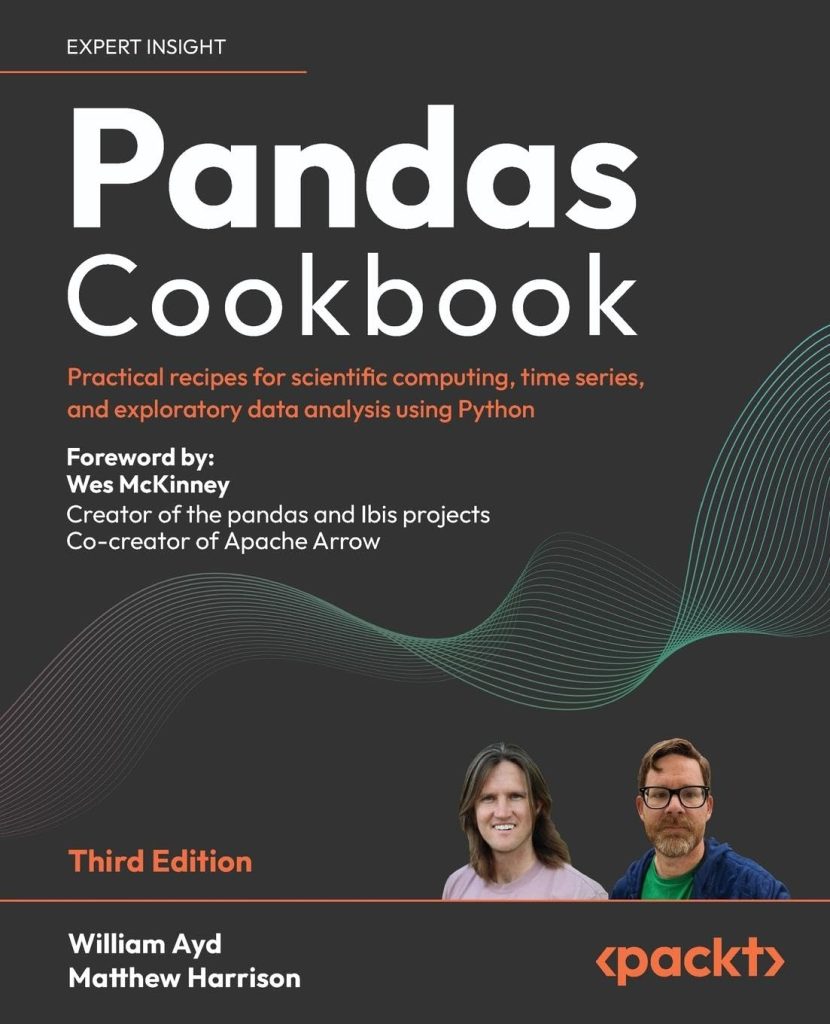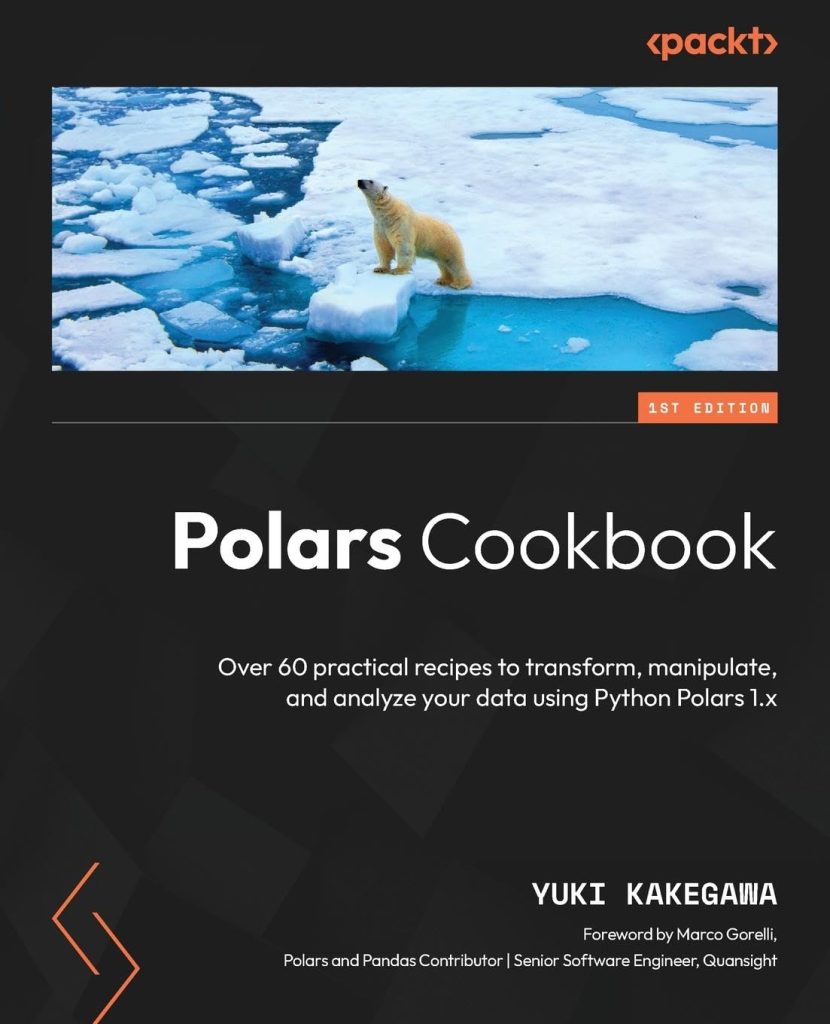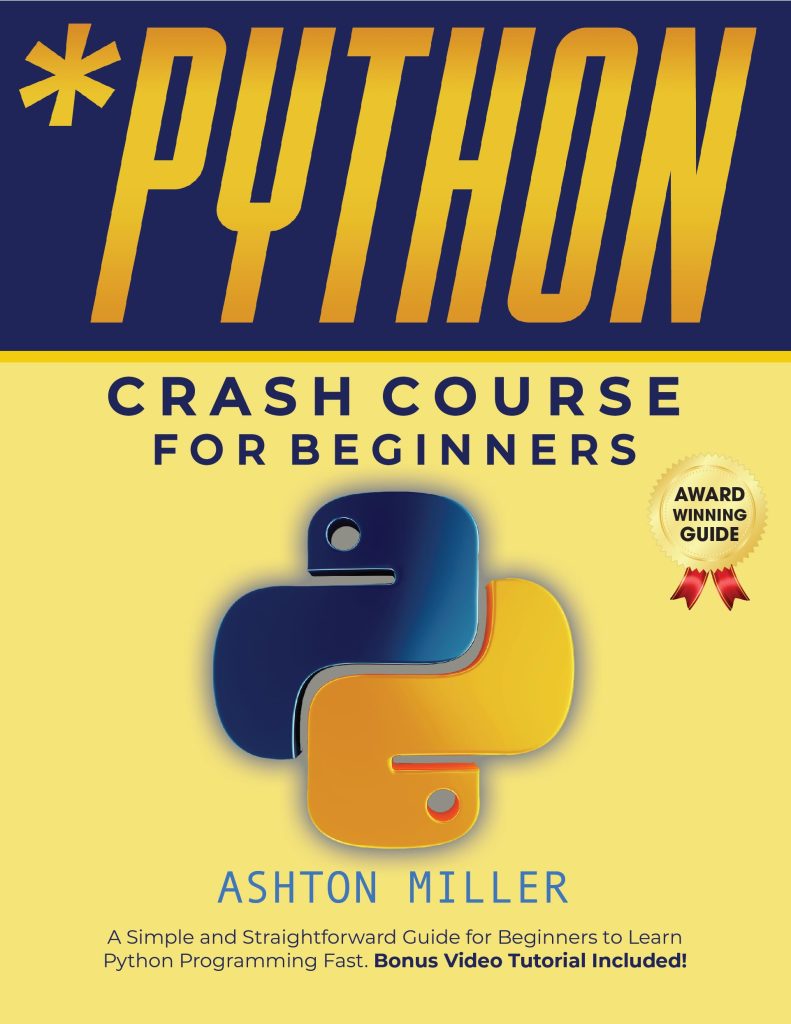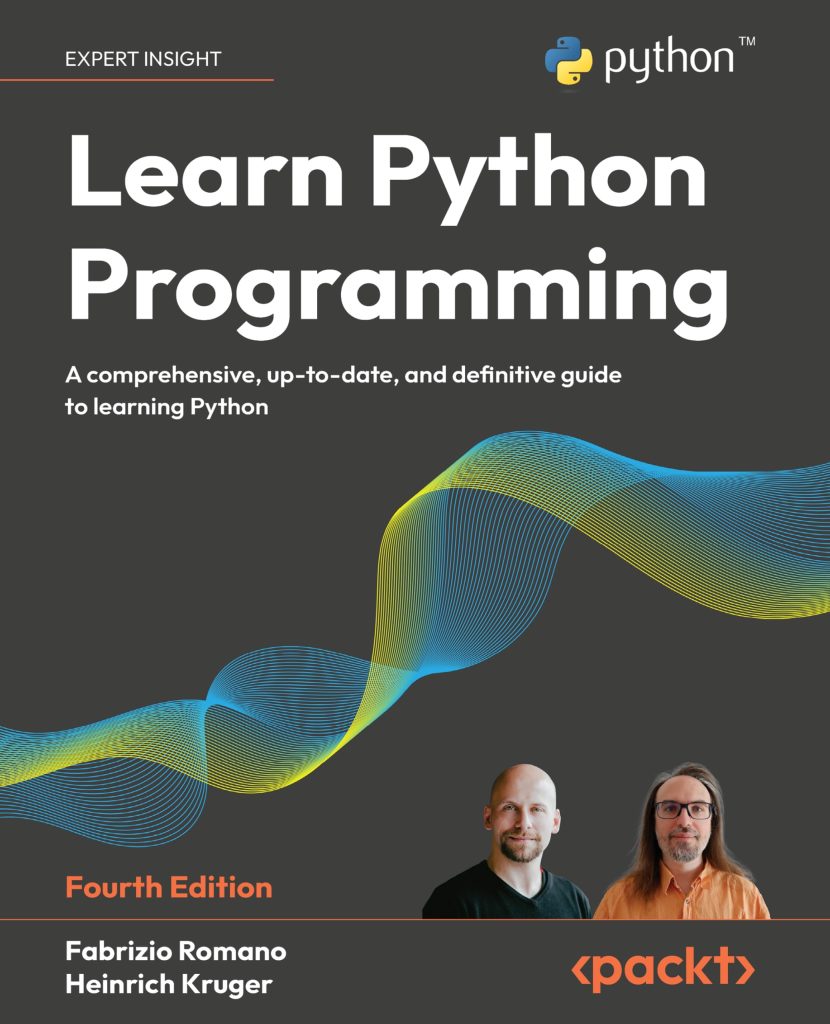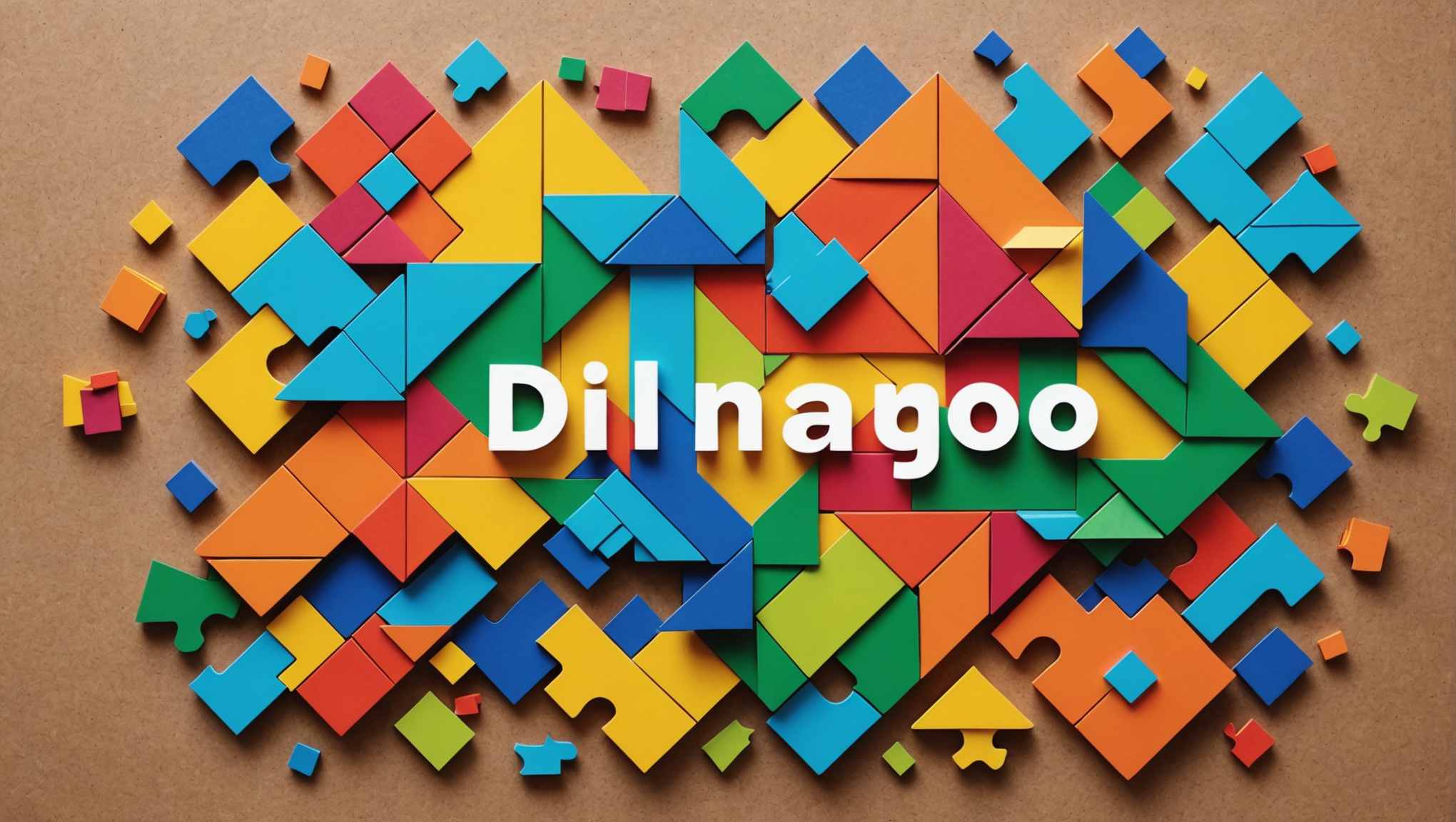
Django, being a versatile web framework, allows developers to accomplish a wide range of tasks efficiently. However, the inclusion of third-party libraries significantly enhances its capabilities. Here are some key benefits of integrating these libraries into your Django projects:
- Using third-party libraries enables developers to avoid reinventing the wheel. Libraries that encapsulate common patterns and functionalities save valuable development time.
- Many third-party libraries are maintained by an active community. This means you can benefit from peer support, extensive documentation, and regular updates that enhance security and performance.
- Django’s core functionality is robust, but third-party libraries add features like authentication, file handling, and data integration. These features broaden your project’s scope without complicating the codebase.
- Librarie.*s often follow best practices and design patterns, promoting standardized development approaches. This leads to cleaner code that’s easier for teams to understand and maintain.
- By using libraries tailored for specific tasks, developers can build scalable applications that remain flexible for future enhancements or changes in requirements.
Integrating third-party libraries also helps in drawing on specialized knowledge. For instance, a library dedicated to handling payments can be more reliable than building a custom solution from scratch. Similarly, using libraries like Django Rest Framework allows for seamless API development, letting developers focus on crafting a better user experience instead of getting bogged down by technical implementation details.
Ultimately, the use of third-party libraries in Django not only amplifies productivity but also fosters high-quality outcomes by providing proven tools designed for efficient web development.
Popular Third-Party Libraries for Django Development
When it comes to Django development, several third-party libraries stand out for their functionality, ease of use, and ability to seamlessly integrate with the Django ecosystem. Here is a list of some popular third-party libraries that are commonly used in Django projects:
-
Django REST Framework: That’s one of the most prominent libraries for building Web APIs in Django. It provides a powerful toolkit for building web browsable APIs and simplifies the process of serialization and deserialization of data, handling authentication, and much more.
from rest_framework import serializers class UserSerializer(serializers.ModelSerializer): class Meta: model = User fields = ['id', 'username', 'email'] -
Django Allauth: A comprehensive authentication solution for Django that wraps user registration, login, logout, and social account authentication into a single package.
# settings.py INSTALLED_APPS = [ ... 'django.contrib.sites', 'allauth', 'allauth.account', 'allauth.socialaccount', ... ] SITE_ID = 1 -
Django Celery: A widely used library for managing asynchronous task queues in Django. It is useful for executing tasks outside of the request/response cycle, allowing the application to remain responsive.
from celery import shared_task @shared_task def send_email_task(email): # logic to send an email pass -
Django Crispy Forms: This library helps in rendering Django forms with a better bootstrap styling mechanism, allowing for a cleaner and more efficient way to manage form layouts.
from crispy_forms.helper import FormHelper from crispy_forms.layout import Layout, Submit class MyForm(forms.Form): name = forms.CharField() def __init__(self, *args, **kwargs): super(MyForm, self).__init__(*args, **kwargs) self.helper = FormHelper() self.helper.layout = Layout('name', Submit('submit', 'Submit')) -
Django Debug Toolbar: A powerful tool for profiling and debugging Django applications, providing insights into SQL queries, cache utilization, and view-related information right in the web browser.
# settings.py INSTALLED_APPS = [ ... 'debug_toolbar', ] MIDDLEWARE = [ ... 'debug_toolbar.middleware.DebugToolbarMiddleware', ] INTERNAL_IPS = [ # ... '127.0.0.1', ] -
Django Storages: This library provides a collection of custom storage backends for Django which can be used to store files on various cloud storage platforms like Amazon S3, Google Cloud Storage, etc.
# settings.py DEFAULT_FILE_STORAGE = 'storages.backends.s3boto3.S3Boto3Storage' AWS_ACCESS_KEY_ID = 'your-access-key-id' AWS_SECRET_ACCESS_KEY = 'your-secret-access-key' AWS_STORAGE_BUCKET_NAME = 'your-bucket-name'
These libraries exemplify how third-party integrations can enhance Django development, making common tasks simpler while adhering to best practices. Using these tools not only accelerates development but also ensures you maintain high standards of quality and performance within your applications.
Installing and Configuring Third-Party Packages
To start using third-party packages in your Django project, the first step is to install them. That is typically done using pip, Python’s package installer. Below are steps to follow for installing and configuring these libraries effectively.
1. Install the Package
Using pip, you can install any library directly from the command line. For example, to install the Django REST Framework, you would run:
pip install djangorestframework
Similarly, for Django Allauth, you would use:
pip install django-allauth
2. Update the Settings File
After the installation of a package, you typically need to add it to the INSTALLED_APPS section of your Django project’s settings.py file. This step especially important as it informs Django about the presence of the application and allows it to be registered properly.
For instance, if you installed Django REST Framework, you would modify settings.py as follows:
# settings.py
INSTALLED_APPS = [
...
'rest_framework',
]
For Django Allauth, you would add the necessary apps like this:
# settings.py
INSTALLED_APPS = [
...
'django.contrib.sites',
'allauth',
'allauth.account',
'allauth.socialaccount',
]
Additionally, according to the Allauth documentation, you will need to set SITE_ID:
SITE_ID = 1
3. Update Middleware (if required)
Some libraries, like Django Debug Toolbar, require middleware to be added. You would include necessary middleware in the MIDDLEWARE section of your settings file:
# settings.py
MIDDLEWARE = [
...
'debug_toolbar.middleware.DebugToolbarMiddleware',
]
4. Configure Additional Settings
Third-party packages often require additional configuration to operate correctly. For instance, with Django Storages, you need to provide configuration settings for the cloud storage you plan to use:
# settings.py DEFAULT_FILE_STORAGE = 'storages.backends.s3boto3.S3Boto3Storage' AWS_ACCESS_KEY_ID = 'your-access-key-id' AWS_SECRET_ACCESS_KEY = 'your-secret-access-key' AWS_STORAGE_BUCKET_NAME = 'your-bucket-name'
Ensure that you follow each library’s documentation for setup requirements, as they can vary considerably.
5. Run Migrations (if necessary)
Some packages include models that require migrations. You can apply these migrations by running:
python manage.py migrate
This command ensures that all the necessary database tables for the installed libraries are created. Be sure to check if the documentation of the libraries instructs you to run specific migration commands or create additional data models.
6. Test Your Configuration
After completing the installation and configuration process, it’s vital to test whether everything is functioning as expected. You can do this by running your Django development server:
python manage.py runserver
Visit the URLs or interfaces provided by the installed tools in your web browser to confirm that they are set up correctly. If you encounter any issues, revisiting the installation steps and consulting the library’s specific documentation can often resolve the problem quickly.
In summary, installing and configuring third-party packages in Django involves a few essential steps, starting with installation via pip, updating settings.py, potentially modifying middleware, and finalizing with migrations and testing. Proper adherence to these steps is important to ensure smooth integration and to leverage the full power of third-party libraries in enhancing your Django applications.
Using Django REST Framework for API Integration
When integrating Django REST Framework (DRF) for API development, the process requires an understanding of how to structure your application, set up serializers, create views, and configure URLs to allow external access to your resources. Below is an overview of how to effectively use Django REST Framework to facilitate API integration.
1. Setting Up Your Django Application
To get started with Django REST Framework, ensure that you have already installed the package using pip:
pip install djangorestframework
After installation, add ‘rest_framework’ to your INSTALLED_APPS in settings.py:
# settings.py
INSTALLED_APPS = [
...
'rest_framework',
]
2. Creating Serializers
Serializers in DRF convert complex data types, such as querysets, into native Python data types that can then be easily rendered into JSON, XML, or other content types. Here’s an example of a simple serializer for a User model:
from rest_framework import serializers
from django.contrib.auth.models import User
class UserSerializer(serializers.ModelSerializer):
class Meta:
model = User
fields = ['id', 'username', 'email']
3. Building Views
DRF provides various classes to create views easily. You can use APIView for function-based views or object-oriented views. Here is an example using ListCreateAPIView to handle listing users and creating new users:
from rest_framework import generics
from .serializers import UserSerializer
from django.contrib.auth.models import User
class UserList(generics.ListCreateAPIView):
queryset = User.objects.all()
serializer_class = UserSerializer
4. Defining URL Patterns
Once your views are ready, you need to connect them with URL patterns. You can define your API URLs in urls.py using the DRF router feature or manually. Here’s an example of how to set up your URLs for the user API:
from django.urls import path
from .views import UserList
urlpatterns = [
path('api/users/', UserList.as_view(), name='user-list'),
]
5. Authenticating API Requests
Securing your API endpoints very important. Django REST Framework supports several authentication methods such as Basic Authentication, Token Authentication, and more. You can configure this in your settings.py file:
# settings.py
REST_FRAMEWORK = {
'DEFAULT_AUTHENTICATION_CLASSES': [
'rest_framework.authentication.TokenAuthentication',
],
'DEFAULT_PERMISSION_CLASSES': [
'rest_framework.permissions.IsAuthenticated',
],
}
6. Testing Your API
After completing the setup, you can test your API using tools like Postman or curl. Make sure your Django server is running, and execute a GET request to /api/users/ or a POST request with user data to create a new user. This will confirm that your API endpoints are operational.
By using Django REST Framework, developers can streamline the process of building RESTful APIs, significantly enhancing the interaction between your Django application and external services. Additionally, DRF’s built-in features for serialization, authentication, and view handling reduce the amount of boilerplate code necessary, so that you can focus on the specific business logic of your application.
Handling Middleware and Extensions from External Sources
When integrating third-party middleware and extensions into Django, developers can significantly augment the capabilities of their applications. Middleware acts as a layer between the request and response processing within a Django project, allowing for the execution of various functions before and after the view is called. This can include everything from session management to user authentication and request logging. When using third-party middleware, it especially important to understand its placement in the Django request-response cycle and how it may affect performance and application behavior.
Here are steps and considerations when handling middleware and extensions from external sources:
- The order in which middleware is listed in the MIDDLEWARE setting in settings.py is pivotal, as it determines how requests and responses are processed. Middleware at the top of the list processes requests first, and those at the bottom are executed last. Therefore, it is essential to ensure that any third-party middleware does not inadvertently interfere with Django’s built-in middleware.
- Each third-party middleware package comes with its own set of requirements and configurations. Thoroughly read the provided documentation to understand its functionalities and potential configurations needed to operate smoothly within your Django project.
- Adding Middleware: To integrate third-party middleware, simply update the MIDDLEWARE list in your settings.py. For example, if you’re using Django Debug Toolbar, your middleware configuration would look like this:
MIDDLEWARE = [ ... 'debug_toolbar.middleware.DebugToolbarMiddleware', ... ] - Middleware Configuration: Some middleware may require additional configuration. For instance, Django Debug Toolbar requires setting up the INTERNAL_IPS variable to allow access during development:
INTERNAL_IPS = [ '127.0.0.1', # Your local IP ] - Using Middleware for Logging: Middleware can be effectively utilized for logging requests or responses. Here’s an example of a custom logging middleware:
import logging class LoggingMiddleware: def __init__(self, get_response): self.get_response = get_response self.logger = logging.getLogger(__name__) def __call__(self, request): self.logger.info(f"Request: {request.method} {request.path}") response = self.get_response(request) self.logger.info(f"Response: {response.status_code}") return response - Testing Third-Party Middleware: After adding middleware, it’s crucial to run tests to ensure that it operates as expected. Unit tests can validate the behavior of the middleware, particularly if it modifies request or response objects:
from django.test import RequestFactory, TestCase class MiddlewareTests(TestCase): def setUp(self): self.factory = RequestFactory() def test_logging_middleware(self): request = self.factory.get('/sample-url/') response = LoggingMiddleware(lambda r: r)(request) self.assertEqual(response.status_code, 200) - Integrating third-party middleware can impact your application’s performance. Use profiling tools to monitor how additional middleware affects request and response times. If performance degradation is noticed, consider whether the overhead introduced by the middleware is justified.
Using third-party middleware effectively allows you to imropve your Django application while maintaining clean, organized code. Understanding how to properly configure and employ this middleware is key to using its full potential without disrupting the application’s core functionalities.
Best Practices for Maintaining Third-Party Dependencies
Maintaining third-party dependencies in your Django application is essential for ensuring stability, security, and performance. As your project grows, managing these dependencies becomes increasingly important. Here are several best practices to help you effectively manage third-party libraries in your Django environment:
- Always develop your Django applications within a virtual environment. This practice isolates your project dependencies from other projects and system-wide Python packages, preventing version conflicts. A commonly used tool for that is
venv:
python -m venv myenv source myenv/bin/activate
pip list --outdated to check for updates and pip install --upgrade package-name to upgrade specific packages.requirements.txt file. This approach ensures that everyone using your project has the same library versions. For example:djangorestframework==3.12.4 django-allauth==0.44.0
pipenv or poetry for managing dependencies. These tools provide better handling of dependencies and virtual environments, making it easier to maintain and share your project:pip install pipenv pipenv install djangorestframework
Safety can help identify vulnerabilities. To check your installed packages, you can run:pip install safety safety check
python manage.py test
By following these best practices, you can maintain healthy management of third-party dependencies in your Django projects, ultimately leading to more stable and secure applications.