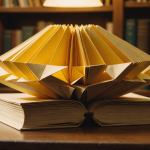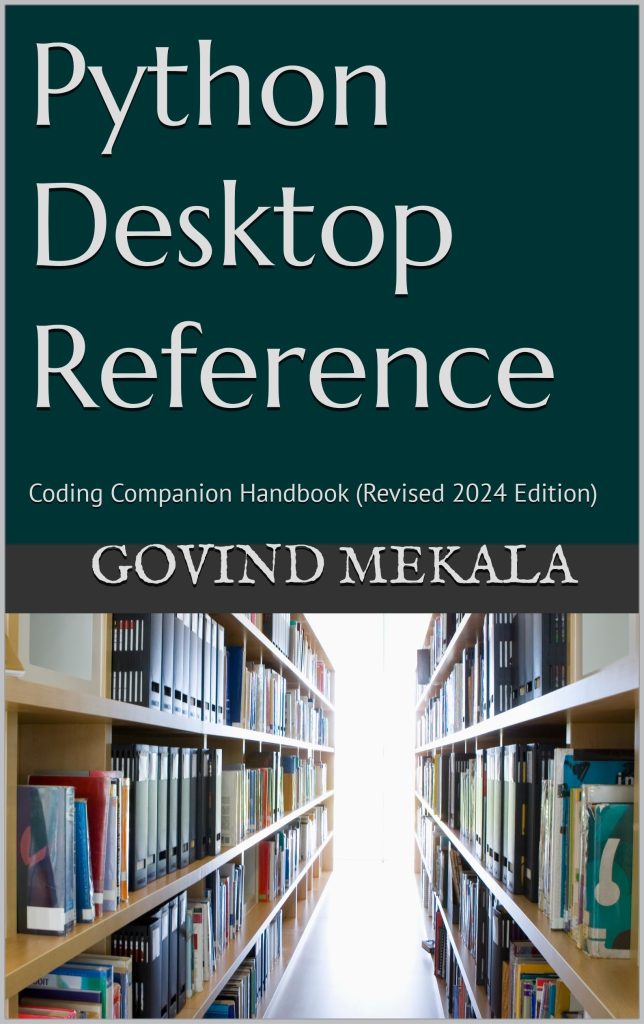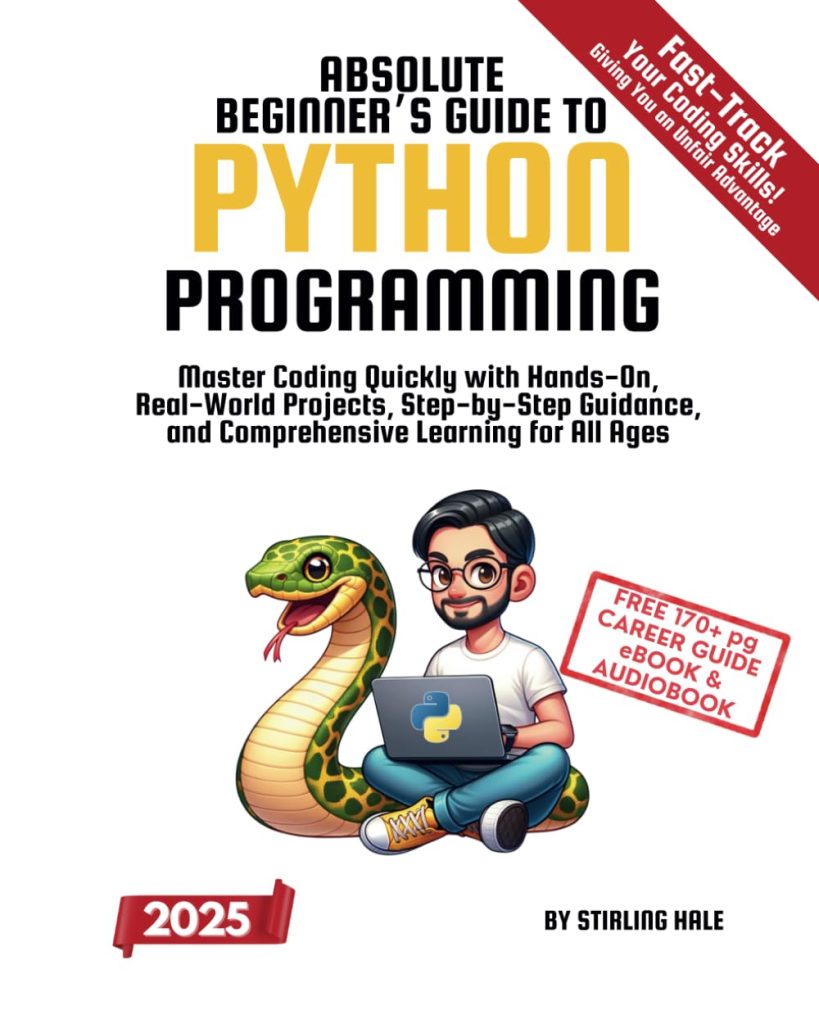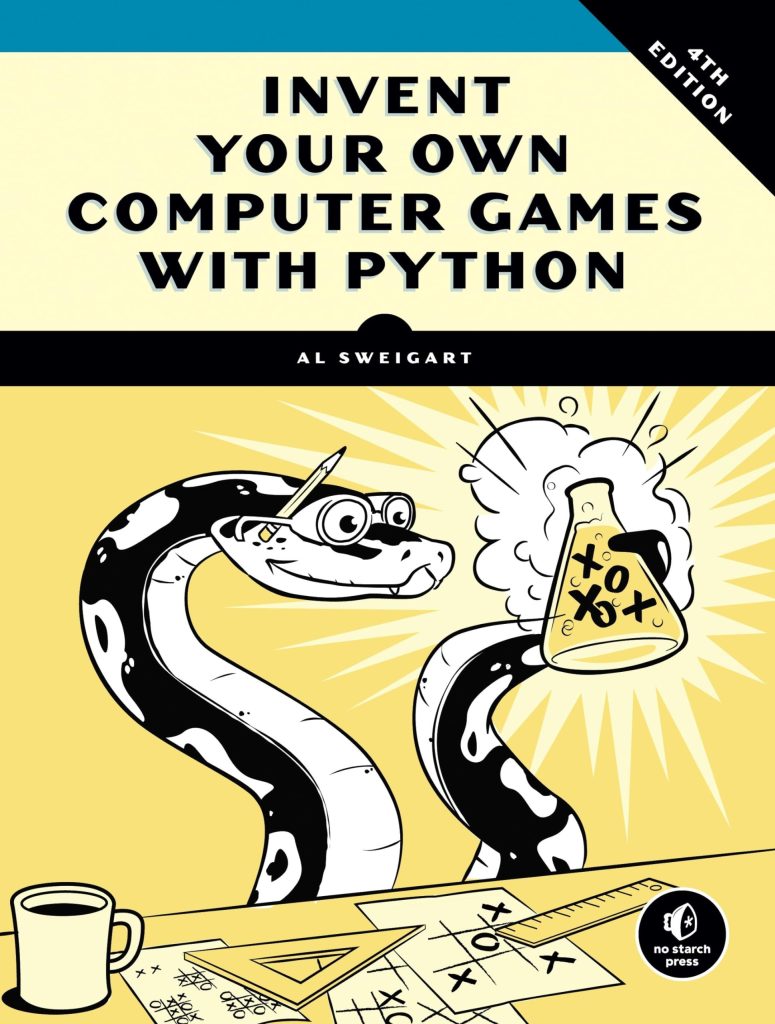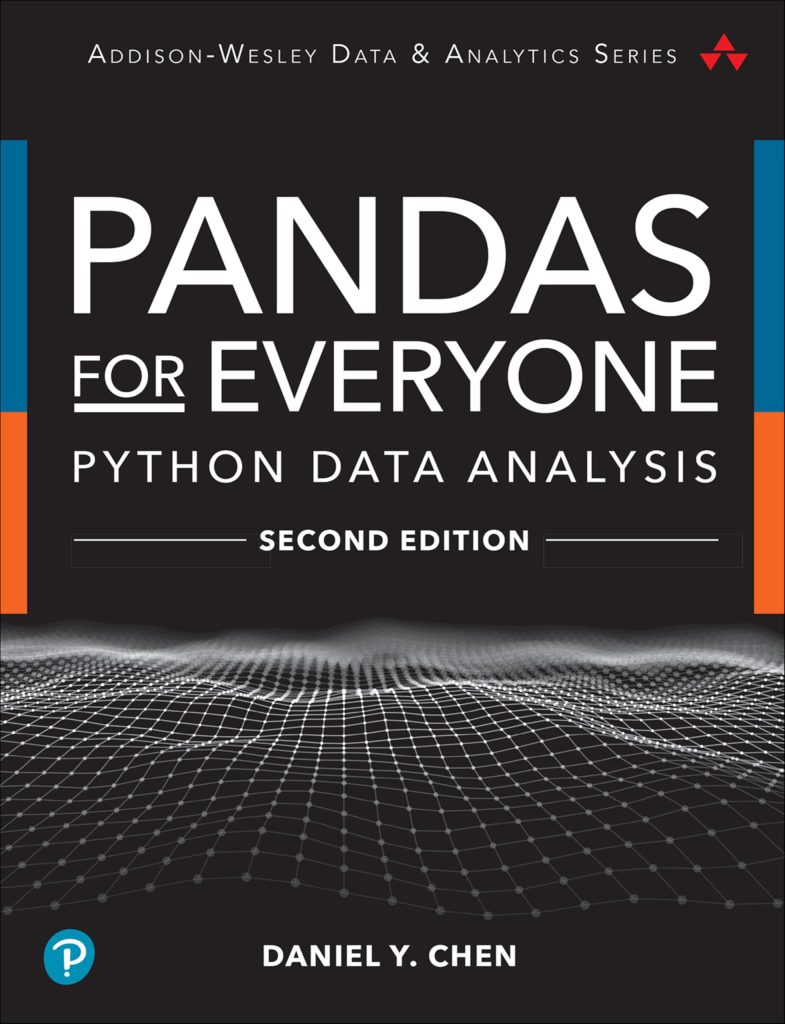In the labyrinthine corridors of software development, where the light often fades behind the towering silhouettes of errors and exceptions, one must confront the essential nature of the SQLite3 error codes—a lexicon of distress signals emitted by the database, each imbued with its own significance, resonating through the lines of code like echoes in an empty chamber.
The tapestry of SQLite3 is woven with a comprehensive array of error codes, each carefully crafted to indicate specific disturbances in the expected flow of the database operations. When one seeks to unveil the mysteries that lie within, it becomes imperative to comprehend these codes, for they serve not merely as indicators of failures but as guiding stars illuminating the path toward resolution.
In the realm of SQLite3, these codes are succinctly categorized into two prominent groups—those that denote errors and those that signify warnings. Among these, the errors are further divided into categories such as syntax errors, operational errors, and integrity constraints, each type revealing the nature of the discord that has befallen the database.
For instance, a syntax error, perhaps one of the most pedestrian of missteps, arises when a query is composed in a manner that the SQLite engine cannot decipher. The error code SQLITE_ERROR serves as a beacon in such cases, calling attention to the misalignment between intention and execution.
Conversely, the operational errors, represented through codes such as SQLITE_BUSY, indicate that a database file is inaccessible, entrapped by a concurrent process that clings to it as a moth to a flame. This scenario, fraught with the tension of multiple desires, is emblematic of the challenges that arise in a multi-user environment.
The integrity constraint errors, epitomized by the SQLITE_CONSTRAINT code, reveal the complexities of relational data, where the relational structure, akin to a delicate web, may fray when rules are violated—be it a foreign key constraint or a unique constraint that goes unsatisfied.
To navigate this intricate landscape, one must wield the power of understanding these error codes like a skilled artisan, crafting solutions with precision and care. Below is an excerpt illustrating how one might encounter and interpret these error codes in practice:
import sqlite3
try:
conn = sqlite3.connect('example.db')
cursor = conn.cursor()
cursor.execute('SELECT * FROM nonexistent_table')
except sqlite3.Error as e:
print(f'An error occurred: {e}') # Here, e would yield an error code such as SQLITE_ERROR
finally:
if conn:
conn.close()
In this encounter, when the non-existent table is queried, the SQLite engine communicates through its error code, perhaps whispering the elegant yet unforgiving term SQLITE_ERROR, urging the developer to reassess the construct of their query. Thus, through the prism of SQLite3 error codes, one embarks on a journey of understanding that melds the art of programming with the discipline of analysis, crafting a more resilient and responsive application.
Common SQLite3 Exceptions and Their Causes
As we delve deeper into the arcane realm of SQLite3, it becomes apparent that beyond the mere enumeration of error codes lies a rich tapestry of exceptions, each with its own narrative, a tale of what went awry. These exceptions are not just static markers of failure; they’re vivid illustrations of the complexities inherent in database interactions, revealing the delicate balance between intention and execution. Understanding these common exceptions, alongside their causes, transforms a labyrinthine experience into a more navigable journey.
Among the most prevalent of these exceptions is the notorious sqlite3.OperationalError, a specter that manifests when the SQLite engine senses a disruption in its operational harmony. It may arise from trying to access a database this is locked, attempting to execute a transaction on a non-existent table, or even embarking on queries that exceed the limits of what SQLite can handle. The underlying causes are as varied as the contexts in which they appear, but they all carry a common thread: a disruption in the expected flow of operations.
Take, for instance, the following code snippet, which epitomizes the challenges posed by the OperationalError: attempting to access a database inappropriately locked by another process.
import sqlite3
try:
conn = sqlite3.connect('locked_database.db')
cursor = conn.cursor()
cursor.execute('SELECT * FROM my_table')
except sqlite3.OperationalError as e:
print(f'Operational error occurred: {e}') # An example might be SQLITE_BUSY
finally:
if conn:
conn.close()
In this encounter, if the database is indeed ensnared, the SQLite engine responds with a haunting echo of SQLITE_BUSY, illuminating the fact that the database is not available for the operation deemed necessary. The developer is left to ponder the concurrency and transactional nature of their application, reflecting on how multiple threads and processes might inadvertently dance upon the same database without heeding the need for harmony.
Next, we find ourselves face to face with the sqlite3.IntegrityError, a guardian of the relational sanctity whose manifestations are akin to a tempest in a fragile crystal palace. This exception arises when one dares to breach the vital rules that govern the relationships between tables—the constraints that ensure the data exists in a coherent and consistent state. A palpable example could be an attempt to insert a duplicate value into a column marked as unique or to violate a foreign key constraint that binds tables in a delicate embrace.
The following snippet provides an illustrative encounter with an integrity constraint violation:
import sqlite3
try:
conn = sqlite3.connect('example.db')
cursor = conn.cursor()
cursor.execute('CREATE TABLE my_table (id INTEGER PRIMARY KEY, name TEXT UNIQUE)')
cursor.execute('INSERT INTO my_table (id, name) VALUES (1, "Alice")')
cursor.execute('INSERT INTO my_table (id, name) VALUES (2, "Alice")') # This will raise an IntegrityError
except sqlite3.IntegrityError as e:
print(f'Integrity error occurred: {e}') # An instance of SQLITE_CONSTRAINT might be raised
finally:
if conn:
conn.close()
Here, the SQLite engine’s voice resonates with SQLITE_CONSTRAINT, calling attention to the violation of unique constraints as it admonishes the developer for their presumptuousness. The tangled web of data relationships reminds us of the fragility of integrity in the face of ambition—a duality that speaks to the heart of database design.
As one wanders through the expansive landscape of exceptions, the sqlite3.DataError demands our attention. This particular exception arises when the data provided for a database operation does not conform to the expected format or type. One might attempt to insert a string into an integer field or provide a value that surpasses the defined limits, inviting the specter of error into the otherwise placid domain of data storage. This exception serves as a reminder of the importance of data validation and the unyielding nature of data types.
As we traverse these common exceptions, each with its unique appeal and reason for being, we come to understand the profound complexities of working with SQLite3. Each error and exception is an invitation to reflect on our processes, to reassess our understanding of relationships, and to deepen our appreciation for the fragile yet necessary order that these errors reveal in the chaotic dance of data management.
Best Practices for Error Handling in SQLite3
In the unfolding narrative of database interaction, the art of error handling emerges not merely as a technique but as a delicate ballet, where the developer must engage with the SQLite3 database in a manner this is both respectful and astute. Best practices for error handling in SQLite3 weave together a set of guiding principles, each echoing a harmonious understanding of the interplay between intention and execution, fortifying the fabric of our applications against the inevitable incursion of mistakes.
At the heart of this practice lies a profound understanding of the ‘try-except’ structure—a veritable shield that protects the integrity of the program while simultaneously illuminating the path toward resolution. When a developer encapsulates their database operations within a try block, they craft a sanctuary for their intentions, prepared for the looming shadows of exceptions that may arise. Should an error manifest, the except clause becomes a vigilant guardian, ready to interpret the cry of the SQLite engine and respond with the finesse required to guide the application back onto the path of righteousness.
But it isn’t enough merely to catch an error; one must also possess the wisdom to categorize and respond appropriately to the multitude of SQLite3 exceptions. Each exception type—be it OperationalError, IntegrityError, or DataError—demands a discerning eye and a tailored response, ensuring that the corrective measures align with the nature of the disruption. This conscientious approach reflects an ethos of responsibility, showcasing a commitment to the user experience, where errors are transformed from mere obstacles into opportunities for improvement.
To illustrate this point, consider the following refined approach to handling exceptions during a database insertion operation, which serves as a microcosm of best practices:
import sqlite3
conn = sqlite3.connect('example.db')
cursor = conn.cursor()
try:
cursor.execute('CREATE TABLE IF NOT EXISTS my_table (id INTEGER PRIMARY KEY, name TEXT UNIQUE)')
cursor.execute('INSERT INTO my_table (id, name) VALUES (1, "Alice")')
cursor.execute('INSERT INTO my_table (id, name) VALUES (1, "Bob")') # Duplicate ID attempt
except sqlite3.IntegrityError as e:
print(f'Integrity error occurred: {e}') # Capture and log the exception, maintaining user awareness
except sqlite3.OperationalError as e:
print(f'Operational error occurred: {e}') # Handle operational issues decisively
except Exception as e:
print(f'An unexpected error occurred: {e}') # A catch-all for unforeseen circumstances
finally:
if conn:
conn.close()
In this mosaic of code, we see a diligent acknowledgment of various potential errors—each exception coded to ensure clarity and purpose in the resolution process. By anticipating specific exceptions while also providing a general exception catch, the developer navigates the precarious waters of database manipulation with poise, bestowing upon their application a resilience that is often hard-won.
Furthermore, as we delve deeper into the sanctum of best practices, the implementation of logging mechanisms becomes paramount. To log errors is to engrave lessons learned upon the annals of the application’s history, creating a trail that future developers may follow, an illuminated path that leads to understanding and, ultimately, mastery. A sensible logging strategy—perhaps using Python’s built-in logging module—provides insights not only into the nature of the errors encountered but also into the frequency and context of these mishaps, allowing for meaningful adjustments in the application’s architecture.
Consider the refinement of our previous code snippet, now adorned with logging capabilities:
import sqlite3
import logging
logging.basicConfig(level=logging.ERROR, filename='database_errors.log')
conn = sqlite3.connect('example.db')
cursor = conn.cursor()
try:
cursor.execute('CREATE TABLE IF NOT EXISTS my_table (id INTEGER PRIMARY KEY, name TEXT UNIQUE)')
cursor.execute('INSERT INTO my_table (id, name) VALUES (1, "Alice")')
cursor.execute('INSERT INTO my_table (id, name) VALUES (1, "Bob")') # Duplicate ID attempt
except sqlite3.IntegrityError as e:
logging.error(f'Integrity error occurred: {e}') # Log the integrity violation with context
except sqlite3.OperationalError as e:
logging.error(f'Operational error occurred: {e}') # Log operational errors for review
except Exception as e:
logging.error(f'An unexpected error occurred: {e}') # Catch-all logging for unforeseen scenarios
finally:
if conn:
conn.close()
The resonant chime of the logging mechanism, echoing through the databases of the past, reinforces the notion that even in the face of errors, there lies an opportunity for growth. In embracing such best practices, the developer not only enhances the resilience of their application but also nurtures an environment where learning and improvement are continuous, ebbing and flowing like the tides of the sea.
Using Try-Except Blocks to Manage Exceptions
In the delicate, ethereal dance of exception management, the try-except block emerges as a steadfast sentinel, a robust structure that stands firm against the tempestuous onslaught of SQLite3 errors. Through this mechanism, one encapsulates the uncertainties of database operations, cocooning potentially fault-prone actions within a protective embrace, poised to intercept any anomalies that may seek to disrupt the harmonious execution of queries.
Imagine, if you will, the fluidity of thought transformed into code, where every intention is meticulously guarded. The try block, a cradle of aspirations, cradles the commands that beckon the SQLite engine to unfurl its data, while the except block stands vigilant, a watchful guardian ready to grasp the consequences of any misstep. This interplay between intention and the unforeseen embodies the very essence of resilience in programming.
To illustrate this elegant structure in practice, consider the following tableau of code, where the inquiry into a dataset is tempered by the watchful eye of exception handling:
import sqlite3
try:
conn = sqlite3.connect('example.db')
cursor = conn.cursor()
cursor.execute('SELECT * FROM users') # An inquiry into the realm of data
except sqlite3.Error as e:
print(f'An error occurred: {e}') # The chime of the SQLite engine, echoing its discontent
finally:
if conn:
conn.close()
Here, when the query to an absent table or a database that has succumbed to the clutches of a locking process is cast, the except block springs into action, capturing the essence of failure articulated through the SQLite errors. The developer, now a sage of their craft, may swiftly decipher the SQLite signal, responding with newfound knowledge that enriches their journey in the world of data management.
Yet the power of this construct extends beyond mere error capture; it serves as a conduit for thoughtful responses tailored to the specifics of the encountered exception. By discerning the nature of the disruption—be it operational or integrity-related—the developer may craft specific resolutions, thereby elevating the robustness of their application. Consider the following adjustment, where multiple exceptions are deftly handled within the confines of a single try-except structure:
import sqlite3
try:
conn = sqlite3.connect('example.db')
cursor = conn.cursor()
cursor.execute('SELECT * FROM nonexistent_table') # A query veiled in uncertainty
except sqlite3.OperationalError as e:
print(f'Operational error occurred: {e}') # Handle operational hiccups with grace
except sqlite3.IntegrityError as e:
print(f'Integrity error occurred: {e}') # Address the integrity of the relational tapestry
except Exception as e:
print(f'An unexpected error occurred: {e}') # A catch-all for unforeseen disturbances
finally:
if conn:
conn.close()
In this formulation, the developer not only anticipates the specters of error that might rise but also delineates specific paths for each, rendering their response both eloquent and effective. It is through this layered approach that one cultivates a codebase imbued with resilience, a sanctuary where the complexities of SQLite3 exceptions are met with clarity and purpose.
Thus, as we traverse the intricate pathways of SQLite3 error handling, the try-except block stands not merely as a structural necessity but as an artistic flourish—a testament to the developer’s commitment to crafting experiences that transcend the mundane frustrations of errors. In this realm, every error becomes an opportunity for reflection, a gentle nudge toward a more nuanced understanding of the delicate interplay between code and data.
Logging and Debugging SQLite3 Errors
In the sprawling domain of database interactions, the act of logging and debugging SQLite3 errors assumes an almost philosophical gravity; it is an intricate tapestry woven from threads of insight and vigilance, a necessary mechanism for transforming the shadows of errors into illuminating beacons of clarity. To approach logging and debugging is to engage in a dialogue with the database—an exchange rich in meaning, where the nuances of failure are carefully recorded, cataloged, and scrutinized, offering pathways to resolution.
At the heart of effective logging lies the understanding that every error, every misstep echoes with the potential for learning. Much like the meticulous diary entries of a writer, each logged message serves not only as a record of what went awry but also as a poignant commentary on the journey undertaken. In this light, the Python logging module becomes an indispensable companion, a tool that, when wielded with care, can transform chaotic error messages into structured narratives.
Think the implementation of a logging strategy, where error specifics are meticulously documented, allowing for post-mortem analyses that unravel the complexities of the database’s behavior. The following code snippet exemplifies the infusion of logging into the SQLite framework:
import sqlite3
import logging
# Configure logging to capture error details in a file
logging.basicConfig(level=logging.ERROR, filename='sqlite_errors.log')
try:
conn = sqlite3.connect('example.db')
cursor = conn.cursor()
cursor.execute('SELECT * FROM nonexistent_table') # A query that may not yield results
except sqlite3.Error as e:
logging.error(f'An SQLite error occurred: {e}') # Capturing the essence of the error in the log
finally:
if conn:
conn.close()
In this scenario, the act of querying a non-existent table reverberates through the logging mechanism, encapsulating the error in a digital chronicle. The invocation of logging.error not only captures the SQLite error but does so in a manner that allows future developers—or even oneself—to revisit the moment of disruption with a clearer understanding of the context and consequences.
Debugging, meanwhile, is the methodical dissection of these logged errors, a process reminiscent of a detective piecing together clues scattered across time. When an error surfaces—an unexpected jolt in the realm of database operations—the wise developer turns to the logs, seeking to unlock the story behind the error’s appearance. Each log entry acts as a breadcrumb leading back to the source of tension, illuminating paths untraveled and decisions overlooked.
The importance of clear, descriptive logging cannot be overstated; unlabeled errors can swiftly become indistinguishable from the noise of the application’s routine operations. Hence, cultivating a logging style that embraces clarity and precision is paramount. Capturing pertinent information such as timestamps, error codes, and contextual data surrounding the operation helps create a vivid tableau of the events leading to the error. Consider enhancing the previous code to embrace this holistic approach:
import sqlite3
import logging
from datetime import datetime
# Configure logging to capture error details in a file
logging.basicConfig(level=logging.ERROR, filename='sqlite_errors.log')
try:
conn = sqlite3.connect('example.db')
cursor = conn.cursor()
cursor.execute('SELECT * FROM users') # Targeting a table for exploration
except sqlite3.Error as e:
logging.error(f'[{datetime.now()}] Error occurred: {e} while executing SELECT query') # Capturing context
finally:
if conn:
conn.close()
In this iteration, the log captures not only the essence of the error but also the temporal context in which it occurred, providing rich insights for subsequent analysis. As each new log entry is inscribed into the file, it contributes to an evolving narrative that documents the application’s interaction with the database—a living history that transcends the immediate event.
Ultimately, the symbiosis of logging and debugging in handling SQLite3 errors cultivates a fertile ground for growth. The developer emerges not as a mere coder, but as a curator of experiences, each error transformed from a simple nuisance into a stepping stone toward mastery. Within this framework, every error becomes an opportunity—a whisper from the SQLite engine, guiding the developer toward a deeper understanding of both the database and themselves within the intricate dance of data management.
Strategies for Preventing Database Errors
In the endeavor of crafting resilient applications, the strategies for preventing SQLite3 database errors take center stage, illuminating the path to a harmonious interaction with this ever-reliable yet delicately nuanced database engine. Much like a gardener tending to fragile seedlings, a developer must cultivate their code with foresight and care, nurturing practices that preemptively address the potential for error before it can take root and sprout chaos into the garden of functionality.
The first principle of prevention lies in the artful design of the database schema, a blueprint that dictates how data will be organized and interrelated. By thoughtfully considering the relationships between tables, the types of data to be stored, and the constraints that govern these interactions—such as foreign keys and unique constraints—one can establish a robust framework that minimizes the likelihood of integrity violations. An agile schema adapts to the needs of the application while safeguarding the relational sanctity that SQLite so steadfastly upholds.
Moreover, rigorous data validation emerges as a sentinel against errors, standing guard at the gates of database entry. Before data is allowed to flow into the table structures of SQLite, it must first be filtered through the sieve of validation checks. By implementing systematic validation at the application level—ensuring that data types are correct, that required fields are populated, and that values adhere to specified constraints—developers can intercept potential errors before they encroach upon the domain of the database. This proactive stance resonates with the ancient wisdom of ‘an ounce of prevention is worth a pound of cure.’
def validate_data(data):
if not isinstance(data['id'], int):
raise ValueError("ID must be an integer")
if not data['name']:
raise ValueError("Name cannot be empty")
return True
data_to_insert = {'id': 1, 'name': "Alice"}
validate_data(data_to_insert) # Ensuring data validity before interacting with SQLite
As one reflects upon the complexities of contemporary applications, the necessity for careful transaction handling cannot be overlooked. By grouping related operations into transactions and employing the ‘BEGIN’, ‘COMMIT’, and ‘ROLLBACK’ commands, a developer can ensure that the integrity of the database is maintained, preserving the atomicity of operations. In a scenario where an error occurs during a series of database modifications, transactions can be rolled back, allowing the database to return to a consistent state, thus preventing partial updates that might leave the data in disarray.
import sqlite3
conn = sqlite3.connect('example.db')
cursor = conn.cursor()
try:
cursor.execute('BEGIN TRANSACTION')
cursor.execute('INSERT INTO my_table (id, name) VALUES (1, "Alice")')
cursor.execute('INSERT INTO my_table (id, name) VALUES (1, "Bob")') # Intentional error for demonstration
cursor.execute('COMMIT')
except sqlite3.IntegrityError as e:
conn.rollback() # Rollback to maintain consistency
print(f'Transaction failed and rolled back: {e}')
finally:
if conn:
conn.close()
Furthermore, employing the use of prepared statements, or parameterized queries, bolsters the defenses against potential SQL injection attacks while also enhancing the reliability of data handling. By embracing this practice, one not only improves security but also safeguards against syntax-related errors that may arise from improperly formatted queries. This shift toward parameterized queries directs the developer’s focus toward the logic of the application rather than the potential pitfalls of dynamic SQL construction.
import sqlite3
conn = sqlite3.connect('example.db')
cursor = conn.cursor()
cursor.execute('CREATE TABLE IF NOT EXISTS my_table (id INTEGER PRIMARY KEY, name TEXT UNIQUE)')
# Using parameterized queries for safer data insertion
cursor.execute('INSERT INTO my_table (id, name) VALUES (?, ?)', (1, "Alice"))
try:
cursor.execute('INSERT INTO my_table (id, name) VALUES (?, ?)', (1, "Bob")) # Duplicate ID attempt
except sqlite3.IntegrityError as e:
print(f'Prevented errors with parameterized query: {e}')
conn.commit()
conn.close()
In the evolving landscape of database management, the integration of thorough testing and monitoring practices cannot be understated. By embedding unit tests and employing continuous integration pipelines that evaluate database interactions, developers can ensure that their applications remain resilient against regression errors. Moreover, active monitoring of the application’s performance and error logs provides a safety net, catching the faintest whispers of issues before they burgeon into substantial problems.
Ultimately, the strategies for preventing database errors in SQLite3 invite developers into a philosophy of proactive engagement with their craft—crafting applications that embrace foresight and resilience. Through meticulous schema design, unwavering data validation, careful transaction management, and embracing security best practices, one may weave a tapestry of error-free interactions, transforming the enigmatic chaos of database management into a serene symphony of success.