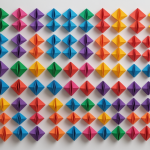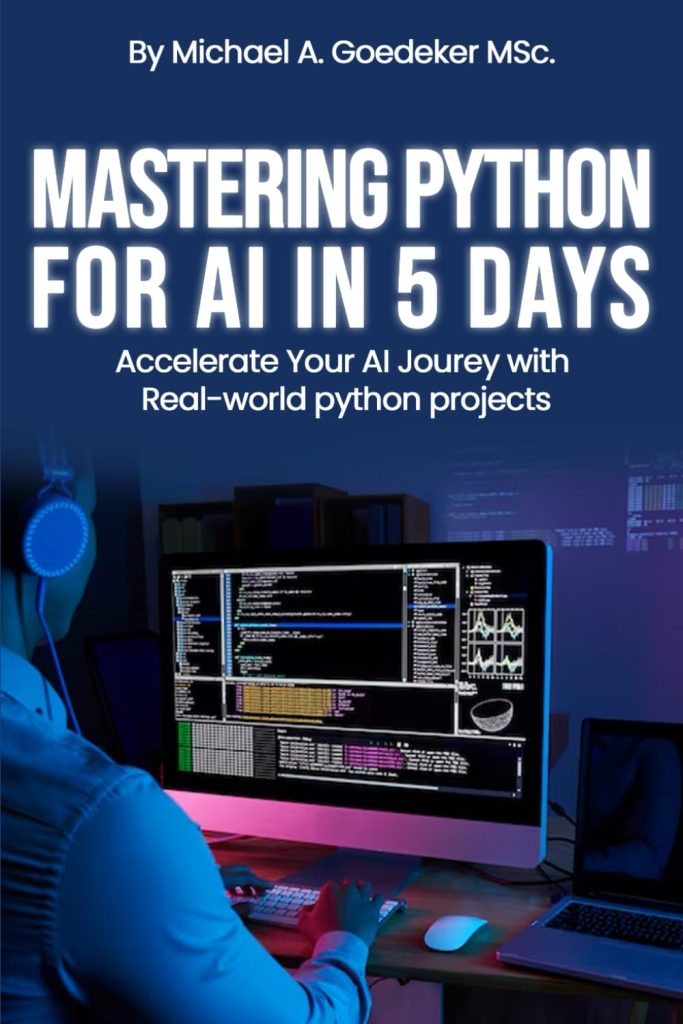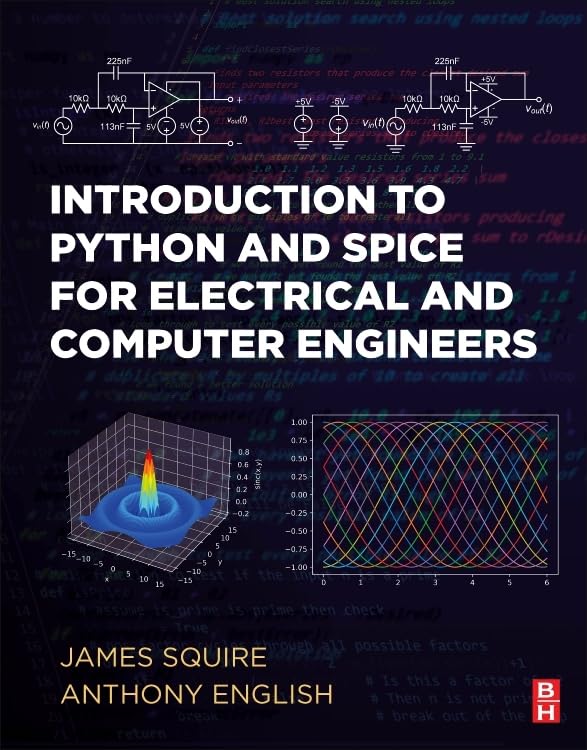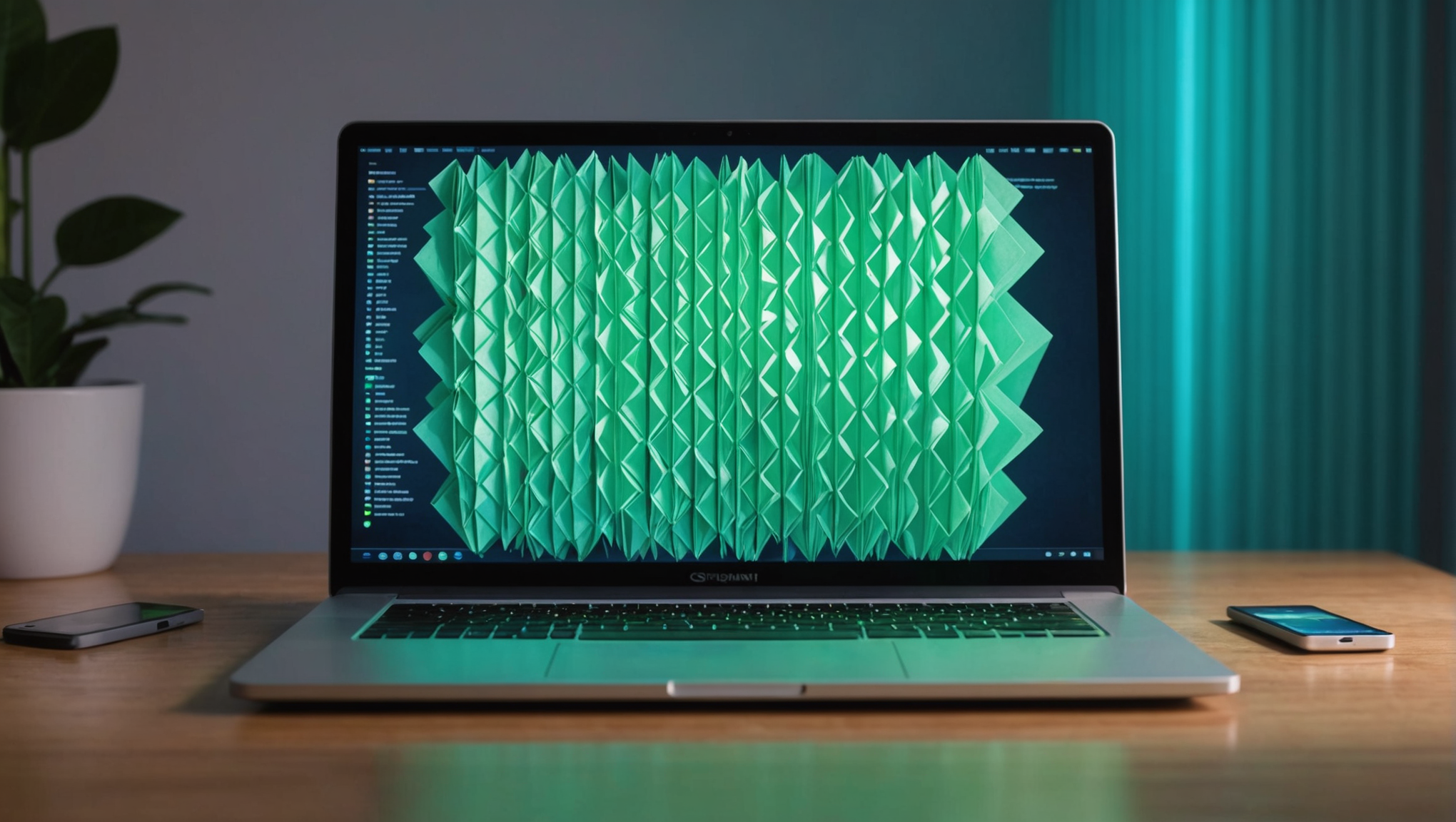
In the realm of data interchange, JavaScript Object Notation, commonly known as JSON, has emerged as a format par excellence, owing largely to its simplicity and readability. JSON is fundamentally a lightweight data-interchange format that is easy for humans to read and write, while also being easy for machines to parse and generate. Its structure consists of objects, which are unordered collections of key/value pairs, and arrays, which are ordered lists of values. The elegance of JSON lies in this duality: order and disorder can coexist, which leads us to an intriguing question in the management of data: how do we sort these keys when preserving the integrity of the data?
Sorting the keys of a JSON object takes advantage of Python’s inherent capabilities regarding dictionaries, which have evolved to maintain insertion order as of Python 3.7. This subtlety leads to a more predictable output, especially when the JSON data is consumed by applications expecting keys in a specific sequence. It is paramount to recognize that while the JSON format itself does not enforce key sorting, the way we serialize JSON data can indeed impose an order on these keys.
Consider this simple example of a JSON object:
{"b": 2, "a": 1, "c": 3}
Here, the keys are inherently unordered. However, if one were to serialize this data using Python, one may wish to control the order in which these keys appear. Sorting keys allows for greater predictability and reduces cognitive load when reading or debugging JSON data.
When anticipating sorted JSON output, it’s worth pondering the implications of key sorting on both the performance of data handling and the interpretability of the serialized data. Sorting keys can enhance clarity, but it may also extract a performance cost in terms of time complexity, particularly with larger datasets. Therefore, understanding when and how to sort keys is an important aspect of managing JSON effectively.
In the subsequent sections, we will delve deeper into the workings of the json.dump function and explore its versatile options for configuring key sorting, thereby equipping you with the tools to leverage JSON’s full potential in your programming endeavors.
The Basics of json.dump
At its core, the json.dump function is a utility provided by Python’s built-in json module, designed to serialize Python objects into JSON format and write them directly to a file-like object. This function serves as a bridge between Python’s rich data structures and the lightweight JSON format, seamlessly converting dictionaries, lists, strings, numbers, and other native types into their JSON representations.
To appreciate the simplicity and elegance of json.dump, let us consider its signature:
def dump(obj, fp, *, skipkeys=False, ensure_ascii=True, check_circular=True,
allow_nan=True, cls=None, indent=None, separators=None,
default=None, sort_keys=False, **kw):
Here, the obj parameter is the Python object to be serialized, while fp is a file-like object that will receive the output. This function offers several optional parameters, which enhance its flexibility and adaptability to different situations.
Among these parameters, indent is a particularly charming feature that allows developers to pretty-print their JSON output. By specifying an integer value, each level of nesting in the output JSON will be indented accordingly, fostering readability:
import json
data = {'b': 2, 'a': 1, 'c': 3}
with open('output.json', 'w') as json_file:
json.dump(data, json_file, indent=4)
Executing this code will generate a file with the following content:
{
"b": 2,
"a": 1,
"c": 3
}
It’s also important to highlight the ensure_ascii parameter, which, when set to False, allows for the inclusion of non-ASCII characters in the output JSON. This expands the usability of json.dump in a global context:
data_with_unicode = {'greeting': 'こんにちは'}
with open('output_unicode.json', 'w', encoding='utf-8') as json_file:
json.dump(data_with_unicode, json_file, ensure_ascii=False, indent=4)
The resulting JSON would then correctly encode the non-ASCII characters:
{
"greeting": "こんにちは"
}
Lastly, the sort_keys parameter plays a pivotal role in our quest to manage JSON key sorting. When set to True, this parameter triggers the serialization process to sort the keys of the JSON output alphabetically, thus providing an orderly manner in which data is presented:
with open('output_sorted.json', 'w') as json_file:
json.dump(data, json_file, sort_keys=True, indent=4)
The outcome will present the keys in a neatly sorted manner:
{
"a": 1,
"b": 2,
"c": 3
}
In using the power of json.dump, we unveil a multitude of options that, when thoughtfully applied, can result in JSON documents that are not only valid but are also well-organized and human-readable. With a firm grasp of these foundational elements, one is poised to delve deeper into the configurations available for sorting keys, thus unlocking the full potential of JSON as a data representation format.
Configuring Key Sorting in json.dump
import json
data = {'b': 2, 'a': 1, 'c': 3}
with open('output_sorted.json', 'w') as json_file:
json.dump(data, json_file, sort_keys=True, indent=4)
While the inherent flexibility of the json.dump function allows for many configurations, the sort_keys parameter is particularly significant when aiming for a more structured JSON output. When set to True, it ensures that the keys in the serialized JSON output are arranged in a predictable, alphabetical order. That is not merely a cosmetic enhancement; it has profound implications for the way data is consumed and understood.
To elucidate this further, let us consider a more complex example, where we have a nested data structure encapsulating multiple layers of dictionaries. Imagine a scenario where we are serializing configuration settings for a software application:
config = {
'database': {
'host': 'localhost',
'user': 'root',
'password': 'password',
'port': 3306
},
'logging': {
'level': 'debug',
'handlers': ['console', 'file']
},
'service': {
'name': 'MyApp',
'version': '1.0.0'
}
}
with open('config_sorted.json', 'w') as json_file:
json.dump(config, json_file, sort_keys=True, indent=4)
Upon executing this snippet, we would arrive at a JSON file that presents its keys in an orderly fashion:
{
"database": {
"host": "localhost",
"password": "password",
"port": 3306,
"user": "root"
},
"logging": {
"handlers": [
"console",
"file"
],
"level": "debug"
},
"service": {
"name": "MyApp",
"version": "1.0.0"
}
}
Notice how the keys within each nested dictionary are also sorted. This consistent sorting criterion facilitates readability, especially when collaborating with teams or presenting configuration files to stakeholders who may not be familiar with the underlying data structure. Furthermore, it aids automated systems and scripts that parse JSON, as they can depend on a predetermined key order, reducing errors stemming from unexpected key arrangements.
However, while applying sorted keys enhances human interpretability, one must consider performance implications in scenarios involving extensive data. The time complexity of sorting operations, combined with the overhead of serialization, could yield noticeable delays. In cases where performance is paramount, one might weigh the benefits of sorted keys against the potential bottleneck introduced by the additional sorting step. A pragmatic approach is to conduct performance profiling tailored to the specific application context in which JSON serialization occurs.
In practice, judicious use of the sort_keys parameter presents a balance between clarity and performance. Thus, it is prudent to adopt a strategy that aligns with both the demands of your application architecture and the expectations of the data consumers. As we navigate through the intricacies of using json.dump, let us continue to explore the myriad use cases that thrive on the elegant simplicity of sorted JSON output.
Common Pitfalls and Troubleshooting Tips
As we delve into the realm of managing JSON key sorting, it’s essential to be mindful of the potential pitfalls that developers may encounter while employing the json.dump function. Even in the face of a seemingly simpler approach to JSON serialization, complexities can arise, leading to unintended consequences. The journey through these common quandaries provides a tapestry of understanding that allows one to navigate the intricacies of JSON handling adeptly.
One prevalent issue is the misconception surrounding the sort_keys parameter. It’s paramount to remember that setting sort_keys=True merely organizes the keys of a single dictionary at the top level and does not automatically cascade this sorting through nested dictionaries. A nested structure will require careful consideration. For instance:
data = {
'b': {'x': 10, 'z': 20},
'a': {'y': 30, 'w': 40}
}
with open('nested_sorted.json', 'w') as json_file:
json.dump(data, json_file, sort_keys=True, indent=4)
The output:
{
"a": {
"y": 30,
"w": 40
},
"b": {
"x": 10,
"z": 20
}
}
In this example, while the top-level keys are sorted, the keys within the nested dictionaries remain unsorted. To achieve full sorting at all levels, one must implement additional logic, possibly by recursively sorting the dictionaries before passing them to json.dump.
Another common pitfall arises from the data types utilized as keys within dictionaries. JSON mandates that keys be strings. Attempting to use other types—such as tuples or integers—as keys will summon a frenzy of exceptions that may dazzle the unsuspecting developer:
invalid_data = {
(1,2): "value1",
(3,4): "value2"
}
with open('invalid_keys.json', 'w') as json_file:
json.dump(invalid_data, json_file)
This approach will raise a TypeError, as the keys must be strings. It serves as a reminder to scrutinize the data structures closely before serialization, ensuring compliance with JSON specifications.
Performance considerations also weigh heavily on the minds of developers. As datasets burgeon, the time complexity associated with sorting keys can escalate. When working with large volumes of data, the sorting operation may become a bottleneck. Profiling serialization performance can be invaluable here, revealing where optimizations may be required. In such cases, one might opt to defer sorting until absolutely necessary or to impose a limit on the depth of sorting, thereby preserving efficiency.
Moreover, the interplay of character encoding can contribute to perplexity. If one is dealing with non-ASCII characters and inadvertently sets ensure_ascii=True in the json.dump function, it will result in an encoded output that may not resemble the intended content:
data_with_unicode = {'greeting': 'こんにちは'}
with open('unicode_output.json', 'w') as json_file:
json.dump(data_with_unicode, json_file, ensure_ascii=True)
The resulting JSON would appear as:
{
"greeting": "u3053u3093u306bu3061u306f"
}
This output, while technically correct, may lead to miscommunication if the intended audience is unfamiliar with Unicode escape sequences. Thus, careful attention to character encoding settings is important when dealing with diverse character sets.
Lastly, error handling emerges as a significant factor in robust JSON management. While json.dump provides a simpler serialization pathway, the potential for exceptions—from type errors to file handling errors—demands prudent handling. Employing try-except blocks gives developers the fortitude to gracefully manage these uncertainties:
try:
with open('output.json', 'w') as json_file:
json.dump(data, json_file, sort_keys=True, indent=4)
except (TypeError, IOError) as e:
print(f"An error occurred: {e}")
Ultimately, embracing these common pitfalls with a discerning mind allows for the creation of resilient, maintainable JSON outputs. Through careful consideration of data types, proper use of the sorting parameters, and the handling of edge cases, one can traverse the pathway of JSON management with grace and aplomb.