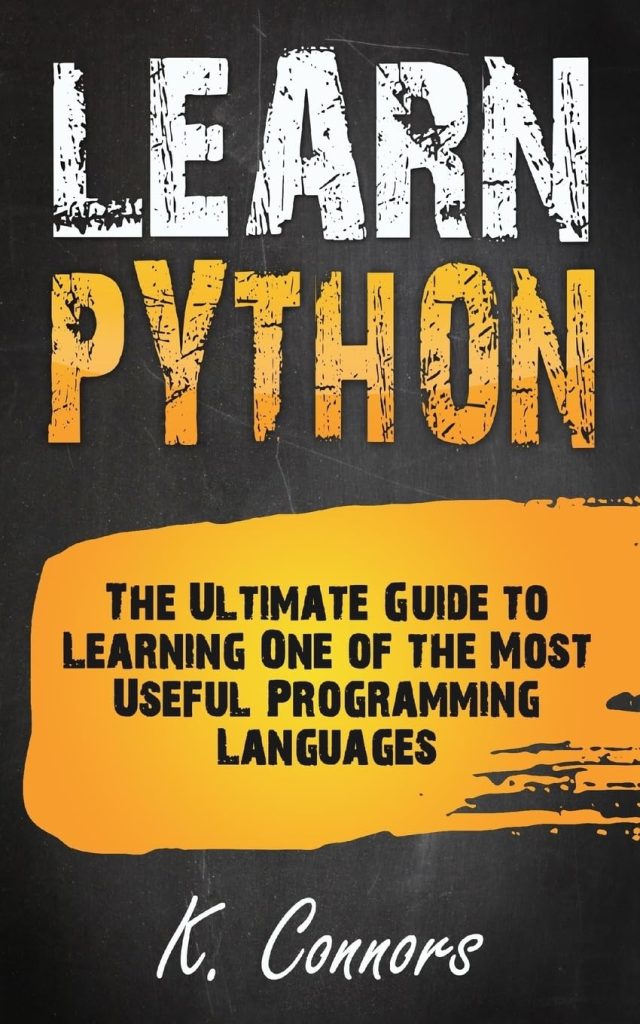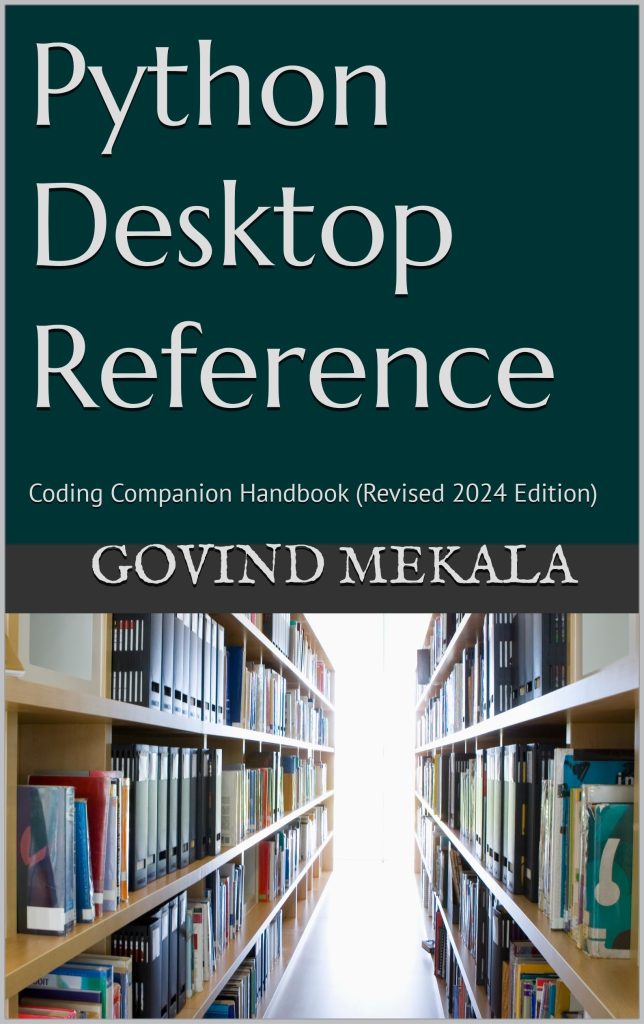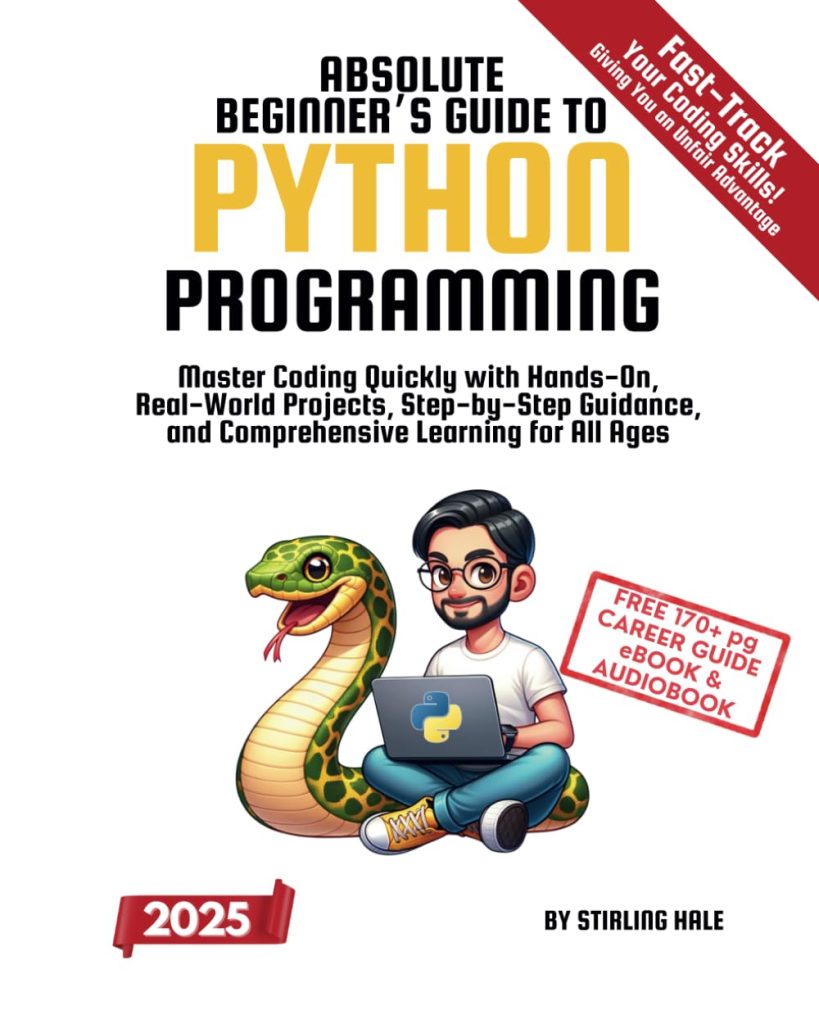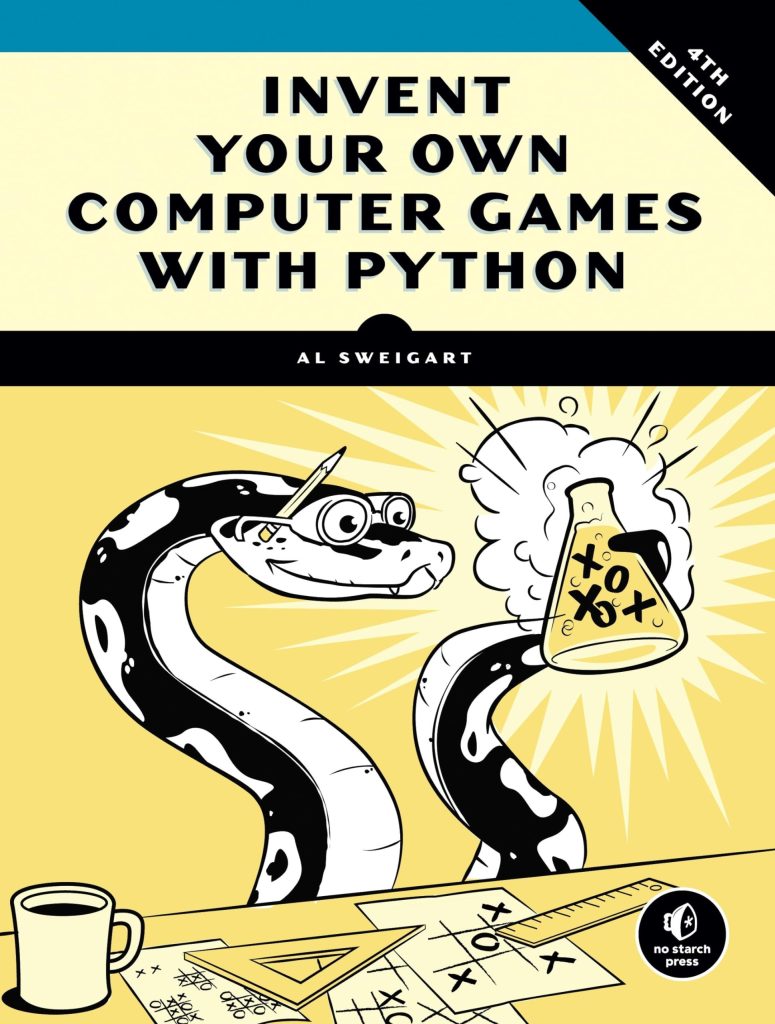The world of data manipulation is a curious realm, where a millennium of numerical prowess converges with the mystical elegance of Python’s pandas library. At the heart of this digital dance are the DataFrame.at and DataFrame.iat accessors, each a key that unlocks the door to efficient data retrieval. Yet, as with any tool, understanding their essence is paramount to wielding them wisely.
pandas.DataFrame.at is designed for precise, label-based access to single scalar values. Imagine it as a delicate brush that allows one to touch the canvas of a DataFrame with exactitude. This accessor lets you specify the row and column labels, ensuring that your retrieval is both thoughtful and exact, reminiscent of a scholar selecting words from a well-thumbed tome:
import pandas as pd
# Create a sample DataFrame
df = pd.DataFrame({
'A': [1, 2, 3],
'B': [4, 5, 6],
'C': [7, 8, 9]
})
# Accessing a value using at
value = df.at[1, 'B'] # Retrieves the value at index 1 and column 'B'
print(value) # Output: 5
In stark contrast, pandas.DataFrame.iat is the knight in shining armor for integer-based access, where indices reign supreme. It is akin to navigating a labyrinth with a compass, pointing directly to a cell based on its position rather than its identity. Through this approach, one can seek out values by specifying row and column integers, rendering it exceedingly swift, especially when beckoning from the depths of large DataFrames:
# Accessing a value using iat value_iat = df.iat[1, 1] # Retrieves the value at the second row and second column print(value_iat) # Output: 5
Both of these accessors provide their own unique flair to the act of data retrieval. The decision between using at and iat hinges not merely on preference but rather on the specific nature of the task at hand. When clarity and context are critical, at implores you to use descriptive labels; when speed is of the essence, iat beckons with the promise of rapid access through integers.
In summary, embracing the nuances of DataFrame.at and DataFrame.iat invites a richer experience in the exploration of data frames, transforming mere access into a symphony of efficiency and precision in the grand narrative of data science.
Performance Comparison: at vs. iat
When we delve into the heart of performance comparison between pandas.DataFrame.at and pandas.DataFrame.iat, we encounter a fascinating dichotomy. Each method performs a dance of complexity and simplicity, but they do so with different tempos. The essence of their performance is not merely in isolation but in the rich tapestry of their applications, particularly when faced with the gargantuan nature of contemporary datasets.
To truly appreciate the nuances between these two accessors, one must set the stage with a clear experiment. Think a colossal DataFrame, the likes of which hold thousands, if not millions, of rows. In this context, the question arises: which method takes the lead in speed? Let us transform our hypotheses into empirical data.
import pandas as pd
import numpy as np
import time
# Create a colossal DataFrame with 1 million rows and 3 columns
large_df = pd.DataFrame(np.random.rand(1000000, 3), columns=['A', 'B', 'C'])
# Timing access using at
start_time_at = time.time()
for i in range(1000): # Access 1000 random positions
value_at = large_df.at[i, 'B']
end_time_at = time.time()
print(f"Time taken using at: {end_time_at - start_time_at:.6f} seconds")
# Timing access using iat
start_time_iat = time.time()
for i in range(1000): # Access 1000 random positions
value_iat = large_df.iat[i, 1]
end_time_iat = time.time()
print(f"Time taken using iat: {end_time_iat - start_time_iat:.6f} seconds")
In the above experiment, we have forged a DataFrame that mirrors the structure of a bustling city – brimming with life, yet requiring careful navigation. As we test the accessors, we begin to witness the subtle differences in their performances. While at provides the luxury of labels, its execution time often lags behind the shimmering efficiency of iat, which charges through indexed coordinates like a sprinter on a track.
The results that emerge from such experiments invariably reveal a consistent pattern: iat remains the swift-footed champion, particularly in scenarios demanding rapid retrieval of data. In fact, as the size of the DataFrame escalates, the gap in performance can widen dramatically, underscoring the potency of integer-based access. Yet, it must be acknowledged that while speed is a noble pursuit, clarity in our data manipulation should not be cast aside. For, in some cases, the expressive power of labels through at may justifiably outweigh the need for speed.
As one reflects on these performance characteristics, they echo a timeless adage: “Choose wisely.” The decision between at and iat transcends mere speed; it involves the delicate balance of clarity and efficiency in coding practices. An informed choice can lead to code that not only runs efficiently but speaks eloquently to those who follow in its wake.
Use Cases for Efficient Data Access
The tapestry of data manipulation within pandas is enriched not only by the accessors themselves but also by the myriad contexts in which they shine. Navigating through the labyrinth of data, we encounter various use cases where the elegant application of DataFrame.at and DataFrame.iat unlocks levels of efficiency that would otherwise remain shrouded in obscurity. For instance, let us consider scenarios that embody the spirit of each accessor – moments when their unique properties come to life and facilitate a seamless interaction with data.
When dealing with data that is inherently labeled, such as time series or categorical datasets, DataFrame.at emerges as a trusted companion. Suppose we have a DataFrame that houses information about daily sales transactions, with dates as row indices and product categories as columns. The precision offered by at allows for a clear and intuitive retrieval of the sales figure corresponding to a specific date and category:
import pandas as pd
# Sample sales DataFrame
sales_data = {
'Electronics': [200, 240, 190],
'Clothing': [150, 200, 180],
'Groceries': [300, 320, 280]
}
sales_df = pd.DataFrame(sales_data, index=pd.date_range('2023-10-01', periods=3))
# Accessing sales data using at
sales_value = sales_df.at['2023-10-02', 'Clothing'] # Retrieves clothing sales for October 2nd
print(sales_value) # Output: 200
In this instance, using at not only retrieves the desired value but does so with the eloquence of context, as it’s anchored in meaningful labels. However, as we venture into the realm of high-performance computations, where thousands of records may need to be accessed in the blink of an eye, the integer-based prowess of DataFrame.iat beckons like a siren.
Picture a scenario where one is tasked with monitoring sensor readings from an expansive array of devices over time. The dataset, colossal and devoid of descriptive labels, becomes a challenge best suited for iat’s rapid integer access. Here lies the beauty of succinctness, as we can iterate over rows and columns at lightning speed:
import numpy as np # Generating a large DataFrame representing sensor readings sensor_data = pd.DataFrame(np.random.rand(10000, 5), columns=['Sensor1', 'Sensor2', 'Sensor3', 'Sensor4', 'Sensor5']) # Accessing sensor readings using iat sensor_reading = sensor_data.iat[100, 3] # Retrieves the reading from the 101st row and 4th column print(sensor_reading)
Under such a narrative, the efficiency of iat transforms the tedious act of accessing data into a ballet of swift movements. Each retrieval becomes a quick flick of the wrist, raising the veil on hidden values with minimal overhead.
Moreover, the interplay between at and iat extends beyond mere retrieval; it encompasses the essence of data cleaning and preprocessing. Consider a dataset needing updates based on certain conditions. Here, one could utilize at to make meaningful updates guided by row and column labels, enhancing the clarity of intent in the code:
# Updating product sales based on new data sales_df.at['2023-10-01', 'Electronics'] = 220 # Adjusting the sales value print(sales_df)
While simultaneously, for bulk operations that demand speed, iat can be employed to efficiently populate or modify large swathes of data without the overhead of label lookups, thereby embracing performance in the face of volume:
# Bulk updates using iat
for i in range(0, 10000, 10):
sensor_data.iat[i, 2] = 0 # Setting every 10th row of Sensor3 to 0
print(sensor_data.head())
In this grand exploration of use cases, the harmony between DataFrame.at and DataFrame.iat reveals itself as a reflection of the intricacies of data manipulation. It becomes clear that understanding not only their individual merits but also the contexts in which they are deployed can lead to a profound elevation in the efficiency and clarity of our data interactions, echoing the thought that in the garden of data science, the right tool can cultivate the richest harvest.
Best Practices for Optimizing DataFrame Operations
The realm of data manipulation is not merely a collection of practices; it embodies a philosophy—a dance of intention and execution. In this vibrant lattice, the principles of optimizing DataFrame operations come into play with both subtlety and assertiveness. These best practices are akin to the guiding stars that help a navigator steer clear of turbulent seas, offering clarity on the path toward efficiency and elegance in the world of pandas.
Firstly, consideration of the size and nature of your data is paramount. Balancing the scales of performance and clarity calls for an understanding of when to deploy at and when to embrace iat. In scenarios involving large DataFrames, where every millisecond counts, leaning toward the numeric precision of iat can yield significant productivity gains while mitigating the complexities of performance-induced bottlenecks.
import pandas as pd
import numpy as np
# Creating a large DataFrame with 2 million rows
large_df = pd.DataFrame(np.random.rand(2000000, 3), columns=['X', 'Y', 'Z'])
# Efficient access using iat
for i in range(0, 20000, 100): # Accessing every 100th row
value = large_df.iat[i, 2]
print(value) # This approach is swift and efficient
Deepening our strategy, understanding the context of our data access is often overlooked. The brilliance of using descriptive labels with at not only clarifies intention but also enhances readability for those who tread the path of your code after you. When code reads like a well-structured argument, it transforms from a mere collection of statements into a narrative—one that’s engaging and pedagogical.
# A DataFrame with context-rich labels
context_df = pd.DataFrame({
'Temperature': [22, 21, 19],
'Humidity': [30, 45, 50],
'Precipitation': [0, 5, 10]
}, index=['Monday', 'Tuesday', 'Wednesday'])
# Accessing data with at to provide contextual clarity
temperature_today = context_df.at['Tuesday', 'Temperature']
print(f"Temperature on Tuesday: {temperature_today}°C") # Output: 21°C
Moreover, employing vectorized operations can significantly enhance performance. Instead of using iterative access, which may resemble a painstaking crawl through a thicket, embracing the efficiency of bulk operations can transform your approach into one of sheer fluidity. Such operations allow the pandas engine to optimize behind the scenes, leading to proficient execution that belies the complexity of the task at hand.
# Using vectorized operations for efficiency sensor_data = pd.DataFrame(np.random.rand(10000, 5), columns=['Sensor1', 'Sensor2', 'Sensor3', 'Sensor4', 'Sensor5']) # Setting all Sensor1 readings above 0.5 to a threshold value sensor_data['Sensor1'] = np.where(sensor_data['Sensor1'] > 0.5, 1, sensor_data['Sensor1']) print(sensor_data.head())
As we maneuver through the landscape of data, it is critical to avoid common pitfalls—those insidious traps that can ensnare even the most experienced. One such pitfall is the misapplication of at and iat due to oversight in indexing. A minor slip can lead to discrepancies that ripple throughout our analysis. Always remind yourself of the distinction: at for labels, iat for integers. Misalignment can distort meaning and lead to conclusions built on shifting sands.
Additionally, always ensure data integrity before accessing or modifying your DataFrame. Implementing checks on your data’s structure not only safeguards your operations but also reinforces the foundations upon which your analyses stand. A well-placed assertion can serve as both a safety net and a beacon guiding your efforts toward productive outcomes.
# Ensuring structure integrity before operations assert 'Sensor3' in sensor_data.columns, "Sensor3 must exist in DataFrame" sensor_data.iat[0, 2] = 0 # Safe to perform this operation
The horizon of optimization is broad, and as we traverse it, we encounter not just practical strategies but also an ethos of mindfulness—an awareness that our decisions within pandas will echo into the lives of other data practitioners. By fostering an environment of thoughtful coding and efficient practices, we illuminate the pathway toward a future where data manipulation becomes not just a task, but a harmonious endeavor, steeped in clarity and purpose.
Common Pitfalls and How to Avoid Them
The common pitfalls encountered in the intricate domain of data manipulation with pandas can often feel like hidden chasms, ready to swallow whole the unwary programmer. To navigate these treacherous waters, an astute awareness of one’s surroundings is essential, and a systematic approach can transform these pitfalls into mere speed bumps on the journey toward mastery of DataFrame.at and DataFrame.iat.
One of the most frequent missteps occurs in the misuse of these accessors due to a misunderstanding of their intended purposes. DataFrame.at is the guardian of label-based access, while DataFrame.iat reigns supreme in the realm of integer-based access. The confusion often arises when labels are inaccurately translated into positional indices, leading to an array of perplexing errors. Ponder, for instance, the following code where indices and labels are confused:
import pandas as pd
df = pd.DataFrame({'A': [10, 20, 30]}, index=['a', 'b', 'c'])
# Incorrectly using iat with string labels
value = df.iat['a', 0] # This raises an error, as iat requires integers
Here, an attempt to use a string index with iat results in a frustrating error, a poignant reminder that when wielding iat, one must adhere strictly to integer positions. The lesson here is clear: ensure that your tool matches the intended access method. Misalignment can lead to results that are not merely incorrect, but profoundly misleading.
Moreover, think the scenario of accessing DataFrame elements within a loop. The unwieldy practice of using at or iat in a loop can lead to performance degradation, particularly in large DataFrames. Each iteration incurs an overhead cost that compounds with each access, akin to running a race while lifting weights. Instead, aim for vectorized solutions — they are the swift chariots that glide effortlessly across the landscape of data, slashing execution times dramatically:
import numpy as np
large_df = pd.DataFrame(np.random.rand(1000000, 3), columns=['X', 'Y', 'Z'])
# Inefficient loop access
for i in range(1000):
value = large_df.at[i, 'Y'] # Suboptimal access method
# Preferred vectorized operation
values = large_df['Y'].head(1000) # Efficient, elegant, and swift
This approach exemplifies the adage of working smarter, not harder, allowing the underlying library to unlock its full potential through optimized routines. Furthermore, it emphasizes a deeper truth: that pandas is not merely a library, but an ecosystem of possibilities awaiting the deft touch of the practitioner.
But let us not overlook the data integrity aspect. The act of accessing or modifying data should be founded on a robust understanding of the underlying structure. Before an operation, consider implementing checks to ensure the DataFrame exists in the anticipated format. A simple assertion or condition can safeguard against potential catastrophes:
# Check the integrity of DataFrame before access
if 'Y' in large_df.columns:
large_df.iat[0, 1] = 99 # Safe to modify
else:
raise ValueError("Column 'Y' does not exist!")
This elevates the practice from a mere manipulation of data to a mindful stewardship of information. In the rich tapestry of coding with pandas, these simple yet profound practices act as both shields and guides.
In the end, awareness and mindfulness are the cornerstones of effective data manipulation. The landscape is fraught with pitfalls, but equipped with an understanding of the nature and limitations of your tools, and a commitment to best practices, one can deftly traverse this terrain. Each stumbling block, rather than a source of frustration, becomes an opportunity to deepen one’s knowledge and refine one’s craft, transforming the practice of data manipulation into a form of art that resonates with both precision and clarity.