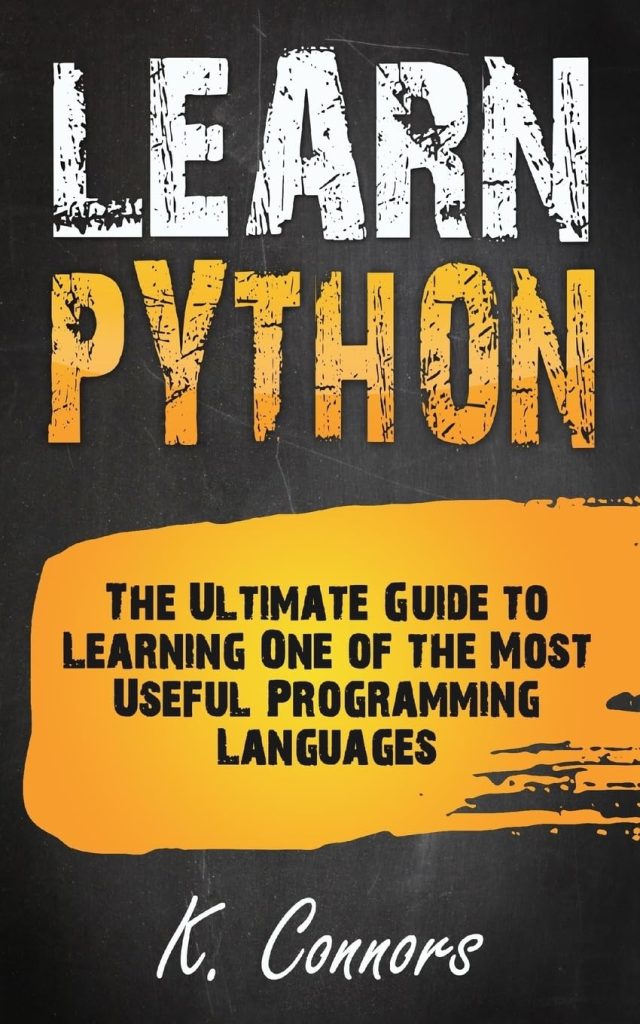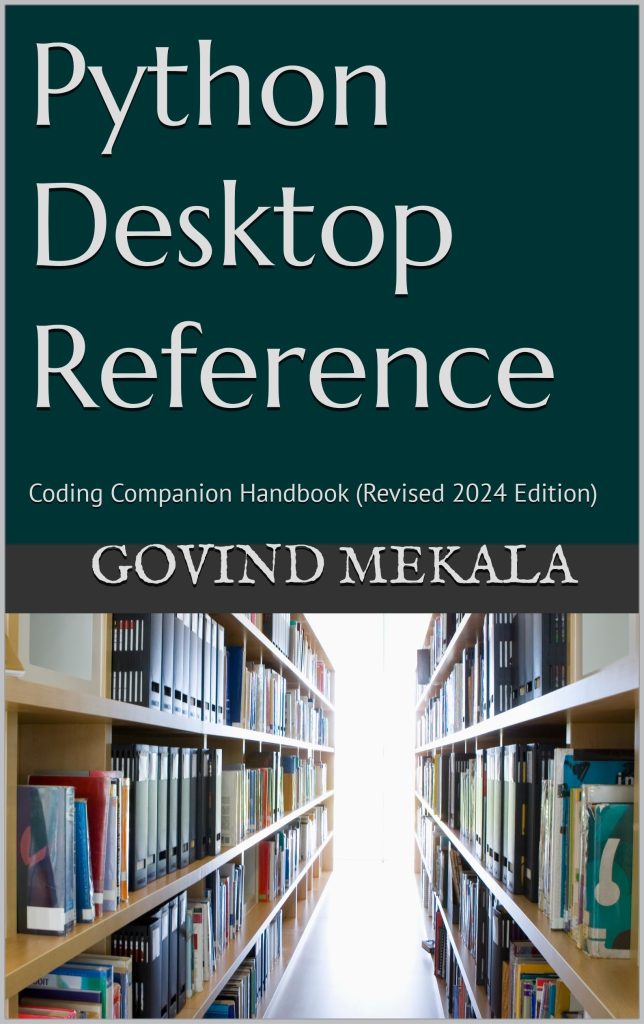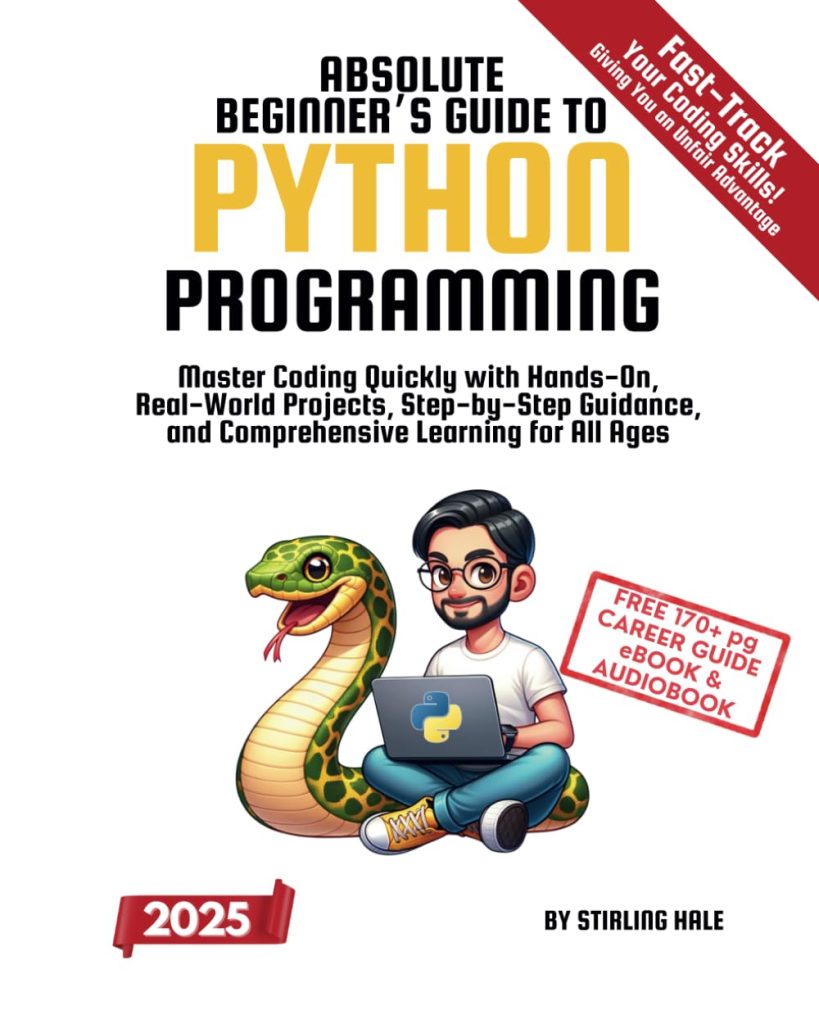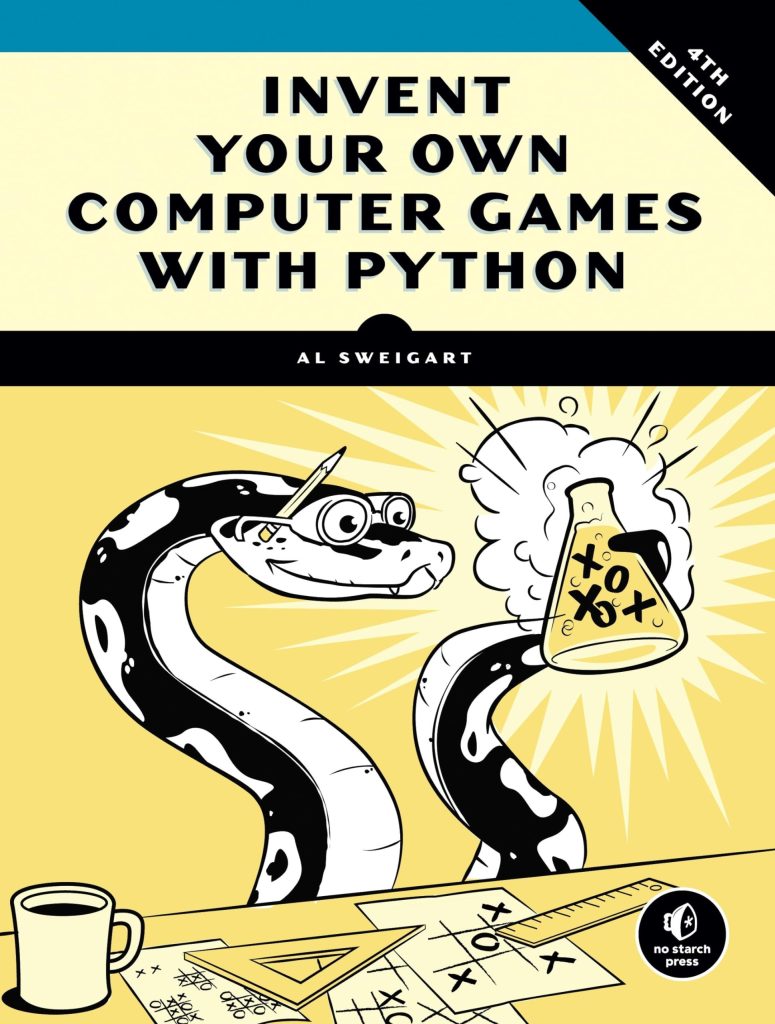When delving into the realm of secure communications over networks, it is essential to first grasp the core concept of SSL/TLS certificates. Secure Sockets Layer (SSL) and its successor, Transport Layer Security (TLS), are cryptographic protocols that ensure the secure transmission of data across the internet. At the heart of these protocols lies the concept of certificates, which serve as digital credentials designed to establish the legitimacy of the entities involved in the communication.
SSL/TLS certificates act as a bridge of trust, enabling a client—typically a web browser—to validate the identity of a server. Each certificate contains crucial information, such as the certificate holder’s public key, the issuing Certificate Authority (CA), and the validity period of the certificate. The importance of these certificates cannot be overstated, as they help prevent man-in-the-middle (MITM) attacks, where an unauthorized party could intercept and manipulate the data being exchanged.
When a client connects to a server, the server presents its SSL/TLS certificate. The client then checks this certificate against a list of trusted CAs to verify its authenticity. If the certificate is signed by a trusted CA and is still valid, the client proceeds to establish a secure connection. However, if the certificate is invalid, expired, or untrusted, the client will typically terminate the connection and present an error message.
In evaluating the trustworthiness of a certificate, several factors come into play:
- That is the trusted entity that issues the SSL/TLS certificate. Well-known CAs are recognized by most clients, such as browsers.
- The public key contained in the certificate is used to initiate secure communication. It’s paired with a private key this is kept secret by the server.
- Each certificate has a validity period after which it’s no longer trusted. Regular updates are essential to maintaining secure connections.
- The certificate must be issued for the specific domain being accessed. Mismatched domain validation leads to trust issues.
Understanding these elements lays the groundwork for effectively customizing SSL/TLS certificate verification in Python’s requests library. In a world where security threats are ever-present, having a solid grasp of SSL/TLS certificates is not just advantageous—it is imperative.
The Requests Library Overview
The Requests library in Python is a powerful tool for making HTTP requests, abstracting away the complexities involved in working with REST APIs and web services. It is built on top of the urllib and provides a cleaner and more uncomplicated to manage interface, making it the go-to choice for developers looking to interact with web resources effortlessly.
At its core, the Requests library simplifies the process of sending HTTP requests—be it GET, POST, PUT, DELETE, or any other HTTP method. One of the standout features of the Requests library is its built-in handling of SSL/TLS, which is critical when ensuring secure communication over the web. By default, Requests employs SSL/TLS verification, meaning it checks the authenticity of the server’s certificate before establishing a connection. This safeguard protects against potential security vulnerabilities such as man-in-the-middle attacks, where an adversary could intercept and manipulate the data being transmitted.
To show how simpler it’s to use the Requests library, think the following example that demonstrates making a basic HTTP GET request:
import requests
response = requests.get('https://api.example.com/data')
if response.status_code == 200:
print(response.json())
else:
print(f'Error: {response.status_code}')
In this snippet, the `requests.get()` function is called with a secure URL, and the response is checked for a successful HTTP status code (200). If successful, the response content is processed, typically as JSON. The Requests library automatically handles SSL/TLS verification behind the scenes, using the default system certificate store to validate the server’s certificate.
However, while the default behavior is suitable for most use cases, there may be scenarios that call for more granular control over SSL/TLS verification. This leads to the necessity of customizing the verification process to meet specific requirements, such as bypassing verification for self-signed certificates or implementing custom validation logic. Understanding how the Requests library operates with SSL/TLS by default sets the stage for effectively implementing these customizations.
Default SSL/TLS Verification Behavior
When using the Requests library in Python to make secure HTTP requests, it’s essential to understand how it handles SSL/TLS verification by default. This behavior is built into the library to ensure that developers can safely communicate with web services without needing to manage the intricacies of SSL/TLS directly.
By default, when you perform an HTTPS request using Requests, the library automatically verifies the server’s SSL/TLS certificate. This involves a series of checks that happen seamlessly behind the scenes. Specifically, Requests will:
- Requests uses a certificate bundle (certifi) that contains a collection of root certificates from trusted Certificate Authorities (CAs). If the server’s certificate is signed by one of these trusted CAs, the verification passes.
- The library ensures that the hostname in the URL matches the Common Name (CN) or Subject Alternative Name (SAN) in the server’s certificate. This prevents attackers from presenting a valid certificate for a different domain.
- The certificate is examined to ensure it’s still valid and has not expired. An expired certificate will lead to a failed verification.
The built-in SSL/TLS verification acts as an important line of defense against man-in-the-middle attacks, ensuring that the data transmitted between the client and server is secure. Errors in certificate verification can lead to exceptions being raised in your code, which is something you need to handle appropriately.
Here’s a basic example demonstrating the default SSL/TLS verification behavior:
import requests
try:
response = requests.get('https://api.example.com/data')
response.raise_for_status() # Raises an HTTPError for bad responses
print(response.json())
except requests.exceptions.SSLError as e:
print(f'SSL Error: {e}')
except requests.exceptions.RequestException as e:
print(f'Request Error: {e}')
In this script, a GET request is made to a secure endpoint. If the SSL verification fails, an `SSLError` is raised, which you can catch and handle to prevent your application from crashing. This built-in functionality provides a robust framework for secure communication but may lead to challenges when dealing with self-signed certificates or specific server configurations that require custom verification handling.
Understanding this default behavior is pivotal as it sets the foundation for any customization of the SSL/TLS verification process. Once you grasp how Requests validates certificates out of the box, you can begin to explore how to modify this behavior to suit the unique requirements of your applications.
Customizing Certificate Verification
Customizing SSL/TLS certificate verification becomes essential when your application’s requirements diverge from the default behavior. There are numerous scenarios where you might need to implement alternative verification methods, such as when dealing with internal servers that utilize self-signed certificates, or when custom certificate chains are needed for validation. The Requests library provides the flexibility to accommodate such needs, enabling developers to tailor the verification process as necessary.
At its core, the Requests library allows you to specify a custom certificate path or disable verification altogether, depending on your specific use case. The following options provide a clear pathway for customizing certificate verification:
1. Specifying a Custom Certificate Authority Bundle:
If you have a custom CA or a self-signed certificate, you can point the Requests library to your own bundle. This is particularly useful in enterprise environments where internal CAs are common. To do this, utilize the `verify` parameter in the `requests.get()` function, specifying the path to your custom bundle file.
import requests
response = requests.get('https://api.example.com/data', verify='/path/to/custom-ca-bundle.crt')
if response.status_code == 200:
print(response.json())
else:
print(f'Error: {response.status_code}')
This method allows you to extend the default verification process with your certificates, upholding security while addressing any unique requirements of your environment.
2. Disabling SSL Certificate Verification:
Disabling SSL verification is another option, though it should be approached with caution. This can be useful during development or in situations where you trust the network and require a quick workaround for certificate validation failures. That is accomplished by setting the `verify` parameter to `False`:
import requests
response = requests.get('https://api.example.com/data', verify=False)
if response.status_code == 200:
print(response.json())
else:
print(f'Error: {response.status_code}')
It’s crucial to note that while this method will bypass verification checks, it exposes your application to potential security risks, such as MITM attacks. Use this option sparingly and only when absolutely necessary.
3. Implementing Custom Validation Logic:
For more advanced scenarios, such as specific criteria that must be met beyond standard certificate verification, you can implement custom validation logic by using the `requests` library alongside custom hooks. This allows you to control the verification process programmatically.
In this approach, you might define a custom function that evaluates whether a given certificate meets your specified criteria:
import requests
from requests.packages.urllib3.exceptions import InsecureRequestWarning
# Suppress only the single InsecureRequestWarning from urllib3
requests.packages.urllib3.disable_warnings(InsecureRequestWarning)
def custom_verify(certificate):
# Implement your custom validation logic here
return True # or False based on validation
# Example usage (you would need to integrate this into a secure context)
response = requests.get('https://api.example.com/data', verify=custom_verify)
if response.status_code == 200:
print(response.json())
else:
print(f'Error: {response.status_code}')
This level of control can cater to unique business needs or compliance requirements, allowing developers to create a more secure and tailored API interaction experience.
Ultimately, customizing SSL/TLS verification in the Requests library offers significant flexibility. Whether you are working with self-signed certificates, internal CAs, or need further control over the validation process, the Requests library empowers you to handle these requirements effectively while maintaining a focus on security.
Handling Self-Signed Certificates
When working with SSL/TLS certificates, one of the common challenges developers face is the handling of self-signed certificates. These certificates are not signed by a recognized Certificate Authority (CA) and, as such, are often viewed with suspicion by clients attempting to establish secure connections. While self-signed certificates can serve legitimate purposes—such as providing encryption in internal network communications or during development—they require a different approach to verification compared to certificates issued by trusted CAs.
To effectively handle self-signed certificates in the Requests library, developers need to make adjustments to the default SSL/TLS verification process. The Requests library, by default, rejects any certificates it cannot verify against its list of trusted CAs. This behavior is critical for ensuring secure communications, but it can be problematic when dealing with self-signed certificates.
Here are several strategies to manage self-signed certificates when using the Requests library:
1. Use a Custom Certificate Bundle
One effective approach is to create a custom CA bundle that includes your self-signed certificate. By pointing the Requests library to this bundle, you can ensure that your self-signed certificate is recognized as trusted during the verification process. That is done by specifying the `verify` parameter in your request:
import requests
# Specify the path to your custom CA file that includes the self-signed certificate
response = requests.get('https://api.example.com/data', verify='/path/to/self-signed-ca-bundle.crt')
if response.status_code == 200:
print(response.json())
else:
print(f'Error: {response.status_code}')
This method maintains a secure verification process while allowing the use of your self-signed certificate, making it a preferred solution for environments where self-signed certificates are required.
2. Disabling SSL Verification (Not Recommended for Production)
While it’s possible to bypass SSL verification by setting the `verify` parameter to `False`, this method opens up significant security vulnerabilities. Disabling certificate verification means that your application will accept any certificate presented by the server, which could potentially allow man-in-the-middle attacks.
import requests
# Caution: Only use this in development environments or trusted internal networks
response = requests.get('https://api.example.com/data', verify=False)
if response.status_code == 200:
print(response.json())
else:
print(f'Error: {response.status_code}')
This approach should be avoided in production environments. It is advisable to use this only during development or when absolutely necessary, ensuring that you trust the network and understand the implications.
3. Implementing Custom Verification Logic
For developers with specific needs beyond the standard SSL/TLS verification, creating a custom validation function is a viable option. While the Requests library does not natively support this feature, a workaround involves using hooks and appropriate configuration to assess the certificate against your criteria. Here’s a conceptual outline of how you might implement this:
import requests
from requests.packages.urllib3.exceptions import InsecureRequestWarning
# Suppress InsecureRequestWarning for self-signed certificates (use with caution)
requests.packages.urllib3.disable_warnings(InsecureRequestWarning)
def custom_verify(certificate):
# Custom logic to validate the certificate
# For example, checking the issuer or subject
return certificate['issuer'] == 'CN=YourSelfSignedCA'
# Example usage would typically require integration into a secure context
# This code is illustrative; direct integration with requests may need more work
response = requests.get('https://api.example.com/data', verify=custom_verify)
if response.status_code == 200:
print(response.json())
else:
print(f'Error: {response.status_code}')
This method provides a high level of customization and can be tailored to an organization’s specific security policies, especially in scenarios where standard verification is not adequate.
Handling self-signed certificates correctly is essential to maintaining security while providing the flexibility to operate in varied environments. By incorporating these strategies into your workflow with the Requests library, you can navigate the complexities of SSL/TLS verification while ensuring secure communications. The key is to strike a balance between flexibility and security, using self-signed certificates responsibly and judiciously.
Troubleshooting Common SSL/TLS Issues
When working with SSL/TLS certificates, there are times when the default verification process can lead to complications, particularly when dealing with expired certificates, incorrect hostname validation, or misconfigured server settings. These issues can manifest as SSL errors that halt the execution of your application. Understanding how to troubleshoot and resolve common SSL/TLS issues in the Python Requests library very important for maintaining robust and secure applications.
One of the most common SSL-related errors is the SSLError, which can be triggered by various factors, including certificate verification failures or problems with the network connection. When you encounter this error, it’s essential to gather as much information as possible to pinpoint the root cause.
import requests
try:
response = requests.get('https://api.example.com/data')
response.raise_for_status()
except requests.exceptions.SSLError as ssl_err:
print(f'SSL Error: {ssl_err}')
except requests.exceptions.RequestException as req_err:
print(f'Request Error: {req_err}')
This example captures both SSL errors and general request exceptions, so that you can understand the nature of the problem. Upon encountering an SSLError, you should investigate the error message, as it typically provides insights into the underlying issue, such as certificate expiration or hostname mismatch.
Another common issue is an expired certificate. Certificates have a finite validity period, and once expired, they’re no longer trusted. You can check the expiration date of a certificate using the command line tool OpenSSL:
openssl s_client -connect api.example.com:443 -servername api.example.com
This command will display details about the certificate, including its expiration date, which you can use to determine if the certificate needs to be renewed.
Hostname validation is another area that often causes issues. If the hostname in the URL you’re accessing does not match the Common Name (CN) or Subject Alternative Name (SAN) specified in the SSL certificate, the Requests library will reject the connection. To troubleshoot hostname issues, ensure that the URL you are calling corresponds exactly to what is specified in the certificate. You can view the certificate details using the same OpenSSL command as above. Look for the Common Name or Subject Alternative Name fields to confirm a match.
In some cases, network issues can also lead to SSL errors. Factors such as firewalls, proxy settings, or even service availability can cause disruptions. To eliminate network-related possibilities, you can perform basic connectivity tests using tools like ping or curl to ensure that the server is reachable.
ping api.example.com curl -v https://api.example.com/data
In scenarios where self-signed certificates are present, you might encounter common pitfalls associated with trusting these certificates. If the self-signed certificate is not recognized, the same SSLError will occur. Therefore, ensure that the path to the self-signed certificate is correctly specified within your application, or use `verify=False` judiciously to bypass verification during development, bearing in mind the security implications:
import requests
# Caution: Use this only for trusted networks or development purposes
response = requests.get('https://api.example.com/data', verify=False)
While this approach can temporarily resolve the issue, it’s paramount to address the underlying certificate trust problem in a production setting.
By developing a systematic approach to diagnosing SSL/TLS issues—analyzing error messages, validating certificates, and checking network connectivity—you can swiftly identify and resolve problems that may arise in your application’s usage of the Requests library. Staying vigilant about these issues is not merely about fixing errors; it’s about fortifying your application against potential security vulnerabilities that could compromise both integrity and confidentiality in data transmission.