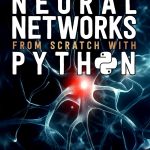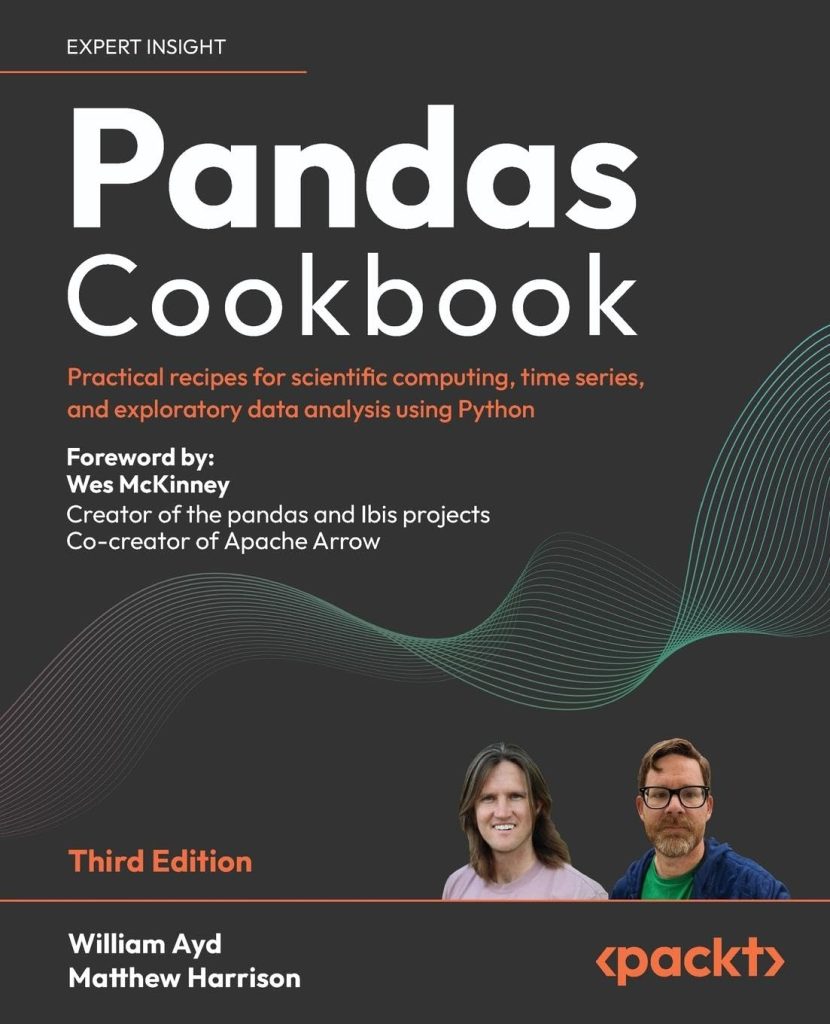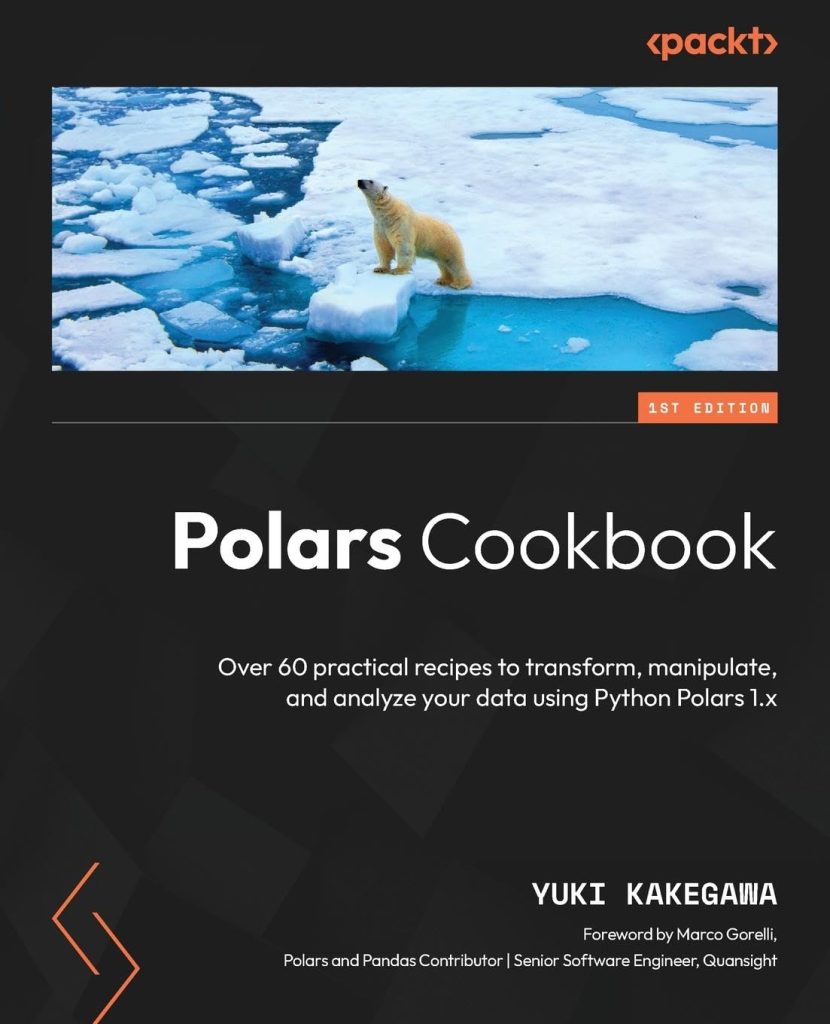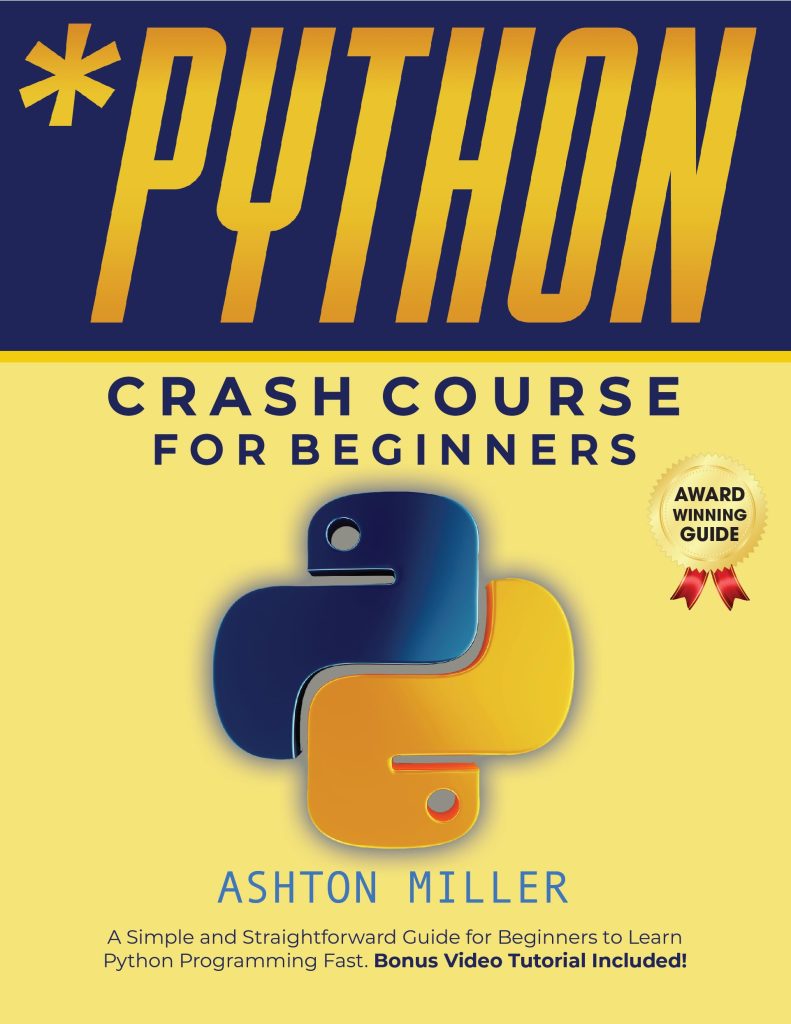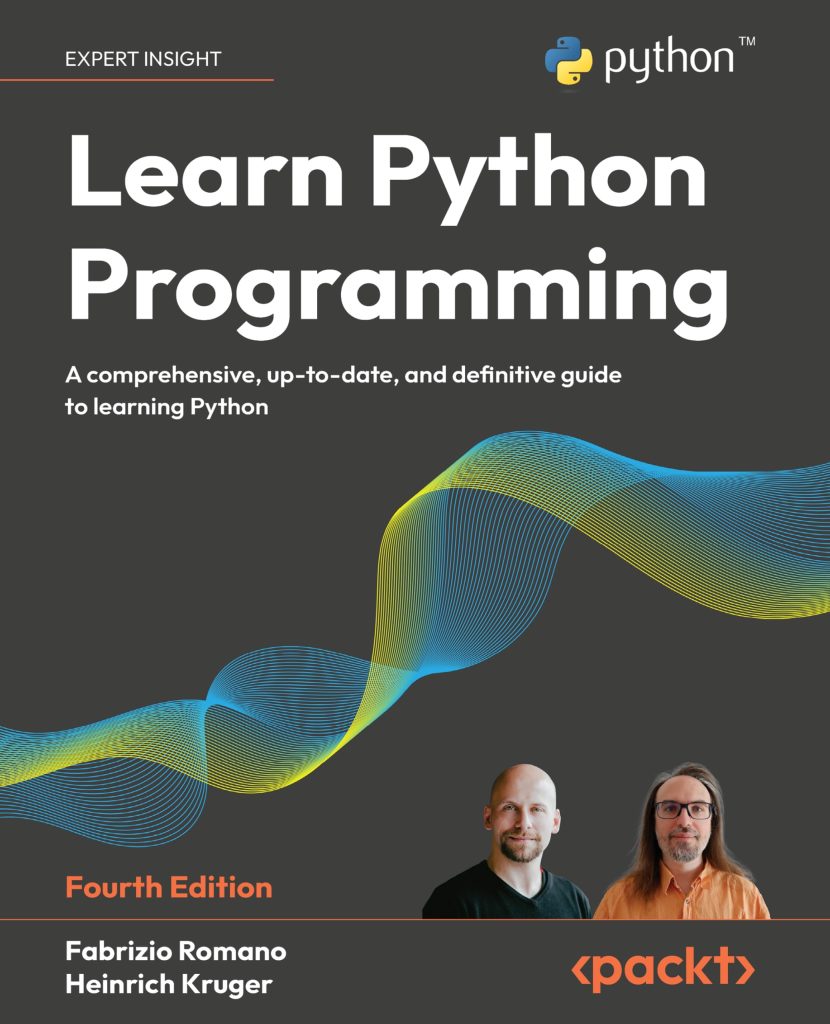Memory management is an important aspect of deep learning, particularly when using libraries like PyTorch. Understanding how memory allocation works in PyTorch can significantly enhance the performance and efficiency of your models. In PyTorch, memory allocation is handled dynamically, which allows for flexibility during model training and inference.
When a tensor is created in PyTorch, its memory is allocated on the CPU or GPU based on the specified requirements. This dynamic memory allocation means that PyTorch can efficiently use GPU memory, particularly when working with larger datasets and complex models.
PyTorch uses a caching allocator as part of its memory management system. This means that when a tensor is deleted or goes out of scope, instead of immediately freeing the memory, PyTorch retains it in a memory pool for future use. This caching mechanism helps to reduce fragmentation and the overhead of allocating and deallocating memory frequently.
A key consideration in PyTorch’s memory management is the concept of memory fragmentation. Fragmentation occurs when memory is allocated and released in such a way that it creates small unusable chunks of memory. This can lead to inefficient memory usage, especially if large tensors are frequently created and destroyed.
In PyTorch, you can monitor the memory usage with built-in functions that provide insights into the current memory allocation status:
import torch
# Check total allocated memory
allocated_memory = torch.cuda.memory_allocated()
total_memory = torch.cuda.get_device_properties(0).total_memory
print(f'Allocated Memory: {allocated_memory} bytes')
print(f'Total Memory: {total_memory} bytes')
Additionally, PyTorch allows you to set the device for the tensor explicitly, which helps manage where the memory is allocated. By manipulating tensor devices, you can control whether your computations are performed on a CPU or GPU:
# Create a tensor on the GPU
device = torch.device("cuda:0")
tensor_gpu = torch.tensor([1.0, 2.0, 3.0], device=device)
# Create a tensor on the CPU
tensor_cpu = torch.tensor([1.0, 2.0, 3.0], device="cpu")
Furthermore, when performing large model training, it is vital to make sure that the memory is efficiently utilized. This can be managed by using features like gradient checkpointing, which allows you to trade off computation for memory. By not storing all the intermediate activations during backpropagation, you can significantly reduce memory consumption at the expense of extra computations.
Understanding how PyTorch allocates and manages memory is essential for optimizing your deep learning workflows. By using the tools and techniques available within PyTorch, you can effectively manage memory while maximizing the performance of your models.
Techniques for Efficient Memory Usage
Efficient memory usage is important for building scalable deep learning models, especially when working with large datasets and complex networks. Here we explore several techniques to improve memory management in PyTorch.
1. Use In-Place Operations
In-place operations modify the content of a tensor without allocating new memory for the result. This can significantly cut down memory usage, especially in computationally intensive tasks. For instance, instead of creating a new tensor for the result of an operation, you can perform it in-place:
tensor = torch.tensor([1.0, 2.0, 3.0]) tensor.add_(1) # This adds 1 in-place, saving memory print(tensor) # Output: tensor([2.0, 3.0, 4.0])
Note that in-place operations should be used cautiously, as they can lead to unintended side effects, especially when dealing with gradients.
2. Use `torch.no_grad()` for Inference
During model evaluation or inference, you often don’t need to compute gradients. Using `torch.no_grad()` temporarily disables gradient tracking, reducing memory consumption and speeding up computations:
model.eval() # Set the model to evaluation mode
with torch.no_grad():
output = model(input_tensor) # Perform inference without tracking gradients
That’s beneficial as it can help free up memory that would otherwise be used for storing gradient information.
3. Use `torch.utils.checkpoint` for Gradient Checkpointing
Gradient checkpointing is a technique that saves memory by storing only a subset of intermediate activations during the forward pass. The missing activations are recomputed during the backward pass, trading off computation for memory savings:
from torch.utils.checkpoint import checkpoint
def custom_forward(*inputs):
return model(*inputs)
output = checkpoint(custom_forward, input_tensor)
This can be particularly useful in training deep networks where memory usage is a bottleneck, so that you can use larger batches or more complex architectures.
4. Optimize Your Batch Size
Choosing an appropriate batch size can directly impact memory usage. While larger batch sizes can improve performance due to parallelism, they also require more memory. Consider running experiments to find the largest batch size that fits into your available memory:
batch_size = 32 # Start with a batch size, monitor memory usage # Adjust based on the available GPU memory
5. Use Model Quantization
Model quantization reduces the precision of the numbers used in your model, which can lead to a significant reduction in model size and lower memory consumption. This can be done post-training or during training using the `torch.quantization` module:
model.qconfig = torch.quantization.get_default_qconfig('fbgemm')
torch.quantization.prepare(model, inplace=True)
torch.quantization.convert(model, inplace=True)
Quantization is particularly beneficial in deploying models to environments with limited resources, such as mobile devices.
6. Regular Memory Clean-Up
In long-running training processes, memory fragmentation can occur. To combat this, you can manually free unused memory and trigger garbage collection as needed:
import gc torch.cuda.empty_cache() # This releases all unused memory on the GPU gc.collect() # Clean up any unreferenced memory on the CPU
Regularly checking and cleaning memory can help maintain performance over long training epochs.
By implementing these techniques, you can optimize memory usage in your PyTorch applications, thereby allowing for the development of more complex and efficient deep learning models.
Profiling Memory Consumption in Deep Learning Models
Profiling memory consumption in deep learning models is essential for identifying bottlenecks and optimizing resource usage. PyTorch provides several utilities that facilitate the monitoring of memory usage, enabling developers to understand how their models can be adjusted to use memory more efficiently during training and inference.
One of the primary tools for profiling memory in PyTorch is the torch.cuda.memory_stats() function, which provides a comprehensive overview of the memory statistics for the currently active device. This function returns a dictionary containing various statistics about memory allocations, deallocations, and current memory usage.
import torch # Print current memory statistics memory_stats = torch.cuda.memory_stats() print(memory_stats)
In addition to providing an overall snapshot, PyTorch also allows you to examine memory usage at different points in your training loop. This is particularly useful for tracking memory consumption as model parameters are updated and new batches are processed. You can insert memory profiling checkpoints within the training loop to capture the allocated and reserved memory before and after significant operations.
for epoch in range(num_epochs):
for batch in data_loader:
# Before processing the batch
before_memory = torch.cuda.memory_allocated()
# Forward pass
outputs = model(batch)
# Backward pass and optimization
loss = loss_function(outputs, target)
loss.backward()
optimizer.step()
# After processing the batch
after_memory = torch.cuda.memory_allocated()
print(f'TRAM usage before: {before_memory} bytes, after: {after_memory} bytes')
Another useful approach is to leverage the torch.utils.tensorboard functionality for visualizing memory usage over time. By logging memory statistics during training, you can create visualizations that help identify trends and spikes in memory consumption.
from torch.utils.tensorboard import SummaryWriter
writer = SummaryWriter()
for epoch in range(num_epochs):
for batch in data_loader:
# Forward pass
outputs = model(batch)
# Log memory stats
current_memory = torch.cuda.memory_allocated()
writer.add_scalar('Memory/Allocated', current_memory, epoch)
writer.flush()
writer.close()
Moreover, the torch.autograd.profiler module enables fine-grained profiling of both CPU and GPU execution times along with memory consumption. This can provide insights into which parts of your model are using the most memory and can be a valuable tool for optimization.
with torch.autograd.profiler.profile(enabled=True, use_cuda=True) as prof:
result = model(input_tensor)
print(prof.key_averages().table(sort_by="self_cuda_memory_usage", row_limit=10))
By implementing these profiling techniques, you can gain a deeper understanding of your model’s memory usage patterns and identify critical areas for optimization. Efficient memory management not only improves performance but also allows you to train more complex models by making better use of the available hardware resources.
Debugging Memory Leaks and Optimization Strategies
Memory leaks can occur in PyTorch models when tensors are not properly managed, leading to increased memory consumption over time. Debugging memory leaks involves identifying parts of your code where tensors are unintentionally retained in memory. Here are strategies to help you debug memory leaks and optimize your model’s memory usage:
-
Use `torch.cuda.memory_summary()`:
This function provides a detailed report of the memory usage on the GPU. By calling this function at different points in your training loop, you can observe how memory usage changes and identify potential leaks. For example:
torch.cuda.memory_summary(device=None, abbreviated=False)
-
Check for Detached Variables:
Sometimes, tensors that are detached from the computation graph can be retained unintentionally. Make sure to explicitly detach tensors that you no longer need:
tensor = tensor.detach()
-
Profile Gradients:
Excessive retaining of gradients can lead to memory bloat. Ensure that the gradients of tensors are not retained unintentionally by avoiding unnecessary operations on the computation graph:
loss.backward() # Use it only when necessary and clear gradients afterward optimizer.zero_grad()
-
Analyze Your Data Pipeline:
Memory leaks can also arise from data loading processes. Be mindful of how you manage data loaders and batches. The use of `pin_memory` can also help in transferring data from CPU to GPU more efficiently:
data_loader = DataLoader(dataset, batch_size=32, pin_memory=True)
-
Use the `@torch.no_grad()` Decorator:
When performing inference tasks where gradient calculation is not needed, use the `@torch.no_grad()` decorator on functions to prevent gradient tracking:
@torch.no_grad() def evaluate(model, data_loader): # Inference code here -
Implement Garbage Collection:
For long-running processes, ensure to call Python’s garbage collector to clean up any unreferenced memory objects:
import gc gc.collect()
Once you identify and resolve potential memory leaks, further optimizations can be made by using techniques such as mixed precision training, which reduces the memory overhead associated with storing gradients and model weights. Using the `torch.cuda.amp` module can be beneficial for this purpose:
scaler = torch.cuda.amp.GradScaler()
with torch.cuda.amp.autocast():
output = model(input)
loss = loss_function(output, target)
scaler.scale(loss).backward() # Scale the loss to prevent underflow
scaler.step(optimizer) # Update parameters
scaler.update()
By implementing these strategies, you can effectively debug memory leaks and enhance the overall memory management of your PyTorch models, leading to improved performance and resource utilization.
Advanced Memory Management Tools in `torch.memory`
Advanced memory management in PyTorch is facilitated through various tools provided by the `torch.memory` module. These tools are essential for developers looking to optimize memory usage and enhance the computational efficiency of their deep learning models. Below are some of the advanced features that you can leverage:
- Sometimes, especially in flexible training loops, you might want to reset the memory allocator. PyTorch provides
torch.cuda.empty_cache()for this purpose, which will allow you to free up all unused memory on the GPU. Although this function is not mandatory for efficient memory management, it can be useful in certain scenarios.
torch.cuda.empty_cache()
torch.cuda.memory_stats() function allows you to retrieve dynamic statistics regarding memory usage including allocations and deallocations. This can provide valuable insights into the amount of memory currently allocated and how effectively your model uses memory during training and inference.import torch # Print current memory statistics memory_stats = torch.cuda.memory_stats() print(memory_stats)
torch.cuda.memory_summary() to generate an overview of memory usage at any point during your model’s execution. This gives a comprehensive dump that includes the total allocated memory and any utilization metrics. It can be particularly useful for diagnosing issues relating to memory leaks.torch.cuda.memory_summary(device=None, abbreviated=False)
torch.cuda.memory_allocated() to get the total allocated memory as well as torch.cuda.memory_reserved() for reserved memory:
allocated_memory = torch.cuda.memory_allocated()
reserved_memory = torch.cuda.memory_reserved()
print(f'Allocated Memory: {allocated_memory} bytes')
print(f'Reserved Memory: {reserved_memory} bytes')
# Example pseudo-code for custom allocator (actual implementation will vary)
class CustomAllocator(torch.cuda.allocator):
def allocate(self, size):
# Allocate memory with custom logic
pass
with torch.autograd.profiler.profile(use_cuda=True) as prof:
output = model(input_tensor)
print(prof.key_averages().table(sort_by="self_cuda_memory_usage", row_limit=10))
These advanced memory management tools in PyTorch provide you with the necessary mechanisms to monitor and control memory usage effectively. By using these utilities, you can enhance the performance of your models and make better use of available hardware resources.