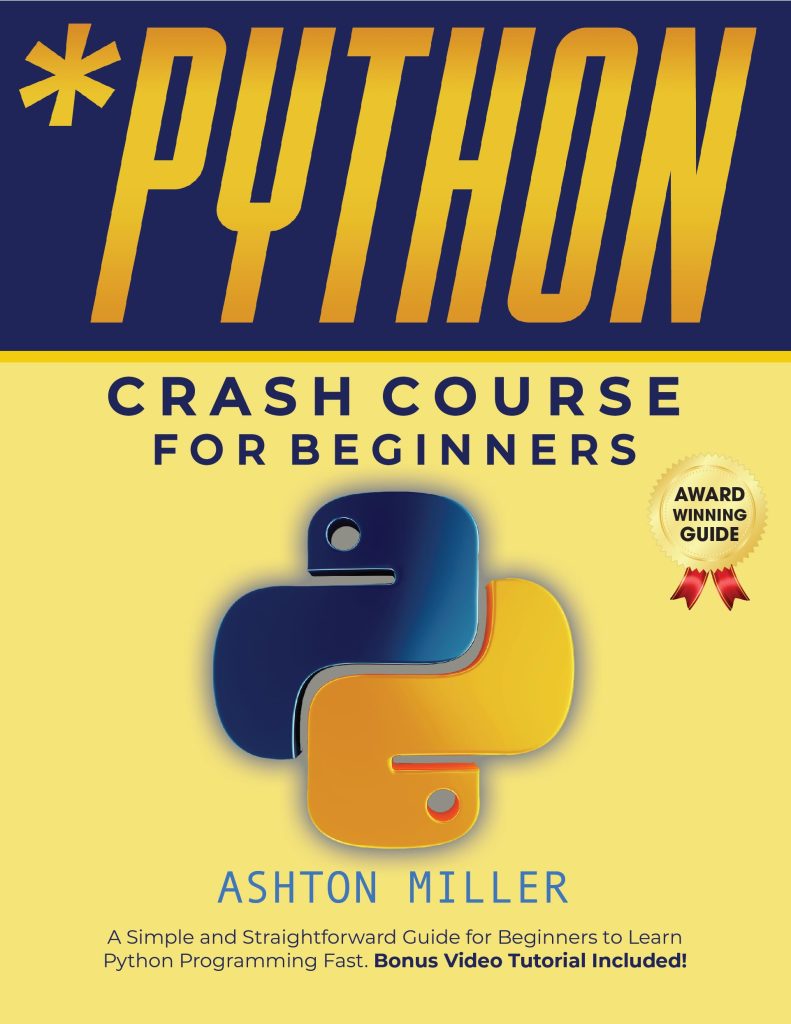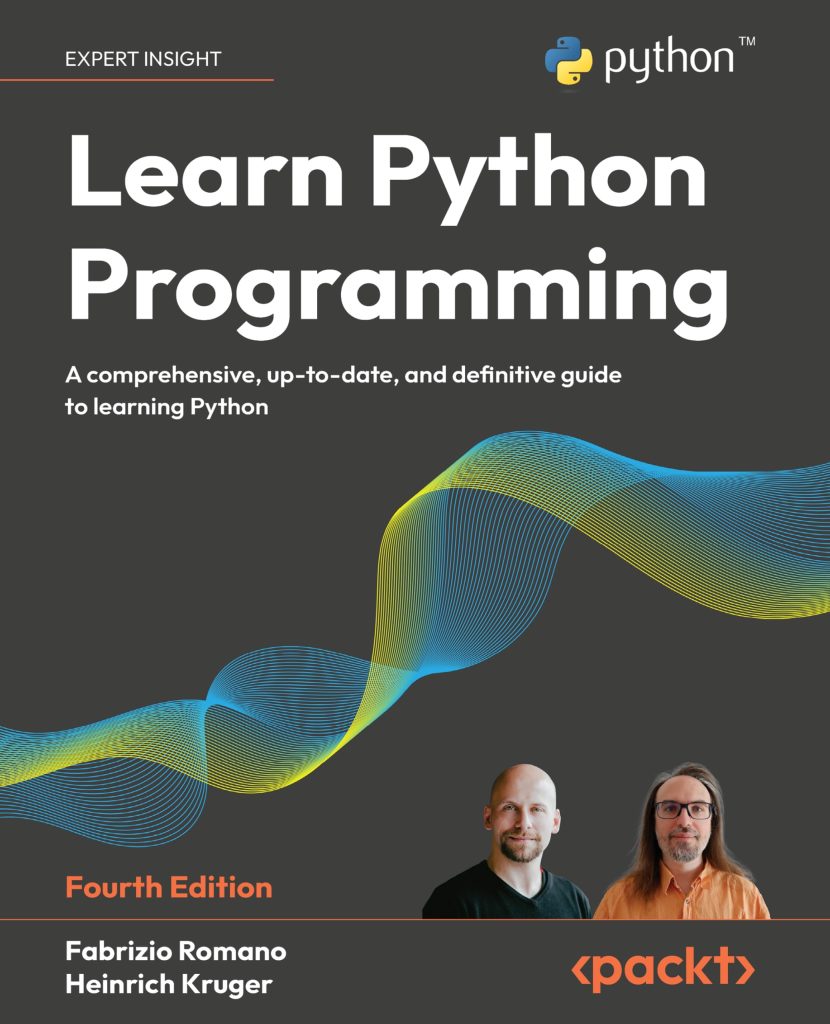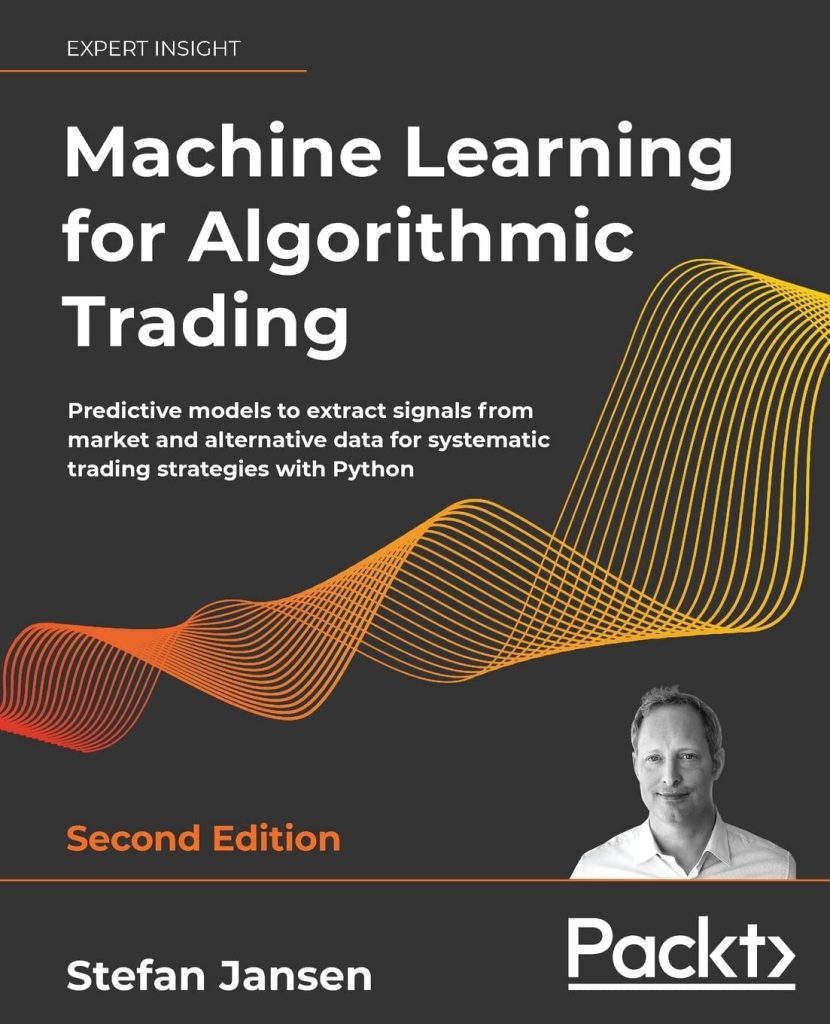Sparse matrices are matrices in which most of the elements are zero. In many practical scenarios, especially in data science and numerical computations, these matrices can become quite large, leading to significant storage and computational inefficiencies if handled as dense matrices. The primary advantage of using sparse matrices lies in their ability to save memory and accelerate computation by only storing non-zero elements and their corresponding indices.
For instance, in a sparse matrix representing a graph, each non-zero entry typically indicates an edge between two nodes, while all other entries (which are zero) signify the absence of edges. This efficient representation allows us to work with very large datasets where the majority of possible relationships do not exist.
Benefits of using sparse matrices include:
- Sparse matrices use significantly less memory storage compared to dense matrices, especially when the population of non-zero elements is low.
- Many linear algebra operations can be optimized for sparse formats, leading to faster calculations in numerous applications such as machine learning and scientific computing.
- Sparse representations make it feasible to work with large-scale problems that wouldn’t be possible with traditional dense matrices.
In Python, the SciPy library provides convenient implementations for working with sparse matrices, enabling users to leverage these benefits with relative ease. Understanding how to utilize sparse matrices effectively is essential for improving performance in numerical computations and optimizing resource usage.
Here is a simple example of defining a sparse matrix using SciPy:
from scipy.sparse import csr_matrix # Creating a sparse matrix manually data = [1, 2, 3] row_indices = [0, 1, 2] col_indices = [0, 2, 3] sparse_matrix = csr_matrix((data, (row_indices, col_indices)), shape=(3, 4)) print(sparse_matrix)
In this example, we use the Compressed Sparse Row (CSR) format to create a 3×4 sparse matrix with three non-zero elements. The efficiency gained here illustrates the advantages of working with sparse matrices over traditional dense representations.
Types of Sparse Matrix Representations in SciPy
- Compressed Sparse Row (CSR):
The CSR format is highly efficient for row slicing and matrix-vector products. It stores non-zero entries in a one-dimensional array, compressed by only keeping the indices of the non-zero elements. This allows for quick access and manipulation.
from scipy.sparse import csr_matrix # CSR matrix example data = [1, 2, 3] row_indices = [0, 1, 2] col_indices = [0, 2, 3] csr_matrix_example = csr_matrix((data, (row_indices, col_indices)), shape=(3, 4)) print("CSR Matrix:n", csr_matrix_example) - Compressed Sparse Column (CSC):
Similar to CSR, CSC format stores the non-zero values and their corresponding row and column indices but compresses it by columns instead of rows. This is particularly useful for column slicing operations.
from scipy.sparse import csc_matrix # CSC matrix example data = [1, 2, 3] row_indices = [0, 1, 2] col_indices = [0, 2, 3] csc_matrix_example = csc_matrix((data, (row_indices, col_indices)), shape=(3, 4)) print("CSC Matrix:n", csc_matrix_example) - Dictionary of Keys (DOK):
DOK format stores the matrix as a dictionary where each key is a tuple of the form (row_index, column_index) and the associated value is the non-zero entry. This format is efficient for constructing sparse matrices incrementally.
from scipy.sparse import dok_matrix # DOK matrix example dok_matrix_example = dok_matrix((3, 4), dtype=int) dok_matrix_example[0, 0] = 1 dok_matrix_example[1, 2] = 2 dok_matrix_example[2, 3] = 3 print("DOK Matrix:n", dok_matrix_example) - List of Lists (LIL):
The LIL format stores the sparse matrix as a list of lists, where each list corresponds to a row of the matrix, holding its non-zero entries and their column indices. This format is beneficial for building matrices and is easily converted to other formats.
from scipy.sparse import lil_matrix # LIL matrix example lil_matrix_example = lil_matrix((3, 4)) lil_matrix_example[0, 0] = 1 lil_matrix_example[1, 2] = 2 lil_matrix_example[2, 3] = 3 print("LIL Matrix:n", lil_matrix_example) - Other Formats:
SciPy also supports other sparse matrix formats such as the Coordinate format (COO), which is useful for constructing matrices from a list of (row, col, value) tuples, and others like BSR and DENSE for specific applications.
from scipy.sparse import coo_matrix # COO matrix example row = [0, 1, 2] col = [0, 2, 3] data = [1, 2, 3] coo_matrix_example = coo_matrix((data, (row, col)), shape=(3, 4)) print("COO Matrix:n", coo_matrix_example)
Creating Sparse Matrices in SciPy
Creating sparse matrices in SciPy can be accomplished in several ways, depending on the desired storage format and the nature of the data. Here are some of the common methods for creating sparse matrices using SciPy:
1. Using the Compressed Sparse Row (CSR) Format:
The CSR format is particularly efficient for matrix-vector multiplication and row slicing. To create a CSR sparse matrix, we need to specify the non-zero entries, their row indices, and their corresponding column indices.
from scipy.sparse import csr_matrix
# CSR Matrix example
data = [1, 2, 3] # Non-zero values
row_indices = [0, 1, 2] # Row indices of non-zero values
col_indices = [0, 2, 3] # Column indices of non-zero values
csr_matrix_example = csr_matrix((data, (row_indices, col_indices)), shape=(3, 4))
print("CSR Matrix:n", csr_matrix_example)
2. Using the Compressed Sparse Column (CSC) Format:
Similar to the CSR format, the CSC format is optimized for column slicing operations. You can create a CSC sparse matrix in much the same way as CSR.
from scipy.sparse import csc_matrix
# CSC Matrix example
csc_matrix_example = csc_matrix((data, (row_indices, col_indices)), shape=(3, 4))
print("CSC Matrix:n", csc_matrix_example)
3. Using the Dictionary of Keys (DOK) Format:
The DOK format allows for the flexible construction of sparse matrices, making it ideal for scenarios where you need to incrementally add entries. DOK uses a dictionary to store the non-zero entries.
from scipy.sparse import dok_matrix
# DOK Matrix example
dok_matrix_example = dok_matrix((3, 4), dtype=int)
# Adding non-zero entries
dok_matrix_example[0, 0] = 1
dok_matrix_example[1, 2] = 2
dok_matrix_example[2, 3] = 3
print("DOK Matrix:n", dok_matrix_example)
4. Using the List of Lists (LIL) Format:
The LIL format allows for a simpler method to build sparse matrices row by row. Each row is stored as a list, rendering it effortless to append new non-zero entries.
from scipy.sparse import lil_matrix
# LIL Matrix example
lil_matrix_example = lil_matrix((3, 4))
# Adding non-zero entries
lil_matrix_example[0, 0] = 1
lil_matrix_example[1, 2] = 2
lil_matrix_example[2, 3] = 3
print("LIL Matrix:n", lil_matrix_example)
5. Using the Coordinate Format (COO):
COO is useful for constructing sparse matrices from a list of (row, column, value) tuples. It’s particularly simpler and allows for the easy creation of sparse matrices from data.
from scipy.sparse import coo_matrix
# COO Matrix example
row = [0, 1, 2] # Row indices
col = [0, 2, 3] # Column indices
data = [1, 2, 3] # Non-zero values
coo_matrix_example = coo_matrix((data, (row, col)), shape=(3, 4))
print("COO Matrix:n", coo_matrix_example)
These different methods provide flexibility in creating sparse matrices suitable for a variety of applications. Depending on the specific requirements of your computations and data manipulations, you can choose the format that best fits your needs.
Performing Operations on Sparse Matrices
Once you have created sparse matrices in SciPy, you will likely want to perform various operations on them. SciPy’s sparse matrix module is features an variety of methods that facilitate common operations, such as matrix addition, multiplication, and manipulation of matrix elements. Below are some essential operations you can perform on sparse matrices.
- Element-wise Operations:
Element-wise operations can be performed on sparse matrices just like with dense matrices. These operations include addition, subtraction, and multiplication, but they are performed only on the non-zero elements.
from scipy.sparse import csr_matrix # Creating two sparse matrices data1 = [1, 2, 3] row_indices1 = [0, 1, 2] col_indices1 = [0, 2, 3] sparse_matrix1 = csr_matrix((data1, (row_indices1, col_indices1)), shape=(3, 4)) data2 = [4, 5] row_indices2 = [1, 2] col_indices2 = [1, 2] sparse_matrix2 = csr_matrix((data2, (row_indices2, col_indices2)), shape=(3, 4)) # Element-wise addition result_add = sparse_matrix1 + sparse_matrix2 print("Element-wise Addition:n", result_add.toarray()) # Element-wise multiplication result_mult = sparse_matrix1.multiply(sparse_matrix2) print("Element-wise Multiplication:n", result_mult.toarray()) - Matrix Multiplication:
Matrix multiplication can be performed using the
.dot()method. This method is optimized for sparse matrices and can be significantly faster than using dense formats.# Matrix multiplication sparse_matrix3 = csr_matrix([[0, 1], [0, 0], [1, 0]]) # Another sparse matrix result_mat_mult = sparse_matrix1.dot(sparse_matrix3) print("Matrix Multiplication Result:n", result_mat_mult.toarray()) - Transposing Matrices:
The
.transpose()method allows for easy transposition of sparse matrices. This operation is particularly useful in linear algebra calculations.# Transposing a sparse matrix transpose_matrix = sparse_matrix1.transpose() print("Transposed Matrix:n", transpose_matrix.toarray()) - Slicing and Indexing:
Just like dense matrices, you can slice and index sparse matrices. That’s especially effective with CSR and CSC formats, allowing access to specific rows, columns, or submatrices efficiently.
# Slicing a sparse matrix sliced_matrix = sparse_matrix1[0:2, 0:3] # First two rows and first three columns print("Sliced Matrix:n", sliced_matrix.toarray()) - Converting to Dense Matrix:
In some scenarios, you may need to convert a sparse matrix to a dense format. This can be done using the
.toarray()method, although it’s worth noting that this operation may use a significant amount of memory for large matrices.# Convert sparse matrix to dense dense_matrix = sparse_matrix1.toarray() print("Dense Matrix:n", dense_matrix)
These operations can greatly enhance the efficiency and effectiveness of computations involving sparse matrices in various applications, especially in data science and machine learning contexts. By using the SciPy library, users can maximize performance while working with large datasets containing many zero entries.
Solving Linear Systems with Sparse Matrices
When working with sparse matrices, one common application is solving linear systems of equations. Sparse matrices are particularly useful in this context due to their memory efficiency and the ability to leverage optimized algorithms that operate specifically on sparse structures.
In SciPy, there are several methods to solve linear systems with sparse matrices, primarily through the use of iterative solvers designed for sparse representations. These methods include the Conjugate Gradient method and the Direct Method via LU decomposition.
Here’s a typical workflow when solving a system of equations represented in the form Ax = b, where A is a sparse matrix, x is the vector of unknowns, and b is the resulting vector:
- You start by defining your sparse matrix using appropriate formats (e.g., CSR, CSC).
- This vector represents the constants on the right side of your equation system.
- Utilize SciPy’s optimized solvers to find the values of x.
Here is an example of solving a linear system using the Conjugate Gradient method:
from scipy.sparse import csr_matrix
from scipy.sparse.linalg import cg
# Define a sparse matrix A (in CSR format)
data = [4, 1, -1, 1, 3, -1, 1, 2, 4]
row_indices = [0, 0, 1, 1, 2, 2, 3, 3, 4]
col_indices = [0, 1, 0, 2, 1, 2, 1, 3, 4]
A = csr_matrix((data, (row_indices, col_indices)), shape=(5, 5))
# Define the right-hand side vector b
b = [1, 2, 3, 4, 5]
# Solve Ax = b using Conjugate Gradient method
x, exit_code = cg(A, b)
print("Solution x:n", x)
print("Exit code:", exit_code) # Check if the solver converged
In this example, we defined a sparse matrix A and a vector b, then used the Conjugate Gradient method (`cg`) from `scipy.sparse.linalg` to solve for the vector x. The exit code helps determine if the solver converged successfully.
For large and complex systems, you might also ponder using the Direct Methods provided by SciPy. For example, the LU decomposition can be particularly useful. Below is an example using `spsolve`, which uses LU decomposition for solving linear systems:
from scipy.sparse import splu
from scipy.sparse.linalg import spsolve
# Decompose A using LU decomposition
lu = splu(A)
# Solve Ax = b
x_direct = spsolve(A, b)
print("Direct Solution x:n", x_direct)
This method efficiently handles sparse matrices and takes full advantage of their structure, providing faster solutions compared to dense decompositions when dealing with large-scale problems.
Solving linear systems with sparse matrices is simpler using SciPy’s `sparse.linalg` tools, making it an essential skill for anyone working with large datasets in scientific computing, engineering, and data science.
Applications of Sparse Matrices in Data Science and Machine Learning
Sparse matrices find extensive applications in data science and machine learning primarily due to their ability to handle large datasets efficiently. Here’s how sparse matrices are utilized across various domains within these fields:
- Sparse matrices are commonly used in NLP for representing large text datasets. For instance, in Bag-of-Words or Term Frequency-Inverse Document Frequency (TF-IDF) models, the vocabulary size can be very large, but each document will typically only contain a small subset of words. These models can be represented as sparse matrices, reducing both memory usage and computation time.
from sklearn.feature_extraction.text import TfidfVectorizer
documents = [
"this is the first document",
"this document is the second document",
"and that's the third one",
"is this the first document?"
]
vectorizer = TfidfVectorizer()
sparse_matrix = vectorizer.fit_transform(documents)
print("TF-IDF Sparse Matrix:n", sparse_matrix) # Display as sparse matrix
import numpy as np
from scipy.sparse import csr_matrix
# User-item interaction matrix
user_item_ratings = np.array([[5, 0, 0, 0, 2],
[0, 4, 0, 1, 0],
[0, 0, 0, 0, 5],
[3, 0, 0, 0, 4]])
sparse_user_item_matrix = csr_matrix(user_item_ratings)
print("User-Item Sparse Matrix:n", sparse_user_item_matrix)
from skimage import data
from skimage.color import rgb2gray
from skimage import img_as_float
from scipy.sparse import csr_matrix
# Load an example image
image = img_as_float(data.astronaut())
gray_image = rgb2gray(image)
# Converting image to sparse representation
sparse_image_matrix = csr_matrix(gray_image)
print("Sparse Image Matrix Shape:", sparse_image_matrix.shape)
from scipy.sparse import csr_matrix
# Example of a sparse adjacency matrix
adjacency_data = np.array([1, 1, 1, 1])
row_indices = np.array([0, 1, 2, 2])
col_indices = np.array([1, 0, 1, 3])
sparse_adjacency_matrix = csr_matrix((adjacency_data, (row_indices, col_indices)), shape=(4, 4))
print("Sparse Adjacency Matrix:n", sparse_adjacency_matrix)
The adaptability and efficiency of sparse matrices enable practitioners in data science and machine learning to work with large and complex datasets effectively, opening up possibilities for advanced analyses and models. Using libraries like SciPy facilitates these operations, providing a robust toolkit for manipulating sparse data efficiently.