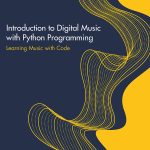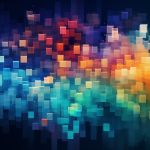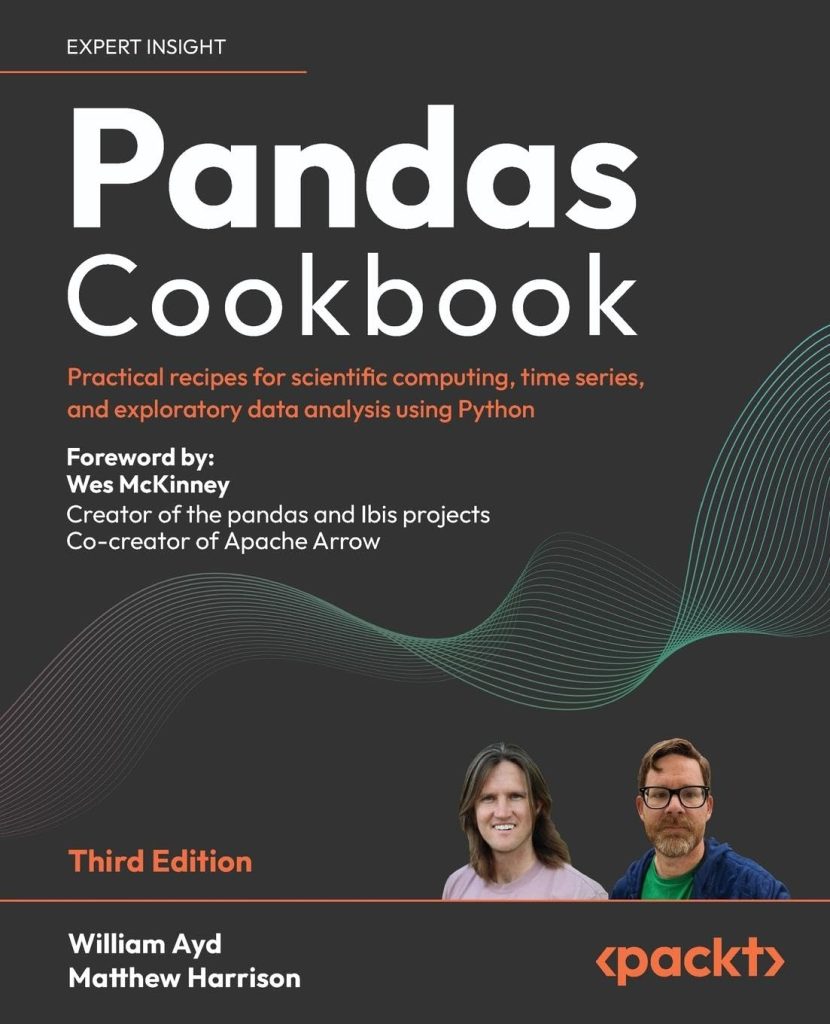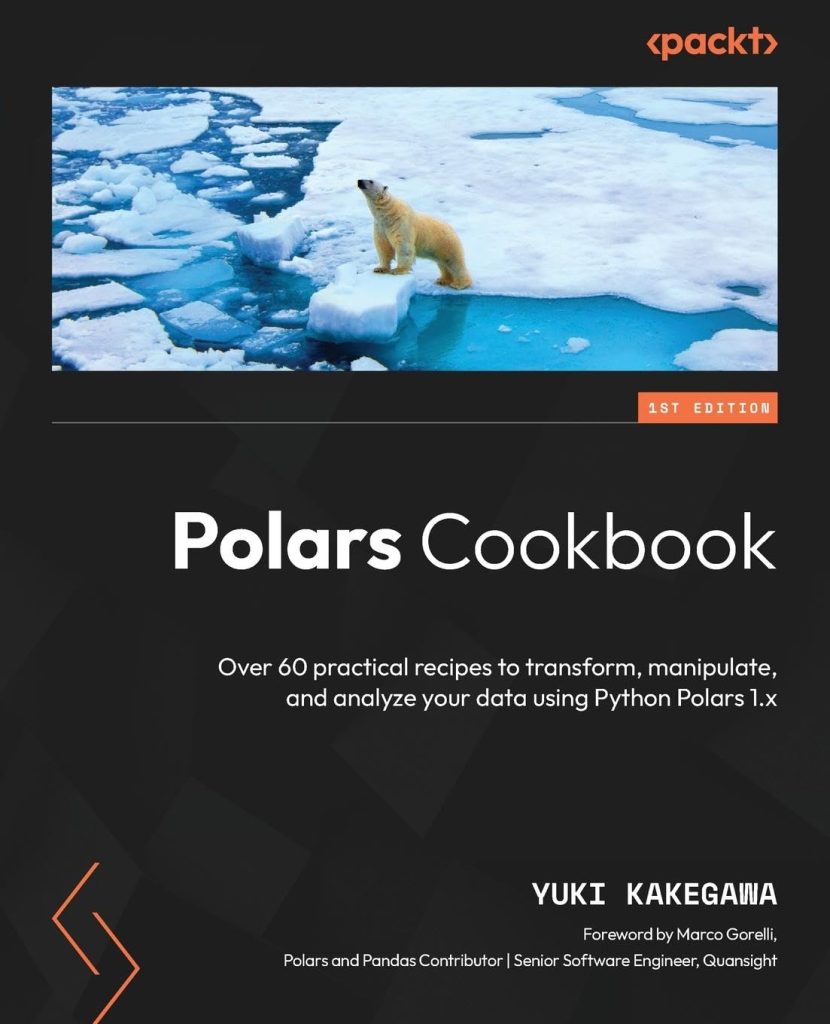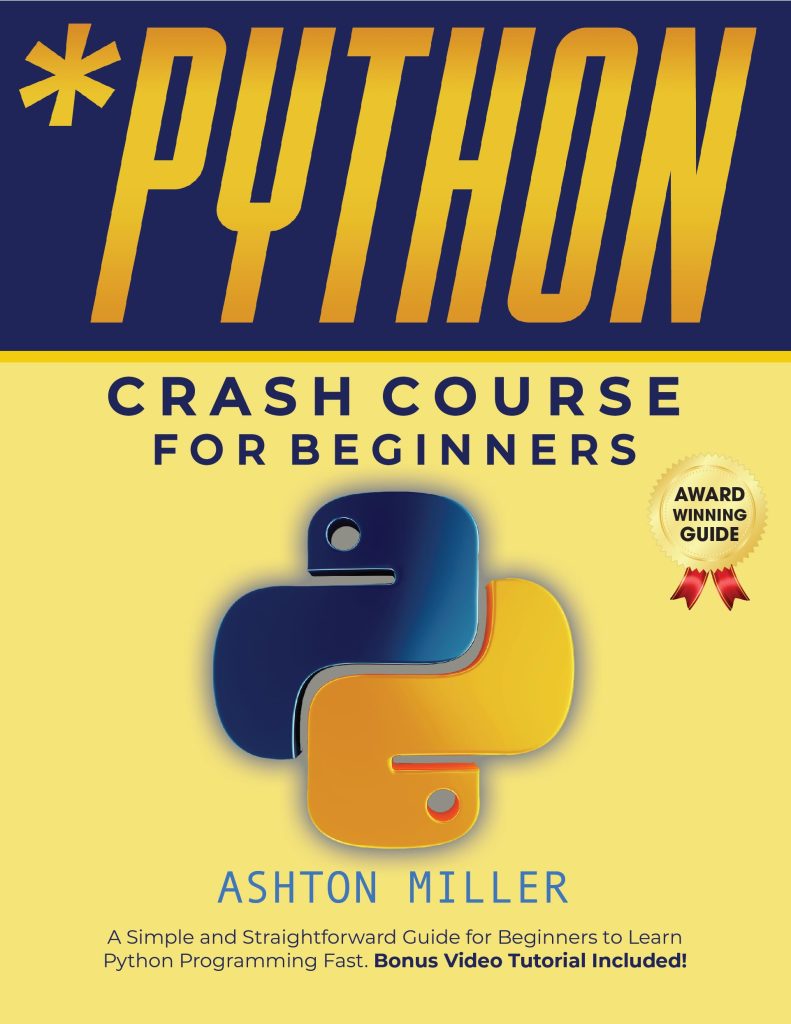When working with HTTP requests in Python, particularly using libraries like requests, it is crucial to understand the concept of timeouts. A timeout is a mechanism that helps to prevent a request from hanging indefinitely. It defines the maximum amount of time the client will wait for a server to send a response before giving up.
Without proper timeouts, requests could be stuck waiting for a response due to various reasons, such as network issues, server outages, or heavy traffic. This could lead to unresponsive applications and a poor user experience.
There are generally two types of timeouts you might encounter when dealing with HTTP requests:
- This timeout applies to the time it takes to establish a connection to the server. If the connection isn’t established within this period, an exception is raised.
- This timeout applies to the time it takes to read data from the server once the connection is established. If the server does not send a response within the specified time, a timeout exception is triggered.
By default, the requests library does not set a timeout for HTTP requests, which means it will wait indefinitely for a response unless specified otherwise. This can lead to performance issues in applications, particularly those that require high availability and responsiveness.
To ensure robust applications, especially those that may incur network delays or server-related issues, it’s essential to manage timeouts effectively. Understanding how these timeouts work and how to implement them will provide better control over your HTTP requests, enhancing error management and application performance.
Setting Timeout Parameters in Python Requests
In the Python requests library, setting timeout parameters is simpler and can significantly improve your application’s robustness. When making an HTTP request, you can specify the timeout values directly in the request method. The `timeout` parameter can be set to a single value or a tuple of two values that correspond to the connection timeout and read timeout, respectively.
Here’s how to specify timeouts in your requests:
- If you provide a single value, it will be used for both the connection and read timeouts.
- If you provide a tuple (connection_timeout, read_timeout), the first value will set the connection timeout and the second will set the read timeout.
Below are examples illustrating both approaches:
import requests
# Using a single timeout value for both connection and read timeouts
try:
response = requests.get('https://example.com', timeout=5) # 5 seconds timeout
print(response.content)
except requests.exceptions.Timeout:
print('The request timed out.')
# Using a tuple for connection and read timeouts
try:
response = requests.get('https://example.com', timeout=(3, 7)) # 3 seconds connection, 7 seconds read
print(response.content)
except requests.exceptions.Timeout:
print('The request timed out.')
In the examples above:
- The first request will time out if the server doesn’t respond within 5 seconds for both establishing the connection and data retrieval.
- The second request has a 3-second timeout for the connection and a 7-second timeout for reading data. It allows a bit more flexibility in waiting for the server to respond once the connection is established.
It’s important to remember that setting timeouts is not only a good practice but also an important aspect of maintaining the performance and reliability of applications. By specifying timeout parameters, you can ensure that your program does not hang indefinitely and can handle slow network issues more gracefully.
Handling Timeout Exceptions Gracefully
Handling timeout exceptions effectively is critical to designing resilient applications that can cope with network unpredictability. When a timeout occurs, the requests library raises exceptions, allowing developers to implement strategies to manage these incidents gracefully. Understanding how to catch and respond to these exceptions can significantly enhance the user experience and maintain application stability.
In the context of the requests library, you can handle two primary exceptions related to timeouts:
- This exception is raised when the request times out, either during connection establishment or when waiting for server response data.
- This is the base class for all exceptions raised by the requests library. It can capture various exceptions, including timeout issues, making it a useful catch-all for error handling.
Here’s how you can implement timeout exception handling in your code:
import requests
url = 'https://example.com'
try:
response = requests.get(url, timeout=5)
response.raise_for_status() # Raise an error for bad responses
print(response.content)
except requests.exceptions.Timeout:
print('The request timed out. Ponder retrying or checking the server status.')
except requests.exceptions.RequestException as e:
print(f'An error occurred: {e}') # Handles all other request exceptions
In this example, the code tries to make a GET request to a specified URL with a timeout of 5 seconds. If the request does not receive a response within that timeframe, a Timeout exception is caught, and a relevant message is printed. Additionally, another block catches all other potential exceptions that might arise during the request, allowing for broader error handling without crashing the application.
It’s also possible to implement a retry mechanism when a timeout occurs to improve resilience. Here is an approach using a simple loop to attempt the request multiple times:
import time
url = 'https://example.com'
max_retries = 3
retry_delay = 2 # seconds
for attempt in range(max_retries):
try:
response = requests.get(url, timeout=5)
response.raise_for_status()
print(response.content)
break # exit the loop if the request is successful
except requests.exceptions.Timeout:
if attempt < max_retries - 1: # Check if more retries are left
print(f'Timeout occurred. Retrying in {retry_delay} seconds...')
time.sleep(retry_delay) # Wait before retrying
else:
print('The request timed out after multiple attempts.')
except requests.exceptions.RequestException as e:
print(f'An error occurred: {e}')
break # Exit loop on non-timeout errors
In this snippet, a simple retry mechanism is implemented. If a timeout occurs, it waits for a specified delay before retrying the request, up to a maximum number of attempts. This method can help mitigate temporary network issues and improve the application’s reliability in unpredictable environments.
Overall, handling timeout exceptions gracefully allows you to maintain control over your applications, reduce unresponsiveness, and deliver a better experience to users. By incorporating robust error-handling strategies, you can ensure that your application remains resilient even when faced with network challenges.
Best Practices for Managing Timeouts
Managing timeouts effectively goes beyond merely setting parameters in your requests. It requires a combination of strategies to ensure that your application handles unexpected delays and network inconsistencies gracefully. Here are some best practices to ponder when managing timeouts in Python requests:
- One of the most critical best practices is to avoid making requests without a timeout. This helps prevent your application from hanging indefinitely due to unresponsive servers or poor network conditions. Always specify a timeout value in your requests.
- As mentioned earlier, using a tuple to specify different timeouts for connection establishment and data retrieval can provide better control. For example, you might want to allow more time for reading large data sets while keeping the connection timeout short.
- Temporary network issues or server overloads can cause timeouts. Implementing a retry mechanism can enhance the resilience of your application. Space out the retries with a delay to avoid overwhelming the server. Ponder using libraries like
tenacityfor robust retry strategies. - Keeping track of when and how often timeouts occur can provide valuable insights into application performance and network reliability. Use logging to record timeout instances, which can help diagnose persistent issues and improve overall user experience.
- If your application has a user interface, provide feedback when a timeout occurs. Inform users that the request is taking longer than expected and that the application is working on it. This can reduce user frustration and improve overall satisfaction.
- For applications that need to remain responsive under high load or slow network conditions, ponder using asynchronous requests with libraries like
aiohttp. This allows your application to handle multiple requests at the same time, improving responsiveness even during slow network conditions. - Lastly, be sure to test how your application behaves under different network conditions, including slow connections and unresponsive servers. Ensure that timeout handling is robust and that the user experience remains consistent, even when facing these challenges.
By applying these best practices, you can significantly improve your application’s robustness and user experience. Timeouts, when handled correctly, act as a safety net that protects your application from hanging indefinitely and helps you manage errors more gracefully.
Example Use Cases for Timeout Handling
import requests
# Example 1: Fetching a large dataset that might take time
url_large_data = 'https://example.com/large-dataset'
try:
response = requests.get(url_large_data, timeout=(5, 15)) # 5 seconds for connection, 15 seconds for reading
print(response.json()) # Assuming the response is in JSON format
except requests.exceptions.Timeout:
print('The request for large data timed out. Please try again later.')
# Example 2: Making multiple requests with a timeout during a data scraping operation
urls_to_scrape = [
'https://example.com/page1',
'https://example.com/page2',
'https://example.com/page3'
]
for url in urls_to_scrape:
try:
response = requests.get(url, timeout=10) # 10 seconds timeout
print(f'Successfully fetched {url}: {response.status_code}')
except requests.exceptions.Timeout:
print(f'Timeout occurred while fetching {url}. Moving to the next URL.')
except requests.exceptions.RequestException as e:
print(f'An error occurred while fetching {url}: {e}')
# Example 3: Handling timeouts with retry logic for an important API call
important_api_url = 'https://api.example.com/important-data'
max_attempts = 3
for attempt in range(max_attempts):
try:
response = requests.get(important_api_url, timeout=8) # 8 seconds timeout
response.raise_for_status()
print('Successfully retrieved important data:', response.content)
break # Exit loop on success
except requests.exceptions.Timeout:
print(f'Timeout on attempt {attempt + 1}. Retrying...')
except requests.exceptions.RequestException as e:
print(f'An error occurred: {e}')
break # Exit loop on other errors
In this section, we explore a few practical use cases that highlight the importance of timeout handling in real-world scenarios:
- When dealing with APIs that return large datasets, setting an appropriate read timeout can make a significant difference. For instance, while the connection timeout could remain short to quickly identify unresponsive endpoints, the read timeout can be extended to allow for data transmission without prematurely terminating the connection.
- When scraping multiple pages from a website, managing individual timeouts for each request is essential. This practice allows the code to skip over unresponsive pages without disrupting the execution flow, ensuring a more robust scraping process.
- For important operations, such as fetching critical application data, it may be beneficial to implement a retry mechanism to handle transient issues. By giving a few attempts with appropriate delays, the application can maintain its reliability even in occasionally unstable network conditions.
These examples demonstrate how setting timeout parameters and handling exceptions can enhance the resilience and responsiveness of applications, particularly when interacting with external resources over the internet. By incorporating timeout handling strategies, developers can navigate the complexity of network communications more effectively.
Troubleshooting Common Timeout Issues
Troubleshooting timeout issues is an essential skill for developers to master, particularly when consuming web APIs or making HTTP requests in Python using the requests library. Timeouts can arise for various reasons, and diagnosing these issues requires a systematic approach. Here are some common timeout issues you might encounter, along with their potential resolutions:
- The most common reason for timeouts is network connectivity issues. If the server is unreachable, the connection attempt may time out. To troubleshoot this, check your internet connection and ensure that the server is accessible via ping or other network diagnostic tools.
- Sometimes, the server may be under heavy load or experiencing outages, leading to delayed responses that trigger timeouts. Monitoring the server status and response times can provide insight into whether that is the case. You might think implementing exponential backoff in your retry logic to avoid overwhelming the server when it is busy.
- Firewalls or security software may prevent your application from reaching the server, causing timeouts. Ensure that your local environment or server settings allow outgoing requests to the target URL.
- Make sure that the API endpoint you are trying to reach is correct. A typo in the URL can lead to connection issues. Verify the URL and check if it is functioning properly with tools like Postman or curl.
- If your application or environment is resource-constrained (e.g., memory or CPU usage), this can impact its ability to handle requests efficiently. Monitor resource usage on the machine running your code and think optimizing your code or increasing resources as needed.
- If the timeout values set in your requests are too low, they might trigger timeouts even in normal network conditions. Adjusting timeout settings to be more generous while still reasonable could mitigate this issue. For example:
import requests
url = 'https://example.com/some-endpoint'
try:
response = requests.get(url, timeout=(5, 20)) # 5 seconds connection timeout, 20 seconds read timeout
print(response.content)
except requests.exceptions.Timeout:
print('The request timed out. Check your connection and the server status.')
In this code snippet, the timeout parameters have been increased, allowing the request more time to establish a connection and retrieve data.
- Incorporating logging can be helpful for diagnosing issues. By logging the time of requests, their statuses, and any exceptions raised, you can gather crucial information that sheds light on persistent timeout problems. For example:
import requests
import logging
logging.basicConfig(level=logging.INFO)
try:
response = requests.get('https://example.com', timeout=5)
response.raise_for_status()
logging.info('Request successful!')
except requests.exceptions.Timeout:
logging.error('The request timed out.')
except requests.exceptions.RequestException as e:
logging.error(f'An error occurred: {e}')
In this example, the logging module captures the status of the HTTP request and logs any errors for further analysis.
- If you suspect that your local environment might be contributing to timing out issues, think testing your requests in a clean environment or different network. This can help isolate whether the issue is related to your local setup or the remote server.
- Use third-party tools to check the availability and response time of the server you are trying to reach. Services like DownDetector or Pingdom can help you determine if the issue is with the server itself or your application.
By systematically addressing these potential issues, developers can effectively troubleshoot timeouts in their applications, leading to improved reliability and user experience. Understanding how to diagnose and resolve timeout problems is a valuable asset when working with HTTP requests in Python.