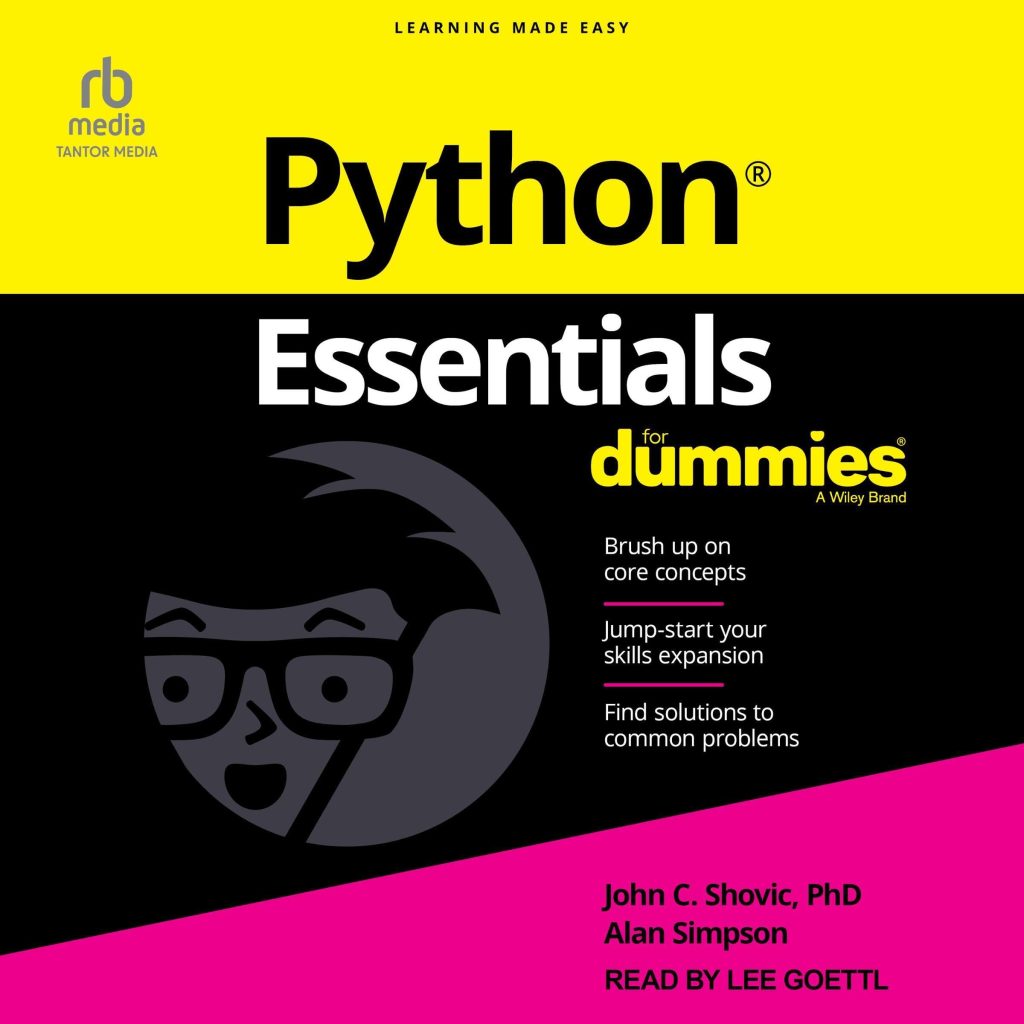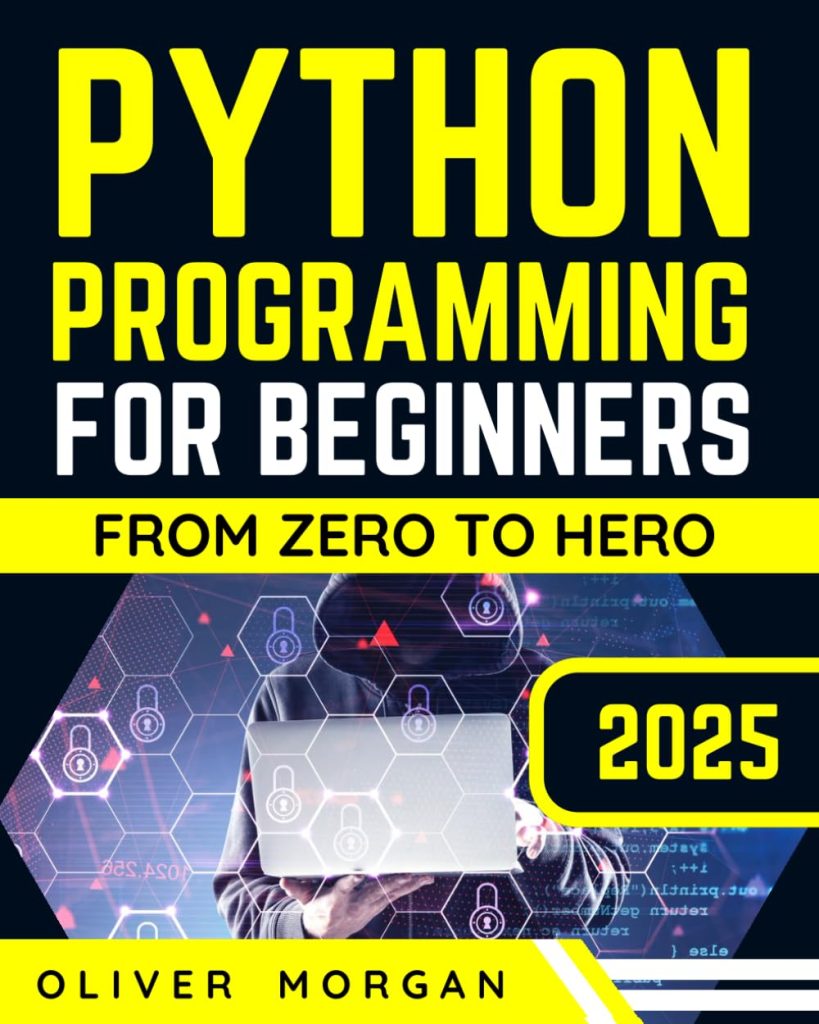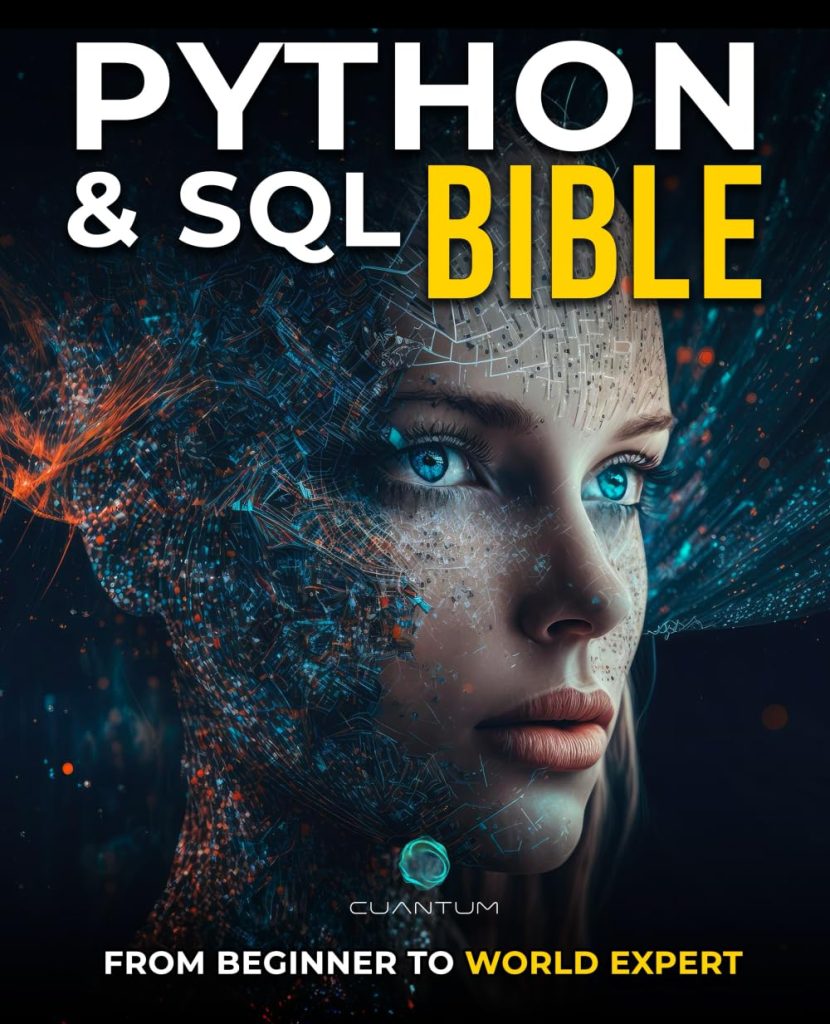In traditional synchronous programming, tasks are executed sequentially, one after the other. This means that when a task is waiting for an external resource, such as reading from a file or making a network request, the program must wait idly until the operation completes before moving on to the next task. This can lead to inefficient use of system resources and poor performance, especially in applications that involve frequent I/O operations or network requests.
Asynchronous programming, on the other hand, allows tasks to be executed at once, without waiting for each task to complete before starting the next one. Instead of blocking while waiting for an operation to complete, the program can move on to other tasks and handle the results of the previous task when it becomes available.
There are several benefits to using asynchronous programming:
- By allowing multiple tasks to run concurrently, asynchronous programming can significantly improve the overall performance of an application, especially in scenarios involving I/O-bound operations or network requests.
- With synchronous programming, system resources such as CPU and memory can be underutilized while waiting for I/O operations to complete. Asynchronous programming enables better resource utilization by allowing the program to execute other tasks while waiting for I/O operations.
- Asynchronous programming is well-suited for applications that need to handle a large number of concurrent connections or requests, such as web servers, messaging systems, and real-time data processing pipelines.
It is important to note that asynchronous programming introduces additional complexity and potential challenges, such as managing shared state, handling race conditions, and dealing with callback-based code. However, with the right tools and techniques, these challenges can be effectively managed, and the benefits of asynchronous programming can be realized.
Asynchronous Data Handling Techniques
There are several techniques and approaches for handling asynchronous data in Python. Here are some common ones:
- Callbacks are functions that are passed as arguments to other functions and are called when an asynchronous operation completes. This approach is often used in event-driven programming and is supported by many libraries and frameworks, such as the built-in asyncio module in Python.
import asyncio
async def fetch_data(url):
# Simulate an asynchronous operation
await asyncio.sleep(2)
return f"Data fetched from {url}"
def callback(future):
print(future.result())
loop = asyncio.get_event_loop()
future = asyncio.ensure_future(fetch_data("http://example.com"))
future.add_done_callback(callback)
loop.run_until_complete(future)
- Promises (or Futures in Python) represent the eventual result of an asynchronous operation. They provide a way to handle asynchronous code in a more structured and readable manner, avoiding the “callback hell” that can arise with nested callbacks.
import asyncio
async def fetch_data(url):
await asyncio.sleep(2)
return f"Data fetched from {url}"
async def main():
future = asyncio.ensure_future(fetch_data("http://example.com"))
data = await future
print(data)
asyncio.run(main())
- Python’s async/await syntax, introduced in Python 3.5, provides a more intuitive way to write asynchronous code. It allows you to write asynchronous code that looks and behaves like synchronous code, making it easier to reason about and maintain.
import asyncio
async def fetch_data(url):
await asyncio.sleep(2)
return f"Data fetched from {url}"
async def main():
data = await fetch_data("http://example.com")
print(data)
asyncio.run(main())
- Generators and coroutines provide a way to write asynchronous code using a more lightweight and efficient approach compared to traditional threading. They allow you to suspend and resume execution at specific points, making it easier to manage and coordinate asynchronous tasks.
import asyncio
def data_producer(num):
for i in range(num):
yield i
await asyncio.sleep(0.1)
async def data_consumer(producer):
async for item in producer:
print(f"Consumed: {item}")
async def main():
producer = data_producer(5)
await data_consumer(producer)
asyncio.run(main())
These techniques provide different levels of abstraction and flexibility for handling asynchronous data in Python. The choice of technique depends on factors such as the specific requirements of the application, the complexity of the asynchronous operations, and the personal preferences of the developers.
Implementing Asynchronous Processing with Python
Python provides several built-in tools and libraries for implementing asynchronous programming paradigms. One of the most powerful and widely used libraries for asynchronous programming in Python is the asyncio module, which was introduced in Python 3.4.
The asyncio module provides an event loop and a set of coroutines and futures for writing concurrent code using the async/await syntax. Here’s a basic example of using asyncio to perform an asynchronous HTTP request:
import asyncio
import aiohttp
async def fetch_data(url):
async with aiohttp.ClientSession() as session:
async with session.get(url) as response:
data = await response.text()
return data
async def main():
url = "https://api.example.com/data"
data = await fetch_data(url)
print(data)
asyncio.run(main())
In this example, the fetch_data function uses the aiohttp library to make an asynchronous HTTP request to the specified URL. The async with statement is used to ensure that the client session and response objects are properly closed and cleaned up after the request is complete.
The main function is defined as an asynchronous coroutine using the async def syntax. Inside main, the fetch_data function is called with the desired URL, and the await keyword is used to wait for the asynchronous operation to complete and retrieve the data.
Finally, the asyncio.run function is used to run the main coroutine and execute the asynchronous code.
Another useful feature of the asyncio module is the ability to manage and coordinate multiple asynchronous tasks using the asyncio.gather function. Here’s an example that fetches data from multiple URLs concurrently:
import asyncio
import aiohttp
async def fetch_data(url):
async with aiohttp.ClientSession() as session:
async with session.get(url) as response:
data = await response.text()
return data
async def main():
urls = [
"https://api.example.com/data1",
"https://api.example.com/data2",
"https://api.example.com/data3",
]
tasks = [asyncio.create_task(fetch_data(url)) for url in urls]
results = await asyncio.gather(*tasks)
for data in results:
print(data)
asyncio.run(main())
In this example, the main function creates a list of tasks by calling asyncio.create_task for each URL in the urls list. The asyncio.gather function is then used to run all the tasks simultaneously and wait for them to complete. The results of each task are collected in the results list, which can be processed or displayed as needed.
The asyncio module provides many other features and utilities for working with asynchronous code, such as locks, events, and streams. These tools can be used to build complex and scalable asynchronous applications in Python.
Managing Asynchronous Tasks with asyncio
The asyncio module in Python provides a powerful framework for writing concurrent code using coroutines and the async/await syntax. It allows you to manage and coordinate multiple asynchronous tasks efficiently, making it easier to build scalable and high-performance applications that can handle I/O-bound operations or network requests.
Here’s an example of how you can use asyncio to manage multiple asynchronous tasks:
import asyncio
import aiohttp
async def fetch_data(url):
async with aiohttp.ClientSession() as session:
async with session.get(url) as response:
data = await response.text()
return data
async def main():
urls = [
"https://api.example.com/data1",
"https://api.example.com/data2",
"https://api.example.com/data3",
]
tasks = []
for url in urls:
task = asyncio.create_task(fetch_data(url))
tasks.append(task)
results = await asyncio.gather(*tasks)
for data in results:
print(data)
asyncio.run(main())
In this example, the main coroutine creates a list of tasks by calling asyncio.create_task for each URL in the urls list. The fetch_data coroutine is responsible for making an asynchronous HTTP request to the specified URL using the aiohttp library.
The asyncio.gather function is then used to run all the tasks concurrently and wait for them to complete. The results of each task are collected in the results list, which can be processed or displayed as needed.
One of the key benefits of using asyncio is that it allows you to write asynchronous code that looks and behaves like synchronous code, making it easier to reason about and maintain. The async and await keywords provide a more intuitive way to write asynchronous code compared to traditional callback-based approaches.
Additionally, asyncio provides several synchronization primitives, such as locks, events, and semaphores, that can be used to coordinate and manage shared resources in concurrent code. These primitives help prevent race conditions and ensure thread-safe access to shared data.
Overall, the asyncio module is a powerful tool for building scalable and efficient asynchronous applications in Python, and it provides a rich set of features and utilities for managing and coordinating asynchronous tasks.
Optimizing Performance with Concurrent Futures
The concurrent.futures module in Python provides a high-level interface for asynchronously executing callables, such as functions or methods, using thread- or process-based parallelism. It provides two main classes: ThreadPoolExecutor and ProcessPoolExecutor, which allow you to submit tasks to a pool of worker threads or processes, respectively.
Using concurrent.futures can help optimize the performance of CPU-bound tasks by using multiple cores or processors. It’s particularly useful when you have a computationally intensive task that can be parallelized, such as data processing, numerical computations, or image/video processing.
Here’s an example of how to use ThreadPoolExecutor to perform a CPU-bound task concurrently:
import concurrent.futures
import math
PRIMES = [
112272535095293,
112582705942171,
112272535095293,
115280095190773,
115797848077099,
1099726899285419
]
def is_prime(n):
if n < 2:
return False
for i in range(2, int(math.sqrt(n)) + 1):
if n % i == 0:
return False
return True
def main():
with concurrent.futures.ThreadPoolExecutor() as executor:
futures = [executor.submit(is_prime, prime) for prime in PRIMES]
for future in concurrent.futures.as_completed(futures):
print(future.result())
if __name__ == '__main__':
main()
In this example, we define a function is_prime that checks if a given number is prime or not. The main function creates a ThreadPoolExecutor and submits tasks to check the primality of each number in the PRIMES list using the executor.submit method.
The as_completed function is used to iterate over the futures as they complete, so that you can process the results as they become available. This approach can be more efficient than waiting for all tasks to complete before processing the results.
You can also use ProcessPoolExecutor in a similar way to distribute tasks across multiple processes, which can be beneficial for CPU-bound tasks that don’t require shared memory or other inter-process communication. However, keep in mind that creating and managing processes is generally more overhead-intensive than threads.
It’s important to note that while concurrent.futures can improve performance for CPU-bound tasks, it may not provide significant benefits for I/O-bound tasks, such as network requests or file operations. For I/O-bound tasks, you may want to consider using asynchronous programming techniques, such as asyncio or the built-in async/await syntax.
Handling Errors and Exceptions in Asynchronous Code
Asynchronous programming introduces additional complexity and potential challenges, including handling errors and exceptions. Unlike synchronous code, where exceptions can be caught and handled in a linear fashion, asynchronous code often involves multiple concurrent tasks, and exceptions can occur in different parts of the code simultaneously.
Here are some best practices for handling errors and exceptions in asynchronous code:
- Just like in synchronous code, you should use try/except blocks to catch and handle exceptions in asynchronous code. However, it’s important to ensure that exceptions are caught and handled in the correct context, especially when working with multiple concurrent tasks.
import asyncio
async def task_with_error():
try:
# Some asynchronous operation that may raise an exception
result = await some_async_operation()
except Exception as e:
# Handle the exception
print(f"An error occurred: {e}")
async def main():
tasks = [task_with_error(), task_with_error()]
await asyncio.gather(*tasks, return_exceptions=True)
asyncio.run(main())
In this example, the task_with_error coroutine wraps the asynchronous operation in a try/except block to catch and handle any exceptions that may occur. The main coroutine creates two tasks and uses asyncio.gather with the return_exceptions=True argument to propagate any exceptions raised by the tasks.
- Asynchronous programming often involves callbacks, futures, and other patterns that can make exception handling more complex. It’s important to understand these patterns and handle exceptions appropriately.
import asyncio
async def task_with_future():
future = asyncio.Future()
try:
# Some asynchronous operation that sets the future result
await set_future_result(future)
except Exception as e:
# Handle the exception by setting the future exception
future.set_exception(e)
else:
# No exception occurred
return await future
async def main():
task = asyncio.create_task(task_with_future())
try:
result = await task
print(result)
except Exception as e:
# Handle the exception from the task
print(f"An error occurred: {e}")
asyncio.run(main())
In this example, the task_with_future coroutine uses a Future object to represent the result of an asynchronous operation. If an exception occurs during the operation, it sets the exception on the Future object using future.set_exception(e). The main coroutine creates a task and awaits its result, catching any exceptions raised by the task.
- Asynchronous context managers can help ensure that resources are properly cleaned up, even in the presence of exceptions. This can be especially useful when working with network connections, file handles, or other resources that require explicit cleanup.
import asyncio
import aiohttp
async def fetch_data(url):
async with aiohttp.ClientSession() as session:
try:
async with session.get(url) as response:
data = await response.text()
return data
except Exception as e:
# Handle the exception
print(f"An error occurred while fetching {url}: {e}")
async def main():
urls = ["https://example.com", "https://example.org"]
tasks = [fetch_data(url) for url in urls]
results = await asyncio.gather(*tasks, return_exceptions=True)
for result in results:
if isinstance(result, Exception):
print(f"An error occurred: {result}")
else:
print(result)
asyncio.run(main())
In this example, the fetch_data coroutine uses an asynchronous context manager (async with) to ensure that the ClientSession and the response objects from the aiohttp library are properly closed and cleaned up, even if an exception occurs during the request. The main coroutine creates tasks for fetching data from multiple URLs and uses asyncio.gather to collect the results, handling any exceptions that may occur.
Proper error and exception handling very important for building robust and reliable asynchronous applications. By following these best practices, you can ensure that your asynchronous code handles errors gracefully, minimizing the impact of exceptions and improving the overall reliability of your application.
Real-world Applications of Advanced Asynchronous Data Processing
Asynchronous data processing techniques have become increasingly important in various real-world applications due to the need for efficient handling of concurrent operations and high-performance data processing. Here are some examples of real-world applications that benefit from advanced asynchronous data processing:
- Contemporary web applications and APIs often need to handle a large number of concurrent requests and perform I/O-bound operations such as database queries or external API calls. Asynchronous programming frameworks like asyncio and ASGI (Asynchronous Server Gateway Interface) enable web servers to handle these requests efficiently, improving scalability and responsiveness.
- Applications that deal with real-time data streams, such as stock market data, IoT sensor data, or social media feeds, require efficient handling of continuous data flows. Asynchronous programming techniques allow for concurrent processing of data streams, enabling low-latency data ingestion and processing.
- Asynchronous message queues and message brokers are widely used in distributed systems for reliable and scalable communication between different components. Asynchronous programming techniques are essential for efficiently handling message producers and consumers, ensuring high throughput and low latency.
- Many data processing pipelines involve multiple stages of data transformation, filtering, and aggregation. Asynchronous programming can be used to parallelize these stages, enabling efficient and scalable data processing by using concurrent execution across multiple cores or machines.
- Computationally intensive tasks in scientific computing, such as numerical simulations, mathematical modeling, and data analysis, can benefit from asynchronous programming techniques. By using concurrent execution, these tasks can be parallelized across multiple cores or distributed computing resources, significantly reducing computation time.
To illustrate the benefits of asynchronous data processing, let’s ponder an example of a web application that needs to fetch data from multiple external APIs and perform some data transformations:
import asyncio
import aiohttp
async def fetch_data(url):
async with aiohttp.ClientSession() as session:
async with session.get(url) as response:
return await response.json()
async def transform_data(data):
# Perform data transformations
transformed_data = ...
return transformed_data
async def main():
api_urls = [
"https://api1.example.com/data",
"https://api2.example.com/data",
"https://api3.example.com/data",
]
tasks = [asyncio.create_task(fetch_data(url)) for url in api_urls]
raw_data = await asyncio.gather(*tasks)
transformed_data = await asyncio.gather(*[transform_data(data) for data in raw_data])
# Process the transformed data
for data in transformed_data:
...
asyncio.run(main())
In this example, the fetch_data coroutine fetches data from a given URL using the aiohttp library. The main coroutine creates multiple tasks to fetch data from different APIs at once using asyncio.gather. Once the raw data is fetched, another set of tasks is created to transform the data at once using the transform_data coroutine. Finally, the transformed data can be processed as needed.
By using asynchronous programming techniques, this application can efficiently handle multiple concurrent API requests and data transformations, improving overall performance and responsiveness compared to a synchronous implementation.