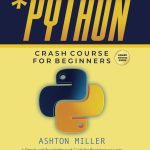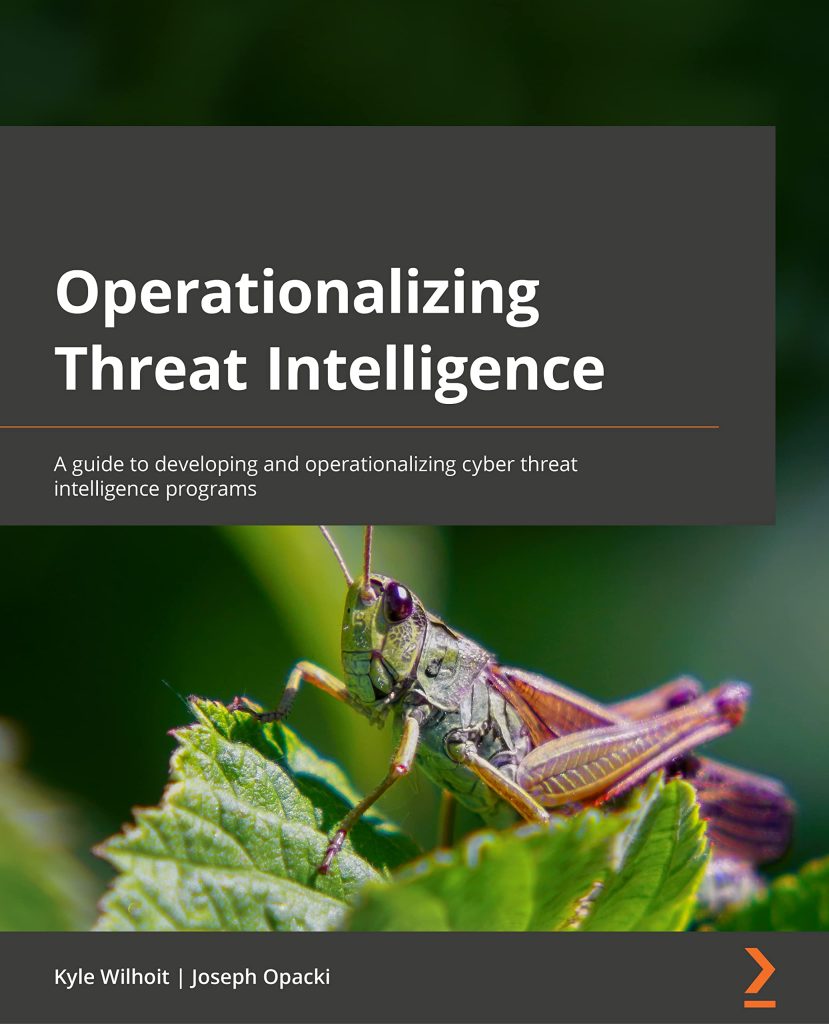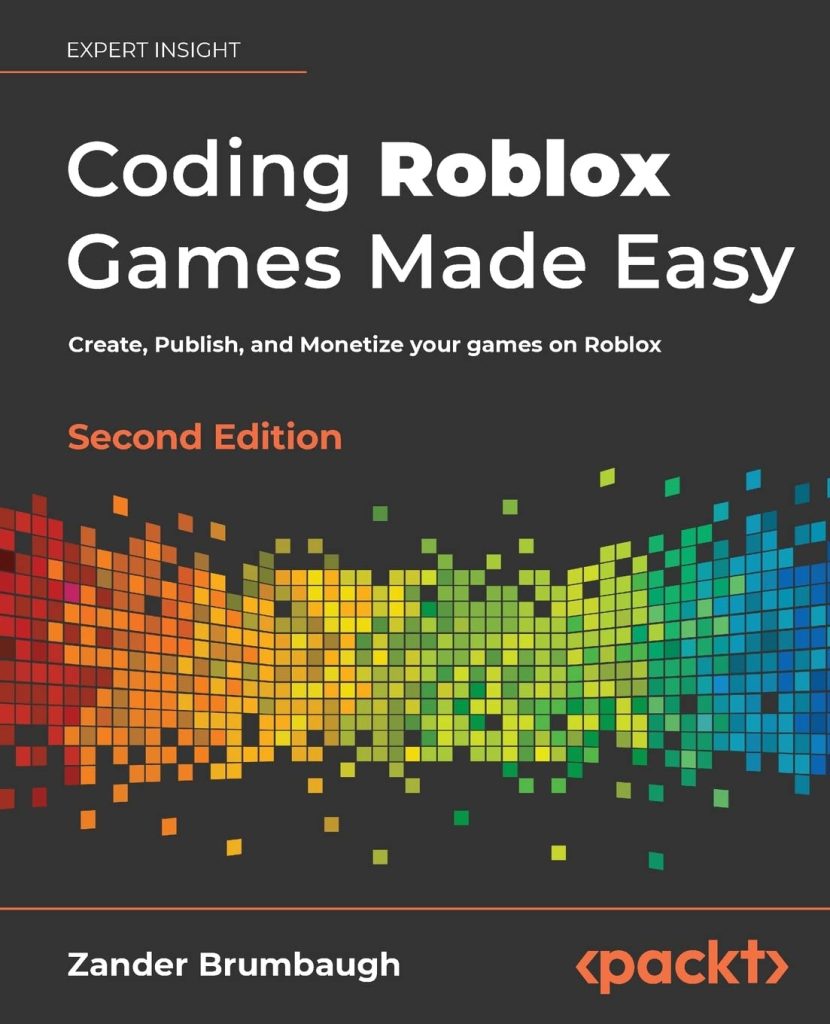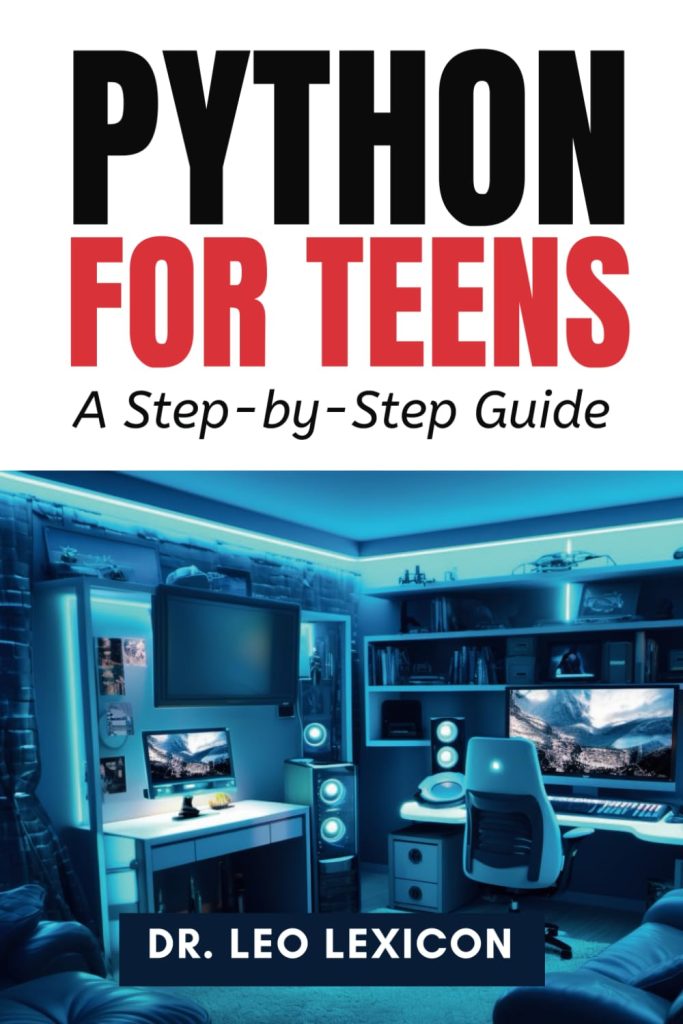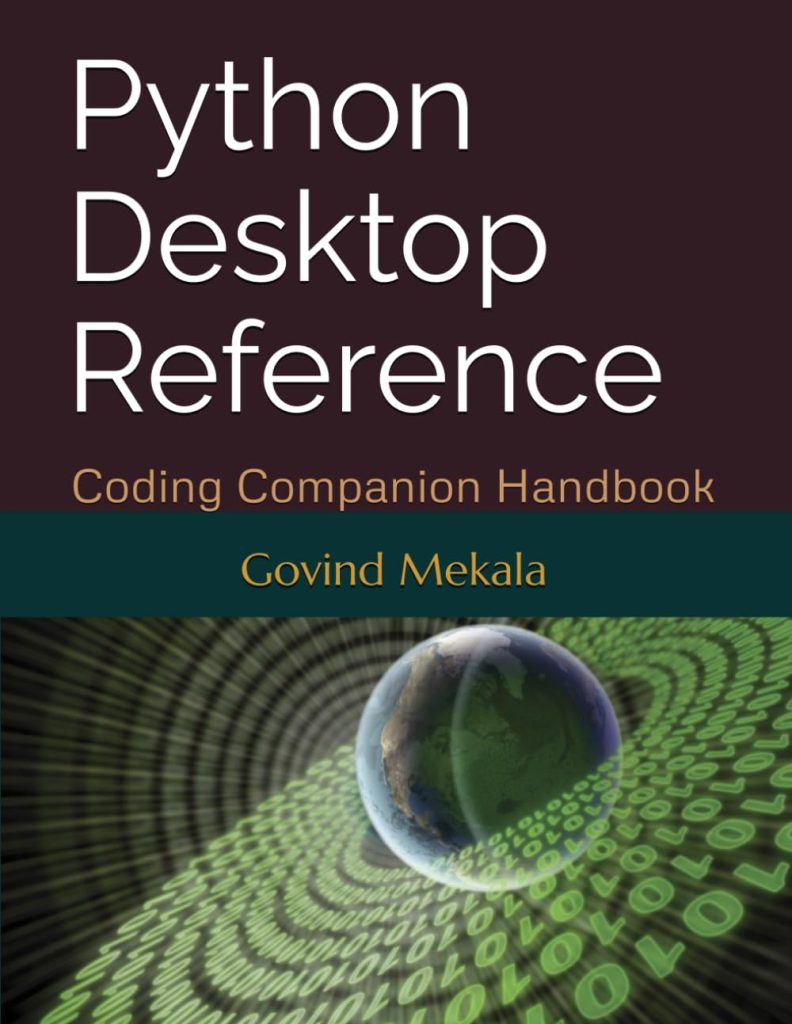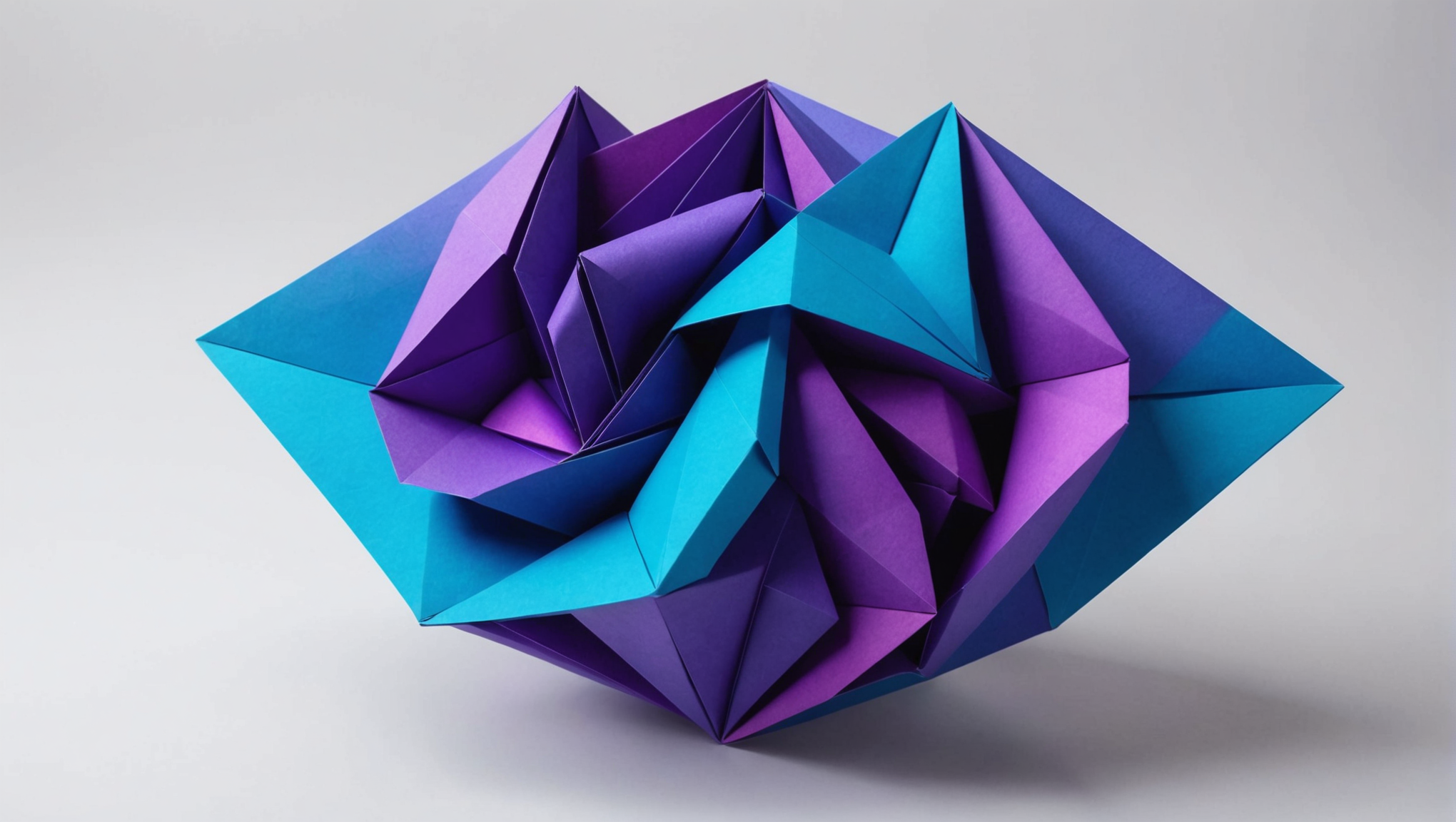
The tf.GradientTape API is a powerful tool in TensorFlow that allows developers to record gradients for automatic differentiation. It specifically enables differentiation of TensorFlow operations with ease and efficiency. Here you’ll find an in-depth look at the core concepts surrounding tf.GradientTape and how it operates under the hood.
The primary use case for tf.GradientTape is to compute gradients of a computation with respect to some inputs. It’s particularly useful in machine learning for optimizing loss functions, where understanding how to adjust the model parameters is key.
- The
tf.GradientTapeacts as a context manager. This means that we use awithstatement to define the computation we want to monitor for gradients. - While the gradient tape is active, it records all operations executed on tensors that have trainable set to
True. This allows TensorFlow to calculate gradients efficiently when the backpropagation is called. - Once the computation is complete, you can compute the gradients of a target tensor with respect to the inputs using the
gradientmethod.
Here is a simple example to show how to use tf.GradientTape:
import tensorflow as tf
# Define a simple function
def simple_function(x):
return x ** 2
# Using tf.GradientTape to calculate the gradient
x = tf.Variable(3.0) # A tensor to differentiate with respect to
with tf.GradientTape() as tape:
y = simple_function(x)
# Compute the gradient of y with respect to x
dy_dx = tape.gradient(y, x)
print("The gradient of y with respect to x is:", dy_dx.numpy())
In this example, we define a simple function that squares its input. We then utilize tf.GradientTape to record the calculation of y given a variable input x. Finally, we compute the gradient of y with respect to x, which should yield the result of 2*x evaluated at x=3.
Understanding how and when to use tf.GradientTape is essential for implementing custom training loops and optimizing models effectively. The context manager ensures that operations are accurately recorded, providing a clean approach to compute gradients while maintaining clarity in code structure.
Implementing Custom Gradients with tf.GradientTape
In many machine learning scenarios, custom gradients are needed to tailor the optimization process for specific use cases or to implement new algorithms. TensorFlow allows developers to define custom gradients using tf.GradientTape in conjunction with the tf.custom_gradient decorator. This enables the creation of gradients that can modify how the backpropagation is computed for certain operations.
The tf.custom_gradient decorator allows you to define a function that calculates both the output of the operation and its associated gradient. The function should return two values: the output value and another function that computes the gradient.
Here’s a step-by-step breakdown of how to implement custom gradients:
- Create a function that performs the desired operation.
- Apply the decorator to the function where you’ll indicate how to compute gradients.
- The inner function inside your decorated function will compute the gradient.
Let’s look at an example of implementing a custom gradient for the ReLU (Rectified Linear Unit) activation function:
import tensorflow as tf
@tf.custom_gradient
def custom_relu(x):
# Define the ReLU operation
y = tf.maximum(0.0, x)
def grad(dy):
# The gradient of ReLU is 1 for x > 0, 0 otherwise
return dy * tf.cast(x > 0, dtype=dy.dtype)
return y, grad
# Using tf.GradientTape to calculate the gradient of custom_relu
x = tf.Variable([-2.0, 0.0, 2.0]) # A tensor to differentiate with respect to
with tf.GradientTape() as tape:
y = custom_relu(x)
# Compute the gradient of y with respect to x
dy_dx = tape.gradient(y, x)
print("The gradients of custom_relu with respect to x are:", dy_dx.numpy())
In this example, the custom_relu function computes the ReLU of its input. The gradient function defined within it returns the gradients appropriately based on the input conditions. When we call tf.GradientTape and compute the gradient of the output y with respect to the input x, we receive the gradient values according to our custom definition. For negative values of x, the gradient is 0, and for positive values, it is 1.
Custom gradients can be especially powerful when you need to implement non-standard operations or when you want to optimize performance by reusing computations. This flexibility makes tf.GradientTape an invaluable tool in advanced machine learning applications.
Exploring Higher-Order Derivatives
In addition to computing first-order derivatives, TensorFlow’s tf.GradientTape also supports the computation of higher-order derivatives, which can be pivotal in various advanced machine learning applications. Higher-order derivatives, such as Hessians or the gradient of gradients, provide deeper insights into the behavior of loss functions and optimization landscapes. Understanding higher-order derivatives can significantly enhance model training and performance.
The ability to compute higher-order derivatives within a single tf.GradientTape context is a unique feature. To achieve this, one needs to specify that the tape should be persistent. By doing this, you can record the gradient information multiple times without having to reinitialize the tape.
Here’s an example demonstrating how to compute second-order derivatives:
import tensorflow as tf
# Define a simple function
def simple_function(x):
return x ** 2
# Working in a persistent gradient tape to compute second derivatives
x = tf.Variable(3.0) # A tensor to differentiate with respect to
with tf.GradientTape(persistent=True) as tape:
with tf.GradientTape() as inner_tape:
y = simple_function(x)
# First derivative
dy_dx = inner_tape.gradient(y, x)
# Compute the second derivative
d2y_dx2 = tape.gradient(dy_dx, x)
print("The first derivative of y with respect to x is:", dy_dx.numpy())
print("The second derivative of y with respect to x is:", d2y_dx2.numpy())
In the above example, we define a simple quadratic function. First, we create a persistent gradient tape, then within that tape, we create another tape to calculate the first derivative. After computing the first derivative, we can then use the outer tape to compute the second derivative. This approach allows us to capture both derivatives efficiently and effectively.
Using higher-order derivatives can enhance optimization techniques like the Newton-Raphson method, which utilizes both gradients and Hessians for more efficient convergence. Furthermore, in tasks such as meta-learning or hyperparameter optimization, understanding the curvature of the loss landscape can be crucial. By incorporating higher-order derivatives into your workflow, you can gain a significant advantage in fine-tuning models and improving their robustness to various input scenarios.
However, it is important to consider the computational overhead involved in calculating higher-order derivatives, as the storage and computation requirements can increase significantly. Therefore, using this capability should be balanced with the performance constraints of the model and task at hand.
Tf.GradientTape offers a comprehensive mechanism for exploring not only first-order derivatives but also higher-order derivatives, empowering developers to implement advanced techniques in training and optimization.
Gradient Clipping and Regularization Strategies
Gradient clipping and regularization strategies are essential techniques in the realm of deep learning, particularly when training models with non-convex loss functions. These practices help mitigate problems such as exploding gradients and overfitting, thereby improving the stability and generalization of neural networks. tf.GradientTape provides an interface that supports these strategies, which can be seamlessly integrated into custom training loops.
Gradient Clipping
Gradient clipping involves setting a threshold for the gradients during backpropagation. When gradients exceed a predefined limit, they’re scaled down to avoid instability in the training process. This technique is particularly useful for recurrent neural networks (RNNs) and deep networks where gradients can grow exponentially due to long sequences or deep architectures.
In TensorFlow, gradient clipping can be easily implemented using the `tf.clip_by_value` or `tf.clip_by_norm` functions. Here’s a simple example of how to integrate gradient clipping into a training loop:
import tensorflow as tf
# Define a basic model
model = tf.keras.Sequential([
tf.keras.layers.Dense(64, activation='relu', input_shape=(32,)),
tf.keras.layers.Dense(1)
])
# Define the loss function and optimizer
loss_fn = tf.keras.losses.MeanSquaredError()
optimizer = tf.keras.optimizers.Adam()
# Example training step with gradient clipping
def train_step(x, y):
with tf.GradientTape() as tape:
predictions = model(x)
loss = loss_fn(y, predictions)
# Compute gradients
gradients = tape.gradient(loss, model.trainable_variables)
# Clip gradients to maintain stability
clipped_gradients = [tf.clip_by_norm(g, 1.0) for g in gradients]
# Apply gradients to the optimizer
optimizer.apply_gradients(zip(clipped_gradients, model.trainable_variables))
return loss
# Example data
x_train = tf.random.normal((64, 32))
y_train = tf.random.normal((64, 1))
# Training example
loss = train_step(x_train, y_train)
print("Training loss:", loss.numpy())
In this example, we define a simple neural network and a training step where we compute the gradients of the loss and apply gradient clipping before updating the model’s weights. This ensures that excessively large gradients do not disrupt the training process, allowing for more stable convergence.
Regularization Strategies
Regularization is another crucial component of deep learning that helps prevent overfitting. Techniques like L1 and L2 regularization add a penalty to the loss function based on the magnitude of the model’s weights. TensorFlow easily accommodates these regularization strategies through built-in options in layers or custom implementations.
Here’s how you can implement L2 regularization in your model using tf.keras:
import tensorflow as tf
# Define a model with L2 regularization
model = tf.keras.Sequential([
tf.keras.layers.Dense(64, activation='relu', kernel_regularizer=tf.keras.regularizers.l2(0.01), input_shape=(32,)),
tf.keras.layers.Dense(1)
])
# Define the loss function and optimizer
loss_fn = tf.keras.losses.MeanSquaredError()
optimizer = tf.keras.optimizers.Adam()
# Example training step with L2 regularization
def train_step_with_regularization(x, y):
with tf.GradientTape() as tape:
predictions = model(x)
loss = loss_fn(y, predictions)
# Add L2 regularization loss
regularization_loss = tf.add_n(model.losses)
total_loss = loss + regularization_loss
# Compute gradients
gradients = tape.gradient(total_loss, model.trainable_variables)
optimizer.apply_gradients(zip(gradients, model.trainable_variables))
return total_loss
# Example data
x_train = tf.random.normal((64, 32))
y_train = tf.random.normal((64, 1))
# Training example
total_loss = train_step_with_regularization(x_train, y_train)
print("Training total loss with regularization:", total_loss.numpy())
In this code, we define a neural network with L2 regularization applied to the Dense layers. In the training step, we compute the total loss by combining the original loss with the regularization loss, ensuring that we penalize high weights during training.
By employing gradient clipping and regularization strategies effectively, deep learning practitioners can enhance model performance, stability, and ensure good generalization to unseen data. Integrating these techniques within the tf.GradientTape workflow not only streamlines the process but also empowers developers to build robust models that perform well in real-world scenarios.
Practical Applications: Case Studies and Examples
In practical applications, the versatility of tf.GradientTape shines particularly bright through its integration into various case studies, showcasing how it can be applied in real-world scenarios to optimize machine learning models. Below are some intricate examples demonstrating the capabilities of tf.GradientTape in diverse applications, including neural network training, reinforcement learning, and adversarial training.
- Training neural networks effectively requires an understanding of loss landscapes and optimization techniques.
tf.GradientTapecan be used to compute gradients and update model parameters based on loss minimization. Here’s an example using a simple feedforward neural network for regression tasks:
import tensorflow as tf
# Generate synthetic data
x_train = tf.random.normal((100, 1))
y_train = 3 * x_train + tf.random.normal((100, 1))
# Define a simple regression model
model = tf.keras.Sequential([
tf.keras.layers.Dense(1)
])
# Define the loss function and optimizer
loss_fn = tf.keras.losses.MeanSquaredError()
optimizer = tf.keras.optimizers.Adam()
# Training loop
def train_model(x, y, epochs=500):
for epoch in range(epochs):
with tf.GradientTape() as tape:
predictions = model(x)
loss = loss_fn(y, predictions)
gradients = tape.gradient(loss, model.trainable_variables)
optimizer.apply_gradients(zip(gradients, model.trainable_variables))
if epoch % 50 == 0:
print(f'Epoch {epoch}, Loss: {loss.numpy()}')
train_model(x_train, y_train)
This example highlights a simpler training loop where gradients are recorded and applied using tf.GradientTape. By iterating over epochs and updating the model parameters with gradients, we can effectively minimize the loss function.
- In reinforcement learning,
tf.GradientTapecan be employed to optimize policy gradients, enabling agents to learn optimal actions based on environmental feedback. Consider a simple usage in a policy gradient method:
import numpy as np
# Define the policy model
policy_model = tf.keras.Sequential([
tf.keras.layers.Dense(16, activation='relu', input_shape=(4,)),
tf.keras.layers.Dense(2, activation='softmax')
])
# Sample environment step function (stub)
def environment_step(state):
return np.random.choice(2), np.random.rand() # Action and reward
# Reinforcement learning update step
def reinforce_step(state):
with tf.GradientTape() as tape:
action_probs = policy_model(state)
action = np.random.choice(2, p=action_probs.numpy()[0])
reward = environment_step(state)[1]
# Calculate loss as negative reward (policy gradient)
loss = -tf.math.log(action_probs[0][action]) * reward
gradients = tape.gradient(loss, policy_model.trainable_variables)
optimizer.apply_gradients(zip(gradients, policy_model.trainable_variables))
return loss
# Example usage
state = np.random.rand(1, 4)
loss = reinforce_step(state)
print("Reinforcement Learning Loss:", loss.numpy())
This snippet illustrates how tf.GradientTape can be utilized within the context of reinforcement learning to optimize the policy based on rewards from environment interactions. The agent’s decision-making process leverages gradients to improve future performance continually.
- The training of models to withstand adversarial attacks is essential in security-aware applications. Using
tf.GradientTape, one can compute gradients to create adversarial examples that challenge the model and improve its robustness:
import tensorflow as tf
# Define a simple model for classification
class AdversarialModel(tf.keras.Model):
def __init__(self):
super(AdversarialModel, self).__init__()
self.dense1 = tf.keras.layers.Dense(64, activation='relu')
self.dense2 = tf.keras.layers.Dense(1, activation='sigmoid')
def call(self, x):
x = self.dense1(x)
return self.dense2(x)
# Instantiate the model
adv_model = AdversarialModel()
# Training function including adversarial training
def adversarial_training_step(x, y, epsilon=0.1):
with tf.GradientTape() as tape:
predictions = adv_model(x)
loss = tf.keras.losses.binary_crossentropy(y, predictions)
gradients = tape.gradient(loss, adv_model.trainable_variables)
# Create adversarial examples
x_adversarial = x + epsilon * tf.sign(gradients[0]) # Simple adversarial perturbation
with tf.GradientTape() as tape_adv:
predictions_adv = adv_model(x_adversarial)
loss_adv = tf.keras.losses.binary_crossentropy(y, predictions_adv)
adversarial_gradients = tape_adv.gradient(loss_adv, adv_model.trainable_variables)
optimizer.apply_gradients(zip(adversarial_gradients, adv_model.trainable_variables))
# Example data
x_train = tf.random.normal((64, 32))
y_train = tf.random.uniform((64,), maxval=2, dtype=tf.int32)
# Example training
adversarial_training_step(x_train, y_train)
In this setup, tf.GradientTape enables the calculation of gradients needed to form adversarial examples that are added to the training process. By optimizing both the original and adversarial losses, the model learns to be more robust against potential attacks.
These case studies illustrate the practicality and versatility of tf.GradientTape across various complex machine learning tasks. As deep learning continues to evolve, using the capabilities of TensorFlow’s automatic differentiation framework will remain vital for creating innovative models that perform reliably and efficiently in real-world scenarios.