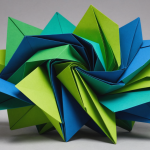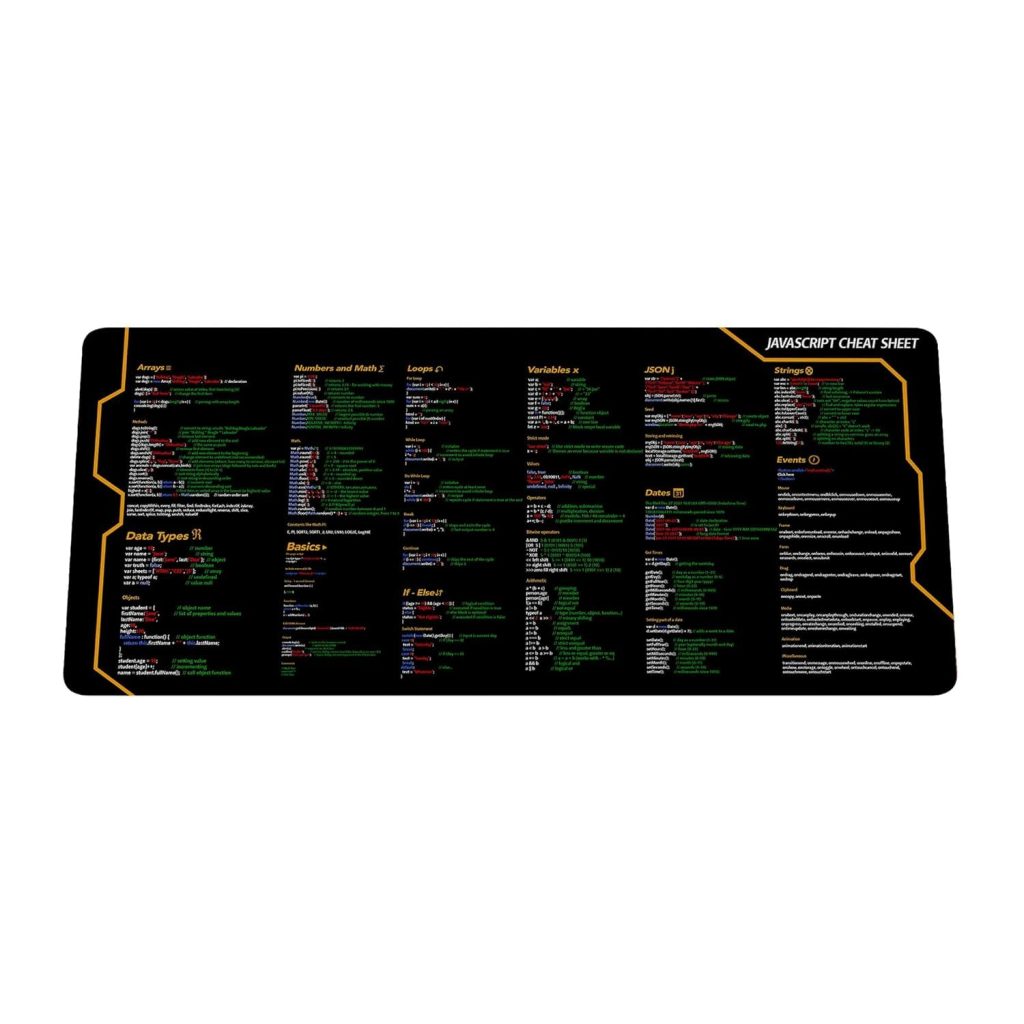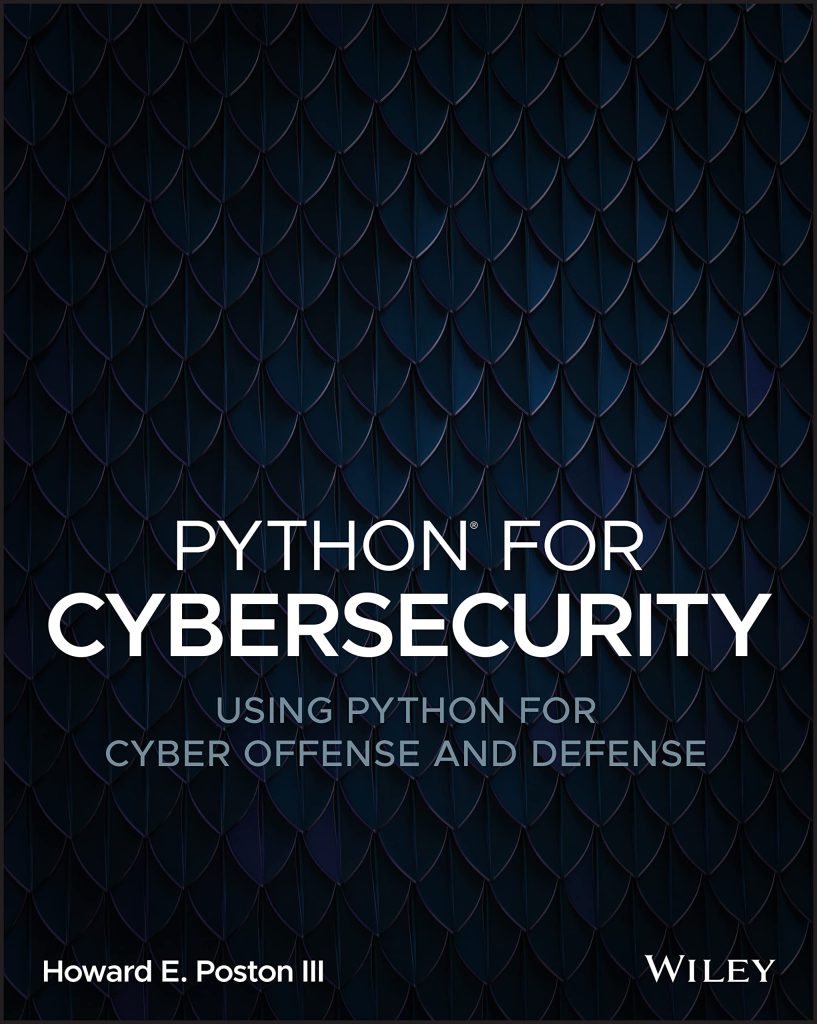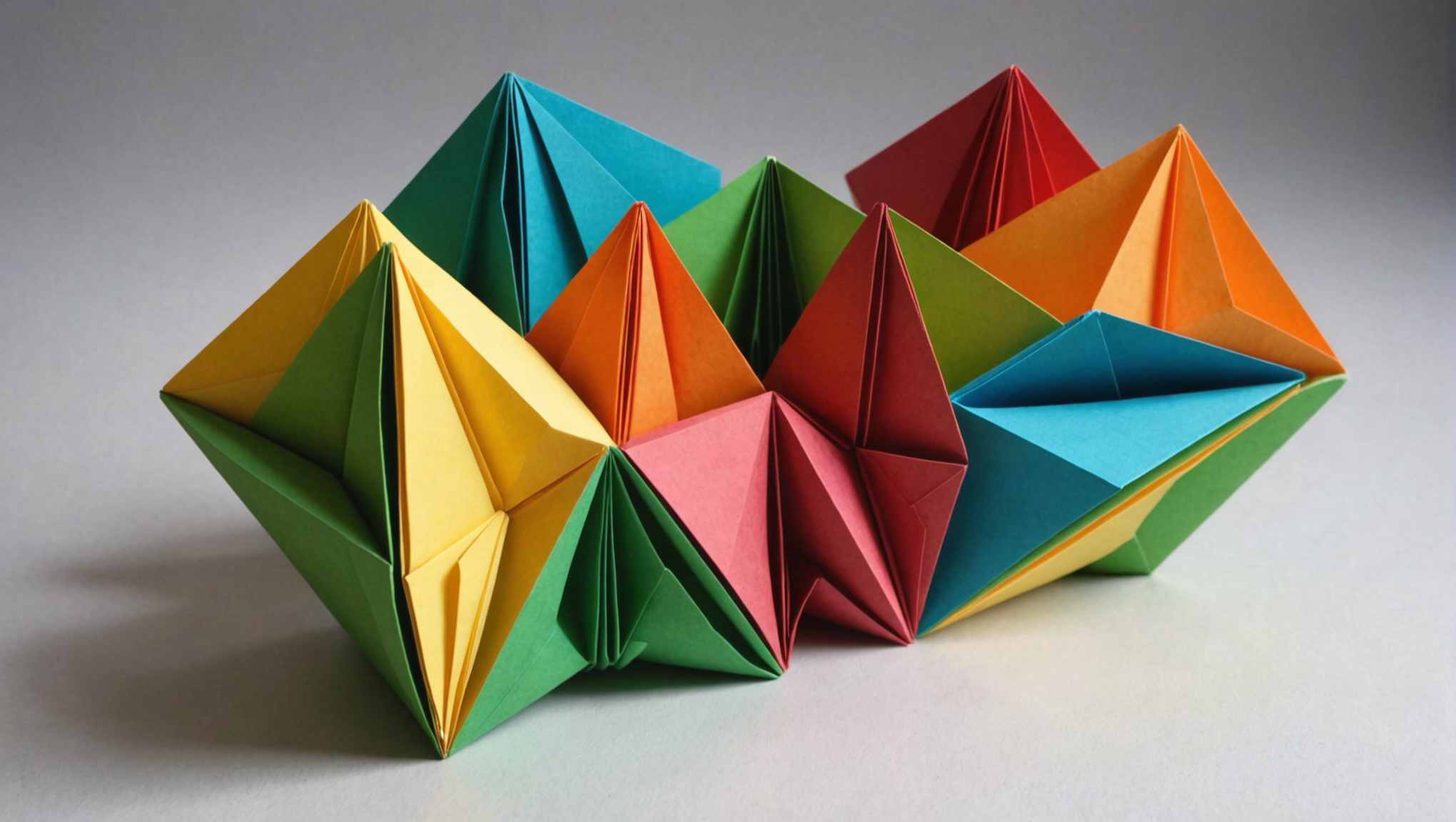
In the realm of Django development, the organization of your project directory is paramount to fostering a maintainable and scalable application. The structure of your project not only affects how you navigate and manage your code but also influences collaboration among team members. A well-organized directory can be likened to an elegantly composed mathematical proof, where each component serves a purpose, contributing to the clarity and integrity of the whole.
A standard Django project structure typically resembles the following layout:
my_django_project/ │ ├── manage.py ├── my_app/ │ ├── migrations/ │ ├── __init__.py │ ├── admin.py │ ├── apps.py │ ├── models.py │ ├── tests.py │ └── views.py │ ├── my_project/ │ ├── __init__.py │ ├── settings.py │ ├── urls.py │ └── wsgi.py │ └── requirements.txt
The outermost layer consists of the project directory itself, often named after the project. Inside, one would typically find the manage.py script, a command-line utility that aids in the management of your project. This script is vital as it allows you to run commands like runserver and migrate, making it a cornerstone of your development workflow.
Next, we delve into the directory of your app, my_app/. Each app should encapsulate a particular functionality of your project, such as user authentication or blog management. The organization within an app must be clear and intuitive. For example, the migrations/ directory keeps database migration files, while views.py, models.py, and admin.py house the core logic, data models, and admin interfaces, respectively. This compartmentalization of functionality not only enhances readability but also promotes the reusability of code across different projects.
Within the my_project/ directory, composed of files that configure the overall settings for the Django project, the settings.py file plays a critical role. It allows you to define configurations for your database, static files, middleware, and other essential components. The organizational clarity here prevents confounding configurations and enables easier scaling as your project evolves.
Finally, the presence of a requirements.txt file at the root of your project serves as a manifest of dependencies, a veritable roadmap for anyone intending to replicate your environment. It lists all the packages your project depends on, ensuring that the installation process is simpler and consistent across various setups.
The organization of directories and files within your Django project should reflect a balance of clarity, modularity, and reusability. Striving for such an arrangement is akin to adhering to the principles of good programming: it enhances understandability and reduces the cognitive load on developers, much like a well-structured theorem facilitates easier comprehension and proof.
Structuring Apps for Reusability and Scalability
When structuring apps within a Django project, it is essential to ponder both reusability and scalability as guiding principles. Each app should ideally function as a self-contained module that can be effortlessly integrated into other projects or scaled within its own context. This modular architecture is reminiscent of combinatorial mathematics, where the arrangement and combination of distinct elements yield fruitful results.
To achieve reusability, apps must be designed with clear boundaries and purpose. Each app should encapsulate specific functionalities, such as user management, content delivery, or business logic. If we think an application that processes user authentication, we might structure it as follows:
my_auth/ │ ├── migrations/ ├── __init__.py ├── admin.py ├── apps.py ├── models.py ├── tests.py └── views.py
In models.py, we define the necessary data structures, which could include user profiles and associated permissions. By following a clear and consistent model structure, we foster clarity not only within our app but also for future developers.
from django.contrib.auth.models import AbstractUser
from django.db import models
class UserProfile(AbstractUser):
bio = models.TextField(blank=True)
website = models.URLField(blank=True)
In views.py, we can focus on the presentation logic for our app. Using class-based views helps streamline the organization of our logic, as each view can represent a distinct response to specific HTTP requests. Here’s a simple view for user profiles:
from django.views.generic import DetailView
from .models import UserProfile
class UserProfileView(DetailView):
model = UserProfile
template_name = 'user_profile.html'
context_object_name = 'profile'
The choice of class-based views not only enhances reusability but also promotes a clear hierarchy of operations. Scaling becomes more manageable as we add new functionalities or modify existing ones—each class serves as a building block in the overarching architecture of the application.
Moreover, the integration of Django signals and middleware can augment the reusability of app-specific features across the Django project. Signals allow decoupling of components by enabling notifications between them, thus promoting loose coupling. Consider a simple signal to notify actions taken on a user profile:
from django.db.models.signals import post_save
from django.dispatch import receiver
@receiver(post_save, sender=UserProfile)
def notify_user_profile_change(sender, instance, created, **kwargs):
if created:
print(f'New profile created for {instance.username}')
else:
print(f'Profile updated for {instance.username}')
As your Django application grows, maintaining a flat structure can become unwieldy. Thus, employing a hierarchical structure for larger apps is advisable. Think subdividing large apps into submodules, where each submodule encapsulates a coherent aspect of the app’s functionality. For instance:
my_blog/ ├── migrations/ ├── __init__.py ├── admin.py ├── apps.py ├── models/ │ ├── __init__.py │ ├── post.py │ └── comment.py ├── views/ │ ├── __init__.py │ ├── post_views.py │ └── comment_views.py ├── tests/ │ ├── __init__.py │ ├── test_posts.py │ └── test_comments.py └── urls.py
By embarking on this modular path, each segment of your app can be developed, tested, and maintained independently, facilitating a more agile response to change. The use of clear naming conventions across your modules and files will further enhance code readability and ease collaboration among developers.
To wrap it up, the art of structuring Django apps for reusability and scalability lies in the elegant balance of modular design, thoughtful organization, and clear naming conventions. Each decision echoes the careful deliberation found in mathematical proofs, where every component is purposeful, serving not only to bolster the integrity of the codebase but also to imropve the experience of those who work within it.
Implementing Consistent Naming Conventions
Consistency in naming conventions within a Django project is like the uniformity in mathematical notation—it allows for clarity and precision, eliminating ambiguities that can hinder understanding and collaboration. Establishing a robust naming scheme is critical, as it serves not only as a means of organization but also as a guide for developers navigating the labyrinthine corridors of the codebase.
When naming your models, views, and templates, one should employ descriptive yet succinct identifiers. The model names should reflect the entities they represent, maintaining a clear correlation between the name and its function. In a user authentication app, for instance, models might be named UserProfile and Permission, elucidating their purpose without excessive verbosity.
class UserProfile(models.Model):
username = models.CharField(max_length=150)
bio = models.TextField()
website = models.URLField(blank=True)
For views, a consistent approach would involve appending View to your class names, which provides a clear indication of their role. For example, if we have a view to display user profiles, naming it UserProfileView instantly communicates its purpose.
class UserProfileView(DetailView):
model = UserProfile
template_name = 'user_profile.html'
Furthermore, when dealing with URL patterns, the inclusion of the corresponding view name enhances both organization and readability. Using the aforementioned UserProfileView, the URL mapping could be structured as follows:
from django.urls import path
from .views import UserProfileView
urlpatterns = [
path('user//', UserProfileView.as_view(), name='user_profile'),
]
This nomenclature indicates the relationship between the URL and the view it connects with, fostering a coherent and navigable routing scheme.
On the subject of templates, one should also adopt consistent naming practices. Templates should reside within a templates directory, further subdivided by app name and functionality. For instance, a template for displaying a user profile could be named user_profile.html, residing in:
my_auth/templates/my_auth/user_profile.html
This structure not only organizes templates sensibly but also avoids collisions of similarly named files across different apps, which could otherwise lead to confusion during rendering.
In addition to clarity, adherence to a standardized naming convention also facilitates collaboration among developers. When new contributors join the project, they can quickly grasp the structure and interact with it without having to navigate a maze of inconsistent naming practices. To further reinforce this principle, incorporating linting tools that enforce naming conventions can serve as a final safety net against deviations from established patterns.
The implementation of consistent naming conventions is akin to the axioms of a mathematical framework, providing a solid foundation upon which a robust Django application may be constructed. By embodying principles of clarity and organization, names become more than mere identifiers; they transform into a vital language through which developers communicate with their code, enhancing both maintainability and collaboration across the entirety of the project.
Managing Static and Media Files Efficiently
Static and media files are an integral part of web applications, often comprising stylesheets, JavaScript files, images, and user-uploaded content. In the context of Django, managing these files efficiently is not merely a matter of convenience; it’s essential for optimal application performance and maintainability. A well-structured approach to handling static and media files can significantly streamline your development process, much like the precision required in algorithm design.
Django distinguishes between static files, which are files served directly to users without being manipulated by the server, and media files, which are user-uploaded files that may require specific handling. The separation of these two categories allows for a more organized structure and efficient deployment of resources.
To begin with, the organization of static files within your Django project should follow a conventional structure. Typically, you would create a static directory within each app to house app-specific static files. Additionally, a global static directory can be established at the project level to manage shared assets. The structure might resemble the following:
my_django_project/ │ ├── static/ │ ├── css/ │ │ └── styles.css │ ├── js/ │ │ └── script.js │ └── images/ │ └── logo.png │ ├── my_app/ │ ├── static/ │ │ └── my_app/ │ │ ├── css/ │ │ │ └── app_styles.css │ │ └── js/ │ │ └── app_script.js │ └── ... └── ...
In this arrangement, all static resources can be efficiently aggregated and collected during deployment, ensuring they are served from a centralized location. The STATICFILES_DIRS setting in your settings.py file should be set to include any additional directories where static files reside:
STATICFILES_DIRS = [
BASE_DIR / "static",
]
Moreover, for production deployments, the command python manage.py collectstatic should be executed. This command collects all static files from each app and any additional locations defined in STATICFILES_DIRS, placing them into the directory specified by the STATIC_ROOT setting. This is akin to compiling a library of functions for efficient retrieval during runtime.
STATIC_ROOT = BASE_DIR / "staticfiles"
When it comes to media files, Django provides a framework for handling user uploads seamlessly. A common practice is to create a media directory at the project’s root level to store these files. The settings for media files should be configured in your settings.py as follows:
MEDIA_URL = '/media/' MEDIA_ROOT = BASE_DIR / "media"
Using this structure ensures that all uploaded files are channeled into the designated media directory, allowing for easy management and retrieval. To serve media files during development, one must update the main project’s urls.py file:
from django.conf import settings
from django.conf.urls.static import static
urlpatterns = [
# Your URL patterns here
] + static(settings.MEDIA_URL, document_root=settings.MEDIA_ROOT)
By adhering to such structural principles, managing static and media files becomes a simpler endeavor. These practices reflect the elegance of a well-designed algorithm, where clarity and efficiency are paramount. While developing your Django applications, always remain cognizant of the lifecycle of your files: organizing, serving, and maintaining them diligently will pay dividends as your project expands.
Best Practices for Configuration and Settings Management
In the intricate world of Django development, the management of configuration and settings is akin to the foundation upon which a grand mathematical edifice is erected. Just as a theorem relies on well-established axioms, a Django project flourishes when its settings are organized judiciously and maintained consistently. The settings.py file, typically found within your project directory, acts as the central hub for defining the parameters that govern the behavior of your application.
First and foremost, it’s imperative to separate local settings from production settings. This separation ensures that sensitive information, such as database credentials or secret keys, is not inadvertently exposed when your project is shared or deployed. One effective strategy to achieve that is to utilize environment variables or external configuration files. For example, you might use the python-decouple package to manage these variables efficiently.
# settings.py
from decouple import config
SECRET_KEY = config('SECRET_KEY', default='your-default-secret-key')
DEBUG = config('DEBUG', default=False, cast=bool)
DATABASES = {
'default': {
'ENGINE': 'django.db.backends.postgresql',
'NAME': config('DB_NAME'),
'USER': config('DB_USER'),
'PASSWORD': config('DB_PASSWORD'),
'HOST': config('DB_HOST', default='localhost'),
'PORT': config('DB_PORT', default='5432'),
}
}
Here, the config function accesses the environment variables, thus abstracting away sensitive information from the codebase itself. Such a practice not only bolsters security but also enhances configurability across different environments. Additionally, ponder creating a .env file in your project root to store these variables locally, ignoring it in your version control system to maintain confidentiality.
Furthermore, adopting a segmented approach to your settings can prove beneficial, especially as your application scales. By dividing your settings into separate files based on environment (development, production, testing), you can enforce a clearer configuration structure. An architecture reminiscent of modular programming might look like the following:
# base_settings.py
import os
BASE_DIR = os.path.dirname(os.path.dirname(os.path.abspath(__file__)))
INSTALLED_APPS = [
# Common apps across environments
]
MIDDLEWARE = [
# Common middleware
]
# Development settings in dev_settings.py
from .base_settings import *
DEBUG = True
# Production settings in prod_settings.py
from .base_settings import *
DEBUG = False
ALLOWED_HOSTS = ['your-production-domain.com']
In this scenario, the base settings file serves as the architectural blueprint, while environment-specific settings provide the necessary adaptations for each context. This layered approach is not only aesthetically pleasing but enhances the configurability of your application.
Moreover, consistency in settings management is paramount. Adopting a naming convention for your settings variables can facilitate easier navigation and comprehension. For instance, prefixing all database-related settings with DB_ (e.g., DB_NAME, DB_USER) immediately signals their purpose. Implementing a settings validator can also further ensure that all required configuration variables are present before the application starts, echoing the rigorous checks one would impose in theoretical proofs.
# settings_validator.py
import os
REQUIRED_SETTINGS = ['SECRET_KEY', 'DB_NAME', 'DB_USER', 'DB_PASSWORD']
def validate_settings():
for setting in REQUIRED_SETTINGS:
if not os.getenv(setting):
raise ValueError(f'Missing required setting: {setting}')
validate_settings()
By employing such validation mechanisms, developers can preemptively address configuration issues, thereby circumventing runtime errors. Thus, the clarity of your project’s configuration mirrors the clarity of mathematical discourse, with each component meticulously crafted to support the whole.
Ultimately, the management of configuration and settings within a Django application transcends mere practicality—it embodies the principles of robust design and secure coding. Through careful structuring, thoughtful segmentation, and steadfast adherence to conventions, you lay the groundwork for a resilient and maintainable project, one that can evolve gracefully over time while accommodating the complexities of modern web development.