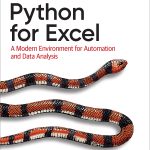The Python Requests library is a powerful and uncomplicated to manage tool for making HTTP requests in Python. It provides a simple and intuitive interface for sending HTTP/1.1 requests, handling responses, and working with various types of data. Understanding the core concepts and features of the Requests library is essential for efficient usage and optimal performance.
The Requests library is built on top of the urllib3 library, which handles the low-level details of sending and receiving HTTP requests and responses. It abstracts away many of the complexities involved in making HTTP requests, allowing developers to focus on the higher-level logic of their applications.
Here’s an example of how to make a simple GET request using the Requests library:
The Grinch Christmas Adventure - Merry & Mischievous Edition - Nintendo Switch
50% Offimport requests
response = requests.get('https://api.example.com/data')
print(response.status_code)
print(response.text)
In this example, the requests.get() function sends an HTTP GET request to the specified URL and returns a Response object. The status_code attribute contains the HTTP status code of the response, and the text attribute contains the response body as a string.
The Requests library supports various types of HTTP requests, including GET, POST, PUT, DELETE, HEAD, and OPTIONS. It also allows you to easily send data in different formats, such as form data, JSON, and file uploads, as well as handle headers, cookies, and other HTTP request parameters.
Optimizing Request Performance
Optimizing the performance of Python Requests very important when dealing with high-volume traffic or resource-intensive operations. Here are some best practices to improve the efficiency of your requests:
- Use Session Objects: The Requests library provides a Session object that allows you to persist cookies, connection pools, and configuration settings across multiple requests. Using a Session object can significantly improve performance by reducing the overhead of establishing new connections for each request. Here’s an example:
import requests session = requests.Session() response = session.get('https://api.example.com/data') # ... make more requests using session - Enable Connection Pooling: Connection pooling is a technique that reuses existing connections for subsequent requests, reducing the overhead of establishing new connections. The Requests library uses the urllib3 connection pooling mechanism by default, but you can optimize it further by adjusting the pool size and other parameters. For example:
import requests from urllib3 import PoolManager http = PoolManager(num_pools=10, maxsize=20) response = requests.get('https://api.example.com/data', pool_manager=http) - For applications that need to make multiple concurrent requests, consider using asynchronous programming techniques with libraries like aiohttp or trio. Asynchronous programming can significantly improve performance by allowing your application to handle multiple requests concurrently without blocking the main thread. However, this approach adds complexity and may require restructuring your code.
- If your application frequently retrieves the same data, consider implementing caching mechanisms to reduce the number of requests made to the server. You can use in-memory caching or persistent caching solutions like Redis or Memcached.
- Compress Data: When transferring large amounts of data, enable compression to reduce the network overhead. The Requests library automatically decompresses responses encoded with gzip and deflate compression. You can also enable compression for requests by setting the ‘Content-Encoding’ header:
headers = {'Content-Encoding': 'gzip'} response = requests.post('https://api.example.com/data', headers=headers, data=compressed_data)
Handling Authentication and Cookies
Authentication and cookies play an important role in many web applications, and the Python Requests library provides several mechanisms to handle them efficiently.
Basic Authentication
If your API or website requires basic authentication, you can pass the credentials directly in the URL or use the auth parameter. Here’s an example:
import requests
# Pass credentials in the URL
response = requests.get('https://username:[email protected]/data')
# Use the auth parameter
response = requests.get('https://api.example.com/data', auth=('username', 'password'))
Digest Authentication
For APIs or websites that use digest authentication, you can use the auth parameter with the requests.auth.HTTPDigestAuth helper class:
from requests.auth import HTTPDigestAuth
auth = HTTPDigestAuth('username', 'password')
response = requests.get('https://api.example.com/data', auth=auth)
Token-Based Authentication
Many state-of-the-art web services use token-based authentication, such as JSON Web Tokens (JWT) or API keys. In these cases, you typically need to include the token in the request headers. Here’s an example:
headers = {'Authorization': 'Bearer your_access_token'}
response = requests.get('https://api.example.com/data', headers=headers)
Handling Cookies
Cookies are commonly used for maintaining session state and user authentication. The Requests library automatically handles cookies received from the server and includes them in subsequent requests to the same domain.
To access the cookies from a response, you can use the cookies attribute, which returns a RequestsCookieJar object:
response = requests.get('https://example.com')
print(response.cookies)
You can also manually send cookies with your requests by providing them as a dictionary in the cookies parameter:
cookies = {'session_id': '123abc', 'user_id': '456def'}
response = requests.get('https://api.example.com/data', cookies=cookies)
Using Session Objects
The Requests library provides a Session object that allows you to persist cookies, connection pools, and configuration settings across multiple requests. Using a Session object can significantly improve performance by reducing the overhead of establishing new connections for each request. Here’s an example:
import requests
session = requests.Session()
response = session.get('https://api.example.com/data')
# ... make more requests using session
By creating a Session object and reusing it for multiple requests, you can take advantage of several benefits:
- The Session object maintains a pool of reusable TCP connections, allowing it to reuse existing connections for subsequent requests to the same host. This significantly reduces the overhead of establishing new connections, improving performance and reducing latency.
- Cookies received from the server are automatically stored and sent with subsequent requests made from the same Session object. That is particularly useful for maintaining session state and authentication across multiple requests.
- Settings such as headers, proxies, and SSL configuration can be set at the Session level and applied to all requests made from that Session object.
Additionally, Session objects provide methods for modifying their behavior, such as mounting custom protocol handlers, configuring retries, and setting hooks that allow you to modify requests and responses as they are sent or received.
Here’s an example that demonstrates how to configure a Session object with custom headers and handle cookies:
import requests
session = requests.Session()
# Set custom headers
session.headers.update({'User-Agent': 'My-App/1.0'})
# Send the first request and capture the cookies
response = session.get('https://api.example.com/login')
# Send subsequent requests with the captured cookies
response = session.get('https://api.example.com/data')
Implementing Error Handling
Handling errors is an important aspect of building robust and reliable applications with the Python Requests library. Requests provides several mechanisms to handle different types of errors, so that you can gracefully handle exceptions and implement appropriate error handling strategies.
HTTP Status Codes
The Requests library automatically raises an exception for HTTP status codes in the 400-599 range. You can catch these exceptions and handle them accordingly:
import requests
from requests.exceptions import HTTPError
try:
response = requests.get('https://api.example.com/data')
response.raise_for_status()
except HTTPError as http_err:
print(f'HTTP error occurred: {http_err}')
except Exception as err:
print(f'Other error occurred: {err}')
else:
print('Success!')
In this example, the raise_for_status() method raises an HTTPError exception if the response’s status code is in the 400-599 range. You can handle this exception and take appropriate actions, such as logging the error or retrying the request.
Connection Errors
The Requests library may encounter various connection-related errors, such as timeouts, connection refusals, or DNS resolution failures. These errors are typically raised as exceptions from the underlying urllib3 library. You can catch and handle these exceptions using a try-except block:
import requests
from requests.exceptions import RequestException
try:
response = requests.get('https://api.example.com/data', timeout=5)
except RequestException as e:
print(f'Request failed: {e}')
In this example, the RequestException is a base class for all exceptions raised by the Requests library, including connection errors. You can catch this exception and handle it appropriately, such as retrying the request or logging the error.
Timeout Handling
The Requests library allows you to set timeouts for various stages of the request lifecycle, such as connecting to the server and reading the response data. You can specify these timeouts using the timeout parameter:
response = requests.get('https://api.example.com/data', timeout=(3.05, 5))
In this example, the timeout parameter is a tuple with two values: the first value (3.05) is the connect timeout in seconds, and the second value (5) is the read timeout in seconds. If either of these timeouts is exceeded, the Requests library will raise a Timeout exception, which you can catch and handle accordingly.
Testing and Debugging Requests
Testing and debugging are crucial aspects of developing reliable and maintainable applications with the Python Requests library. The library provides several features and tools to help you test and debug your requests effectively.
Logging Requests and Responses
The Requests library integrates with the Python logging module, which will allow you to log detailed information about requests and responses. This can be extremely helpful for debugging and troubleshooting issues. Here’s an example of how to enable logging:
import requests
import logging
# Configure logging
logging.basicConfig(level=logging.DEBUG)
# Send a request and log the details
response = requests.get('https://api.example.com/data')
With this configuration, the Requests library will log detailed information about the request and response, including headers, content, and any errors that occur.
Inspecting Requests and Responses
The Requests library provides convenient methods and attributes for inspecting requests and responses. For example, you can access the request headers, content, and status code using the following attributes:
import requests
response = requests.get('https://api.example.com/data')
# Print the request headers
print(response.request.headers)
# Print the response content
print(response.content)
# Print the response status code
print(response.status_code)
You can also inspect the raw request and response objects using the request and raw attributes, respectively:
import requests
response = requests.get('https://api.example.com/data')
# Print the raw request object
print(response.request)
# Print the raw response object
print(response.raw)
Testing with Mocks and Stubs
When testing applications that make HTTP requests, it is often desirable to mock or stub the actual requests to avoid hitting external services or APIs. The Requests library provides the RequestsMock class, which allows you to simulate responses for specific requests. Here’s an example of using RequestsMock with the unittest module:
import unittest
import requests
from requests import RequestsMock
class TestMyApplication(unittest.TestCase):
def test_my_function(self):
with RequestsMock() as mock:
mock.get('https://api.example.com/data', text='Mock response')
response = requests.get('https://api.example.com/data')
self.assertEqual(response.text, 'Mock response')
In this example, the RequestsMock context manager is used to mock the response for the specified URL. Within the context, you can make requests as usual, and the mocked response will be returned instead of hitting the actual API.