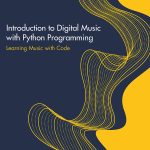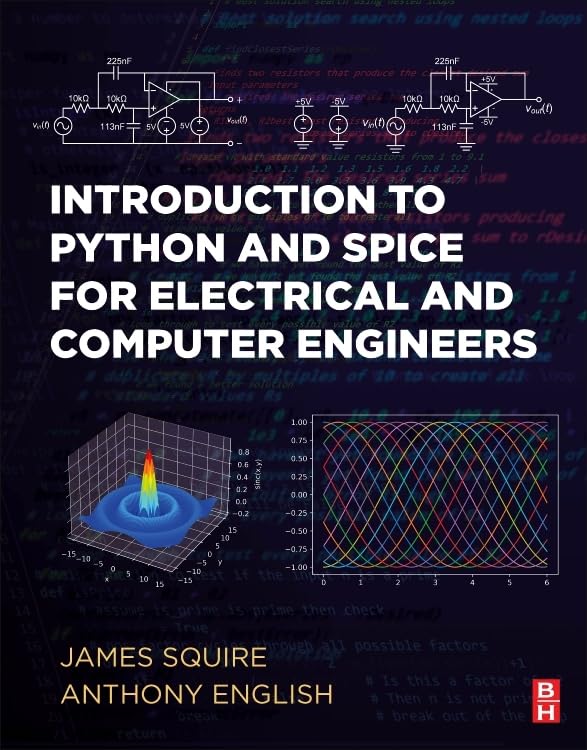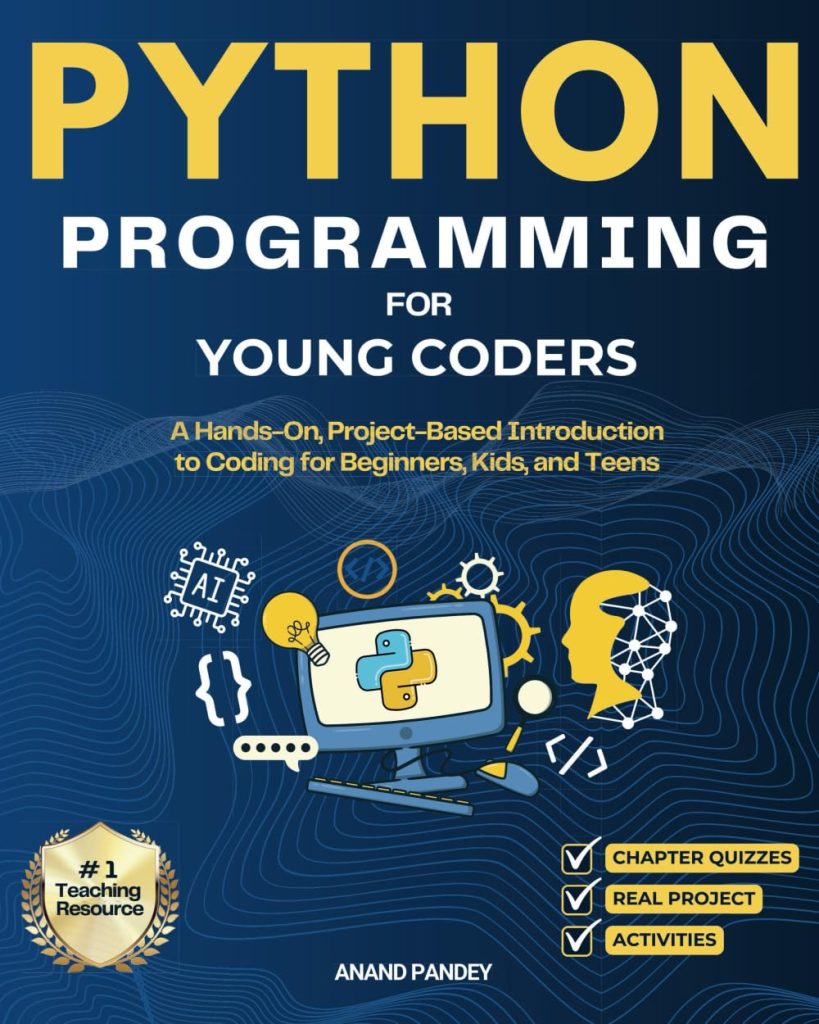The Keras Sequential API is a easy to use way to build neural network models in Python. This API allows developers to create models layer by layer, which is particularly beneficial for beginners and those who need to develop simple architectures. The Sequential model is a linear stack of layers, making it simpler to visualize and manage the structure of your network.
To use the Keras Sequential API, you first need to import the required libraries. Here’s how you can get started:
import keras from keras.models import Sequential from keras.layers import Dense
The Sequential model can be easily instantiated by creating an object of the Sequential class. Here’s how you can initialize your first Sequential model:
model = Sequential()
The main advantage of the Sequential API is its simplicity and ease of use. You can add layers to the model in the order you want them, making it very intuitive. Each layer of a neural network is represented by a Layer object, which could be a dense layer, convolutional layer, dropout layer, etc. Layers can be easily stacked to create complex structures.
Another important aspect of using the Sequential API is that it is tightly integrated with Keras’s backends, providing automatic differentiation and optimization features. This means you can focus on model design without worrying about the underlying math. The Sequential model is perfect for simple feedforward networks, and while it has its limitations regarding advanced architectures (like shared layers or multiple inputs/outputs), it remains a robust choice for many standard applications in deep learning.
The Keras Sequential API makes it easy to define and manage neural networks, and it serves as an excellent starting point for those who are new to deep learning concepts or for those needing to quickly prototype models.
Creating Your First Sequential Model
# Importing necessary libraries for the Sequential model import keras from keras.models import Sequential from keras.layers import Dense # Initializing the Sequential model model = Sequential()
To create your first Sequential model, you will typically start by adding layers. The Keras library includes several types of layers, but for the sake of simplicity, we’ll focus on the Dense layer, which is a fully connected layer. Here’s how to add a dense layer to your Sequential model, specifying the number of neurons and the activation function:
# Adding a dense layer with 32 neurons and 'relu' activation function model.add(Dense(32, activation='relu', input_shape=(input_dim,)))
In this example, `input_dim` should reflect the number of features in your input dataset. The first layer of your Sequential model needs to specify the `input_shape` argument, which informs the model of the shape of the input data.
You can continue stacking additional layers by repeating the `model.add()` function. For example, suppose you want to add another hidden layer and an output layer for classification; you might add them as follows:
# Adding another dense layer with 16 neurons model.add(Dense(16, activation='relu')) # Adding an output layer with softmax activation for multi-class classification model.add(Dense(num_classes, activation='softmax'))
In this code snippet, `num_classes` represents the number of classes in your classification problem. For binary classification, you might use a single output neuron with a ‘sigmoid’ activation function instead:
# Output layer for binary classification scenario model.add(Dense(1, activation='sigmoid'))
This flexibility allows you to design models tailored to the specific needs of your application, whether it’s for multi-class classification, binary classification, or regression tasks.
By incrementally adding layers, you can create complex architectures while retaining the clarity and simplicity that the Sequential model provides, making it an effective choice for many deep learning projects.
Adding Layers to a Sequential Model
Adding layers to your Sequential model is not only simpler but also crucial for defining the architecture of your neural network. The choice of layer types and their configurations influences your model’s performance significantly. Here, we’ll explore how to add various types of layers to a Sequential model.
As previously mentioned, the Dense layer is one of the most commonly used layers in feedforward neural networks. However, Keras provides several other layer types that can be beneficial depending on your specific application. Let’s take a closer look at how to add different layers by extending the model we’ve started.
In addition to Dense, you can use layers such as Dropout, Flatten, and convolutional layers like Conv2D. Each layer serves a specific role:
- This layer is used to prevent overfitting by randomly setting a fraction of its input units to 0 during training. Here is how to add a
Dropoutlayer:
model.add(Dropout(0.5))
In this example, the dropout rate is set to 50%, meaning half of the neurons will be ignored during training.
- A
Flattenlayer is used to convert a multidimensional input tensor into a 1D tensor, which is essential before feeding data into aDenselayer. For instance:
model.add(Flatten())
After adding a Flatten layer, you can add a Dense layer as before, enabling the model to learn from the flattened representation of your input data.
- For tasks such as image recognition, you can integrate convolutional layers. For example, here’s how to add a
Conv2Dlayer:
from keras.layers import Conv2D # Adding a 2D convolutional layer with 32 filters, a kernel size of (3, 3), and 'relu' activation function model.add(Conv2D(32, (3, 3), activation='relu', input_shape=(img_height, img_width, num_channels)))
In this example, img_height, img_width, and num_channels correspond to the dimensions of the input images.
With these various layers, developers can customize their Sequential models to better capture the underlying patterns in their data, thereby improving model performance. As you continue to build your model, remember to choose your layers wisely and ponder the problem you are trying to solve when stacking them. Each layer you add should contribute to the model’s ability to learn and generalize from the training data effectively.
Compiling and Training the Model
Compiling a model in Keras is an important step that prepares your model for training. During compilation, you will specify the optimizer, loss function, and any metrics you want to track. The choice of these parameters can significantly impact the training process and the model’s performance. Here’s a closer look at how to compile and train your Sequential model.
To compile your Keras Sequential model, you use the model.compile() method. The method takes several parameters:
- This parameter defines the optimization algorithm that adjusts the model weights to minimize the loss function. Popular choices include ‘adam’, ‘sgd’, and ‘rmsprop’.
- The loss function measures how well the model’s predictions fit the target values. For multi-class classification, you might use ‘categorical_crossentropy’, while for binary classification, ‘binary_crossentropy’ is common.
- These are the metrics you wish to evaluate during training and testing. Common metrics include ‘accuracy’ and ‘mae’ (mean absolute error).
Here’s an example of compiling a model for a multi-class classification problem:
model.compile(optimizer='adam',
loss='categorical_crossentropy',
metrics=['accuracy'])
After compiling your model, the next step is to train it on your dataset. You can do this using the model.fit() method, which accepts several parameters:
- The input data used for training.
- The target values corresponding to the input data.
- This parameter indicates how many times the model should iterate over the training dataset.
- The number of samples processed before the model’s weights are updated. A smaller batch size often results in a more accurate model but takes longer to compute.
- This optional parameter allows you to evaluate the model on a validation set during training.
Here’s how you might fit your model to the training data:
model.fit(x_train, y_train,
epochs=10,
batch_size=32,
validation_data=(x_val, y_val))
In this example:
x_trainandy_trainare your training data and labels.x_valandy_valare optional validation datasets.- The model will run through the training set for 10 epochs, which means it trains on the entire dataset 10 times.
- The batch size is set to 32, meaning that the model will be updated after every set of 32 samples.
Training a model can take time depending on the size of your dataset and complexity of your model. During training, Keras will output the loss and accuracy metrics for both the training set and validation set after each epoch, helping you monitor the performance of your model in real-time.
Once the training process is complete, you can evaluate the model on a separate test set to determine its performance using the model.evaluate() method, which calculates the loss and metrics based on the test data. This gives you an concept of how well your model generalizes to unseen data.
test_loss, test_accuracy = model.evaluate(x_test, y_test)
print('Test accuracy:', test_accuracy)
In this code, x_test and y_test represent your test dataset and its corresponding labels. The output will give you a test accuracy score, so that you can assess how well your model performs on data it hasn’t seen before.
Evaluating Model Performance and Making Predictions
After training your model, evaluating its performance on unseen data is essential to determine how well it generalizes beyond the training set. Keras provides several functions to assess model performance and make predictions using your trained Sequential model.
The first step in evaluating model performance is to use the model.evaluate() method. This method takes in test data and test labels as input and outputs the loss and selected metrics. Here’s how you can perform evaluation:
test_loss, test_accuracy = model.evaluate(x_test, y_test)
print('Test accuracy:', test_accuracy)
In this example, x_test and y_test correspond to your test dataset and their labels. After running this code, you will receive a test_accuracy score, which indicates how accurately the model predicts the outputs for the unseen test set.
Beyond evaluation, you may want to use your model to make predictions on new data. Keras makes it simpler through the model.predict() method. This method takes input data and returns the model’s predictions in the form of probabilities (for classification tasks) or continuous values (for regression tasks). Here’s an example of how to make predictions:
predictions = model.predict(x_new)
In this snippet, x_new is the new input data on which you want to make predictions. The output will be an array of predicted values. For a multi-class classification task, these predictions will be probabilities for each class. You can convert these probabilities into class labels by using functions like np.argmax():
predicted_classes = np.argmax(predictions, axis=1)
For binary classification, you can apply a threshold to the probabilities to determine class labels. For instance, if the predicted probability is greater than 0.5, you may assign the label 1; otherwise, assign the label 0:
predicted_classes = (predictions > 0.5).astype("int32")
By using these evaluation and prediction methods provided by Keras, you can gain insights into your model’s effectiveness and how well it can be applied to new data. Analyzing the model’s performance is critical to making adjustments and improvements, whether through fine-tuning hyperparameters, modifying the architecture, or revisiting your dataset.