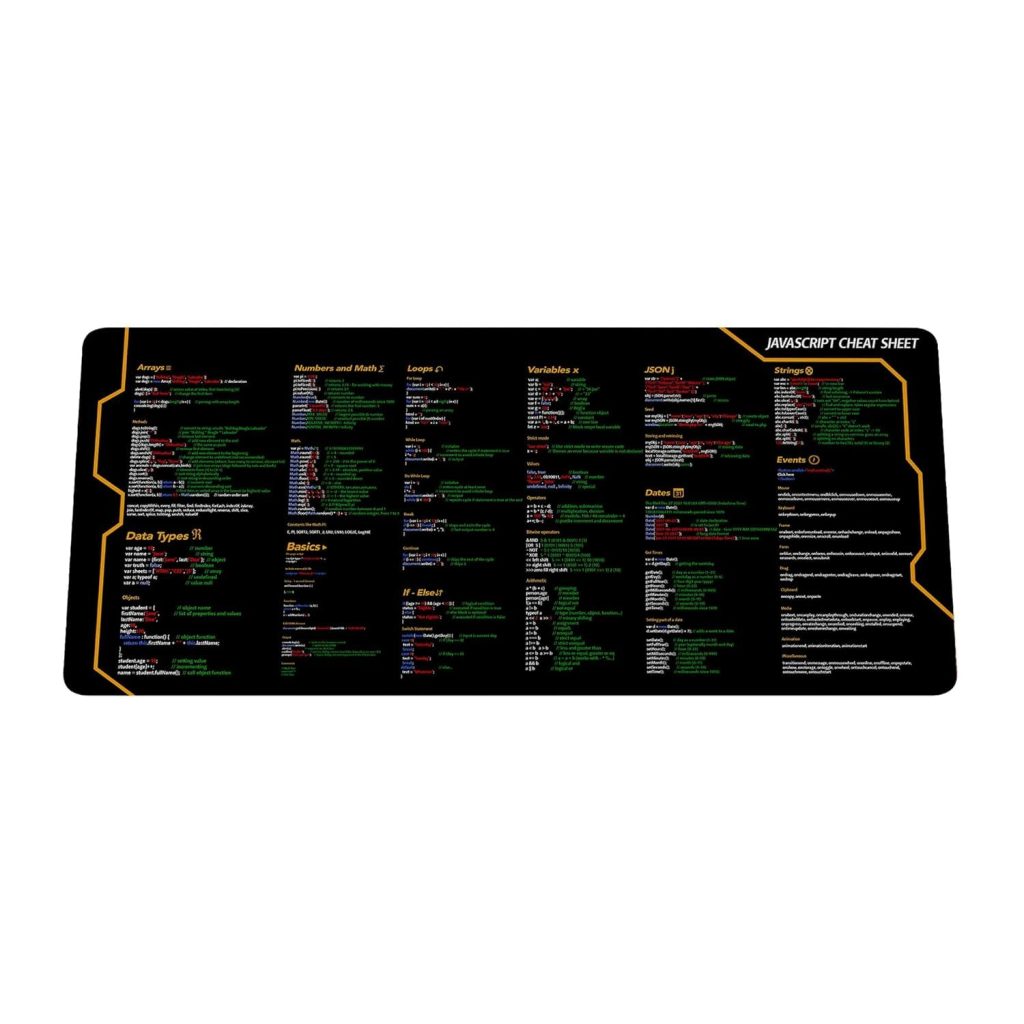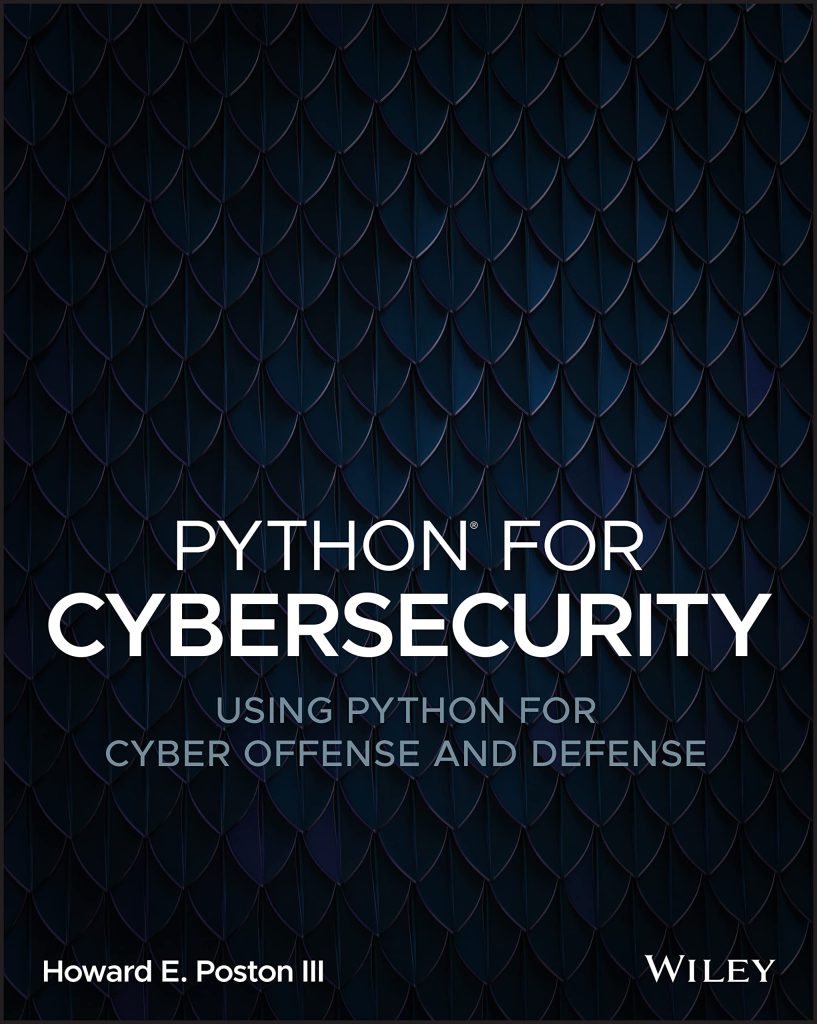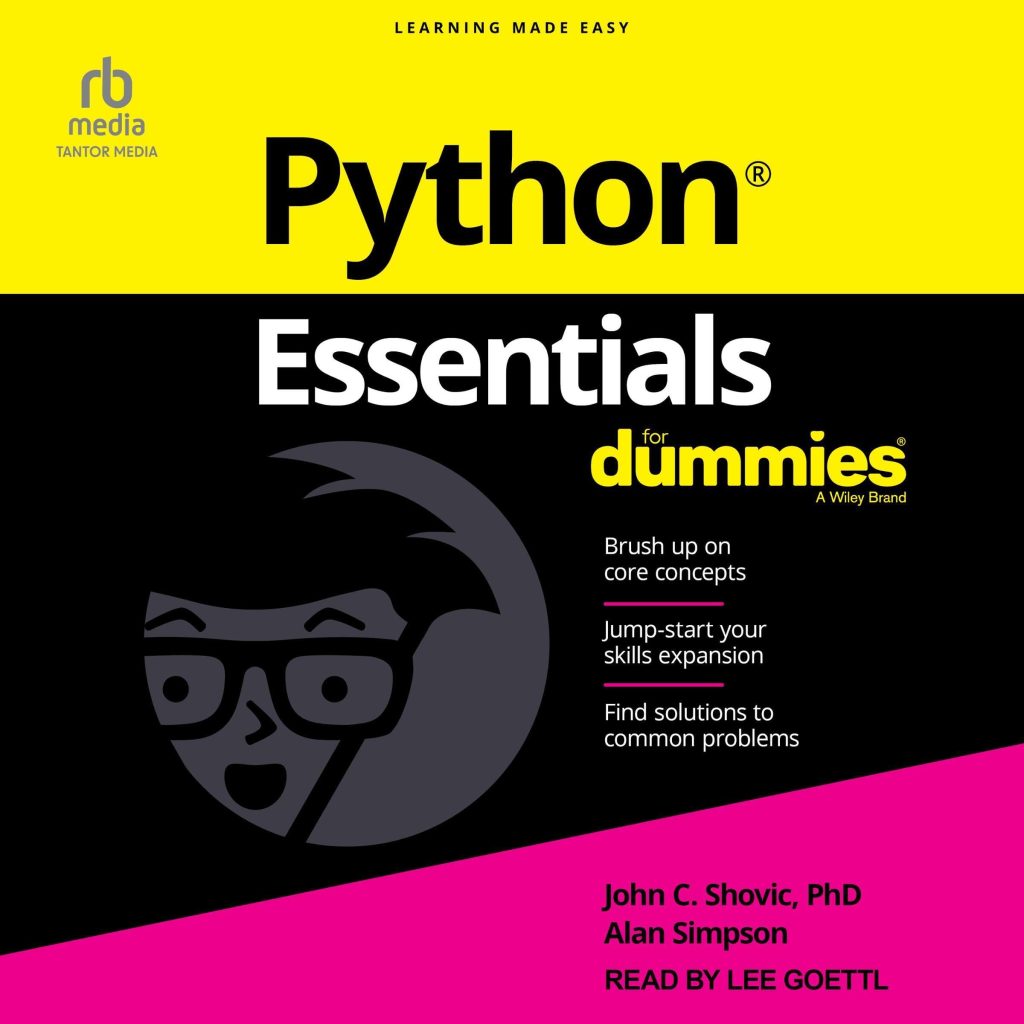At its core, an algorithm is a finite sequence of well-defined instructions to solve a specific problem or perform a computation. Understanding the building blocks of algorithms is important for any aspiring programmer, especially when using Python’s capabilities to express and implement them efficiently. An algorithm can be as simple as a recipe, guiding you step-by-step towards achieving a certain goal.
To truly grasp the essence of algorithms, one must appreciate the concepts of input and output. An algorithm takes inputs, processes them according to predefined instructions, and produces outputs. The clarity of this input-output relationship helps to define the algorithm’s effectiveness and efficiency.
Think a simple example: a function that calculates the sum of a list of numbers. Here, the list of numbers is our input, and the sum is the output. This example illustrates how algorithms can operate on data and return a result.
def calculate_sum(numbers):
total = 0
for number in numbers:
total += number
return total
# Example usage
print(calculate_sum([1, 2, 3, 4, 5])) # Output: 15
In the example above, the algorithm clearly defines a method to compute the sum: it initializes a total, iterates over each number, adds it to the total, and finally returns the result. This simpler approach exemplifies the fundamental principles of clarity and structure that are essential when developing algorithms.
Another foundational concept is the distinction between different types of algorithms, such as sorting algorithms, searching algorithms, and recursive algorithms. Each type has its own specific use cases and inherent efficiencies that can greatly affect the performance of your programs.
For instance, consider a simple bubble sort algorithm that arranges a list in ascending order. While easy to understand, its inefficiency makes it unsuitable for large datasets.
def bubble_sort(arr):
n = len(arr)
for i in range(n):
for j in range(0, n-i-1):
if arr[j] > arr[j+1]:
arr[j], arr[j+1] = arr[j+1], arr[j]
return arr
# Example usage
print(bubble_sort([64, 34, 25, 12, 22, 11, 90])) # Output: [11, 12, 22, 25, 34, 64, 90]
This simplicity in design aids in understanding while also highlighting the inefficiencies—where each pass through the list requires multiple comparisons. As you progress, identifying such inefficiencies becomes second nature.
Ultimately, the beauty of algorithms lies in their universality and adaptability. They can be implemented in various programming languages, yet the logic remains consistent. This principle is what allows you to transition from one language to another with relative ease, provided you have a solid grasp of algorithmic thought.
Focusing on the basics of algorithms propels you towards crafting more complex and optimized solutions. Understanding these principles in Python will not only enhance your skills as a developer but also empower you to approach each programming challenge with confidence.
Defining Problem Statements
Defining a problem statement is an essential step in the algorithm development process. It acts as the compass that guides the entire implementation, ensuring that the solution remains focused and relevant. A well-defined problem statement clearly articulates the issue at hand, specifies the requirements, and outlines the desired outcomes. Understanding the problem is just as crucial as solving it, and the clarity gained from this definition can save countless hours of development time.
When crafting a problem statement, think breaking it down into key components: the context of the problem, the specific requirements, and the inputs and outputs. Start by asking what the problem is and why it needs to be solved. For example, if you’re tasked with developing an algorithm to evaluate student grades, the problem might be framed as follows: “Calculate the average grade of students enrolled in a specific course.” This captures both the context and the goal of the algorithm.
Next, it’s vital to identify requirements that must be met. These can include constraints or specifications such as handling missing grades, computing the average for different groups of students, or providing the ability to filter by grade thresholds. Clearly defining these requirements ensures that the algorithm will meet user expectations and function correctly under various conditions.
Another critical aspect of problem statements is determining the inputs and expected outputs. In our example of calculating an average grade, the input could be a list of student grades, while the output would be the average grade calculated. Defining these elements helps in shaping the structure of your algorithm.
def calculate_average(grades):
if not grades:
return 0
return sum(grades) / len(grades)
# Example usage
grades = [88, 76, 90, 100, 84]
print(calculate_average(grades)) # Output: 87.6
With the problem statement defined, the next step is to move toward constructing an algorithm that adheres to those specifications. A well-formulated problem statement acts as a guide, allowing you to focus your efforts on developing a solution this is both effective and efficient. It prevents scope creep and helps in tracing the implementation back to the original requirements.
Moreover, refining the problem statement can lead to insights about edge cases and potential pitfalls. Ponder whether there are special scenarios—such as an empty list of grades or all grades being the same—that need to be addressed. Anticipating these situations can enhance the robustness of your solution.
To summarize, defining a clear and comprehensive problem statement is pivotal for successful algorithm development. It not only clarifies the task but also streamlines the entire process, enabling you to build algorithms that are reliable, efficient, and tailored to meet specific needs.
Choosing the Right Data Structures
Choosing the right data structures is a pivotal aspect of algorithm design that can significantly impact the efficiency and clarity of your code. In Python, a rich set of built-in data types is available, allowing you to select the most suitable structure for your data management needs. Understanding how to leverage these data structures effectively can allow you to implement algorithms that are not only correct but also optimal in terms of time and space complexity.
At the most fundamental level, data structures can be categorized into two broad types: linear and non-linear. Linear data structures, such as arrays and linked lists, organize data in a sequential manner, while non-linear data structures, such as trees and graphs, allow for more complex relationships between elements.
Think lists, one of the most prevalent data structures in Python. Lists are dynamic arrays that can hold multiple items in a single variable. Their flexibility makes them ideal for tasks where the number of elements may change over time. However, it’s important to keep in mind that operations on lists can have varying performance characteristics. For example, appending an item to a list is generally efficient, while searching for an item requires a linear scan and can take more time, especially with large datasets.
# Example of using a list data = [1, 2, 3, 4, 5] data.append(6) # Efficiently adds a new element print(data) # Output: [1, 2, 3, 4, 5, 6]
If your application requires fast lookups, a dictionary may be a better choice. In Python, dictionaries are implemented as hash tables, providing average-case constant time complexity for lookups, inserts, and deletes. This characteristic makes them ideal for scenarios where you need to associate keys with values, such as storing user information or caching results.
# Example of using a dictionary
user_info = {'name': 'John', 'age': 30}
print(user_info['name']) # Output: John
For cases where you need to maintain an ordered collection of items, ponder using the collections.OrderedDict or the built-in list if the order of insertion is paramount. Similarly, the set data structure can be beneficial when you require a collection of unique elements, making it particularly useful for eliminating duplicates in a dataset.
# Example of using a set
numbers = {1, 2, 2, 3, 4}
print(numbers) # Output: {1, 2, 3, 4} (duplicates are removed)
When your data represents a hierarchical structure, such as a family tree or organizational chart, you might opt for tree data structures like binary trees or binary search trees. They allow for sorted data and facilitate efficient searching, insertion, and deletion operations.
Lastly, while working with graph data structures is more complex, it’s also extremely powerful for representing relationships between entities—think social networks or web links. Python libraries such as networkx can streamline implementation and manipulation of graph structures, enabling robust algorithmic solutions.
# Example of creating a simple graph using networkx import networkx as nx G = nx.Graph() G.add_edges_from([(1, 2), (1, 3), (2, 4)]) print(nx.info(G)) # Outputs information about the graph
Selecting the right data structure is not merely about functionality; it’s about enhancing the performance of your algorithms. As you become more adept at Python, you’ll start to intuitively recognize which data structures best suit your needs. This understanding will empower you to build algorithms that are efficient, clear, and effective, laying a strong foundation for your programming endeavors.
Implementing Control Structures
Control structures are the backbone of any algorithm, providing the means to dictate the flow of execution based on certain conditions. In Python, the principal control structures include conditional statements, loops, and exception handling, each serving a distinct purpose in guiding how an algorithm processes its inputs and generates outputs.
Conditional statements, often referred to as “if statements,” allow algorithms to make decisions. An if statement evaluates a boolean expression and executes a block of code if the expression is true. For instance, consider a scenario where we need to categorize a number based on its value:
def categorize_number(num):
if num < 0:
return "Negative"
elif num == 0:
return "Zero"
else:
return "Positive"
# Example usage
print(categorize_number(-5)) # Output: Negative
print(categorize_number(0)) # Output: Zero
print(categorize_number(3)) # Output: Positive
In the above example, the algorithm makes a choice based on the value of the input number, demonstrating how control structures facilitate decision-making in algorithms.
Loops, on the other hand, allow for the execution of a block of code repeatedly based on a condition or an iterable. Python supports both for and while loops. A for loop is particularly useful when you know the number of iterations in advance, such as when iterating over a list:
def print_numbers(numbers):
for number in numbers:
print(number)
# Example usage
print_numbers([1, 2, 3, 4, 5]) # Output: 1 2 3 4 5
In contrast, a while loop continues executing as long as its condition remains true, making it suitable for scenarios where the number of iterations isn’t predetermined:
def count_down(start):
while start > 0:
print(start)
start -= 1
# Example usage
count_down(5) # Output: 5 4 3 2 1
In the example above, the countdown continues until the starting number reaches zero, showcasing how a condition can affect the flow of an algorithm.
Another essential aspect of control structures is exception handling, which allows algorithms to gracefully manage errors and unexpected conditions. In Python, you can use try and except blocks to catch exceptions and continue execution without crashing:
def safe_divide(a, b):
try:
return a / b
except ZeroDivisionError:
return "Cannot divide by zero"
# Example usage
print(safe_divide(10, 2)) # Output: 5.0
print(safe_divide(10, 0)) # Output: Cannot divide by zero
This capability especially important in creating robust algorithms that can handle edge cases without failing catastrophically.
By mastering these control structures, you will gain the ability to construct algorithms that are not only functional but also adaptable to varying conditions. The elegance of these constructs lies in their ability to simplify complex logic and improve the readability of your code. As you delve deeper into algorithm development, the judicious use of control structures will become increasingly vital, guiding your programs through the labyrinth of conditions and iterations with grace and efficiency.
Writing Functions for Reusability
Writing functions is one of the cornerstones of programming in Python, especially when it comes to algorithm development. Functions serve as reusable blocks of code that encapsulate specific tasks, allowing programmers to write cleaner, more modular, and maintainable code. By breaking down complex problems into smaller, manageable parts, you can enhance both the readability of your algorithms and the ease of debugging.
When crafting a function, it’s essential to define the inputs and outputs clearly. A well-structured function not only accepts inputs but also returns outputs based on the processing it performs. This encapsulation allows you to isolate functionality, making it easier to test and validate each component of your algorithm separately.
Let’s take a closer look at a function that calculates the factorial of a number, a classic example that illustrates the principles of function design:
def factorial(n):
if n < 0:
raise ValueError("Factorial is not defined for negative numbers.")
elif n == 0:
return 1
else:
result = 1
for i in range(1, n + 1):
result *= i
return result
# Example usage
print(factorial(5)) # Output: 120
In this example, the factorial function takes a single integer n as input. It raises an error for negative numbers, returns 1 for the base case of 0!, and calculates the factorial for positive integers using a loop. This approach showcases the importance of defining behavior for various input conditions, ensuring that your function operates correctly and predictably.
Moreover, functions can take multiple parameters, allowing for greater flexibility in how you approach problems. When designing functions, ponder using default parameter values, which can simplify function calls when certain arguments are commonly used:
def greet(name, greeting="Hello"):
return f"{greeting}, {name}!"
# Example usage
print(greet("Alice")) # Output: Hello, Alice!
print(greet("Bob", "Hi")) # Output: Hi, Bob!
Here, the greet function demonstrates how default parameters can provide sensible defaults while still allowing for customization. This technique not only enhances user experience but also reduces the need for multiple function overloads.
Encapsulation within functions promotes reusability. Once you’ve defined a function, you can call it multiple times throughout your code, avoiding duplication and reducing the potential for errors. As your programs grow in complexity, this modular approach becomes increasingly vital.
In addition to improving modularity, functions also play an important role in enabling recursion, a powerful technique where a function calls itself to solve a problem. A classic example of recursion is the Fibonacci sequence:
def fibonacci(n):
if n <= 0:
return 0
elif n == 1:
return 1
else:
return fibonacci(n - 1) + fibonacci(n - 2)
# Example usage
print(fibonacci(6)) # Output: 8
In this case, the fibonacci function demonstrates how recursion can simplify complex problems by breaking them down into smaller subproblems. However, it is essential to be cautious with recursion, as it can lead to performance issues for large input values due to excessive function calls. Understanding when to use recursion versus iteration is a key skill in algorithm design.
Ultimately, writing functions for reusability is not just about code efficiency; it’s about the practicality of software development. As you continue to refine your skills in Python, focus on crafting functions that are clear, concise, and capable of handling a variety of scenarios. This mindset will transform the way you approach algorithms and enhance your programming capabilities significantly.
Testing and Debugging Your Algorithms
def fibonacci(n):
if n < 0:
raise ValueError("Input must be a non-negative integer.")
elif n == 0:
return 0
elif n == 1:
return 1
else:
return fibonacci(n - 1) + fibonacci(n - 2)
# Example usage
print(fibonacci(6)) # Output: 8
In this recursive function, the Fibonacci sequence is calculated by adding the two preceding numbers, with the base cases being 0 and 1. While recursion can make certain problems easier to conceptualize, it can also come with performance concerns, particularly with deeper recursion leading to increased memory usage and potential stack overflow errors. Hence, it’s crucial to balance clarity with efficiency and performance.
In your pursuit of writing reusable functions, consider adhering to the DRY principle—”Don’t Repeat Yourself.” This principle encourages the creation of functions that can be reused across your codebase, which not only reduces redundancy but also simplifies maintenance. If a bug arises or a feature needs to be modified, you only need to change it in one place.
Effective documentation of your functions is another key practice. Python’s docstrings offer a way to describe the functionality of your functions, clearly stating what parameters they accept, what they return, and any exceptions they might raise. This practice is invaluable for both your future self and other developers who might work with your code.
def calculate_area(radius):
"""
Calculate the area of a circle given its radius.
Parameters:
radius (float): The radius of the circle.
Returns:
float: The area of the circle.
Raises:
ValueError: If radius is negative.
"""
if radius < 0:
raise ValueError("Radius cannot be negative.")
return 3.14159 * (radius ** 2)
# Example usage
print(calculate_area(5)) # Output: 78.53975
By following these guidelines when writing functions, you’ll not only improve the quality and maintainability of your code but also foster a mindset geared towards elegant problem-solving through modular design. As your familiarity with algorithms grows, this emphasis on reusability and clarity becomes increasingly central to your journey as a Python programmer.
Now, having established a strong foundation in writing functions, the next step is to ensure that your algorithms operate as intended through rigorous testing and debugging. This step is critical, transforming your theoretical constructs into reliable implementations.