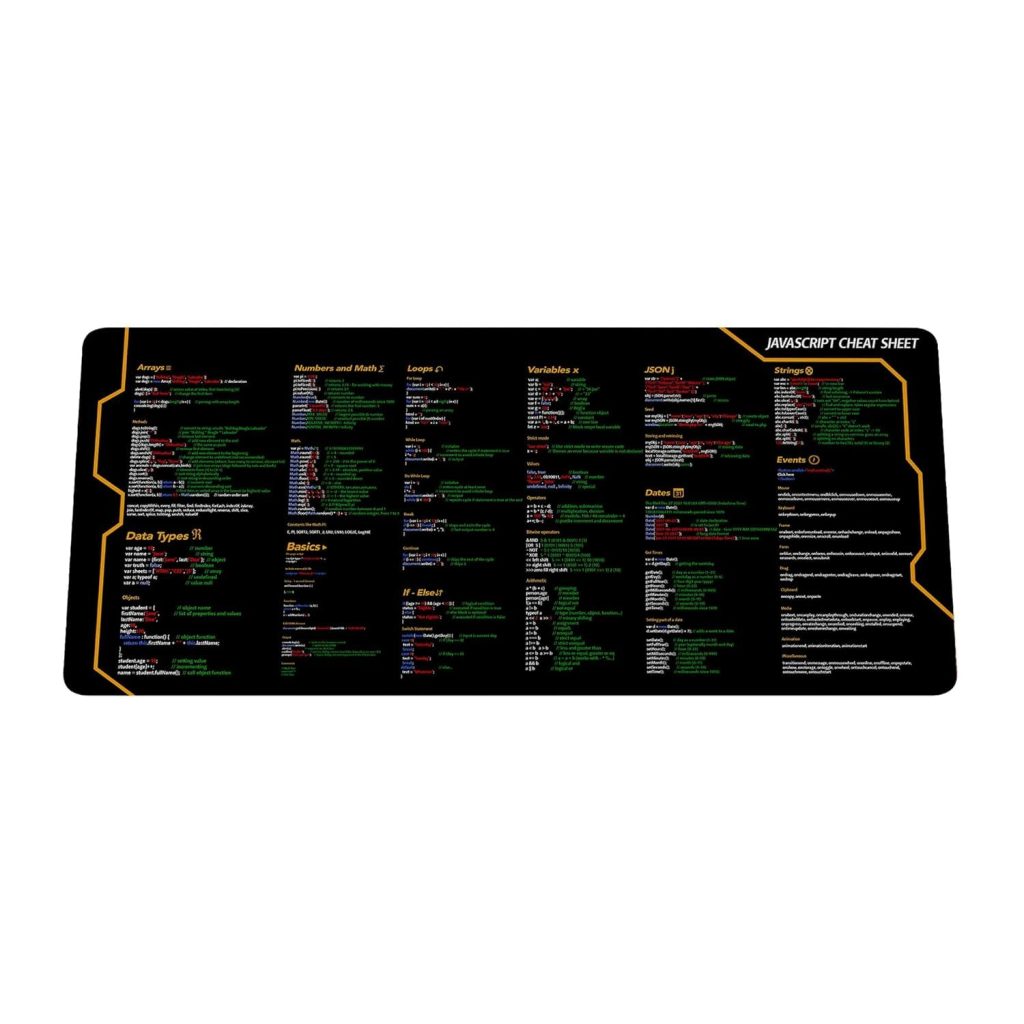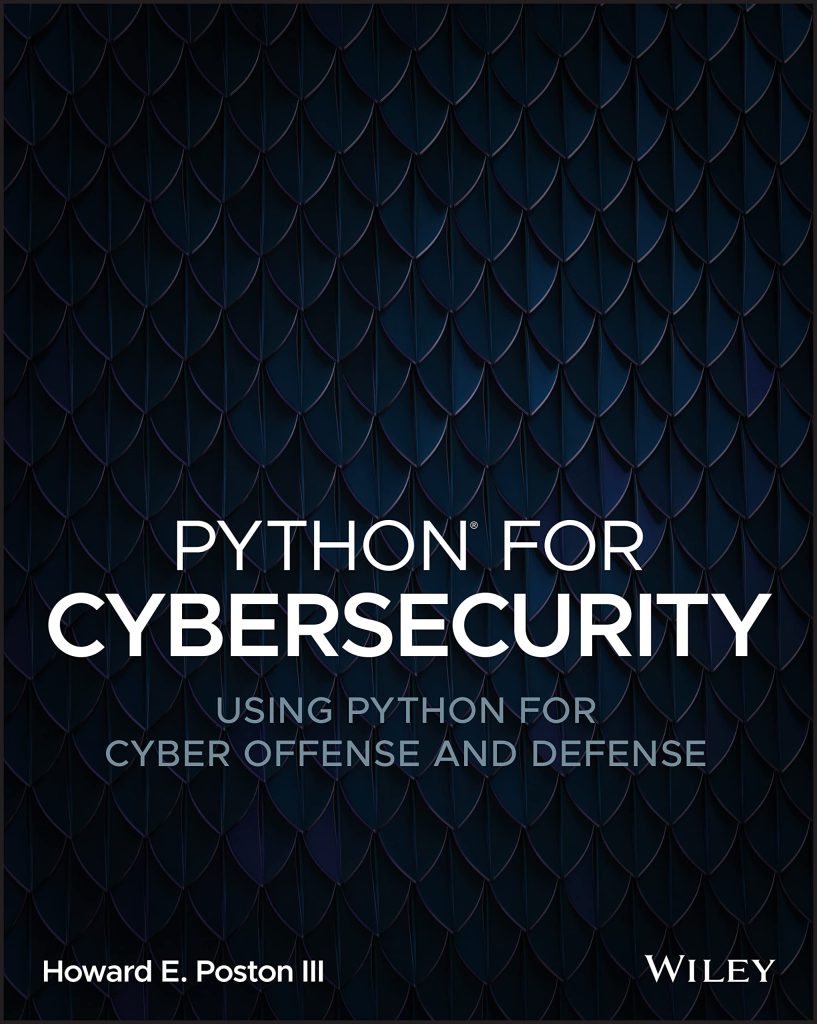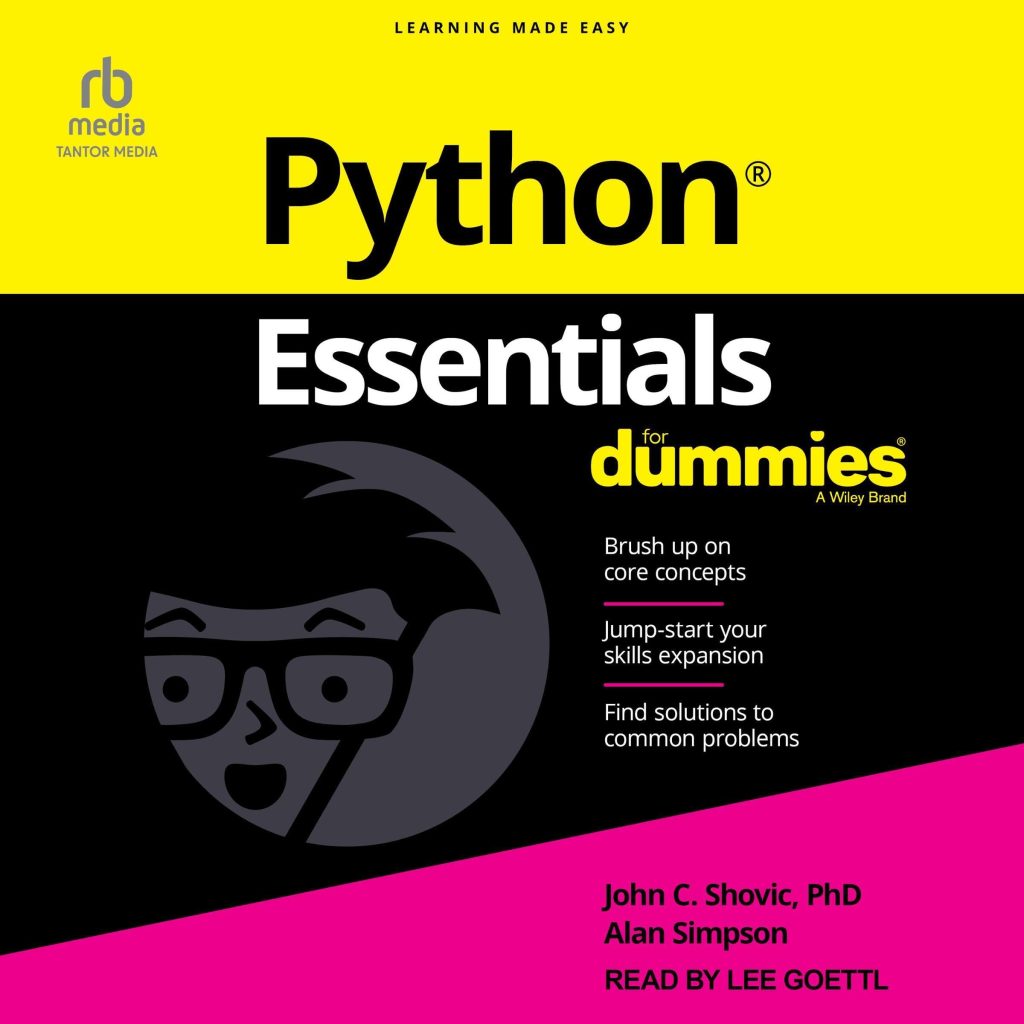The datetime module in Python is part of the standard library and provides classes for manipulating dates and times in both simple and complex ways. It consists of several components that help in accurately representing and working with dates and times. Below are the key components of the datetime module:
- This class represents a date (year, month, and day) in the Gregorian calendar. It does not contain any time-related information.
- This class represents a time (hours, minutes, seconds, and microseconds) independent of any date. It’s useful for handling time-related data.
- The
datetimeclass combines both date and time into a single object, allowing for comprehensive manipulation and formatting of both elements. - This class represents a duration, the difference between two dates or times. It is essential for calculating time spans.
- This is an abstract base class for dealing with time zone information. When working with time zones, you typically use this class in conjunction with the
datetimeclass.
To utilize the datetime module, it’s necessary to import it first:
import datetime
Here’s a brief example demonstrating how to create instances of each class:
# Import the datetime module
import datetime
# Creating a date object
today_date = datetime.date(2023, 10, 1)
# Creating a time object
current_time = datetime.time(14, 30, 15)
# Creating a datetime object
current_datetime = datetime.datetime(2023, 10, 1, 14, 30, 15)
# Creating a timedelta object
time_difference = datetime.timedelta(days=5, hours=3)
print(f"Today's Date: {today_date}")
print(f"Current Time: {current_time}")
print(f"Current DateTime: {current_datetime}")
print(f"Time Difference: {time_difference}")
With these components in mind, users can perform a vast array of date and time operations, ultimately making the datetime module a powerful and essential tool in Python programming.
Creating DateTime Objects
Creating DateTime objects in Python is a simpler process, as the datetime module offers various constructors for generating instances of the date, time, and datetime classes. Below are some examples illustrating how to create these objects effectively.
To create a date object, you need to pass the year, month, and day as arguments:
# Creating a date object
import datetime
# Example: creating a date for October 1, 2023
date_object = datetime.date(2023, 10, 1)
print(f"Date Object: {date_object}")
Similarly, for creating a time object, provide the hour, minute, second, and optionally microsecond:
# Creating a time object
time_object = datetime.time(14, 30, 15)
print(f"Time Object: {time_object}")
When you need both date and time together, you can create a datetime object by specifying all required parameters:
# Creating a datetime object
datetime_object = datetime.datetime(2023, 10, 1, 14, 30, 15)
print(f"Datetime Object: {datetime_object}")
For scenarios requiring the representation of a duration or difference between times, a timedelta object is created by specifying parameters like days, seconds, and hours:
# Creating a timedelta object
timedelta_object = datetime.timedelta(days=5, hours=3)
print(f"Timedelta Object: {timedelta_object}")
Additionally, you might also want to use the today() and now() methods to create date and datetime objects representing the current day and time:
# Getting the current date and time
current_date = datetime.date.today()
current_datetime = datetime.datetime.now()
print(f"Current Date: {current_date}")
print(f"Current DateTime: {current_datetime}")
Creating DateTime objects in Python is an essential skill for managing dates and times efficiently, empowering users to manipulate and format date-related data accurately.
Introduction to timedelta
To understand the concept of time difference in Python’s datetime module, one needs to become familiar with the timedelta class. A timedelta object represents the difference between two dates or times, encapsulating this difference in a way that makes it easy to perform calculations. This class provides an intuitive interface for representing time durations and enables operations on date and time objects, such as adding or subtracting time.
The timedelta class can be created using its constructor, which takes several optional parameters that define a duration:
- Number of days (can be positive or negative).
- Number of seconds (can be positive or negative, in the range of 0 to 86399).
- Number of microseconds (can also be positive or negative).
- (optional) Number of milliseconds (equivalent to 1000 microseconds).
- (optional) Number of hours (1 hour = 3600 seconds).
- (optional) Number of minutes (1 minute = 60 seconds).
The powerful aspect of timedelta is its ability to represent not just the difference between two moments but also to perform arithmetic operations with date and time objects.
Here’s a brief example of how to create a timedelta object:
import datetime
# Creating a timedelta object representing 10 days
ten_days = datetime.timedelta(days=10)
# Creating a timedelta object representing 2 hours and 30 minutes
two_and_half_hours = datetime.timedelta(hours=2, minutes=30)
print(f"Timedelta for 10 Days: {ten_days}")
print(f"Timedelta for 2 Hours and 30 Minutes: {two_and_half_hours}")
In addition to creating timedelta objects, you can use them to manipulate dates and times seamlessly. For example, you can add or subtract a timedelta from a date or a datetime object:
# Current date
current_date = datetime.date.today()
# Adding a timedelta to the current date
new_date = current_date + ten_days
print(f"Current Date: {current_date}, New Date after Adding 10 Days: {new_date}")
# Current datetime
current_datetime = datetime.datetime.now()
# Subtracting a timedelta from the current datetime
earlier_datetime = current_datetime - two_and_half_hours
print(f"Current Datetime: {current_datetime}, Earlier Datetime after Subtracting 2.5 Hours: {earlier_datetime}")
Overall, the timedelta class is invaluable for handling calculations involving time periods effectively, allowing developers to manage time-based logic with ease.
Calculating Time Differences
Calculating time differences is an essential functionality provided by Python’s datetime module, especially when using the timedelta class. This capability allows developers to find the difference between two dates, times, or datetime objects easily. Depending on the application, this functionality can be used for various scenarios such as event scheduling, age calculation, or time tracking. Below, we delve into how to use timedelta to calculate time differences.
To calculate the difference between two date or datetime objects, you can simply subtract one from the other. The result will be a timedelta object representing the difference between the two.
import datetime
# Defining two date objects
date1 = datetime.date(2023, 10, 1)
date2 = datetime.date(2023, 10, 15)
# Calculating the difference between the two dates
difference = date2 - date1
print(f"Difference between {date2} and {date1}: {difference}")
In the code above, we create two date objects and then calculate their difference. The resulting output is the duration between those two dates:
# Output: # Difference between 2023-10-15 and 2023-10-01: 14 days
It’s also possible to calculate the difference between two datetime objects to include time components in our calculations:
# Defining two datetime objects
datetime1 = datetime.datetime(2023, 10, 1, 14, 30, 0)
datetime2 = datetime.datetime(2023, 10, 15, 14, 30, 0)
# Calculating the difference between the two datetime objects
datetime_difference = datetime2 - datetime1
print(f"Difference between {datetime2} and {datetime1}: {datetime_difference}")
When you run this code, it outputs the duration between the two datetime objects:
# Output: # Difference between 2023-10-15 14:30:00 and 2023-10-01 14:30:00: 14 days, 0:00:00
The output illustrates that the difference consists of a duration of 14 days without any additional hours, minutes, or seconds since the times were identical.
Additionally, the timedelta object itself can represent differences in a variety of time units. This can come in handy when you need specific components of the time difference, for example:
# Getting the total number of seconds from the timedelta
total_seconds = datetime_difference.total_seconds()
days = total_seconds // (24 * 3600)
hours = (total_seconds % (24 * 3600)) // 3600
minutes = (total_seconds % 3600) // 60
print(f"Total difference: {int(days)} days, {int(hours)} hours, {int(minutes)} minutes")
This code snippet calculates the total number of days, hours, and minutes by converting the timedelta into seconds and then breaking that down accordingly:
# Output: # Total difference: 14 days, 0 hours, 0 minutes
Calculating time differences using the datetime and timedelta classes in Python allows developers to easily ascertain the time intervals between dates or times. This functionality is highly valuable across various applications, improving the efficiency and accuracy of date and time manipulation.
Working with Days, Hours, and Minutes
When working with dates and times in Python, it’s often necessary to break down time differences into more manageable chunks such as days, hours, and minutes. The timedelta class from the datetime module serves as an excellent tool for this purpose. It allows users to perform arithmetic operations on time-related data easily, making it simpler to extract specific components of a duration.
To illustrate working with days, hours, and minutes using timedelta, let’s start with a few examples. First, we can create a timedelta object representing a specific duration.
import datetime
# Creating a timedelta object for 3 days, 5 hours, and 30 minutes
duration = datetime.timedelta(days=3, hours=5, minutes=30)
print(f"Timedelta Duration: {duration}")
The output for this example would show a representation of the total duration:
# Output: # Timedelta Duration: 3 days, 5:30:00
Next, suppose you want to compute the total number of seconds, which can be particularly useful if you need to convert the entire duration into a single unit.
# Total seconds in the duration
total_seconds = duration.total_seconds()
print(f"Total seconds in duration: {total_seconds}")
This will yield the complete count of seconds within the specified duration:
# Output: # Total seconds in duration: 266100.0
Next, if you need to break down a timedelta object into its individual components (days, hours, and minutes), you can do so easily by manipulating the total seconds. Here’s how you can extract those values:
# Extracting days, hours, and minutes from the total seconds
days = total_seconds // (24 * 3600)
hours = (total_seconds % (24 * 3600)) // 3600
minutes = (total_seconds % 3600) // 60
print(f"Breakdown: {int(days)} days, {int(hours)} hours, {int(minutes)} minutes")
The output will provide a clear breakdown of the duration:
# Output: # Breakdown: 3 days, 5 hours, 30 minutes
Additionally, in practical applications, you might want to apply multiple timedelta objects to date and time manipulations. For example, adding or subtracting specific hour and minute components from a datetime object can show real-world scenarios like updating an event’s scheduled time.
# Current datetime
now = datetime.datetime.now()
# Adding 1 day, 3 hours, and 45 minutes to the current datetime
new_datetime = now + datetime.timedelta(days=1, hours=3, minutes=45)
print(f"Current DateTime: {now}nNew DateTime after Addition: {new_datetime}")
This operation yields an updated datetime object reflecting the changes:
# Output: # Current DateTime: 2023-10-01 14:30:15.123456 # New DateTime after Addition: 2023-10-02 18:15:15.123456
Conversely, subtracting a timedelta from a datetime object is equally simpler. This can be beneficial for operations like setting deadlines or finding the previous instance of an event.
# Subtracting 2 days and 6 hours from the current datetime
earlier_datetime = now - datetime.timedelta(days=2, hours=6)
print(f"Current DateTime: {now}nEarlier DateTime after Subtraction: {earlier_datetime}")
Here’s the expected output:
# Output: # Current DateTime: 2023-10-01 14:30:15.123456 # Earlier DateTime after Subtraction: 2023-09-29 08:30:15.123456
Manipulating days, hours, and minutes using the timedelta class enhances the flexibility and precision of time calculations in Python, making it easier to cater to various application needs.
Handling Timezone Aware Dates
Handling timezone-aware dates in Python requires using the datetime module effectively. Time zones play a critical role in ensuring that datetime manipulations respect geographical differences and daylight saving time changes. By default, the datetime objects created using the standard constructors (datetime.date, datetime.time, or datetime.datetime) are timezone-naive. This means that they do not contain any timezone information. To work with timezone-aware datetime objects, you will need to use the tzinfo class along with the datetime class.
To create timezone-aware datetime objects, you can utilize the pytz library, which provides a convenient way to manage time zones effectively. To begin, you will need to install the pytz library if it’s not already installed:
pip install pytz
Once you have pytz installed, you can create timezone-aware datetime objects. Here’s an example:
import datetime
import pytz
# Create a timezone object for New York
new_york_tz = pytz.timezone('America/New_York')
# Create a timezone-aware datetime object for October 1, 2023, at 3 PM
ny_datetime = new_york_tz.localize(datetime.datetime(2023, 10, 1, 15, 0, 0))
print(f"Timezone-aware datetime for New York: {ny_datetime}")
The output will reflect that ny_datetime is aware of its timezone:
# Output: # Timezone-aware datetime for New York: 2023-10-01 15:00:00-04:00
In this example, we created a timezone object for New York using pytz.timezone and localized a datetime object to that time zone using localize. The resulting datetime object now contains both the date and time information along with the timezone offset.
You can also convert timezone-aware datetime objects to different time zones using the astimezone method. Here’s how that works:
# Create a timezone object for London
london_tz = pytz.timezone('Europe/London')
# Convert the New York datetime to London time
london_datetime = ny_datetime.astimezone(london_tz)
print(f"Timezone-aware datetime for London: {london_datetime}")
The output will show the equivalent time in London:
# Output: # Timezone-aware datetime for London: 2023-10-01 20:00:00+01:00
Additionally, you should be aware that handling daylight saving time can introduce complexities. For example, if you create a datetime during a period when daylight savings time changes, it’s crucial to localize correctly to avoid errors. Here’s an example demonstrating the transition:
# Fall back scenario for New York (DST ends)
fall_back_datetime = new_york_tz.localize(datetime.datetime(2023, 11, 5, 1, 30, 0), is_dst=True)
print(f"Fall back datetime (DST): {fall_back_datetime}")
# Fall back scenario for 1:30 AM after the clocks fall back
fall_back_datetime_alt = new_york_tz.localize(datetime.datetime(2023, 11, 5, 1, 30, 0), is_dst=False)
print(f"Alternative Fall back datetime: {fall_back_datetime_alt}")
The output will exhibit how to manage ambiguous times during the transition:
# Output: # Fall back datetime (DST): 2023-11-05 01:30:00-04:00 # Alternative Fall back datetime: 2023-11-05 01:30:00-05:00
The two output lines show how the same time can represent two different points in time depending on whether you specify it as a daylight saving time (DST) time or not.
In conclusion, working with timezone-aware dates in Python requires careful consideration of the datetime module and additional libraries such as pytz. By creating and converting timezone-aware datetime objects, you can handle datetime data accurately across various time zones, ensuring that your applications respond appropriately to regional differences and changes such as daylight saving time.
Practical Examples and Use Cases
Practical examples of using the datetime and timedelta classes can shed light on their usefulness in everyday programming tasks. Below are several use cases that demonstrate how these classes can be applied in real-world scenarios.
- You can easily determine a person’s age by subtracting their birth date from the current date. This can be particularly useful in applications that require age verification.
import datetime
def calculate_age(birthdate):
today = datetime.date.today()
age = today - birthdate
return age.days // 365 # Basic calculation
# Example usage
birthdate = datetime.date(1990, 1, 1)
age = calculate_age(birthdate)
print(f"Age: {age} years")
In this example, the program calculates the age in years based on the birthdate provided.
- With timedelta, you can create a countdown timer that calculates how much time is left until a specific event.
def countdown(event_datetime):
now = datetime.datetime.now()
time_remaining = event_datetime - now
days = time_remaining.days
hours, remainder = divmod(time_remaining.seconds, 3600)
minutes, seconds = divmod(remainder, 60)
return days, hours, minutes, seconds
# Example usage
event_date = datetime.datetime(2023, 12, 25, 0, 0, 0)
days, hours, minutes, seconds = countdown(event_date)
print(f"Time until event: {days} days, {hours} hours, {minutes} minutes, {seconds} seconds")
This example keeps track of how much time remains until Christmas Day.
- Businesses often need to schedule activities on a recurring basis. Using timedelta makes it easy to regularly schedule events such as weekly meetings or monthly reminders.
def schedule_meeting(start_datetime, recurrence_days):
next_meeting = start_datetime + datetime.timedelta(days=recurrence_days)
return next_meeting
# Example usage
next_start = datetime.datetime(2023, 10, 5, 10, 0)
recurrence_days = 7 # Weekly meeting
next_meeting_date = schedule_meeting(next_start, recurrence_days)
print(f"Next meeting is scheduled for: {next_meeting_date}")
This example defines a function to calculate the next meeting date based on the original meeting time and its recurrence.
- In data management and analysis, filtering records based on specific date ranges is common. You can utilize datetime to find records that fall within a particular time frame.
records = [
{"event": "Event 1", "date": datetime.date(2023, 10, 1)},
{"event": "Event 2", "date": datetime.date(2023, 10, 15)},
{"event": "Event 3", "date": datetime.date(2023, 11, 1)},
]
def filter_events(start_date, end_date):
return [record for record in records if start_date <= record["date"] <= end_date]
# Example usage
start_date = datetime.date(2023, 10, 1)
end_date = datetime.date(2023, 10, 31)
filtered_events = filter_events(start_date, end_date)
print("Filtered Events:", filtered_events)
This snippet filters and displays records of events that fall between the specified date range.
- Businesses with international clients often need to convert meeting times into different time zones. Using the pytz library in conjunction with the datetime module allows for effective timezone management.
import pytz
def convert_time_to_timezone(datetime_obj, target_timezone):
target_tz = pytz.timezone(target_timezone)
return datetime_obj.astimezone(target_tz)
# Example usage
original_time = datetime.datetime(2023, 10, 1, 15, 0, 0, tzinfo=pytz.timezone('America/New_York'))
converted_time = convert_time_to_timezone(original_time, 'Europe/London')
print(f"Converted Time: {converted_time}")
In this example, a meeting scheduled in New York is converted to London time, accommodating the respective time zone differences.
These examples serve as practical applications of the datetime and timedelta classes, showcasing how they can significantly enhance date and time management tasks in various scenarios.