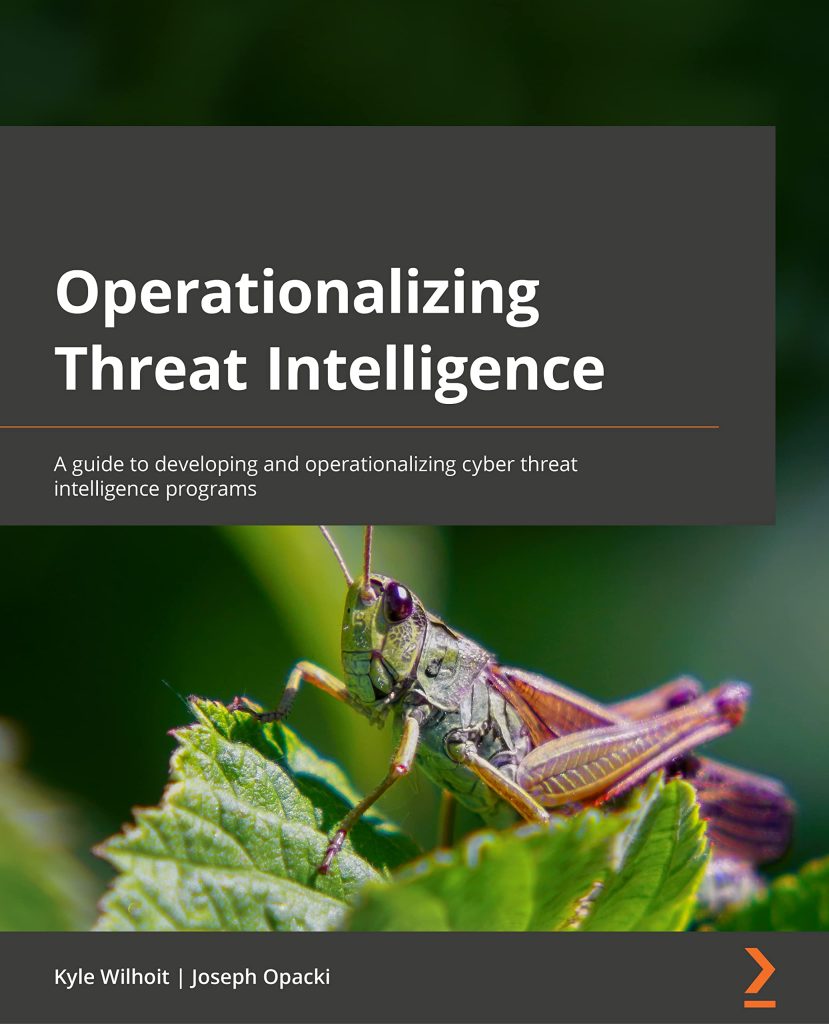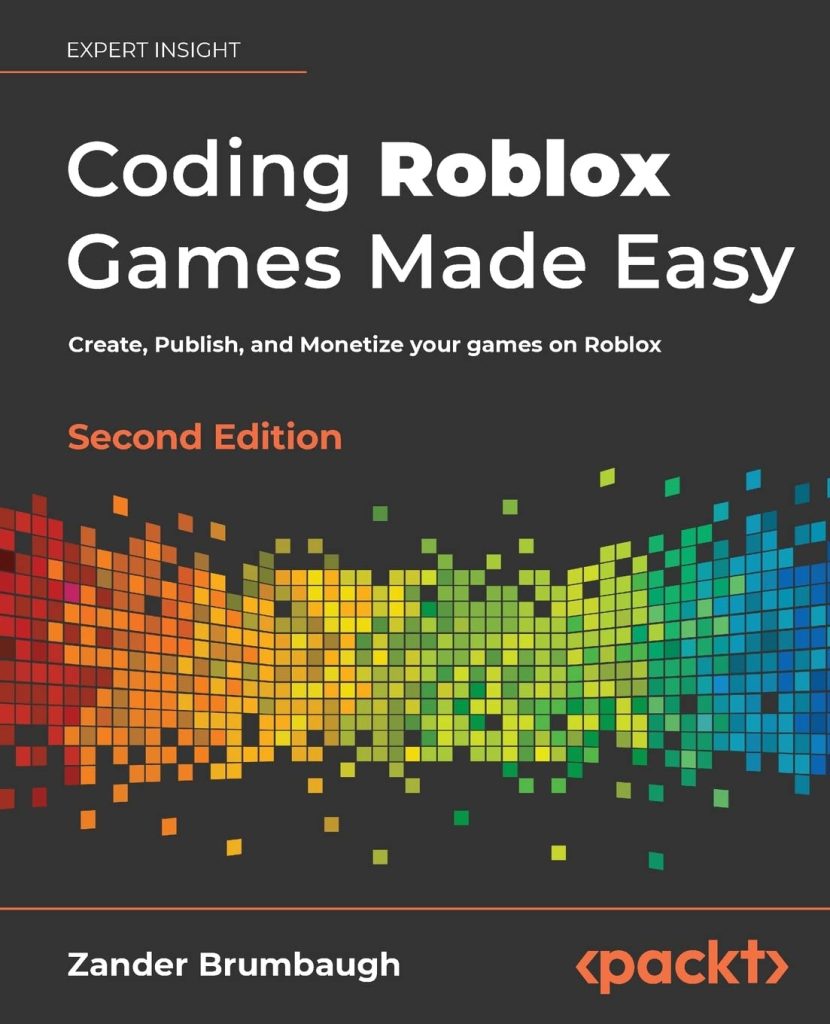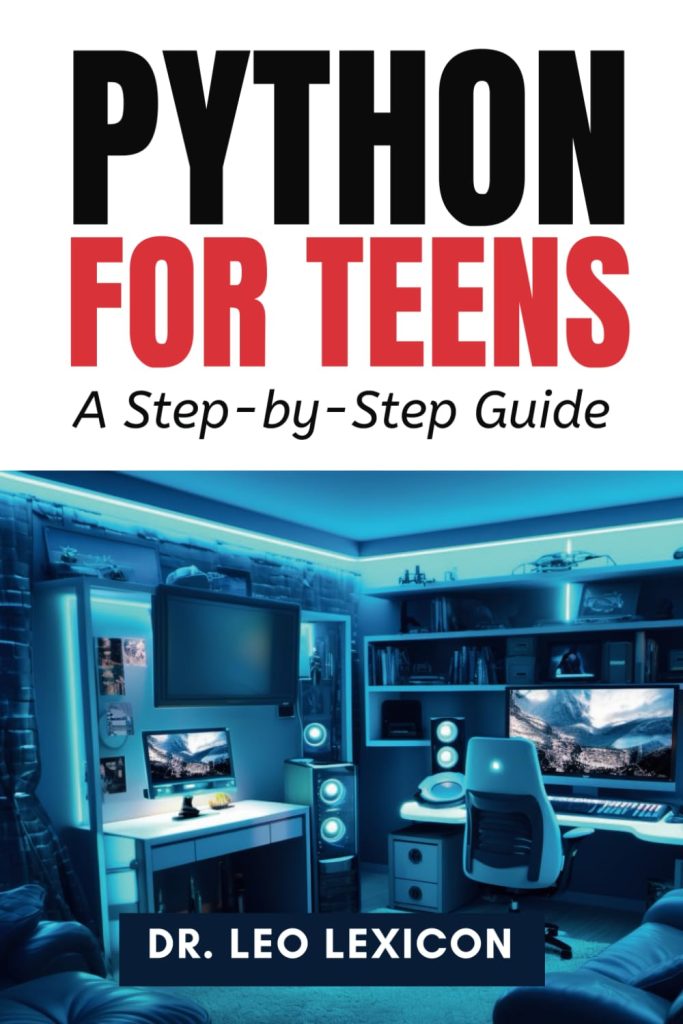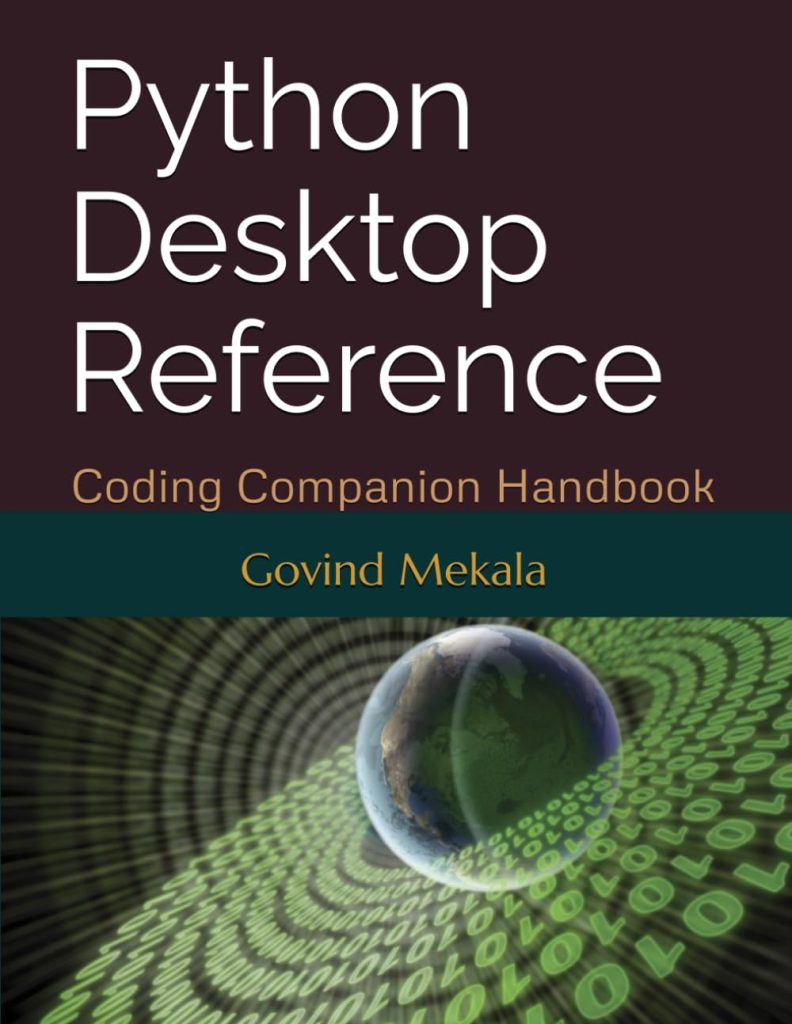In Python, a file descriptor is a non-negative integer that represents an open file or other resource, such as a network socket or device. When you open a file using the built-in open() function, Python automatically assigns a file descriptor to the file object. This file descriptor is used internally by the operating system to identify the file and manage operations on it.
File descriptors are a low-level concept in Unix-like operating systems and are inherited from the C programming language. In Python, you typically don’t need to work directly with file descriptors unless you are dealing with advanced file operations or interacting with system calls that require explicit file descriptor handling.
Here’s a simple example that demonstrates how file descriptors work in Python:
import os
# Open a file and get its file descriptor
file = open("example.txt", "w")
file_descriptor = file.fileno()
print(f"File descriptor: {file_descriptor}")
# Write data to the file
file.write("Hello, World!")
# Close the file
file.close()
In this example, we open a file named example.txt in write mode using the open() function. We then obtain the file descriptor associated with the file object using the fileno() method. The file descriptor is a non-negative integer that uniquely identifies the open file within the current process.
After writing some data to the file, we close the file using the close() method. Closing the file releases the associated file descriptor and frees up system resources.
While file descriptors are typically handled automatically by Python’s file I/O functions, understanding their underlying concept is helpful when working with low-level system calls or dealing with advanced file operations.
Using os.open to Create File Descriptors
The os.open() function in Python allows you to create and open a file descriptor manually, providing more control over file operations compared to the built-in open() function. Here’s the syntax:
os.open(path, flags, mode=0o777)
pathis the path to the file you want to open or create.flagsis a bitwise combination of constants that define the mode for opening the file (e.g.,os.O_RDONLYfor read-only,os.O_WRONLYfor write-only,os.O_RDWRfor read and write).mode(optional) is the permission mode for the new file, if it needs to be created.
This function returns a file descriptor, which is an integer representing the open file. Here’s an example:
import os
# Open a file for reading
file_descriptor = os.open("example.txt", os.O_RDONLY)
print(f"File descriptor: {file_descriptor}")
# Read the contents of the file
contents = os.read(file_descriptor, 1024)
print(f"File contents: {contents.decode()}")
# Close the file descriptor
os.close(file_descriptor)
In this example, we use os.open() to open the file example.txt in read-only mode. The function returns a file descriptor, which we store in the file_descriptor variable. We then use os.read() to read the contents of the file, passing the file descriptor and a buffer size (1024 bytes in this case).
After reading the file, we close the file descriptor using os.close(), which releases the system resources associated with the open file.
Note: When working with file descriptors directly, you need to handle low-level operations like reading, writing, and seeking within the file. The built-in open() function provides a more convenient and Pythonic way of working with files in most cases, but using os.open() can be useful when you need more control or want to perform advanced file operations.
Closing File Descriptors with os.close
The os.close() function in Python is used to close a file descriptor that was previously opened using os.open() or obtained from another source, such as a network socket or pipe. Closing a file descriptor is important because it releases system resources associated with the open file or resource, and prevents potential resource leaks or conflicts.
Here’s the syntax for os.close():
os.close(fd)
Where fd is the file descriptor (an integer value) that you want to close.
After calling os.close(fd), the file descriptor fd becomes invalid and can no longer be used for any file operations. Here’s an example that demonstrates how to use os.close():
import os # Open a file and get its file descriptor file_path = "example.txt" flags = os.O_RDWR | os.O_CREAT # Open for reading and writing, create if it doesn't exist mode = 0o666 # File mode: rw-rw-rw- fd = os.open(file_path, flags, mode) # Write data to the file data = b"Hello, World!" os.write(fd, data) # Close the file descriptor os.close(fd)
In this example, we first use os.open() to create a new file (if it doesn’t exist) or open an existing file for reading and writing. The os.open() function returns a file descriptor fd, which we then use to write data to the file using os.write(fd, data). Finally, we close the file descriptor using os.close(fd).
It’s important to close file descriptors when you’re done using them to prevent resource leaks and ensure proper cleanup. In Python, you can use the try–finally statement or the with statement to ensure that file descriptors are closed even if an exception is raised during the file operations.
Handling Errors when Closing File Descriptors
When working with file descriptors in Python, it’s important to handle potential errors that may occur when closing them. The os.close() function can raise an exception if there is an error while closing the file descriptor. The most common error is the PermissionError, which occurs when you try to close a file descriptor that you don’t have permission to access.
Here’s an example that demonstrates how to handle errors when closing a file descriptor:
import os
# Open a file and get its file descriptor
file_path = "example.txt"
flags = os.O_RDWR | os.O_CREAT # Open for reading and writing, create if it doesn't exist
mode = 0o666 # File mode: rw-rw-rw-
fd = os.open(file_path, flags, mode)
try:
# Write data to the file
data = b"Hello, World!"
os.write(fd, data)
except OSError as e:
print(f"Error writing to file: {e}")
finally:
try:
# Close the file descriptor
os.close(fd)
except OSError as e:
print(f"Error closing file descriptor: {e}")
In this example, we use a try-except block to handle any OSError that may occur when writing to the file. The finally block ensures that the file descriptor is closed, even if an exception is raised during the write operation.
Inside the finally block, we use another try-except block to catch any OSError that may occur when closing the file descriptor using os.close(fd). If an error occurs, we print the error message.
Note: It’s generally a good practice to handle errors when working with file descriptors or any other system resources. Properly handling errors can help prevent resource leaks, ensure data integrity, and provide useful feedback or error handling in your application.
Additionally, when working with file descriptors, it’s important to follow best practices for managing them, which we’ll cover in the next section.
Best Practices for Managing File Descriptors in Python
When working with file descriptors in Python, it is important to follow best practices to ensure proper resource management and avoid potential issues. Here are some recommended best practices:
- Use Context Managers (with statement): Whenever possible, use the with statement when working with file objects or other resources that support the context manager protocol. This ensures that resources are automatically closed and released when you are done with them, even if an exception occurs. Here’s an example:
with open("example.txt", "r") as file: # Work with the file object contents = file.read() print(contents) # The file is automatically closed when the with block exits - Close File Descriptors Explicitly: If you are working with file descriptors directly (using os.open() and os.close()), make sure to close them explicitly when you are done. Failing to close file descriptors can lead to resource leaks and other issues. Use try-finally blocks or with statements to ensure that file descriptors are closed even if exceptions occur.
import os file_path = "example.txt" flags = os.O_RDWR | os.O_CREAT mode = 0o666 fd = os.open(file_path, flags, mode) try: # Work with the file descriptor data = os.read(fd, 1024) print(data.decode()) finally: # Close the file descriptor os.close(fd) - When working with file descriptors and other system resources, make sure to handle errors properly. This includes catching and handling exceptions, as well as checking return values for error codes. Proper error handling can help prevent resource leaks, data corruption, and other issues.
- Each operating system has a limit on the number of file descriptors that a process can have open at any given time. While this limit is usually high, it’s still a good practice to limit the number of open file descriptors in your application to avoid reaching the system limit and causing issues.
- While working with file descriptors directly can provide more control and flexibility, it is generally recommended to use the built-in open() function and file objects whenever possible. File objects provide a more Pythonic and effortless to handle interface for working with files, and they automatically handle many low-level details, such as closing file descriptors and managing resources.
By following these best practices, you can ensure that your Python applications manage file descriptors and other system resources effectively, minimizing the risk of resource leaks, data corruption, and other issues.