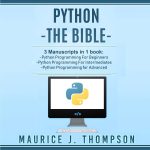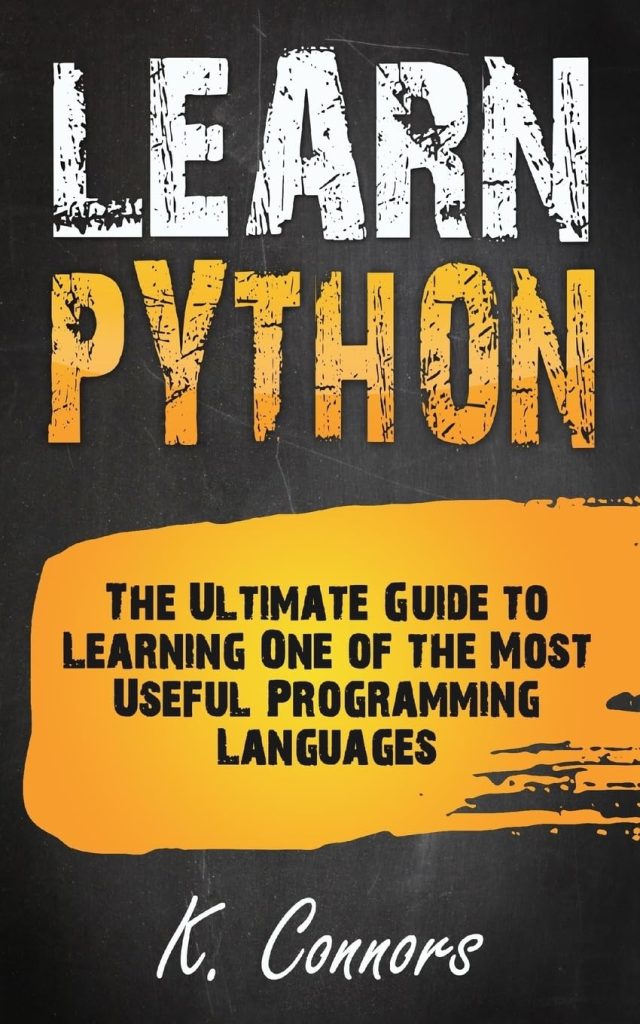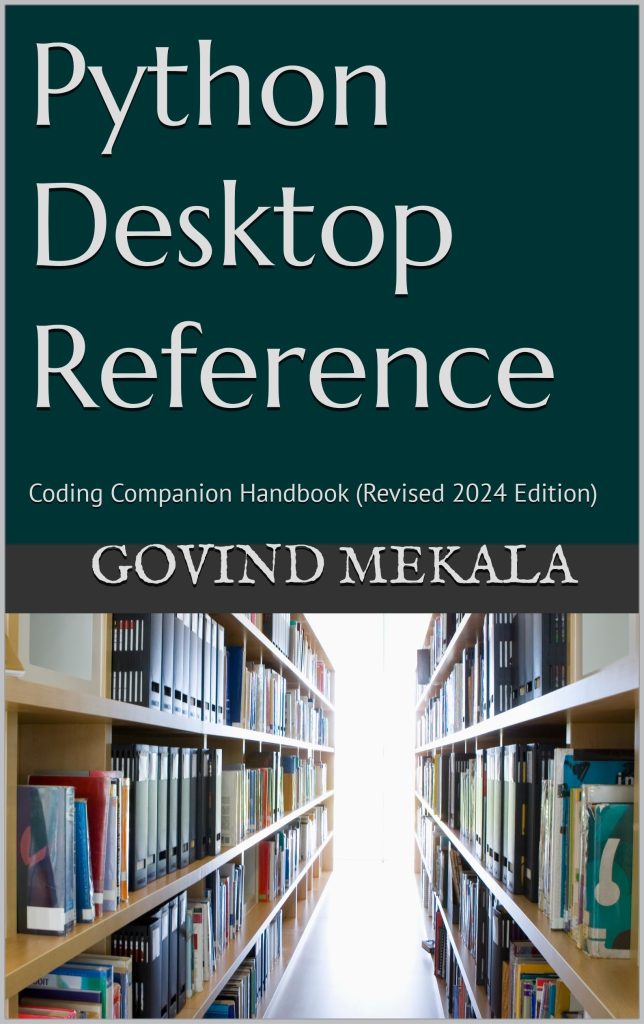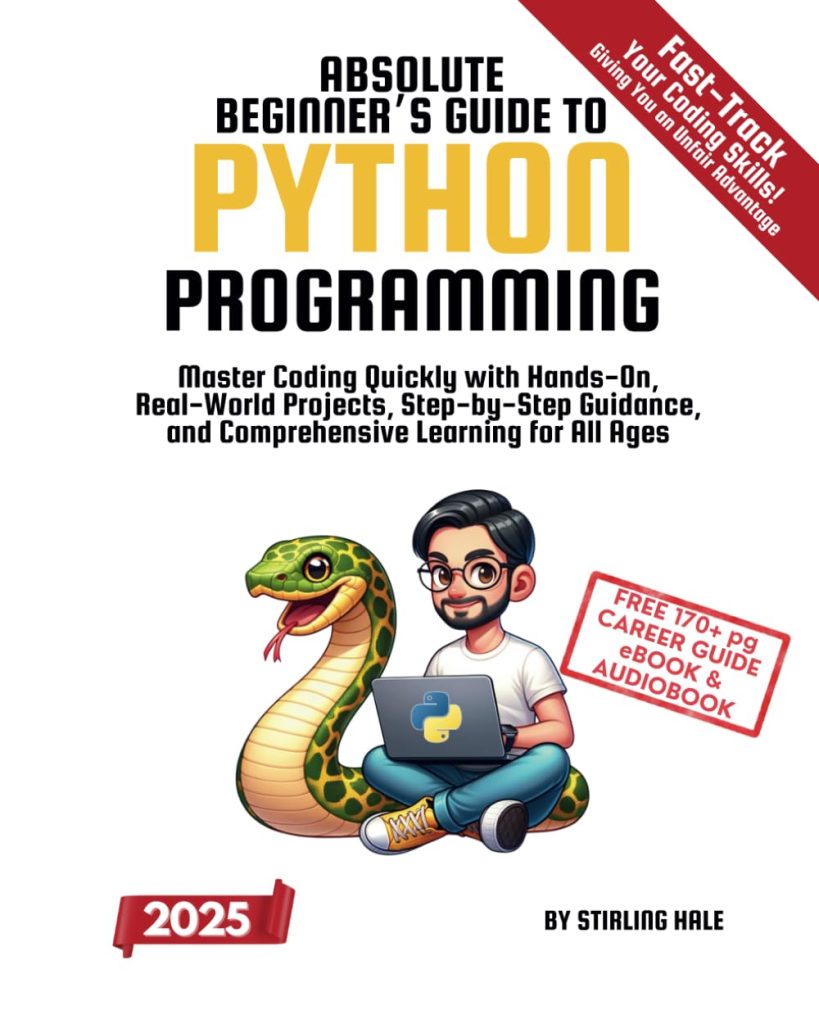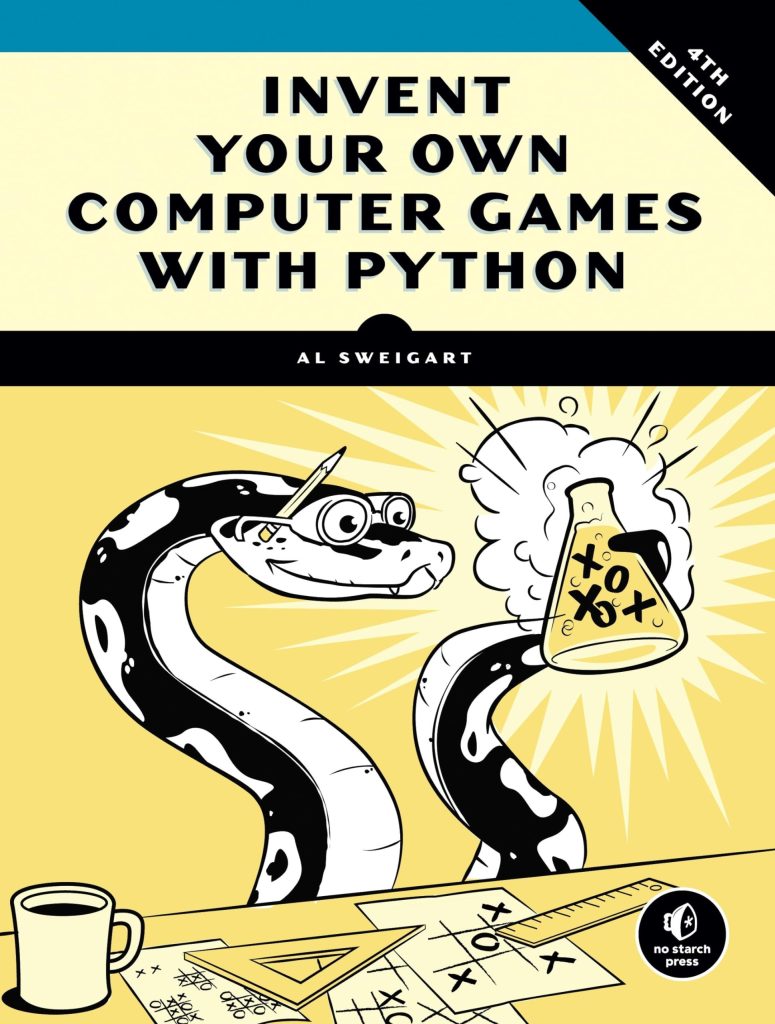SQLite3 virtual tables are a powerful feature that allow developers to create custom tables with non-standard behavior. Unlike regular tables, which store data in database files, virtual tables represent views or on-disk data structures in a custom way. This flexibility enables developers to integrate SQLite3 with external data sources, implement full-text search, or create tables with specialized functionality.
Virtual tables are defined using a combination of SQL statements and C programming code. The SQL statements define the table structure and columns, while the C code implements the underlying storage and retrieval mechanisms. This integration of SQL and C provides a seamless way to extend SQLite3’s capabilities beyond traditional relational database operations.
One of the key advantages of virtual tables is their ability to expose non-SQL data sources as SQL tables. For example, you can create a virtual table that accesses data from a CSV file, a web service, or even an in-memory data structure. This allows you to query and manipulate external data using standard SQL syntax, without the need for complex data import or export processes.
Here’s a simple example of creating a virtual table in SQLite3 that accesses data from a CSV file:
import sqlite3
import csv
# Connect to SQLite database
conn = sqlite3.connect('example.db')
cursor = conn.cursor()
# Create a virtual table from a CSV file
cursor.execute("""
CREATE VIRTUAL TABLE records USING csv(
filename='data.csv',
columns='id, name, age'
)
""")
# Query the virtual table
cursor.execute("SELECT * FROM records")
results = cursor.fetchall()
for row in results:
print(row)
# Close the database connection
conn.close()
In this example, we create a virtual table called `records` that reads data from a CSV file named `data.csv`. The `USING csv` clause specifies that we want to create a CSV virtual table, and the `filename` and `columns` parameters define the CSV file path and column names, respectively. Once the virtual table is created, we can query it using standard SQL syntax, just like a regular table.
Creating Virtual Tables in SQLite3
To create a virtual table in SQLite3, you first need to load the appropriate extension module that implements the desired virtual table functionality. SQLite3 provides several built-in virtual table modules, such as the CSV module for working with CSV files, the FTS5 module for full-text search, and the JSON1 module for handling JSON data.
Here’s an example of how to load the CSV module and create a virtual table from a CSV file:
import sqlite3
# Connect to SQLite database
conn = sqlite3.connect('example.db')
conn.enable_load_extension(True) # Enable loading extensions
# Load the CSV module
conn.load_extension('csv.so') # Unix/Linux
# conn.load_extension('csv.dll') # Windows
# Create a virtual table from a CSV file
conn.execute("""
CREATE VIRTUAL TABLE records USING csv(
filename='data.csv',
columns='id, name, age'
)
""")
# Query the virtual table
cursor = conn.cursor()
cursor.execute("SELECT * FROM records")
results = cursor.fetchall()
for row in results:
print(row)
# Close the database connection
conn.close()
In this example, we first enable loading extensions using the enable_load_extension(True) method. Then, we load the CSV module using the load_extension() method, passing the appropriate file path for the CSV module extension (e.g., 'csv.so' for Unix/Linux or 'csv.dll' for Windows).
After loading the CSV module, we can create a virtual table named records using the CREATE VIRTUAL TABLE statement. The USING csv clause specifies that we want to create a CSV virtual table, and the filename and columns parameters define the CSV file path and column names, respectively.
Once the virtual table is created, we can query it using standard SQL syntax, just like a regular table. In the example, we execute a SELECT * query on the records virtual table and print the results.
It’s important to note that different virtual table modules may have different configuration options and parameters. For example, the FTS5 module for full-text search has additional options for configuring tokenizers, stopwords, and ranking functions. Consult the SQLite documentation or the specific module documentation for more details on the available options and usage.
Defining Table Structure and Columns
The table structure and columns of a virtual table in SQLite3 are defined using a combination of SQL statements and C programming code. The SQL statements specify the table name, column names, and column data types, while the underlying storage and retrieval mechanisms are implemented in C code.
To define the table structure and columns, you use the CREATE VIRTUAL TABLE statement, followed by the name of the virtual table and the column definitions. Here’s an example:
conn.execute("""
CREATE VIRTUAL TABLE documents USING fts5(
title,
content,
tokenize=porter
)
""")
In this example, we’re creating a virtual table named documents using the FTS5 (Full-Text Search) module. The table has two columns: title and content. The tokenize parameter specifies the tokenizer to use for text tokenization, in this case, the Porter stemming tokenizer.
You can define additional columns and specify their data types using the standard SQL column definition syntax. For example:
conn.execute("""
CREATE VIRTUAL TABLE users USING example_module(
id INTEGER PRIMARY KEY,
name TEXT NOT NULL,
email TEXT UNIQUE,
created_at TIMESTAMP DEFAULT CURRENT_TIMESTAMP
)
""")
In this example, we’re creating a virtual table named users using a custom module called example_module. The table has four columns: id (an integer primary key), name (a non-null text field), email (a unique text field), and created_at (a timestamp field with a default value of the current timestamp).
The specific column types and constraints supported by a virtual table depend on the underlying module implementation. For example, the FTS5 module supports specialized column types like tokenize and rank, while a custom module may support different column types and constraints.
When defining the table structure and columns, it is important to consult the documentation for the specific virtual table module you’re using to ensure you are using the correct syntax and options.
Implementing Table Functions for Virtual Tables
Virtual tables in SQLite3 are powered by table functions, which are custom C functions that implement the underlying storage and retrieval mechanisms. Table functions define how data is stored, queried, and manipulated within a virtual table. To create a functional virtual table, you need to implement the required table functions and register them with SQLite.
SQLite3 defines a set of standard table functions that must be implemented for each virtual table module. These functions include:
- Called when creating a new virtual table instance.
- Called to establish a connection to the underlying data source.
- Called to disconnect from the underlying data source.
- Determines the best index strategy for a given query.
- Filters rows based on a given constraint or expression.
- Advances to the next row in a table scan.
- Checks if the end of a table scan has been reached.
- Called when destroying a virtual table instance.
Here’s an example of how you might implement the xCreate and xConnect functions for a virtual table that reads data from a CSV file:
import csv
# Virtual table implementation
class CSVTable:
def __init__(self, filename):
self.filename = filename
self.rows = []
def xCreate(self, db, aux_data, aux_entries, parent, is_temp):
# Load CSV data into memory
with open(self.filename, 'r') as csvfile:
reader = csv.reader(csvfile)
self.rows = list(reader)
return SQLITE_OK
def xConnect(self, db, aux_data, flags):
# No additional setup required
return SQLITE_OK
In this example, the xCreate function loads the CSV data into memory by reading the specified file. The xConnect function doesn’t require any additional setup and simply returns SQLITE_OK to indicate success.
You would then need to implement the remaining table functions, such as xFilter and xNext, to enable querying and manipulating the virtual table data. These functions would access and iterate over the in-memory CSV data loaded by the xCreate function.
After implementing the required table functions, you need to register them with SQLite3 using the sqlite3_create_module function. This function associates the virtual table module with the implemented table functions, allowing SQLite3 to use them when creating and querying virtual tables of that type.
Implementing table functions for virtual tables can be a complex task, as it requires a deep understanding of SQLite’s internal architecture and the use of C programming. However, it provides a powerful way to extend SQLite3’s functionality and integrate it with external data sources or custom data structures.
Querying and Manipulating Virtual Tables
Querying and manipulating virtual tables in SQLite3 is similar to working with regular tables, but there are some important differences to keep in mind. Virtual tables are read-only by default, meaning that you cannot perform INSERT, UPDATE, or DELETE operations on them directly. However, you can query virtual tables using SELECT statements and filter or manipulate the data using SQL expressions and clauses.
Here’s an example of querying a virtual table created from a CSV file:
import sqlite3
# Connect to SQLite database
conn = sqlite3.connect('example.db')
conn.enable_load_extension(True)
conn.load_extension('csv.so')
# Create a virtual table from a CSV file
conn.execute("""
CREATE VIRTUAL TABLE records USING csv(
filename='data.csv',
columns='id, name, age'
)
""")
# Query the virtual table
cursor = conn.cursor()
cursor.execute("SELECT * FROM records WHERE age > 30")
results = cursor.fetchall()
for row in results:
print(row)
# Close the database connection
conn.close()
In this example, we first create a virtual table named records from a CSV file using the csv module. We then execute a SELECT query on the virtual table, filtering the results to include only rows where the age column is greater than 30. The query results are fetched and printed to the console.
Virtual tables can also be queried using more complex SQL expressions, joins, and subqueries, just like regular tables. For example:
cursor.execute("""
SELECT r.name, r.age, count(*) as count
FROM records r
INNER JOIN another_table a ON r.id = a.record_id
WHERE r.age BETWEEN 20 AND 40
GROUP BY r.name, r.age
ORDER BY count DESC
LIMIT 10
""")
This query performs an inner join between the records virtual table and another table named another_table, filters the results based on the age column, groups the results by name and age, orders the groups by the count in descending order, and limits the output to the top 10 rows.
It is important to note that while virtual tables can be queried like regular tables, they may have limitations or specific behavior depending on the underlying implementation and the virtual table module being used. For example, some virtual table modules may not support certain SQL clauses or operations. It is always a good practice to consult the documentation for the specific virtual table module you’re using to understand its capabilities and limitations.
Managing Virtual Tables in SQLite3
Managing virtual tables in SQLite3 involves several important tasks, such as creating temporary virtual tables, dropping virtual tables, and handling transactions. Here are some key aspects to consider when managing virtual tables:
Creating Temporary Virtual Tables
In some cases, you may need to create temporary virtual tables that exist only for the duration of a single database connection. This can be useful for performing complex or time-consuming operations without affecting the permanent database structure. To create a temporary virtual table, you can use the TEMP keyword in the CREATE VIRTUAL TABLE statement:
conn.execute("""
CREATE VIRTUAL TEMP TABLE temp_records USING csv(
filename='data.csv',
columns='id, name, age'
)
""")
Temporary virtual tables are automatically dropped when the database connection is closed or when an explicit DROP TABLE statement is executed.
Dropping Virtual Tables
When you no longer need a virtual table, you can drop it using the DROP TABLE statement, just like you would with a regular table:
conn.execute("DROP TABLE records")
Dropping a virtual table removes its structure and associated data from the database.
Transactions and Virtual Tables
Virtual tables in SQLite3 generally do not support transactions, as they’re read-only by default. However, some virtual table modules may provide limited transaction support or allow you to create writable virtual tables with transaction capabilities.
If you need to perform complex operations involving virtual tables and regular tables, you may need to use savepoints or nested transactions to ensure data consistency. Here’s an example of using a savepoint with a virtual table:
conn.execute("SAVEPOINT start_transaction")
try:
# Perform operations on virtual and regular tables
conn.execute("CREATE VIRTUAL TABLE ...")
conn.execute("INSERT INTO regular_table ...")
# ...
conn.execute("RELEASE SAVEPOINT start_transaction")
except:
conn.execute("ROLLBACK TO SAVEPOINT start_transaction")
In this example, we create a savepoint before performing operations on virtual and regular tables. If an error occurs during the operations, we can roll back to the savepoint using the ROLLBACK TO SAVEPOINT statement, ensuring that the database remains in a consistent state.
It is important to consult the documentation for the specific virtual table module you are using to understand its transaction support and any limitations or best practices for managing transactions involving virtual tables.
Best Practices for Using SQLite3 Virtual Tables
When working with SQLite3 virtual tables, it’s essential to follow best practices to ensure optimal performance, maintainability, and security. Here are some key best practices to consider:
- Before using a virtual table module, thoroughly test and validate it to ensure it meets your requirements and performs as expected. Test it with various data sets, queries, and edge cases to identify any potential issues or limitations.
- Virtual tables can have a significant impact on performance, especially for large data sets or complex queries. Monitor the performance of your virtual tables and optimize them as needed, such as by indexing frequently accessed columns or adjusting module-specific settings.
- Virtual table modules can potentially introduce security vulnerabilities if not implemented correctly. Ensure that you use trusted and well-maintained virtual table modules from reputable sources, and carefully review and audit any custom virtual table implementations for potential security risks.
- If your application depends on external virtual table modules, ensure that you properly manage and document these dependencies. This includes tracking version updates, compatibility issues, and potential security vulnerabilities that may arise with the external modules.
- Virtual table operations can fail for various reasons, such as invalid data, resource constraints, or module-specific errors. Implement proper error handling mechanisms to gracefully handle and recover from these errors, and provide meaningful error messages to users or administrators.
- Thoroughly document the usage of virtual tables in your application, including the purpose, implementation details, and any special considerations or limitations. This documentation will help ensure that future developers can maintain and extend the virtual table functionality effectively.
By following these best practices, you can leverage the power and flexibility of SQLite3 virtual tables while minimizing potential issues and ensuring the long-term maintainability and reliability of your application.