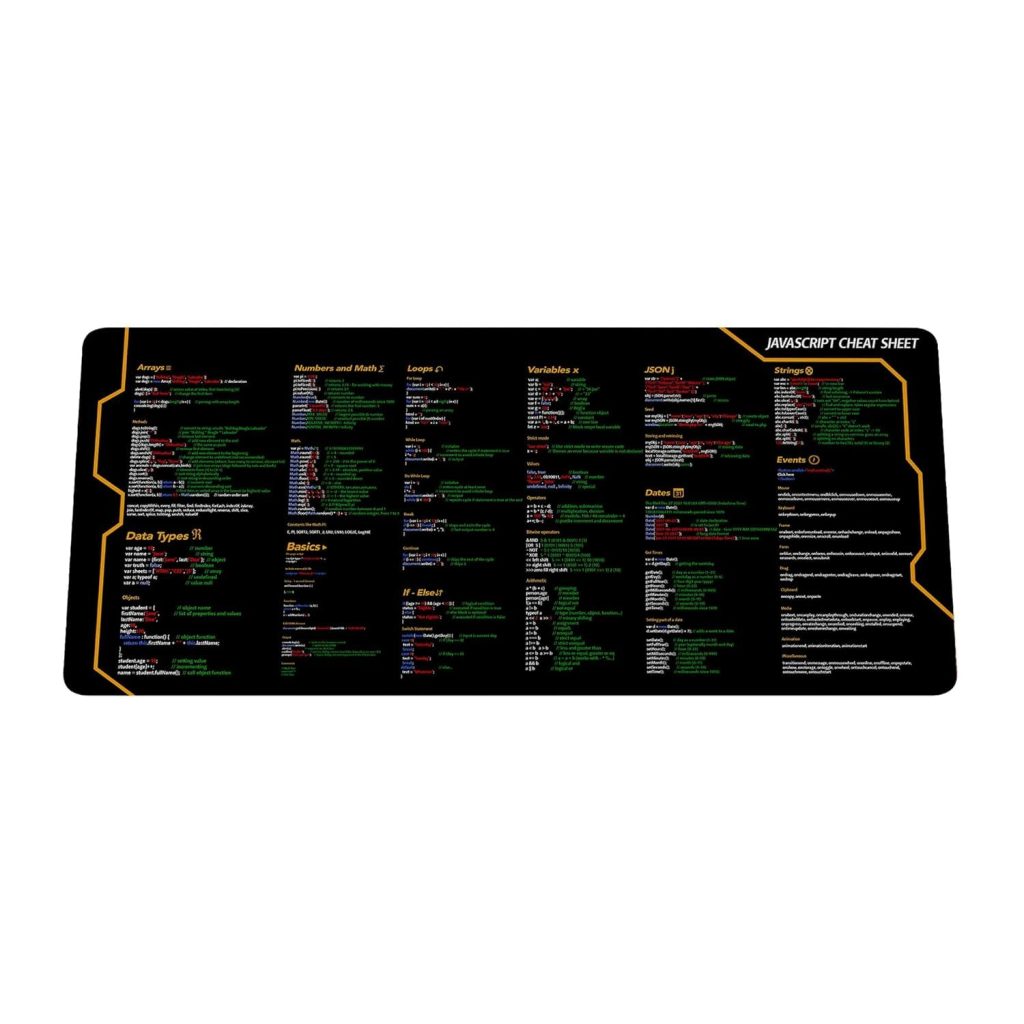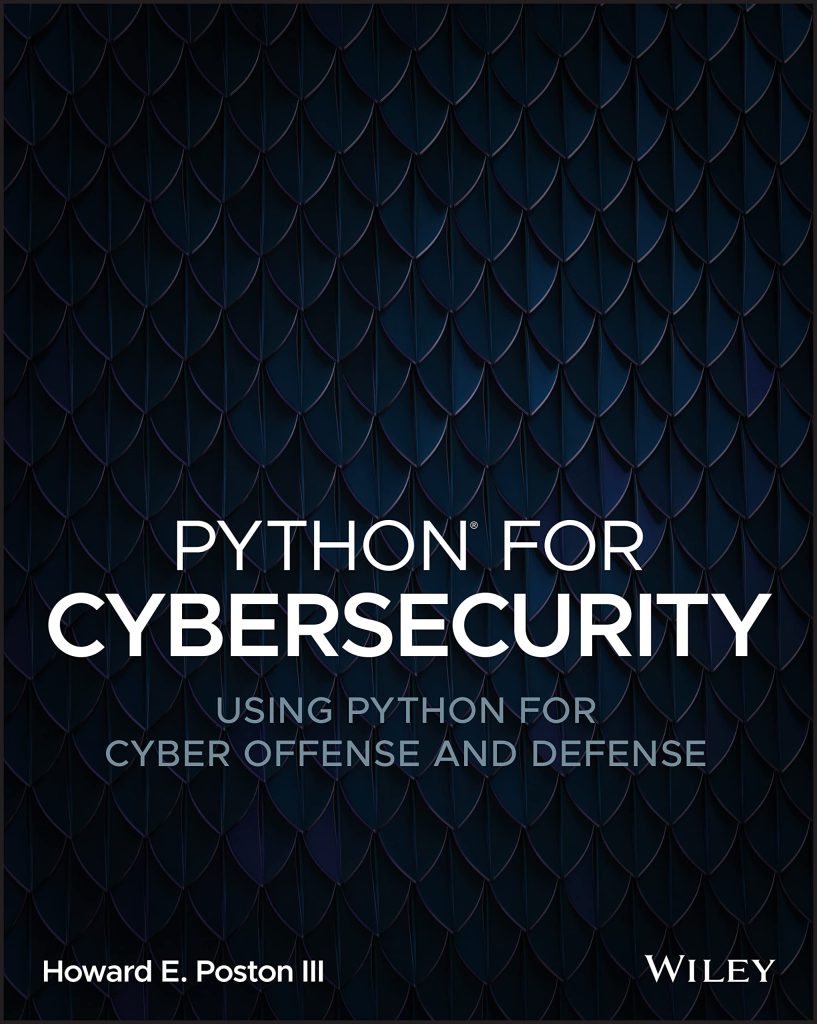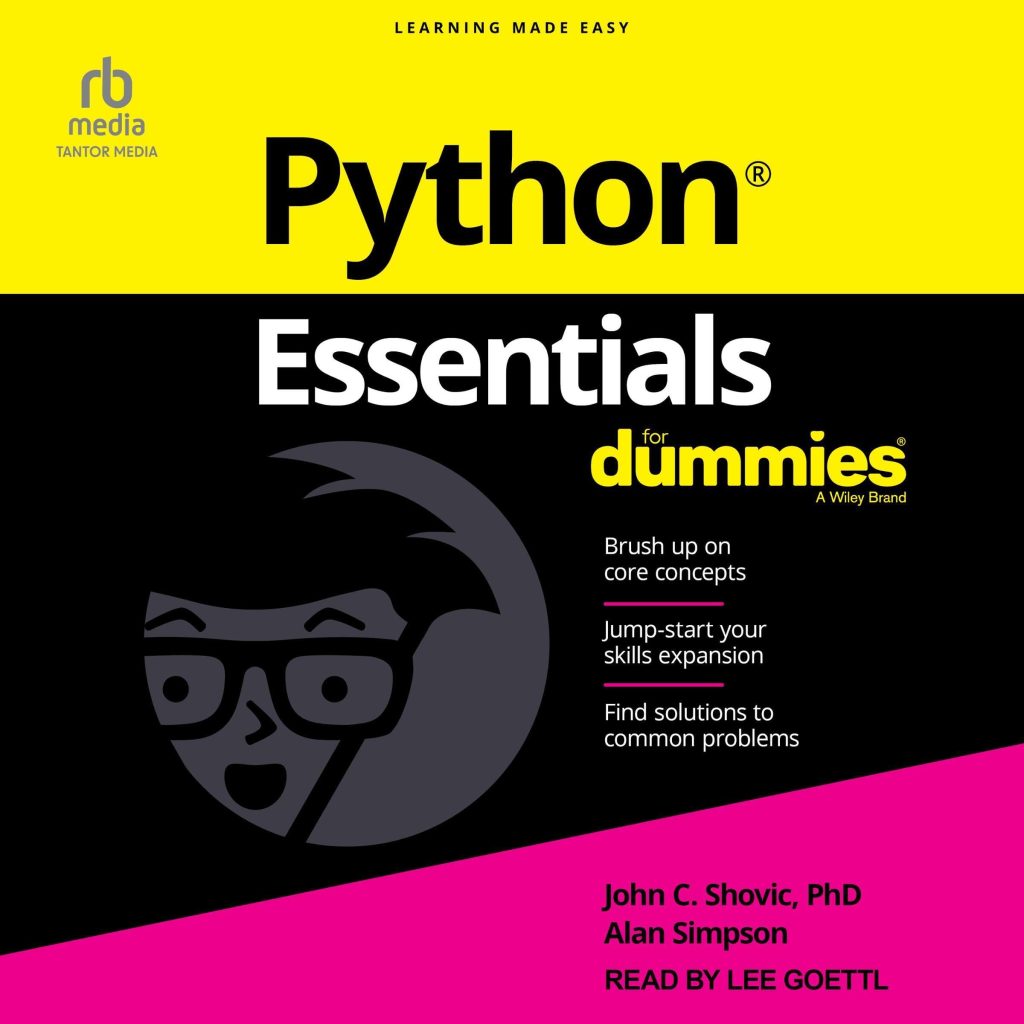Common Gateway Interface (CGI) is a standard protocol that defines how web servers can interact with executable scripts to generate dynamic content for web pages. CGI scripts can be written in any programming language that can be executed on the server, such as Python, Perl, or Shell. When a request is made to the server for a page that executes a CGI script, the server processes the script and returns the output as the response to the client.
In the context of Python, the http.server module provides a simple HTTP server with support for CGI scripts. The CGIHTTPRequestHandler class within this module is used to handle requests that invoke CGI scripts. This handler runs the CGI script and captures its output, sending it back to the client as the HTTP response.
Using CGI with the http.server module allows for the creation of dynamic web content using Python scripts. This can include anything from simple form processing to complex application logic. As CGI scripts run on the server-side, they can perform actions such as accessing databases, processing data, and integrating with other backend services.
It’s important to note that while CGI is a powerful tool for creating dynamic content, it also comes with its own set of security considerations. Scripts should be carefully written and reviewed to prevent security vulnerabilities such as code injection or unauthorized access to server resources.
Here’s a basic example of a Python CGI script:
#!/usr/bin/env python3
import cgi
print("Content-Type: text/html") # HTML is following
print() # blank line, end of headers
form = cgi.FieldStorage()
name = form.getvalue('name')
print(f"Hello {name}!
")
This script retrieves the value of the ‘name’ field from the form data, and then prints a simple HTML page with a greeting. When this script is executed by the CGIHTTPRequestHandler, it will dynamically generate a page that greets the user by name.
Setting up a CGI HTTP Server
Setting up a CGI HTTP Server with Python’s http.server module is a straightforward process. The first step is to create a directory where your CGI scripts will reside. This directory will be specified as the CGI directory in the server configuration. It’s a common practice to name this directory “cgi-bin”.
import http.server
import socketserver
PORT = 8000
class Handler(http.server.CGIHTTPRequestHandler):
cgi_directories = ["/cgi-bin"]
with socketserver.TCPServer(("", PORT), Handler) as httpd:
print("serving at port", PORT)
httpd.serve_forever()
In the example above, we import the necessary modules and set the port to 8000. We then define a Handler class that inherits from CGIHTTPRequestHandler, specifying the cgi_directories attribute to point to the “/cgi-bin” directory.
To start the server, we create a TCPServer instance, passing an empty string as the host name to listen on all network interfaces, and the Handler as the request handler class. Then we call serve_forever method to start the server and keep it running, listening for incoming HTTP requests.
Once the server is running, any Python scripts placed in the “cgi-bin” directory can be accessed through the server. The scripts need to have the .py extension and the executable permission set, which can be done using the chmod command in Unix-like systems:
chmod +x scriptname.py
With the server running and CGI scripts in place, you can now access them through your web browser by navigating to http://localhost:8000/cgi-bin/scriptname.py. The server will execute the script and send the output back as an HTTP response.
It is important to remember that the CGI scripts must output the correct HTTP headers before any actual content. The first header is typically Content-Type, which tells the client what type of data to expect. A blank line must follow the headers to separate them from the content body.
By following these steps, you can set up a basic CGI HTTP Server that can run Python scripts to create dynamic content for your web pages. This can serve as a foundation for more complex web applications and services. However, always keep in mind the security implications of running CGI scripts and ensure your scripts are secure and robust against potential attacks.
Defining CGI Scripts
When defining CGI scripts for use with a CGI HTTP Server, it’s important to follow specific conventions to ensure the scripts execute correctly. CGI scripts typically reside in a designated directory on the server, often named cgi-bin. This directory is where the server expects to find executables, and it’s set in the server configuration as seen in the previous section.
CGI scripts must start with a shebang line, which indicates the path to the Python interpreter that should be used to run the script. This line should be the very first line of the file. For example:
#!/usr/bin/env python3
After the shebang line, you can import the necessary Python modules for your script. One essential module for CGI scripts is the cgi module, which provides functions for handling form data sent to the server from a client. Here’s an example of how to use the cgi module in a CGI script:
import cgi
# Create instance of FieldStorage
form = cgi.FieldStorage()
# Get data from form
name = form.getvalue('name')
email = form.getvalue('email')
# Generate response
print("Content-Type: text/html") # HTML is following
print() # blank line, end of headers
print(f"")
print(f"Hello {name}!
")
print(f"Your email address is {email}
")
print(f"")
In this script, we first import the cgi module and then create an instance of FieldStorage to access form data. We retrieve the values associated with ‘name’ and ’email’ fields from the form and store them in variables. We then generate an HTTP response with the appropriate headers and a simple HTML body that includes the submitted form data.
It is essential to ensure that CGI scripts send the correct HTTP headers. The first header should be Content-Type, followed by an empty line to separate the headers from the content. Failure to include proper headers can result in the server not displaying the content correctly or not at all.
Another important aspect of defining CGI scripts is setting the correct file permissions. The script file must be executable by the server. On Unix-like systems, you can set the executable permission using the chmod command:
chmod +x scriptname.py
By following these guidelines and conventions, you can define CGI scripts that will successfully execute on your CGI HTTP Server, providing dynamic content and functionality to your web applications. Always keep security in mind and sanitize any user input to prevent potential vulnerabilities.
Executing CGI Scripts
Executing CGI scripts on a CGI HTTP Server involves sending a request to the server that triggers the execution of the script and returns the generated output as a response. This process is handled by the CGIHTTPRequestHandler class in Python’s http.server module.
When a request is made to a CGI script, the server runs the script and captures its standard output. This output, which should include the necessary HTTP headers followed by the content, is then sent back to the client as the HTTP response.
Let’s see an example of how to execute a CGI script:
#!/usr/bin/env python3
import cgi
import cgitb
cgitb.enable() # Enable CGI error reporting
print("Content-Type: text/html")
print()
form = cgi.FieldStorage()
name = form.getvalue('name')
print(f"<html>")
print(f"<head><title>CGI Script Execution</title></head>")
print(f"<body>")
print(f"<h1>Hello {name}!</h1>")
print(f"</body>")
print(f"</html>")
In this example, we first enable CGI error reporting by importing the cgitb module and calling its enable function. This will help in debugging any issues that might occur during script execution.
We then output the Content-Type header, followed by a blank line to indicate the end of headers. Next, we retrieve the value of the ‘name’ field from the form data using the CGI FieldStorage class. Finally, we generate a simple HTML page with a greeting message that includes the user’s name.
To execute this script, you would simply need to visit the URL that points to the script on your web server, for example: http://localhost:8000/cgi-bin/hello.py. The server will handle the request, execute the script, and send back the dynamically generated HTML page as the response.
Remember that for the script to be executable by the server, it must have the appropriate file permissions. On Unix-like systems, you can set the file to be executable using the following command:
chmod +x hello.py
By understanding how CGI scripts are executed on a CGI HTTP Server, you can create dynamic and interactive web applications using Python. Just be sure to handle user input safely and to output the correct HTTP headers to ensure proper execution and display of your content.
Handling CGI Errors and Security Measures
When writing CGI scripts, it is crucial to handle errors gracefully to ensure a smooth user experience and maintain server security. The cgitb module in Python is a valuable tool for debugging CGI scripts, as it can display detailed error messages in the web browser if something goes wrong. Here’s an example of how to use cgitb in a CGI script:
import cgitb cgitb.enable() # Rest of the CGI script goes here
By calling cgitb.enable() at the start of your script, you can ensure that any exceptions or errors that occur during execution will be caught and displayed in a formatted manner in the web browser. This feature should be used only during development and testing, as it can reveal sensitive information about the server’s file system and codebase. For production environments, it is better to log errors to a file and display a generic error message to users.
In addition to handling errors, security measures must be taken seriously when dealing with CGI scripts. As CGI scripts can execute any command on the server, they can be exploited if not written carefully. Here are some security tips to keep in mind:
- Always validate any data received from the user, such as form fields or query parameters, and sanitize it to prevent code injection attacks.
- Follow best practices for secure coding, such as using parameterized queries for database access and avoiding the use of shell=True in subprocess calls.
- Ensure that your CGI scripts and the directories they reside in have the correct permissions, so they’re not writable or accessible by unauthorized users.
- Think running your CGI scripts as a non-privileged user or within a controlled environment (such as a virtual environment) to limit their access to system resources.
- Regularly update your Python interpreter, web server software, and any dependencies to patch known vulnerabilities.
By following these error handling and security measures, you can create CGI scripts that not only provide dynamic content to users but also maintain the integrity and security of your web server.