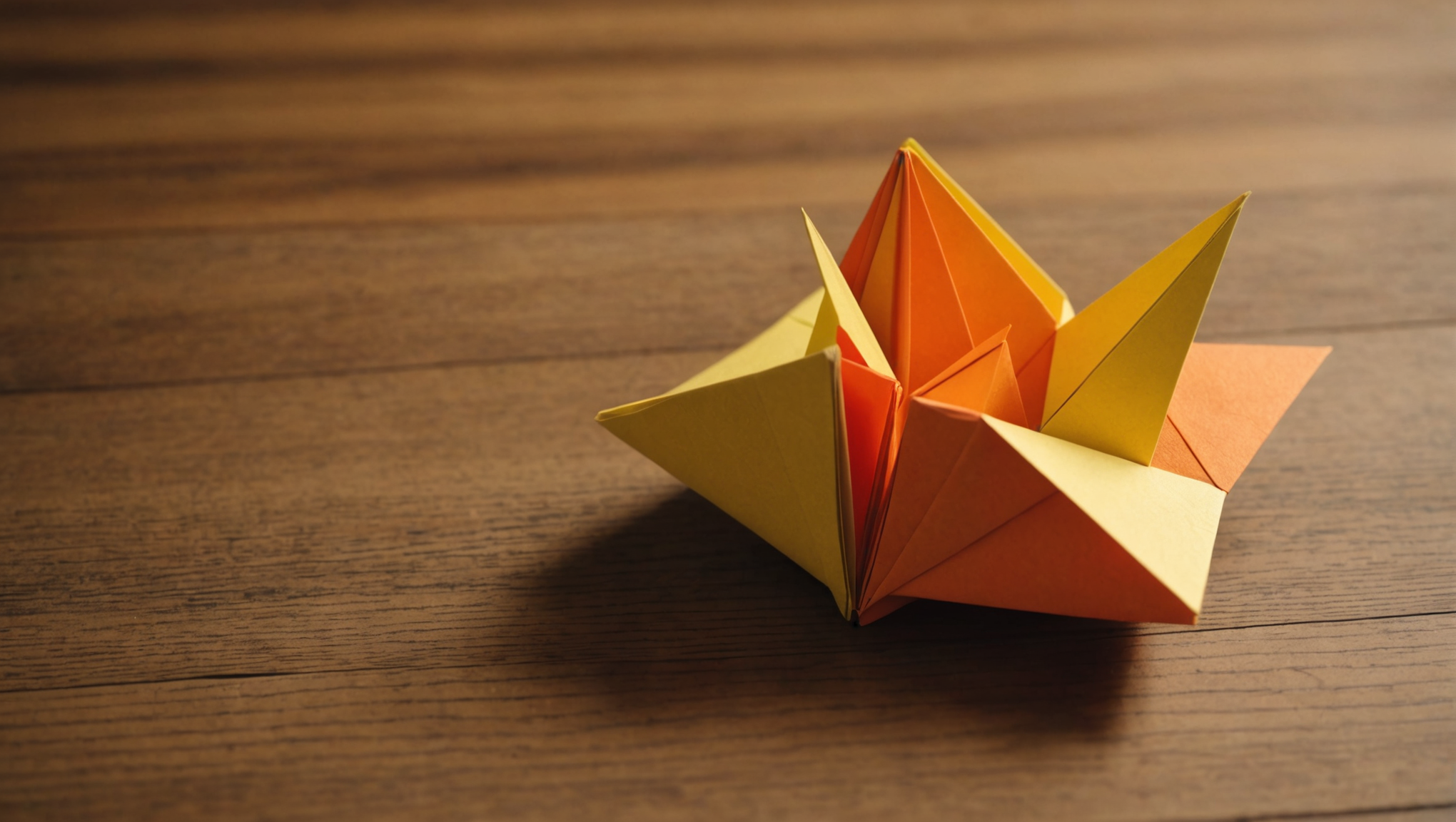
The os.mkdir function in Python is a powerful utility for creating directories in the filesystem. It is part of the os module, which provides a portable way of using operating system-dependent functionality. When you want to organize your files into separate folders, os.mkdir becomes an essential tool in your programming arsenal.
At its core, os.mkdir allows you to create a single directory by specifying its path. The function is simpler and user-friendly, making it an ideal choice for both beginners and experienced developers alike. However, understanding its behavior and limitations especially important for effective usage.
The typical usage of os.mkdir is as follows:
import os
# Create a new directory named 'new_directory'
os.mkdir('new_directory')
When you execute this code, Python attempts to create a directory called new_directory in the current working directory. If successful, you will notice this new folder appear in your filesystem.
However, there are several important considerations when using os.mkdir. For instance, if a directory with the same name already exists, Python will raise a FileExistsError. Similarly, if the path you specify is invalid or if you lack the necessary permissions to create a directory in the specified location, a PermissionError or FileNotFoundError may be raised.
In summary, os.mkdir is an efficient way to create directories in Python, but it’s essential to handle potential errors gracefully to ensure your program runs smoothly.
Syntax and Parameters of os.mkdir
The syntax for the os.mkdir function is quite simple:
os.mkdir(path, mode=0o777)
Here, the parameters are as follows:
- That is a string that specifies the path where you want to create the new directory. It can be either a relative path (relative to the current working directory) or an absolute path (full path from the root of the filesystem).
- This optional parameter specifies the permissions for the new directory and is provided in octal format. The default mode is
0o777, which allows read, write, and execute permissions for the owner, group, and others. In some operating systems, the actual permissions may be modified by the current process’s umask value.
To illustrate this further, consider the following example:
import os
# Create a new directory with default permissions
os.mkdir('example_directory')
# Create a new directory with specific permissions (read and write for owner only)
os.mkdir('restricted_directory', mode=0o700)
In this code snippet, the first call to os.mkdir creates a directory called example_directory with default permissions. The second call creates a directory named restricted_directory with permissions set so that only the owner can read and write to it.
Keep in mind that the actual effect of the mode parameter may vary depending on the operating system and its specific permission model. Understanding how these permissions work very important for ensuring that your application behaves as expected, especially in multi-user environments.
When using os.mkdir, it’s important to ensure that the specified path does not already exist, as attempting to create a directory in a location where one already exists will result in a FileExistsError. Additionally, if you attempt to create a directory in a location where you lack permission, a PermissionError will be raised. Always ponder these factors when working with the os.mkdir function to maintain robust and error-free code.
Handling Errors and Exceptions
When working with the os.mkdir function to create directories, handling errors and exceptions effectively is paramount to ensuring that your application remains robust and uncomplicated to manage. Python, with its built-in exception handling mechanism, provides a way to gracefully manage potential issues that may arise during the execution of os.mkdir.
One common error that you may encounter is the FileExistsError. This occurs when you attempt to create a directory that already exists. To handle this error, you can use a try-except block to catch the exception and respond accordingly, rather than allowing your program to crash.
import os
try:
os.mkdir('existing_directory')
except FileExistsError:
print("The directory 'existing_directory' already exists.")
In this example, if ‘existing_directory’ already exists, the program will not terminate abruptly. Instead, it will print a message informing the user of the situation.
Another potential error is the PermissionError, which occurs when you do not have the necessary permissions to create a directory in the specified location. This can happen, for instance, when trying to create a directory in a protected area of the filesystem. Again, using a try-except block allows for graceful handling of such errors:
try:
os.mkdir('/protected_directory')
except PermissionError:
print("You do not have permission to create a directory in this location.")
By incorporating these error-handling techniques into your code, you can ensure that your applications behave predictably even when they encounter unexpected situations. This approach not only improves the user experience but also aids in debugging and maintaining the code.
Additionally, the FileNotFoundError can occur if the specified path is incorrect or if any part of the path does not exist. That’s particularly relevant when you are trying to create a directory in a nested structure. To handle this, you might want to check if the parent directories exist before attempting to create the new directory:
directory_path = 'parent_directory/new_directory'
try:
os.mkdir(directory_path)
except FileNotFoundError:
print("The specified path does not exist. Please check the parent directories.")
In this case, if ‘parent_directory’ does not exist, the program will notify the user accordingly.
By implementing these error-handling strategies, you can safeguard your directory creation processes against common pitfalls. This not only enhances the resilience of your code but also provides clearer feedback to users, allowing for easier troubleshooting and a smoother overall experience.
Creating Nested Directories
Creating nested directories is a common requirement when organizing files in a structured manner. The os.mkdir function is limited to creating a single directory at a time, which can be a hindrance when you need to establish a hierarchy of directories in one go. Fortunately, there are alternative approaches that can facilitate the creation of nested directories without having to manually create each parent directory.
To create nested directories, you can use the os.makedirs function, which is specifically designed for this purpose. Unlike os.mkdir, os.makedirs will create all the intermediate-level directories needed to contain the leaf directory specified in the path. If the target directory already exists, it will not raise an error unless you specify otherwise.
The syntax for os.makedirs is straightforward:
os.makedirs(path, mode=0o777, exist_ok=False)
Here’s a breakdown of the parameters:
- A string representing the path where you want to create the nested directories.
- An optional parameter that specifies the permissions for the newly created directories, provided in octal format.
- A boolean that, if set to True, prevents raising an error if the target directory already exists.
Think the following example where we want to create a nested directory structure:
import os # Create nested directories nested_path = 'parent_directory/child_directory/grandchild_directory' os.makedirs(nested_path, mode=0o755, exist_ok=True)
In this example, the call to os.makedirs will create ‘parent_directory’, ‘child_directory’, and ‘grandchild_directory’ in one go. The mode parameter ensures that the directories have the desired permissions, and by setting exist_ok=True, the function will not raise an error if any part of the path already exists. This makes it a robust choice for creating complex directory structures, particularly in scripts that may be run multiple times.
By using os.makedirs, you can efficiently create nested directories while simplifying your code and enhancing maintainability. This approach minimizes the risk of encountering FileNotFoundError, as it automatically handles the creation of all necessary parent directories in a single call, allowing for a seamless directory setup.
Checking for Existing Directories
When working with directory creation, it’s essential to ensure that the target directory does not already exist before proceeding. Attempting to create a directory this is already present will raise a FileExistsError, which can disrupt the flow of your program if not handled properly. To avoid this issue, you can implement a mechanism to check for the existence of a directory before attempting to create it.
Python’s os.path module provides a convenient way to check for existing directories using the os.path.exists() function. This function returns True if the specified path exists, allowing you to conditionally execute your directory creation logic based on its presence.
Here’s how you can use this approach:
import os
directory_path = 'example_directory'
# Check if the directory already exists
if not os.path.exists(directory_path):
os.mkdir(directory_path)
print(f"Directory '{directory_path}' created successfully.")
else:
print(f"Directory '{directory_path}' already exists.")
In this code snippet, we first check whether example_directory exists. If it does not, we proceed to create it using os.mkdir(). Conversely, if the directory is already present, a message is printed to indicate that no action is needed. This practice not only prevents unnecessary exceptions but also enhances the user experience by providing clear feedback.
For more complex scenarios where directories are nested, you might want to check for the existence of each parent directory in the path. However, by using os.makedirs() with the exist_ok=True parameter, you can sidestep this issue entirely, as it will create all necessary parent directories without raising an error if they already exist.
Another useful function is os.path.isdir(), which specifically checks if a path is a directory. This can be particularly handy if you want to distinguish between files and directories when validating paths:
if not os.path.isdir(directory_path):
os.mkdir(directory_path)
print(f"Directory '{directory_path}' created successfully.")
else:
print(f"'{directory_path}' is already a directory.")
By employing these techniques, you can ensure that your directory creation logic is robust and efficient. Checking for existing directories not only helps avoid errors but also allows your program to make informed decisions based on the current state of the filesystem.
Best Practices for Directory Creation
When it comes to creating directories in Python, adhering to best practices can significantly enhance the robustness and maintainability of your code. While the os.mkdir function is powerful for creating single directories, there are several strategies you can employ to ensure that your directory creation process is efficient and error-free.
1. Use os.makedirs() for Nested Directories: As previously mentioned, os.makedirs() is the preferred choice when you need to create nested directories. Not only does it create the entire path in one call, but it also handles the existence of directories gracefully if exist_ok is set to True. This prevents unnecessary exceptions and simplifies your codebase.
import os # Create a nested directory structure nested_path = 'parent_directory/child_directory/grandchild_directory' os.makedirs(nested_path, mode=0o755, exist_ok=True)
2. Check for Directory Existence: Before creating a directory, always check if it already exists. This forethought can help avoid FileExistsError exceptions that can interrupt your program. Use os.path.exists() or os.path.isdir() to verify the existence of a directory. This is particularly useful when you are working in environments where the state of the filesystem may change frequently.
directory_path = 'new_directory'
if not os.path.exists(directory_path):
os.mkdir(directory_path)
print(f"Directory '{directory_path}' created successfully.")
else:
print(f"Directory '{directory_path}' already exists.")
3. Handle Permissions Wisely: Always ponder the permissions you set when creating directories. The default mode of 0o777 may grant more access than necessary, which could pose security risks in shared environments. Instead, tailor the permissions based on your application’s requirements. For instance, if a directory only needs to be accessed by the owner, consider using 0o700.
# Create a restricted directory
os.mkdir('restricted_directory', mode=0o700)
4. Implement Error Handling: Surround your directory creation calls with try-except blocks to catch potential errors. Not only does this improve user experience by providing informative feedback, but it also prevents your application from crashing unexpectedly due to unhandled exceptions.
try:
os.mkdir('another_directory')
except FileExistsError:
print("The directory 'another_directory' already exists.")
except PermissionError:
print("You do not have permission to create a directory in this location.")
5. Document Your Code: As with any programming practice, documenting your code enhances clarity for both yourself and others who may read your code in the future. Comments explaining the purpose of each directory creation call, the expected structure, and any special conditions can go a long way in maintaining your code.
6. Use Context Managers: If your application frequently creates and deletes directories, consider wrapping your directory creation logic within a context manager. This can help ensure that resources are properly managed and can facilitate cleanup operations, should they be necessary.
By incorporating these best practices into your directory creation routines, you not only enhance the reliability of your code but also make it easier to maintain and extend in the future. Thoughtful directory management is a hallmark of professional programming, demonstrating an understanding of not just the functionality of the tools at your disposal but also the broader implications of your design decisions.






