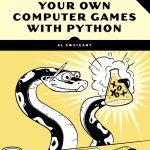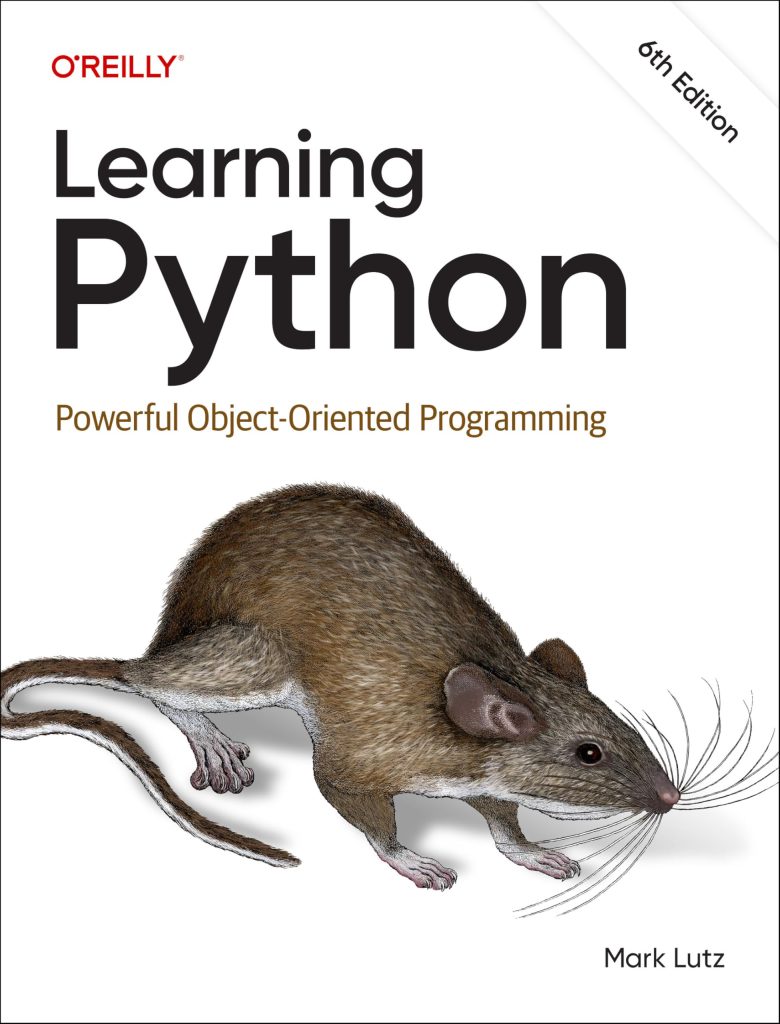Django’s authentication system is a robust and flexible framework designed to handle user authentication seamlessly. At its core, this system provides a way to manage users, groups, permissions, and various related functionalities that make it an integral part of any Django application. When you think about authentication, you might envision a user entering a username and password, and Django’s role is to ensure that this process is secure, efficient, and effortless to handle.
To comprehend the intricacies of Django’s authentication, one must first appreciate the built-in user model, which is a representation of the user in the system. This model encompasses fields such as username, password, email, first_name, and last_name, among others. Each of these attributes plays a role in the broader context of user management.
One of the most intriguing aspects of the authentication system is the authentication backends. These backends are the unsung heroes that perform the actual work of validating a user’s credentials. By default, Django comes features an backend that checks the credentials against the User model stored in the database. However, it is essential to recognize that these backends can be customized to suit specific needs, allowing for a more tailored authentication experience.
Django employs a simpler mechanism for authenticating users. When a user attempts to log in, their credentials are sent to the authentication backends, which then return the user object if the credentials are valid or None if they’re not. This process is encapsulated within a method called authenticate, which can be invoked from views or forms. It’s here that you begin to see the beauty of abstraction—Django allows developers to focus on higher-level application logic without getting bogged down in the details of authentication protocols.
Moreover, the system also incorporates the concept of permissions, which governs what authenticated users can or cannot do within the application. This adds another layer of security and structure, enabling developers to create fine-grained access controls. By associating users with groups and assigning permissions to those groups, Django provides a powerful means of managing user capabilities with minimal effort.
As attention turns to of ever-evolving security needs, understanding Django’s authentication system is akin to peering into the very essence of the framework itself. It is a dance—an intricate choreography between users, their credentials, and the system that safeguards their identities. Through this understanding, one can begin to appreciate the potential for customization and enhancement that lies within, paving the way for the development of custom authentication backends tailored to unique requirements.
Creating a Custom Authentication Backend
To embark on the journey of crafting a custom authentication backend in Django, one must first grasp the architecture of how these backends operate. Django’s authentication system allows you to define your own logic for validating user credentials. This flexibility is essential when the default behavior does not align with the requirements of your application. Perhaps your users authenticate via an external service, or you need to integrate a legacy system; the possibilities are vast.
At the heart of a custom backend lies the implementation of a class that inherits from BaseBackend. This class requires you to define at least two essential methods: authenticate and get_user. The authenticate method is where the magic happens—it takes the request and credentials, processes them, and returns the user object if the credentials are valid. The get_user method, on the other hand, retrieves a user instance based on the user ID.
Here’s a simple example illustrating the creation of a custom authentication backend that authenticates users against an external API:
from django.contrib.auth.backends import BaseBackend
from django.contrib.auth.models import User
import requests
class ExternalAPIBackend(BaseBackend):
def authenticate(self, request, username=None, password=None, **kwargs):
# Replace with your external API endpoint
api_url = 'https://example.com/api/authenticate'
response = requests.post(api_url, data={'username': username, 'password': password})
if response.status_code == 200:
user_data = response.json()
user, created = User.objects.get_or_create(username=user_data['username'])
# Optionally, populate user fields with data from the external API
user.email = user_data.get('email', '')
user.save()
return user
return None
def get_user(self, user_id):
try:
return User.objects.get(pk=user_id)
except User.DoesNotExist:
return None
In this code snippet, the authenticate method sends a POST request to an external API with the provided username and password. Upon receiving a successful response, it retrieves user data and checks if a corresponding Django user exists. If not, it creates a new user instance, showcasing the seamless integration between your custom backend and Django’s user model.
To utilize this backend, you must ensure it is included in your Django settings. This is accomplished by modifying the AUTHENTICATION_BACKENDS setting to include your newly created backend:
AUTHENTICATION_BACKENDS = [
'path.to.ExternalAPIBackend',
'django.contrib.auth.backends.ModelBackend', # Keep the default backend if needed
]
With this modification, Django will now consult your custom backend when attempting to authenticate users. This flexibility allows you to combine various authentication methods, creating a rich tapestry of user validation mechanisms that can cater to diverse needs.
As you delve deeper into the creation of custom authentication backends, consider the implications of security, error handling, and user experience. Each decision you make will influence how users interact with your application, and thus, it is imperative to approach this task with both creativity and caution, ensuring that the authentication logic remains robust and reliable.
Integrating the Custom Backend with Django
Integrating a custom authentication backend with Django transcends mere functionality; it’s akin to weaving a new thread into the intricate tapestry of your application. Once you have crafted your backend, the next step is to ensure it operates harmoniously within the Django ecosystem. This involves not only registering your backend but also ensuring that your application recognizes and utilizes it effectively.
The integration process begins with a simple yet profound adjustment in your Django settings. By incorporating your custom backend into the AUTHENTICATION_BACKENDS list, you instruct Django to ponder it during the authentication process. That’s where the beauty of Django’s flexibility shines. You can mix and match various authentication methods, which will allow you to embrace the unique requirements of your application without sacrificing the core structure Django provides.
AUTHENTICATION_BACKENDS = [
'path.to.ExternalAPIBackend',
'django.contrib.auth.backends.ModelBackend', # Retain the default backend if necessary
]
Once integrated, your custom backend will be the first to be consulted when a user attempts to log in. If it returns a user object, the authentication process continues seamlessly. However, if it returns None, Django will then fall back to the next backend in the list. This fail-safe mechanism ensures that your application retains the ability to authenticate users even if your custom logic encounters an unforeseen issue.
Another crucial aspect to consider during integration is the handling of user sessions. When a user successfully authenticates, Django typically creates a session for that user, allowing their identity to persist across requests. This is managed through Django’s session framework, which ties directly into the authentication system. By ensuring that your backend correctly returns user instances, you enable Django to manage sessions freely, fostering a smooth user experience.
Furthermore, ponder the implications of your custom authentication logic on the overall user experience. The design of your backend should not only be efficient but also uncomplicated to manage. Clear error messages and feedback mechanisms can guide users in correcting their authentication attempts. For example, if authentication fails due to incorrect credentials, providing a clear message can significantly enhance user satisfaction.
As you integrate your custom backend, testing becomes paramount. You should verify that your backend correctly handles various scenarios, such as incorrect passwords, nonexistent users, and network issues when interacting with external services. Employing Django’s testing framework can aid in crafting robust tests that cover these edge cases, ensuring your authentication logic remains reliable and resilient.
Ponder this code snippet, illustrating a simple test case for your custom backend:
from django.test import TestCase
from django.contrib.auth import get_user_model
class CustomBackendTests(TestCase):
def setUp(self):
self.user_model = get_user_model()
self.username = 'testuser'
self.password = 'securepassword'
self.user_model.objects.create_user(username=self.username, password=self.password)
def test_successful_authentication(self):
user = ExternalAPIBackend().authenticate(None, username=self.username, password=self.password)
self.assertIsNotNone(user)
self.assertEqual(user.username, self.username)
def test_failed_authentication(self):
user = ExternalAPIBackend().authenticate(None, username=self.username, password='wrongpassword')
self.assertIsNone(user)
In this example, the test cases check both successful and failed authentication scenarios, ensuring that your custom backend behaves as expected. As you craft your tests, consider of them not just as a safety net but as a form of documentation, illustrating the intended use and behavior of your backend.
Finally, as you integrate your backend and begin to interact with it through your views and forms, remain vigilant for any potential security vulnerabilities. The world of authentication is fraught with challenges, and keeping your users’ data secure must remain a top priority. Leverage Django’s built-in security features, such as password hashing, and always ensure that sensitive information is handled with the utmost care.
By embracing the integration of your custom authentication backend within Django, you embark on a fascinating journey that not only enhances your application’s capabilities but also deepens your understanding of the delicate balance between functionality, security, and user experience. Each line of code, each decision made, contributes to a grander narrative—the story of your application and the users who inhabit it.
Testing and Debugging Your Authentication Logic
Testing your custom authentication logic is akin to conducting an orchestra, where each instrument must harmonize with the others to create a beautiful symphony. Within the scope of Django, this means meticulously validating that every aspect of your custom backend operates precisely as intended. The importance of such testing cannot be overstated; a single misstep in authentication can lead to a cascade of issues, disrupting the user experience and potentially exposing vulnerabilities.
To embark on this journey of verification, you will want to employ Django’s testing framework, which provides a robust suite of tools for assessing the functionality of your application. By creating test cases that simulate various authentication scenarios, you can ensure that your backend is resilient and behaves as expected under different conditions.
Consider the scenarios that your custom backend will encounter. You will need to test for successful authentications, failed attempts due to incorrect credentials, and edge cases such as nonexistent users. Each of these scenarios can reveal different facets of your authentication logic, and addressing them will fortify your backend against potential pitfalls.
from django.test import TestCase
from django.contrib.auth import get_user_model
class CustomBackendTests(TestCase):
def setUp(self):
self.user_model = get_user_model()
self.username = 'testuser'
self.password = 'securepassword'
self.user_model.objects.create_user(username=self.username, password=self.password)
def test_successful_authentication(self):
user = ExternalAPIBackend().authenticate(None, username=self.username, password=self.password)
self.assertIsNotNone(user)
self.assertEqual(user.username, self.username)
def test_failed_authentication(self):
user = ExternalAPIBackend().authenticate(None, username=self.username, password='wrongpassword')
self.assertIsNone(user)
def test_nonexistent_user(self):
user = ExternalAPIBackend().authenticate(None, username='unknownuser', password='any_password')
self.assertIsNone(user)
def test_handle_external_api_failure(self):
# Simulate a failure from the external API
with self.assertRaises(requests.exceptions.RequestException):
ExternalAPIBackend().authenticate(None, username=self.username, password='fail')
In this snippet, the test class CustomBackendTests encapsulates various test scenarios. The setUp method creates a user to be authenticated, ensuring your tests have a reliable baseline. The test_successful_authentication method verifies that valid credentials return the expected user object, while test_failed_authentication checks that incorrect credentials yield None.
Furthermore, the test_nonexistent_user method validates that attempts to authenticate a user who does not exist in the system will also return None. This underscores the backend’s responsibility to gracefully handle such situations, avoiding unnecessary errors or crashes.
Lastly, the test_handle_external_api_failure method demonstrates how to anticipate failures from the external API. By asserting that an exception is raised when the API call fails, you ensure that your backend can manage unexpected events without compromising the integrity of your application.
As you embark on your testing expedition, remember to consider the user experience. Clear and informative error messages, along with feedback mechanisms, can significantly enhance how users interact with your application. Testing is not merely a checkmark on a to-do list; it is an essential part of the creative process, shaping the way your application responds to the dynamic world of user interactions.
In essence, the act of testing your custom authentication logic is a form of dialogue between you, the creator, and the system you’ve built. It allows you to refine your understanding of both the code and its implications for users, ensuring that when the curtain rises on your application, it performs its role flawlessly, delivering a harmonious experience for all involved.