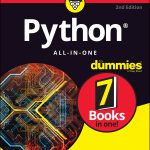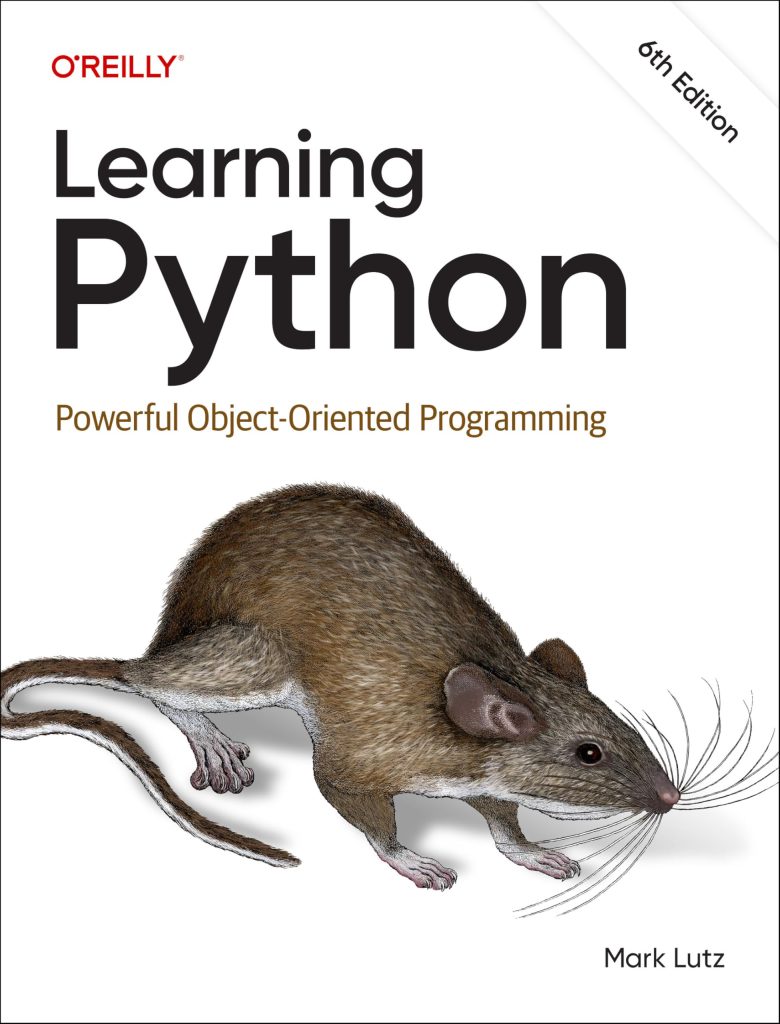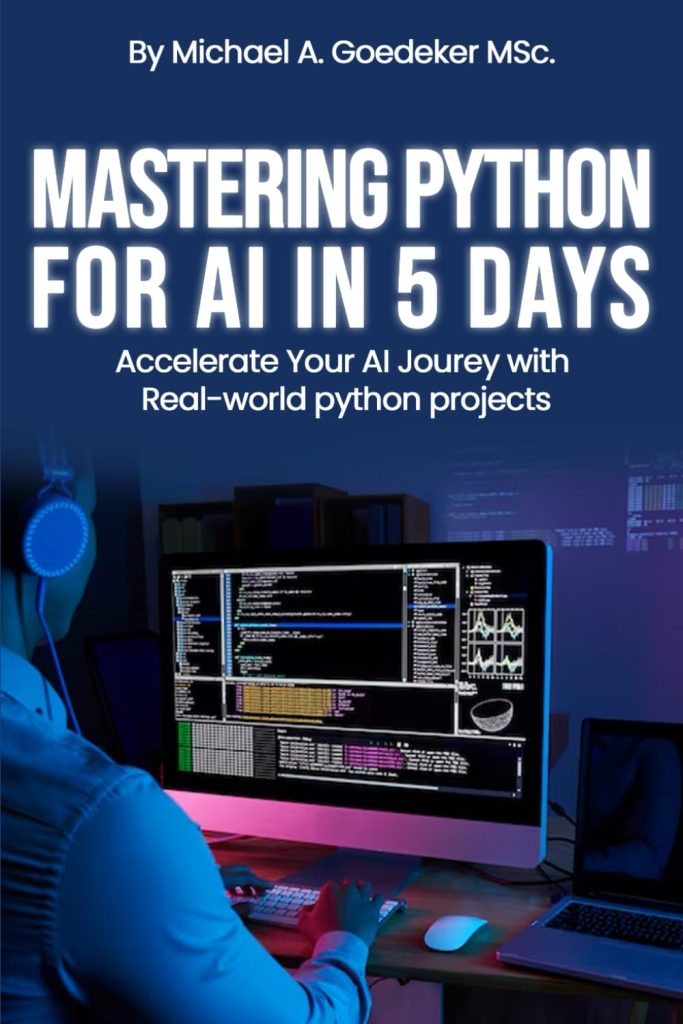In TensorFlow, layers are the fundamental building blocks of neural networks. They represent a way to organize neurons and their connections in a structured manner. TensorFlow provides a wide range of pre-built layers through its high-level API, tf.keras.layers, which are sufficient for most common use cases. However, there are times when you need to implement custom behavior that’s not available in the standard library. This is where custom layers come into play.
Custom layers in TensorFlow allow you to create your own bespoke layer with specific functionality that fits your particular project needs. By subclassing the tf.keras.layers.Layer class, you can define the computation that takes place in the forward pass, set up the layer’s weights, and configure its trainable parameters. This gives you the flexibility to experiment with novel architectures and techniques not yet available in TensorFlow’s core library.
To create a custom layer, you will typically need to define at least three methods: __init__(), build(), and call(). The __init__() method initializes the layer, build() is used to create the weights of the layer, and call() contains the logic for the forward pass of data through the layer. Here’s an example of a simple custom layer with a single weight matrix:
class MyDenseLayer(tf.keras.layers.Layer):
def __init__(self, output_dim, **kwargs):
super(MyDenseLayer, self).__init__(**kwargs)
self.output_dim = output_dim
def build(self, input_shape):
self.kernel = self.add_weight(name='kernel',
shape=(input_shape[1], self.output_dim),
initializer='uniform',
trainable=True)
def call(self, inputs):
return tf.matmul(inputs, self.kernel)
By implementing these methods, you can create layers that perform custom operations, which can then be seamlessly integrated into TensorFlow’s model-building workflow.
Custom layers can be used just like any built-in layer in TensorFlow. You can add them to your models using the add() method or by including them in the list of layers when you instantiate a Sequential model. Moreover, custom layers can take advantage of all the features of TensorFlow’s ecosystem, such as automatic differentiation and GPU acceleration, making them a powerful tool for advanced deep learning research and development.
Creating Custom Layers with tf.keras.layers.Layer
Let’s delve deeper into each of the methods you need to define to create a custom layer in TensorFlow. The __init__() method is where you’ll define all the necessary initializations for your layer. This includes setting up any hyperparameters the layer might need, such as the number of output dimensions in the example above. It’s also where you call the __init__() method of the base class using super(), which is important for TensorFlow to keep track of everything internally.
class MyDenseLayer(tf.keras.layers.Layer):
def __init__(self, output_dim, **kwargs):
super(MyDenseLayer, self).__init__(**kwargs)
self.output_dim = output_dim
The build() method is where the layer’s weights are created. In TensorFlow, weights are typically created in build() rather than in __init__() because the shape of the weights depends on the shape of the inputs to the layer, which may not be known at initialization time. The add_weight() method is used to create a weight matrix for our custom layer, specifying its shape, initializer, and whether it’s trainable.
def build(self, input_shape):
self.kernel = self.add_weight(name='kernel',
shape=(input_shape[1], self.output_dim),
initializer='uniform',
trainable=True)
Finally, the call() method defines the forward pass of the layer. That’s where the actual computation happens, using the input data and the layer’s weights. In our example, we perform a matrix multiplication between the inputs and our weight matrix to produce the output.
def call(self, inputs):
return tf.matmul(inputs, self.kernel)
To use your custom layer, simply instantiate it and add it to your model like you would with any other layer:
model = tf.keras.Sequential([
MyDenseLayer(10),
tf.keras.layers.Activation('relu')
])
Your custom layer can now be trained with the rest of your model on your data. By following these steps and understanding how to subclass tf.keras.layers.Layer, you are well-equipped to create custom layers that can bring a new level of flexibility and creativity to your machine learning projects.
Implementing Custom Models using Custom Layers
When it comes to implementing custom models using custom layers, the process is quite similar to using built-in layers. The key difference is that you have more control over the behavior and functionality of each layer. You can create complex models that are tailored to your specific problem by stacking your custom layers or combining them with pre-existing layers.
Let’s say we have a custom layer called MyDenseLayer that we’ve already defined. We can use this layer to build a custom model like so:
class MyCustomModel(tf.keras.Model):
def __init__(self, num_classes):
super(MyCustomModel, self).__init__()
self.dense1 = MyDenseLayer(32)
self.dense2 = MyDenseLayer(64)
self.dense3 = MyDenseLayer(num_classes)
self.relu = tf.keras.layers.Activation('relu')
def call(self, inputs, training=False):
x = self.dense1(inputs)
x = self.relu(x)
x = self.dense2(x)
x = self.relu(x)
return self.dense3(x)
# Instantiate the custom model
model = MyCustomModel(num_classes=10)
In this example, we create a new class called MyCustomModel that inherits from tf.keras.Model. We define our custom layers as attributes of the model in the __init__ method and then use them in the call method to define the forward pass. This custom model can now be compiled and trained just like any other Keras model:
model.compile(optimizer='adam',
loss='sparse_categorical_crossentropy',
metrics=['accuracy'])
# Assume x_train and y_train are the training data and labels
model.fit(x_train, y_train, epochs=5)
It is important to note that when creating custom models, you may also need to define custom training loops, especially if your model includes non-standard computations or training procedures. However, for most cases, the standard compile and fit methods provided by Keras will suffice.
By combining custom layers with the flexibility of custom models, TensorFlow allows you to build highly specialized neural networks that can tackle a wide range of tasks. This gives researchers and practitioners the tools they need to push the boundaries of what’s possible with deep learning.
Training and Evaluating Custom Models in TensorFlow
Training and evaluating custom models in TensorFlow is an important step in the development process, as it enables you to fine-tune your model’s performance and ensure that it generalizes well to new, unseen data. TensorFlow provides a comprehensive set of tools to help with this process, and custom models can be trained and evaluated using the same methods as pre-built models.
Once you have defined your custom model, you can compile it using the compile() method, which configures the model for training. Here you specify the optimizer, loss function, and any additional metrics you wish to track during training:
model.compile(optimizer='adam',
loss='sparse_categorical_crossentropy',
metrics=['accuracy'])
After compiling the model, you can train it using the fit() method, which takes in the training data and labels, as well as the number of epochs to train for. You can also specify a validation dataset to monitor the model’s performance on unseen data during training:
history = model.fit(x_train, y_train,
epochs=10,
validation_data=(x_val, y_val))
The fit() method returns a history object that contains the loss and accuracy values at each epoch for both the training and validation sets, which can be used to analyze the training process.
Evaluating the model’s performance on a test set is done using the evaluate() method. This gives you the final metrics that you specified when compiling the model:
test_loss, test_accuracy = model.evaluate(x_test, y_test)
print(f"Test Loss: {test_loss}")
print(f"Test Accuracy: {test_accuracy}")
For cases where you need more control over the training loop, such as when you have custom training logic or want to implement custom gradients, you can write your own training loop using TensorFlow’s GradientTape API. Here is a simplified example of how you might implement a custom training loop:
optimizer = tf.keras.optimizers.Adam()
loss_object = tf.keras.losses.SparseCategoricalCrossentropy()
for epoch in range(epochs):
for x_batch, y_batch in train_dataset:
with tf.GradientTape() as tape:
predictions = model(x_batch, training=True)
loss = loss_object(y_batch, predictions)
gradients = tape.gradient(loss, model.trainable_variables)
optimizer.apply_gradients(zip(gradients, model.trainable_variables))
In this example, we manually iterate over batches of data from the train_dataset, compute the loss using loss_object, calculate gradients with respect to the model’s trainable variables using GradientTape, and then apply these gradients to update the model’s weights using the optimizer.
Whether you choose to use the built-in training and evaluation methods or write your own custom loops, TensorFlow provides the flexibility to train and evaluate your custom models effectively. With these tools at your disposal, you can iterate on your models and improve their performance until they meet your desired criteria.