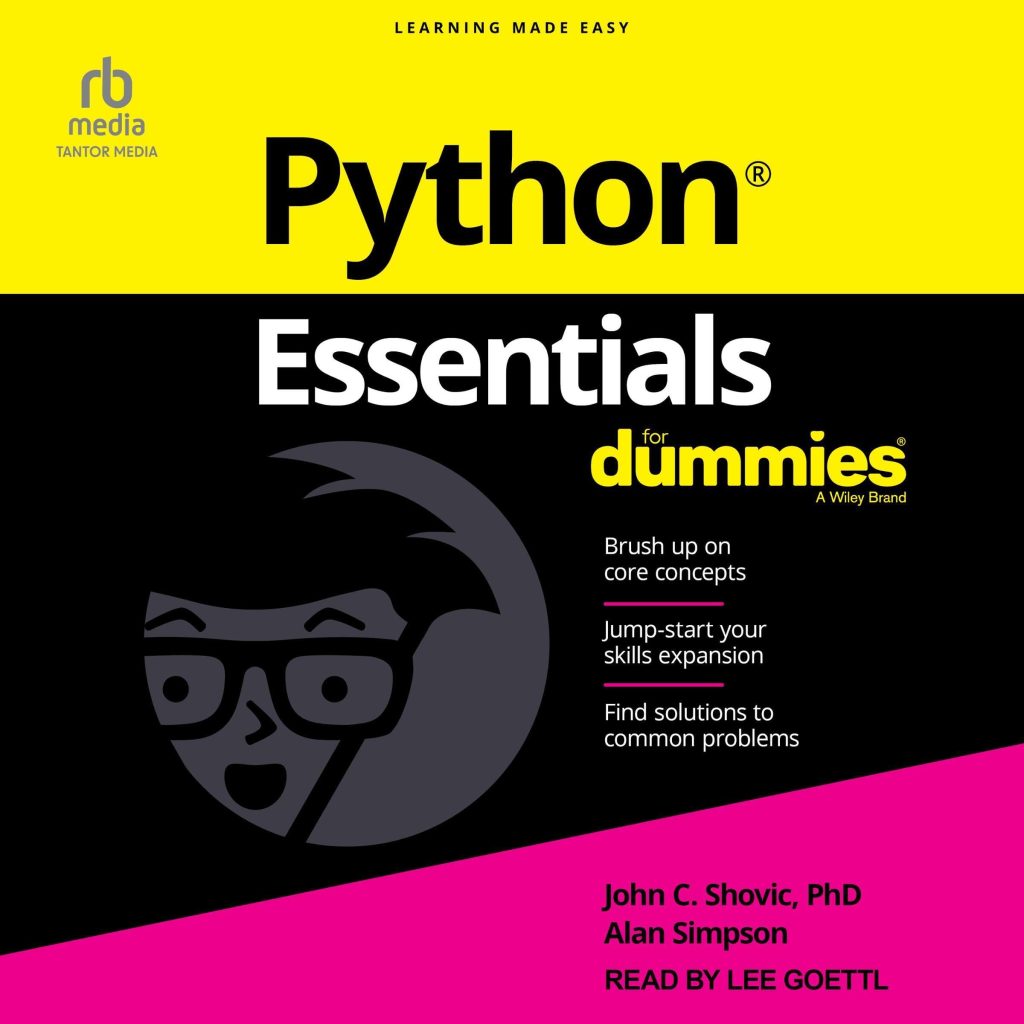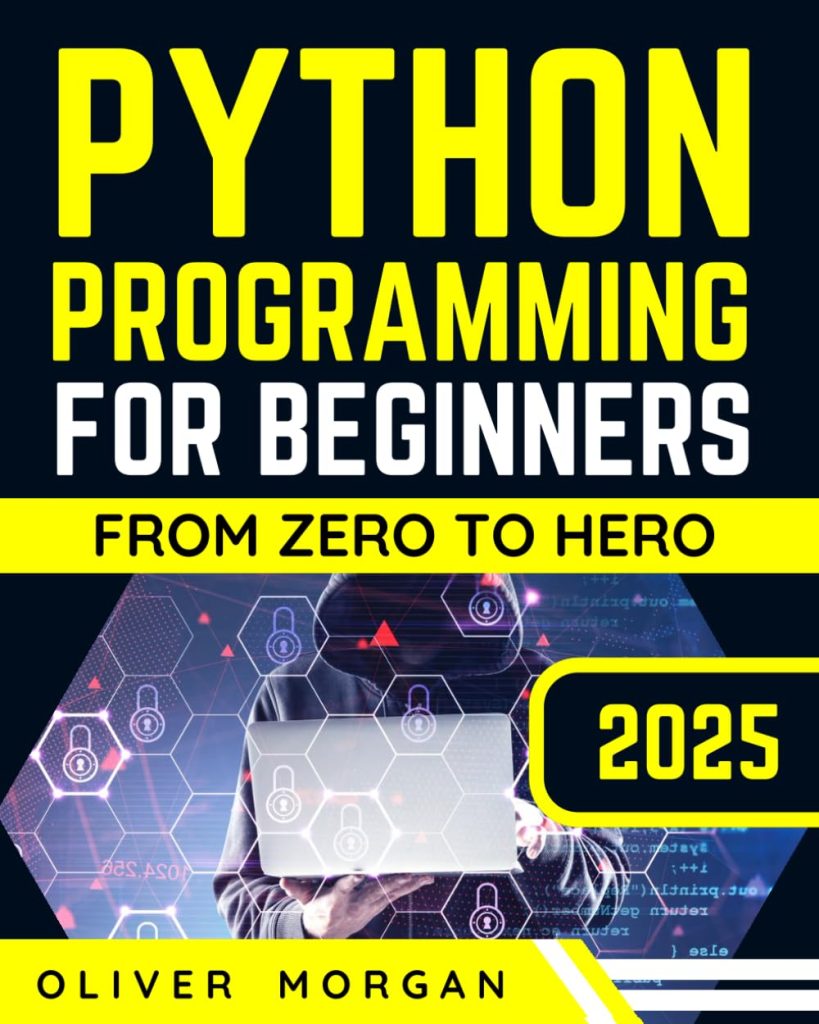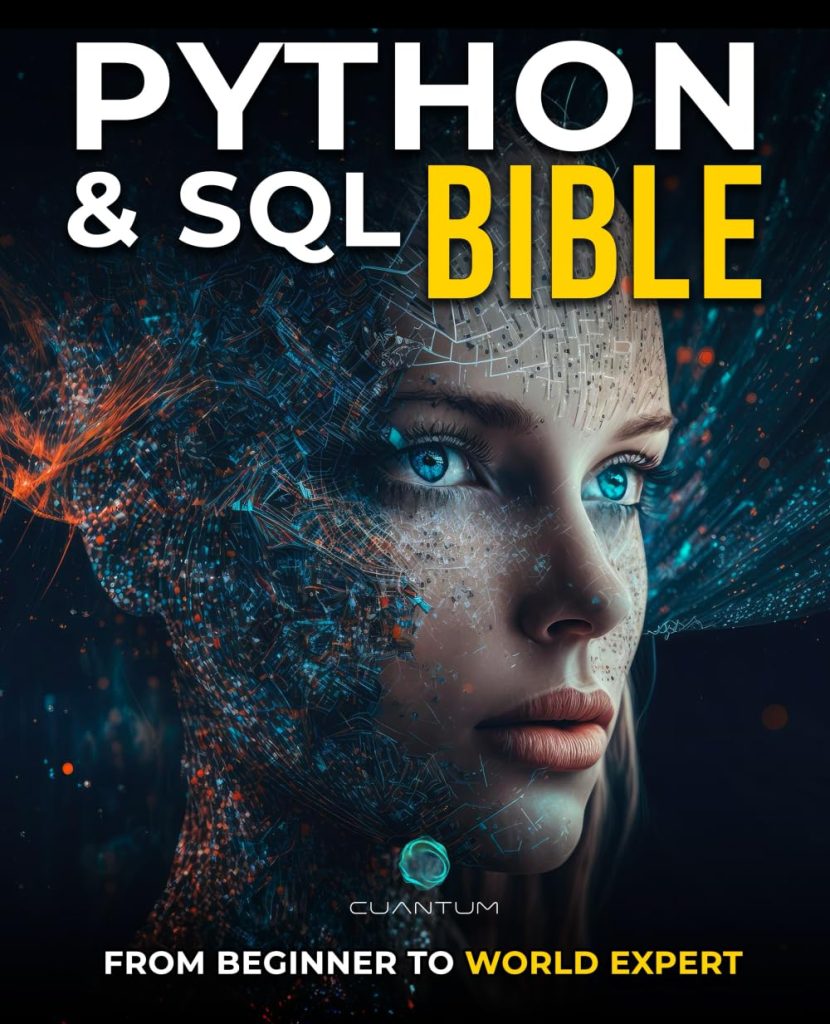The http.cookiejar module in Python provides a mechanism for automatic handling of HTTP cookies, which are small pieces of data sent from a server and stored on the client’s computer. This module is essential for managing sessions in web applications, allowing developers to retain user states and preferences over multiple requests.
At the core of the http.cookiejar module is the idea of a cookie policy. A cookie policy defines the rules that govern how cookies are accepted, stored, and sent back to the server. By modifying these rules, developers can customize how their applications handle cookies, leading to more secure and efficient handling of user data.
In the http.cookiejar module, the fundamental class for managing cookies and their associated policies is the CookieJar class. This class acts as a container for cookie objects, adhering to the rules defined by a specific cookie policy. The default cookie policy is represented by the DefaultCookiePolicy class, but it can be customized to meet the specific needs of an application.
In web development, understanding various components of cookie management is important. Users may encounter different cookie acceptance criteria based on their browser settings; however, developers can enforce policies to ensure compliance with their application’s requirements. This can include deciding whether to accept third-party cookies, managing cookies based on their path or domain, and ensuring that cookies comply with security practices such as SameSite and Secure attributes.
Here’s an example of creating a CookieJar object and a simple cookie policy:
import http.cookiejar # Creating a CookieJar object cookie_jar = http.cookiejar.CookieJar() # Enabling a default cookie policy default_policy = http.cookiejar.DefaultCookiePolicy() cookie_jar = http.cookiejar.CookieJar(policy=default_policy)
By understanding http.cookiejar and cookie policies, developers can implement better session management practices, enhance user experience, and maintain compliance with legal standards regarding user data privacy.
Overview of DefaultCookiePolicy Class
The DefaultCookiePolicy class provides a standard behavior for cookie handling that can be leveraged by the CookieJar object. While it comes with a set of predefined rules that are suitable for most applications, it also allows developers the flexibility to fine-tune those rules as necessary. This class inherits from the base class http.cookiejar.CookiePolicy, which is the foundation for implementing custom cookie handling behaviors.
The DefaultCookiePolicy class includes several key attributes and methods that determine how cookies are accepted or rejected by the cookie jar. These include:
- A boolean value that specifies whether Netscape-style cookies are accepted.
- A method that enables users to determine whether a cookie can be accepted.
- A method that returns true if the cookie meets the policy’s acceptance criteria, or false otherwise.
- A method that checks whether the cookie’s attributes (such as domain, path, and secure flag) are valid according to the established cookie policy.
When you instantiate a DefaultCookiePolicy, you can specify parameters to modify its behavior. Below is an example of how to create a DefaultCookiePolicy object and configure it according to specific needs:
import http.cookiejar
# Create a CookieJar with a custom default cookie policy
custom_policy = http.cookiejar.DefaultCookiePolicy(
allowed_domains=['example.com'],
# This parameter is assumed for customizing domain acceptance
)
cookie_jar = http.cookiejar.CookieJar(policy=custom_policy)
The DefaultCookiePolicy allows developers to set rules regarding cookie handling that can enhance security and improve user experience. Additionally, it ensures that irrespective of where the cookies originate from, the application can manage cookies in a predictable manner. It’s important to ponder the balance between usability and security when determining which cookies to accept.
For more advanced use cases, methods such as set_cookie and get_cookie_by_name can also be utilized, which enable direct manipulation and retrieval of cookies within the CookieJar. Here’s a brief example:
from http.cookiejar import Cookie
# Create a sample cookie
cookie = Cookie(
version=0,
name='session_id',
value='abc123',
port=None,
port_specified=False,
domain='example.com',
domain_specified=True,
domain_initial_dot=False,
path='/',
path_specified=True,
secure=False,
expires=None,
discard=True,
comment=None,
comment_url=None,
rest={'HttpOnly': None}
)
# Set the cookie in the jar
cookie_jar.set_cookie(cookie)
# Retrieve the cookie by name
retrieved_cookie = cookie_jar._cookies['example.com']['/']['session_id']
print(retrieved_cookie.value) # Output: abc123
Through the use of the DefaultCookiePolicy and the CookieJar, developers can create a robust cookie handling mechanism that accommodates their application’s needs while adhering to standard practices regarding user data management.
Configuring Cookie Acceptance Criteria
Configuring the cookie acceptance criteria allows developers to define how their applications interact with cookies based on various attributes such as domain, path, and security flags. By customizing these criteria, developers can enhance the security of their applications and comply with privacy regulations, particularly when dealing with sensitive user data.
The DefaultCookiePolicy class provides customization options for cookie acceptance, allowing developers to control various aspects of how cookies are handled. Here are some key attributes and methods that can be configured:
- This boolean attribute specifies whether Netscape-style cookies are accepted. Setting this to
Truewill allow such cookies. - This attribute specifies a list of domains from which cookies are accepted. You can restrict cookie acceptance to only trusted domains to improve security.
- These attributes allow you to define a time frame during which cookies will not be accepted, providing a way to control time-sensitive cookies.
You can customize the behavior by creating an instance of the DefaultCookiePolicy class and passing the necessary parameters. Here’s an example of how to configure cookie acceptance criteria:
import http.cookiejar
# Create a custom cookie policy
custom_policy = http.cookiejar.DefaultCookiePolicy(
allowed_domains=['trusted.com', 'secure.example.com'],
allow_netscape=True
)
# Create a CookieJar with the custom policy
cookie_jar = http.cookiejar.CookieJar(policy=custom_policy)
In the above example, only cookies from the specified allowed domains will be accepted, while Netscape-style cookies will also be accommodated. This practice helps mitigate risks associated with cross-site tracking and data leakage.
Another critical aspect of cookie acceptance criteria is the treatment of secure cookies. Secure cookies are only sent over HTTPS connections, adding an additional layer of security for sensitive sessions. To enforce this requirement, you can create a policy that only accepts cookies marked as secure:
import http.cookiejar
# Create a policy that only accepts secure cookies
secure_policy = http.cookiejar.DefaultCookiePolicy(
allow_netscape=False
)
# You can further customize the functionality of the policy to include checks for secure cookies
def secure_cookie_acceptance(cookie):
return secure_policy.is_ok(cookie) and cookie.secure
# Create a CookieJar with the secure cookie policy
cookie_jar = http.cookiejar.CookieJar(policy=secure_policy)
When defining criteria for cookie acceptance, it is also essential to account for user privacy and compliance with regulations such as GDPR. Developers can achieve this by ensuring that only cookies that comply with the expected security and privacy standards are accepted. This may involve implementing additional rules in custom cookie policies or using flags like HttpOnly and SameSite in cookies.
As cookie acceptance criteria are established, testing those criteria becomes essential to ensure they behave as expected under various scenarios. A common approach is to log the acceptance of cookies in order to analyze cookie interactions over time:
class LoggingCookiePolicy(http.cookiejar.DefaultCookiePolicy):
def return_ok(self, cookie):
result = super().return_ok(cookie)
print(f'Cookie {cookie.name} acceptance status: {result}')
return result
# Create a CookieJar with the logging policy
logging_policy = LoggingCookiePolicy()
cookie_jar = http.cookiejar.CookieJar(policy=logging_policy)
By configuring these acceptance criteria and implementing custom policies, developers enhance their cookie management practices, leading to more secure and easy to use web applications.
Implementing Custom Cookie Policy Rules
# Custom cookie policy example in Python
import http.cookiejar
class CustomCookiePolicy(http.cookiejar.DefaultCookiePolicy):
def set_cookie(self, cookie):
# Custom logic to modify cookie attributes before setting
if not self.is_ok(cookie):
raise ValueError(f"Cookie {cookie.name} does not meet acceptance criteria.")
super().set_cookie(cookie)
def is_ok(self, cookie):
# Implement your own criteria for accepting cookies
if cookie.secure and not cookie.path.startswith("/secure"):
return False # Reject secure cookies not under '/secure' path
return super().is_ok(cookie)
# Instantiate the custom cookie policy
custom_policy = CustomCookiePolicy()
# Create a CookieJar with the custom policy
cookie_jar = http.cookiejar.CookieJar(policy=custom_policy)
# Example of setting a cookie that will be evaluated against the custom policy
cookie = http.cookiejar.Cookie(
version=0,
name='session_token',
value='xyz789',
port=None,
port_specified=False,
domain='example.com',
domain_specified=True,
domain_initial_dot=False,
path='/secure',
path_specified=True,
secure=True,
expires=None,
discard=True,
comment=None,
comment_url=None,
rest={'HttpOnly': None}
)
# Try to set the cookie in the jar
try:
cookie_jar.set_cookie(cookie) # Should succeed as it meets policy
except ValueError as e:
print(e)
# Set a cookie that would not be accepted by the custom policy
insecure_cookie = http.cookiejar.Cookie(
version=0,
name='insecure_session_token',
value='abc456',
port=None,
port_specified=False,
domain='example.com',
domain_specified=True,
domain_initial_dot=False,
path='/',
path_specified=True,
secure=False,
expires=None,
discard=True,
comment=None,
comment_url=None,
rest={'HttpOnly': None}
)
# Attempt to set the insecure cookie
try:
cookie_jar.set_cookie(insecure_cookie) # Should raise ValueError
except ValueError as e:
print(e) # Output: Cookie insecure_session_token does not meet acceptance criteria.
Implementing custom cookie policy rules allows developers to create tailored conditions under which cookies can be accepted or rejected. By subclassing the DefaultCookiePolicy, it is possible to encapsulate specific logic related to cookie management. In this example, a custom policy called CustomCookiePolicy overrides the default cookie handling rules to impose additional checks, such as ensuring secure cookies are stored only in designated paths.
The set_cookie method is modified to verify that a cookie meets the required standards before it’s added to the CookieJar. The is_ok method provides the fundamental acceptance criteria by combining default checks with custom logic. If a cookie does not satisfy the conditions, an exception can be raised, preventing unwanted cookies from being stored.
By embracing such custom policies, developers can safeguard their applications against potential vulnerabilities that stem from improperly managed cookies, thereby enhancing user security and trust.
Handling Cookie Expiration and Max-Age
Handling cookie expiration and max-age is an important aspect of effective cookie management within web applications. The http.cookiejar module provides functionality to manage cookie lifetimes, ensuring that cookies do not persist longer than necessary, which aligns with best security practices and helps maintain user privacy.
Cookies can include an “expires” attribute, which specifies the exact date and time when the cookie should be discarded. If this attribute is not set, cookies are treated as session cookies and will be removed when the user closes the browser. In addition to the “expires” attribute, the “max-age” attribute can be used, which defines the lifetime of the cookie in seconds from the moment it’s set. Both attributes are essential for appropriate cookie management to enhance security.
Here is a simple example illustrating how to set cookies with expiration and max-age attributes using the http.cookiejar module:
import http.cookiejar
import datetime
# Create a CookieJar object
cookie_jar = http.cookiejar.CookieJar()
# Set a cookie with an expiration date
expires_cookie = http.cookiejar.Cookie(
version=0,
name='expires_cookie',
value='expires_value',
port=None,
port_specified=False,
domain='example.com',
domain_specified=True,
domain_initial_dot=False,
path='/',
path_specified=True,
secure=False,
expires=datetime.datetime(2023, 12, 31).timestamp(),
discard=False,
comment=None,
comment_url=None,
rest={'HttpOnly': None}
)
# Set a cookie with max-age
max_age_cookie = http.cookiejar.Cookie(
version=0,
name='max_age_cookie',
value='max_age_value',
port=None,
port_specified=False,
domain='example.com',
domain_specified=True,
domain_initial_dot=False,
path='/',
path_specified=True,
secure=False,
expires=None, # No explicit expiration
discard=False,
comment=None,
comment_url=None,
rest={'HttpOnly': None}
)
# Set cookies in the jar
cookie_jar.set_cookie(expires_cookie)
cookie_jar.set_cookie(max_age_cookie)
# Getting the current time to check the expiry status
current_time = datetime.datetime.now().timestamp()
# Check if cookies are still valid
for cookie in cookie_jar:
if cookie.expires and cookie.expires < current_time:
print(f'Cookie {cookie.name} has expired')
else:
print(f'Cookie {cookie.name} is valid')
In this example, we first create a CookieJar object and then define two cookies: one with an explicit expiration date and another without an expiration attribute, which means it will be treated as a session cookie. After adding these cookies to the jar, we perform a check to determine if they’re still valid based on the current time.
It’s also essential for developers to implement suitable logic for handling cookie expiration. For example, if the application requires a cleanup process to remove expired cookies from the CookieJar, this can be done periodically or during user sessions.
The following example demonstrates a method for removing expired cookies from the CookieJar:
def remove_expired_cookies(cookie_jar):
current_time = datetime.datetime.now().timestamp()
expired_cookies = [cookie for cookie in cookie_jar if cookie.expires and cookie.expires < current_time]
for cookie in expired_cookies:
cookie_jar.clear(cookie.domain, cookie.path, cookie.name)
print(f'Removed expired cookie: {cookie.name}')
# Call the function to clean expired cookies
remove_expired_cookies(cookie_jar)
This function iterates through the cookies in the CookieJar, identifying those that have expired based on the current timestamp. If a cookie has expired, it is removed from the jar. Implementing such mechanisms ensures that your application only retains relevant cookies, thus promoting better security and privacy practices.
Understanding and managing cookie expiration as well as max-age attributes provides developers with the tools necessary to enforce effective cookie lifecycle policies. It helps in maintaining a clean state, reducing potential vulnerabilities, and improving user experiences by ensuring users do not have stale or unwanted session information retained in their browsers.
Best Practices for Cookie Management in Python
Effective cookie management is imperative for ensuring secure and efficient handling of user data within web applications. When working with cookies in Python using the http.cookiejar module, adhering to best practices can significantly enhance the reliability and security of your applications. Here are several best practices to consider:
- Always set the
secureattribute for cookies that contain sensitive information. This ensures that the cookies are only transmitted over HTTPS connections, mitigating the risk of interception. - Utilize the
HttpOnlyflag for cookies to prevent client-side scripts from accessing the cookie data. This can help protect against cross-site scripting (XSS) attacks. - Restrict the
domainandpathattributes of cookies to limit their accessibility. This minimizes the attack surface by ensuring cookies are only sent to specific endpoints. - Implement periodic checks to review cookies stored in the
CookieJar. This includes removing expired cookies or those that are no longer necessary, thereby maintaining a clean and secure cookie state. - Where feasible, set expiration dates on cookies. This can be done using the
expiresormax-ageattributes to prevent cookies from persisting longer than needed. - Logging cookie interactions can help identify potential misuse or unexpected behaviors. By monitoring when and how cookies are accepted or rejected, developers can adjust policies as necessary.
- Inform users about your cookie policy. Providing clear details about what types of cookies are used, their purpose, and how user data is handled promotes transparency and trust.
By following these best practices, developers can enhance the security posture of their web applications, manage user data more effectively, and ensure compliance with privacy regulations. Implementing these strategies in conjunction with the http.cookiejar module offers a balanced approach to cookie management that prioritizes both security and user experience.
Here is an example of setting a secure cookie with the HttpOnly flag:
import http.cookiejar
# Create a CookieJar object
cookie_jar = http.cookiejar.CookieJar()
# Set a secure cookie
secure_cookie = http.cookiejar.Cookie(
version=0,
name='secure_session',
value='secure_value',
port=None,
port_specified=False,
domain='example.com',
domain_specified=True,
domain_initial_dot=False,
path='/',
path_specified=True,
secure=True, # Only sent over HTTPS
expires=None,
discard=False,
comment=None,
comment_url=None,
rest={'HttpOnly': None} # Prevents JavaScript access
)
# Add the cookie to the jar
cookie_jar.set_cookie(secure_cookie)
The above example illustrates how to create and set a secure cookie that cannot be accessed by JavaScript. By adhering to such practices, developers can ensure safer and more reliable cookie management within their Python applications.