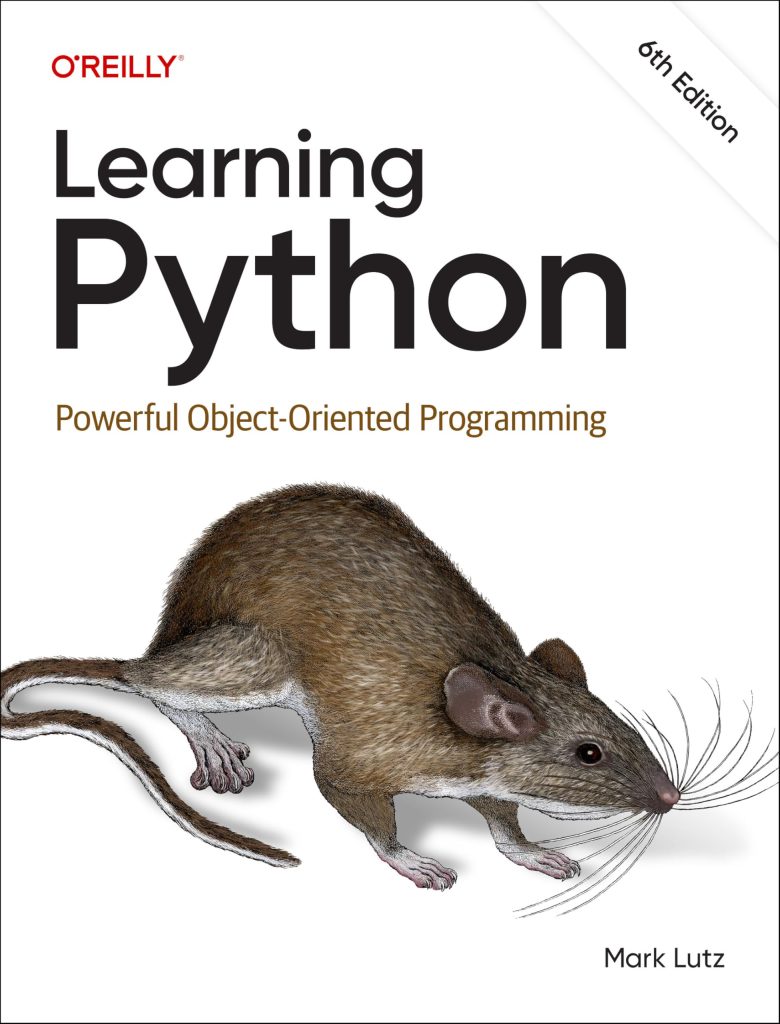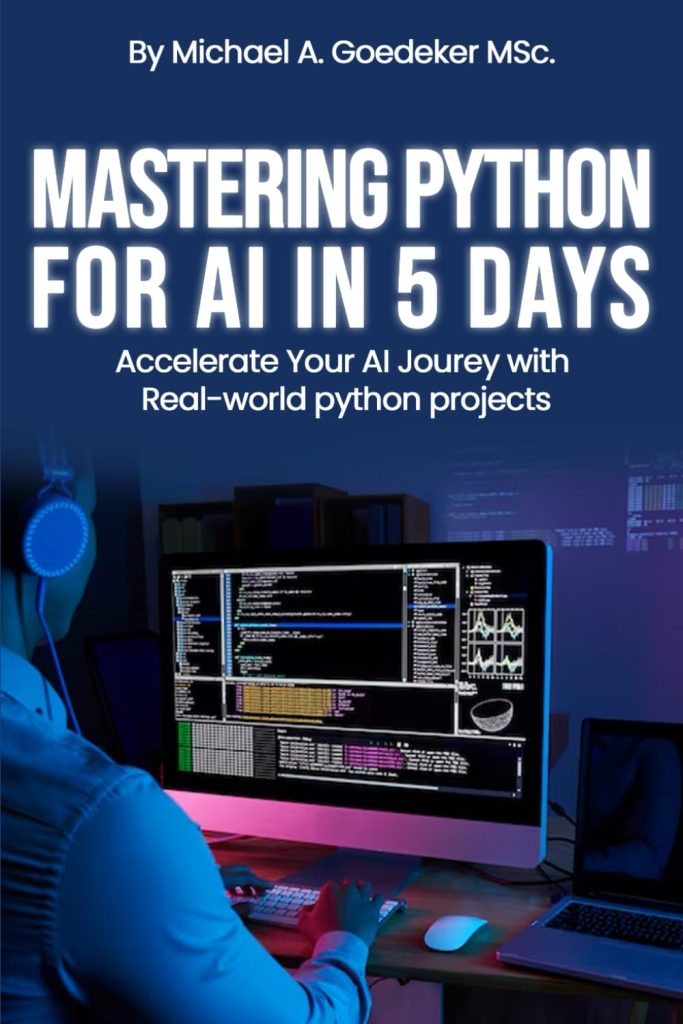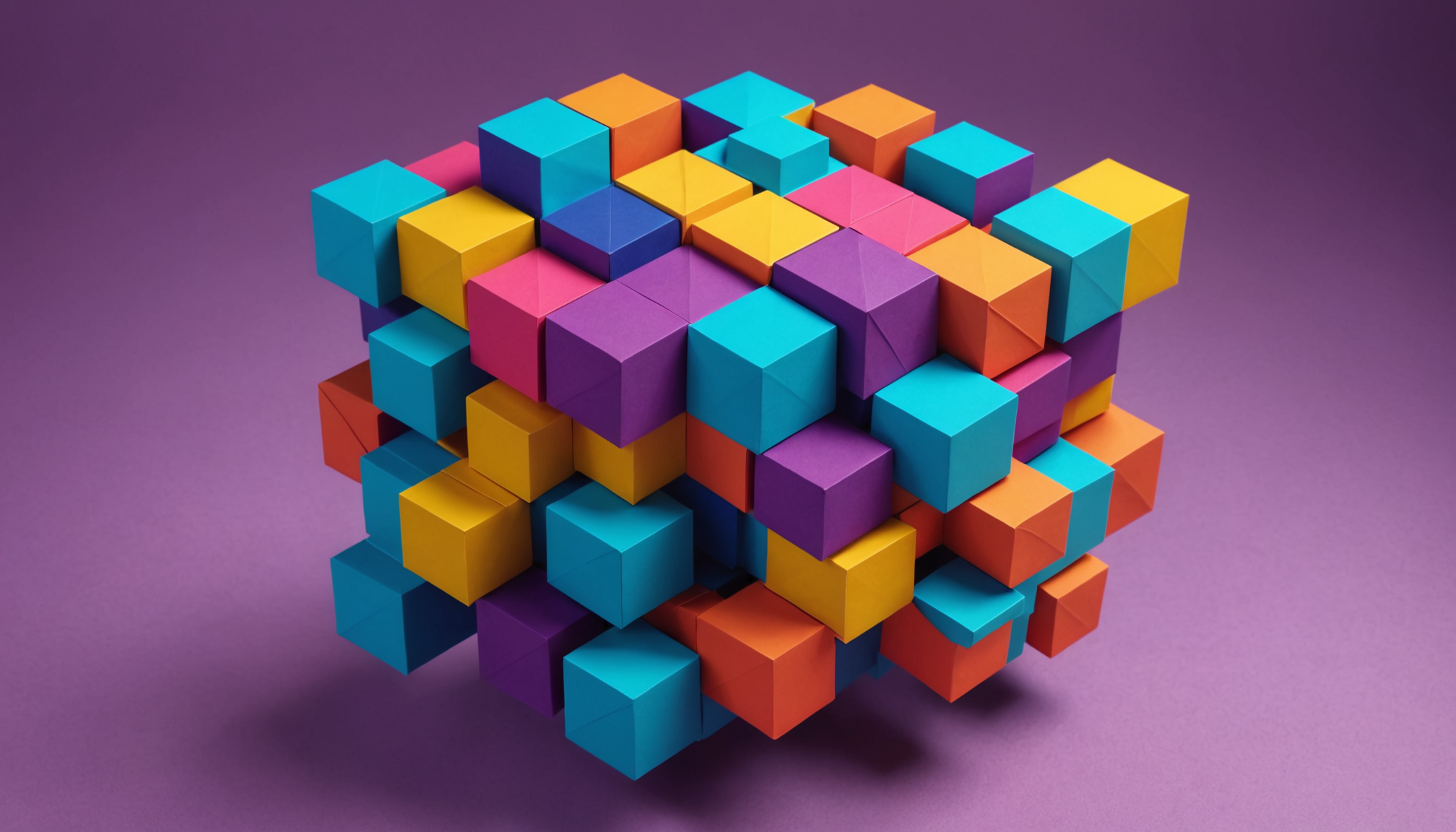
The pandas.melt function is a powerful tool in the pandas library that allows you to transform data from a wide format to a long format. This transformation is particularly useful in data analysis and visualization, where long-format data is often easier to work with. The fundamental concept behind melting is to convert columns into rows, thereby simplifying the data structure.
To grasp the mechanics of pandas.melt, think a DataFrame where each row represents a unique entity and multiple columns represent different attributes of that entity. By “melting” this DataFrame, you can collapse those attributes into a single column, resulting in a more manageable dataset for analysis.
The basic syntax of the pandas.melt function is as follows:
import pandas as pd
# Sample DataFrame
data = {
'id': [1, 2, 3],
'name': ['Alice', 'Bob', 'Charlie'],
'math_score': [90, 85, 88],
'science_score': [92, 81, 89]
}
df = pd.DataFrame(data)
# Melting the DataFrame
melted_df = pd.melt(df, id_vars=['id', 'name'], value_vars=['math_score', 'science_score'],
var_name='subject', value_name='score')
print(melted_df)
In this example, the id_vars parameter specifies the columns to keep fixed, while the value_vars parameter identifies the columns that will be melted into rows. The var_name and value_name parameters allow you to name the resulting columns for the variable and the value, respectively.
After executing the code, you will find that the original DataFrame is transformed into a long-format DataFrame where each subject’s score is represented in a separate row, providing a clear and simple view of the data.
Understanding how to effectively utilize the pandas.melt function can significantly enhance your data manipulation capabilities, especially when preparing datasets for analysis or visualization. This transformation not only streamlines data handling but also aligns with best practices for data presentation.
Use Cases for Data Transformation
Data transformation is a vital aspect of data science, and the ability to convert data formats is key to effective analysis. The pandas.melt function serves a variety of use cases that can enhance your workflow, particularly when dealing with complex datasets. Let’s explore some of the scenarios where melting a DataFrame can provide significant advantages.
One of the primary use cases for data transformation using pandas.melt is in the field of data visualization. Many visualization libraries, such as Matplotlib and Seaborn, prefer data in long format. For instance, if you want to plot scores across subjects for different students, a long-format DataFrame allows you to easily create grouped bar charts or line plots without cumbersome data manipulation steps. By melting the DataFrame, you can ensure that each category of data (in this case, subjects) is represented in its own row, which simplifies the plotting process.
Another scenario arises in the context of data aggregation. When analyzing survey data or experimental results, it’s common to have multiple measurements across different conditions or time points. Melting the DataFrame allows for easier aggregation operations, such as calculating averages or totals across different categories. This streamlined format ensures that you can apply group-by operations effectively, making it easier to derive insights from the dataset.
Moreover, when preparing data for machine learning models, it can be beneficial to melt data to ensure that each feature is represented appropriately. For models that require a specific input shape, transforming the data into a long format can simplify the process of feature selection and engineering. By melting, you can create a more manageable structure that aligns with the requirements of machine learning algorithms, enabling easier preprocessing and preparation tasks.
Ponder the following example, where we have a DataFrame containing customer purchase data across different product categories:
import pandas as pd
# Sample DataFrame
purchase_data = {
'customer_id': [101, 102, 103],
'electronics': [200, 150, 300],
'clothing': [100, 200, 150],
'groceries': [50, 75, 100]
}
purchase_df = pd.DataFrame(purchase_data)
# Melting the DataFrame
melted_purchase_df = pd.melt(purchase_df, id_vars=['customer_id'],
value_vars=['electronics', 'clothing', 'groceries'],
var_name='category', value_name='amount')
print(melted_purchase_df)
In this case, the original DataFrame has distinct columns for each product category, but by melting it, we create a long-format DataFrame where each customer’s purchase in each category is represented in a single row. This transformation not only facilitates easier data analysis but also makes it more intuitive to visualize spending trends across different customer demographics.
Lastly, consider the application of melting in reporting and dashboards. When preparing data for business intelligence tools, the format of the data can significantly impact how insights are derived and presented. A long-format DataFrame is often easier to manipulate for dynamic reporting, allowing stakeholders to slice and dice the data as needed. By transforming your data with pandas.melt, you position yourself to provide clearer, more actionable insights.
Step-by-Step Guide to Melting DataFrames
import pandas as pd
# Sample DataFrame
data = {
'id': [1, 2, 3],
'name': ['Alice', 'Bob', 'Charlie'],
'math_score': [90, 85, 88],
'science_score': [92, 81, 89]
}
df = pd.DataFrame(data)
# Melting the DataFrame
melted_df = pd.melt(df, id_vars=['id', 'name'], value_vars=['math_score', 'science_score'],
var_name='subject', value_name='score')
print(melted_df)
The output of the above code snippet will yield:
id name subject score 0 1 Alice math_score 90 1 2 Bob math_score 85 2 3 Charlie math_score 88 3 1 Alice science_score 92 4 2 Bob science_score 81 5 3 Charlie science_score 89
Now, let’s delve deeper into the step-by-step process of melting a DataFrame. Understanding each parameter in the pandas.melt function will enhance your ability to adapt this tool to various data scenarios.
The first step is to identify the columns that you want to keep fixed. These columns will remain unchanged in the output DataFrame and are defined using the id_vars parameter. In our example, we chose ‘id’ and ‘name’ as the identifiers, as they uniquely define each entity in our dataset.
Next, you need to specify which columns you want to melt. This is accomplished through the value_vars parameter. In the case of our DataFrame, we have ‘math_score’ and ‘science_score’ as the subjects of interest. By melting these columns, we collapse the data into a format that presents each score as a separate row.
The var_name parameter allows you to assign a name to the new column that will hold the names of the melted variables (in our case, ‘subject’). Similarly, the value_name parameter gives a name to the new column that will contain the corresponding values (which we named ‘score’). This naming convention especially important for clarity in your resulting DataFrame.
Executing the melting operation will yield a DataFrame where each subject’s score is represented in its own row, thus providing a more organized view of the data. This format is particularly advantageous when you need to perform operations like plotting, filtering, or aggregating, as it aligns with the expectations of many data analysis libraries.
As we progress further into data manipulation, it’s essential to be aware of the potential pitfalls that may arise during the melting process. Understanding these nuances will help you avoid common errors and ensure that your data transformation efforts are both effective and efficient.
Common Pitfalls and Best Practices
When working with the pandas.melt function, it is crucial to be aware of common pitfalls that can arise during the melting process. Recognizing these issues will not only help you avoid errors but also enhance your overall data manipulation efficiency. Let’s explore some of these pitfalls and best practices to ensure a smooth melting experience.
One significant pitfall is the improper selection of id_vars and value_vars. If you mistakenly include columns in value_vars that should remain fixed, your resulting DataFrame may not accurately represent the data’s structure. For instance, if you include an identifier column in value_vars, it will lead to unexpected results. Always double-check that id_vars are indeed the fixed identifiers and value_vars contain only the columns intended to be melted.
import pandas as pd
# Sample DataFrame with an error
data = {
'id': [1, 2, 3],
'name': ['Alice', 'Bob', 'Charlie'],
'math_score': [90, 85, 88],
'science_score': [92, 81, 89]
}
df = pd.DataFrame(data)
# Incorrectly including 'id' in value_vars
try:
melted_df = pd.melt(df, id_vars=['name'], value_vars=['id', 'math_score', 'science_score'],
var_name='subject', value_name='score')
print(melted_df)
except Exception as e:
print(f"Error: {e}")
Another common issue arises from the assumption that all columns will have a consistent data type. If your value_vars contain columns with mixed data types (e.g., strings, integers, floats), melting may lead to unexpected behavior or errors. It’s advisable to ensure that the columns intended for melting have a uniform data type. If necessary, convert data types before melting to avoid complications.
# Sample DataFrame with mixed types
data_mixed = {
'id': [1, 2, 3],
'name': ['Alice', 'Bob', 'Charlie'],
'math_score': [90, 'eighty-five', 88], # Mixed type here
'science_score': [92, 81, 89]
}
df_mixed = pd.DataFrame(data_mixed)
# Attempt to melt may raise an error
melted_df_mixed = pd.melt(df_mixed, id_vars=['id', 'name'],
value_vars=['math_score', 'science_score'],
var_name='subject', value_name='score')
print(melted_df_mixed)
Moreover, another best practice involves handling missing values. If your original DataFrame contains NaN values, melting can produce rows with NaNs in the value column. Depending on your analysis needs, you may want to address these missing values beforehand through imputation or filtering. This proactive approach ensures that your melted DataFrame maintains its integrity during analysis.
# Sample DataFrame with NaN values
data_nan = {
'id': [1, 2, 3],
'name': ['Alice', None, 'Charlie'],
'math_score': [90, 85, None],
'science_score': [92, 81, 89]
}
df_nan = pd.DataFrame(data_nan)
# Melting the DataFrame with potential NaN values
melted_df_nan = pd.melt(df_nan, id_vars=['id', 'name'],
value_vars=['math_score', 'science_score'],
var_name='subject', value_name='score')
print(melted_df_nan)
Finally, when dealing with large DataFrames, performance can become an issue. Melting a very large DataFrame can be memory-intensive, so think optimizing your DataFrame before melting. This could involve dropping unnecessary columns or filtering rows that are not needed for your analysis. Efficient memory usage will enhance performance and reduce the risk of running into memory-related errors.
While the pandas.melt function is a powerful tool for transforming data, being mindful of these common pitfalls and best practices will streamline your data manipulation tasks. By ensuring correct column selection, maintaining consistent data types, managing missing values, and optimizing performance, you can harness the full potential of melting to prepare your data for insightful analysis and visualization.