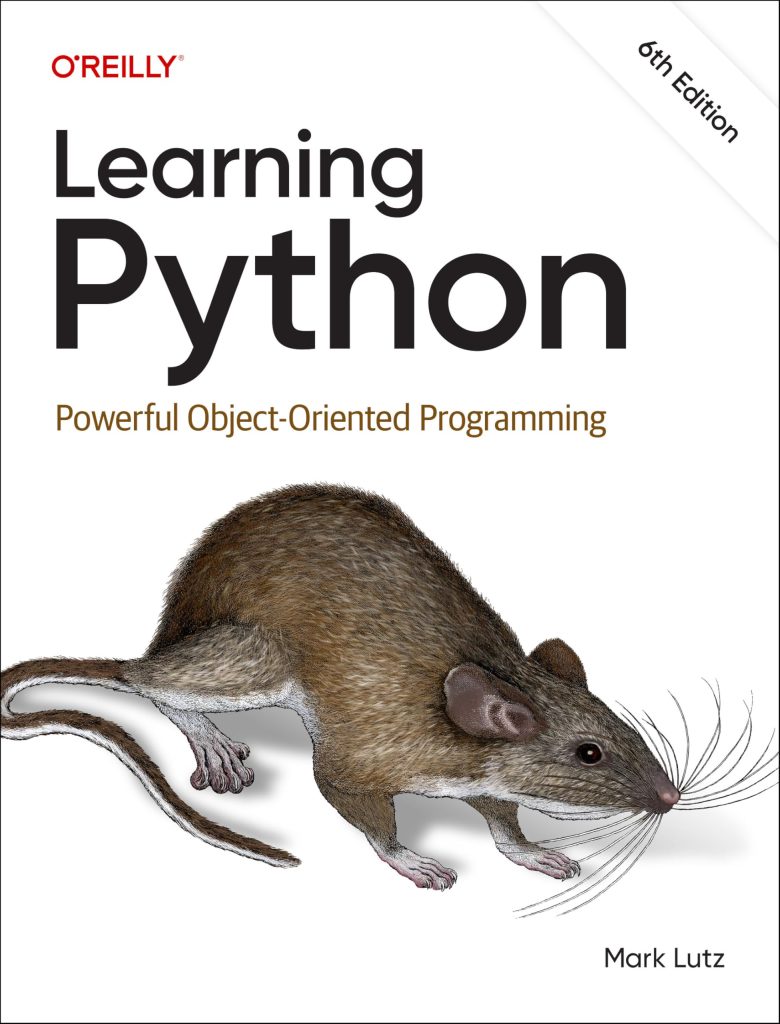The Python standard library module sys provides access to various interpreter-level functions and variables, including information about the floating-point representation used by the system. The sys.float_info attribute is a struct sequence that holds several attributes related to the floating-point arithmetic of the underlying platform.
Understanding the characteristics of floating-point numbers especially important when working with numerical computations, as they can have implications on precision, range, and performance. The sys.float_info offers a convenient way to query these details, allowing developers to write more robust and efficient code that accounts for the limitations and quirks of floating-point arithmetic.
Some key reasons to use sys.float_info include:
- Determining the maximum and minimum representable float values on the system
- Checking the number of decimal digits that can be represented accurately
- Understanding the exponent range and other properties of the floating-point format
- Detecting potential issues with precision or overflow/underflow conditions
By using the information provided by sys.float_info, developers can make informed decisions about data representation, algorithm design, and error handling strategies when working with floating-point numbers.
import sys # Access the float_info struct float_info = sys.float_info
The sys.float_info attribute is a valuable tool for understanding the nuances of floating-point arithmetic on a particular system, enabling developers to write more robust and efficient numerical code.
Accessing Float Information
Accessing the float information provided by sys.float_info is simpler. You can simply import the sys module and reference the float_info attribute, which is a struct sequence containing various attributes related to the floating-point representation used by the system.
import sys # Access the float_info struct float_info = sys.float_info
Once you have the float_info struct, you can access its individual attributes using dot notation. Here are some common attributes and their meanings:
- The maximum representable finite floating-point number.
- The minimum positive normalized floating-point number.
- The number of decimal digits that can be represented accurately in the binary representation.
- The number of base-radix digits in the significand part of the floating-point representation.
- The smallest positive number such that 1.0 + float_info.epsilon != 1.0.
- The maximum integer e such that radix**(e-1) is representable.
- The minimum negative integer e such that radix**(e-1) is a normalized floating-point number.
You can access and print these values as follows:
print("Maximum float value:", float_info.max)
print("Minimum float value:", float_info.min)
print("Decimal digits precision:", float_info.dig)
print("Significand digits:", float_info.mant_dig)
print("Epsilon (machine precision):", float_info.epsilon)
print("Maximum exponent:", float_info.max_exp)
print("Minimum exponent:", float_info.min_exp)
By accessing and understanding these attributes, you can gain valuable insights into the floating-point representation used by your system, which can help you write more robust and efficient numerical code.
Understanding Float Attributes
The sys.float_info attribute provides access to various properties and characteristics of the floating-point representation used by the system. Here are some key attributes and their meanings:
- The maximum representable finite floating-point number.
- The minimum positive normalized floating-point number.
- The number of decimal digits that can be represented accurately in the binary representation.
- The number of base-radix digits in the significand part of the floating-point representation.
- The smallest positive number such that 1.0 + float_info.epsilon != 1.0. This value represents the machine precision or the smallest relative difference between two adjacent floating-point numbers.
- The maximum integer e such that radix**(e-1) is representable.
- The minimum negative integer e such that radix**(e-1) is a normalized floating-point number.
Understanding these attributes can help you write more robust and precise numerical code by accounting for the limitations and quirks of floating-point arithmetic. For example, knowing the machine precision (epsilon) can help you determine the appropriate level of precision for computations and comparisons involving floating-point numbers.
Here’s an example of how you can access and print these values:
import sys
float_info = sys.float_info
print("Maximum float value:", float_info.max)
print("Minimum float value:", float_info.min)
print("Decimal digits precision:", float_info.dig)
print("Significand digits:", float_info.mant_dig)
print("Epsilon (machine precision):", float_info.epsilon)
print("Maximum exponent:", float_info.max_exp)
print("Minimum exponent:", float_info.min_exp)
By understanding the characteristics of floating-point numbers and using the information provided by sys.float_info, you can make informed decisions about data representation, algorithm design, and error handling strategies when working with numerical computations.
It is important to note that the values of these attributes can vary depending on the underlying hardware and software environment, as different systems may use different floating-point representations or have different limitations. Therefore, it’s always a good practice to query sys.float_info when working with floating-point numbers to ensure your code behaves consistently across different platforms.
Practical Applications of sys.float_info
The sys.float_info attribute in Python has several practical applications when working with floating-point numbers and numerical computations. Here are some common use cases:
- By knowing the machine precision (float_info.epsilon) and the number of decimal digits that can be represented accurately (float_info.dig), you can determine the appropriate level of precision for calculations and comparisons involving floating-point numbers. This can help prevent unexpected rounding errors or loss of precision.
import sys
float_info = sys.float_info
epsilon = float_info.epsilon
dig = float_info.dig
# Round a value to the appropriate precision
value = 3.14159265358979
rounded_value = round(value, dig)
print(f"Rounded value: {rounded_value}") # Output: Rounded value: 3.14159265359
# Check if two floats are approximately equal within machine precision
a = 0.1
b = 0.3 - 0.2
if abs(a - b) < epsilon:
print("The values are approximately equal within machine precision.")
else:
print("The values are not equal.")
import sys
import math
float_info = sys.float_info
max_value = float_info.max
min_value = float_info.min
# Check for overflow
large_value = 1e1000
if large_value > max_value:
print("Overflow occurred!")
# Check for underflow
small_value = 1e-1000
if small_value < min_value:
print("Underflow occurred!")
By using the information provided by sys.float_info, you can write more robust, precise, and efficient numerical code that accounts for the limitations and quirks of floating-point arithmetic. It is a valuable tool for developers working with scientific computing, financial calculations, or any application that involves significant numerical processing.