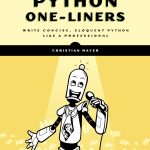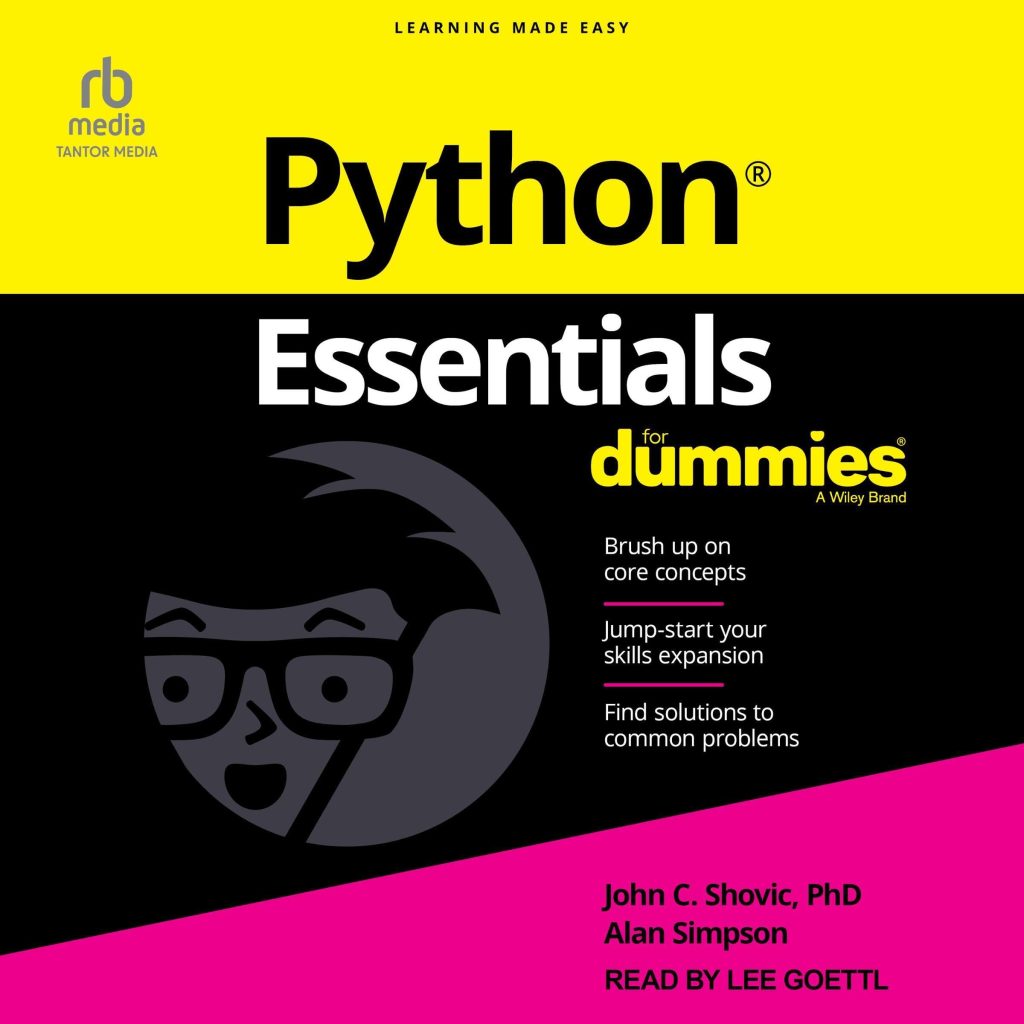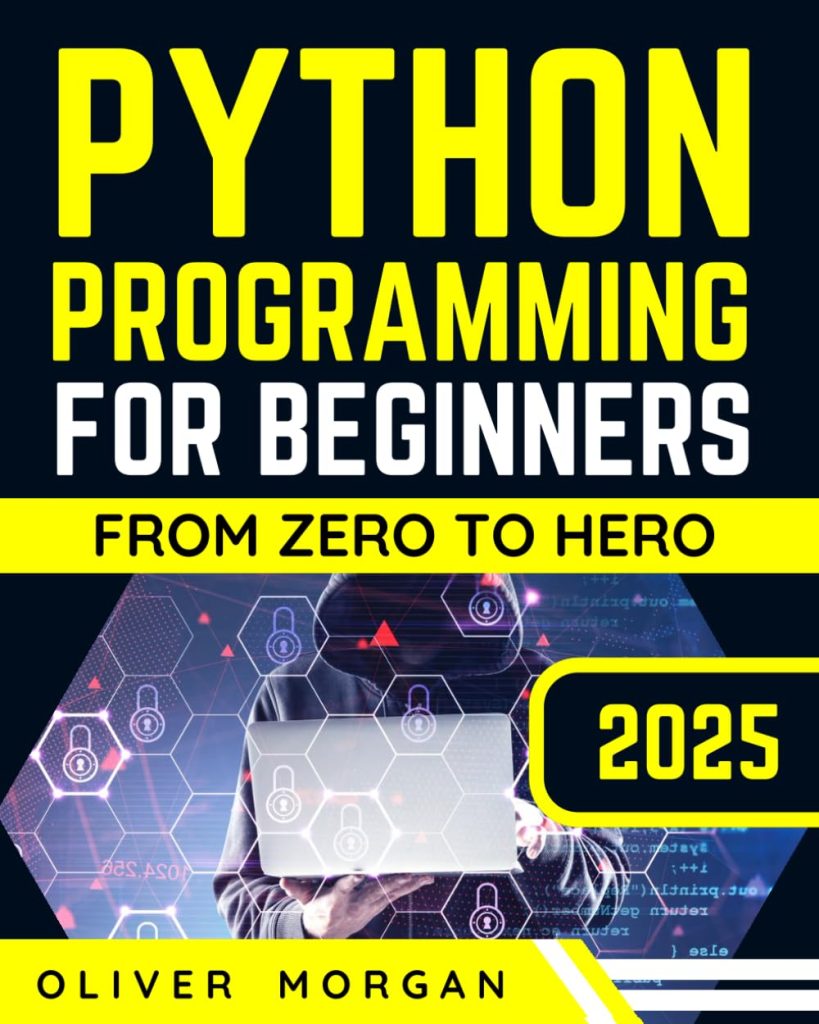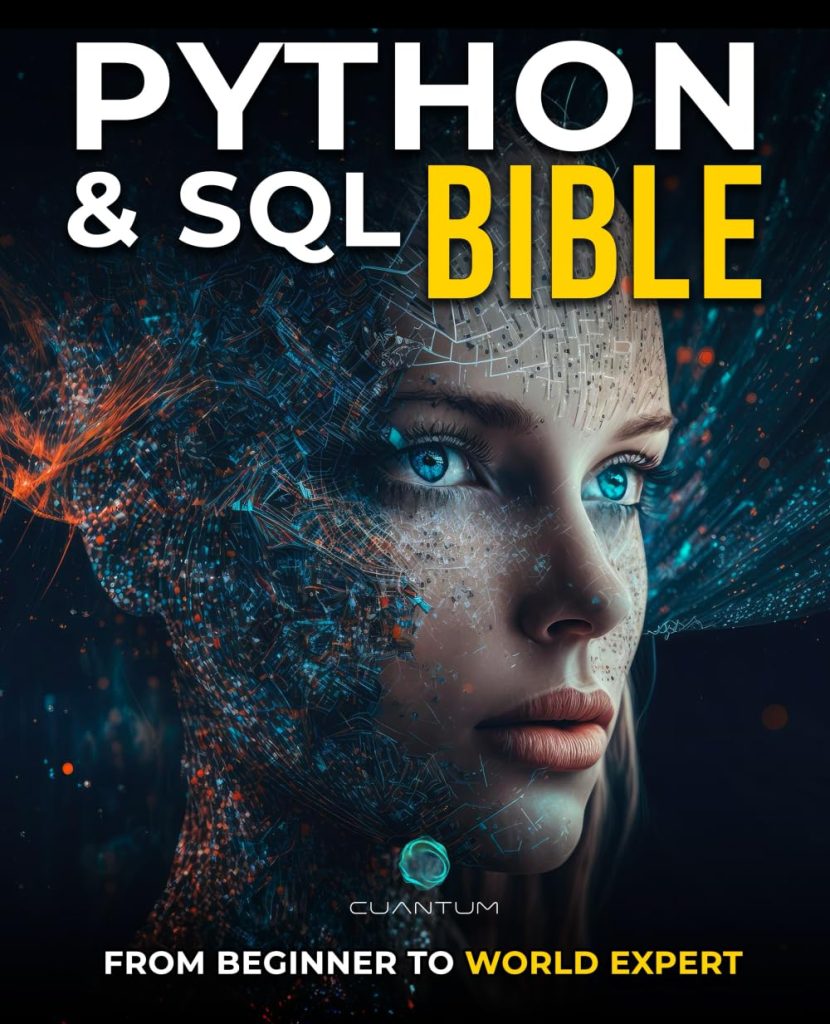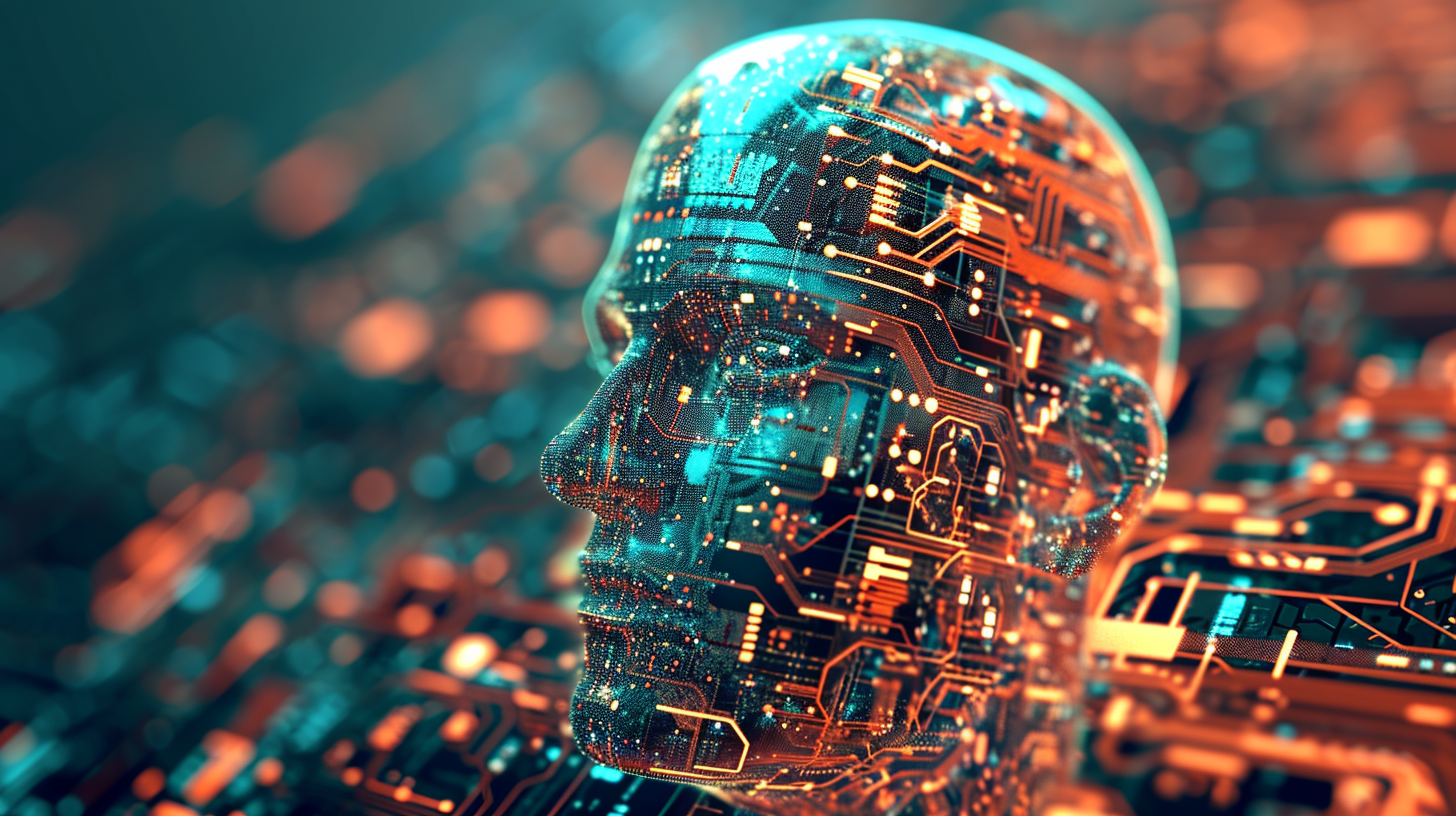
In web applications, sessions play an important role in maintaining state across multiple requests from the same user. Django, a popular Python web framework, provides a robust session management system out of the box, allowing developers to store and retrieve data specific to each user’s session.
Sessions in Django are implemented using a cookie-based approach. When a user visits a Django application for the first time, Django creates a new session and assigns a unique session ID. This session ID is stored in a cookie on the client’s browser, and subsequent requests from the same browser include this cookie, allowing Django to identify and retrieve the corresponding session data.
By default, Django stores session data in the database using the django.contrib.sessions app. However, it also supports other storage backends, such as cache backends or file-based storage, providing flexibility for different use cases and performance requirements.
from django.contrib.sessions.models import Session # Retrieve a session object session = Session.objects.get(pk='session_key_value') # Access session data session_data = session.get_decoded() print(session_data)
Session data in Django is a Python dictionary that can store any serializable Python objects. Developers can use sessions to store user-specific data, such as user preferences, shopping cart contents, or any other relevant information that needs to persist across multiple requests.
Sessions are a critical component of web applications, enabling developers to maintain stateful interactions and enhance the user experience. Django’s built-in session management system provides a robust and flexible solution for handling sessions in Python web applications.
Working with Session Middleware
Django’s session middleware is an important component that enables session management in web applications. This middleware is automatically included in the MIDDLEWARE setting in Django’s default project configuration. It handles the creation, retrieval, and manipulation of session data for each user’s request.
To work with session data in Django, you can access the session object through the request.session attribute in your view functions. The session object is a dictionary-like object that allows you to store and retrieve data for the current user’s session.
from django.shortcuts import render
def my_view(request):
# Get a session value
username = request.session.get('username', 'Anonymous')
# Set a session value
request.session['username'] = 'Luke Douglas'
# Delete a session value
del request.session['username']
# Check if a session value exists
if 'username' in request.session:
print(f"Username: {request.session['username']}")
return render(request, 'my_template.html', {'username': username})
By default, Django uses a signed cookie to store the session ID and the actual session data in the database. However, you can configure Django to store session data in other backends, such as cache or file-based storage, by modifying the SESSION_ENGINE setting in your project’s settings.py file.
Django’s session middleware also provides several utility methods and signals that you can use to customize session behavior. For example, you can use the cycle_key method to regenerate the session key periodically for security reasons, or the flush method to delete all data for the current session.
# Regenerate the session key request.session.cycle_key() # Delete all session data request.session.flush()
Additionally, Django provides signals like session_started and session_ended that you can use to perform custom actions when a new session is created or an existing session is terminated, respectively.
Overall, Django’s session middleware provides a comprehensive set of features and tools for managing user sessions in web applications, allowing developers to store and retrieve session data, customize session behavior, and integrate with various session storage backends.
Customizing Session Settings
Django provides several settings to customize the behavior of sessions in your application. These settings can be found in the project’s settings.py file and allow you to control various aspects of session management, such as session expiration, cookie settings, and storage backend.
SESSION_COOKIE_AGE: This setting determines the age of the session cookie, in seconds. By default, it is set to 1209600 seconds (2 weeks). If you want the session to expire after a certain period of inactivity, you can set this value accordingly.
# Session will expire after 1 hour of inactivity SESSION_COOKIE_AGE = 3600
SESSION_COOKIE_DOMAIN: This setting allows you to specify the domain for which the session cookie should be set. By default, it is set to None, which means the cookie will be valid for the current domain.
# Set the session cookie domain SESSION_COOKIE_DOMAIN = '.example.com'
SESSION_COOKIE_SECURE: This setting determines whether the session cookie should be set with the secure flag. When set to True, the cookie will only be sent over HTTPS connections.
# Set secure flag for session cookie SESSION_COOKIE_SECURE = True
SESSION_ENGINE: This setting specifies the engine that will be used for storing session data. By default, Django uses the django.contrib.sessions.backends.db backend, which stores session data in the database. You can change this setting to use a different backend, such as cache-based or file-based storage.
# Use cache-based session storage SESSION_ENGINE = 'django.contrib.sessions.backends.cached_db'
SESSION_EXPIRE_AT_BROWSER_CLOSE: When set to True, this setting ensures that the session will expire when the user closes their browser. This is useful for sensitive applications where you want to prevent session hijacking.
# Expire session when browser is closed SESSION_EXPIRE_AT_BROWSER_CLOSE = True
By customizing these settings, you can tailor the session management behavior to suit the specific needs of your application, such as enhancing security, improving performance, or adjusting session expiration times.
Handling Cookies in Django
In Django, cookies are used in conjunction with sessions to manage user-specific data across multiple requests. While sessions store data on the server-side, cookies are used to transmit session identifiers between the client and the server. Django provides several ways to handle cookies in your web applications.
Setting Cookies
You can set cookies in Django by using the set_cookie method on the HttpResponse object. This method allows you to specify the key, value, and various cookie options such as the expiration time, domain, and path.
from django.http import HttpResponse
def set_cookie(request):
response = HttpResponse("Cookie set")
response.set_cookie('cookie_name', 'cookie_value', max_age=3600)
return response
In the above example, a cookie named ‘cookie_name’ is set with the value ‘cookie_value’, and it will expire in one hour (3600 seconds).
Accessing Cookies
You can access cookies in your Django views by using the COOKIES attribute of the HttpRequest object.
def view_cookie(request):
cookie_value = request.COOKIES.get('cookie_name', 'default_value')
# Process cookie_value
return HttpResponse(f"Cookie value: {cookie_value}")
Deleting Cookies
To delete a cookie, you can set its value to None and update its expiration time to a past date.
def delete_cookie(request):
response = HttpResponse("Cookie deleted")
response.set_cookie('cookie_name', None, max_age=0)
return response
Securing Cookies
Django provides several options to secure cookies and prevent potential security vulnerabilities:
- When set to True, the cookie will be accessible only through HTTP/HTTPS requests, preventing client-side scripts from accessing it.
- When set to True, the cookie will be sent over HTTPS connections only, providing an additional layer of security.
- This option helps mitigate Cross-Site Request Forgery (CSRF) attacks by controlling when cookies should be sent with cross-site requests.
response.set_cookie(
'cookie_name',
'cookie_value',
httponly=True,
secure=True,
samesite='Strict'
)
By following best practices for cookie handling, you can enhance the security and privacy of your Django applications, ensuring that user data is protected from potential threats.
Best Practices for Session Management
Managing sessions and cookies effectively is important for maintaining state and enhancing the user experience in web applications. Django provides a comprehensive set of tools and features to handle session management and cookie handling, allowing developers to customize various aspects according to their application’s requirements.
When working with sessions in Django, it is essential to follow best practices to ensure security and performance. Here are some recommended practices:
- Always set the
SESSION_COOKIE_SECUREandSESSION_COOKIE_HTTPONLYsettings toTruein production environments to protect against session hijacking and client-side script attacks.
# settings.py SESSION_COOKIE_SECURE = True SESSION_COOKIE_HTTPONLY = True
# Regenerate session key after login
def login_view(request):
if request.method == 'POST':
# Authenticate user
# ...
request.session.cycle_key()
# settings.py SESSION_ENGINE = 'django.contrib.sessions.backends.cached_db'
SESSION_COOKIE_AGE setting to determine the session lifetime based on your application’s security and user experience requirements.When handling cookies, it’s crucial to follow security best practices to protect against various attacks, such as Cross-Site Scripting (XSS) and Cross-Site Request Forgery (CSRF). Here are some recommended practices:
- Set the
httponlyandsecureflags when setting cookies to prevent client-side script access and ensure cookies are sent over HTTPS connections only. - Use the
samesiteattribute to mitigate CSRF attacks by controlling when cookies should be sent with cross-site requests. - Always validate and sanitize cookie data before using it in your application to prevent security vulnerabilities like XSS and code injection attacks.
By following these best practices, you can ensure that your Django applications handle sessions and cookies in a secure and efficient manner, providing a seamless user experience while protecting against potential security threats.