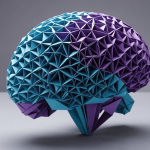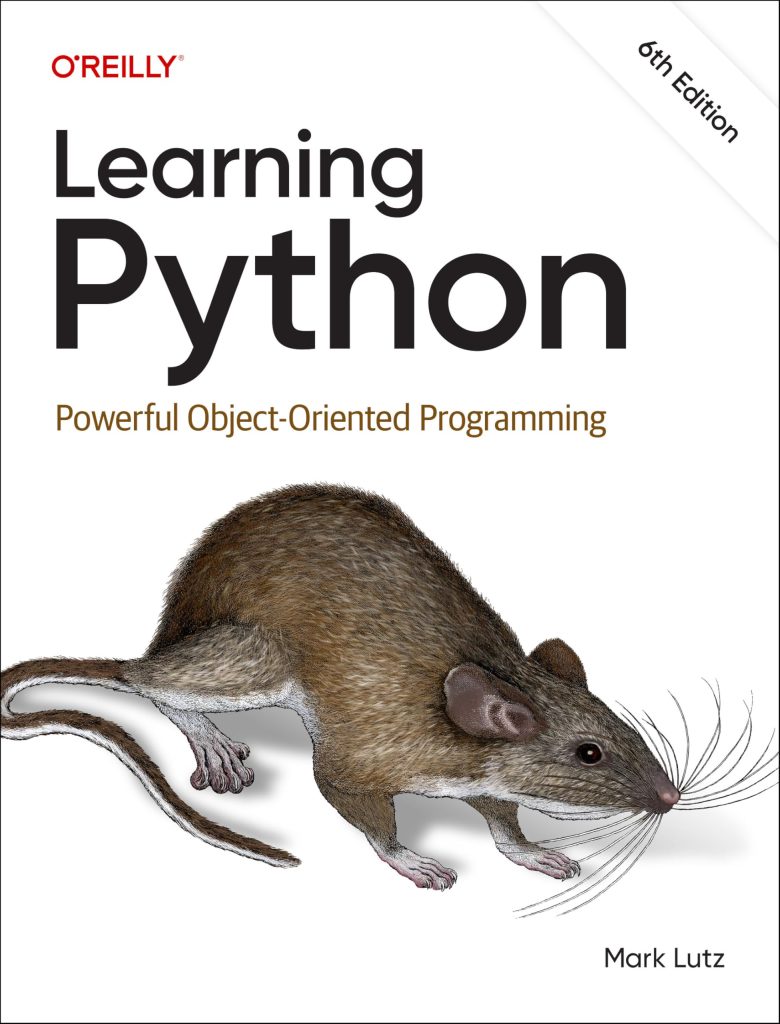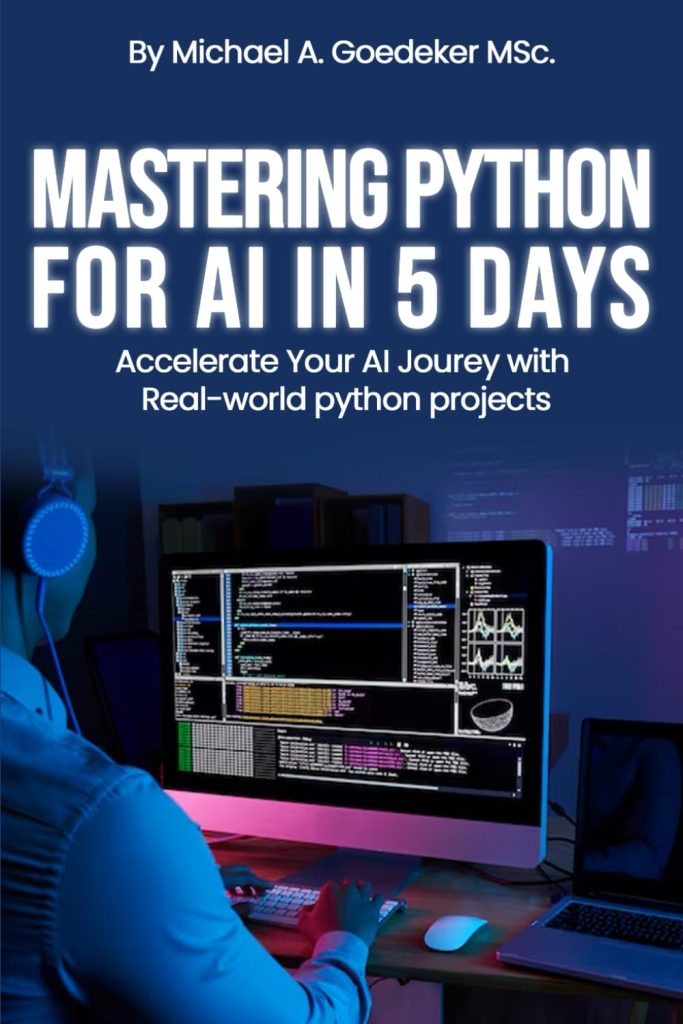Django signals provide a powerful mechanism for decoupled applications, allowing different components to communicate without tightly coupling them together. This is particularly useful in a framework where components often need to react to changes in other components, such as when a model instance is saved or deleted.
At its core, a signal is an event that gets triggered at certain points during the application’s lifecycle. For example, you might want to perform an action every time a user registers or when a blog post is published. Instead of directly invoking methods on other components, you can use signals to notify those components that an event has occurred.
Django comes with a built-in signal dispatcher that allows you to connect signals to specific handlers. This means that any time a signal is sent, all the connected handlers (or listeners) will be called, executing the associated functionality.
To demonstrate how signals work, consider the following example where we want to send a welcome email whenever a new user is created. We can utilize the User model’s built-in signal post_save to achieve this.
from django.db.models.signals import post_save
from django.dispatch import receiver
from django.contrib.auth.models import User
from django.core.mail import send_mail
@receiver(post_save, sender=User)
def send_welcome_email(sender, instance, created, **kwargs):
if created:
send_mail(
'Welcome to Our Platform',
'Thank you for registering!',
'from@example.com',
[instance.email],
fail_silently=False,
)
In this example, the send_welcome_email function is defined as a receiver for the post_save signal sent by the User model. The function checks if a new user was created and sends a welcome email to their email address.
This decoupled approach allows you to manage complex actions without cluttering your model’s codebase, making your application cleaner and more maintainable. Understanding how to effectively use Django signals is essential for creating robust applications that can respond to events in a flexible and organized manner.
Types of Django Signals
Django provides a variety of built-in signals that cater to different scenarios, facilitating smooth interactions between various components of your application. Understanding these signals is important for using them effectively in your projects. Below are some of the key types of Django signals that you’ll frequently encounter:
1. Model Signals: These signals are tied to model events and are among the most commonly used in Django applications. The primary model signals include:
- Sent after a model’s save() method is called.
- Sent just before a model’s save() method is called.
- Sent after a model’s delete() method is called.
- Sent just before a model’s delete() method is called.
These signals allow you to hook into the lifecycle of model instances and perform actions accordingly. For instance, you might want to log an entry every time a user profile is updated:
from django.db.models.signals import post_save
from django.dispatch import receiver
from myapp.models import UserProfile
@receiver(post_save, sender=UserProfile)
def log_profile_update(sender, instance, **kwargs):
print(f"UserProfile for {instance.user.username} was updated.")
2. Request/Response Signals: These are related to the request and response cycle in Django. The most notable ones include:
- Sent right before the Django server begins processing a request.
- Sent just after the request has been processed.
- Sent when an unhandled exception occurs during request processing.
These signals are useful for logging or monitoring request performance, as demonstrated in the example below:
from django.core.signals import request_started
from django.dispatch import receiver
@receiver(request_started)
def log_request(sender, **kwargs):
print("A request has started.")
3. Database Signals: These signals are triggered by database operations and include:
- Sent when a many-to-many relationship is changed.
- Sent before a migration is applied.
- Sent after a migration has been applied.
These signals can be particularly useful for maintaining data integrity during complex updates or migrations. For example, you might want to clean up related data when a many-to-many relationship is modified:
from django.db.models.signals import m2m_changed
from django.dispatch import receiver
from myapp.models import Group, User
@receiver(m2m_changed, sender=Group.users.through)
def update_user_group(sender, instance, action, **kwargs):
if action == "post_add":
print(f"Users have been added to group: {instance.name}")
4. Custom Signals: Besides built-in signals, Django allows you to define your own custom signals. This can be useful when you want to signal events that are specific to your application’s requirements. Here’s how you can define and use a custom signal:
from django.dispatch import Signal
# Define a custom signal
user_logged_in = Signal(providing_args=["user"])
@receiver(user_logged_in)
def notify_login(sender, **kwargs):
user = kwargs['user']
print(f"{user.username} has logged in.")
# Emitting the custom signal
user_logged_in.send(sender=None, user=instance)
By understanding the types of signals Django provides, you can implement a responsive architecture in your applications, making them not only more efficient but also easier to maintain and extend. With the ability to react to model changes, request events, and even create custom signals, you can build robust systems that are both modular and powerful.
Implementing Custom Signals
Implementing custom signals in Django allows you to create a more tailored event-handling system that fits the specific needs of your application. This flexibility can significantly enhance your application’s responsiveness and modularity. To get started with custom signals, you first need to define the signal itself, and then you can create receivers that listen for and respond to that signal.
Below is a step-by-step guide to implementing custom signals in Django:
Step 1: Define the Custom Signal
You can define a custom signal using the Signal class from django.dispatch. When defining a signal, you can also specify any arguments that you expect to pass to the signal handlers.
from django.dispatch import Signal # Define a custom signal with arguments user_logged_in = Signal(providing_args=["user", "request"])
In the example above, we define a custom signal called user_logged_in that will provide access to the user and request objects when it is emitted.
Step 2: Create the Signal Receiver
Next, you’ll want to create a function that acts as a receiver for this signal. The receiver function should accept the same arguments that you defined in the signal.
from django.dispatch import receiver
@receiver(user_logged_in)
def notify_login(sender, **kwargs):
user = kwargs['user']
request = kwargs['request']
print(f"{user.username} has logged in from {request.META['REMOTE_ADDR']}")
In this receiver, we print a message whenever the user_logged_in signal is emitted, including the user’s username and their IP address. This can be particularly useful for logging or tracking user activity.
Step 3: Emitting the Custom Signal
Once you have your signal and receiver set up, you can emit the signal at the appropriate point in your application. For example, you might want to emit the signal after a user successfully logs in.
from django.contrib.auth import login
def user_login_view(request):
# Assuming authentication was successful
user = authenticate(username=username, password=password)
if user is not None:
login(request, user)
# Emit the custom signal
user_logged_in.send(sender=user.__class__, user=user, request=request)
In this code snippet, after a user logs in successfully, we emit the user_logged_in signal, sending the user and request objects as arguments. This allows the receiver function to react and perform any necessary actions.
By implementing custom signals, you can decouple various parts of your application even further. For instance, you could have different receivers performing varying actions based on the same signal, such as updating user statistics, logging login activity, or notifying other services. This design pattern promotes a clean architecture, enhancing both the maintainability and scalability of your Django applications.
Best Practices for Using Signals
When using Django signals, it’s imperative to adopt best practices to ensure that your application remains performant, maintainable, and free from common pitfalls. While signals are a powerful tool for event-driven programming within Django, their misuse can lead to unexpected behavior and difficult-to-debug issues. Below are key best practices to consider when working with signals.
1. Keep Signal Logic Minimal
One of the primary goals of using signals is to decouple components in your application. Therefore, it is important to keep the logic within your signal receivers as lightweight as possible. Heavy operations or long-running tasks should not be included directly in the signal handlers. Instead, ponder delegating these tasks to background jobs using tools like Celery. This ensures that your application remains responsive and avoids performance bottlenecks.
from django.db.models.signals import post_save
from django.dispatch import receiver
from myapp.models import UserProfile
from myapp.tasks import send_welcome_email_task # Assuming you have a Celery task defined
@receiver(post_save, sender=UserProfile)
def log_profile_update(sender, instance, **kwargs):
print(f"UserProfile for {instance.user.username} was updated.")
send_welcome_email_task.delay(instance.user.email) # Offload to a background task
2. Avoid Circular Dependencies
Circular dependencies can cause your application to crash or behave unpredictably. This often occurs when two signals are tied to each other in a way that creates a loop. To prevent this, ensure that your signal handlers are not inadvertently triggering each other in a circular manner. This may require careful architecture planning and possibly refactoring your signal logic to avoid tight coupling.
3. Use Signals Sparingly
While signals can enhance the modularity of your application, overusing them can lead to a complex and tangled architecture that’s difficult to follow. Use signals only when the decoupling they provide is necessary. For simpler inter-component communication, direct function calls or method invocations may be more appropriate. Reserve signals for scenarios where you genuinely need to notify multiple components of an event without tight coupling.
4. Ensure Signal Registration is Done in the Right Place
Signal handlers should typically be registered in the application’s ready method to ensure that they are connected when the application starts. Placing signal connections in models or other business logic can lead to issues where the signal may not be registered at the right time, resulting in missed events. Here’s how to register a signal properly:
from django.apps import AppConfig
class MyAppConfig(AppConfig):
name = 'myapp'
def ready(self):
import myapp.signals # Import signals to register handlers
5. Think Using Django’s Built-in Signals
Before creating custom signals, evaluate whether Django’s built-in signals can fulfill your requirements. Django provides a rich set of signals that cover many common scenarios, such as model creation, updates, and deletion. Using these built-in signals can simplify your code and help maintain standard practices within the Django community.
6. Document Your Signal Usage
Given that signal handling can introduce complexity, it’s crucial to document your signal usage clearly. Include comments and documentation about what each signal does, its purpose, and any other relevant details. This will help other developers (or your future self) understand the codebase and the interactions between components. A lack of documentation can lead to confusion and misuse of signals.
By following these best practices, you can harness the full potential of Django signals while maintaining a clean and efficient codebase. Signals, when used correctly, can significantly enhance the responsiveness and modularity of your Django applications, allowing them to react to events in a predictable and manageable way.
Common Use Cases for Django Signals
Common use cases for Django signals are as varied as the applications they support. By understanding these scenarios, you can leverage signals to create more responsive and modular applications. Here are some prevalent situations where Django signals shine:
User Registration and Notifications
One of the most common use cases for signals is sending notifications or performing actions upon user registration. As illustrated previously, you can use the post_save signal to send a welcome email after a new user instance has been created. This decouples the email-sending logic from the user model, allowing for cleaner code management.
from django.db.models.signals import post_save
from django.dispatch import receiver
from django.contrib.auth.models import User
from django.core.mail import send_mail
@receiver(post_save, sender=User)
def send_welcome_email(sender, instance, created, **kwargs):
if created:
send_mail(
'Welcome to Our Platform',
'Thank you for registering!',
'from@example.com',
[instance.email],
fail_silently=False,
)
Profile Updates
Another common use of signals is to handle updates to user profiles. Whenever a user updates their profile information, you can use the post_save signal on the Profile model to log these changes or trigger further actions, such as notifying administrators or updating related data.
from django.db.models.signals import post_save
from django.dispatch import receiver
from myapp.models import UserProfile
@receiver(post_save, sender=UserProfile)
def log_profile_update(sender, instance, **kwargs):
print(f"UserProfile for {instance.user.username} was updated.")
Order Processing
In e-commerce applications, signals can be incredibly useful for handling order-related events. For instance, when an order is placed, you can use the post_save signal on the Order model to initiate inventory updates, send confirmation emails, or trigger payment processing. This keeps your order logic clean while allowing the necessary actions to be executed seamlessly.
from django.db.models.signals import post_save
from django.dispatch import receiver
from myapp.models import Order
@receiver(post_save, sender=Order)
def process_order(sender, instance, created, **kwargs):
if created:
# Trigger payment processing
process_payment(instance)
# Send order confirmation email
send_order_confirmation(instance)
Logging and Analytics
Signals can also be employed to log various actions within your application. For instance, you might want to track user logins or failed login attempts. By connecting to the appropriate signals in the Django authentication framework, you can maintain a comprehensive log of user activity for security or analytical purposes.
from django.contrib.auth.signals import user_logged_in, user_login_failed
from django.dispatch import receiver
@receiver(user_logged_in)
def log_user_login(sender, request, user, **kwargs):
print(f"User {user.username} logged in successfully.")
@receiver(user_login_failed)
def log_failed_login(sender, credentials, request, **kwargs):
print(f"Failed login attempt for {credentials['username']}")
Custom Events
Custom signals come into play when you have specific events that don’t fit naturally into the built-in signal categories. For example, a content management system might require a signal to be sent whenever a page is published. By defining a custom signal, you can notify various parts of your application about this specific event without coupling them together.
from django.dispatch import Signal
# Define a custom signal
page_published = Signal(providing_args=["page"])
@receiver(page_published)
def notify_page_publish(sender, **kwargs):
page = kwargs['page']
print(f"Page '{page.title}' has been published.")
# Emitting the custom signal
page_published.send(sender=None, page=instance)
By using Django signals for these common use cases, you can create applications that respond dynamically to changes, improve maintainability through decoupled components, and enhance user experience through timely notifications and actions. Signals are a vital part of the Django toolkit that, when used wisely, can help you build powerful and efficient web applications.