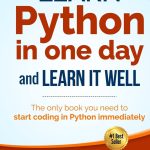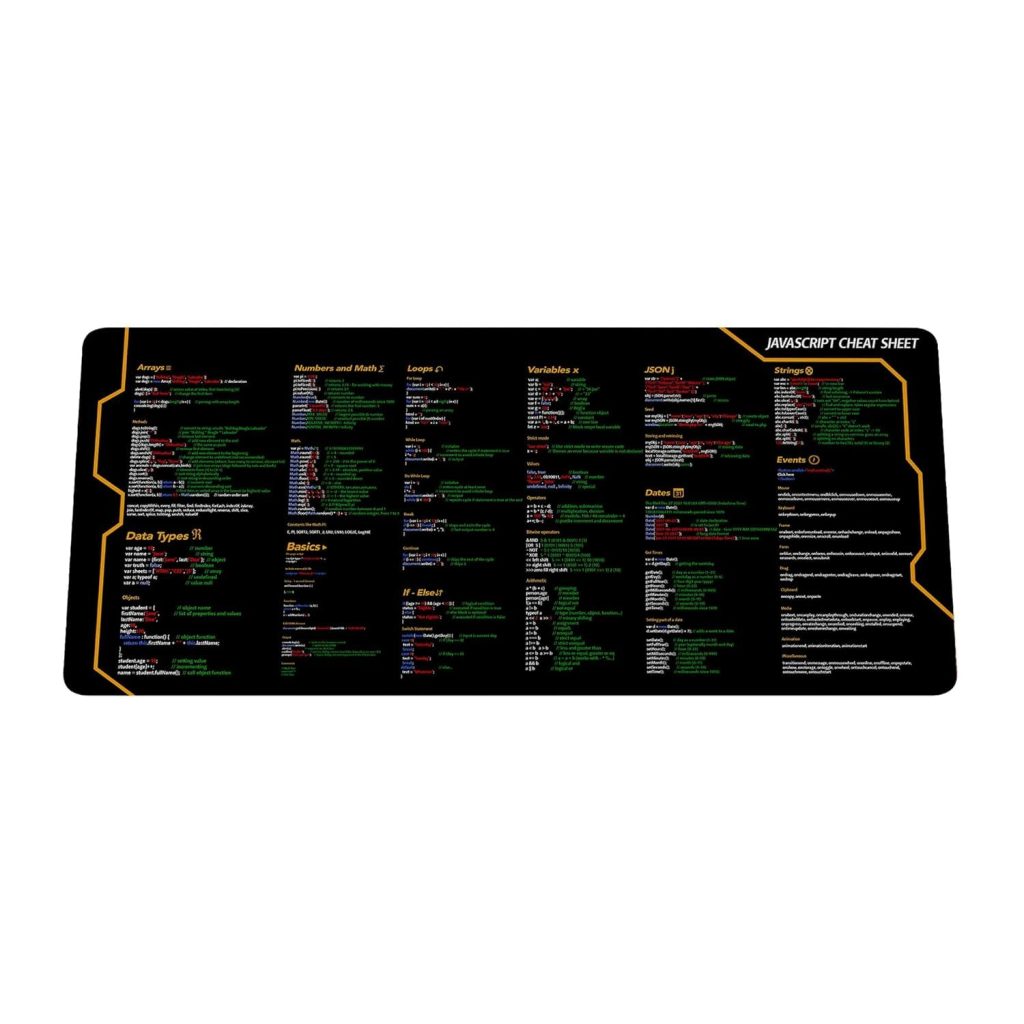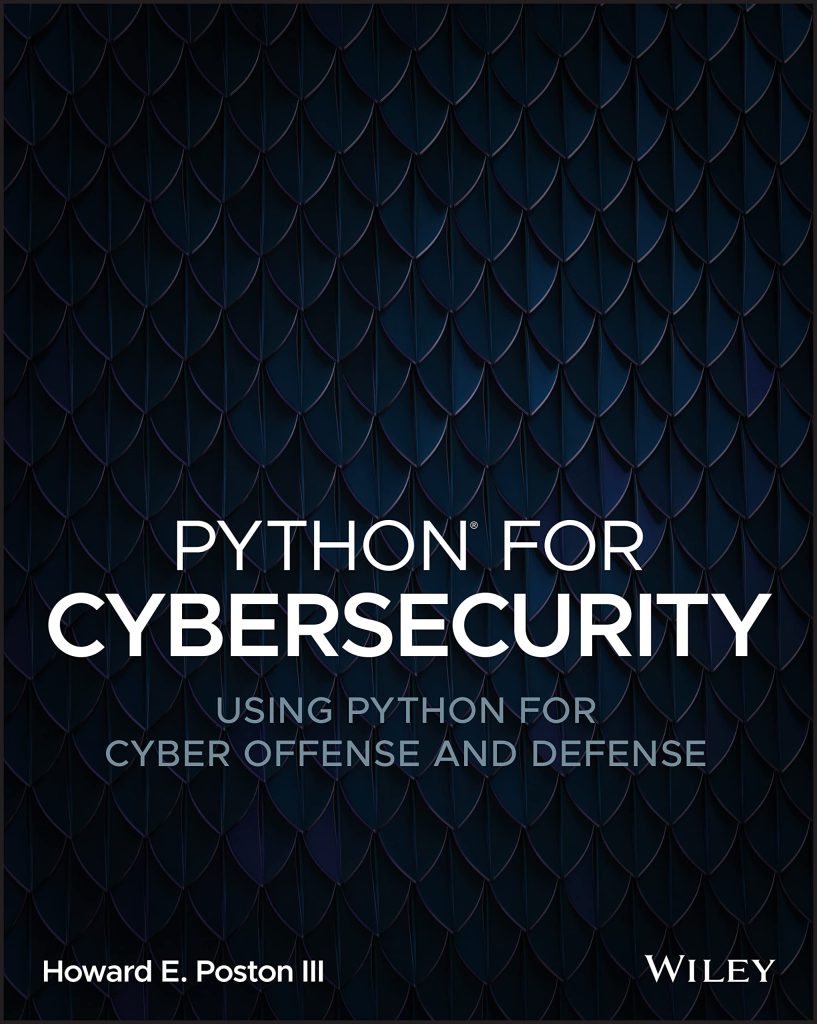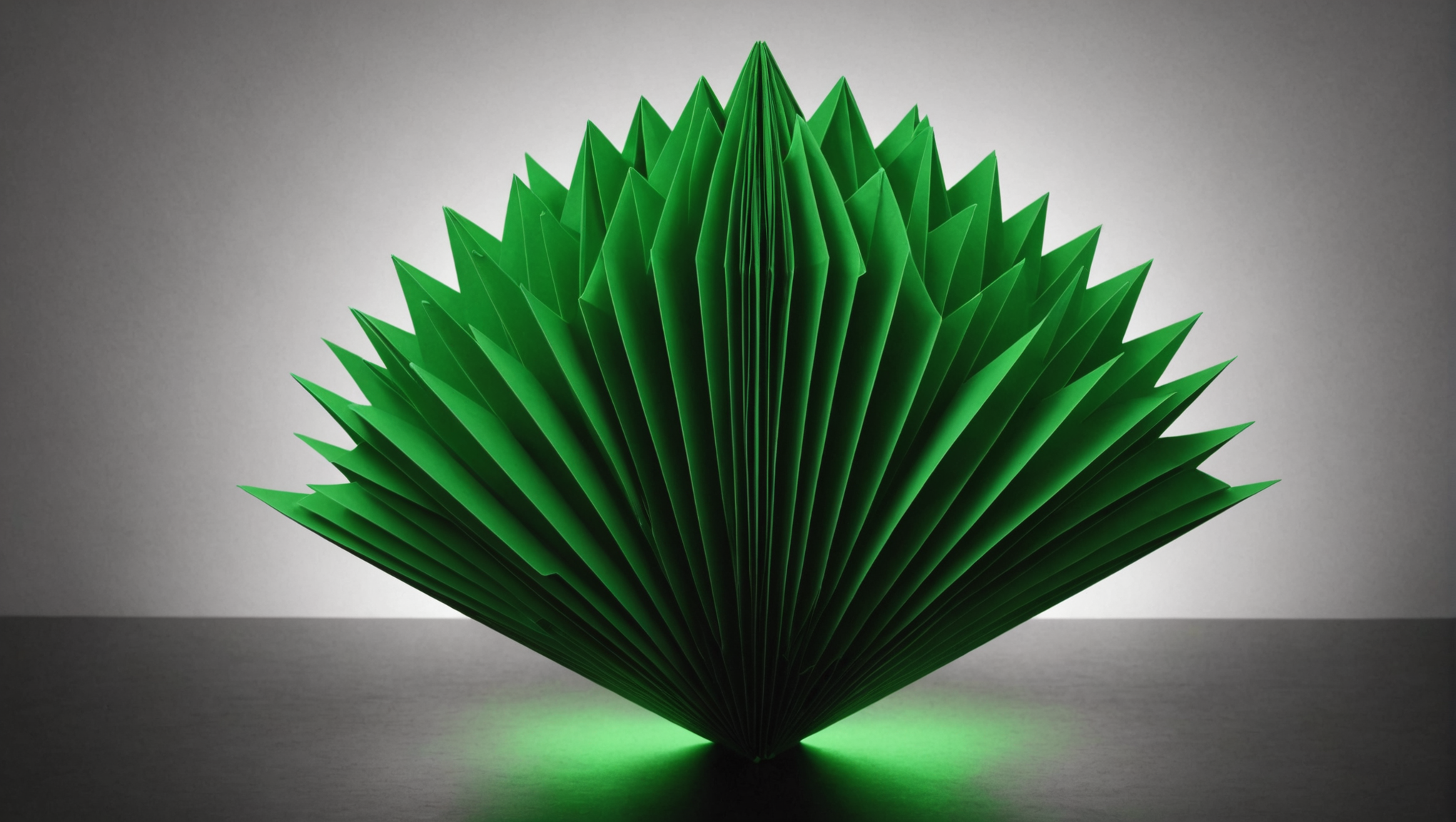
Environment variables are key-value pairs that serve as a set of dynamic values that can affect the way running processes will behave on a computer. They are often used to configure various aspects of software applications without hardcoding those values directly into the codebase. This feature becomes particularly useful for managing application settings, user preferences, and API keys, among other things.
In Python, environment variables can be accessed through the `os` module, which provides a way to interact with the underlying operating system. Understanding how to use these variables allows developers to create applications that are more flexible and adaptable to different environments, such as development, staging, and production.
Typically, environment variables are set at the operating system level; they can be configured in various ways, depending on the operating system in use. For instance, on Unix-like systems, you could set an environment variable in the terminal using:
export MY_VAR="some_value"
In contrast, on Windows, you would use:
set MY_VAR=some_value
Once an environment variable is set, it can be retrieved in a Python script using the `os.environ` dictionary, which acts as a mapping of the environment variables available to your program. For example:
import os
my_var_value = os.environ.get('MY_VAR')
print(my_var_value)
In this code snippet, the `os.environ.get(‘MY_VAR’)` command attempts to retrieve the value of `MY_VAR`. If the variable exists, its value is stored in `my_var_value`. If it does not exist, `None` is returned, thus avoiding potential errors caused by trying to access a nonexistent key.
Environment variables are incredibly useful for a variety of reasons, including keeping sensitive information like passwords or API keys outside of the source code, allowing for different configurations without code changes, and enabling the same codebase to run in multiple environments with appropriate settings.
The Role of the os Module
The `os` module in Python serves as a bridge between your code and the operating system, providing functions to interact with the environment in which your script is running. One of its primary roles is to facilitate access to environment variables, which, as noted earlier, are critical for configuring behavior and maintaining adaptability across various environments.
When working with environment variables, the `os` module simplifies tasks that involve retrieving, modifying, or managing these variables. Its `os.environ` object is a dictionary-like structure that holds all the environment variables available to the Python process, making it simpler to work with them.
Besides just retrieving values, the `os` module allows for setting or removing environment variables. For instance, you can dynamically set an environment variable in your script like this:
import os os.environ['NEW_VAR'] = 'new_value' print(os.environ['NEW_VAR']) # Output: new_value
In the example above, a new environment variable named `NEW_VAR` is created and assigned the value `new_value`. This demonstrates how the `os` module is not merely a passive interface but an active participant in manipulating the environment your code runs in.
It’s essential to recognize that changes made to `os.environ` only affect the running Python process and any subprocesses it spawns; they do not alter the global environment variables of the operating system permanently. If you want to access these variables in other processes, you would typically set them at the shell level or use configuration management tools as necessary.
Beyond using `os.environ`, the `os` module houses several other functions that assist in interacting with the operating system. For example, the `os.path` submodule offers functions to work with file and directory paths, which often need to include environment variables. This makes it useful when constructing paths that depend on variable data, such as user directories or configuration files located in user-defined locations.
In this way, the `os` module is not just a mere connector to environment variables; it provides a comprehensive toolkit that reduces complexity in handling varying configurations, file paths, and system-level operations, letting you focus on the logic of your application. Its capabilities ensure that your scripts are robust and can adapt seamlessly to multiple environments, making it an indispensable part of Python programming.
How to Use os.path.expandvars
import os
# Using os.path.expandvars to expand environment variables
path = "/home/user/${MY_VAR}/data"
expanded_path = os.path.expandvars(path)
print(expanded_path) # Outputs: /home/user/some_value/data if MY_VAR is set to "some_value"
The `os.path.expandvars` function is particularly useful for handling strings that contain environment variables embedded within them. This function scans the input string for environment variables, which are marked by a dollar sign ($) followed optionally by curly braces ({}), and replaces them with their corresponding values from the environment.
To use `os.path.expandvars`, simply pass in a string that may contain environment variables. If the variables are defined in the environment, they will be replaced by their values. If not, the original variable reference remains intact. This behavior makes `expandvars` a flexible tool that can help prevent errors in cases where certain environment variables may not be set.
import os
# Example of expanding a variable that's not set
path = "/var/log/${LOG_DIR}/app.log"
expanded_path = os.path.expandvars(path)
print(expanded_path) # Outputs: /var/log/${LOG_DIR}/app.log if LOG_DIR is not set
This ability to partially expand strings allows developers to write more robust code, where they can check for the existence of specific variables before relying on their values. The output of `expandvars` helps maintain legibility in your code while providing the flexibility necessary for various environments.
Furthermore, `os.path.expandvars` is especially beneficial when building paths for files or directories that rely on environment-specific configurations. For example, consider a scenario where your application saves logs in a directory defined by an environment variable. Using `expandvars`, you can ensure that your path respects the current settings, enhancing the modularity of your code.
import os
# Build a log file path using an environment variable
log_path_template = "${LOG_DIR}/app.log"
expanded_log_path = os.path.expandvars(log_path_template)
print(expanded_log_path) # Outputs the expanded log path based on LOG_DIR's value
The `os.path.expandvars` function is a powerful tool that integrates seamlessly with the capabilities of the `os` module, providing an elegant means to manage strings that include environment variables. By using this function, developers can create adaptable and resilient applications that operate smoothly across diverse runtime environments.
Common Use Cases for Expanding Environment Variables
When it comes to practical applications of expanding environment variables in Python, several common use cases stand out. These scenarios illustrate not just the functionality of `os.path.expandvars`, but also how using environment variables can streamline development and enhance application behavior.
One of the most prevalent use cases is in configuring paths for file storage or log files. Many applications need to write logs or access resources that should be defined by environment-specific parameters. For instance, in a web application where you might have different directories for development and production logs, you can utilize environment variables to keep these settings dynamic. Here’s how you could implement it:
import os
# Assume LOG_DIR is set to either /var/log/dev or /var/log/prod
log_path = "${LOG_DIR}/application.log"
expanded_log_path = os.path.expandvars(log_path)
print(expanded_log_path) # Outputs the complete log file path
In the example above, the log file’s path is driven entirely by the value of the `LOG_DIR` environment variable. This ensures that the application operates correctly without needing hard-coded paths that would require modifications when switching between environments.
Another noteworthy use case is in authentication and configuration management. Many applications rely on sensitive information, like API keys or database connection strings, which are best kept out of the source code for security reasons. Environment variables can safely store these secrets. For instance:
import os
# API key stored in an environment variable
api_key_path = "/api/data?key=${API_KEY}"
expanded_api_key_url = os.path.expandvars(api_key_path)
print(expanded_api_key_url) # Outputs: /api/data?key=actual_api_key_value
In this case, the application’s behavior changes seamlessly based on the environment’s API key without exposing sensitive information within the codebase itself.
Configuring third-party services often requires a similar approach. If your application interacts with services that require specific URLs or access credentials, these can be managed via environment variables as well. For example:
import os
service_url_template = "https://${SERVICE_HOST}:${SERVICE_PORT}/api"
expanded_service_url = os.path.expandvars(service_url_template)
print(expanded_service_url) # Outputs: https://myservice.com:8080/api depending on environment variables
This flexibility makes it easy to switch between different service environments, such as staging and production, by just changing the environment variables without having to modify the code.
Moreover, in deployment pipelines, environment variables are extensively used to manage configuration settings dynamically. Continuous integration and continuous deployment (CI/CD) tools allow you to set these variables based on the environment being deployed to, thus enabling a smooth workflow. This approach significantly reduces the potential for errors and inconsistencies across various stages of development and production.
Lastly, when developing cross-platform applications, environment variables can be invaluable for ensuring compatibility. Different operating systems may have different conventions or required settings. Using `os.path.expandvars`, you can maintain a uniform codebase that adapts to the specifics of each environment, which simplifies the coding process and minimizes the need for redundant environment-specific code.
Overall, using environment variables through `os.path.expandvars` not only fosters cleaner code but also enhances the adaptability and security of applications across varying environments and deployment scenarios.
Handling Missing Environment Variables
In many development contexts, you may encounter situations where an expected environment variable isn’t set. This can happen for a variety of reasons: perhaps the variable was missed during the setup, or maybe the application is being run in an environment where it doesn’t apply. Handling these situations gracefully is an essential skill for any Python programmer.
When using `os.path.expandvars`, it is important to ponder how your application will behave when it encounters missing environment variables. The function does not raise an error for undefined variables; instead, it leaves the placeholder intact. This design decision can be a double-edged sword: while it allows your application to continue running without crashing, it can also lead to confusing behavior if not managed properly. Here’s an example to illustrate this:
import os
# Path with a potentially missing variable
path_template = "/data/${DATA_DIR}/file.txt"
expanded_path = os.path.expandvars(path_template)
print(expanded_path) # Outputs: /data/${DATA_DIR}/file.txt if DATA_DIR is not set
In the example above, if the `DATA_DIR` variable is not set, the output retains the placeholder, which might not be meaningful to the user. Depending on the context, you might want to take additional steps to handle such cases more effectively.
One common pattern is to provide default values when expanding environment variables. You can achieve this by checking if an environment variable is set before using it. For instance, you could implement a helper function that checks for the existence of a variable and returns a default value if it is not defined:
def get_env_var(var_name, default_value):
return os.environ.get(var_name, default_value)
# Usage example
data_dir = get_env_var('DATA_DIR', '/default/data')
path = f"/data/{data_dir}/file.txt"
print(path) # Outputs: /data/default/data/file.txt if DATA_DIR is not set
This pattern helps ensure that your application can fall back on sensible defaults without crashing or producing misleading paths. It also enhances the clarity of your code, making it obvious where defaults are being applied.
Furthermore, for more complex applications, you might think logging warnings when an expected environment variable is not set. Logging can provide valuable context during application execution, especially when diagnosing issues in production. Here’s how you might implement such logging:
import logging
# Set up basic logging configuration
logging.basicConfig(level=logging.WARNING)
def get_env_var(var_name):
value = os.environ.get(var_name)
if value is None:
logging.warning(f"Environment variable '{var_name}' is not set.")
return value
# Retrieve a variable
data_dir = get_env_var('DATA_DIR')
path = f"/data/{data_dir}/file.txt"
print(path) # Outputs a warning if DATA_DIR is not set
This approach strikes a balance between flexibility and accountability, allowing your application to proceed operation while notifying you of potential misconfigurations.
Handling missing environment variables responsibly especially important for building robust Python applications. By employing techniques such as providing default values, logging warnings, and ensuring clarity in your code, you’ll create software that’s better equipped to handle the variability and unpredictability of its runtime environment.
Best Practices for Working with Environment Variables
When working with environment variables in Python, it is important to adopt best practices that ensure your applications remain robust, maintainable, and secure. These practices revolve around three main principles: proper use of environment variables, understanding their scope, and safeguarding sensitive information.
First, consider the organization and naming conventions of your environment variables. A well-structured naming scheme aids in clarity and avoids conflicts with similarly named variables. For instance, prefixing variables with the application name or the module they belong to can help differentiate between them. This practice is especially beneficial when working in larger environments where multiple applications may share the same execution context, such as in container orchestration platforms like Kubernetes. An example might be:
# Using a prefixed naming convention for environment variables os.environ['MYAPP_DATABASE_URL'] = 'postgresql://user:password@localhost/dbname'
Additionally, think limiting the number of environment variables your application depends on. Each variable represents a potential point of failure, especially if the application relies on them being correctly configured. Instead of spreading configuration across numerous environment variables, you might consolidate related configurations into a single JSON or YAML encoded environment variable. This approach not only simplifies management but also allows you to use libraries that can deserialize configuration into Python objects easily:
import json
# Example of an encoded configuration
os.environ['MYAPP_CONFIG'] = json.dumps({"db_url": "postgresql://user:password@localhost/dbname", "debug": True})
# Decode the configuration
config = json.loads(os.environ['MYAPP_CONFIG'])
print(config['db_url']) # Outputs: postgresql://user:password@localhost/dbname
Securing sensitive information is another paramount practice. Never hard-code sensitive data like API keys, database credentials, or encryption keys into your source code. Instead, rely on environment variables to keep this information outside your codebase. That’s especially important when deploying applications to public repositories or production environments. Here’s a demonstration of how to use a secure environment variable:
import os
# Accessing an API key stored in an environment variable
api_key = os.environ.get('MYAPP_API_KEY')
if api_key is None:
raise ValueError("API Key not set! Please configure the environment variable.")
Moreover, consider using secret management tools such as AWS Secrets Manager or HashiCorp Vault, which provide additional layers of security and are designed to manage sensitive information effectively. These tools often come with built-in functionalities to control access and audit usage of secrets.
It is also crucial to be mindful of the lifecycle of your environment variables. Understand that when your application is running, it might inherit environment variables from the parent process. Thus, changes made to environment variables in one part of your application can inadvertently affect other parts. To mitigate this, employ strategies to encapsulate the environment variables within your application, such as using a dedicated configuration management module to manage them in isolation.
# Example of encapsulation using a configuration class
class Config:
def __init__(self):
self.api_key = os.environ.get('MYAPP_API_KEY', 'default_api_key') # Fallback to default
config = Config()
print(config.api_key) # Outputs either the key or the default value
Lastly, always document the environment variables your application requires. A clear specification will guide developers and operators on how to set up their environments correctly. This documentation can take the form of README files, configuration guides, or automated checks within your application to warn users when necessary variables are missing.
By adhering to these best practices, you can create Python applications that not only leverage environment variables effectively but also maintain a high level of adaptability, security, and ease of deployment across different environments.