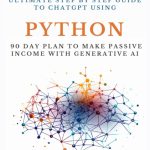Infinity is a concept that arises in mathematics when we deal with values that are unbounded or limitless. It is often represented by the symbol ∞ and is not a real number but rather an idea that helps in understanding the behavior of numbers in calculus and mathematical analysis.
In various branches of mathematics, including calculus, infinity plays a critical role. For instance, in limits, we may approach a value as it tends to infinity, indicating that it grows without bound. Similarly, when discussing sequences and series, we may encounter terms that become infinitely large or infinitely small.
There are two primary types of infinity:
- Denoted as +∞, this represents values that grow larger and larger without limit.
- Denoted as -∞, this signifies values that decrease indefinitely.
It is important to note that while we can perform various mathematical operations involving infinity, these operations can sometimes lead to undefined results. For instance, adding or subtracting infinity still results in infinity, but operations like dividing by infinity can be more nuanced and may lead to different results based on the context.
In the context of real numbers, any finite number can be considered as approaching infinity, but it will never reach it. This concept becomes particularly useful when evaluating limits and understanding functions that display behavior as they tend towards infinity.
In computational applications, it very important to recognize and handle infinite values carefully to avoid errors and ensure the robustness of algorithms, especially when modeling scenarios that might yield undefined or infinite results.
The Role of `math.isinf` in Python
The `math.isinf()` function in Python plays an essential role in identifying infinity within numerical data. This built-in function allows developers to check whether a given numeric value is positive infinity or negative infinity. The utility of `math.isinf()` becomes apparent in various scenarios, especially when precision and validation are paramount. As we work with floating-point arithmetic and mathematical models, the potential of encountering infinite values increases, making `math.isinf()` invaluable.
In Python, infinity can be represented using the `float` class. Floating-point representation of positive and negative infinity can be achieved using the following methods:
float('inf')for positive infinityfloat('-inf')for negative infinity
With these representations, `math.isinf()` can be utilized to verify if a value is indeed infinite. This function returns True if the value is either positive or negative infinity; otherwise, it returns False.
Here is how you can use `math.isinf()` in conjunction with the float infinity representations in practice:
import math
# Representing positive and negative infinity
positive_infinity = float('inf')
negative_infinity = float('-inf')
finite_number = 42.0
# Checking for infinity using math.isinf()
print(math.isinf(positive_infinity)) # Output: True
print(math.isinf(negative_infinity)) # Output: True
print(math.isinf(finite_number)) # Output: False
This example demonstrates how `math.isinf()` effectively distinguishes between infinite values and finite numbers, allowing for robust control flow in computations that depend on this differentiation. Developers can leverage this function to implement error handling, data validation, and ensure that subsequent calculations do not proceed with invalid or unintended values.
Furthermore, the simplicity of `math.isinf()` makes it a widely used tool in data analysis and scientific computing, where data integrity is critical. By enabling swift checks for infinity, it aids in maintaining the correctness of algorithms that rely on valid numeric ranges.
Using `math.isinf` to Detect Infinite Values
- The math.isinf() function is particularly useful when working with datasets or results from mathematical operations that can yield undefined or infinite values. In such cases, it is important to utilize math.isinf() to ensure your calculations proceed correctly without errors caused by infinite numbers.
For instance, ponder a scenario where you are performing several mathematical operations that could potentially lead to infinite results. You can wrap your calculations with math.isinf() checks to ensure that any subsequent operations are only executed on finite results. Here’s an example:
import math
def divide_numbers(a, b):
result = a / b
if math.isinf(result):
return "Result is infinity"
return result
# Testing the function with potential for infinity
print(divide_numbers(1.0, 0.0)) # Output: Result is infinity
print(divide_numbers(10.0, 2.0)) # Output: 5.0
In this example, we have a function that divides two numbers. By checking if the result is infinity using math.isinf(), we can handle the case where division by zero occurs appropriately.
- Another situation where math.isinf() comes into play is in data preprocessing for machine learning applications. Before feeding data into a model, it’s essential to ensure that there are no infinite values, as they can lead to unexpected behavior during training.
Here’s an example of how you might clean a dataset by removing infinite values:
import numpy as np
# Sample dataset
data = np.array([1.0, 2.5, float('inf'), 3.5, float('-inf'), 4.0])
# Filtering out infinite values
filtered_data = data[~np.isinf(data)]
print(filtered_data) # Output: [1. 2.5 3.5 4. ]
In this case, the numpy library is used alongside math.isinf() to effectively filter out infinite values from the dataset, resulting in a clean set of finite numbers. This emphasizes the importance of detecting and handling infinite values before performing any further analysis or modeling.
- In summary, using math.isinf() in Python to detect infinite values is an essential practice for maintaining the integrity of mathematical calculations and data processing tasks. By implementing checks for infinity, developers can prevent errors and ensure reliable output.
Such precautions are especially crucial in scientific computing, financial modeling, and any field where accurate numerical computations are necessary. Understanding how to leverage math.isinf() provides a solid foundation for robust data handling and algorithm development.
Practical Examples of `math.isinf` in Action
# Example of using math.isinf() in validation of results
import math
def calculate_logarithm(value):
result = math.log(value)
if math.isinf(result):
return "Result is infinity"
return result
# Testing logarithm function with edge cases
print(calculate_logarithm(0)) # Output: Result is infinity
print(calculate_logarithm(-5)) # Output: Result is infinity
print(calculate_logarithm(1)) # Output: 0.0
In this function, we are attempting to calculate the logarithm of a value. The logarithm of zero and negative numbers is undefined in the real number system, leading to infinite results. By using math.isinf() to check the output, we can effectively manage these undefined outcomes, ensuring our calculations remain within valid numerical bounds.
Another practical example involves the simulation of physical models that might experience conditions leading to infinite results. For instance, during the calculation of gravitational forces, inputs can lead to theoretical infinite results under specific conditions. Here’s how math.isinf() can help in such scenarios:
def gravitational_force(m1, m2, r):
if r == 0:
return float('inf') # Simulating a collision where force approaches infinity
G = 6.67430e-11 # Gravitational constant
force = G * (m1 * m2) / r**2
if math.isinf(force):
return "Force is infinite (collision)"
return force
# Testing gravitational force calculation
print(gravitational_force(5.972e24, 7.348e22, 0)) # Output: Force is infinite (collision)
print(gravitational_force(5.972e24, 7.348e22, 3.844e8)) # Output: Valid force value
This example illustrates how to implement checks with math.isinf() when calculating gravitational forces. If the distance r approaches zero, we simulate an infinite force scenario, allowing us to provide a meaningful response rather than proceeding with invalid calculations.
In data science, math.isinf() can also be crucial when implementing algorithms for statistical analysis. For instance, if a data processing function returns infinite values due to calculations like mean or standard deviation involving extreme outliers, identifying these infinite values helps in refining the dataset before further analysis:
def calculate_mean(data):
mean_value = sum(data) / len(data)
if math.isinf(mean_value):
return "Mean is infinite due to extreme values"
return mean_value
# Example dataset with an extreme outlier
data_set = [10, 20, float('inf'), 30]
print(calculate_mean(data_set)) # Output: Mean is infinite due to extreme values
In this statistical example, we compute the mean of a dataset while checking for infinity using math.isinf(). The function returns a warning if the mean calculation yields an infinite result, preventing further erroneous statistical interpretation.
Overall, these practical examples demonstrate how math.isinf() can be leveraged effectively in various mathematical contexts and applications. By implementing rigors for detection of infinite values, developers can ensure that their software handles calculations accurately and robustly, preserving the integrity of outputs crucial for scientific and analytical endeavors.
Common Use Cases for Checking Infinity
Checking for infinity using `math.isinf()` is essential in numerous programming contexts where the potential for certain operations to yield unbounded results exists. Below are several common use cases where detecting infinite values plays a critical role in maintaining reliability and correctness in Python applications.
- In data processing tasks, infinite values can lead to significant errors and inaccuracies. For example, when importing datasets from external sources, it’s prudent to check for and handle infinite values to ensure data integrity.
- In customizing algorithm behavior, especially when performing iterations or recursive calculations, employing `math.isinf()` can dictate how the program handles edge cases, such as avoiding infinite loops caused by infinite results.
- In fields like physics and engineering, numerical calculations involving phenomena such as forces and velocities may yield infinite results under specific conditions. Thus, implementing checks allows programmers to gracefully handle these outcomes without crashing the program.
- In preparing datasets for machine learning, it is crucial to check for infinite values that might interfere during model training. Before fitting models, using `math.isinf()` allows for cleansing the dataset and ensuring that it contains only finite numerical values.
- In web applications, where user input can frequently lead to mathematical operations, using `math.isinf()` helps to validate and sanitize input effectively, ensuring that any calculated output returned to the user remains valid and reliable.
For illustration, consider a scenario in a data preprocessing pipeline where you want to ensure no infinite values are present before passing data to a machine learning model:
import numpy as np
import math
# Sample dataset containing valid and infinite values
raw_data = np.array([10.0, 23.5, float('inf'), float('-inf'), 15.3, 8.0])
# Function to clean the dataset by removing infinite values
def clean_data(data):
# Check for infinite values and filter them out
if np.any(np.isinf(data)):
clean_data = data[~np.isinf(data)]
print("Infinite values detected and removed.")
return clean_data
return data
# Clean the dataset before further analysis
cleaned_data = clean_data(raw_data)
print(cleaned_data) # Output: [10. 23.5 15.3 8. ]
In the above code, we define a function `clean_data()` that checks for infinite values and filters them out, allowing only valid finite values to pass through for further processing. Such practices help ensure that the model development and analysis stages are performed on reliable data.
Overall, the application of `math.isinf()` in these common use cases enhances the robustness of Python applications, ensuring they perform as expected even in scenarios that could potentially lead to undefined or erroneous outcomes.
Limitations and Considerations When Using `math.isinf`
While `math.isinf()` is a powerful utility for checking infinite values in Python, there are some limitations and considerations that developers should keep in mind when using this function in their applications.
One notable limitation is that `math.isinf()` specifically checks for the representation of infinity in floating-point numbers. This means that when dealing with other data types, such as integers or complex numbers, the function may not behave as expected. For instance, passing an integer or a string to `math.isinf()` will result in a TypeError:
import math
try:
print(math.isinf(42)) # Raises TypeError
except TypeError as e:
print(e) # Output: must be real number, not int
try:
print(math.isinf("inf")) # Raises TypeError
except TypeError as e:
print(e) # Output: must be real number, not str
As seen in the examples above, it is important to ensure that the input to `math.isinf()` is of a compatible type (i.e., a float). This necessity implies that you might need to include additional type checking or conversions before calling this function to avoid runtime errors.
Another consideration is how floating-point arithmetic can lead to results that are not strictly infinite but might behave similarly in terms of computational significance. Due to the nature of floating-point representation, certain calculations may yield values that are extremely large but not quite infinite. In these cases, it may be more appropriate to define a threshold above which you treat a number as “effectively infinite” instead of relying solely on `math.isinf()`. For instance:
import math
def is_effectively_infinite(value, threshold=1e10):
return math.isinf(value) or abs(value) > threshold
# Testing the function
print(is_effectively_infinite(float('inf'))) # Output: True
print(is_effectively_infinite(1e20)) # Output: True
print(is_effectively_infinite(1e5)) # Output: False
In this customized function, `is_effectively_infinite()`, we check both for actual infinity using `math.isinf()` and for values that exceed a defined threshold, allowing developers more flexibility when managing extreme values.
Additionally, it is worth noting that the behavior of infinity can sometimes lead to unexpected results in calculations. For instance, operations involving infinity may not always yield sensible mathematical results, such as:
# Example of operations involving infinity
infinite_value = float('inf')
print(infinite_value + 1) # Output: inf
print(infinite_value - infinite_value) # Output: nan
print(infinite_value * 0) # Output: 0.0
In these cases, results can be counterintuitive, especially how subtracting infinity from itself results in NaN (Not a Number). This underscores the necessity for caution when performing arithmetic operations with infinite values, making checks with `math.isinf()` crucial prior to such operations.
Finally, a performance consideration comes into play when checking for infinity in large datasets. In data processing routines, extensive use of `math.isinf()` can slightly impact performance because of its repeated evaluations. When working with large arrays or dataframes, it may be beneficial to utilize vectorized operations, as provided by libraries like NumPy, which can handle bulk checks more efficiently:
import numpy as np
# Large dataset with potential infinite values
large_data = np.random.rand(1000000) * 1e10
large_data[500] = float('inf') # Introducing an infinity
# Efficiently checking for infinity using NumPy
infinity_flags = np.isinf(large_data)
print(f"Number of infinite values: {np.sum(infinity_flags)}") # Output: 1
This approach leverages NumPy’s optimized performance for numerical operations, thereby improving efficiency while detecting infinite values throughout large datasets.
While `math.isinf()` serves as a robust tool for identifying infinity in floating-point numbers, it’s important to be aware of its limitations and the potential implications it carries in broader mathematical contexts. From handling input types to considering the effects of infinity in operations, a thorough understanding will help maintain the integrity and performance of your Python applications.