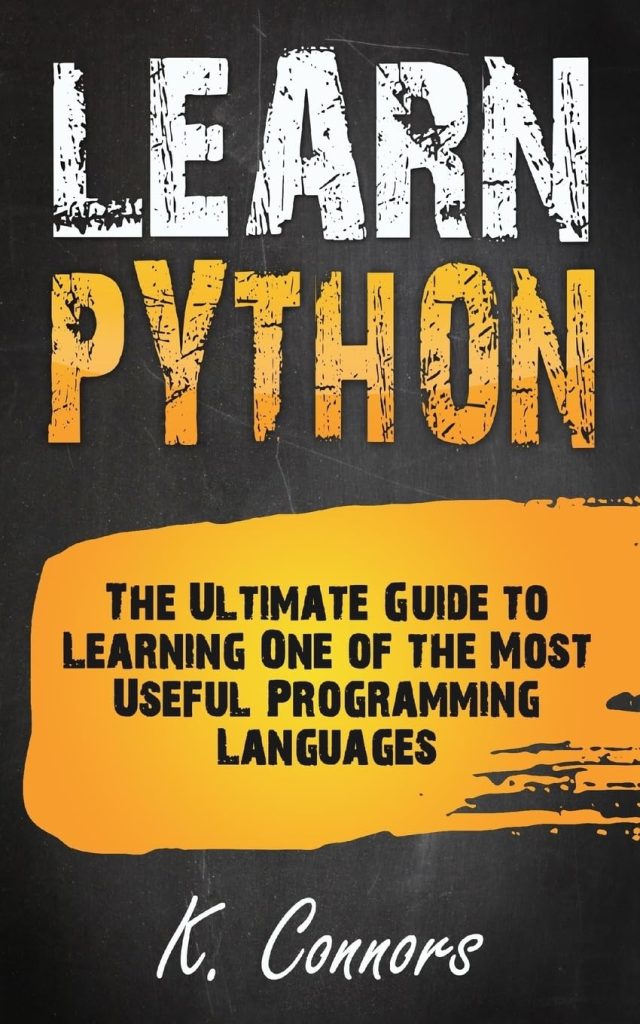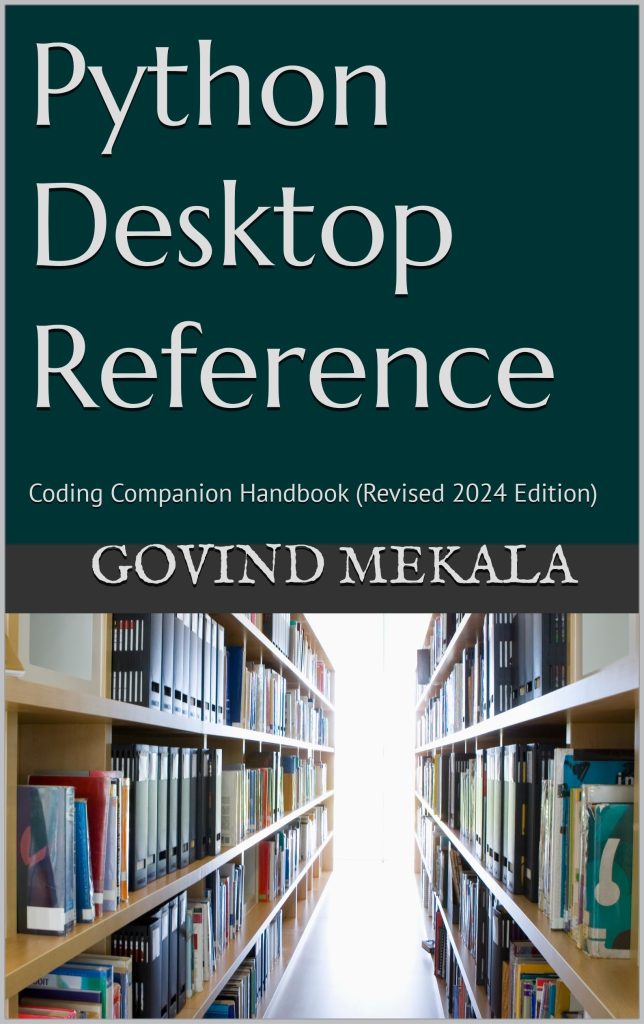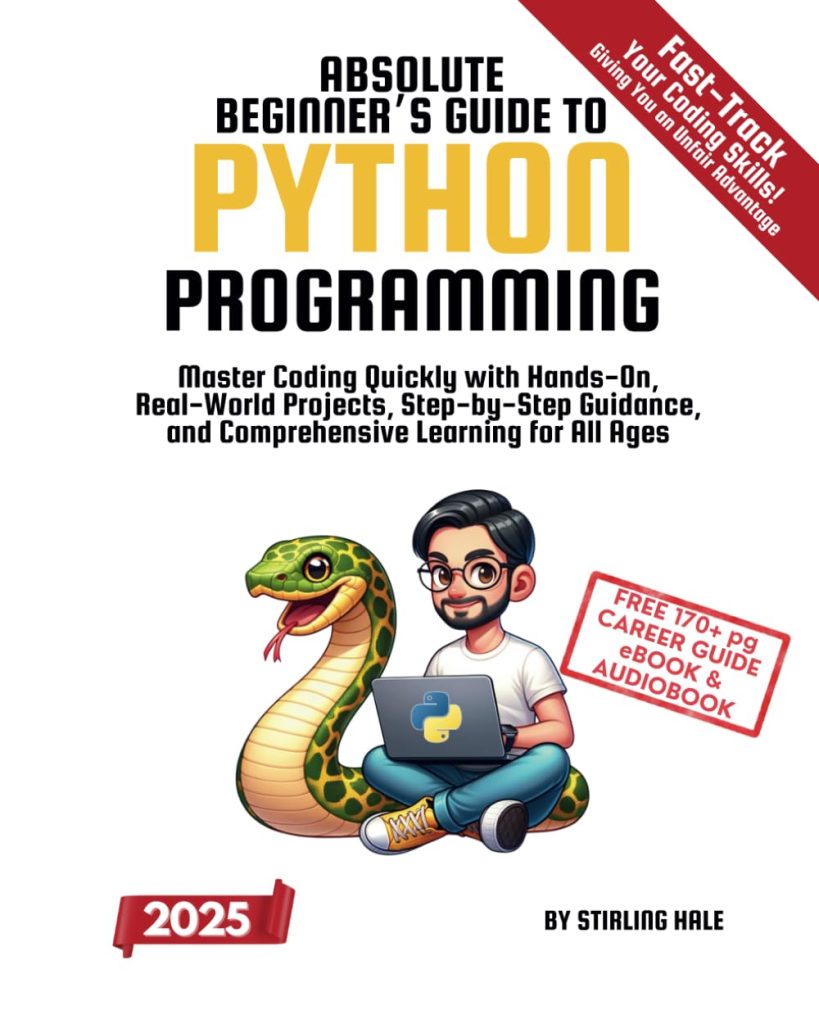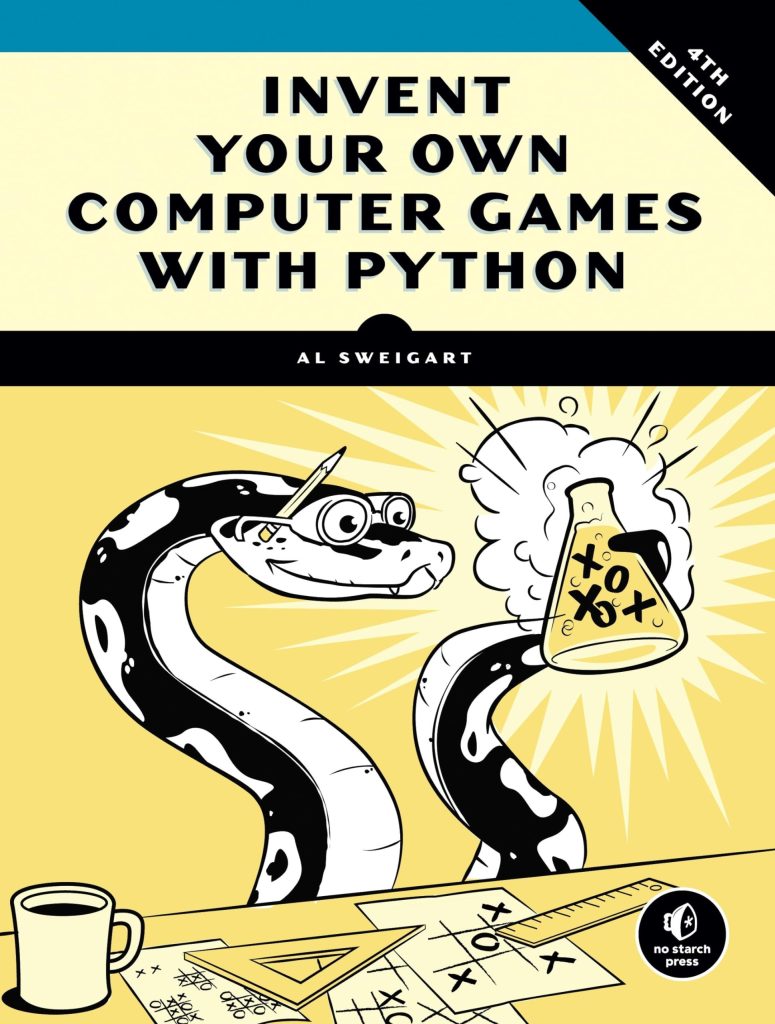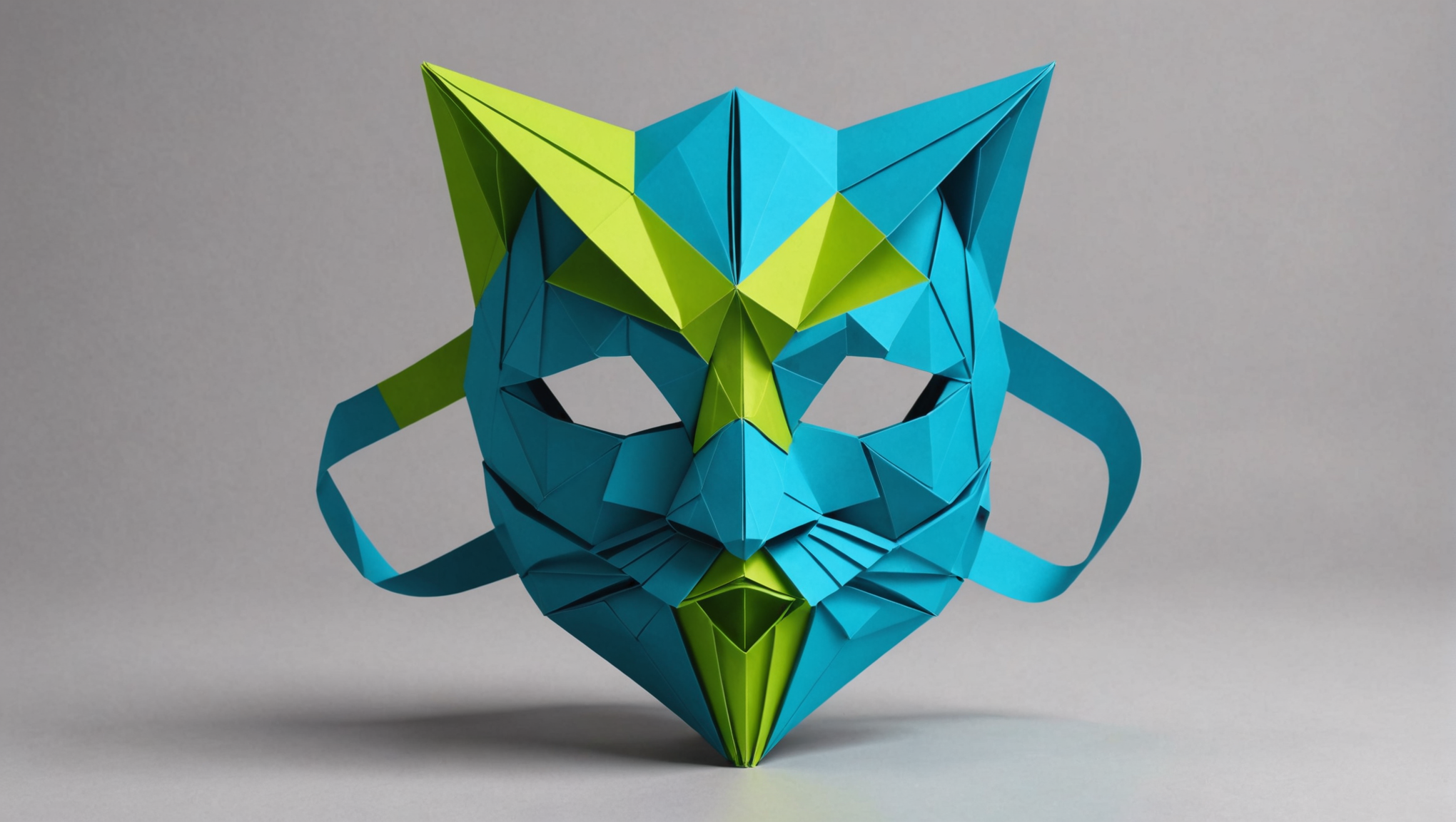
The concept of masked arrays is a powerful feature in NumPy, particularly useful for handling datasets with missing or invalid entries. A masked array is an array that can have certain entries marked as invalid or missing, allowing for more nuanced data manipulation and analysis. While traditional arrays require every data element to be present, masked arrays introduce a layer of flexibility, enabling operations to be performed without needing to preprocess the data to remove missing values.
In NumPy, the masked array module is available under numpy.ma, which extends the capabilities of standard arrays by including a mask that indicates which elements are valid. This mask is a Boolean array of the same shape as the data array, where True indicates that the corresponding data entry is masked (or invalid) and False indicates a valid entry.
To illustrate this concept, think the following example where we create a simple array and apply a mask:
import numpy as np # Create a regular NumPy array data = np.array([1, 2, np.nan, 4, 5]) # Create a masked array with the missing value masked masked_data = np.ma.masked_array(data, np.isnan(data)) print(masked_data) # Output: [1.0 2.0 -- 4.0 5.0]
In this example, the third element of the array, which is np.nan, is marked as invalid in the masked array. The output clearly shows the valid entries alongside a placeholder for the masked value, denoted by —.
Masked arrays can be particularly beneficial when performing statistical operations, where the presence of missing values could otherwise skew results. By using masked arrays, one can compute statistics while automatically ignoring the masked entries.
For instance, computing the mean of the masked array can be done as follows:
mean_value = np.ma.mean(masked_data) print(mean_value) # Output: 2.6666666666666665
As demonstrated, the mean function takes into account only the valid entries, providing an accurate representation of the dataset without the need for additional data cleansing steps.
Masked arrays serve as an invaluable tool in scenarios where data integrity is paramount, making it possible to maintain the original dataset while still performing complex analyses. The introduction of this concept into data manipulation allows researchers and developers alike to work more effectively with incomplete datasets, furthering the capabilities of NumPy as a library for numerical operations.
Creating Masked Arrays
Creating masked arrays in NumPy is a simpler yet essential task that enables users to handle datasets with missing or invalid entries efficiently. The creation of a masked array can be accomplished through various methods, each tailored to suit different data handling scenarios.
One of the most common ways to create a masked array is by using the numpy.ma.masked_array function, which takes two primary arguments: the data array and the mask itself. The mask can be a Boolean array that indicates the validity of each element in the data array. Let us delve into a simple example to elucidate this process:
import numpy as np # Create a regular NumPy array with some invalid entries data = np.array([10, 20, 30, np.nan, 50]) # Create a masked array, masking the NaN value masked_array = np.ma.masked_array(data, np.isnan(data)) print(masked_array) # Output: [10.0 20.0 30.0 -- 50.0]
In the above example, the np.isnan(data) function generates a Boolean mask that identifies the position of the np.nan entry, allowing us to effectively mask it in the resulting array.
Alternatively, one can create masked arrays using the numpy.ma.masked_where function, which allows for more flexibility. This function masks the elements of an array based on a condition. Think the following:
# Define a condition for masking condition = data > 40 # Create a masked array using the condition masked_array_condition = np.ma.masked_where(condition, data) print(masked_array_condition) # Output: [10.0 20.0 30.0 -- --]
In this case, all elements greater than 40 are masked, illustrating how one can selectively mask entries based on customizable conditions.
Another simpler method to create masked arrays is by using the numpy.ma.masked function, which masks all values that meet a specified condition. For instance, if we wanted to mask all negative values in an array, we could do so as follows:
# Create an array with both positive and negative values data_with_negatives = np.array([-10, 20, -30, 40, 50]) # Create a masked array that masks all negative values masked_negatives = np.ma.masked(data_with_negatives, data_with_negatives < 0) print(masked_negatives) # Output: [-- 20.0 -- 40.0 50.0]
In this example, we have masked the negative values, preserving only the non-negative entries. This showcases the flexibility of masked arrays in dealing with various forms of invalid data.
In summary, creating masked arrays in NumPy is an intuitive process that can be adapted to meet the specific needs of your data analysis tasks. Whether through direct masking with numpy.ma.masked_array, condition-based masking with numpy.ma.masked_where, or using the numpy.ma.masked function, practitioners can harness the power of masked arrays to improve their data manipulation capabilities while maintaining the integrity of their datasets.
Manipulating Masked Arrays
Manipulating masked arrays in NumPy is an essential skill for any data scientist or researcher working with incomplete datasets. The primary advantage of masked arrays is their ability to perform mathematical operations while automatically ignoring masked (invalid or missing) values. This capability allows for more efficient and accurate analyses without the need for extensive pre-processing of the data.
Once you have created a masked array, several operations can be performed directly on it. For instance, standard arithmetic operations such as addition, subtraction, multiplication, and division are seamlessly integrated with masked arrays. Here’s an example illustrating basic arithmetic manipulation:
import numpy as np # Create a masked array with some values masked data = np.array([1, 2, np.nan, 4, 5]) masked_data = np.ma.masked_array(data, np.isnan(data)) # Perform arithmetic operation result = masked_data * 2 print(result) # Output: [2.0 4.0 -- 8.0 10.0]
As shown, the arithmetic operation automatically excludes the masked value, resulting in a new masked array that reflects the computation only on valid entries.
In addition to arithmetic, masked arrays support a variety of statistical functions. For example, one might want to compute the sum, median, or standard deviation of the valid entries within a masked array. The following example demonstrates this:
# Compute the sum of the valid entries total = np.ma.sum(masked_data) print(total) # Output: 7.0 # Compute the median of the valid entries median_value = np.ma.median(masked_data) print(median_value) # Output: 3.0
Notice how both the sum and the median functions ignore the masked entries, yielding results that accurately reflect the underlying data.
Moreover, one can manipulate the mask itself. It’s possible to modify the mask to unmask certain entries or to mask additional entries. This flexibility can be quite useful in dynamic data analysis scenarios. Here’s an example of toggling the mask:
# Unmask the third element masked_data.mask[2] = False print(masked_data) # Output: [1.0 2.0 4.0 4.0 5.0]
In this case, the previously masked value is now valid, illustrating how the manipulation of the mask can directly influence the data being analyzed.
Furthermore, masked arrays can be combined with other NumPy functionalities. For instance, one might want to concatenate two masked arrays. This can be done seamlessly using the numpy.ma.concatenate function:
# Create another masked array data2 = np.array([6, 7, np.nan, 9]) masked_data2 = np.ma.masked_array(data2, np.isnan(data2)) # Concatenate the two masked arrays combined = np.ma.concatenate((masked_data, masked_data2)) print(combined) # Output: [1.0 2.0 -- 4.0 5.0 6.0 7.0 -- 9.0]
This example shows how we can efficiently merge datasets while maintaining the integrity of masked values. Masked arrays continue to provide a robust framework for handling and manipulating data with missing values, allowing researchers to focus on analysis rather than data cleaning.
Common Functions and Methods in numpy.ma
Within the realm of NumPy’s masked array module, a plethora of functions and methods exists to facilitate the manipulation and analysis of masked arrays. Understanding these functions very important for effectively using the power of masked arrays, especially in dealing with datasets riddled with invalid or missing entries.
One of the fundamental functions in the numpy.ma module is numpy.ma.masked_array, which serves to create masked arrays from existing data. This function not only allows for the specification of a mask but also offers flexibility in how data can be presented and manipulated. For instance, let us ponder the following code snippet demonstrating the creation of a masked array:
import numpy as np data = np.array([0, 1, 2, 3, 4, 5]) mask = np.array([1, 0, 0, 1, 0, 0], dtype=bool) masked_array = np.ma.masked_array(data, mask) print(masked_array) # Output: [-- 1.0 2.0 -- 4.0 5.0]
In this example, the mask specifies which entries in the data array are to be considered invalid. The output clearly highlights the valid entries while masking the invalid ones.
Another noteworthy function is numpy.ma.masked_where, which permits the creation of a masked array based on a specific condition. This function is particularly advantageous when one wishes to mask values that meet a particular criterion without having to define a mask array explicitly. Think the following example:
# Define a condition for masking condition = data > 2 masked_condition = np.ma.masked_where(condition, data) print(masked_condition) # Output: [0.0 1.0 2.0 -- -- --]
In this case, any value greater than 2 is masked, showcasing how conditions can dynamically influence the validity of data entries.
Moreover, the numpy.ma module provides several statistical functions that operate seamlessly with masked arrays. Functions such as numpy.ma.mean, numpy.ma.sum, and numpy.ma.std compute their respective statistics while disregarding any masked entries. That’s particularly useful in scenarios involving incomplete datasets. Here’s an example:
# Calculate the mean of the valid entries mean_value = np.ma.mean(masked_array) print(mean_value) # Output: 2.6666666666666665
As illustrated, the mean function accurately computes the average of valid entries, bypassing the masked values entirely.
It’s also pertinent to mention the numpy.ma.filled method, which allows the user to replace masked entries with a specified fill value. This can be particularly useful when preparing data for presentation or when interfacing with algorithms that do not accept masked values. Here’s how it can be applied:
# Filling masked values with zero filled_array = masked_array.filled(0) print(filled_array) # Output: [0.0 1.0 2.0 0.0 4.0 5.0]
This example showcases the utility of replacing masked values, thereby converting the masked array into a standard array suitable for further operations.
Lastly, the numpy.ma module includes functions such as numpy.ma.count, which counts the number of valid entries in a masked array, and numpy.ma.unique, which identifies unique values while disregarding masked entries. These functions enrich the toolkit available for masked array manipulation, making it easier to extract meaningful insights from datasets with missing values. The advent of such functions elevates masked arrays as a sophisticated solution for data analysis in Python, allowing practitioners to navigate the intricacies of incomplete datasets with elegance and precision.
Masking and Unmasking Data
Within the scope of masked arrays, the processes of masking and unmasking data are pivotal, serving to delineate which entries warrant consideration during computations. Masking denotes the act of marking certain entries as invalid, typically due to the presence of missing or erroneous values, thereby allowing one to focus on the valid data points. Conversely, unmasking is the process of reinstating previously masked entries, thereby re-incorporating them into the analysis.
The ability to mask and unmask data entries in a masked array allows for dynamic data manipulation, enabling users to alter the validity of specific elements based on evolving criteria or analysis needs. The numpy.ma module provides a rich set of functionalities to facilitate these operations seamlessly. Let us delve into some illustrative examples to elucidate this concept.
To begin with, consider a masked array where certain entries are initially masked due to missing values. Here’s how we can create such an array:
import numpy as np # Create a regular NumPy array with some invalid entries data = np.array([1, 2, np.nan, 4, 5]) # Create a masked array, masking the NaN value masked_array = np.ma.masked_array(data, np.isnan(data)) print(masked_array) # Output: [1.0 2.0 -- 4.0 5.0]
In this example, the third entry of the array is masked due to its being a NaN value. The output indicates the valid entries and denotes the masked value with a placeholder (–) to represent the invalid entry.
Now, to illustrate the unmasking process, suppose we wish to revert the state of the previously masked entry, thereby reintroducing it into our dataset. This can be accomplished by manipulating the mask directly. Below is a demonstration:
# Unmask the third element masked_array.mask[2] = False print(masked_array) # Output: [1.0 2.0 4.0 4.0 5.0]
In the code above, we have modified the mask so that the entry at index 2 is no longer marked as masked. Consequently, this entry is now considered valid and included in subsequent analyses. The flexibility of toggling the mask is particularly useful in scenarios where the criteria for validity may change over time.
Moreover, numpy.ma facilitates the creation of masks using conditional statements, allowing for more sophisticated data handling. For instance, if we wish to mask all entries below a certain threshold, we can employ numpy.ma.masked_where, as demonstrated below:
# Mask all values less than 3 masked_below_threshold = np.ma.masked_where(data < 3, data) print(masked_below_threshold) # Output: [-- -- 3.0 4.0 5.0]
In this scenario, all entries below the threshold of 3 are masked, showcasing the power of conditional masking to dynamically filter data based on user-defined criteria.
As we continue to manipulate our masked arrays, it’s important to recognize that these operations do not alter the underlying data but rather modify the mask that governs which entries are valid. This characteristic allows for non-destructive analyses, wherein the original dataset remains intact while different perspectives are explored through varying masks.
The functionality of masking and unmasking data in NumPy’s masked array module offers profound benefits for managing datasets with missing or invalid entries. By judiciously applying these techniques, one can achieve a robust and flexible data analysis workflow that accommodates the complexities inherent in real-world datasets.
Handling Missing Data with Masked Arrays
Handling missing data is of paramount importance in many fields, from scientific research to financial analysis. NumPy’s masked array module, encapsulated in numpy.ma, provides a sophisticated mechanism for managing such data through its unique ability to mask entries deemed invalid or missing. This allows analysts to perform computations on datasets without the need for extensive preprocessing to eliminate these values, thus preserving the integrity of the original dataset while still enabling robust analysis.
In practice, when dealing with real-world datasets, it is common to encounter various forms of missing data, whether due to measurement errors, data corruption, or simply the absence of values. Masked arrays allow these entries to be marked as invalid, thus excluding them from calculations and statistical analyses. To illustrate this, ponder the following example that demonstrates how to handle missing data using masked arrays:
import numpy as np # Create a NumPy array with some missing data data = np.array([1.5, 2.5, np.nan, 4.5, 5.5]) # Create a masked array with NaN values masked masked_data = np.ma.masked_array(data, np.isnan(data)) # Display the masked array print(masked_data) # Output: [1.5 2.5 -- 4.5 5.5]
Here, we see that the NaN value is effectively masked, represented by --. This representation not only clarifies the status of each data entry but also enables subsequent operations to proceed without the influence of the missing value.
One of the significant advantages of using masked arrays is the ability to seamlessly compute statistics that reflect only the valid entries. Ponder the calculation of the mean of the masked array:
# Compute the mean of the valid entries mean_value = np.ma.mean(masked_data) print(mean_value) # Output: 3.5
In this example, the mean function intelligently ignores the masked entry, providing a result that accurately reflects the average of the available data points.
Moreover, masked arrays also provide functionality to replace masked entries with a specific fill value, which can be particularly useful when preparing data for display or analysis with algorithms that do not accommodate masked values. For instance:
# Fill masked values with zero filled_array = masked_data.filled(0) print(filled_array) # Output: [1.5 2.5 0.0 4.5 5.5]
The above example shows how we can fill the masked entries with zero, transforming the masked array into a conventional array while maintaining control over how missing data is represented.
In scenarios where data is collected over time, it’s common to encounter instances where certain entries should be marked as invalid based on new criteria. This flexibility is a hallmark of masked arrays: they allow for dynamic updates to the mask. For example, one might decide to mask all entries below a certain threshold:
# Mask all values less than 3 threshold_masked = np.ma.masked_where(data < 3, data) print(threshold_masked) # Output: [-- -- -- 4.5 5.5]
This approach highlights the dynamism of masked arrays, enabling analysts to redefine which data points are considered valid based on evolving requirements.
Ultimately, the ability to handle missing data through masked arrays not only simplifies the analysis process but also enhances the reliability of results derived from incomplete datasets. By using the power of NumPy’s masked array module, practitioners can focus on deriving insights from their data without the cumbersome necessity of extensive data cleansing procedures.
Performance Considerations
When considering the performance of masked arrays in NumPy, it is vital to acknowledge that while they offer a remarkable degree of flexibility in handling invalid or missing data, this comes with certain trade-offs in terms of computational efficiency. Masked arrays involve an additional layer of complexity due to the management of masks, which can impact performance, particularly in operations that require extensive manipulation or analysis of large datasets.
The use of masked arrays inherently requires additional memory for storing the mask alongside the data. For instance, if one were to create a large masked array, the memory overhead associated with the Boolean mask can become significant. As a result, when working with very large datasets, it’s prudent to ponder whether the benefits of using masked arrays outweigh the associated memory costs.
Additionally, because many operations on masked arrays involve checking the validity of each element against its corresponding mask, this can lead to slower performance compared to standard NumPy arrays, especially in scenarios where the data is largely valid, and the mask is sparsely populated. For example, operations like summation, mean calculation, or element-wise arithmetic will incur the overhead of checking the mask at each step:
import numpy as np
# Create a large masked array
data = np.random.rand(1000000)
mask = np.random.choice([True, False], size=data.shape, p=[0.1, 0.9])
masked_array = np.ma.masked_array(data, mask)
# Measure the time taken to compute the mean
import time
start_time = time.time()
mean_value = np.ma.mean(masked_array)
end_time = time.time()
print("Mean of masked array:", mean_value)
print("Time taken:", end_time - start_time)
In this example, the time taken to compute the mean will reflect the overhead incurred by the mask checks, particularly since 10% of the entries are masked. For performance-critical applications, especially those that involve iterative computations or real-time data processing, it may be beneficial to adopt alternative strategies, such as filtering the data before creating masked arrays, to reduce the operational overhead.
Another consideration is the type of operations performed on masked arrays. Vectorized operations in NumPy are highly optimized for performance when applied to standard arrays. However, when applied to masked arrays, the performance can degrade due to the necessity of handling the mask. For instance, operations that involve masking, unmasking, or filling masked entries may not benefit as much from NumPy’s optimizations:
# Example of filling masked values filled_array = masked_array.filled(-1) # Replace masked values with -1 print(filled_array)
While this operation is convenient, it may not be as fast as directly operating on a conventional NumPy array. Therefore, for applications that can tolerate missing values, it may be more efficient to perform calculations on standard arrays and employ conditional logic to handle missing data rather than relying on masked arrays.
In scenarios where performance is non-negotiable, it is advisable to benchmark the specific operations that will be performed on masked arrays against their equivalent operations on standard arrays. This benchmarking can help identify bottlenecks and inform decisions regarding the use of masked arrays versus standard arrays or other data structures.
Ultimately, while masked arrays provide a robust framework for handling missing or invalid data, their performance characteristics necessitate careful consideration in the context of the specific applications and datasets involved. By understanding the trade-offs and potential inefficiencies, practitioners can make informed choices that optimize both data integrity and computational performance.
Use Cases and Practical Applications
In the vast landscape of data analysis, the utility of masked arrays, particularly in NumPy, becomes evident through various use cases that highlight their practical applications. Masked arrays are especially advantageous in scenarios where datasets contain missing or invalid entries, allowing researchers and analysts to perform calculations without compromising the integrity of their data. Let us explore some compelling applications where masked arrays shine.
One prominent area of application is in scientific research, where data collected from experiments often contains gaps or anomalies due to measurement errors. For instance, ponder a dataset representing the temperature readings from various sensors where some readings are missing. By employing masked arrays, researchers can easily exclude these invalid readings from statistical analyses, ensuring that calculations such as averages or standard deviations accurately reflect only the valid data.
import numpy as np
# Simulated temperature readings with missing data
temperature_readings = np.array([22.5, 23.0, np.nan, 24.5, np.nan, 25.0])
masked_temperatures = np.ma.masked_array(temperature_readings, np.isnan(temperature_readings))
# Calculate the mean temperature
mean_temperature = np.ma.mean(masked_temperatures)
print("Mean Temperature:", mean_temperature)
# Output: Mean Temperature: 23.5
In this example, masked arrays allow the mean temperature to be calculated solely from the valid readings, thereby delivering a reliable result even in the presence of missing data.
Another significant application of masked arrays is in the field of finance, particularly when analyzing stock prices or economic indicators that may have missing data points due to market closures or reporting discrepancies. Analysts can use masked arrays to ensure that their computations, such as moving averages or volatility measures, are based exclusively on valid entries, thus enhancing the robustness of their financial models.
# Simulated stock prices with missing values
stock_prices = np.array([100.0, 101.5, np.nan, np.nan, 103.0, 104.5])
masked_prices = np.ma.masked_array(stock_prices, np.isnan(stock_prices))
# Calculate the moving average
moving_average = np.ma.convolve(masked_prices, np.ones(3)/3, mode='valid')
print("Moving Average:", moving_average)
# Output: Moving Average: [101.5 102.5 103.5]
Here, the moving average of stock prices is computed efficiently, excluding the missing values and thus preserving the analytical integrity of the financial metrics.
Masked arrays also prove invaluable in environmental data analysis. For example, when assessing air quality metrics from various monitoring stations, analysts may encounter missing data due to equipment malfunctions. By using masked arrays, one can ensure that analyses, such as calculating the average pollutant concentration, accurately represent only the operational readings.
# Simulated air quality data with missing entries
air_quality_data = np.array([35.0, 40.0, 50.0, np.nan, 55.0, 60.0])
masked_air_quality = np.ma.masked_array(air_quality_data, np.isnan(air_quality_data))
# Calculate average pollutant concentration
average_concentration = np.ma.mean(masked_air_quality)
print("Average Concentration:", average_concentration)
# Output: Average Concentration: 48.0
Additionally, masked arrays facilitate data preprocessing in machine learning applications, where missing values can distort model training and evaluation. By using masked arrays, practitioners can effectively manage missing entries and ensure that only complete cases are considered during model fitting.
The versatility of masked arrays in NumPy extends across numerous domains, including scientific research, finance, environmental analysis, and machine learning. Their ability to handle missing data with elegance and precision allows analysts to perform robust calculations while maintaining the integrity of their datasets. As the complexity of data continues to grow, the use of masked arrays will undoubtedly remain a cornerstone of effective data analysis.