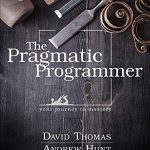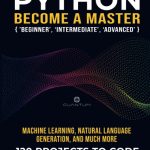The JSONDecoder class in Python is a part of the json module and is used for decoding JSON documents into Python objects. By default, it can decode JSON strings into primitive Python data types such as dict, list, str, int, float, and bool. It also handles null by converting it to Python’s None.
When working with JSON data, the JSONDecoder is typically used in conjunction with the json.loads() or json.load() functions, which take a JSON string or file respectively, and return the decoded Python object. For example:
import json
# JSON string
json_string = '{"name": "John", "age": 30, "city": "New York"}'
# Decode JSON string to Python dictionary
python_dict = json.loads(json_string)
print(python_dict)
# Output: {'name': 'John', 'age': 30, 'city': 'New York'}
While the default JSONDecoder is sufficient for many use cases, there may be scenarios where custom decoding logic is required. For instance, you may want to automatically convert date strings in the JSON to datetime objects, or you might need to instantiate complex objects from the decoded JSON data. In these cases, extending the JSONDecoder class allows for customization and greater control over the decoding process.
Custom Object Decoding
Extending the JSONDecoder class for custom object decoding involves overriding the decode() method. This method is called with a JSON string, and its job is to return the corresponding Python object. By default, the decode() method uses the json.loads() function to convert the JSON string into a Python dictionary. However, when we override this method, we can insert our logic to handle the decoding of custom objects.
For example, ponder the following JSON string that contains a date field:
json_string = '{"name": "John", "age": 30, "city": "New York", "birthdate": "1990-01-01"}'
By default, the birthdate field will be decoded as a string. However, we can extend the JSONDecoder to convert this string into a datetime object:
import json
from datetime import datetime
class CustomJSONDecoder(json.JSONDecoder):
def decode(self, json_string):
data = super().decode(json_string)
if 'birthdate' in data:
data['birthdate'] = datetime.strptime(data['birthdate'], '%Y-%m-%d')
return data
# Usage
decoder = CustomJSONDecoder()
python_dict = decoder.decode(json_string)
print(python_dict)
# Output: {'name': 'John', 'age': 30, 'city': 'New York', 'birthdate': datetime.datetime(1990, 1, 1, 0, 0)}
In the above example, we first call the super().decode(json_string) method to get the default dictionary. Then we check if the ‘birthdate’ field exists in the dictionary. If it does, we use the datetime.strptime() method to convert the string to a datetime object. Finally, we return the modified dictionary.
Another common scenario is decoding JSON into a custom Python object. Assume we have a User class and we want to decode the JSON directly into a User object:
class User:
def __init__(self, name, age, city, birthdate):
self.name = name
self.age = age
self.city = city
self.birthdate = datetime.strptime(birthdate, '%Y-%m-%d')
class UserJSONDecoder(json.JSONDecoder):
def decode(self, json_string):
data = super().decode(json_string)
return User(**data)
# Usage
decoder = UserJSONDecoder()
user = decoder.decode(json_string)
print(vars(user))
# Output: {'name': 'John', 'age': 30, 'city': 'New York', 'birthdate': datetime.datetime(1990, 1, 1, 0, 0)}
In this example, we use the **data syntax to unpack the dictionary and pass it as keyword arguments to the User constructor. This approach allows us to create a User object directly from the JSON string.
Custom object decoding provides flexibility and can save time by directly converting JSON data into the desired format or object. It’s particularly useful when dealing with complex JSON structures or when the default decoding behavior does not meet the requirements of the application.
Extending JSONDecoder
It is important to note that when extending JSONDecoder, you can also override the object_hook or object_pairs_hook methods to process JSON objects and arrays. These hooks are called for each JSON object or array in the input data and can be used to transform them into custom Python objects.
For example, if you have a JSON object that represents a complex number:
json_string = '{"real": 1, "imag": 2}'
You can create a custom decoder that uses object_hook to convert this JSON object into a Python complex number:
import json
class ComplexNumberJSONDecoder(json.JSONDecoder):
def object_hook(self, obj):
if 'real' in obj and 'imag' in obj:
return complex(obj['real'], obj['imag'])
return obj
# Usage
decoder = ComplexNumberJSONDecoder()
complex_number = json.loads(json_string, cls=ComplexNumberJSONDecoder)
print(complex_number)
# Output: (1+2j)
This approach allows for even more granular control over the decoding process, as you can customize the behavior for specific types of JSON objects or arrays.
When extending JSONDecoder, it is also crucial to handle potential exceptions and edge cases. For instance, if the JSON data is malformed or does not contain the expected fields, your custom decoder should be able to handle these situations gracefully.
In summary, extending JSONDecoder allows for a wide range of customization options when decoding JSON into Python objects. By overriding methods like decode(), object_hook, or object_pairs_hook, you can implement custom decoding logic that fits your specific needs. This can include converting JSON data into custom Python objects, handling date and time formats, or any other custom transformations required by your application.
Implementing Custom Decoding Logic
To implement custom decoding logic, you’ll need to have a good understanding of the structure of the JSON data you’re working with. For instance, if the JSON contains a list of objects, you might want to convert each object in the list into a Python object of a custom class.
Let’s say you have a JSON array of user objects and you want to decode each user object into a User instance:
json_string = '[{"name": "John", "age": 30, "city": "New York"}, {"name": "Jane", "age": 25, "city": "Los Angeles"}]'
class User:
def __init__(self, name, age, city):
self.name = name
self.age = age
self.city = city
class UserListJSONDecoder(json.JSONDecoder):
def decode(self, json_string):
data = super().decode(json_string)
return [User(**user) for user in data]
# Usage
decoder = UserListJSONDecoder()
users = decoder.decode(json_string)
for user in users:
print(vars(user))
# Output:
# {'name': 'John', 'age': 30, 'city': 'New York'}
# {'name': 'Jane', 'age': 25, 'city': 'Los Angeles'}
In the UserListJSONDecoder, the decode method first gets the list of user dictionaries using the default decoding logic. It then iterates over each dictionary, unpacks it, and passes it to the User constructor to create a list of User instances.
It is also possible to handle nested objects in the JSON data. For example, if each user has an address object within it, you could extend the decoder to handle this nested structure:
json_string = '[{"name": "John", "age": 30, "address": {"street": "Main St", "city": "New York"}}, {"name": "Jane", "age": 25, "address": {"street": "Second St", "city": "Los Angeles"}}]'
class Address:
def __init__(self, street, city):
self.street = street
self.city = city
class User:
def __init__(self, name, age, address):
self.name = name
self.age = age
self.address = Address(**address)
# ... UserListJSONDecoder remains the same ...
# Usage
decoder = UserListJSONDecoder()
users = decoder.decode(json_string)
for user in users:
print(vars(user))
# Output:
# {'name': 'John', 'age': 30, 'address': }
# {'name': 'Jane', 'age': 25, 'address': }
In this example, the User constructor now takes an address dictionary and unpacks it to create an Address instance as part of the user object.
Finally, when implementing custom decoding logic, it’s important to think error handling. If the JSON doesn’t match the expected format, or if required fields are missing, you should raise appropriate exceptions or return a default value. This will help to ensure that your application behaves predictably and can handle any anomalies in the input data.
Testing and Troubleshooting
Testing and troubleshooting are critical steps when extending the JSONDecoder for custom object decoding. It is essential to ensure that your custom decoder works as expected and can handle various input scenarios, including edge cases and malformed JSON data.
To begin testing, you should first write unit tests for your custom decoder. These tests should cover all the functionality you’ve implemented, including the correct decoding of custom objects, proper handling of dates and times, and the transformation of complex JSON structures into Python objects.
Here’s an example of a unit test for the UserJSONDecoder class:
import unittest
class TestUserJSONDecoder(unittest.TestCase):
def test_user_decoding(self):
json_string = '{"name": "John", "age": 30, "city": "New York"}'
expected_user = User(name="John", age=30, city="New York")
decoder = UserJSONDecoder()
user = decoder.decode(json_string)
self.assertEqual(vars(user), vars(expected_user))
if __name__ == '__main__':
unittest.main()
When writing tests, be sure to include cases that test the failure conditions. For example, if the JSON data is missing required fields or contains invalid values, your custom decoder should raise an exception or return a default value, depending on your application’s requirements.
Another critical aspect of testing is to ensure that your custom decoder can handle real-world data. If possible, test your decoder with JSON data from the actual application or service that will be consuming your decoder. This will help you identify any discrepancies between the expected data format and the actual data you receive.
If you encounter issues during testing, troubleshooting will involve several steps:
- Review the JSON data to ensure it’s correctly formatted and contains the expected fields.
- Check your custom decoding logic for potential bugs or edge cases that you might have missed.
- Use logging or print statements to track the flow of data through your decoder and identify where the issue occurs.
- Think using a debugger to step through the code and inspect the state of variables at various points in the decoding process.
Remember, thorough testing and careful troubleshooting are the keys to creating a robust and reliable custom JSONDecoder. With these practices, you can extend the JSONDecoder with confidence, knowing that your decoder will work correctly with the JSON data your application needs to process.