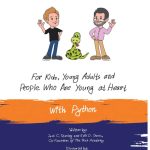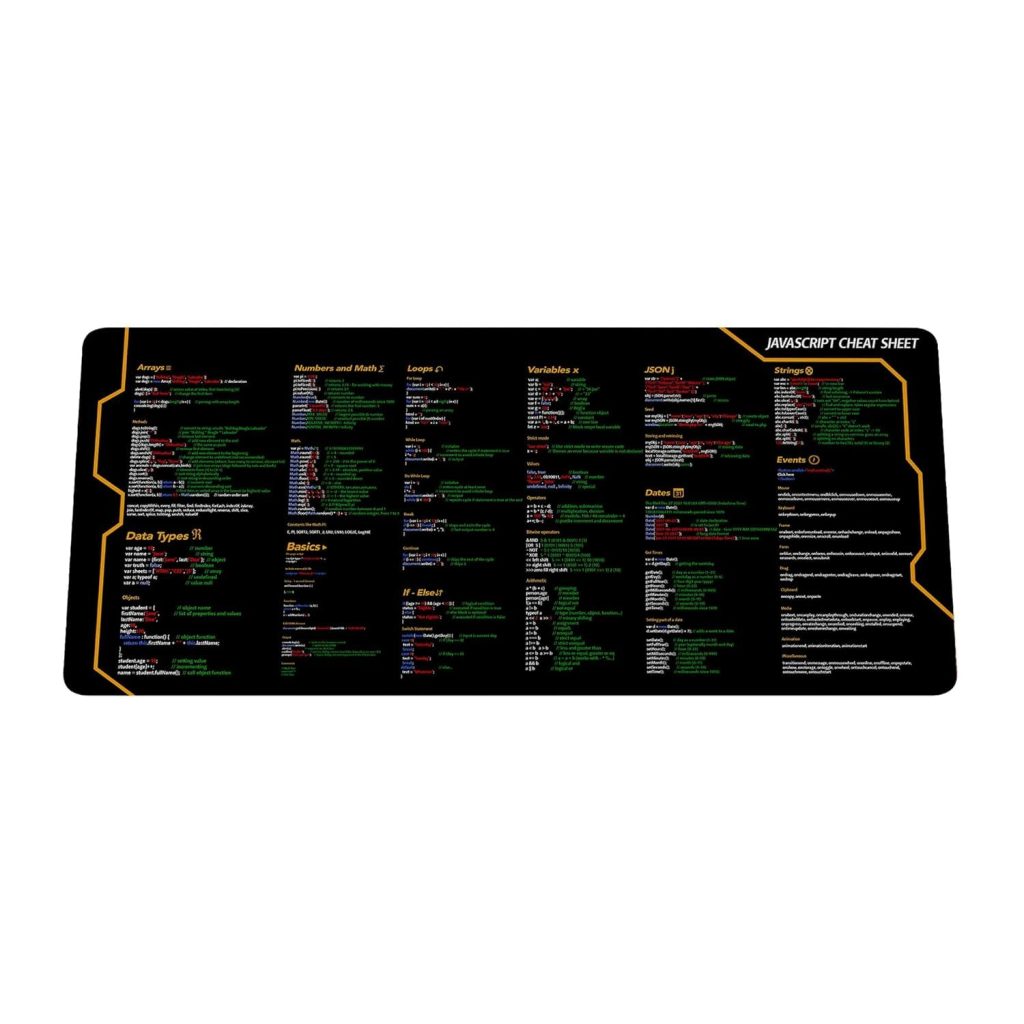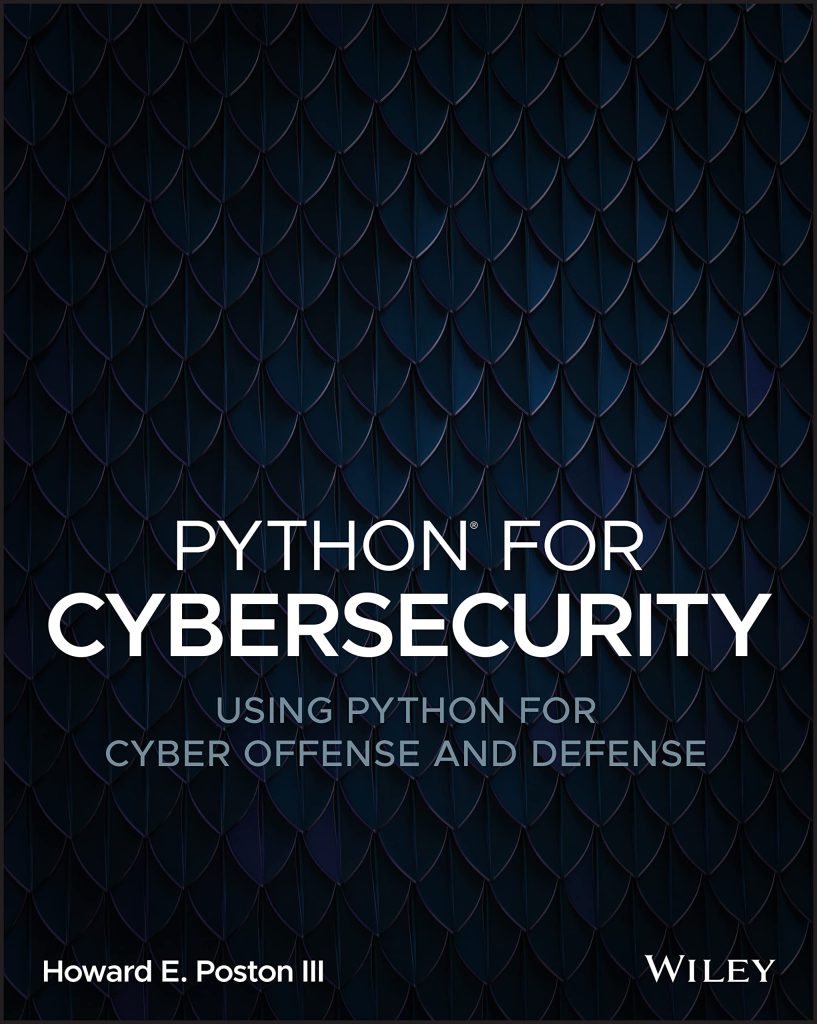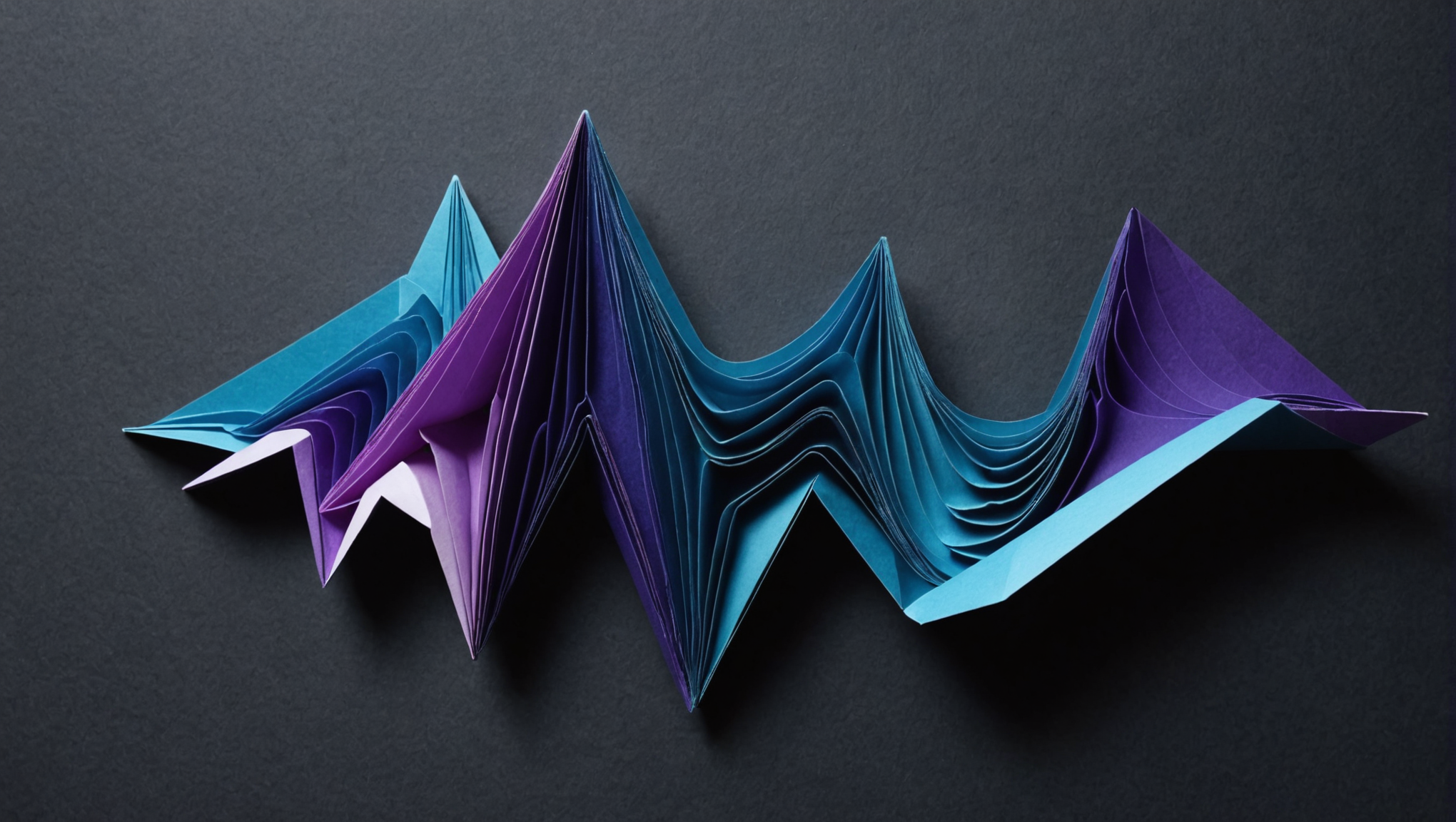
The Fast Fourier Transform (FFT) is a powerful algorithm that computes the Discrete Fourier Transform (DFT) and its inverse. The DFT is a mathematical transformation that converts a sequence of complex numbers in the time domain into another sequence of complex numbers in the frequency domain. This transformation is of great importance in various fields such as signal processing, image analysis, and even in solving partial differential equations.
To grasp the essence of the FFT, let us first appreciate the mathematical underpinnings. The DFT of a sequence of length N is defined by the formula:
X(k) = ∑_{n=0}^{N-1} x(n) * e^{-2πi nk/N}, 0 ≤ k < N
Here, x(n) represents the input sequence, X(k) is the resulting frequency spectrum, and e^{-2πi nk/N} are the complex exponentials that represent the basis functions for the transformation.
The complexity of directly computing the DFT using this equation is O(N²), which becomes impractical for large N. The brilliance of the FFT lies in its ability to reduce this complexity to O(N log N), making it feasible to transform very large datasets efficiently.
The FFT algorithm operates by recursively breaking down the DFT into smaller DFTs, using the symmetries inherent in the roots of unity. This divide-and-conquer approach not only optimizes computation but also reveals important characteristics of the signal being analyzed.
In practical terms, this means that one can analyze signals with significantly more data points in a fraction of the time it would take to compute the DFT directly. As a result, the FFT finds applications in a myriad of domains including audio signal processing, image compression, and even in the analysis of financial data.
To illustrate the application of the FFT in a real-time scenario, think the following Python code using the scipy.fftpack package:
import numpy as np
from scipy.fftpack import fft
import matplotlib.pyplot as plt
# Generate a sample signal
fs = 1000 # Sampling frequency
t = np.arange(0, 1.0, 1/fs) # Time vector
frequency = 5 # Frequency of the signal
signal = np.sin(2 * np.pi * frequency * t) # Sine wave
# Compute the FFT
N = len(signal)
fft_output = fft(signal)
# Frequency vector
freqs = np.fft.fftfreq(N, 1/fs)
# Plotting the signal and its FFT
plt.subplot(2, 1, 1)
plt.title('Time Domain Signal')
plt.xlabel('Time [s]')
plt.ylabel('Amplitude')
plt.plot(t, signal)
plt.subplot(2, 1, 2)
plt.title('Frequency Domain Signal')
plt.xlabel('Frequency [Hz]')
plt.ylabel('Magnitude')
plt.plot(freqs, np.abs(fft_output))
plt.xlim(0, 50) # Limit to 50 Hz for better visualization
plt.tight_layout()
plt.show()
This example generates a sine wave and computes its FFT, displaying both the time-domain signal and its frequency spectrum. Such transformations enable one to easily identify the frequency components present in a signal, underscoring the transformative impact of the FFT in both theoretical and applied mathematics.
Overview of scipy.fftpack Module
In our exploration of the scipy.fftpack module, a pivotal library in Python for performing FFTs, we must consider its capabilities and functionalities that provide a stable foundation for signal processing applications. The scipy.fftpack module is part of the broader SciPy library, which is an essential resource for scientific and technical computing in Python. Within this module, we find a collection of functions that allow us to perform not only the FFT but also its inverse and various related transformations.
The primary function at our disposal within the scipy.fftpack module is fft, which directly computes the one-dimensional discrete Fourier Transform. It’s important to note that the output of this function is an array of complex numbers, each representing a frequency component of the original input signal. This insight into the structure of the output enables us to analyze signals effectively.
In addition to the fft function, the module also includes the ifft function for calculating the inverse FFT, thus allowing us to transform frequency-domain data back into the time domain. That is particularly useful in applications where signal modification occurs in the frequency domain and needs to be reverted afterward.
Moreover, the scipy.fftpack module offers the fft2 and ifft2 functions for two-dimensional FFT operations, which are indispensable in image processing tasks. These functions expand the FFT’s utility by enabling us to analyze two-dimensional arrays (such as images) efficiently. A notable feature is the fftn and ifftn functions, which generalize the transformation to n-dimensional arrays, showcasing the flexibility of these tools in higher-dimensional data analysis.
The scipy.fftpack module also provides support for real-valued data with the rfft and irfft functions, which are optimized for real input. Employing these functions can yield performance improvements since they take advantage of the symmetry properties found in the Fourier Transform of real signals.
For a practical understanding of the scipy.fftpack capabilities, let us examine an example that highlights its use in performing a two-dimensional FFT on an image:
import numpy as np
from scipy.fftpack import fft2, ifft2
import matplotlib.pyplot as plt
# Create a sample 2D array (e.g., image)
image = np.random.rand(256, 256)
# Compute the 2D FFT
fft_image = fft2(image)
# Compute the inverse FFT
reconstructed_image = ifft2(fft_image)
# Plotting original and reconstructed images
plt.subplot(1, 2, 1)
plt.title('Original Image')
plt.imshow(image, cmap='gray')
plt.axis('off')
plt.subplot(1, 2, 2)
plt.title('Reconstructed Image from FFT')
plt.imshow(np.abs(reconstructed_image), cmap='gray')
plt.axis('off')
plt.tight_layout()
plt.show()
In this example, we generate a random 2D array to simulate an image, compute its two-dimensional FFT, and then perform an inverse FFT to reconstruct the original image. The result of the reconstruction demonstrates the fidelity and usefulness of the FFT in retaining essential information within the data transformation process.
The scipy.fftpack module serves as a cornerstone for conducting Fourier transform operations in Python. Its functions are not only comprehensive but also optimized for various data types and dimensions, making it a practical choice for researchers and engineers alike who aim to leverage the power of frequency analysis in their computational tasks.
Installation and Setup
To embark on our journey with the scipy.fftpack module, a savvy installation and setup process is essential. Fortunately, the ease of installation mirrors the elegance of the Fast Fourier Transform itself. The first step is to ensure that you have Python installed on your system. Generally, a Python version of 3.6 or later will be suitable, as it supports the latest versions of the libraries we seek to utilize.
If you have not yet installed SciPy, you will find that it can be easily acquired via the Python package manager, pip. In a terminal or command prompt, simply execute the following command:
pip install scipy
This command fetches the SciPy library along with its dependencies from the Python Package Index (PyPI) and installs them in your Python environment.
For users who prefer a more robust setup, using Anaconda is an excellent alternative. Anaconda is a distribution that simplifies package management and deployment, especially for scientific computing. If you opt for the Anaconda distribution, SciPy can be installed with the following command:
conda install scipy
Regardless of which installation method you choose, confirming the successful installation is prudent. You can do this by importing the library in a Python shell or script:
import scipy print(scipy.__version__)
Executing the above snippet should yield the version number of the installed SciPy package. This confirmation serves not just as a validation of the installation but as an affirmation that you are ready to traverse the realm of Fourier transforms.
Should you encounter issues during the installation, various resources are available. The official SciPy documentation offers comprehensive guidance on installation procedures and troubleshooting common problems. Additionally, community forums such as Stack Overflow can be invaluable for diagnosing specific installation woes.
With SciPy successfully installed, you are now poised to explore the myriad functionalities of the scipy.fftpack module, venturing forth into the elegant world of Fourier analysis with confidence.
Basic Usage of fft Function
Using the FFT function from the scipy.fftpack module is a simpler process that opens the door to various analytical capabilities. To begin with, we typically import the necessary libraries, which include NumPy for numerical operations and Matplotlib for visualization. Once we have our signal data prepared, we can invoke the fft function to compute its Fourier transform. The output of the function, as previously mentioned, is an array of complex numbers, each complex number representing a frequency component.
Let’s delve deeper into an example that illustrates the basic usage of the fft function:
import numpy as np
from scipy.fftpack import fft
import matplotlib.pyplot as plt
# Define the parameters for the signal
fs = 1000 # Sampling frequency in Hz
t = np.arange(0, 1.0, 1/fs) # Time vector from 0 to 1 second
frequency1 = 5 # First frequency component in Hz
frequency2 = 50 # Second frequency component in Hz
# Create a composite signal with two different frequencies
signal = 0.5 * np.sin(2 * np.pi * frequency1 * t) + 0.5 * np.sin(2 * np.pi * frequency2 * t)
# Compute the FFT
N = len(signal) # Length of the signal
fft_output = fft(signal)
# Frequency vector for plotting
freqs = np.fft.fftfreq(N, 1/fs)
# Visualize the signal and its frequency spectrum
plt.figure(figsize=(12, 6))
plt.subplot(2, 1, 1)
plt.title('Time Domain Signal')
plt.xlabel('Time [s]')
plt.ylabel('Amplitude')
plt.plot(t, signal)
plt.subplot(2, 1, 2)
plt.title('Frequency Domain Signal')
plt.xlabel('Frequency [Hz]')
plt.ylabel('Magnitude')
plt.plot(freqs[:N // 2], np.abs(fft_output[:N // 2])) # Only plot the positive frequencies
plt.xlim(0, 100) # Limit x-axis for better visualization
plt.tight_layout()
plt.show()
In this example, we define a time vector t and construct a composite signal comprised of two sine waves at 5 Hz and 50 Hz. Upon computing the FFT using the fft function and generating the frequency vector, we produce two subplots: one depicting the original time-domain signal and another revealing its frequency-domain representation. The frequency spectrum allows us to see distinct peaks at 5 Hz and 50 Hz, confirming the presence of these frequencies in the original signal.
A few key aspects should be noted regarding the output of the FFT. The result encompasses both magnitude and phase information. The magnitude can be obtained using the np.abs() function, which yields the strength of the respective frequency components. Likewise, the phase information, given by the angle of the complex numbers, can be extracted using np.angle(), although it’s often less emphasized in basic signal analysis.
Moreover, to gain insights into specific frequency components, we might ponder normalizing the FFT output or applying windowing techniques to minimize spectral leakage. Windowing functions such as Hamming or Hann can be applied to the signal before performing the FFT, enhancing the accuracy of frequency estimates, especially in cases where the signal has discontinuities at the boundaries.
This exploration of the basic usage of the FFT function within the scipy.fftpack module not only enhances understanding but ultimately equips practitioners in scientific and engineering fields with robust tools for frequency domain analysis. Through the capacity to analyze and manipulate signals in the frequency domain, we align ourselves with the fundamental principles of signal processing and harmonic analysis, establishing a solid foundation for more advanced explorations.
Applications of FFT in Signal Processing
Within the scope of signal processing, the Fast Fourier Transform (FFT) serves as a cornerstone technique, enabling a plethora of applications ranging from audio processing to the analysis of biomedical signals. The power of FFT lies in its ability to decompose a complex signal into its constituent frequency components efficiently, thus allowing us to observe patterns and behaviors that may not be immediately apparent in the time domain.
One of the prominent applications of FFT is in the field of audio signal processing. By transforming audio signals into the frequency domain, we are able to manipulate and analyze the frequency characteristics of sound waves. For instance, equalization in audio systems adjusts the relative levels of different frequency bands, enhancing the listening experience. Below is a code snippet that demonstrates how to apply an FFT to an audio signal:
import numpy as np
from scipy.fftpack import fft
import matplotlib.pyplot as plt
from scipy.io import wavfile
# Load an audio file
fs, audio_signal = wavfile.read('example.wav')
# Compute the FFT
N = len(audio_signal)
fft_output = fft(audio_signal)
# Frequency vector for plotting
freqs = np.fft.fftfreq(N, 1/fs)
# Plot the frequency spectrum
plt.figure(figsize=(10, 5))
plt.plot(freqs[:N // 2], np.abs(fft_output[:N // 2])) # Only plot positive frequencies
plt.title('Frequency Spectrum of Audio Signal')
plt.xlabel('Frequency [Hz]')
plt.ylabel('Magnitude')
plt.xlim(0, 2000) # Limiting to 2000 Hz for better visualization
plt.grid()
plt.show()
In this example, we load an audio file and compute its FFT to visualize the frequency spectrum. Peaks in the spectrum correspond to the dominant frequencies present in the audio signal, offering insights into its tonal characteristics. Fourier analysis is also vital for tasks such as noise reduction and sound synthesis, where we can selectively manipulate certain frequency components.
Furthermore, FFT is widely employed in image processing, particularly for operations such as image filtering and compression. The two-dimensional FFT can convert spatial domain images into the frequency domain, enabling us to modify frequency components to enhance images or reduce noise. A simple application might involve removing high-frequency noise from an image:
import numpy as np
from scipy.fftpack import fft2, ifft2
import matplotlib.pyplot as plt
from skimage import data, color
# Load a sample image
image = color.rgb2gray(data.astronaut()) # Load and convert image to grayscale
# Add some noise
noisy_image = image + 0.2 * np.random.rand(*image.shape)
# Compute the 2D FFT
fft_image = fft2(noisy_image)
# Create a low-pass filter
rows, cols = noisy_image.shape
crow, ccol = rows // 2, cols // 2 # Center of the image
mask = np.zeros((rows, cols), dtype=np.float32)
r = 30 # Radius of the low-pass filter
y, x = np.ogrid[:rows, :cols]
mask[(y - crow) ** 2 + (x - ccol) ** 2 <= r**2] = 1
# Apply filter in frequency domain
filtered_fft = fft_image * mask
# Compute the inverse FFT
filtered_image = ifft2(filtered_fft).real
# Plotting the original image, noisy image, and filtered image
plt.figure(figsize=(12, 6))
plt.subplot(1, 3, 1)
plt.title('Original Image')
plt.imshow(image, cmap='gray')
plt.axis('off')
plt.subplot(1, 3, 2)
plt.title('Noisy Image')
plt.imshow(noisy_image, cmap='gray')
plt.axis('off')
plt.subplot(1, 3, 3)
plt.title('Filtered Image')
plt.imshow(filtered_image, cmap='gray')
plt.axis('off')
plt.tight_layout()
plt.show()
This code demonstrates how to implement a low-pass filter using the 2D FFT. The noisy image is transformed into the frequency domain, where we apply a mask to suppress high-frequency components. The inverse FFT reconstructs the cleaned image, illustrating the efficacy of FFT in enhancing image quality.
Another significant application of FFT is in the analysis of biomedical signals, such as EEG or ECG signals. By transforming these time-series data into the frequency domain, we can investigate patterns associated with different physiological states or identify anomalies. For instance, certain frequency bands in EEG signals correlate with different mental states, enabling researchers to derive insights about brain activity.
The applications of FFT in signal processing are both vast and profound. By dissecting signals into their frequency components, we are not merely transforming data; we are unlocking the understanding of underlying structures and behaviors inherent in the signals we analyze. As we harness the power of FFT, we immerse ourselves deeper into the elegant symphony of frequencies that compose the world around us.
Performance Considerations and Optimization Techniques
mask[(y - crow) ** 2 + (x - ccol) ** 2 <= r ** 2] = 1
# Apply the low-pass filter in the frequency domain
filtered_fft_image = fft_image * mask
# Compute the inverse FFT to reconstruct the filtered image
filtered_image = ifft2(filtered_fft_image).real
# Visualize the noisy and filtered images
plt.figure(figsize=(12, 6))
plt.subplot(1, 2, 1)
plt.title('Noisy Image')
plt.imshow(noisy_image, cmap='gray')
plt.axis('off')
plt.subplot(1, 2, 2)
plt.title('Filtered Image')
plt.imshow(filtered_image, cmap='gray')
plt.axis('off')
plt.tight_layout()
plt.show()
In this image processing example, we start with a grayscale image and introduce noise. By computing the 2D FFT, we obtain a frequency representation of the image, and then we create a low-pass filter that attenuates high-frequency components. Filtering in the frequency domain and applying the inverse FFT allows us to recover a cleaner version of the image, demonstrating the prowess of FFT in practical applications.
FFT also plays an important role in the analysis of biomedical signals, such as electrocardiograms (ECGs) and electroencephalograms (EEGs). By examining the frequency components of these signals, practitioners can identify anomalies or specific patterns associated with various physiological conditions. For instance, the presence of certain frequency peaks in an EEG signal could be associated with various types of brain activity, offering insights into neurological health.
Moreover, the FFT facilitates the analysis of vibrations in mechanical systems, where frequency analysis can be used to diagnose potential issues such as imbalances and misalignments in rotating machinery. In this context, frequency-domain analysis is invaluable in predictive maintenance strategies, where identifying abnormalities in vibration patterns could prevent catastrophic failures.
As we delve into each application, the underlying theme remains consistent: the Fast Fourier Transform provides a powerful means to transition from the time domain to the frequency domain, unveiling the hidden structures within signals and enabling targeted modifications, transformations, and analyses. The elegance of this transformation lies in its ability to highlight relationships and characteristics that are often obscured in the original form of the data.