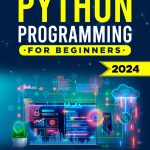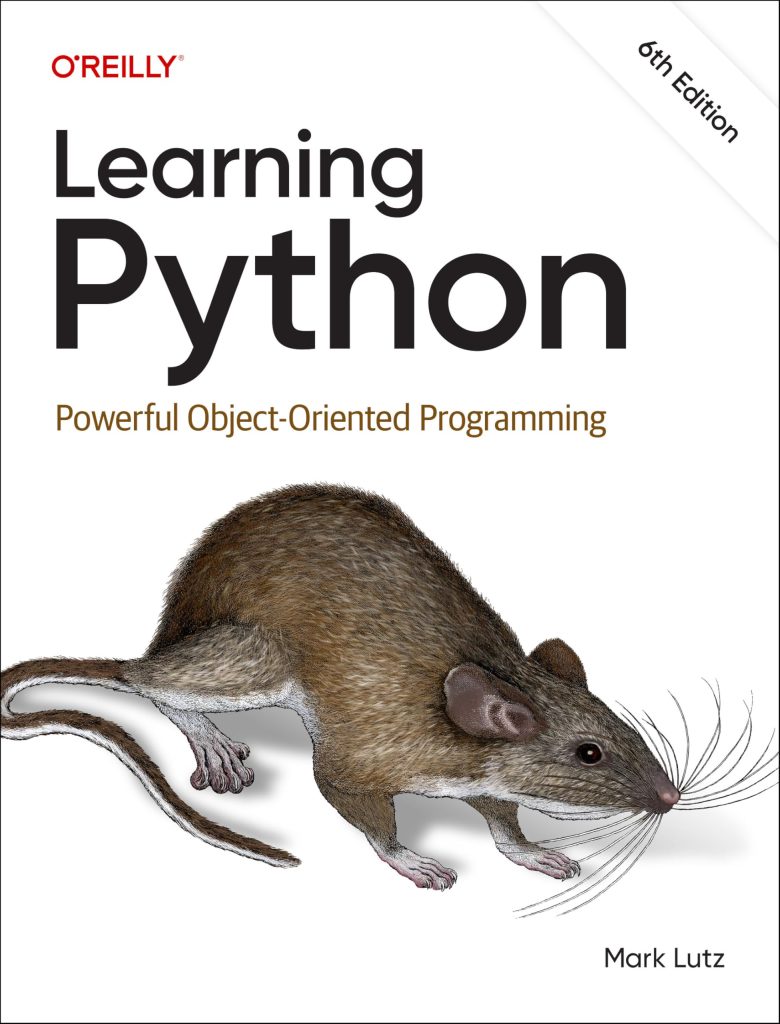The ISO week numbering system is a part of the ISO 8601 date and time standard. It is used primarily in Europe and other places that follow ISO standards. The key feature of this system is that it defines a week as starting on a Monday and ending on a Sunday. In the ISO week numbering system, the first week of the year is the week that contains the first Thursday of the Gregorian calendar year. Consequently, it’s also the week that contains January 4th and it always has 52 or 53 weeks.
One implication of this system is that the start and end dates of a year’s first and last weeks can vary from year to year. For example, if January 1st falls on a Monday, Tuesday, Wednesday or Thursday, it will be in week 01 of that year. However, if January 1st is a Friday, Saturday or Sunday, it will belong to the last week of the previous year (which can be week 52 or 53). This means that in the ISO system, a year can have a week 53.
The ISO week numbering system is particularly useful for financial and business applications where consistent week numbering is important for reporting and analysis purposes. It’s also used in some personal productivity tools for planning and organizing tasks on a weekly basis.
It’s important to note that not all countries use this system, so when dealing with international dates and times, it is essential to know which week numbering system is being used to avoid any confusion.
Using datetime.date.isocalendar() Method
Now that we have a good understanding of the ISO week numbering system, let’s delve into how we can utilize the datetime.date.isocalendar() method in Python to find the ISO week of the year for any given date. The datetime module in Python provides classes for manipulating dates and times, and one of these classes is date. The date class has a method called isocalendar() which returns a tuple containing three values: the ISO year, the ISO week number, and the ISO weekday.
To use the isocalendar() method, you first need to import the date class from the datetime module:
from datetime import date
Next, you create a date object representing the date you want to find the ISO week for:
my_date = date(2021, 12, 31)
Once you have your date object, you can call the isocalendar() method on it to get the ISO year, week number, and weekday:
iso_calendar = my_date.isocalendar() print(iso_calendar) # Output: (2021, 52, 5)
The output is a tuple where the first element is the ISO year (2021), the second element is the ISO week number (52), and the third element is the ISO weekday (5, which corresponds to Friday).
If you only want to extract the ISO week number, you can do so by accessing the second element of the tuple:
iso_week_number = my_date.isocalendar()[1] print(iso_week_number) # Output: 52
This isocalendar() method is particularly useful when you need to perform operations that depend on the ISO week of the year, such as generating weekly reports or scheduling events based on ISO weeks.
Keep in mind that the isocalendar() method is available for all date objects, including those created with today’s date:
today = date.today() print(today.isocalendar()) # Output will vary depending on the current date
The versatility and ease of use of the datetime.date.isocalendar() method make it a valuable tool for any Python programmer working with dates and times.
Extracting ISO Week of the Year from a Date
To further illustrate the extraction of the ISO week number from a date, let’s think a few more examples. Imagine you’re working on a project that requires you to categorize data by the ISO week number. You can easily achieve this by using the isocalendar() method as shown in the code snippets below:
# Example 1: Extracting ISO week number from a specific date
specific_date = date(2021, 7, 14)
specific_iso_week = specific_date.isocalendar()[1]
print(f"The ISO week number for {specific_date} is {specific_iso_week}")
# Output: The ISO week number for 2021-07-14 is 28
In this example, July 14th, 2021 falls within the 28th ISO week of the year. By accessing the second element of the tuple returned by isocalendar(), we obtain the desired week number.
# Example 2: Looping through a list of dates to get their ISO week numbers dates_list = [date(2021, 6, 1), date(2021, 6, 2), date(2021, 6, 3), date(2021, 6, 4)] iso_week_numbers = [d.isocalendar()[1] for d in dates_list] print(iso_week_numbers) # Output: [22, 22, 22, 22]
In this second example, we have a list of consecutive dates in June 2021. Using a list comprehension, we loop through each date, applying the isocalendar() method to retrieve and store their ISO week numbers in a new list. As expected, all these dates fall within the same ISO week.
It is also possible to use the isocalendar() method in more complex scenarios, such as filtering data by ISO week numbers:
# Example 3: Filtering a dictionary by ISO week number
data_by_date = {
date(2021, 5, 17): 'Data A',
date(2021, 5, 18): 'Data B',
date(2021, 5, 24): 'Data C',
date(2021, 5, 25): 'Data D'
}
week_21_data = {d: val for d, val in data_by_date.items() if d.isocalendar()[1] == 21}
print(week_21_data)
# Output: {datetime.date(2021, 5, 24): 'Data C', datetime.date(2021, 5, 25): 'Data D'}
This example demonstrates how to filter a dictionary containing dates as keys. By checking if the ISO week number of each date is equal to a specified value (in this case, week 21), we are able to create a new dictionary containing only the data relevant to that particular week.
The isocalendar() method proves to be incredibly useful when working with weekly cycles and can be applied in various practical situations such as scheduling, reporting, and data analysis. With the examples provided above, Python programmers can efficiently utilize this method to extract and work with ISO week numbers in their applications.
Examples and Use Cases
Let’s look at another practical use case where you need to generate a report that summarizes weekly activity. For this task, you would need to group your data by ISO week numbers. The following code snippet shows how you might accomplish this:
# Example 4: Grouping data by ISO week number for a weekly report
activity_data = [
{'date': date(2021, 1, 4), 'activity': 'Running'},
{'date': date(2021, 1, 5), 'activity': 'Swimming'},
{'date': date(2021, 1, 11), 'activity': 'Cycling'},
{'date': date(2021, 1, 12), 'activity': 'Yoga'},
]
weekly_summary = {}
for activity in activity_data:
iso_week = activity['date'].isocalendar()[1]
if iso_week not in weekly_summary:
weekly_summary[iso_week] = []
weekly_summary[iso_week].append(activity['activity'])
print(weekly_summary)
# Output: {1: ['Running', 'Swimming'], 2: ['Cycling', 'Yoga']}
In the above example, we have a list of activities with associated dates. We iterate through this list and group the activities by their ISO week number, creating a dictionary where the keys are the week numbers and the values are lists of activities. This allows us to see at a glance what activities were performed in each ISO week.
As an additional use case, ponder a scenario where you need to schedule recurring events on a specific day of the ISO week. The following code demonstrates how to determine the dates for such events:
# Example 5: Scheduling recurring events on a specific ISO weekday
from datetime import timedelta
def get_next_event_date(start_date, iso_weekday):
while start_date.isocalendar()[2] != iso_weekday:
start_date += timedelta(days=1)
return start_date
next_event = get_next_event_date(date.today(), 1) # Schedule for next Monday (ISO weekday 1)
print(f"The next event will be on {next_event}")
# Output will vary depending on the current date
In this final example, we define a function get_next_event_date that takes a start date and an ISO weekday number (where Monday is 1 and Sunday is 7). The function then finds the next date that corresponds to the specified ISO weekday. This can be particularly useful for scheduling weekly meetings or events that always occur on the same day of the week according to the ISO calendar.
Through these examples, it’s evident that the datetime.date.isocalendar() method is not only straightforward to use but also powerful when dealing with weekly patterns in various applications. By using this method, Python programmers can handle dates related to the ISO week numbering system with ease, ensuring consistency and accuracy in their date-related computations.