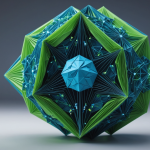In the vast tapestry of web development, Flask emerges as a luminary, an elegant micro-framework that elegantly balances minimalism with functionality. It invites developers into a realm where simplicity does not come at the expense of power. At its core, Flask is designed to get out of the way of the developer, offering the foundational tools to craft robust applications without the verbosity often associated with more monolithic frameworks.
Flask’s Routing System is one of its most celebrated features. It allows developers to map URLs to functions effortlessly, transforming HTTP requests into seamless interactions. This mechanism ensures that when a user traverses the web, they encounter not just pages, but dynamically generated responses. The beauty lies in how intuitively one can define routes:
from flask import Flask
app = Flask(__name__)
@app.route('/')
def home():
return 'Welcome to the Flask App!'
@app.route('/about')
def about():
return 'This is the about page.'
This simplistic code snippet encapsulates the essence of routing in Flask. Each function is a handler, responding with strings and serving them to the world like a gracious host.
Furthermore, Flask embraces the idea of Blueprints, which facilitate modular design. Imagine, if you will, a vast architecture composed of independent yet interrelated rooms. Blueprints allow you to encapsulate routes, handlers, and templates, weaving them together into a coherent tapestry. This modular approach not only promotes reusability but also enhances maintainability, akin to a symphony where each instrument contributes to a magnificent whole.
Flask’s Template Engine employs Jinja2, an incredibly powerful and flexible tool for rendering HTML. This feature adds dynamism to web applications, allowing developers to inject data into templates seamlessly. One can create HTML files that dance with data, reflecting the state of the application in real-time:
from flask import render_template
@app.route('/user/')
def profile(username):
return render_template('profile.html', username=username)
In the example above, the user’s name is seamlessly integrated into the HTML, illustrating how Flask transcends the boundaries between code and content.
And let us not overlook the innate capabilities of Flask’s Extensions. These add-ons extend the framework’s functionalities without clutter or complexity. From database integration using SQLAlchemy to form handling via Flask-WTF, the ecosystem is rich and varied, ready for any developer’s whims. These extensions harmonize beautifully with Flask’s core, reminiscent of adding spices to a dish—each enhancement elevates the overall experience.
In essence, understanding Flask is to embrace a philosophy that celebrates both freedom and structure. Its features coalesce into a toolkit that empowers developers to create web applications that are not only functional but also a pleasure to build and maintain. It’s a canvas upon which creativity can flourish, unencumbered by intricate layers of abstraction.
Introduction to Docker and Containerization
As we venture into the realm of Docker and Containerization, we find ourselves at the intersection of efficiency and portability. Docker is more than just a tool; it’s a paradigm shift in how we perceive application deployment and environment management. Picture, if you will, a world where applications are not bound by the constraints of their host systems, but instead float serenely in self-contained environments. That is the essence of containerization.
At its heart, Docker utilizes the idea of containers—lightweight, standalone, executable software packages that include everything needed to run a piece of software. This encapsulation ranges from the application code to the runtime, system tools, libraries, and configurations. Ponder it akin to packing your favorite dish into a lunchbox; all the ingredients needed for an enjoyable meal are snugly contained, ready to be savored anywhere without the risk of contamination from the outside world.
Docker’s architecture comprises several core components: the Docker Engine, which serves as the runtime, and the Docker Hub, a registry where developers can share and distribute their images. The Docker CLI, a command line interface, allows one to interact with the Docker Engine efficiently, bringing forth commands that can create, run, and manage containers with the elegance of a maestro conducting an orchestra.
To paint a picture of how this all comes together, let us consider a simple Dockerfile for a Flask application:
# Use an official Python runtime as a parent image FROM python:3.9-slim # Set the working directory in the container WORKDIR /app # Copy the current directory contents into the container at /app COPY . /app # Install Flask and other dependencies RUN pip install --no-cache-dir flask # Make port 80 available to the world outside this container EXPOSE 80 # Define environment variable ENV NAME World # Run app.py when the container launches CMD ["python", "app.py"]
In this snippet, we start from a base image of Python, akin to laying the foundation of a grand edifice. Next, we designate our working directory, ensuring all our activities happen in a coherent space. The COPY command dutifully transfers our application files into the container, while RUN installs the required dependencies—Flask, in this case. By exposing a port, we invite the world in, opening a gateway through which our application can communicate. Finally, we set the stage for the performance by indicating the command that starts our application.
Now, imagine executing this Dockerfile. The result? A containerized application that can run consistently on any system supporting Docker. It embodies the notion of ‘write once, run anywhere’, liberating developers from the drudgeries of dependency conflicts and environment discrepancies. This newfound freedom enables developers to focus on what truly matters—the creation and refinement of their applications, rather than getting mired in the minutiae of deployment.
Docker’s prowess does not stop here. It fosters collaboration and reproducibility, essential tenets in the development lifecycle. When a team member spins up a project, they can do so with the assurance that the environment is identical to that of their colleagues, much like a well-rehearsed play where every actor knows their lines and cues. This consistency eliminates the perilous ‘it works on my machine’ phenomenon, promoting smoother workflows and more reliable applications.
Docker is not merely a tool; it’s an invitation to rethink the way we develop, deploy, and manage applications. It nudges us toward a world where the boundaries of environment and application blur, allowing us to explore the infinite possibilities of containerized computing. It is a delightful dance of software and hardware, orchestrated with elegance and precision, inviting all to join in the celebration of efficiency and portability.
Setting Up Your Development Environment
To embark on this thrilling journey of creating a Flask application and Dockerizing it, one must first cultivate a robust development environment. This involves a series of steps that lay down the groundwork, ensuring that our tools work in concert like a finely tuned orchestra. The setup may vary depending on your operating system, but the underlying principles remain steadfast, like universal laws of physics that govern our experience in the cosmos of software development.
The first step is to install Python, the very foundation upon which our Flask application will stand. Python, with its succinct syntax and vast ecosystem, is akin to a blank canvas waiting for the strokes of a creative artist. You can download the latest version from the official Python website. Once installed, it’s prudent to ensure that Python and pip—Python’s package installer—are seamlessly accessible from your terminal or command prompt. A quick check can be performed by executing:
python --version pip --version
With Python properly integrated into your system, the next step is to set up a virtual environment, a dedicated space that isolates your project’s dependencies from the global Python installation. This act of separation allows you to maintain purity in your application’s ecosystem, untouched by the myriad of packages that clutter the global namespace. You can create a virtual environment by executing the following commands:
# Create a new virtual environment python -m venv flask_env # Activate the virtual environment # On Windows flask_envScriptsactivate # On macOS/Linux source flask_env/bin/activate
Once activated, your command prompt will reflect this change, signaling that you’re now working within the confines of your virtual environment. From here, you can install Flask and any additional libraries your project might require, transforming your environment into a workspace tailored to your application’s needs. The installation can be performed with a simple pip command:
pip install Flask
Now that your environment is ready, the next step beckons—creating the core of our application itself. This is where the magic of Flask begins to unfold. Inside your project directory, create a new file, perhaps named app.py, where you will weave the intricate tapestry of your application’s logic. A simple Flask application can be fashioned quite easily:
from flask import Flask
app = Flask(__name__)
@app.route('/')
def home():
return 'Hello, Flask! This is your development environment speaking!'
if __name__ == '__main__':
app.run(debug=True)
With this code, you’re now poised to run your application. Execute the command python app.py within your terminal, and observe as Flask spins up a local web server, heralded by the message that your application is running on http://127.0.0.1:5000/. Point your web browser to this address, and revel in the glory of your newly minted application!
But alas, the universe of possibilities does not pause here. As your application grows, so too will the complexity of managing dependencies and environment configurations. That’s where Docker enters, serving not merely as a tool for deployment, but as a profound enhancer of your development workflow. With Docker, you can encapsulate your entire application—including its environment—into a container that’s portable across various systems. This encapsulation provides not only a safety net against discrepancies but also a pathway toward scalable deployments in production environments.
Thus, the preparation of your development environment becomes a significant milestone on this journey, setting the stage for an adventure in which Flask and Docker interlace their capabilities, inviting you to explore the realms of containerized applications with both confidence and creativity.
Creating a Flask Application
In the process of creating a Flask application, the act is akin to constructing a vessel for creativity and functionality. With our development environment set, it’s time to delve deeper into the creation of a Flask application that will serve as the cornerstone of our future endeavors. This moment marks the beginning of a unique journey where code becomes the fabric of interactions, a conduit through which users engage with our crafted experience.
Let us begin by expanding upon our initial app.py file, weaving in additional features that exemplify Flask’s strengths. The framework delights in enabling developers to create routes that respond to diverse HTTP methods, such as GET and POST, with remarkable ease. A simple form can be integrated into our application, allowing users to submit data, thus making our application interactive and inviting.
from flask import Flask, render_template, request
app = Flask(__name__)
@app.route('/')
def home():
return render_template('index.html')
@app.route('/submit', methods=['POST'])
def submit():
name = request.form.get('name')
return f'Hello, {name}! Your submission has been received.'
if __name__ == '__main__':
app.run(debug=True)
In the code above, we introduce a new route, /submit, which accepts POST requests. This is where the magic occurs as users submit their information via a form, which Flask captures with grace. To complement this logic, we must also create a template named index.html that contains a simple HTML form:
<!DOCTYPE html>
<html lang="en">
<head>
<meta charset="UTF-8">
<meta name="viewport" content="width=device-width, initial-scale=1.0">
<title>Flask Form</title>
</head>
<body>
<h1>Welcome to the Flask App!</h1>
<form action="/submit" method="post">
<label for="name">Your Name:</label>
<input type="text" id="name" name="name">
<input type="submit" value="Submit">
</form>
</body>
</html>
This template serves as the interface through which users can engage with our application. When the user submits their name, they are greeted with a personalized message, beautifully demonstrating the interaction between user input and the application’s response. This simple yet profound exchange is emblematic of what makes web applications truly compelling.
Moreover, let us not forget the significance of error handling in our applications. Flask provides mechanisms to gracefully manage unexpected inputs and ensure a smooth user experience. By incorporating a dedicated error route, we can handle 404 errors and direct users towards a more informative path:
@app.errorhandler(404)
def not_found(e):
return render_template('404.html'), 404
This addition enhances our application’s robustness, transforming potential frustrations into opportunities for clarity. The corresponding 404.html template can be crafted simply, guiding users back to safety:
<!DOCTYPE html>
<html lang="en">
<head>
<meta charset="UTF-8">
<meta name="viewport" content="width=device-width, initial-scale=1.0">
<title>404 Not Found</title>
</head>
<body>
<h1>404 Not Found</h1>
<p>Sorry, the page you are looking for does not exist.</p>
<a href="/">Return to Home</a>
</body>
</html>
As our application takes shape, we appreciate the fluidity with which Flask allows us to iterate upon our ideas. With every new feature, we draw closer to a dynamic web application that’s both functional and resilient, responding to users’ needs with the elegance of a well-rehearsed ballet. Each component, from routing to templates, collaborates seamlessly, forming a cohesive narrative that enriches the user experience.
Yet, this creative endeavor is not static; it invites evolution. The features we implement today lay the groundwork for the next steps we will embark upon—a journey to encapsulate this application within the embrace of Docker, transforming our creation into a portable artifact that can thrive in any environment.
Dockerizing Your Flask Application
As the final strands of our Flask application begin to coalesce into a harmonious whole, we find ourselves at the precipice of a fascinating transformation: Dockerizing our Flask application. This process transcends the mere act of deployment; it’s akin to placing our meticulously crafted artifact into a protective vessel that not only shields it from the unpredictable currents of the outside world but also empowers it to navigate effortlessly across a myriad of environments.
Dockerization begins with the creation of a Dockerfile, a recipe that defines how our application should be encapsulated within a Docker container. This Dockerfile serves as both instructions and inspiration—a guide that details the ingredients and steps required to build our containerized application. Let us revisit the essence of our Dockerfile, expanding it to accommodate the needs of our Flask application:
# Use an official Python runtime as a parent image FROM python:3.9-slim # Set the working directory in the container WORKDIR /app # Copy the current directory contents into the container at /app COPY . /app # Install Flask and any other dependencies RUN pip install --no-cache-dir flask # Make port 80 available to the world outside this container EXPOSE 80 # Define environment variable ENV NAME World # Run app.py when the container launches CMD ["python", "app.py"]
This Dockerfile commences with the foundational image of Python 3.9-slim, providing a lightweight platform upon which our application can thrive. The WORKDIR command establishes /app as the operational domain where all subsequent actions will take place. News travels fast, and with the COPY command, our application files are hastily ushered into this domain.
The RUN command works diligently to whisk away any dependency-related dilemmas, installing Flask within the confines of our container as if preparing a gourmet meal without a hint of clutter. With the EXPOSE command, we open the gateway to our application, allowing it to converse with the outside world through port 80, while the ENV command sets the stage for personalized greetings.
And finally, the CMD command stands ready to spring our application to life, launching it with the utmost precision when the container is instantiated. This orchestration of commands results in a Docker image that encapsulates our application fully—its runtime, dependencies, and configurations bundled into a singularly portable entity.
With the Dockerfile in place, the next harmonious step is to build our Docker image. That is achieved effortlessly through the Docker CLI, where we summon the image-building process with a command:
docker build -t flask-app .
In this command, the flag -t assigns the name “flask-app” to our image, while the dot (.) signifies the current directory as the context in which Docker should seek out our Dockerfile. Upon execution, Docker’s alchemical processes will distill our instructions into a tangible image, a snapshot of our application ready for deployment.
Once the image has been crafted, we may launch our Docker container with the following command:
docker run -p 80:80 flask-app
Here, the -p flag bridges the gap between our host machine and the Docker container, mapping port 80 of the host to port 80 of our container. With this command, our Flask application bursts forth, taking residence in its new environment—ready to respond to the whims of users on the web.
The culmination of this Dockerization journey is the realization of a portable, consistent application that exists independently of the environment it inhabits. Whether on a local machine, a colleague’s computer, or in a cloud deployment, our Dockerized Flask application stands resilient, a bastion of reliability amidst the chaos of varied system configurations.
But the exploration does not end here. With Docker, we are not merely creators but facilitators of seamless collaboration and scalability. Teams can confidently share this encapsulated environment, ensuring that every developer interacts with the same application state—vanquishing the specter of inconsistency that so often haunts collaborative projects.
As we gaze into the future, the integration of Docker with our Flask application ushers in a new realm of possibilities, one where deployment becomes a non-issue, and the focus can remain steadfastly on innovation and user experience. The dance of development continues, with Docker as our steadfast partner, guiding us through the complexities of containerized applications with elegance and grace.
Deploying Your Containerized Application
As we arrive at the juncture of deploying our containerized application, we step into a realm where the abstract concepts of coding and configuration materialize into tangible experiences for users. This phase is not merely about launching our Flask application into the void of cyberspace; it’s a harmonious orchestration of resources, environments, and services that converge to create a functional ecosystem. The art of deployment encapsulates the essence of what we have crafted so far, transforming our diligent work into a living, breathing application.
Before we embark on this venture, let’s pause to reflect on the choices we make regarding deployment strategies. Whether we choose to host our application on a local server, a virtual private server (VPS), or a cloud-based solution, each option offers unique advantages and challenges. The decision largely hinges on the scale of our application, our anticipated user traffic, and our budgetary constraints. Thus, understanding the landscape of deployment options is important to making an informed choice.
For many, cloud services such as AWS, Google Cloud Platform, or Azure provide an appealing option due to their scalability and accessibility. These platforms empower developers to deploy their applications without the burden of physical hardware management. To navigate this cloud-drenched sea, we can leverage services like AWS Elastic Beanstalk or Google App Engine, which abstract away much of the underlying complexity, allowing us to focus instead on the features and functionality of our application.
Let us delve into an illustration of how to deploy our Dockerized Flask application using AWS Elastic Beanstalk. This service facilitates the management of applications in the cloud with masterful ease. To begin, we need to prepare our application for Elastic Beanstalk by packaging it into a format the service can comprehend. We can initiate this by creating a requirements.txt file, which lists all the dependencies our application needs:
Flask==2.0.1
Next, we shall create a Dockerrun.aws.json file, which serves as the blueprint for Elastic Beanstalk, guiding it on how to run our Docker containers:
{
"AWSEBDockerrunVersion": 2,
"containerDefinitions": [
{
"name": "flask-app",
"image": "flask-app:latest",
"essential": true,
"memory": 128,
"portMappings": [
{
"hostPort": 80,
"containerPort": 80
}
]
}
]
}
With these files in hand, we are poised to make our deployment happen. The AWS Command Line Interface (CLI) will be our conduit to the deployment process. First, we must have the AWS CLI installed and configured with our credentials. Once we have configured our application, we can initialize our Elastic Beanstalk environment with the following command:
eb init -p docker flask-app
Following this initiation, we prepare to deploy our application. The command:
eb create flask-app-env
creates a new environment where our Docker container will flourish. This invocation triggers a series of automated processes, where Elastic Beanstalk spins up the necessary infrastructure, deploys our container, and interfaces with load balancers and scaling provisions seamlessly.
Once the environment is created, we can deploy our image with a simple command:
eb deploy
This process culminates in the deployment of our application, and we are rewarded with a URL pointing to our freshly minted environment, where users can engage with our Flask application as it dances effortlessly on the cloud.
In the event of troubleshooting or fine-tuning, the AWS Elastic Beanstalk console offers a plethora of monitoring tools, logs, and environment management options that empower developers to maintain control over their applications.
As we contemplate the wonders of deployment, it becomes evident that we are not merely disseminating copies of our application into the void. Instead, we are launching vessels that carry our ideas, our vision, and our hard work into the digital cosmos. Each deployment is an invitation for others to interact with our creation, for users to partake in the experiences we have so thoughtfully designed. In this way, deployment transcends simple mechanics, evolving into an exhilarating expedition—one that reverberates through the vast interconnections of the internet, illuminating the pathways of creativity and innovation.