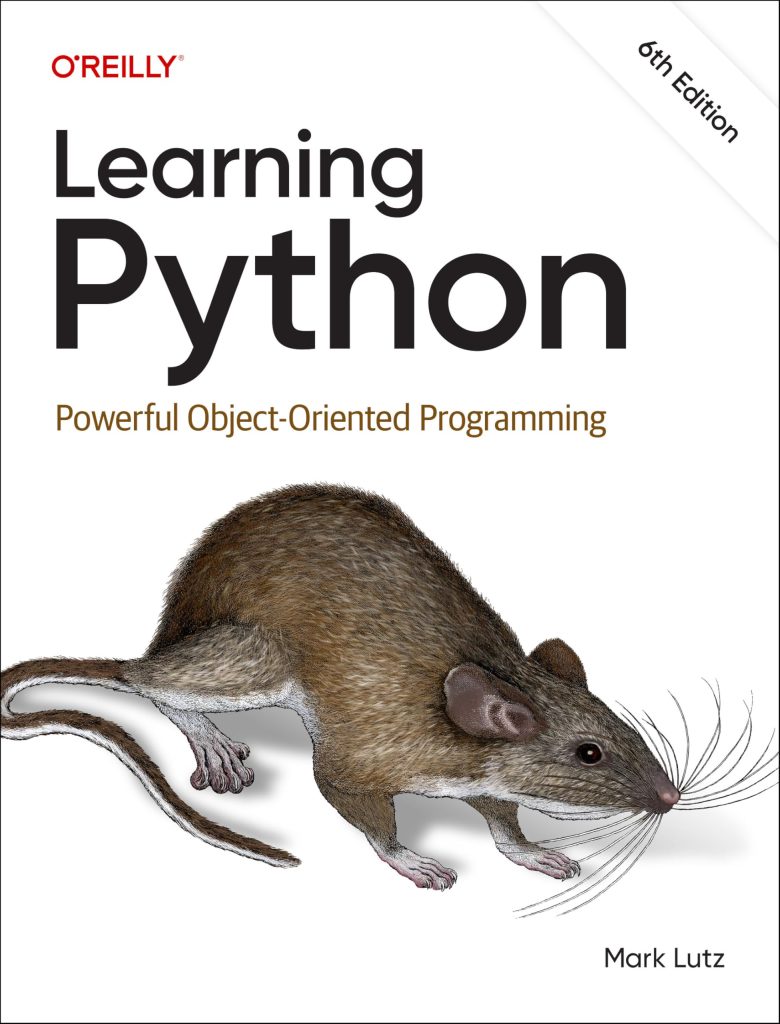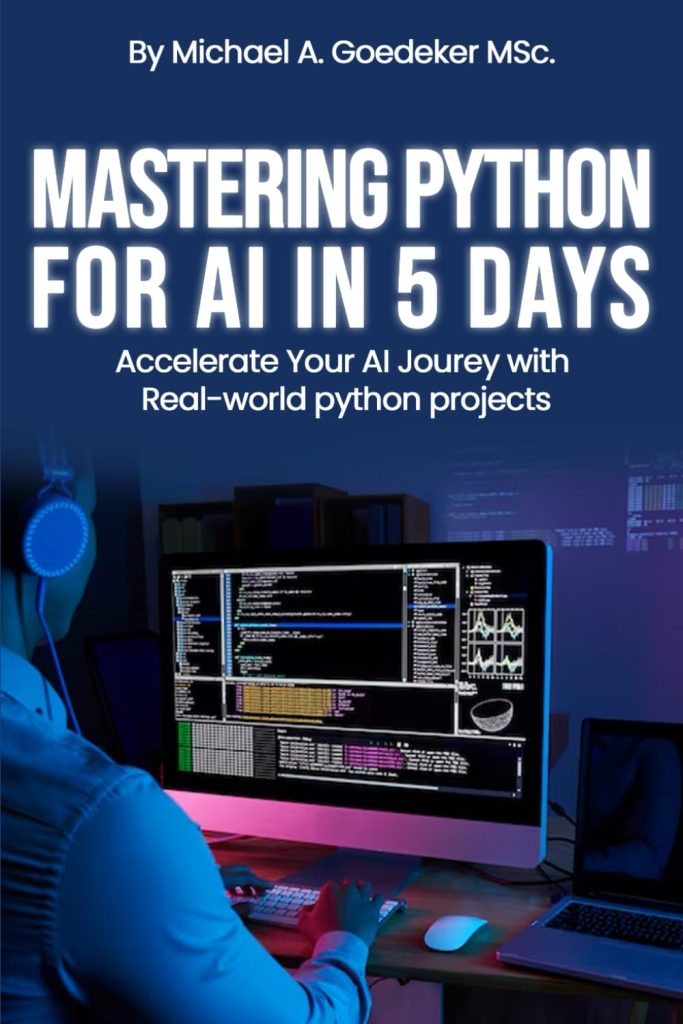When it comes to sending emails from a Flask application, Flask-Mail emerges as a beacon of simplicity and efficiency. This extension streamlines the process, allowing developers to focus on the core functionality of their applications without getting lost in the intricacies of email protocols. At its heart, Flask-Mail is built on top of the Python standard library’s smtplib, providing a friendly interface that smooths out the rough edges typically associated with email sending.
One of the most compelling features of Flask-Mail is its ability to manage multiple email backends seamlessly. Whether you’re using SMTP for traditional email delivery or connecting to services like Gmail, Flask-Mail abstracts away the complexity, offering a unified API. This means that, regardless of the underlying service, developers can send emails using a consistent interface.
Another notable benefit is the built-in support for attachments. Flask-Mail allows you to easily send files along with your emails, which is essential for applications that require sharing documents or images. You simply need to attach the file to your message object, and Flask-Mail takes care of the rest.
Furthermore, Flask-Mail is designed with extensibility in mind. Its architecture allows for easy customization and enhancement, enabling developers to tailor email functionalities to their specific requirements. This is particularly useful in larger applications where unique email flows might be necessary.
Beyond features, the benefits of Flask-Mail extend to its usability. The setup process is simpler, requiring minimal configuration to get started. By simply defining a few parameters in your Flask application’s configuration, you can initiate email functionality without breaking a sweat.
For instance, think the following configuration snippet:
from flask import Flask from flask_mail import Mail app = Flask(__name__) app.config['MAIL_SERVER'] = 'smtp.example.com' app.config['MAIL_PORT'] = 587 app.config['MAIL_USE_TLS'] = True app.config['MAIL_USERNAME'] = 'your_username' app.config['MAIL_PASSWORD'] = 'your_password' mail = Mail(app)
This simple setup is all it takes to get Flask-Mail up and running, ready to dispatch emails with the ease of a gentle breeze. In summary, Flask-Mail embodies a harmonious blend of power and simplicity, presenting developers with a robust tool for email communication that can be integrated into any Flask application with grace and effectiveness.
Setting Up Flask-Mail in Your Flask Application
Setting up Flask-Mail within your Flask application is a simpler journey, much like assembling a delightful puzzle where each piece fits seamlessly into its place. To embark on this journey, you first need to ensure that Flask-Mail is installed in your Python environment. This can be accomplished with a simple command, executed in your terminal:
pip install Flask-Mail
With Flask-Mail securely nestled in your environment, the next step is to weave it into the fabric of your Flask application. This involves importing the necessary components and configuring specific parameters that dictate how your application will connect to your email service provider. The essential attributes you will need to define include the mail server, the port, whether to use TLS or SSL for security, and your authentication credentials.
Here’s a rich example of how to configure your Flask app to work with Flask-Mail:
from flask import Flask from flask_mail import Mail app = Flask(__name__) # Configuration for Flask-Mail app.config['MAIL_SERVER'] = 'smtp.gmail.com' app.config['MAIL_PORT'] = 587 app.config['MAIL_USE_TLS'] = True app.config['MAIL_USERNAME'] = 'your_email@gmail.com' app.config['MAIL_PASSWORD'] = 'your_secure_password' mail = Mail(app)
In this configuration, we are using Gmail’s SMTP server as our email backend. The parameters are straightforward: the server is defined, the port is set to 587 (the standard for TLS), and the username and password are provided for authentication. Such simplicity! Just like that, your application is now equipped for the whimsical world of email.
But there lies more beneath the surface. It’s also important to consider the environment in which your application runs. For security reasons, hardcoding sensitive information like your email password within your source code is generally frowned upon. Instead, ponder using environment variables or a configuration management tool to keep your credentials safe and sound. You can easily adjust your code to fetch these values, ensuring that your secrets stay secret:
import os
app.config['MAIL_PASSWORD'] = os.environ.get('MAIL_PASSWORD')
By employing this technique, you create a more secure and maintainable application, allowing it to thrive in different environments without exposing sensitive data.
Finally, once the setup is complete, you can verify that Flask-Mail is functioning as intended by sending a test email. This serves as a delightful affirmation that all configurations are in place and operational. As you compose your test email, remember that the act of sending is not just a technical process; it is a dance of bytes and data, soaring through the digital ether.
from flask_mail import Message
@app.route('/send-test-email')
def send_test_email():
msg = Message("Hello from Flask-Mail",
sender='your_email@gmail.com',
recipients=['recipient@example.com'])
msg.body = "This is a test email sent from a Flask application using Flask-Mail."
mail.send(msg)
return "Test email sent!"
With this, your application is not only set up but also ready to engage with the world, sending messages as if they were whispers carried on the wind. Each email sent is a unique expression, a reflection of the application’s purpose, encapsulated in a brief yet impactful correspondence.
Configuring Email Servers and Authentication
Configuring email servers and authentication within your Flask application is akin to harmonizing a complex symphony. Each note must resonate perfectly, creating a melodious experience for the user. The essence of this configuration lies in understanding the myriad of settings that govern how your application communicates with the outside world, specifically the email realm. Here, we delve deeper into the intricacies of configuring Flask-Mail to connect with your chosen email service provider.
First and foremost, let’s revisit the essential parameters that dictate this communication. The MAIL_SERVER parameter specifies the address of your email server. This could be anything from Gmail’s smtp.gmail.com to a corporate SMTP server. Following this, the MAIL_PORT is crucial; it determines the channel through which your application communicates with the email server. Commonly, port 587 is employed for secure communication using TLS, while port 465 is often used for SSL.
Security is paramount in today’s digital landscape. Thus, choosing between MAIL_USE_TLS and MAIL_USE_SSL becomes a pivotal decision. TLS (Transport Layer Security) is generally preferred as it allows for a secure connection while the communication is in transit, ensuring that your credentials and messages remain protected from prying eyes.
Authentication is another critical pillar of this configuration. The MAIL_USERNAME and MAIL_PASSWORD parameters must be correctly set to authenticate your application with the email server. However, as previously mentioned, hardcoding these sensitive credentials directly into your source code is tantamount to leaving your front door wide open. Instead, ponder this improved approach:
import os
app.config['MAIL_USERNAME'] = os.environ.get('MAIL_USERNAME')
app.config['MAIL_PASSWORD'] = os.environ.get('MAIL_PASSWORD')
By using environment variables, you encapsulate your secrets within a secure vault, avoiding unnecessary exposure. This practice not only enhances security but also simplifies the deployment process, allowing your application to adapt to various environments efficiently.
Once these parameters are defined, the next step involves ensuring your application can handle any potential issues that may arise from incorrect configurations or network issues. Flask-Mail provides a mechanism to catch exceptions when sending emails, which can be invaluable for debugging:
from flask_mail import Mail, Message
from flask import Flask
app = Flask(__name__)
mail = Mail(app)
@app.route('/send-email')
def send_email():
msg = Message("Test Email", sender='your_email@gmail.com', recipients=['recipient@example.com'])
msg.body = "This is a test email."
try:
mail.send(msg)
return "Email sent successfully!"
except Exception as e:
return f"An error occurred: {str(e)}"
This snippet not only sends an email but also gracefully catches any exceptions that may occur during the process, providing feedback that’s essential for both users and developers alike. This feedback loop is crucial; it allows you to refine your configurations, ensuring that your application not only sends emails but does so with confidence and grace.
In essence, configuring email servers and authentication in Flask-Mail is not merely a technical task; it is an art form, a delicate interplay of security, accessibility, and user experience. As you weave these configurations into your application, you are not just setting parameters; you are crafting a communication channel that bridges the gap between your application and the world beyond, allowing ideas, information, and creativity to flow freely through the ether.
Sending Emails with Flask-Mail: Code Examples
from flask_mail import Message
@app.route('/send-email')
def send_email():
msg = Message("Hello from Flask-Mail",
sender='your_email@gmail.com',
recipients=['recipient@example.com'])
msg.body = "This is a test email sent from a Flask application using Flask-Mail."
mail.send(msg)
return "Test email sent!"
Now, let’s dive into the process of sending emails using Flask-Mail, which is not merely a mechanical exercise but rather a delightful orchestration of code and intention. The act of sending an email in a Flask application unfolds as a series of carefully crafted steps, where each line of code contributes to the grand narrative of digital communication.
To send an email, you first need to create a Message object, which encapsulates the essential components of your email—the subject, sender, recipient, and body. This object serves as the vessel that carries your message through the vast expanses of cyberspace. Think the following code snippet that illustrates this process:
from flask_mail import Mail, Message
from flask import Flask
app = Flask(__name__)
mail = Mail(app)
@app.route('/send-email')
def send_email():
msg = Message("Subject Here",
sender='your_email@gmail.com',
recipients=['recipient@example.com'])
msg.body = "This is the body of the email."
mail.send(msg)
return "Email sent!"
In this example, we initiate the Message object with a subject line, a sender’s address, and a list of recipients. The body of the email is defined simply as a string. It’s a simpler yet profound representation of communication, echoing the simplicity of a handwritten letter transformed into digital format.
Next, we invoke the mail.send(msg) method, which propels the email into the ether. This is where the magic happens; the message you crafted is transmitted to the designated recipient, traversing the invisible pathways of the internet. But be wary, for the journey is not always flawless. Just as in life, errors may occur along the way.
Thus, it is prudent to wrap your sending logic in a try-except block, so that you can catch and handle any potential exceptions that may arise during the sending process. Here’s how you might do that:
@app.route('/send-email')
def send_email():
msg = Message("Test Email",
sender='your_email@gmail.com',
recipients=['recipient@example.com'])
msg.body = "This is a test email."
try:
mail.send(msg)
return "Email sent successfully!"
except Exception as e:
return f"An error occurred: {str(e)}"
With this enhancement, your application is not just a sender of emails; it grows into a resilient communicator, capable of providing informative feedback should anything go awry. This feedback is not merely a technical necessity; it enriches the user experience, guiding them through the process with clarity.
As you explore the capabilities of Flask-Mail, you may also wish to delve into more complex scenarios, such as sending HTML emails or attaching files, allowing your application to become a full-fledged communication hub. Each added feature enhances the richness of your emails, transforming them from plain text into immersive experiences.
The process of sending emails with Flask-Mail embodies an elegant blend of simplicity and sophistication. From crafting the message to navigating the potential pitfalls of email delivery, each step is a testament to the power of programming—a dance of logic and creativity that resonates through the digital landscape.
Handling Email Errors and Debugging Tips
In the intricate dance of sending emails, the occasional misstep is not just possible; it is almost inevitable. The digital realm, while wondrous, harbors its own set of idiosyncrasies—network issues, server downtimes, or even simple typographical errors in email addresses can lead to disarray. Thus, navigating these potential pitfalls with grace and poise becomes an essential skill for any developer wielding Flask-Mail.
To handle errors effectively, one must first embrace the notion that not all is lost when an email fails to send. Instead of succumbing to despair, arm yourself with the tools to diagnose and rectify the situation. Flask-Mail, being a well-crafted extension, provides robust mechanisms to catch exceptions and respond accordingly.
Think the following illustrative snippet that encapsulates this approach:
from flask_mail import Mail, Message
from flask import Flask
app = Flask(__name__)
mail = Mail(app)
@app.route('/send-email')
def send_email():
msg = Message("Test Email",
sender='your_email@gmail.com',
recipients=['recipient@example.com'])
msg.body = "This is a test email."
try:
mail.send(msg)
return "Email sent successfully!"
except Exception as e:
return f"An error occurred: {str(e)}"
In this example, we gracefully envelop our sending logic within a try-except block. If the sending process encounters an error—be it due to a misconfigured server or a transient network issue—the exception is caught, and a clear message is returned, allowing the user to understand what transpired. This feedback loop not only aids in debugging but elevates the user experience by providing clarity amidst confusion.
Yet, the journey doesn’t end with mere error handling. Debugging requires a deeper understanding of the underlying mechanisms at play. Ponder logging as a powerful ally in your quest for clarity. By integrating logging into your application, you can capture detailed information about the sending process, which can be invaluable when tracking down elusive issues. Here’s how you might implement logging:
import logging
from flask import Flask
from flask_mail import Mail, Message
# Configure logging
logging.basicConfig(level=logging.DEBUG)
app = Flask(__name__)
mail = Mail(app)
@app.route('/send-email')
def send_email():
msg = Message("Test Email",
sender='your_email@gmail.com',
recipients=['recipient@example.com'])
msg.body = "This is a test email."
try:
mail.send(msg)
logging.info("Email sent successfully to %s", msg.recipients)
return "Email sent successfully!"
except Exception as e:
logging.error("Failed to send email: %s", str(e))
return f"An error occurred: {str(e)}"
With logging configured, each step of the email sending process is recorded. This not only aids in troubleshooting but also fosters a sense of accountability within your application. When an error arises, the logs provide a historical trace, illuminating the path that led to the hiccup.
Moreover, you might encounter specific SMTP-related errors, such as authentication failures or connection timeouts. In such cases, it’s essential to understand the nature of the errors returned. Common exceptions include:
– smtplib.SMTPAuthenticationError: Indicates a problem with your username or password.
– smtplib.SMTPConnectError: Suggests that the application could not connect to the email server.
– smtplib.SMTPRecipientsRefused: Implies that the recipient’s address was rejected by the server.
By anticipating these issues, you can tailor your error handling to provide more meaningful feedback. For example, if an SMTPAuthenticationError arises, you might guide users to check their credentials or verify their account settings.
In this nuanced landscape of email communication, it becomes clear that handling errors is not merely about catching exceptions; it’s about cultivating an environment where feedback is constructive, and users are empowered. With Flask-Mail as your trusty companion, you can traverse the complexities of email communication with confidence, transforming challenges into opportunities for growth and learning. Each error encountered is but a stepping stone towards mastery, a reminder that even in the digital world, perfection is a journey, not a destination.