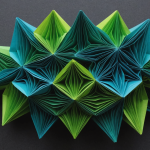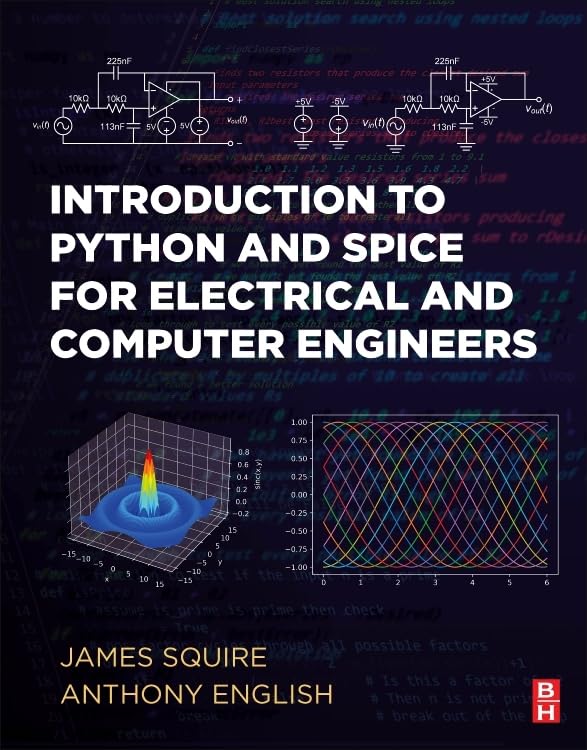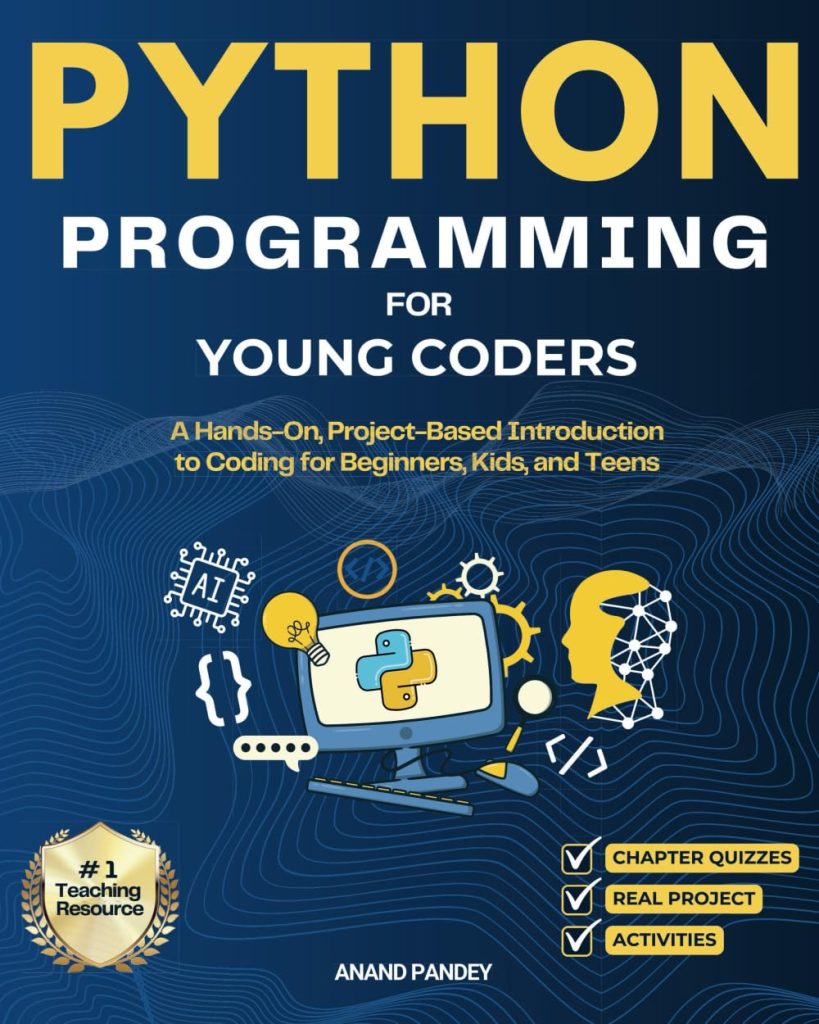Flask sessions allow you to store information specific to a user from one request to the next. This capability is vital for maintaining a simple to operate experience, as it enables stateful interactions in stateless HTTP requests. When a user logs in, for example, their information needs to be stored temporarily while they navigate your application. Sessions accomplish this by giving each user their own storage space, typically as a cookie in the user’s browser.
Each session has an associated session ID, which Flask uses to identify the session data. When data is stored in a session, it’s then sent back and forth between the client and server using a secure cookie, allowing the server to keep track of the user’s activities without requiring the user to continually log in or re-enter information.
Understanding how sessions work in Flask is important for various reasons:
- Sessions allow for a more interactive and personalized experience by retaining user data across requests.
- Sessions can help mitigate certain security risks, such as Cross-Site Request Forgery (CSRF), when configured correctly.
- By managing user sessions effectively, your application can scale better, serving more users efficiently.
Flask simplifies session management with built-in support for signing cookies, allowing you to store encrypted data. This means that even if a cookie is intercepted, it cannot be easily manipulated or read without the correct signing key.
Here’s an example of how to use Flask sessions:
from flask import Flask, session
app = Flask(__name__)
app.secret_key = 'your_secret_key' # Required for session encryption
@app.route('/set_session')
def set_session():
session['username'] = 'user123' # Set a session variable
return 'Session data is set!'
@app.route('/get_session')
def get_session():
username = session.get('username') # Retrieve the session variable
return f'Session data: {username}' if username else 'No session data found.'
In this example, the `secret_key` is essential as it secures the session data. Whenever data is added to the session, it becomes encrypted with this key, therefore protecting it from unauthorized access.
Flask sessions are central to building robust web applications, enabling seamless user experiences while ensuring data integrity and security throughout the user’s interaction with the application.
Setting Up Flask for Session Management
To set up Flask for effective session management, you need to ensure that your Flask application is properly configured to handle sessions seamlessly. This entails specifying a secret key, understanding cookie storage, and ensuring that your application is ready to store and retrieve session data securely.
The first step in setting up Flask for session management is to define a secret key, which is an important part of securing your application. This key is used to sign the session cookies, preventing tampering from malicious actors. Below is an example of how to set up your secret key:
from flask import Flask, session app = Flask(__name__) app.secret_key = 'your_secure_secret_key_here' # Use a strong secret key
It’s recommended to use a long, random, and unique key that’s kept confidential. In production, think using environment variables or configuration files to manage sensitive information like the secret key.
After setting up your secret key, you can proceed to configure session parameters. Flask uses cookies for session storage by default, which allows user data to be stored on the client-side. You can specify additional cookie settings in your app’s configuration. Here are some useful configurations:
- Change the name of the session cookie.
- Set a domain for the cookie (if you want it to be accessible across subdomains).
- Specify the path for which the cookie is valid.
- Prevent JavaScript from accessing the cookie (helps mitigate XSS).
- Ensure that the cookie is only sent over HTTPS.
For example, you can configure these options in your Flask application as follows:
app.config.update(
SESSION_COOKIE_NAME='my_session',
SESSION_COOKIE_PATH='/',
SESSION_COOKIE_HTTPONLY=True,
SESSION_COOKIE_SECURE=True, # Only set to True if using HTTPS
)
Once the secret key and session parameters are configured, your Flask application is ready for session management. Users can now start establishing sessions, and you can begin to store and retrieve user data in the sessions. This will not only aid in maintaining user state across requests but will also help implement features like user authentication and personalization effectively.
Next, you will explore how to configure session storage options to imropve session management capabilities in your Flask application.
Configuring Session Storage Options
Configuring session storage options in Flask is an essential step to optimize how you manage user sessions and to ensure that the user data is handled correctly and securely. Flask provides several ways to customize the storage of session data, allowing developers to choose an option that best fits the application’s needs—whether it be client-side cookies, server-side sessions, or using external session storage systems.
By default, Flask uses secure cookies to store session data on the client side. This approach is often sufficient for many applications, but as your application scales or if it handles more sensitive data, exploring server-side options becomes beneficial.
To use server-side sessions, you can employ Flask extensions like Flask-Session. This extension allows you to store session data on the server instead of the client browser, which can provide additional security and performance benefits. With Flask-Session, you have the flexibility to choose from various backends for storage, such as Redis, Memcached, or a database.
Here’s an example of how to set up Flask-Session using Redis:
from flask import Flask, session
from flask_session import Session
import redis
app = Flask(__name__)
# Configure the Redis server
app.config['SESSION_TYPE'] = 'redis'
app.config['SESSION_PERMANENT'] = False
app.config['SESSION_USE_SIGNER'] = True
app.config['SESSION_KEY_PREFIX'] = 'myapp:'
app.config['SESSION_REDIS'] = redis.StrictRedis(host='localhost', port=6379, db=0)
# Initialize the session extension
Session(app)
@app.route('/set_session')
def set_session():
session['username'] = 'user123' # Set a session variable
return 'Session data is set!'
@app.route('/get_session')
def get_session():
username = session.get('username') # Retrieve the session variable
return f'Session data: {username}' if username else 'No session data found.'
In this example:
- Specifies ‘redis’ as the session storage type.
- Configures the Redis connection settings.
- Ensures that the session ID is signed, adding an extra level of security.
Alternatively, for applications requiring persistent user sessions across browser restarts, you can configure sessions to be stored permanently by setting SESSION_PERMANENT to True.
Using server-side session storage helps protect sensitive information because the user’s browser does not contain the session data itself, reducing the risk of exposure to Cross-Site Scripting (XSS) attacks. However, it’s important to ensure that the session storage solution you choose is properly secured and optimized for performance.
Ultimately, the choice between client-side and server-side storage will depend on your application’s specific requirements, including security, scalability, and user experience considerations. Once you have configured the session storage options, you can effectively manage user data within the sessions.
Managing User Data in Sessions
Managing user data in Flask sessions is a critical aspect of building interactive web applications. The ability to store and retrieve user-specific data allows developers to create personalized experiences. Within a session, you can temporarily hold data such as user preferences, authentication status, and other pertinent details while a user navigates through your application.
The session is essentially a dictionary, and you can store various types of data in it. Commonly, session variables are used to keep track of user login status, shopping cart contents, or any settings the user may wish to retain during their session. Here’s how you can leverage Flask sessions to manage user data effectively:
- You can add user-related information to the session to maintain context across requests. For example, after a user logs in, their username or user ID can be stored in the session.
- You can retrieve stored session variables to check the user’s state or preferences whenever required. This ensures a seamless user experience without prompting the user to re-enter information.
- It is possible to modify existing session variables, which is useful for scenarios where user preferences change, such as updating their profile settings.
- At any point, you can clear specific session data or even the entire session, which is typically performed upon user logout.
Below is an example demonstrating how to manage user data in Flask sessions:
from flask import Flask, session, redirect, url_for, request
app = Flask(__name__)
app.secret_key = 'your_secure_secret_key_here'
@app.route('/login', methods=['POST'])
def login():
username = request.form['username']
session['username'] = username # Store the username in session
return redirect(url_for('profile'))
@app.route('/profile')
def profile():
if 'username' in session:
username = session['username'] # Retrieve the username from session
return f'Logged in as: {username}' # Display username
return 'You are not logged in.'
@app.route('/update_profile', methods=['POST'])
def update_profile():
if 'username' in session:
session['username'] = request.form['new_username'] # Update the username
return f'Username updated to: {session["username"]}'
return 'You are not logged in.'
@app.route('/logout')
def logout():
session.pop('username', None) # Clear the username from session
return 'You have been logged out.'
In this example:
- The `/login` route sets the username in the session after the user logs in.
- The `/profile` route retrieves the username from the session and displays it. If the user is not logged in, a message is shown instead.
- The `/update_profile` route allows the logged-in user to update their username stored in the session.
- The `/logout` route removes the username from the session, effectively logging the user out.
When managing user data in sessions, it’s crucial to consider the nature of the information being stored. Sensitive information, such as passwords or payment details, should never be stored directly in sessions. Instead, maintain references to this data or use secure and encrypted methods to handle sensitive information. Additionally, ensure that the session timeout and expiration policies are in place to enhance security and minimize the risk of unauthorized access to user data.
Best Practices for Secure Session Management
When it comes to securing user sessions in Flask applications, there are several best practices to follow. These strategies ensure that even if an attack occurs, the risks are minimized and user data remains protected. Here are some essential recommendations for implementing secure session management:
- Always serve your application over HTTPS. This encrypts data in transit, including session cookies, making it significantly more difficult for attackers to intercept sensitive information.
- Whenever possible, use the
SESSION_COOKIE_SECUREconfiguration to ensure that cookies are only sent over secure channels. Additionally, enable theSESSION_COOKIE_HTTPONLYflag to prevent JavaScript from accessing the session cookie, mitigating risks of Cross-Site Scripting (XSS) attacks. Below is how you can configure these flags:
app.config.update(
SESSION_COOKIE_HTTPONLY=True,
SESSION_COOKIE_SECURE=True # Only set to True if using HTTPS
)
- To further reduce the likelihood of session hijacking, set an expiration time on sessions. This means that even if a session ID is compromised, it will only be valid for a limited amount of time. You can configure this expiration with Flask-Session:
app.config['SESSION_PERMANENT'] = True app.config['PERMANENT_SESSION_LIFETIME'] = timedelta(minutes=30) # Session lasts for 30 minutes
- After a user successfully logs in, it especially important to regenerate the session ID to prevent session fixation attacks. This process ensures that an attacker cannot hijack the user’s session from a previous session ID. Below is an example of how to implement this:
from flask import Flask, session, redirect, url_for, request
import os
@app.route('/login', methods=['POST'])
def login():
username = request.form['username']
session.clear() # Clear existing session
session['username'] = username # Store the username in session
session.modified = True # Mark session as modified
return redirect(url_for('profile'))
- When accessing session data, always validate its contents to protect against unintended misuse. For example, check that the user’s role or privileges match what is expected before performing sensitive actions.
- Your
secret_keyshould be a long, random string that’s kept confidential. Ideally, use a library to generate this key and store it securely. Change it regularly and avoid hardcoding sensitive keys in application code:
import os app.secret_key = os.urandom(24) # Generate a strong secret key
- Implement logging and monitoring for unusual access patterns such as multiple login attempts from different IP addresses in a short time frame. This helps in detecting compromised accounts early.
- Finally, guide your users on security best practices, such as using strong passwords and not reusing passwords across different sites. This lowers the risk of user account compromises.
By adopting these best practices, you can significantly enhance the security of your Flask session management and protect your users’ sensitive information. Secured session management is a continuous process that should evolve with emerging security threats and best practices.