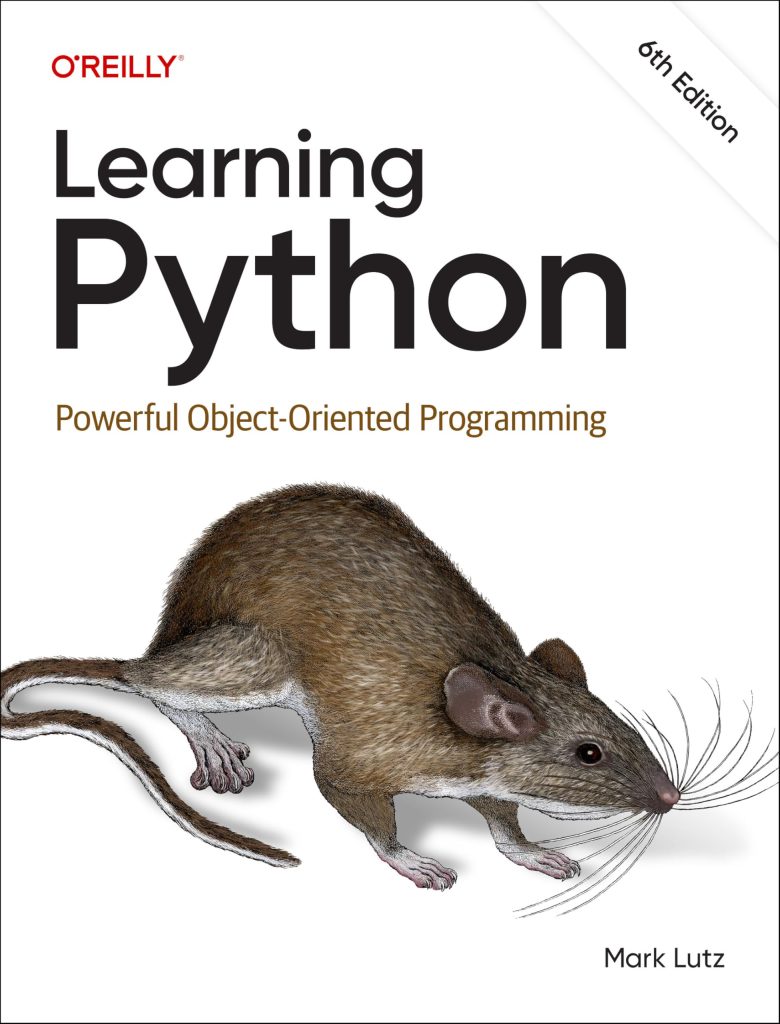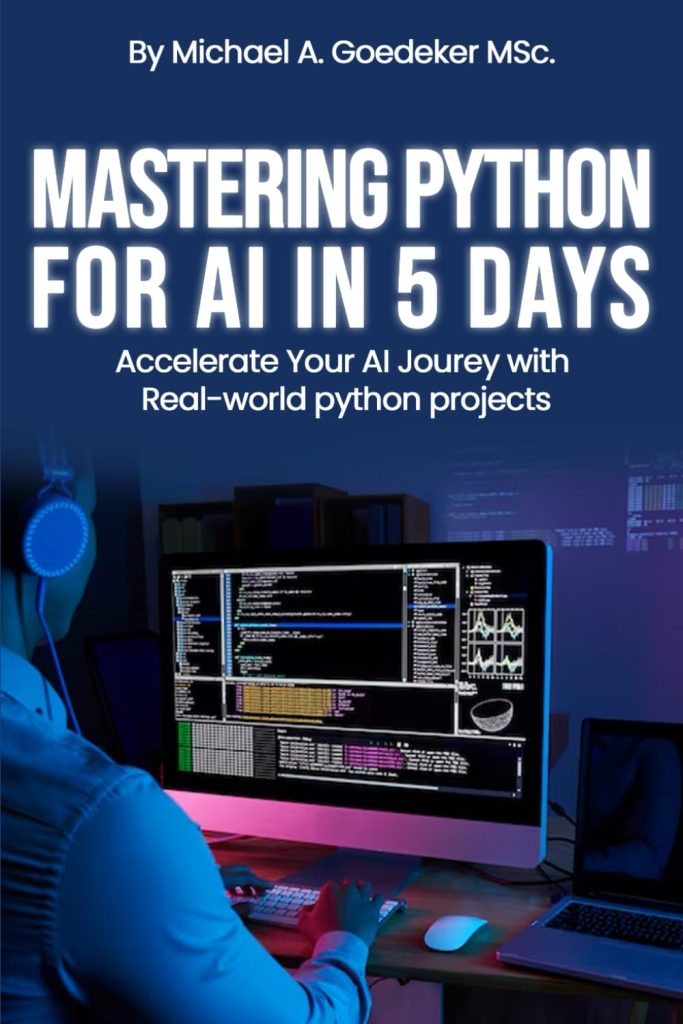Byte order, also known as endianness, defines the sequence in which bytes are arranged within a binary representation of data. It plays an important role in how multi-byte data types (like integers and floating-point numbers) are interpreted across different systems. The two primary types of byte order are big-endian and little-endian.
In big-endian format, the most significant byte (the “big end”) is stored at the lowest memory address, while in little-endian format, the least significant byte (the “little end”) is stored at the lowest memory address. This distinction can lead to varying interpretations of the same binary data across different architectures.
- Big-Endian:
- Used by network protocols (e.g., Internet Protocol).
- Represents data in a human-readable order, making it easier to analyze.
- Little-Endian:
- Commonly used by x86 architecture CPUs.
- Faster computational performance due to simpler alignment in memory.
Consider an integer, say 0x12345678. In big-endian representation, this would be stored as:
0x12 0x34 0x56 0x78
While in little-endian, the same integer would be stored as:
0x78 0x56 0x34 0x12
Understanding these two formats is essential for developers and engineers when dealing with low-level data manipulation, systems programming, and network communication. Incorrect byte order handling can lead to data corruption and unexpected behavior in applications, especially when transferring data between different systems.
Introduction to the sys Module in Python
The sys module in Python provides access to some variables used or maintained by the interpreter and to functions that interact with the interpreter. One of the key features of the sys module that pertains to our discussion on byte order is the sys.byteorder attribute. This attribute allows developers to determine the byte order in which data is organized in memory. Understanding this can be critical when writing code that needs to run on multiple architectures or when interfacing with low-level data formats.
The sys module comes bundled with Python, meaning there is no need to install any additional packages to use it. To utilize the sys module, you need to import it at the beginning of your Python script or interactive session. Below is a simple example of how to do that:
import sys print(sys.byteorder)
This code snippet will print either ‘little’ or ‘big’, depending on the machine’s byte order. For example, if you’re developing on a typical x86 machine, you would likely see:
little
Conversely, if you were working on a big-endian architecture or simulator, you would see:
big
Knowing the byte order of the machine is particularly useful when performing operations that involve binary data manipulation, such as reading from or writing to binary files or socket programming. For instance, when constructing binary packets for network communication, ensuring that the byte order matches that of the receiving system is essential to avoid misinterpretation of data.
The sys module also provides additional functionalities such as examining system-specific parameters and functions that can augment the handling of byte order, making it an invaluable tool for Python developers. Through practical application, one can directly leverage the sys.byteorder attribute to conditionally perform actions based on the detected byte order, thereby creating more portable and robust applications.
Using sys.byteorder in Practice
To effectively utilize the sys.byteorder attribute in practice, developers can create conditional logic that tailors their code’s behavior based on the underlying architecture’s byte order. By doing so, they can mitigate issues arising from incorrect data interpretation and enhance cross-platform compatibility.
Here’s a simple example that demonstrates how to write an integer to a binary file in the correct byte order:
import sys
import struct
def write_integer(filename, value):
# Determine the correct byte order
byte_order = '>' if sys.byteorder == 'big' else '<'
# Pack the integer using the appropriate byte order
packed_data = struct.pack(byte_order + 'i', value)
with open(filename, 'wb') as f:
f.write(packed_data)
write_integer('output.bin', 0x12345678)
In this example, we define a function write_integer that takes a filename and an integer value as parameters. Within the function, we check the system’s byte order using sys.byteorder. Based on this check, we determine whether to use big-endian (‘>’) or little-endian (‘<‘) byte order for packing the integer. The integer is then packed using the struct.pack method which converts the integer to a binary format according to the specified byte order.
Next, we write the packed data to a binary file named output.bin. This example highlights the importance of adjusting the byte order according to the platform, thereby ensuring that any applications or systems reading this binary file will correctly interpret the integer.
Besides writing, reading binary data must also respect the byte order. Below is how you can read the integer back, accounting for the byte order:
def read_integer(filename):
with open(filename, 'rb') as f:
# Determine the correct byte order
byte_order = '>' if sys.byteorder == 'big' else '<'
# Read the packed data and unpack it
packed_data = f.read(4)
value = struct.unpack(byte_order + 'i', packed_data)[0]
return value
value = read_integer('output.bin')
print(value) # Output: 305419896 (which is 0x12345678)
In this read_integer function, we also determine the byte order and apply it when unpacking the integer using struct.unpack. This ensures that we read the data in the same byte order it was written, thereby retrieving the correct integer value.
This approach of using sys.byteorder not only facilitates accurate handling of binary data but also fosters better interoperability with different architectures. By checking the byte order programmatically, Python developers can create applications that dynamically adapt to their environment, enhancing robustness and reducing the chances of errors during data exchange.
Implications of Byte Order in Data Serialization
When it comes to data serialization, the implications of byte order are profound. Data serialization is the process of converting data structures or object states into a format that can be easily stored or transmitted and reconstructed later. If the byte order of the serialized data does not match the expectation of the system or the application that deserializes it, the result can be data corruption or runtime errors. That is especially crucial in scenarios involving multiple systems with differing architectures, such as when data is exchanged over the internet.
Consequences of Mismanaged Byte Order:
- If a system interprets data serialized in an opposite byte order, the resulting data retrieved can be erroneous. For instance, if a little-endian system attempts to read big-endian serialized data, it may interpret the bytes in a way that produces an incorrect value.
- Network protocols often define a byte order, such as big-endian for TCP/IP. When systems with differing byte orders communicate, failing to convert byte order appropriately can prevent successful communication entirely.
- Handling byte order conversion can add overhead to serialization processes, potentially affecting performance if not managed properly. Developers need to account for this in high-performance applications.
To mitigate these issues, various serialization formats explicitly define byte order, such as Protocol Buffers or MessagePack. These formats often provide built-in mechanisms to handle endianness effectively, abstracting away the complexities for the user.
Here’s an example illustrating how wrong byte order can lead to data interpretation issues:
import struct
# Simulating data serialization in little-endian format
little_endian_data = struct.pack('I', little_endian_data)
print("Incorrect interpretation:", big_endian_interpretation)
In the above code, a value is packed into bytes using little-endian formatting but is subsequently unpacked with big-endian formatting. The result is an incorrectly interpreted integer value, showcasing the pitfalls of mismanaged byte order.
Best Practices for Data Serialization:
- When serializing data, ensure you explicitly specify the byte order if the serialization format allows it. This minimizes ambiguity during deserialization.
- Using established serialization libraries that handle byte order can significantly reduce the risk of data misinterpretation. Libraries such as
structorpicklein Python are useful in this context. - If your application is likely to run on different architectures, thoroughly test the serialization and deserialization process on all potential platforms to confirm that data integrity is maintained.
Being proactive about the implications of byte order during data serialization is essential, particularly for developers engaged in cross-platform development or network programming. By understanding and properly handling byte order, you can ensure reliability and correctness in your data interchange processes.
Best Practices for Handling Byte Order in Python Programs
“`html
When working with data that may be shared across different systems or stored for later use, it is important to adhere to best practices for handling byte order in Python programs. Given that byte order can vary significantly between different architectures (i.e., little-endian vs big-endian), developers should consistently ponder the implications of byte order on their data processing tasks.
- Explicitly Define Byte Order
Always specify the byte order explicitly when working with packed data formats. Using the struct module, you can denote byte order using characters (”, ‘=’, ‘!’ etc.) which define how the data should be interpreted. By doing this, potential confusion about interpreting the byte order across different platforms is minimized.import struct# Define big-endian formatpacked_data = struct.pack('>I', 123456789) # Pack an integer using big-endianprint(packed_data)import struct # Define big-endian format packed_data = struct.pack('>I', 123456789) # Pack an integer using big-endian print(packed_data)import struct # Define big-endian format packed_data = struct.pack('>I', 123456789) # Pack an integer using big-endian print(packed_data) - Check Byte Order
Always check the byte order of the current system before performing operations that are sensitive to byte order. You can utilize the sys.byteorder attribute to do this, and alter your data processing logic if necessary.import sysif sys.byteorder == 'little':# Process data assuming little-endianprint("Processing data in little-endian format")else:# Process data assuming big-endianprint("Processing data in big-endian format")import sys if sys.byteorder == 'little': # Process data assuming little-endian print("Processing data in little-endian format") else: # Process data assuming big-endian print("Processing data in big-endian format")import sys if sys.byteorder == 'little': # Process data assuming little-endian print("Processing data in little-endian format") else: # Process data assuming big-endian print("Processing data in big-endian format") - Test Your Code Across Architectures
Run regression tests in different environments or architectures to ensure the code behaves as expected under various byte order settings. Ponder using virtual machines or containers to replicate different architectures during testing. - Document Byte Order Requirements
When writing functions or libraries that will handle binary data, make sure to document how byte order is handled. Indicating the expected byte order can prevent misuse by other developers or users of your API. - Use High-Level Libraries When Possible
If you find yourself frequently handling byte order transformations, ponder using high-level libraries that abstract these operations. Libraries such as NumPy can often handle byte order differences transparently, so that you can focus on higher-level logic instead.
By adhering to these best practices, you can ensure robust handling of byte order in your Python programs, avoiding pitfalls and facilitating more reliable data manipulation across diverse systems.