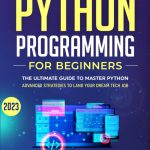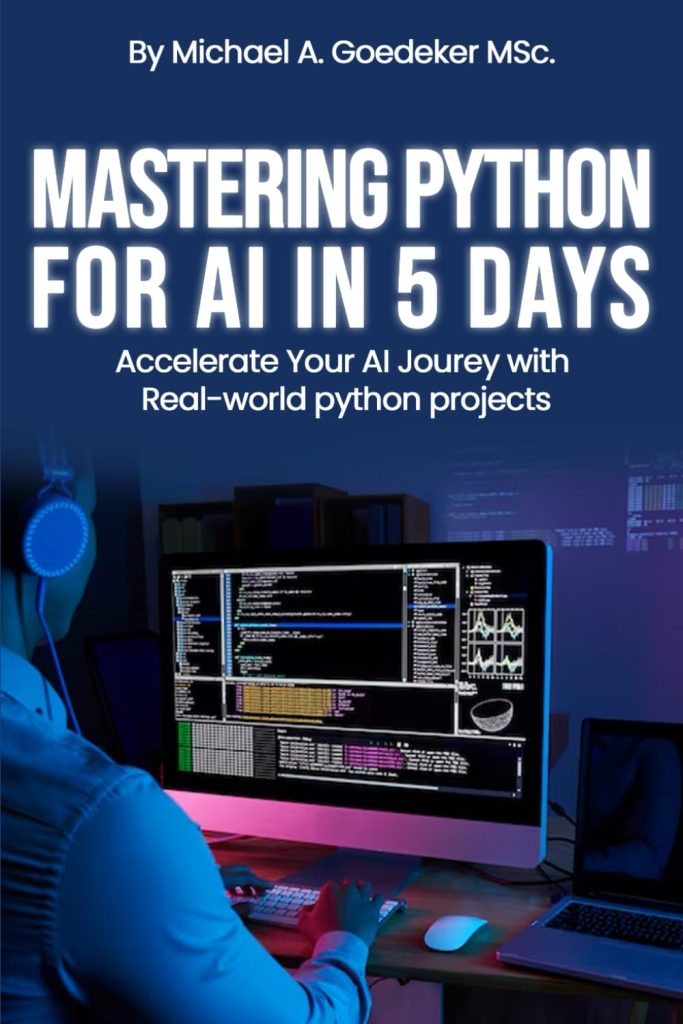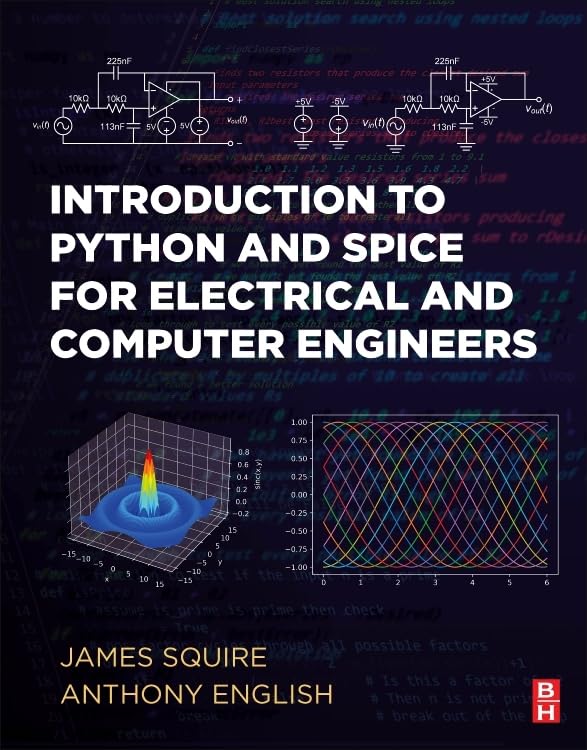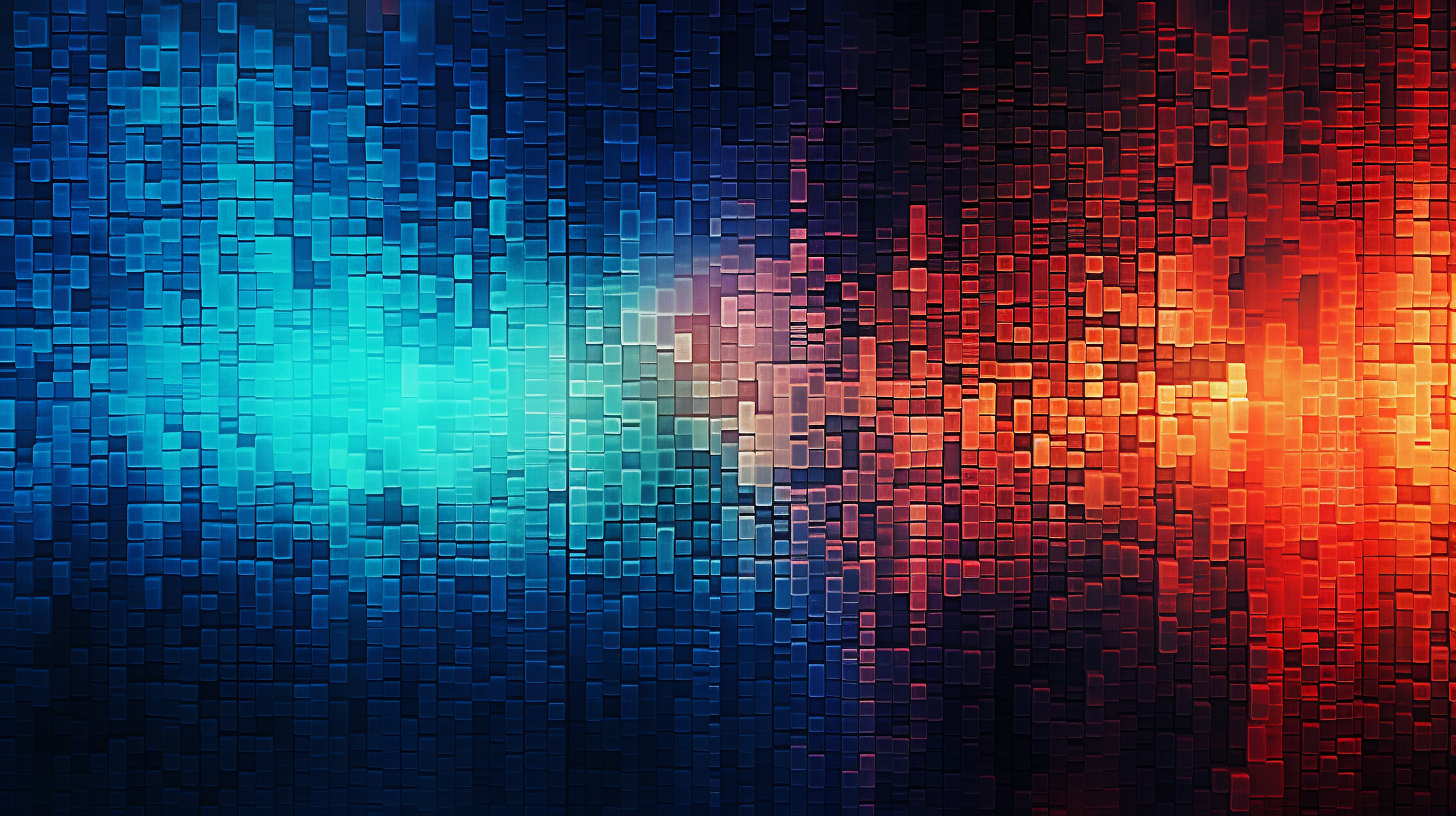
SQLite3, a lightweight disk-based database, does not have a separate storage class for storing dates and times. However, it provides built-in date and time functions that allow you to store dates and times as TEXT, REAL, or INTEGER values.
When storing dates and times in SQLite3, it is important to use one of the following formats to ensure consistency and proper functioning of the date and time functions:
- MM:SS.SSS”)
- REAL as Julian day numbers, the number of days since noon in Greenwich on November 24, 4714 B.C. according to the proleptic Gregorian calendar.
- 00:00 UTC.
SQLite3’s flexibility with date and time data types allows you to choose the format that best fits your application’s needs. However, it’s recommended to stick to one format for consistency. Below is an example of how to create a table with a column for storing date and time as TEXT:
import sqlite3
# Connect to SQLite3 database
conn = sqlite3.connect('example.db')
# Create a cursor object using the cursor() method
cursor = conn.cursor()
# Create table with date column as TEXT
cursor.execute('''
CREATE TABLE events (
id INTEGER PRIMARY KEY,
name TEXT,
event_date TEXT
)
''')
# Commit the changes and close the connection
conn.commit()
conn.close()
By understanding the date and time data types in SQLite3, you can effectively store and manipulate date and time data within your applications.
Storing Date and Time Values in SQLite3
To insert date and time values into the SQLite3 table, you can use the datetime module in Python to generate the current date and time, and then format it as an ISO8601 string. Here is an example of inserting a new row into the events table:
import sqlite3
from datetime import datetime
# Connect to SQLite3 database
conn = sqlite3.connect('example.db')
# Create a cursor object using the cursor() method
cursor = conn.cursor()
# Get current date and time
current_date_time = datetime.now()
# Format current date and time as ISO8601 string
formatted_date_time = current_date_time.strftime('%Y-%m-%d %H:%M:%S.%f')[:-3]
# Insert new event with date and time
cursor.execute('''
INSERT INTO events (name, event_date)
VALUES (?, ?)
''', ('Sample Event', formatted_date_time))
# Commit the changes and close the connection
conn.commit()
conn.close()
When inserting date and time values as INTEGER (Unix Time), you can use the time module to get the current Unix Time. Here is how you would do it:
import sqlite3
import time
# Connect to SQLite3 database
conn = sqlite3.connect('example.db')
# Create a cursor object using the cursor() method
cursor = conn.cursor()
# Get current Unix Time
current_unix_time = int(time.time())
# Insert new event with Unix Time
cursor.execute('''
INSERT INTO events (name, event_date)
VALUES (?, ?)
''', ('Sample Event', current_unix_time))
# Commit the changes and close the connection
conn.commit()
conn.close()
If you choose to store date and time as REAL (Julian day numbers), you can use the datetime module to convert a datetime object to Julian day number. Here’s an example:
import sqlite3
from datetime import datetime
# Connect to SQLite3 database
conn = sqlite3.connect('example.db')
# Create a cursor object using the cursor() method
cursor = conn.cursor()
# Get current date and time
current_date_time = datetime.now()
# Convert current date and time to Julian day number
julian_day = current_date_time.toordinal() + 1721424.5 + (current_date_time.hour / 24) + (current_date_time.minute / 1440) + (current_date_time.second / 86400)
# Insert new event with Julian day number
cursor.execute('''
INSERT INTO events (name, event_date)
VALUES (?, ?)
''', ('Sample Event', julian_day))
# Commit the changes and close the connection
conn.commit()
conn.close()
By following these examples, you can store date and time values in SQLite3 using the format that best suits your application’s requirements.
Querying Date and Time Data in SQLite3
Once you have stored date and time values in your SQLite3 database, you may need to query this data for various purposes. SQLite3 provides several functions that allow you to extract and manipulate date and time values stored in your database. Let’s explore how you can use these functions in your queries.
To retrieve date and time values, you can use the SELECT statement along with the built-in date and time functions provided by SQLite3. For example, if you want to select all events that are occurring on a specific date, you can use the date() function:
import sqlite3
# Connect to SQLite3 database
conn = sqlite3.connect('example.db')
# Create a cursor object using the cursor() method
cursor = conn.cursor()
# Query for events on a specific date
cursor.execute('''
SELECT * FROM events
WHERE date(event_date) = '2021-01-01'
''')
# Fetch all matching records
events = cursor.fetchall()
# Print the results
for event in events:
print(event)
# Close the connection
conn.close()
In case you need to query events based on time, you can use the time() function. For example, to find events that start at a particular time:
import sqlite3
# Connect to SQLite3 database
conn = sqlite3.connect('example.db')
# Create a cursor object using the cursor() method
cursor = conn.cursor()
# Query for events starting at a specific time
cursor.execute('''
SELECT * FROM events
WHERE time(event_date) = '14:00:00'
''')
# Fetch all matching records
events = cursor.fetchall()
# Print the results
for event in events:
print(event)
# Close the connection
conn.close()
SQLite3 also allows you to perform date and time arithmetic within your queries. For instance, you can find events that are happening within the next 7 days using the datetime() function combined with the + operator:
import sqlite3
# Connect to SQLite3 database
conn = sqlite3.connect('example.db')
# Create a cursor object using the cursor() method
cursor = conn.cursor()
# Query for events happening in the next 7 days
cursor.execute('''
SELECT * FROM events
WHERE event_date BETWEEN datetime('now') AND datetime('now', '+7 days')
''')
# Fetch all matching records
events = cursor.fetchall()
# Print the results
for event in events:
print(event)
# Close the connection
conn.close()
These examples illustrate how to query date and time data in SQLite3. By using SQLite3’s built-in date and time functions, you can extract meaningful information from your date and time data and use it to drive decision-making in your applications.
Performing Date and Time Calculations in SQLite3
SQLite3’s date and time functions can also be used to perform more complex calculations, such as finding the difference between two dates or times, or adding a specific amount of time to a date. For example, to calculate the number of days between two dates, you can use the julianday() function:
import sqlite3
# Connect to SQLite3 database
conn = sqlite3.connect('example.db')
# Create a cursor object using the cursor() method
cursor = conn.cursor()
# Calculate the difference in days between two dates
cursor.execute('''
SELECT julianday('2021-12-31') - julianday('2021-01-01') AS days_difference
''')
# Fetch the result
days_difference = cursor.fetchone()[0]
# Print the result
print(f"The difference in days is: {days_difference}")
# Close the connection
conn.close()
Similarly, you can add or subtract time intervals to a date using the datetime() function with modifiers such as '+1 day', '-3 hours', or '+2 months'. Here’s how to add 1 month to a specific date:
import sqlite3
# Connect to SQLite3 database
conn = sqlite3.connect('example.db')
# Create a cursor object using the cursor() method
cursor = conn.cursor()
# Add 1 month to a specific date
cursor.execute('''
SELECT datetime('2021-01-01', '+1 month') AS new_date
''')
# Fetch the result
new_date = cursor.fetchone()[0]
# Print the result
print(f"The new date is: {new_date}")
# Close the connection
conn.close()
These calculations can be extremely useful when you need to perform tasks such as scheduling future events, calculating age, or managing deadlines. By using SQLite3’s date and time functions, you can easily incorporate complex date and time logic into your Python applications.
- strftime() function to format date and time output
- date(), time(), datetime(), and julianday() functions for extracting and converting date and time values
- Arithmetic operations to calculate differences or add intervals to dates and times
Remember that while SQLite3 does not have a dedicated date or time data type, its robust functions provide you with the necessary tools to work effectively with date and time data in your applications.