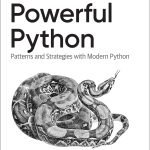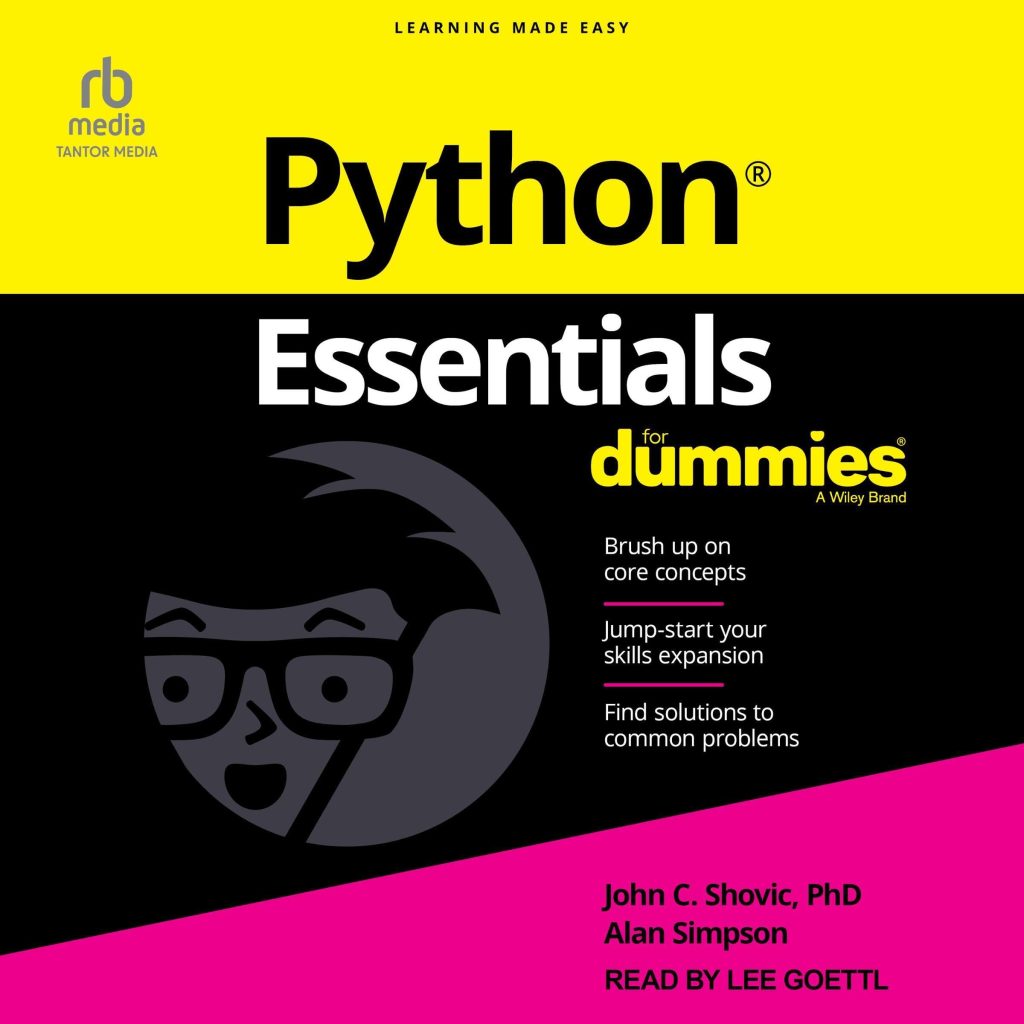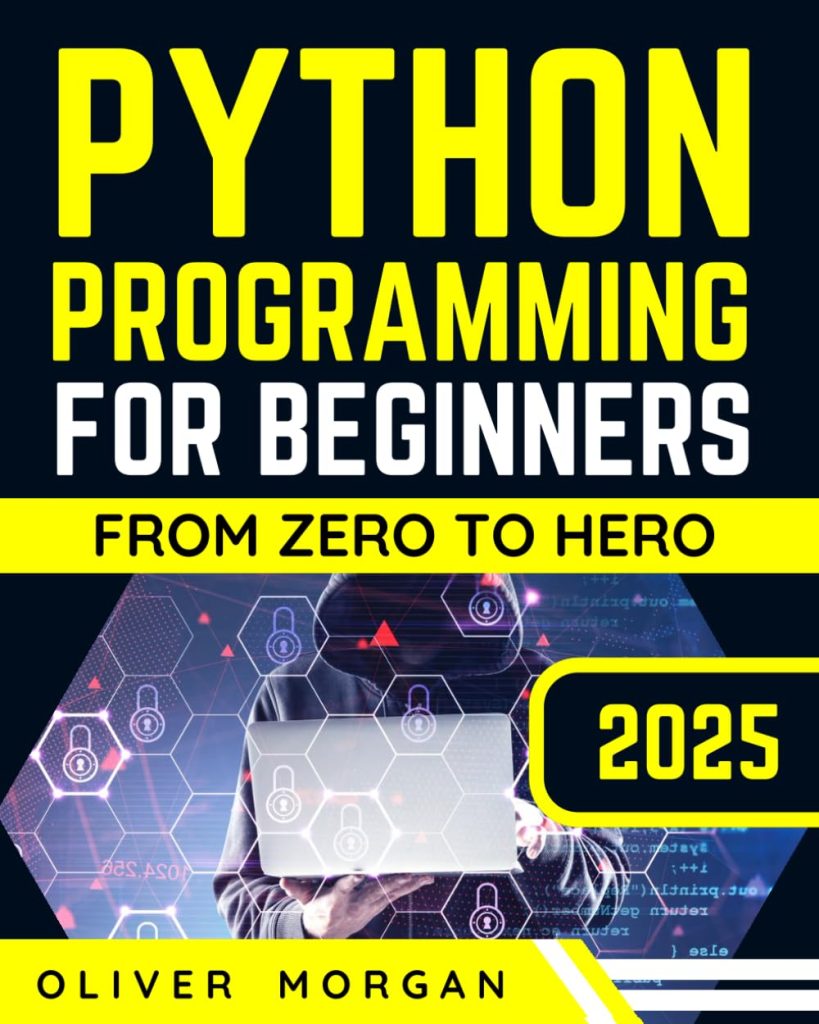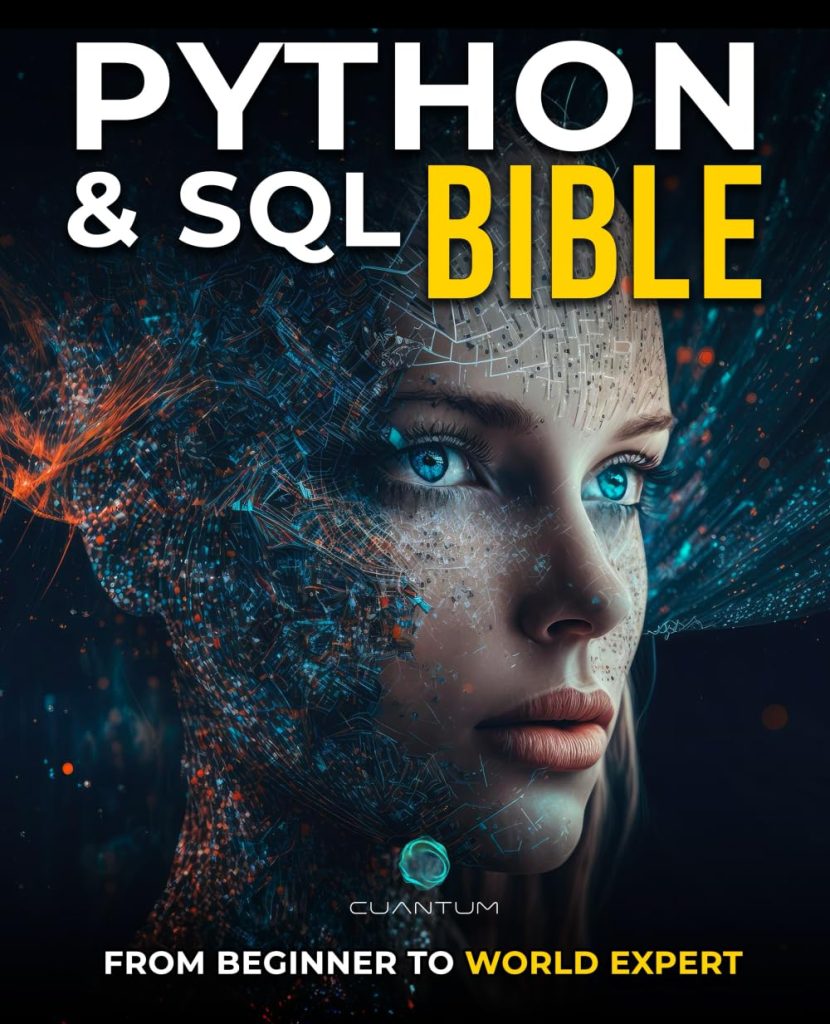HTTP methods, also known as HTTP verbs, are an important part of web communication. They define the type of action a client wants to perform when making a request to a server. The two most commonly used HTTP methods are GET and POST, each serving distinct purposes in web applications.
The GET method is used to retrieve information from the server without modifying any data. It is considered a “safe” method because it doesn’t change the server’s state. When you type a URL in your browser’s address bar or click on a link, you’re typically making a GET request. Some key characteristics of GET requests include:
- Parameters are sent as part of the URL
- Data is visible in the browser’s address bar
- Limited amount of data can be sent (typically around 2048 characters)
- Can be bookmarked and cached
On the other hand, the POST method is used to submit data to be processed by the server. It is often used when sending form data or uploading files. Unlike GET, POST requests can modify server data and are not considered “safe.” Some key characteristics of POST requests include:
- Parameters are sent in the request body, not in the URL
- Data is not visible in the browser’s address bar
- Can send a large amount of data
- Cannot be bookmarked and are not cached by default
In Flask, you can handle both GET and POST requests using the route() decorator. Here’s a simple example demonstrating how to define a route that accepts both GET and POST methods:
from flask import Flask, request
app = Flask(__name__)
@app.route('/example', methods=['GET', 'POST'])
def handle_request():
if request.method == 'GET':
return "This is a GET request"
elif request.method == 'POST':
return "This is a POST request"
if __name__ == '__main__':
app.run(debug=True)
In this example, the handle_request() function will be called for both GET and POST requests to the ‘/example’ route. The function then checks the request method using request.method and responds accordingly.
Understanding the differences between GET and POST methods is essential for designing efficient and secure web applications. GET requests should be used for retrieving data, while POST requests are more appropriate for submitting data or performing actions that modify server-side resources.
Sending GET Requests in Flask
Sending GET requests in Flask is simpler and can be accomplished using various methods. The most common approach is to use the requests library, which provides a simple and intuitive way to make HTTP requests.
First, make sure you have the requests library installed. You can install it using pip:
pip install requests
Now, let’s look at how to send a GET request to a Flask application:
import requests
# Send a GET request to the Flask application
response = requests.get('http://localhost:5000/example')
# Check the response status code
print(f"Status Code: {response.status_code}")
# Print the response content
print(f"Response Content: {response.text}")
In this example, we’re sending a GET request to the ‘/example’ route of our Flask application running on localhost. The requests.get() function returns a response object that contains information about the server’s response.
You can also include query parameters in your GET request. Here’s how you can do that:
# Send a GET request with query parameters
params = {'name': 'John', 'age': 30}
response = requests.get('http://localhost:5000/example', params=params)
print(f"URL with parameters: {response.url}")
print(f"Response Content: {response.text}")
In this case, the URL will look like: http://localhost:5000/example?name=John&age=30
If you’re working within a Flask application and want to make a GET request to another service, you can still use the requests library. Here’s an example of how you might do this in a Flask route:
from flask import Flask, jsonify
import requests
app = Flask(__name__)
@app.route('/get_data')
def get_data():
# Make a GET request to an external API
response = requests.get('https://api.example.com/data')
# Check if the request was successful
if response.status_code == 200:
# Return the JSON data from the API
return jsonify(response.json())
else:
# Return an error message if the request failed
return jsonify({'error': 'Failed to fetch data'}), 500
if __name__ == '__main__':
app.run(debug=True)
In this example, when a user accesses the ‘/get_data’ route, the Flask application makes a GET request to an external API, processes the response, and returns it to the user.
Remember to handle exceptions when making external requests, as network issues or API downtime can cause your requests to fail. Here’s an improved version of the previous example with error handling:
from flask import Flask, jsonify
import requests
app = Flask(__name__)
@app.route('/get_data')
def get_data():
try:
# Make a GET request to an external API
response = requests.get('https://api.example.com/data', timeout=5)
# Raise an exception for bad status codes
response.raise_for_status()
# Return the JSON data from the API
return jsonify(response.json())
except requests.RequestException as e:
# Log the error (in a real application, you'd use a proper logging system)
print(f"An error occurred: {e}")
# Return an error message if the request failed
return jsonify({'error': 'Failed to fetch data'}), 500
if __name__ == '__main__':
app.run(debug=True)
This version includes a timeout to prevent the request from hanging indefinitely and uses the raise_for_status() method to raise an exception for unsuccessful status codes. It also catches any RequestException, which is the base exception for all requests library exceptions.
Handling GET Requests in Flask
Handling GET requests in Flask is a fundamental part of building web applications. When a client sends a GET request to your Flask application, you need to process the request and send an appropriate response. Here’s how you can handle GET requests effectively:
Basic GET Request Handling
To handle a GET request, you can use the @app.route() decorator with the HTTP method specified:
from flask import Flask, request
app = Flask(__name__)
@app.route('/hello', methods=['GET'])
def hello():
return "Hello, World!"
if __name__ == '__main__':
app.run(debug=True)
In this example, when a GET request is made to the ‘/hello’ endpoint, the server responds with “Hello, World!”.
Handling Query Parameters
GET requests often include query parameters. You can access these parameters using the request.args object:
from flask import Flask, request
app = Flask(__name__)
@app.route('/greet', methods=['GET'])
def greet():
name = request.args.get('name', 'Guest')
return f"Hello, {name}!"
if __name__ == '__main__':
app.run(debug=True)
This route will respond to requests like ‘/greet?name=John’ with “Hello, John!”. If no name is provided, it defaults to “Guest”.
Returning JSON Data
For API endpoints, it is common to return JSON data. Flask provides the jsonify function for this purpose:
from flask import Flask, jsonify
app = Flask(__name__)
@app.route('/api/data', methods=['GET'])
def get_data():
data = {
'name': 'Mitch Carter',
'age': 30,
'city': 'New York'
}
return jsonify(data)
if __name__ == '__main__':
app.run(debug=True)
This route will return the data as a JSON response with the appropriate content type.
Error Handling
It’s important to handle potential errors in your GET request handlers. You can use Flask’s error handling decorators for this:
from flask import Flask, abort
app = Flask(__name__)
@app.route('/user/', methods=['GET'])
def get_user(user_id):
if user_id > 100:
abort(404) # Not Found
return f"User {user_id} details"
@app.errorhandler(404)
def resource_not_found(e):
return "User not found", 404
if __name__ == '__main__':
app.run(debug=True)
This example shows how to handle a 404 error when a user ID is not found.
Redirects
Sometimes you may want to redirect a GET request to another URL. Flask provides the redirect function for this:
from flask import Flask, redirect, url_for
app = Flask(__name__)
@app.route('/old-page', methods=['GET'])
def old_page():
return redirect(url_for('new_page'))
@app.route('/new-page', methods=['GET'])
def new_page():
return "This is the new page"
if __name__ == '__main__':
app.run(debug=True)
In this example, any GET request to ‘/old-page’ will be redirected to ‘/new-page’.
Handling File Downloads
For serving file downloads in response to GET requests, you can use Flask’s send_file function:
from flask import Flask, send_file
app = Flask(__name__)
@app.route('/download', methods=['GET'])
def download_file():
return send_file('path/to/file.pdf', as_attachment=True)
if __name__ == '__main__':
app.run(debug=True)
This route will allow users to download the specified file when they access the ‘/download’ endpoint.
Sending POST Requests in Flask
Sending POST requests in Flask typically involves submitting form data or JSON payloads to the server. Here’s how you can send POST requests to a Flask application:
1. Using HTML Forms
One common way to send POST requests is through HTML forms. Here’s an example of an HTML form that sends a POST request:
When the form is submitted, it sends a POST request to the “/submit” route with the form data.
2. Using JavaScript and Fetch API
You can also send POST requests using JavaScript, which is useful for creating dynamic web applications. Here’s an example using the Fetch API:
fetch('/submit', {
method: 'POST',
headers: {
'Content-Type': 'application/json',
},
body: JSON.stringify({
username: 'johndoe',
password: 'secret'
}),
})
.then(response => response.json())
.then(data => console.log(data))
.catch((error) => console.error('Error:', error));
3. Using Python’s requests Library
If you’re sending POST requests from another Python script (e.g., for testing or automation), you can use the requests library:
import requests
url = 'http://localhost:5000/submit'
data = {'username': 'johndoe', 'password': 'secret'}
response = requests.post(url, json=data)
print(response.status_code)
print(response.json())
4. Sending Files with POST Requests
To send files along with a POST request, you can use multipart/form-data encoding. Here’s an example using requests:
import requests
url = 'http://localhost:5000/upload'
files = {'file': open('example.txt', 'rb')}
data = {'username': 'johndoe'}
response = requests.post(url, files=files, data=data)
print(response.status_code)
print(response.text)
5. Sending JSON Data
For API development, it’s common to send JSON data in POST requests. Here’s how you can do this with requests:
import requests
import json
url = 'http://localhost:5000/api/data'
headers = {'Content-Type': 'application/json'}
data = {
'name': 'Frank McKinnon',
'age': 30,
'city': 'New York'
}
response = requests.post(url, headers=headers, data=json.dumps(data))
print(response.status_code)
print(response.json())
Remember to handle potential errors and exceptions when sending POST requests, especially when dealing with network operations. Always validate and sanitize input data before processing it on the server side to ensure security and data integrity.
Handling POST Requests in Flask
Handling POST requests in Flask very important for processing form submissions, API endpoints, and other data-intensive operations. Here’s how you can effectively handle POST requests in your Flask application:
Basic POST Request Handling
To handle a POST request, use the @app.route() decorator with the POST method specified:
from flask import Flask, request
app = Flask(__name__)
@app.route('/submit', methods=['POST'])
def submit():
data = request.form
return f"Received data: {data}"
if __name__ == '__main__':
app.run(debug=True)
In this example, when a POST request is made to the ‘/submit’ endpoint, the server processes the form data and returns a response.
Handling Form Data
For processing form data sent via POST requests, you can access the data using request.form:
from flask import Flask, request
app = Flask(__name__)
@app.route('/login', methods=['POST'])
def login():
username = request.form.get('username')
password = request.form.get('password')
return f"Login attempt for user: {username}"
if __name__ == '__main__':
app.run(debug=True)
Handling JSON Data
For API endpoints that expect JSON data, use request.json to access the payload:
from flask import Flask, request, jsonify
app = Flask(__name__)
@app.route('/api/user', methods=['POST'])
def create_user():
data = request.json
# Process the data (e.g., save to database)
return jsonify({"message": "User created", "user": data}), 201
if __name__ == '__main__':
app.run(debug=True)
File Uploads
To handle file uploads in POST requests, use request.files:
from flask import Flask, request
import os
app = Flask(__name__)
@app.route('/upload', methods=['POST'])
def upload_file():
if 'file' not in request.files:
return "No file part", 400
file = request.files['file']
if file.filename == '':
return "No selected file", 400
if file:
filename = file.filename
file.save(os.path.join('uploads', filename))
return f"File {filename} uploaded successfully", 200
if __name__ == '__main__':
app.run(debug=True)
Validating POST Data
It’s important to validate the data received in POST requests:
from flask import Flask, request, jsonify
app = Flask(__name__)
@app.route('/register', methods=['POST'])
def register():
data = request.json
if not data or 'username' not in data or 'email' not in data:
return jsonify({"error": "Invalid data"}), 400
# Process valid data
return jsonify({"message": "Registration successful"}), 201
if __name__ == '__main__':
app.run(debug=True)
Cross-Origin Resource Sharing (CORS)
If your Flask app is serving as an API, you might need to handle CORS for POST requests:
from flask import Flask, request, jsonify
from flask_cors import CORS
app = Flask(__name__)
CORS(app)
@app.route('/api/data', methods=['POST'])
def receive_data():
data = request.json
# Process the data
return jsonify({"message": "Data received"}), 200
if __name__ == '__main__':
app.run(debug=True)
Error Handling
Implement proper error handling for POST requests:
from flask import Flask, request, jsonify
app = Flask(__name__)
@app.route('/process', methods=['POST'])
def process_data():
try:
data = request.json
# Process the data
result = some_processing_function(data)
return jsonify({"result": result}), 200
except ValueError as e:
return jsonify({"error": str(e)}), 400
except Exception as e:
return jsonify({"error": "An unexpected error occurred"}), 500
if __name__ == '__main__':
app.run(debug=True)
By implementing these techniques, you can effectively handle various types of POST requests in your Flask application, ensuring robust data processing and appropriate error management.
Best Practices for Handling HTTP Methods in Flask
When handling HTTP methods in Flask, it’s important to follow best practices to ensure your application is secure, efficient, and maintainable. Here are some key best practices to keep in mind:
- Ensure you’re using the correct HTTP method for each route. Use GET for retrieving data, POST for creating new resources, PUT for updating existing resources, and DELETE for removing resources.
- Always validate and sanitize input data to prevent security vulnerabilities such as SQL injection or cross-site scripting (XSS) attacks.
- Implement proper error handling and return appropriate HTTP status codes along with meaningful error messages.
- Utilize Flask’s request object to access incoming request data, such as form data, JSON payloads, and query parameters.
- For forms that modify data, implement Cross-Site Request Forgery (CSRF) protection using Flask-WTF or a similar library.
- Organize your routes using Flask blueprints to keep your code modular and maintainable.
- To prevent abuse, implement rate limiting on your API endpoints using a library like Flask-Limiter.
- Store sensitive information like secret keys and database credentials in environment variables rather than hardcoding them in your application.
- Use Flask’s logging capabilities to log important events and errors for easier debugging and monitoring.
- Follow RESTful naming conventions for your routes to make your API intuitive and effortless to handle.
Here’s an example that demonstrates some of these best practices:
from flask import Flask, request, jsonify
from flask_limiter import Limiter
from flask_limiter.util import get_remote_address
import os
app = Flask(__name__)
# Initialize rate limiter
limiter = Limiter(
app,
key_func=get_remote_address,
default_limits=["200 per day", "50 per hour"]
)
# Use environment variable for secret key
app.config['SECRET_KEY'] = os.environ.get('SECRET_KEY', 'fallback_secret_key')
@app.route('/api/users', methods=['GET', 'POST'])
@limiter.limit("5 per minute")
def users():
if request.method == 'GET':
# Logic to retrieve users
return jsonify({"message": "Retrieved users"}), 200
elif request.method == 'POST':
data = request.json
if not data or 'username' not in data:
return jsonify({"error": "Invalid data"}), 400
# Logic to create a new user
return jsonify({"message": "User created"}), 201
@app.errorhandler(404)
def not_found(error):
return jsonify({"error": "Resource not found"}), 404
@app.errorhandler(500)
def internal_error(error):
app.logger.error('Server Error: %s', (error))
return jsonify({"error": "Internal server error"}), 500
if __name__ == '__main__':
app.run(debug=False) # Set debug to False in production
This example demonstrates several best practices, including using appropriate HTTP methods, input validation, error handling, rate limiting, and using environment variables for sensitive information. Remember to adapt these practices to your specific application needs and always prioritize security and performance in your Flask applications.