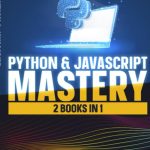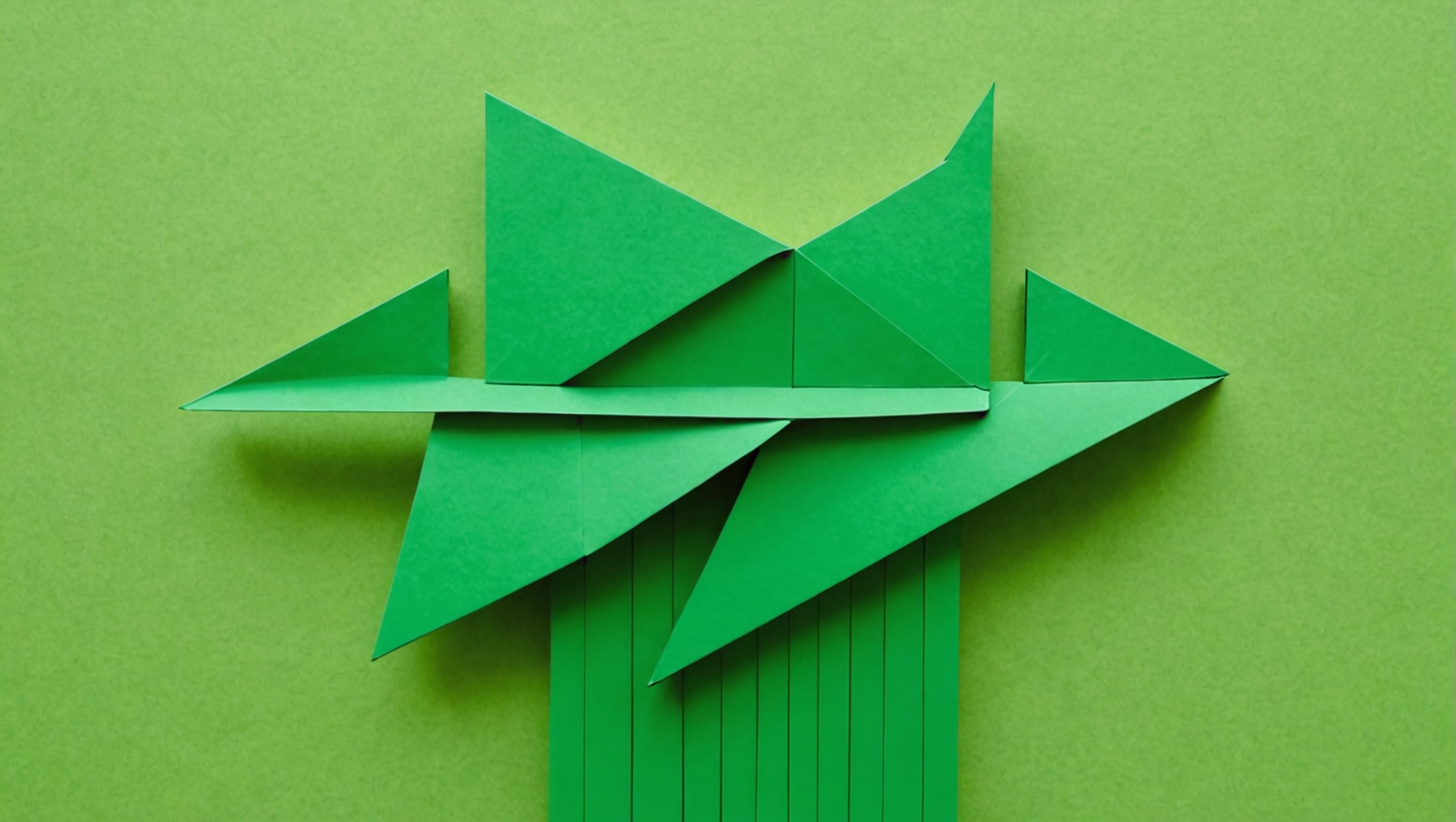
Within the scope of web communication, HTTP redirects represent a mechanism by which a server instructs a client (usually a web browser) to navigate to a different URL. This process is initiated through specific HTTP status codes, most commonly those in the 3xx range. The essence of a redirect can be encapsulated in the principle of guiding a client from one resource to another, often to improve user experience or maintain resource availability.
The fundamental HTTP status codes associated with redirects include:
- This status code indicates that the resource has been permanently moved to a new URL. Subsequent requests should use the new URL.
- Originally intended to signify a temporary redirection, this status code informs the client that the requested resource resides temporarily under a different URL.
- Similar to a 302 status, this code indicates that the resource is temporarily located at another URL, but the client must continue to use the original HTTP method.
- This status code is akin to 301 but instructs the client to not change the HTTP method when requesting the new URL.
The mechanics of HTTP redirects can be understood through the lens of a client-server interaction. When a client makes a request to a server, the server might respond with a redirect status, along with the new URL in the Location header. The client is then responsible for following this instruction, usually by issuing a new request to the provided URL.
In Python, the requests library simplifies this process significantly. By default, requests will follow redirects for you, but understanding the underlying mechanics remains crucial for effective programming. Below is an example demonstrating how a simple redirect can be handled using the requests library:
import requests
response = requests.get('http://example.com/redirect')
print(response.status_code) # This will print the response status code
print(response.url) # This will print the final URL after following redirects
In this example, if http://example.com/redirect issues a redirect response, the requests library will automatically follow it, allowing the programmer to focus on higher-level logic rather than managing the intricacies of HTTP communication.
Charger Compatible with HP Laptop Computer 65W 45W Smart Blue Tip Power Adapter
16% OffConfiguring Redirect Behavior in Requests
In the Python requests library, the behavior of redirects can be finely tuned to suit the specific needs of your application. By default, the requests library is designed to follow redirects automatically, which is convenient for most use cases. However, there are instances where one might wish to alter this behavior, whether to prevent automatic redirection, limit the number of allowed redirects, or handle them in a custom manner.
To configure the redirect behavior in requests, you can utilize the allow_redirects parameter in your HTTP methods. This parameter accepts a boolean value that determines whether the request should follow redirects. By setting allow_redirects to False, you can instruct requests to return the original response without following the redirect:
import requests
response = requests.get('http://example.com/redirect', allow_redirects=False)
print(response.status_code) # This will print the response status code
print(response.headers['Location']) # This will print the Location header of the redirect
In this code snippet, if the request encounters a redirect, it will not follow it, and instead, the original response will be returned. The Location header can be accessed to determine where the redirect points, allowing developers to make informed decisions about how to proceed.
Moreover, the requests library also allows you to set a maximum number of redirects to be followed via the max_redirects parameter, which is part of the session settings. This feature can be particularly useful in preventing infinite redirect loops:
session = requests.Session()
session.max_redirects = 5 # Set the maximum number of redirects to follow
response = session.get('http://example.com/redirect')
print(response.status_code)
print(response.url)
Here, the session object is created to manage requests and specify the maximum number of redirects allowed. If the number of redirects exceeds this limit, an error will be raised instead of following the additional redirects, thus safeguarding against potential loops.
Accessing Redirect History
In the Python requests library, the ability to access redirect history is a powerful feature that allows developers to trace the journey of a request through its various redirects. When a client makes a request that results in one or more redirects, the requests library keeps track of each step taken, providing this information through the response object. The redirect history can be particularly useful for debugging and understanding the path that a request took before arriving at its final destination.
To access the redirect history, one can utilize the history attribute of the response object. This attribute contains a list of response objects that were encountered during the redirection process. Each entry in this list represents a response received from the server, complete with its own status code and headers. This feature allows developers to analyze the entire chain of redirects and potentially diagnose issues such as unexpected responses or redirect loops.
Here is an example that illustrates how to access redirect history:
import requests
response = requests.get('http://example.com/redirect')
print(f'Final URL: {response.url}') # This will print the final URL after following all redirects
# Accessing the redirect history
for redirect in response.history:
print(f'Redirected from: {redirect.url} with status code: {redirect.status_code}')
In this code snippet, after the final URL is printed, we iterate over the history list. Each redirect in the history is printed along with its URL and status code. This provides a clear view of how the request was transformed throughout the redirect process.
It is also noteworthy that the history attribute will be an empty list if no redirects occurred. This gives developers a simpler way to determine whether a request was redirected and how many times it was redirected. An empty history can indicate that the resource was accessed directly, or that the server did not issue a redirect in response to the request.
For instance, a scenario might arise where one is dealing with a redirect loop, which can occur when a resource continually redirects back to itself or to another resource in a circular manner. By examining the redirect history, developers can quickly identify such loops and implement logic to handle or mitigate them. Here is a conceptual example of what that might look like:
response = requests.get('http://example.com/redirect-loop')
if response.history:
print('Redirect loop detected:')
for redirect in response.history:
print(f'Redirected from: {redirect.url} with status code: {redirect.status_code}')
else:
print('No redirects occurred.')
Handling Redirects with Custom Logic
import requests
response = requests.get('http://example.com/redirect')
print(f'Final URL: {response.url}') # This will print the final URL after following all redirects
# Accessing the redirect history
for redirect in response.history:
print(f'Redirected from: {redirect.url} with status code: {redirect.status_code}')
In situations where the standard redirect behavior of the requests library does not suffice, developers may wish to implement custom logic to handle redirects. This requirement often arises in complex applications where specific actions must be taken based on the nature of the redirection or the response received from the server. Custom logic can include deciding whether to follow a redirect based on certain conditions, modifying headers, or even logging information about the redirects for analysis.
To create custom logic for handling redirects, one can disable the default behavior of following redirects and instead examine the response to decide how to proceed. For instance, you might want to inspect the status code and the Location header of the redirect response before determining whether to follow the redirect or take an alternative action.
import requests
response = requests.get('http://example.com/redirect', allow_redirects=False)
if response.status_code in (301, 302, 307, 308):
redirect_url = response.headers['Location']
print(f'Redirecting to: {redirect_url}')
# Here you could add custom logic, such as conditionally following the redirect
# or logging the redirect information before proceeding
else:
print('No redirect occurred. Proceeding with the response.')
In the code snippet above, the request is configured to not follow redirects automatically. Instead, when a redirect status code is encountered, the program retrieves the Location header to ascertain the new URL. This allows developers to make informed decisions regarding whether to follow the redirect based on the application’s logic or user context.
Additionally, custom logic can be implemented to handle different status codes in unique ways. For example, you might want to treat 301 redirects differently than 302 redirects, as the former indicates a permanent move while the latter implies a temporary change. This distinction can be crucial in scenarios where caching behavior or resource management is at stake.
if response.status_code == 301:
print('Permanent redirect detected. Update your records accordingly.')
# Code to update a database or cache can be added here
elif response.status_code == 302:
print('Temporary redirect detected. Ponder following it, but check conditions.')
# Custom logic to determine whether to follow the redirect
Another layer of custom logic could involve logging redirect actions for debugging purposes or for auditing how requests are processed by the application. Keeping track of redirects can provide valuable insights into user flows and help identify potential issues in the handling of external resources.
import logging
logging.basicConfig(level=logging.INFO)
# Log redirect actions
logging.info(f'Redirected from: {response.url} to: {redirect_url} with status code: {response.status_code}')
Best Practices for Managing Redirects
When it comes to managing redirects in web applications, a set of best practices can significantly enhance both the reliability and efficiency of HTTP communications. These practices serve to mitigate the risks associated with redirects, such as infinite loops, security vulnerabilities, and performance overhead. By adhering to these principles, developers can ensure their applications behave predictably and securely in the face of redirection.
1. Understand the Nature of Redirects: Before implementing any redirect logic, it especially important to comprehend the types of redirects and their implications. Differentiating between permanent (301) and temporary (302) redirects provides insight into how a resource should be treated by the application. For example, permanent redirects should prompt updates to any stored URLs, whereas temporary redirects may not require such updates.
2. Limit the Number of Redirects: To prevent infinite redirect loops, setting a maximum number of allowed redirects is advisable. The requests library allows developers to configure this limit, ensuring that excessive redirection does not disrupt application flow. Here is an illustration:
session = requests.Session()
session.max_redirects = 5 # Limit to 5 redirects
response = session.get('http://example.com/redirect')
print(response.status_code)
print(response.url)
By implementing a redirect limit, applications can safeguard against scenarios where a resource unintentionally redirects back to itself, creating a loop that could otherwise result in application failure.
3. Inspect Redirect Responses: Always inspect the response headers of redirects. The Location header is essential to determine the new destination of the redirect. Additionally, examining other headers like Content-Type or Cache-Control can provide context for how the client should handle the response. This level of scrutiny helps developers make informed decisions about how to manage the redirect.
response = requests.get('http://example.com/redirect', allow_redirects=False)
if response.status_code in (301, 302):
redirect_url = response.headers['Location']
print(f'Redirecting to: {redirect_url}')
else:
print('No redirect occurred. Proceeding with the response.')
4. Implement Logging for Redirects: Logging redirect actions serves multiple purposes. It aids in debugging by allowing developers to track the flow of requests and responses, and can also be invaluable for analytics. By maintaining a log of redirects, developers can analyze user behavior and the impact of redirects on application performance.
import logging
logging.basicConfig(level=logging.INFO)
if response.history:
for redirect in response.history:
logging.info(f'Redirected from: {redirect.url} with status code: {redirect.status_code}')
5. Handle Security Considerations: Redirects can pose security risks, particularly in cases where malicious URLs are involved. It is prudent to validate redirect URLs against a whitelist of trusted domains. This practice can mitigate attacks such as open redirects, which could redirect users to harmful sites. Think implementing checks like so:
trusted_domains = ['example.com', 'another-example.com']
if any(redirect_url.startswith(domain) for domain in trusted_domains):
# Safe to follow redirect
response = requests.get(redirect_url)
else:
print('Redirect URL is not trusted. Aborting request.')
6. Gracefully Handle User Experience: When redirecting users, particularly in web applications, consider how the user experience may be affected. For example, if a redirect is necessary, providing feedback, such as a loading indicator or a brief message, can enhance user satisfaction. Users should always be aware of where they’re being directed and why.