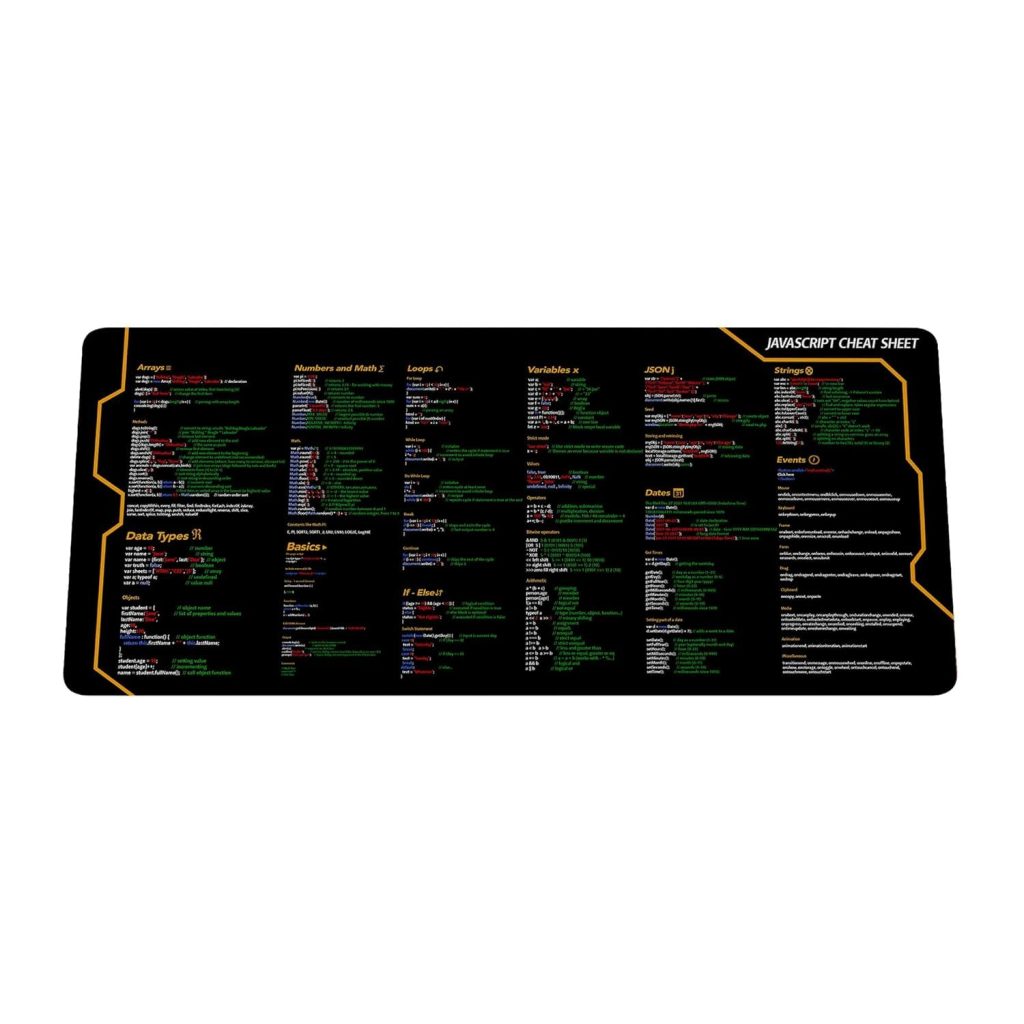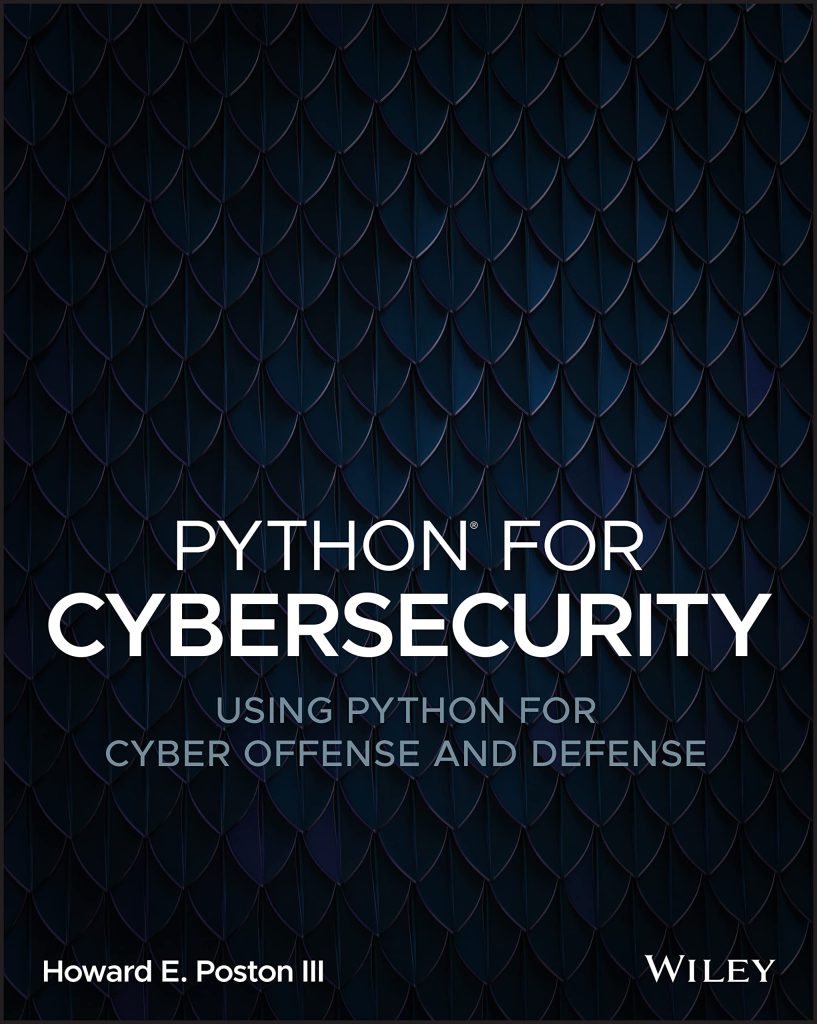Transactions are a fundamental concept in SQLAlchemy, allowing developers to group a series of database operations into a single logical unit. This ensures that either all operations are executed successfully or none at all, maintaining the integrity and consistency of the database. In SQLAlchemy, transactions are handled through the use of the Session object, which manages the unit of work for operations performed against the database.
At its core, a transaction involves the following key components:
- This principle ensures that a transaction is treated as a single unit, which either fully completes or does not happen at all. If an error occurs, the entire transaction can be rolled back.
- A transaction must bring the database from one valid state to another, ensuring that all specified constraints and rules are adhered to.
- Each transaction should operate independently and not interfere with others, providing a clear path for concurrent operations.
- Once a transaction has been committed, its changes should persist even in the event of a system failure.
In SQLAlchemy, transactions are automatically managed when using the Session object. When you create a new session, it starts a new transaction automatically. Operations performed within the session (such as adding, updating, or deleting objects) accumulate until a commit is issued.
Here’s an example of how to create a session and work with a transaction:
from sqlalchemy import create_engine
from sqlalchemy.orm import sessionmaker
from your_model import YourModel
# Create an engine and a session
engine = create_engine('sqlite:///example.db')
Session = sessionmaker(bind=engine)
session = Session()
try:
# Create an instance of YourModel
new_record = YourModel(data='Sample Data')
# Add this record to the session
session.add(new_record)
# Commit the transaction
session.commit()
except Exception as e:
# Rollback in case of an error
session.rollback()
print(f"Transaction failed: {e}")
finally:
# Close the session
session.close()
In this example, a new record is created and added to the session. The commit() method is called to persist the changes to the database. If any exception occurs during this process, the rollback() method is invoked to revert all changes made during the transaction, preserving the database’s integrity.
The Unit of Work Pattern Explained
The Unit of Work pattern is a design pattern this is widely utilized in managing transactions in applications that interact with a database. This pattern acts as a single point of control for a set of changes, ensuring that the application can manage complex interactions with the database while maintaining data integrity. In SQLAlchemy, the Session object embodies the Unit of Work pattern by tracking the changes made to objects during a session.
The primary responsibility of the Unit of Work pattern is to coordinate the writing out of changes and to keep track of which objects need to be inserted, updated, or deleted. By doing this, the pattern streamlines operations and allows for more manageable data manipulation. The Unit of Work handles the technical details of interacting with the database, allowing developers to focus on higher-level logic.
Key benefits of using the Unit of Work pattern in SQLAlchemy include:
- The Unit of Work tracks all changes to objects, ensuring that only modified objects are flushed to the database.
- It allows concurrent transactions to be handled without interfering with one another, providing isolation for each transaction.
- Multiple operations can be batched together, resulting in fewer database round trips and improved performance.
- By gathering related changes into a single unit, the Unit of Work ensures that the database transitions consistently between states.
In practice, the Unit of Work pattern is implemented through the use of the session object in SQLAlchemy. Each time you need to work with the database, you create a new session instance. During the session, you can add, modify, or remove objects, and once you’re ready, you can commit all changes at once. Here is an effective illustration:
from sqlalchemy import create_engine
from sqlalchemy.orm import sessionmaker
from your_model import YourModel
# Create an engine and session
engine = create_engine('sqlite:///example.db')
Session = sessionmaker(bind=engine)
session = Session()
# Define your changes
new_record = YourModel(data='Unit of Work Example')
another_record = YourModel(data='Another Example')
# Add to session
session.add(new_record)
session.add(another_record)
# Commit all changes in one go
try:
session.commit()
except Exception as e:
session.rollback() # Rollback on error
print(f"Error committing changes: {e}")
finally:
session.close() # Ensure session is closed
In this example, both `new_record` and `another_record` are added to the session. When `session.commit()` is called, both records are written to the database in a single transaction, exemplifying how the Unit of Work pattern enables the grouping of changes. If any error occurs during the commit, all changes can be rolled back, ensuring transactional integrity. This pattern thus empowers developers to manage data operations effectively within their applications.
Setting Up a Database Session
Setting up a database session in SQLAlchemy is an essential step before performing any database operations. A session serves as a workspace for your interactions with the database and manages the underlying transactions. Here, we’ll show how to create a database session and outline the necessary components involved when working with SQLAlchemy.
To begin, you need to create a database engine that represents your database connection. This engine is then used to bind a session to the configured database. You can create a session factory using the `sessionmaker` function, which allows you to instantiate new session objects as needed. Here’s how you can set this up:
from sqlalchemy import create_engine
from sqlalchemy.orm import sessionmaker
# Create an engine connected to the SQLite database
engine = create_engine('sqlite:///example.db')
# Create a session factory
Session = sessionmaker(bind=engine)
Once you have the session factory set up, you can create a new session by calling the session factory. This session will manage transactions and allow you to perform various operations such as adding or querying records. Here’s a simple example of creating a session:
# Creating a new session instance session = Session()
With the session created, you can now start interacting with your database models. For example, if you have a model defined (let’s say `YourModel`), you can add instances of this model to your session for subsequent database operations.
from your_model import YourModel
# Create an instance of YourModel
new_record = YourModel(data='Sample Data')
# Add the record to the session
session.add(new_record)
# It’s important to commit the session to write changes to the database
try:
session.commit() # Commit the transaction
except Exception as e:
session.rollback() # Rollback if there's an error
print(f"Transaction failed: {e}")
finally:
session.close() # Close the session when done
When you finish your operations, it’s crucial to close the session to free resources. Closing the session ensures that connections to the database are properly released once you’re done with your computations.
Additionally, you can use a context manager to automatically handle session creation and teardown, which simplifies your code and reduces boilerplate. Here’s how you can leverage a context manager for session handling:
from contextlib import contextmanager
@contextmanager
def session_scope():
""" Provide a transactional scope around a series of operations. """
session = Session()
try:
yield session
session.commit()
except Exception:
session.rollback()
raise
finally:
session.close()
# Using the session_scope context manager
with session_scope() as session:
new_record = YourModel(data='Context Manager Example')
session.add(new_record)
This approach helps encapsulate the session logic, making your code cleaner and easier to manage, especially in larger applications where sessions are used extensively.
Committing and Rolling Back Transactions
Committing and rolling back transactions in SQLAlchemy very important for ensuring that your database maintains its integrity during operations. When performing database modifications, it is important to understand how transactions manage these changes and how to respond to errors that may arise.
The commit operation in SQLAlchemy is responsible for saving all changes made during the current transaction to the database. Once you invoke the commit() method on a session, it will persist all modifications such as inserts, updates, or deletes. Here’s how to perform a commit:
# Assuming session is created and modified records exist
try:
# This commit will save all changes made in the session.
session.commit()
except Exception as e:
session.rollback() # This will undo any changes
print(f"Error during commit: {e}")
On the other hand, the rollback operation is essential for reverting all changes made during the current transaction if an error occurs before the commit. If the commit fails, SQLAlchemy provides a mechanism to roll back all changes made during the session, ensuring that the database remains unchanged. It’s a safety net against partial updates that could lead to data inconsistencies.
Here’s an example that demonstrates both committing and rolling back changes:
from sqlalchemy import create_engine
from sqlalchemy.orm import sessionmaker
from your_model import YourModel
# Create an engine and a session
engine = create_engine('sqlite:///example.db')
Session = sessionmaker(bind=engine)
session = Session()
try:
# Create instances of YourModel
record1 = YourModel(data='First Record')
record2 = YourModel(data='Second Record')
# Add instances to the session
session.add(record1)
session.add(record2)
# Attempt to commit the transaction
session.commit() # If successful, changes are saved
except Exception as e:
session.rollback() # Rollback on error
print(f"Transaction failed: {e}")
finally:
session.close() # Always close the session
In the example above, if any error occurs during the commit, the rollback ensures that the new records are not added to the database. It is important to handle exceptions properly especially when committing transactions as this is where many issues can arise due to constraints, foreign keys, or unique index violations.
By using commit and rollback effectively, developers can create robust applications that handle data integrity seamlessly. In a production environment, it’s especially critical to monitor transactions and appropriately handle any exceptions that can occur to avoid impacting the user experience or leading to data corruption.
Managing Nested Transactions
Managing nested transactions in SQLAlchemy is an important aspect for applications that require the ability to handle complex database operations while maintaining the integrity of the overall transaction structure. SQLAlchemy does not support true nested transactions in the way some other database systems do, but it provides mechanisms to mimic this behavior through savepoints.
A savepoint is a point within a transaction that you can roll back to without affecting the entire transaction. This allows partial commits and rollbacks of complex operations, enabling finer control over transaction management. In SQLAlchemy, you can create a savepoint using the `begin_nested()` method of a session object. Here’s an outline of how to work with savepoints:
from sqlalchemy import create_engine
from sqlalchemy.orm import sessionmaker
from your_model import YourModel
# Create an engine and session
engine = create_engine('sqlite:///example.db')
Session = sessionmaker(bind=engine)
session = Session()
# Begin a transaction
try:
record1 = YourModel(data='Outer Transaction Record')
session.add(record1)
# Create a nested transaction (savepoint)
savepoint = session.begin_nested()
try:
record2 = YourModel(data='Nested Transaction Record')
session.add(record2)
# Simulate an error
# raise Exception("Intentional Error")
# If everything is fine, commit the nested transaction
savepoint.commit()
except Exception as e:
# Rollback to the savepoint on error
savepoint.rollback()
print(f"Nested transaction failed: {e}")
# Commit the outer transaction
session.commit()
except Exception as e:
session.rollback() # Rollback entire transaction on failure
print(f"Outer transaction failed: {e}")
finally:
session.close() # Close the session
In the example above, we first initiate an outer transaction by adding a record to the session. Next, we create a savepoint with `session.begin_nested()`. This allows us to perform operations that can be rolled back independently of the outer transaction. If an exception occurs within the nested transaction, we can simply roll back to the savepoint, removing any changes made within that nested context while keeping the outer transaction intact. If there are no issues, we commit the changes made in the nested transaction.
It is important to understand the impact of managing nested transactions, especially in scenarios where some operations should be atomic while others may be optional. The use of savepoints provides a clear path for handling such cases without complicating the transaction logic significantly.
Keep in mind that while savepoints offer nested-like capabilities, they’re limited to the scope of the session and do not create isolated transactions in the database. As such, careful handling and structuring of your transactions are essential to ensure that data integrity and consistency are maintained throughout your application’s workflow.
Error Handling and Transaction Management
Error handling in transaction management is vital to ensure that the database remains in a consistent state, even when unexpected issues arise during operations. In SQLAlchemy, exceptions can occur for various reasons, including constraint violations, database connectivity problems, or any application-level errors that disrupt the flow of a transaction. Therefore, having a robust error handling strategy is important.
When working with SQLAlchemy, it’s common to wrap your database operations within a try-except block. This allows you to catch exceptions and manage them accordingly. If an error occurs during the transaction process, you can invoke the rollback method to undo any changes made during that transaction, thus preserving the database’s integrity.
Here’s an example illustrating how to manage error handling during transaction processing:
from sqlalchemy import create_engine
from sqlalchemy.orm import sessionmaker
from your_model import YourModel
# Create an engine and session
engine = create_engine('sqlite:///example.db')
Session = sessionmaker(bind=engine)
session = Session()
try:
# Start a transaction by adding a new record
new_record = YourModel(data='Transactional Data')
session.add(new_record)
# Attempt to commit the transaction
session.commit()
except Exception as e:
# Rollback if any error occurs
session.rollback()
print(f"Transaction failed: {e}")
finally:
# Always close the session
session.close()
In this example, if any exception occurs during the addition of `new_record` or the commit, the `rollback()` method is called, reverting the database back to its previous state. That is critical, especially in scenarios where multiple related operations are performed together.
It is also beneficial to log transaction failures or notifications to keep track of any errors that can occur. Logging can provide insights into execution flows and assist in debugging issues that arise in production systems. Here is how you can integrate logging into the error handling:
import logging
# Set up basic logging configuration
logging.basicConfig(level=logging.INFO)
try:
# Example transaction code...
new_record = YourModel(data='Transactional Data with Logging')
session.add(new_record)
session.commit()
except Exception as e:
session.rollback()
logging.error(f"Transaction failed: {e}") # Log the error
finally:
session.close()
Using logging allows you to capture detailed information about the error, including the exception message and any relevant context, which is invaluable for diagnosing problems later.
Another important aspect of error handling is to anticipate specific exceptions and handle them accordingly. SQLAlchemy provides a variety of exception classes that can be caught to manage different error scenarios. Here’s an example that demonstrates catching specific exceptions:
from sqlalchemy.exc import IntegrityError, DataError
try:
session.add(new_record)
session.commit()
except IntegrityError as e:
session.rollback()
logging.error(f"Integrity error: {e}")
except DataError as e:
session.rollback()
logging.error(f"Data error: {e}")
except Exception as e:
session.rollback()
logging.error(f"General error: {e}")
finally:
session.close()
In this code, different types of SQLAlchemy exceptions are caught separately, allowing for targeted handling strategies. For example, an `IntegrityError` may indicate a unique constraint violation, while a `DataError` may suggest problems with the data type being inserted or updated. By catching specific exceptions, you can implement customized responses that are better suited to the nature of the error.
Managing error handling and transaction management in SQLAlchemy is a critical aspect that helps maintain database integrity and provides a seamless experience when interfacing with the database. Properly handling exceptions, using logging, and anticipating specific error scenarios equips developers with the necessary tools to create resilient and robust database applications.
Best Practices for Transactions in SQLAlchemy
When working with transactions in SQLAlchemy, adhering to best practices can significantly enhance the reliability and maintainability of your database interactions. These best practices not only streamline your code but also prevent common pitfalls associated with transaction management. Here are key strategies to consider:
- Wrapping your session operations in a context manager simplifies code management and ensures that sessions are closed cleanly after use. This prevents potential connection leaks. For example:
from contextlib import contextmanager
@contextmanager
def session_scope():
""" Provide a transactional scope around a series of operations. """
session = Session()
try:
yield session
session.commit()
except Exception:
session.rollback()
raise
finally:
session.close()
# Using the session_scope context manager
with session_scope() as session:
new_record = YourModel(data='Context Manager Example')
session.add(new_record)
from sqlalchemy.exc import IntegrityError, DataError
try:
session.add(new_record)
session.commit()
except IntegrityError as e:
session.rollback()
print(f"Integrity error: {e}")
except DataError as e:
session.rollback()
print(f"Data error: {e}")
except Exception as e:
session.rollback()
print(f"General error: {e}")
finally:
session.close()
import logging
# Set up basic logging configuration
logging.basicConfig(level=logging.INFO)
try:
session.add(new_record)
session.commit()
logging.info("Transaction committed successfully.")
except Exception as e:
session.rollback()
logging.error(f"Transaction failed: {e}")
finally:
session.close()
By following these best practices, you can ensure that your transaction management in SQLAlchemy is robust and reliable, ultimately leading to more maintainable and efficient applications.