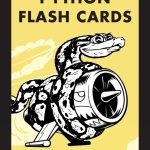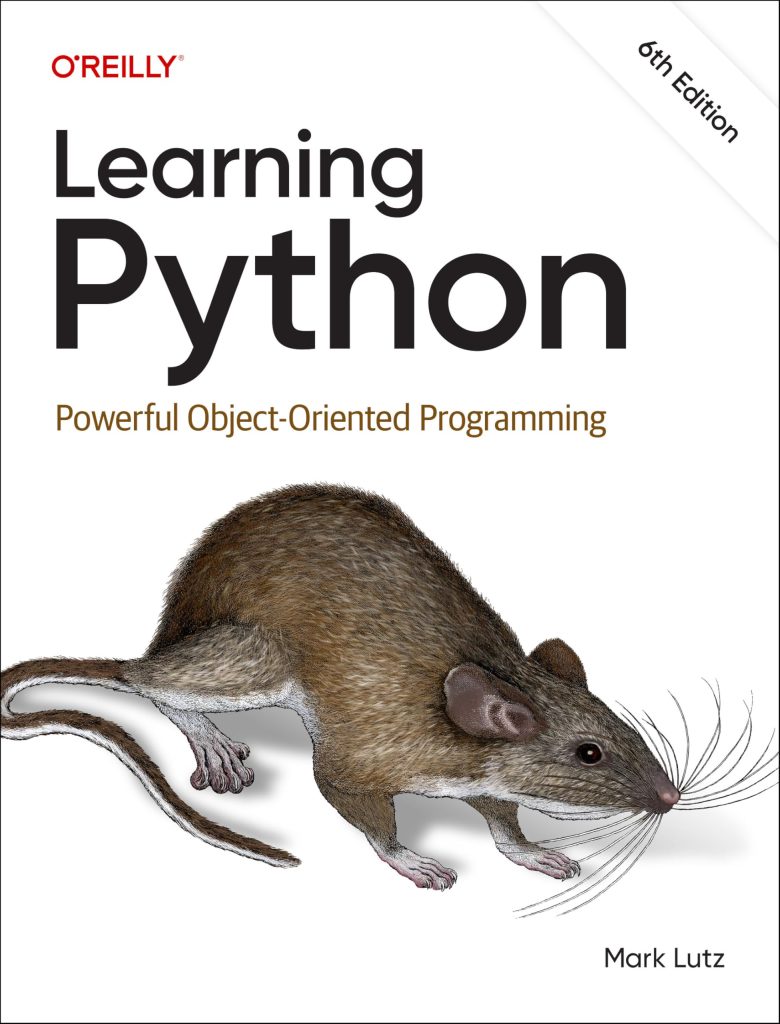The sys.platform attribute in Python provides a simpler way to identify the underlying operating system on which your code is running. This attribute is part of the sys module, which is a built-in library that provides access to some variables used or maintained by the interpreter and to functions that interact with the interpreter.
When you access sys.platform, it returns a string that serves as a unique identifier for the operating system. That’s particularly useful for writing cross-platform code, allowing developers to tailor functionality based on the OS without needing to rely on complex environment detection logic.
For example, the sys.platform string will yield different values depending on the operating system:
import sys print(sys.platform) # Outputs: 'win32' on Windows, 'darwin' on macOS, 'linux' on Linux
These identifiers can be leveraged in conditional statements to execute OS-specific code. The common values returned by sys.platform include:
- windows – Indicates a Windows operating system.
- darwin – Indicates macOS.
- linux – Indicates a Linux distribution.
- cygwin – Indicates a Cygwin environment on Windows.
- win32 – A more specific indicator for 32-bit Windows.
This functionality proves to be instrumental when developing scripts or applications that need to operate seamlessly across multiple platforms. By checking the value of sys.platform, developers can adapt their code accordingly, ensuring compatibility and optimal performance on each operating system.
Here’s a practical example demonstrating how to use sys.platform to implement OS-specific behavior:
import sys
if sys.platform.startswith('win'):
print("Running on Windows")
# Windows-specific code here
elif sys.platform.startswith('darwin'):
print("Running on macOS")
# macOS-specific code here
elif sys.platform.startswith('linux'):
print("Running on Linux")
# Linux-specific code here
else:
print("Unsupported OS")
In this code snippet, we utilize startswith to check for the OS prefix and execute the appropriate block of code based on the detected platform. This method not only enhances code readability but also maintains clarity in distinguishing the behavior tailored for each operating system.
Common Operating System Identifiers
When working with the sys.platform attribute, it’s essential to understand the different identifiers it can return, as each identifier offers a unique perspective on the operating environment. These identifiers play an important role in the decision-making process when developers need to implement system-specific functionality. Below are some of the most common operating system identifiers you’ll encounter when using sys.platform:
- This identifier indicates that your Python code is running on a Windows operating system, encompassing both desktop and server versions.
- This signifies that the code is executed on macOS, as Apple’s operating system is built on a Unix-like foundation.
- This identifier represents any Linux distribution, including popular variants like Ubuntu, Fedora, and CentOS.
- This indicates that Python is running in a Cygwin environment, which provides a Unix-like interface on Windows.
- Although it typically indicates a 32-bit version of Windows, it also serves as a general identifier for Windows platforms.
Developers can utilize these identifiers to create robust applications that gracefully handle OS-specific quirks and capabilities. For instance, file path handling differs significantly between operating systems. Windows uses backslashes () while Unix-based systems like Linux and macOS use forward slashes (/). Here’s how you might handle file paths conditionally:
import sys
import os
if sys.platform.startswith('win'):
file_path = "C:\path\to\file.txt"
elif sys.platform.startswith(('linux', 'darwin')):
file_path = "/path/to/file.txt"
else:
raise NotImplementedError("Unsupported OS for file path handling.")
# Now you can work with the file_path variable safely
print(f"Using file path: {file_path}")
This code snippet illustrates how to construct file paths in a way that respects the conventions of the underlying operating system. The use of startswith allows for a clear and simple method of checking the platform, ensuring that your application can find the correct files regardless of where it is running.
Another important aspect of using sys.platform is managing dependencies that might differ across operating systems. For instance, certain libraries may only be available on specific platforms. By checking the platform identifier before importing or using these libraries, you can prevent runtime errors and ensure that your application behaves as expected. Think the following example:
import sys
if sys.platform.startswith('win'):
import win32api # Windows-specific library
elif sys.platform.startswith('linux'):
import linux_specific_lib # Linux-specific library
elif sys.platform.startswith('darwin'):
import macos_specific_lib # macOS-specific library
else:
raise ImportError("No compatible library for this operating system.")
This approach not only prevents errors due to import failures but also allows developers to leverage platform-specific features and APIs, enhancing the functionality of their applications. By understanding the common operating system identifiers provided by sys.platform, you can write cleaner, more maintainable Python code that operates seamlessly across diverse environments.
Practical Examples and Use Cases
import sys
import subprocess
# Function to execute a command based on the operating system
def run_command(command):
if sys.platform.startswith('win'):
# Use the 'start' command to run a command in Windows
subprocess.run(['start', command], shell=True)
elif sys.platform.startswith('darwin'):
# For macOS, use 'open' to run applications or documents
subprocess.run(['open', command])
elif sys.platform.startswith('linux'):
# Directly execute the command on Linux
subprocess.run(command.split())
else:
raise NotImplementedError("Unsupported OS for command execution.")
# Example of running a command
run_command("notepad.exe") # On Windows
# run_command("open -a 'TextEdit'") # On macOS
# run_command("gedit") # On Linux
In this example, we define a function called run_command that takes a command as an argument and executes it differently based on the operating system. This showcases how to leverage sys.platform to execute OS-specific commands efficiently. The use of subprocess.run allows us to run external commands directly from our Python script, adapting to the environment seamlessly.
Another practical application of sys.platform lies in handling environment variables or configuration files that may vary between operating systems. For instance, if your application relies on configuration files that are stored in different locations depending on the OS, you can manage these paths conditionally:
import sys
import os
def get_config_path():
if sys.platform.startswith('win'):
return os.path.join(os.getenv('APPDATA'), 'my_app', 'config.json')
elif sys.platform.startswith('darwin'):
return os.path.expanduser('~/Library/Application Support/my_app/config.json')
elif sys.platform.startswith('linux'):
return os.path.expanduser('~/.config/my_app/config.json')
else:
raise NotImplementedError("Unsupported OS for configuration path.")
config_path = get_config_path()
print(f"Configuration file located at: {config_path}")
This snippet defines a function get_config_path that constructs the path to a configuration file depending on the operating system. By using os.path.join and os.getenv, we ensure that the paths are constructed correctly according to the operating system’s conventions.
Moreover, sys.platform can also be instrumental when dealing with GUI frameworks that have specific initialization requirements or capabilities depending on the underlying OS. Here’s a simple example demonstrating how to initialize a GUI application differently based on the operating system:
import sys
from tkinter import Tk
def create_window():
root = Tk()
if sys.platform.startswith('win'):
root.title("Windows Application")
elif sys.platform.startswith('darwin'):
root.title("macOS Application")
elif sys.platform.startswith('linux'):
root.title("Linux Application")
else:
raise NotImplementedError("Unsupported OS for GUI initialization.")
root.mainloop()
create_window()
In this example, we create a simple Tkinter window and set its title based on the operating system. That’s a basic illustration, but it emphasizes how sys.platform can help in tailoring the user experience across different systems, ensuring that your application feels native to each platform.
Overall, by employing sys.platform within your Python applications, you can create a more resilient and adaptable codebase that accounts for the unique characteristics of each operating system, thereby enhancing the overall user experience and application reliability.