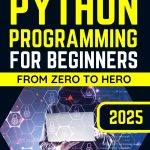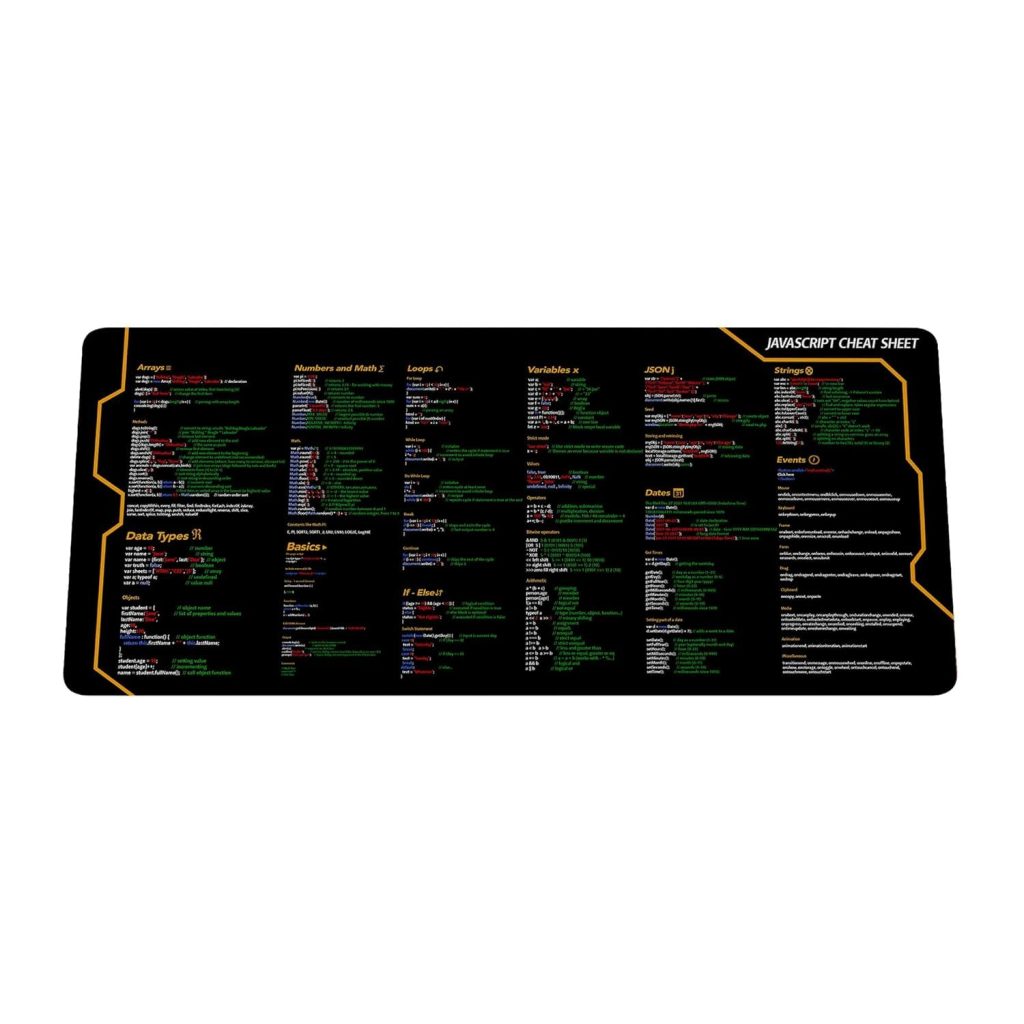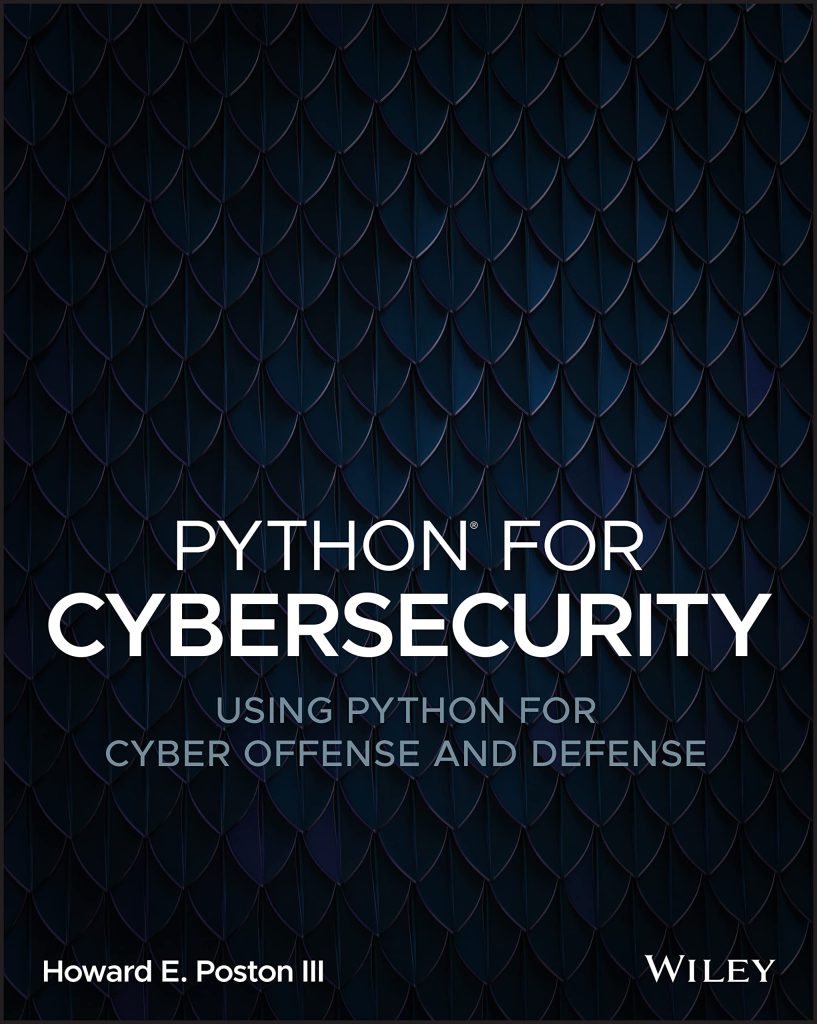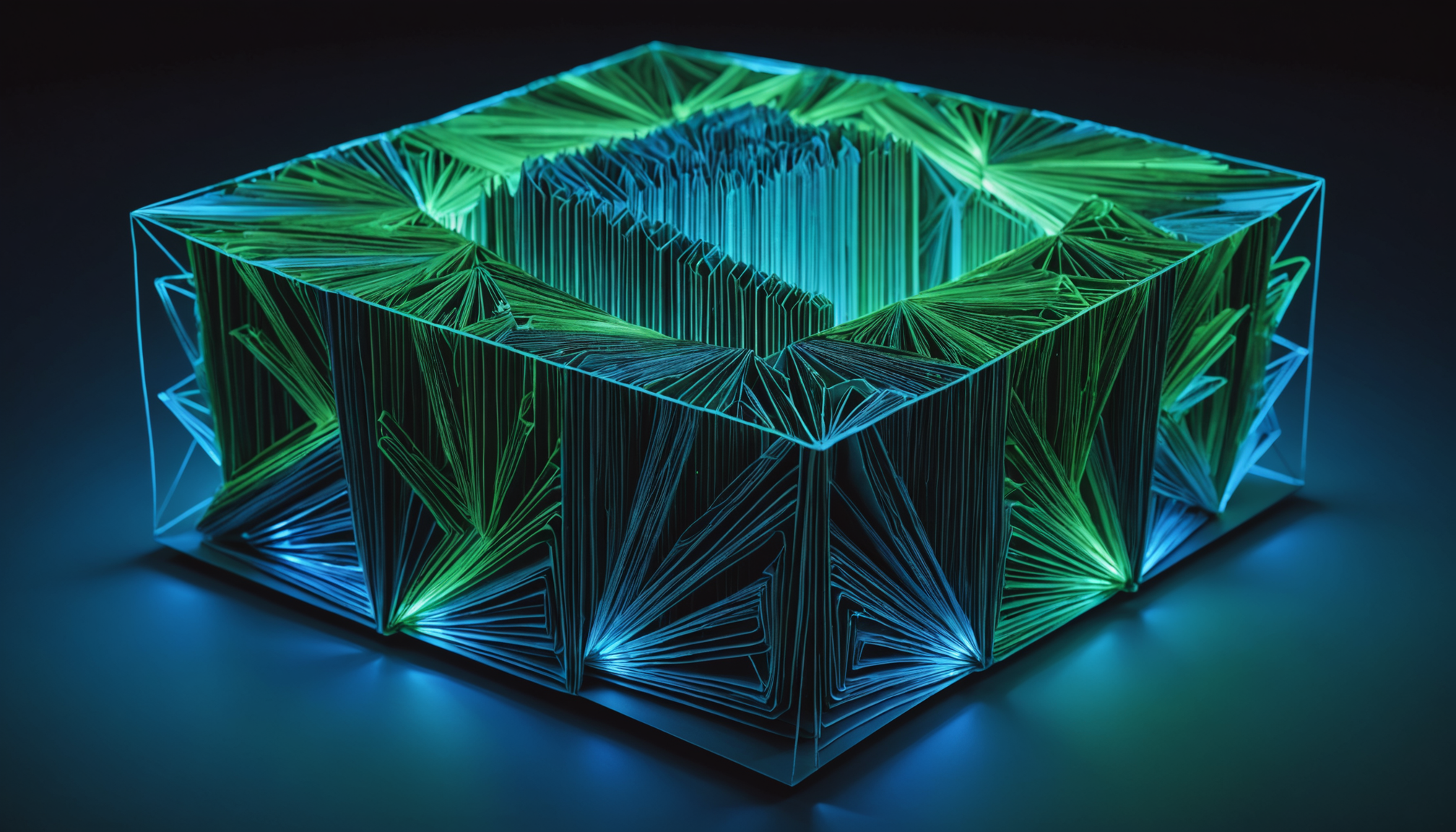
To embark on our journey into the labyrinthine corridors of SQLite3, we must first understand the architectural underpinnings that constitute its database structure. SQLite, a marvel of minimalism and efficiency, encapsulates its data in a single file, deftly sidestepping the complexities often associated with larger database systems.
At the heart of SQLite’s structure lies the concept of tables, which serve as the foundational blocks of data organization. Each table is akin to a spreadsheet, comprising rows and columns—the rows denoting individual records and the columns representing the attributes of those records. This tabular structure facilitates the storage and retrieval of data in a manner that’s both intuitive and efficient.
When we delve deeper, we encounter the notion of schemas. A schema in SQLite defines the organization of the database, dictating the tables, their corresponding columns, and the relationships between them. It’s essential to appreciate that each table can have a unique schema, and these schemas can evolve over time, adapting to the shifting needs of your application.
SQLite also introduces the idea of data types, which are pivotal in enforcing the integrity of the data. The primary data types include INTEGER, REAL, TEXT, BLOB, and NULL. Each type serves its purpose, ensuring that the data adheres to the expected constraints and behaviors.
Moreover, SQLite supports indexes, which are magical constructs designed to speed up data retrieval. They function like an index in a book, allowing the database to find records more quickly. However, it is worth noting that while indexes can enhance performance, they also incur overhead in terms of storage and maintenance.
As we navigate through SQLite’s corridors, we stumble upon the idea of transactions, which ensure that a series of operations either complete successfully or leave the database in its original state. This atomicity especially important for maintaining data integrity, especially in scenarios involving multiple concurrent users.
To illustrate some of these concepts in a practical manner, consider the following Python code snippet that demonstrates how to create a simple SQLite database with a table:
import sqlite3
# Connect to the SQLite database (or create it if it doesn't exist)
connection = sqlite3.connect('example.db')
# Create a cursor object to interact with the database
cursor = connection.cursor()
# Create a table with a schema
cursor.execute('''
CREATE TABLE users (
id INTEGER PRIMARY KEY,
name TEXT NOT NULL,
age INTEGER,
email TEXT UNIQUE NOT NULL
)
''')
# Commit the changes and close the connection
connection.commit()
connection.close()
This code snippet encapsulates the essence of creating a database and a table, laying the groundwork for our subsequent explorations into auditing and logging within this elegantly structured environment.
Setting Up Auditing Mechanisms
As we take our next steps into the realm of auditing mechanisms, we find ourselves at a critical juncture: the need to establish a sentinel over our SQLite database. This sentinel, our auditing mechanism, will vigilantly observe and record interactions with the database, ensuring that every insertion, deletion, and modification is duly logged, much like a meticulous scribe chronicling the events of a grand narrative.
To set up our auditing mechanisms effectively, we can leverage SQLite’s built-in capabilities, alongside our Python prowess, to create a system that captures the essence of database interactions. The goal here is to implement triggers—those powerful constructs that enable us to automatically execute a specified action in response to certain events on a particular table.
Ponder a scenario where we wish to track changes to our users’ table. We can create an audit table, a parallel universe where each change is mirrored, capturing the old and new values, the type of operation performed, and the timestamp of that operation. This audit table will serve as our historical log, ensuring that no detail slips through the cracks.
Here’s how we can architect this setup:
import sqlite3
# Connect to the SQLite database
connection = sqlite3.connect('example.db')
cursor = connection.cursor()
# Create an audit table
cursor.execute('''
CREATE TABLE audit_log (
id INTEGER PRIMARY KEY,
operation TEXT NOT NULL,
old_value TEXT,
new_value TEXT,
timestamp DATETIME DEFAULT CURRENT_TIMESTAMP
)
''')
# Create a trigger for INSERT operations
cursor.execute('''
CREATE TRIGGER after_user_insert
AFTER INSERT ON users
FOR EACH ROW
BEGIN
INSERT INTO audit_log (operation, new_value)
VALUES ('INSERT', NEW.name);
END;
''')
# Create a trigger for UPDATE operations
cursor.execute('''
CREATE TRIGGER after_user_update
AFTER UPDATE ON users
FOR EACH ROW
BEGIN
INSERT INTO audit_log (operation, old_value, new_value)
VALUES ('UPDATE', OLD.name, NEW.name);
END;
''')
# Create a trigger for DELETE operations
cursor.execute('''
CREATE TRIGGER after_user_delete
AFTER DELETE ON users
FOR EACH ROW
BEGIN
INSERT INTO audit_log (operation, old_value)
VALUES ('DELETE', OLD.name);
END;
''')
# Commit the changes and close the connection
connection.commit()
connection.close()
In this code, we establish an audit_log table where every significant event is recorded. The triggers we create are not mere automata; they are the vigilant guardians of our database’s integrity. The first trigger, after_user_insert, captures the name of a newly inserted user; the second, after_user_update, records both the old and new names whenever a user’s information is altered; and the last, after_user_delete, documents the name of a user who has been removed from existence.
Thus, we have woven a tapestry of accountability into our SQLite database. Each thread of operation is carefully logged, ensuring that we have a detailed account of all changes—a powerful tool for compliance, debugging, and understanding the evolution of our data. The next phase of our exploration will delve deeper into the logging strategies that complement these auditing mechanisms, enhancing our system’s robustness and clarity.
Implementing Logging Strategies
As we continue our exploration of the SQLite realm, we must now turn our attention to the artful implementation of logging strategies. Much like a wise historian, our logging mechanisms will document the intricate dance of data as it flows through the database, capturing the essence of each transaction and interaction. This is not merely a matter of recording events; it’s about creating a narrative that reflects the life of our data.
Logging serves as the heartbeat of our auditing framework, providing insights that extend beyond the mere mechanics of data manipulation. It allows us to observe patterns, identify anomalies, and understand user interactions with a granularity that is essential for effective database management. In this context, we must think various strategies that can be employed to make our logging both comprehensive and efficient.
One fundamental approach is to create a structured logging format that captures key information about each operation. This includes the type of operation (INSERT, UPDATE, DELETE), the affected records, the user who initiated the action, and a timestamp to mark the moment of occurrence. By maintaining a consistent structure, we can facilitate easier analysis and querying of the logs later on.
To illustrate this concept in practice, let’s enhance our previous audit_log table to include a user_id field, which will help us track who performed each operation. Here’s how we can modify our logging strategy:
import sqlite3
# Connect to the SQLite database
connection = sqlite3.connect('example.db')
cursor = connection.cursor()
# Enhance the audit table to include user_id and operation details
cursor.execute('''
CREATE TABLE IF NOT EXISTS audit_log (
id INTEGER PRIMARY KEY,
user_id INTEGER NOT NULL,
operation TEXT NOT NULL,
old_value TEXT,
new_value TEXT,
timestamp DATETIME DEFAULT CURRENT_TIMESTAMP
)
''')
# Modify the triggers to log user_id as well
cursor.execute('''
CREATE TRIGGER after_user_insert
AFTER INSERT ON users
FOR EACH ROW
BEGIN
INSERT INTO audit_log (user_id, operation, new_value)
VALUES (NEW.id, 'INSERT', NEW.name);
END;
''')
cursor.execute('''
CREATE TRIGGER after_user_update
AFTER UPDATE ON users
FOR EACH ROW
BEGIN
INSERT INTO audit_log (user_id, operation, old_value, new_value)
VALUES (OLD.id, 'UPDATE', OLD.name, NEW.name);
END;
''')
cursor.execute('''
CREATE TRIGGER after_user_delete
AFTER DELETE ON users
FOR EACH ROW
BEGIN
INSERT INTO audit_log (user_id, operation, old_value)
VALUES (OLD.id, 'DELETE', OLD.name);
END;
''')
# Commit the changes and close the connection
connection.commit()
connection.close()
In this enhancement, we have woven the identity of the user into our tapestry of transactions. Each entry in the audit log now contains the user_id, thereby allowing us to trace actions back to their origin. This addition not only enriches our logs but also empowers us to conduct more nuanced analyses of user behavior and actions.
Furthermore, we might consider implementing a rotating log system to manage the size of our audit logs. As our database grows, so too will the volume of logged events. By creating a strategy for archiving or deleting old entries, we can maintain performance while still retaining essential historical data. For instance, we could set up a scheduled task that purges logs older than a certain threshold, or alternatively, archives them to a separate storage system.
Additionally, we could integrate our logging system with external monitoring tools, which would allow us to visualize and analyze log data in real time. This could involve exporting our log entries to a file format that can be ingested by tools like ELK Stack or Splunk, where we could derive insights through sophisticated queries and dashboards.
In essence, implementing logging strategies within our SQLite database is akin to laying the groundwork for a grand narrative. Each logged event forms a chapter in the story of our data, enabling us to reflect on its journey, comprehend its transformations, and anticipate its future. As we venture further, we will delve into the analysis and reporting of these audit logs, illuminating the path forward with clarity and purpose.
Analyzing and Reporting Audit Logs
As we reach the apex of our exploration, we find ourselves standing before the vast landscape of audit logs—those intricate records that chronicle the life of our database. Analyzing and reporting these logs is like deciphering a complex tapestry woven of actions, intentions, and consequences. It is here that we can glean insights, observe patterns, and potentially uncover anomalies that dwell in the shadows of our data interactions.
The first step in this analytic journey involves querying the audit log to extract meaningful information. SQLite provides a rich and expressive query language that allows us to sift through our records with finesse. We may wish to generate reports that summarize the frequency of operations, identify which users are most active, or even detect suspicious activities that warrant further investigation.
import sqlite3
# Connect to the SQLite database
connection = sqlite3.connect('example.db')
cursor = connection.cursor()
# Query to retrieve a summary of operations
cursor.execute('''
SELECT operation, COUNT(*) as count
FROM audit_log
GROUP BY operation
ORDER BY count DESC
''')
# Fetch results and display them
results = cursor.fetchall()
for operation, count in results:
print(f'{operation}: {count} times')
# Close the connection
connection.close()
In this snippet, we construct a query that tallies the number of times each type of operation—INSERT, UPDATE, DELETE—has occurred in our audit log. Such a summary provides a quick overview of the database activity, enabling us to identify trends at a glance.
Yet, our analysis can delve even deeper. Perhaps we want to scrutinize the actions of a particular user or investigate a specific timeframe. By adding filters to our queries, we can focus our analytical lens on the details that matter most. Ponder the following example, where we inspect the actions of a user identified by their user_id:
# Connect to the SQLite database
connection = sqlite3.connect('example.db')
cursor = connection.cursor()
# User ID we wish to analyze
user_id = 1
# Query to retrieve the actions of a specific user
cursor.execute('''
SELECT operation, old_value, new_value, timestamp
FROM audit_log
WHERE user_id = ?
ORDER BY timestamp DESC
''', (user_id,))
# Fetch results and display them
results = cursor.fetchall()
for operation, old_value, new_value, timestamp in results:
print(f'Time: {timestamp} - Operation: {operation}, Old Value: {old_value}, New Value: {new_value}')
# Close the connection
connection.close()
In this enhanced query, we filter the audit log to reveal the actions of a specific user, providing a chronological account of their interactions with the database. This level of granularity allows us to trace the consequences of individual actions, thereby fostering accountability and transparency.
Reporting the findings of our analysis can take many forms, from textual summaries to visual representations. For instance, we could plot the frequency of database operations over time, revealing peaks of activity that coincide with events or changes in user behavior. Such visualizations can be accomplished using libraries like Matplotlib or Seaborn, which enable us to bring our data to life in vibrant colors.
import matplotlib.pyplot as plt
# Sample data for visualization purposes
operations = ['INSERT', 'UPDATE', 'DELETE']
counts = [120, 80, 30]
# Create a bar chart
plt.bar(operations, counts, color=['blue', 'orange', 'red'])
plt.xlabel('Operation Type')
plt.ylabel('Count')
plt.title('Database Operations Summary')
plt.show()
In this example, we visualize the counts of different operations using a bar chart. Such graphical representations can enhance our ability to discern trends and make informed decisions based on the data.
Moreover, we may integrate our logging analysis with external reporting tools or dashboards, thereby providing stakeholders with real-time insights into database activity. By exporting our results to formats like CSV or JSON, we can facilitate the seamless transfer of information to other systems, enriching our analytical capabilities.
Analyzing and reporting audit logs transforms raw data into actionable intelligence. It empowers us to understand not only what has happened within our database but also why it matters. By using the power of queries, visualizations, and reporting tools, we elevate our understanding of the intricate dance of data, illuminating the path forward in our SQLite journey.