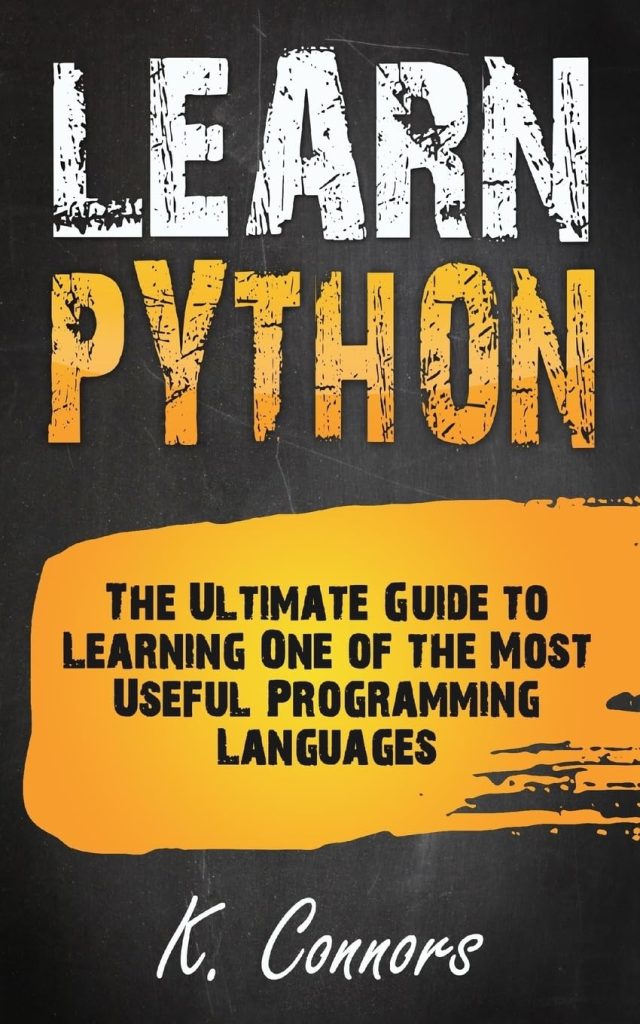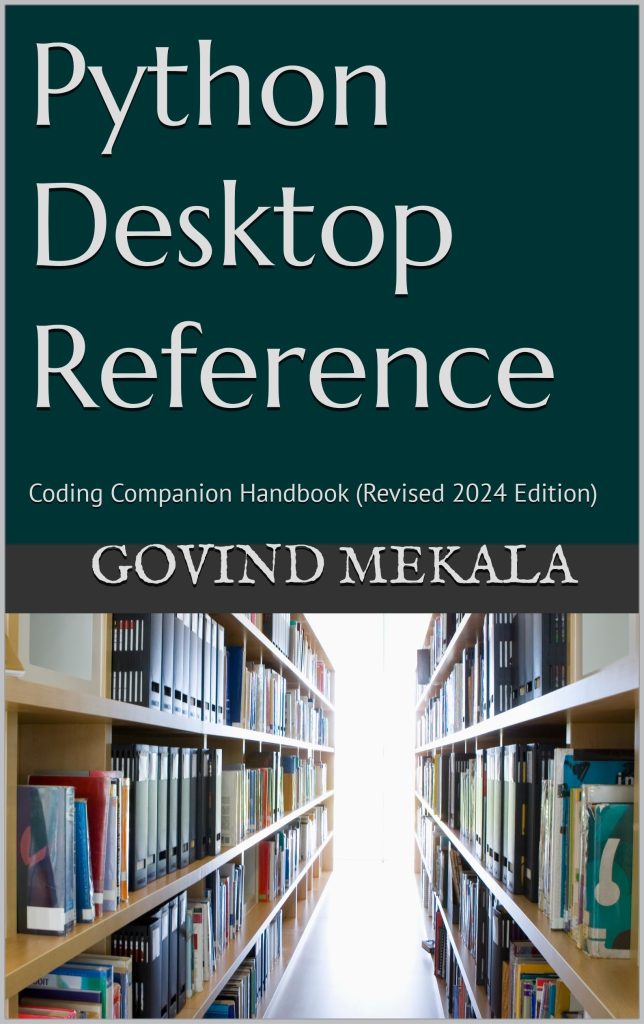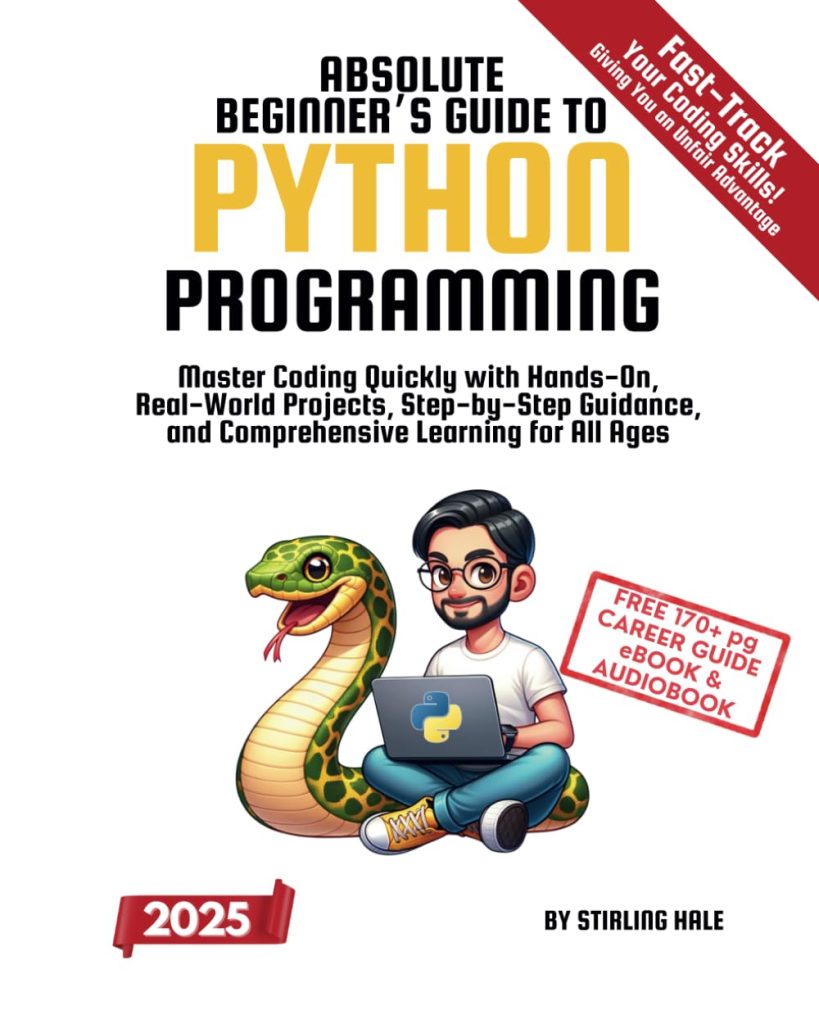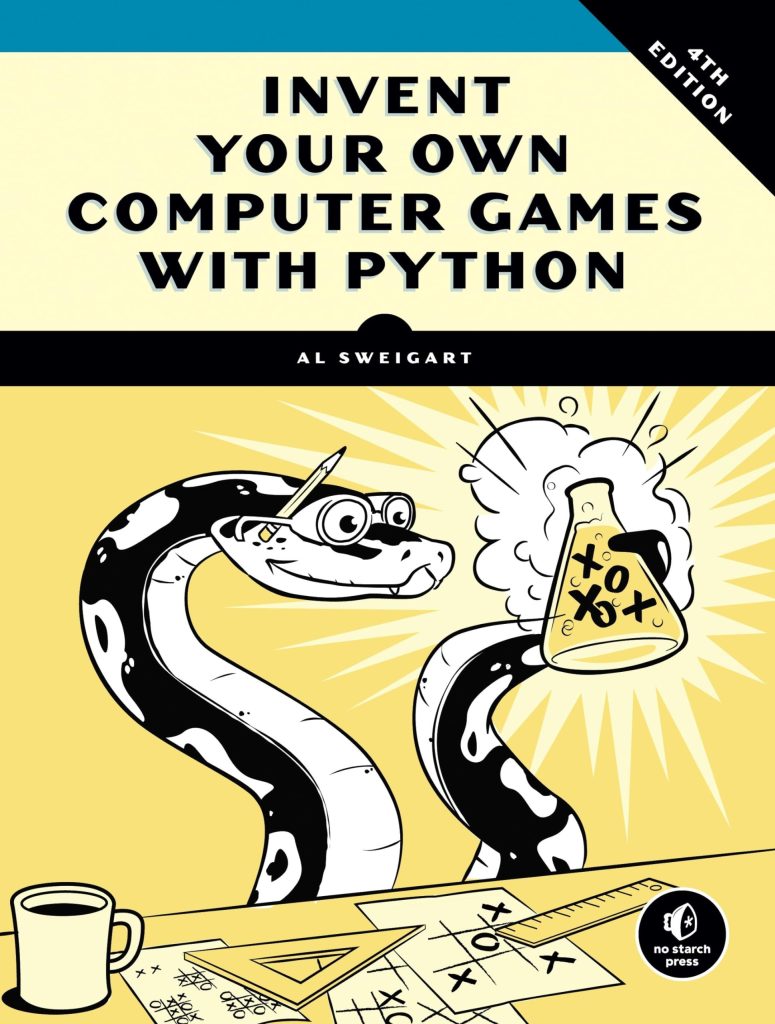Introduction to SQLite3 Database Schema Migrations
SQLite3 is a lightweight and self-contained database engine that’s widely used in many applications due to its simplicity and minimal setup requirements. However, as your application grows and evolves, so does the need for changes in the database schema. That is where database schema migrations come into play. A schema migration is the process of making changes to an existing database structure, such as adding or removing tables, columns, or indexes, without losing any existing data.
SQLite3 does not have a built-in mechanism for managing schema migrations, which is why developers often need to implement their own solutions. This can be challenging because schema migrations need to be done carefully to ensure data integrity and prevent any potential downtime for the application. Fortunately, there are tools and techniques available in Python that can help us manage SQLite3 database schema migrations effectively.
One of the key components of implementing successful database schema migrations is understanding the idea of versioning. Each change to the database schema is considered a new version. By keeping track of these versions, we can apply migrations incrementally and roll back changes if necessary. A common practice is to use a migrations folder where each file represents a specific version and contains the SQL statements needed to apply or revert the migration.
To illustrate this, let’s think an example where we have a database with a table called users. Initially, this table only contains the columns id and name. We now want to add a new column called email. The migration file for this change might look something like this:
def upgrade():
"""
Add email column to users table.
"""
sql = '''
ALTER TABLE users ADD COLUMN email TEXT;
'''
cursor.execute(sql)
def downgrade():
"""
Remove email column from users table.
"""
sql = '''
ALTER TABLE users DROP COLUMN email;
'''
cursor.execute(sql)
By wrapping these changes in upgrade and downgrade functions within our migration file, we can apply this migration by running the upgrade() function, and if needed, we can revert it by running the downgrade() function.
In the following sections, we will explore how to understand the basics of database schema migrations, how to implement them using Python and SQLite3, and what best practices and considerations we should keep in mind to ensure successful database schema migrations.
Understanding the Basics of Database Schema Migrations
Understanding the basics of database schema migrations begins with recognizing the need for change in a database’s structure over time. As applications evolve, there may be requirements to add new features, improve performance, or modify existing functionality. These changes often necessitate updates to the database schema. Without a proper migration strategy, these updates can lead to data loss, downtime, or inconsistencies.
At its core, a database schema migration involves three key steps:
- Creating the Migration: This step involves defining the changes that need to be made to the current schema. This can include creating new tables, adding or dropping columns, creating indexes, and more.
- Applying the Migration: Once the migration has been created, it needs to be applied to the database. This means executing the SQL statements that will alter the database structure according to the migration’s definitions.
- Version Control: Keeping track of which migrations have been applied is important. That’s typically done through a version control system. Each migration is assigned a unique version number, and the database keeps a record of the current schema version.
It is also important to ponder how migrations will be applied in different environments, such as development, testing, and production. Migrations should be tested thoroughly in non-production environments before being applied to the production database.
Let’s consider another example where we need to rename a column in our users table from ‘name’ to ‘username’. Here’s what the migration file might look like:
def upgrade():
"""
Rename 'name' column to 'username' in users table.
"""
sql = '''
ALTER TABLE users RENAME COLUMN name TO username;
'''
cursor.execute(sql)
def downgrade():
"""
Rename 'username' column back to 'name' in users table.
"""
sql = '''
ALTER TABLE users RENAME COLUMN username TO name;
'''
cursor.execute(sql)
By implementing both upgrade and downgrade functions, we maintain the ability to move forward with new changes or revert back to previous states if needed. This flexibility is a key aspect of safe and successful schema migrations.
Understanding the basics of database schema migrations involves defining what changes are needed, applying those changes carefully, and managing versions effectively. This foundation sets the stage for implementing schema migrations using Python and SQLite3, which will be covered in the next section.
Implementing Schema Migrations using Python and SQLite3
When it comes to implementing schema migrations with Python and SQLite3, we can leverage the sqlite3 module that comes as part of Python’s standard library. This module provides a straightforward interface for interacting with SQLite databases. However, to manage migrations effectively, we will need to create a framework around this module that handles the application and tracking of schema changes.
Let’s start by setting up a simple migration management system. We’ll need a table in our database to keep track of the applied migrations. We can call this table migrations. Here is how we might set it up:
import sqlite3
connection = sqlite3.connect('app.db')
cursor = connection.cursor()
# Create the migrations tracking table if it doesn't exist
cursor.execute('''
CREATE TABLE IF NOT EXISTS migrations (
version TEXT PRIMARY KEY
);
''')
connection.commit()
With this table in place, we can now write a function to apply a migration. This function should take the migration’s version and SQL statements as parameters. It should also update the migrations table with the version of the applied migration:
def apply_migration(version, sql):
cursor.execute(sql)
cursor.execute('INSERT INTO migrations (version) VALUES (?)', (version,))
connection.commit()
Similarly, we would have a function to revert a migration. This function should remove the migration’s version from the migrations table:
def revert_migration(version, sql):
cursor.execute(sql)
cursor.execute('DELETE FROM migrations WHERE version = ?', (version,))
connection.commit()
To run migrations, we could have a script that reads all migration files in our migrations folder, checks against the migrations table to see which migrations need to be applied, and then applies them in order. We could also add functionality to roll back migrations if needed.
Here’s an example of what a script to apply all pending migrations might look like:
import os
# Assume all migration files are prefixed with a timestamp, e.g., "20210322120000_add_email_column.py"
migration_files = sorted(os.listdir('migrations'))
applied_versions = cursor.execute('SELECT version FROM migrations').fetchall()
applied_versions = [version[0] for version in applied_versions]
for file_name in migration_files:
version = file_name.split('_')[0]
if version not in applied_versions:
# Import the migration module
migration = __import__(f'migrations.{file_name[:-3]}', fromlist=['upgrade'])
# Apply the migration
apply_migration(version, migration.upgrade.sql)
This script would be used during deployment to ensure that all necessary schema changes are applied to the database before the application starts. This way, we can ensure that our application is always running with the latest database schema.
Implementing schema migrations using Python and SQLite3 involves setting up a system for tracking migrations, writing functions to apply and revert migrations, and creating scripts to manage the process. With these components in place, we can handle schema changes in a controlled and consistent manner.
Best Practices and Considerations for Successful Database Schema Migrations
When implementing SQLite3 database schema migrations, there are several best practices and considerations to keep in mind to ensure a smooth and reliable process.
-
- Testing Migrations: Always thoroughly test each migration in a development or staging environment before applying it to production. This helps catch any potential issues that could cause data loss or downtime.
- Atomic Transactions: Use transactions to ensure that each migration is atomic. This means that if something goes wrong during the migration, the transaction can be rolled back, leaving the database in its original state.
connection = sqlite3.connect('app.db')
cursor = connection.cursor()
try:
cursor.execute('BEGIN TRANSACTION;')
# Apply migration SQL statements here
cursor.execute('COMMIT;')
except sqlite3.Error:
cursor.execute('ROLLBACK;')
- Backup Before Migrations: Always create a backup of the database before applying any migrations. In case of an error, you’ll have a recent copy of the data to restore from.
- Version Control Integration: Integrate the migration system with version control to track changes over time. This allows for better collaboration among team members and a historical record of schema changes.
- Downgrade Capability: Ensure that for every upgrade function, there is a corresponding downgrade function. This allows for easy rollback in case a migration needs to be undone.
- Documentation: Document each migration with clear comments explaining why the change is being made. This can be invaluable for future reference and troubleshooting.
Think using existing migration tools or frameworks that can help manage these processes. While it’s feasible to build your own system, using tools like Alembic or Flyway can save time and reduce the risk of errors.
Finally, consider the timing of applying migrations. It’s often best to apply migrations during periods of low activity, such as during scheduled maintenance windows. This minimizes the impact on users and reduces the risk of complications arising from concurrent database access.
By following these best practices and considerations, you can implement SQLite3 database schema migrations with confidence, ensuring data integrity and minimal disruption to your application.