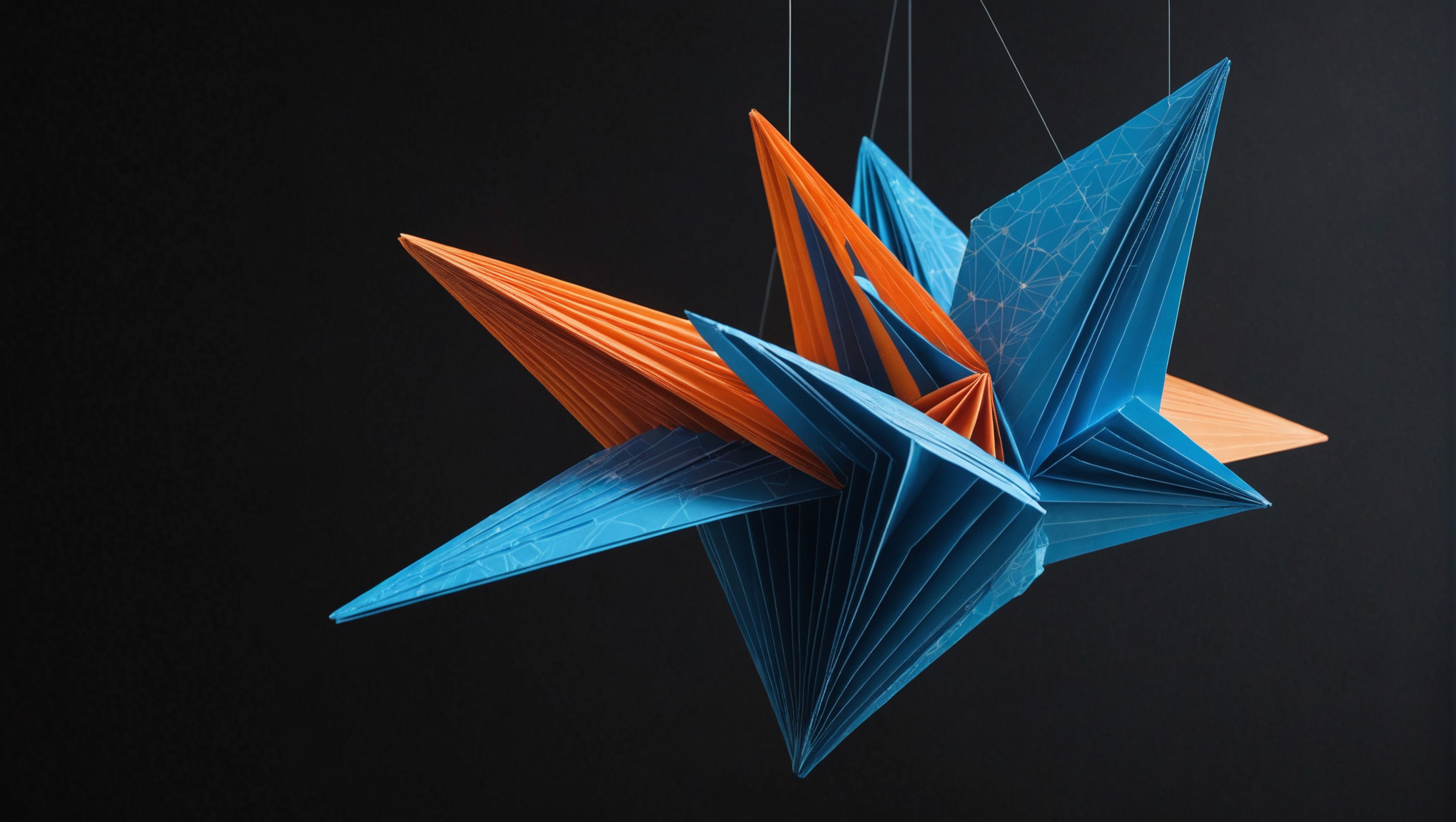
The User Datagram Protocol (UDP) is a core component of the Internet Protocol suite, primarily used for establishing low-latency and loss-tolerating connections between applications on the internet. Unlike its more reliable counterpart, Transmission Control Protocol (TCP), UDP operates without the overhead of establishing a connection, maintaining a state, or ensuring the delivery of packets in order. This simplicity makes UDP a preferred choice for applications where speed is important, and occasional data loss is acceptable.
UDP is particularly well-suited for applications like:
- In video and audio streaming services, the timeliness of data is far more critical than acquiring every single packet. A few lost packets may not significantly impact the user experience, while delays due to retransmission could disrupt playback.
- Real-time multiplayer games require rapid communication between clients and servers. The occasional dropped packet is less detrimental than the latency introduced by connection-oriented protocols.
- Similar to streaming, voice calls can tolerate some packet loss without a major impact on the conversation’s clarity. UDP allows for quick transmission of voice data, maintaining real-time conversation.
- Domain Name System queries can effectively utilize UDP for quick, stateless communication. If a response is lost, the client can simply resend the request.
Another significant aspect of UDP is its connectionless nature. This means that data can be sent from one host to another without the need to formally establish a connection beforehand. A UDP sender simply transmits packets to a specified address, and the recipient can listen for incoming packets. While this facilitates efficiency, it requires developers to handle certain functionalities that TCP manages automatically, such as error correction and data integrity.
In practice, UDP communications involve sending packets called datagrams. Each datagram is encapsulated with the information necessary for routing, including the source and destination IP addresses and port numbers. However, there is no guarantee of delivery, ordering, or protection against duplication.
To implement UDP communication in Python, we leverage the built-in socket module. This allows us to create UDP sockets easily, facilitating both server and client implementations. By understanding the operational characteristics of UDP, developers can design responsive and efficient network applications tailored to specific use cases, maximizing performance while embracing the inherent trade-offs of this protocol.
Setting Up the Python Environment for Socket Programming
Before diving into implementing UDP communication with Python, it very important to set up your development environment properly. This setup involves ensuring that you have Python installed on your system, along with any necessary libraries that might facilitate your experimentation with socket programming. Below, I will guide you through the steps required to prepare your Python environment for socket programming.
The first step is to check if Python is installed on your machine. You can do this by running the following command in your terminal or command prompt:
python --version
If Python is installed correctly, you should see the version number printed in the console. If it isn’t, you can download the latest version of Python from the official Python website. Follow the installation instructions based on your operating system.
Once you have Python installed, you will want to verify that the socket module is accessible. The socket module is part of Python’s standard library, so you don’t need to install it separately. You can confirm its availability by running the following snippet in your Python interpreter:
import socket print(socket.__file__)
This command should display the location of the socket module within your Python installation. If you do not encounter any errors, you are ready to start creating sockets in Python.
For those who want to further enhance their development experience, think using a virtual environment. Virtual environments allow for the isolation of project dependencies and can prevent conflicts between packages. You can set up a virtual environment using the venv module included with Python. Here’s how you can create a virtual environment:
python -m venv myprojectenv # Activate the virtual environment # On Windows myprojectenvScriptsactivate # On macOS/Linux source myprojectenv/bin/activate
Once activated, any packages you install will be confined to this environment. You can install additional libraries as needed using pip. For instance, if you plan to work with asynchronous programming or additional networking functionalities, you might consider installing libraries such as asyncio or Twisted.
As you prepare to write your UDP server and client code, keep in mind the importance of choosing a code editor or IDE that suits your workflow. Popular choices include Visual Studio Code, PyCharm, and Sublime Text, each offering features that can facilitate your coding efforts, such as syntax highlighting and debugging tools.
After setting up your environment and ensuring that all necessary tools are in place, you will be well-equipped to explore the implementation of UDP communication with Python sockets. Your personalized development environment will significantly enhance your productivity, enabling you to focus on building robust network applications with ease.
Creating a UDP Server with Python
Creating a UDP server in Python is a simpler process, thanks to the capabilities provided by the socket module. A UDP server operates by binding to a specific port and listening for incoming datagrams from clients. Since UDP is connectionless, the server effectively waits for incoming messages without establishing a persistent connection with clients.
To build a UDP server, you’ll follow these key steps: create a socket, bind it to a specific address and port, and enter a loop to receive messages. Below is a simple implementation of a UDP server:
import socket
# Define the server address and port
server_address = ('localhost', 12345)
# Create a UDP socket
udp_server_socket = socket.socket(socket.AF_INET, socket.SOCK_DGRAM)
# Bind the socket to the address and port
udp_server_socket.bind(server_address)
print(f"UDP server listening on {server_address[0]}:{server_address[1]}")
while True:
# Wait for a connection (receive data)
data, client_address = udp_server_socket.recvfrom(4096)
print(f"Received {data.decode()} from {client_address}")
# Optionally, send a response back to the client
response = f"Data received: {data.decode()}"
udp_server_socket.sendto(response.encode(), client_address)
In this example, we create a UDP server that listens on localhost at port 12345. The server enters an infinite loop, waiting to receive messages. When a message is received, it prints the message content and the address of the client that sent it. Additionally, the server can send a response back to the client, acknowledging receipt of the message.
Let me break down the key components of the server:
1. Socket Creation: The line udp_server_socket = socket.socket(socket.AF_INET, socket.SOCK_DGRAM) creates a UDP socket using the internet address family (IPv4) and the socket type (SOCK_DGRAM) for UDP communication.
2. Binding: The bind() method associates the socket with the specified server address and port. This is essential, as it determines where the server will listen for incoming datagrams.
3. Receiving Data: The recvfrom(4096) method waits for incoming datagrams. The argument specifies the maximum amount of data to be received in one call, in bytes. This method returns the data received and the address of the client.
4. Sending Data: The server can respond to clients using sendto(), which takes the response data and the client’s address as parameters.
With the server set up, you can now test it using a UDP client. This can be done using another Python script that will send messages to the server, so that you can confirm that your UDP implementation is functioning correctly. In the next step, we’ll cover how to build a UDP client in Python to interact with this server.
Building a UDP Client in Python
Building a UDP client in Python follows a similarly simpler approach as the server. The client’s role is to send datagrams to the server and potentially receive responses. Given the connectionless nature of UDP, the client can send messages without establishing a formal connection, which allows for rapid communication with minimal overhead.
To create a UDP client, you will perform the following steps: create a socket, send a message to the server’s address and port, and optionally listen for a response. Here’s a simple implementation of a UDP client:
import socket
# Define the server address and port
server_address = ('localhost', 12345)
# Create a UDP socket
udp_client_socket = socket.socket(socket.AF_INET, socket.SOCK_DGRAM)
try:
# Message to be sent to the server
message = b'This is a test message.'
# Send the message to the server
print(f"Sending: {message.decode()}")
sent = udp_client_socket.sendto(message, server_address)
# Receive response from the server
data, server = udp_client_socket.recvfrom(4096)
print(f"Received: {data.decode()}")
finally:
print("Closing the client socket.")
udp_client_socket.close()
In this example, we define the server address and port, create a UDP socket, and send a test message to the server. Let’s break down the key components of the client:
1. Socket Creation: Similar to the server, we create a UDP socket with udp_client_socket = socket.socket(socket.AF_INET, socket.SOCK_DGRAM). This facilitates the sending and receiving of datagrams.
2. Sending Data: The sendto() method is used to send the message to the server. It requires the message and the server’s address as parameters. In this case, we send a simple byte string message, which is printed to the console before sending.
3. Receiving Data: After sending the message, the client waits for a response from the server using recvfrom(4096). This method will block until a datagram is received, at which point it returns the response data and the address of the server.
4. Closing the Socket: Finally, irrespective of the outcome (success or exception), the client socket is gracefully closed to free up system resources.
Running this UDP client script while the server is active will demonstrate the full cycle of UDP communication. The client sends a message and listens for a response, showcasing the lightweight and efficient nature of UDP. Feel free to modify the message or create a loop to send multiple messages to see how the server handles incoming datagrams and responses.
Testing and Debugging UDP Communication
Testing and debugging UDP communication requires a systematic approach due to the protocol’s inherent characteristics, such as connectionlessness and potential for packet loss. Unlike TCP, where a connection is established and maintained, UDP sends packets independently, making real-time monitoring crucial for understanding the flow of data and diagnosing issues.
To effectively test your UDP server and client, you can employ several strategies:
1. Basic Connectivity Tests: Start by verifying that your client can successfully send messages to the server. Running both scripts should result in the client sending a message and the server acknowledging receipt. You can add print statements to log messages on both ends, ensuring visibility into the data that’s being sent and received. Here’s an example of adding logs:
# Within the server loop
print(f"Received {data.decode()} from {client_address}")
And on the client side:
print(f"Sending: {message.decode()}")
2. Packet Loss Simulation: Since UDP does not guarantee delivery, testing for packet loss is vital. You can simulate this by intentionally dropping packets in your server code. Modify the server to randomly discard certain packets:
import random
# Inside the server loop
if random.random() < 0.1: # 10% chance of dropping the packet
print("Packet dropped.")
else:
print(f"Received {data.decode()} from {client_address}")
Running this modified server with the client will help you understand how your application behaves under conditions of packet loss, mimicking real-world scenarios like network congestion.
3. Timeouts and Retries: In a UDP context, clients may wish to implement timeouts and retries for message sending. Since UDP does not handle retransmissions, if the client doesn’t receive a response within a specified time frame, it may choose to resend the message. Here’s how you can implement a simple timeout mechanism on the client side:
import socket
# Create a UDP socket and set timeout
udp_client_socket = socket.socket(socket.AF_INET, socket.SOCK_DGRAM)
udp_client_socket.settimeout(1) # 1 second timeout
try:
# ... [existing code for sending messages]
try:
data, server = udp_client_socket.recvfrom(4096)
print(f"Received: {data.decode()}")
except socket.timeout:
print("Socket timed out; no response received.")
finally:
udp_client_socket.close()
This timeout feature allows for more robust client behavior, accommodating the unpredictable nature of UDP communications.
4. Tools and Libraries: For further debugging, ponder using network monitoring tools like Wireshark. This tool captures and analyzes network packets, which will allow you to visualize the traffic between your UDP server and client. By analyzing packet flows, you can identify issues such as unintended packet loss, delays, and misconfigurations.
5. Logging and Error Handling: Robust logging in both your server and client applications can greatly assist in debugging. Think implementing a logging mechanism that captures various states of your application, including incoming messages, errors encountered, and any unusual behavior. Python’s built-in logging module can be used for this purpose:
import logging
# Set up basic logging
logging.basicConfig(level=logging.INFO)
# Example log statement in your server
logging.info(f"Received {data.decode()} from {client_address}")
Integrating logging into your applications helps maintain a record of events and errors, facilitating debugging and future development.
By employing these testing and debugging strategies, you can gain a deeper understanding of your UDP implementation, identify potential issues, and ensure that your applications function as intended in real-world scenarios. This combination of systematic testing methods and effective debugging practices will enable you to harness the speed and efficiency of UDP while managing its challenges.






