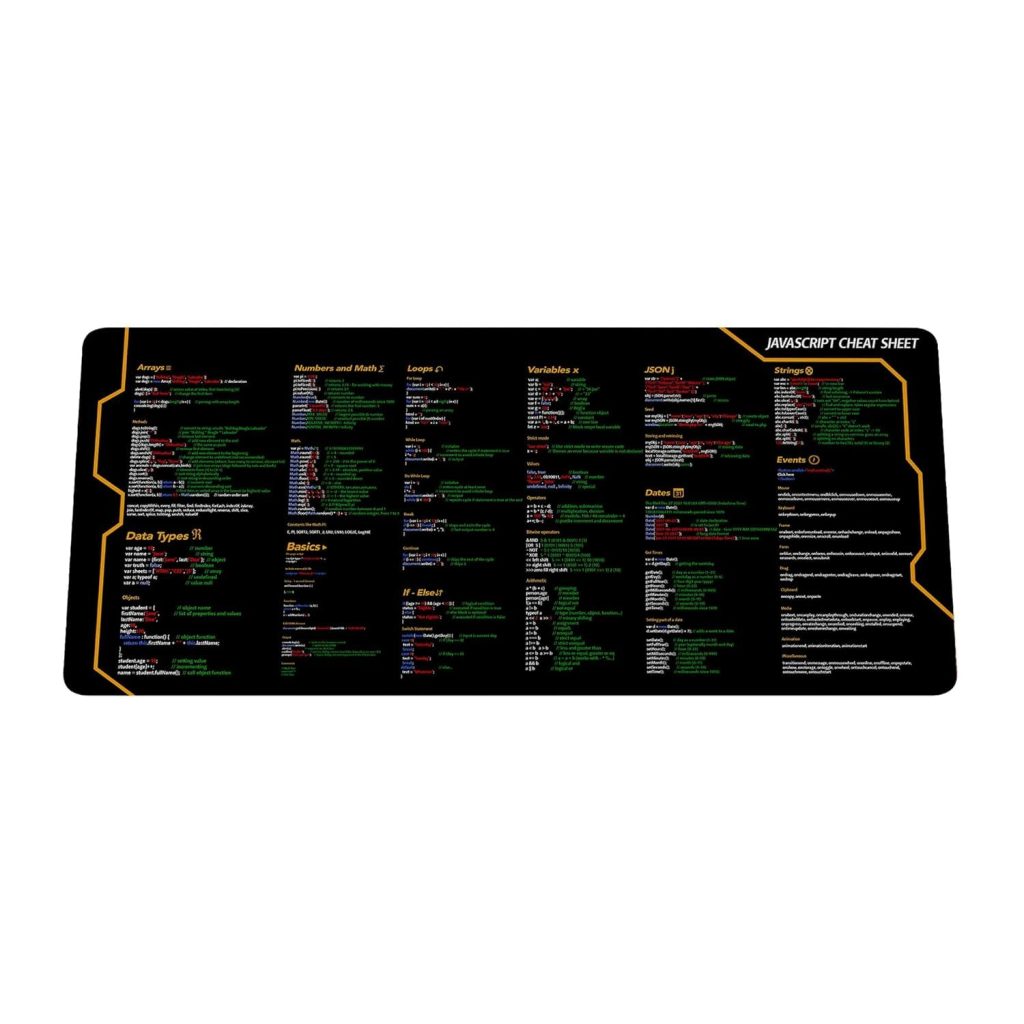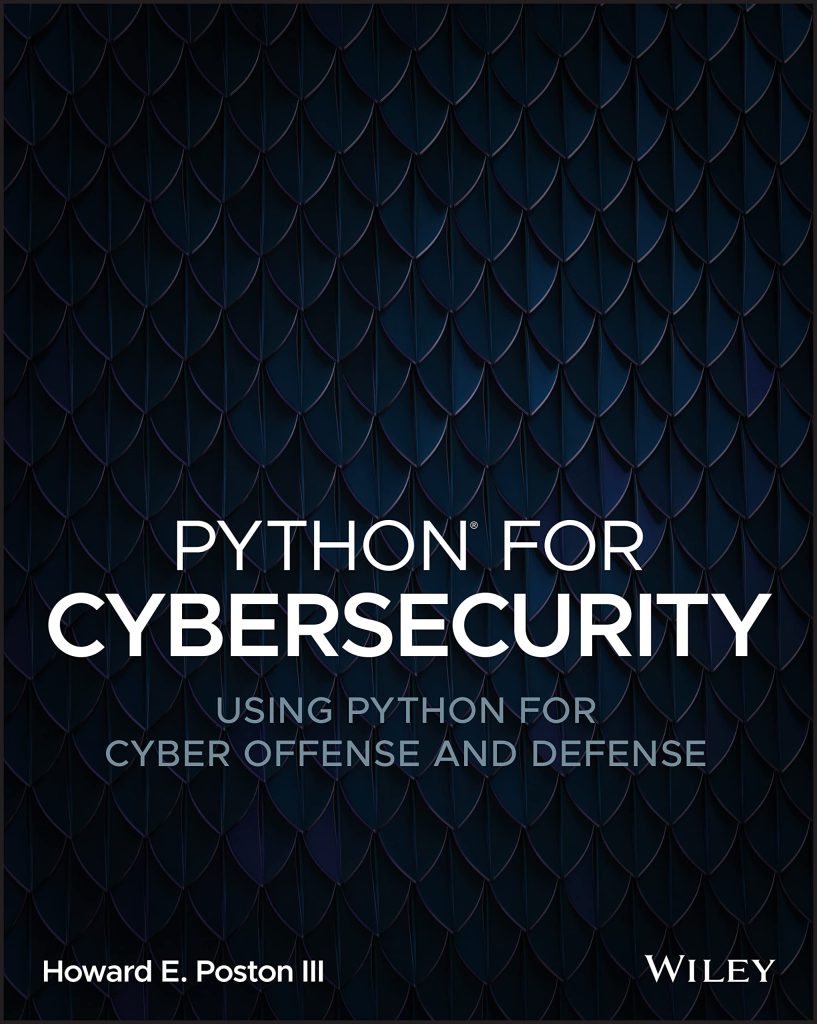Keras is an open-source library that provides a Python interface for artificial neural networks. Keras acts as an interface for the TensorFlow library. Up until version 2.3, Keras used to be an independent library that could work with multiple backends, including TensorFlow, Theano, and Microsoft Cognitive Toolkit (CNTK). However, from version 2.4 onwards, it only supports TensorFlow as its backend, making it an integral part of the TensorFlow ecosystem.
TensorFlow, on the other hand, is a more comprehensive library for machine learning. Developed by the Google Brain team, TensorFlow is designed to facilitate the creation of complex machine learning models, and it provides a wide range of tools for working with deep learning algorithms. It is a versatile library that can be used for various tasks, such as image and speech recognition, natural language processing, and predictive analytics.
While TensorFlow is powerful, it can be complex and difficult to use, especially for beginners. That’s where Keras comes into play. Keras offers a simpler, more user-friendly interface for building and training machine learning models. It abstracts many of the complexities involved in creating deep learning models, making the process more accessible.
One of the key features of Keras is its “model” concept. In Keras, you can build a model layer-by-layer in a step-by-step fashion. Here’s an example of constructing a simple neural network model using Keras:
from keras.models import Sequential
from keras.layers import Dense
# Initialize the constructor
model = Sequential()
# Add an input layer
model.add(Dense(12, activation='relu', input_shape=(11,)))
# Add one hidden layer
model.add(Dense(8, activation='relu'))
# Add an output layer
model.add(Dense(1, activation='sigmoid'))
model.compile(loss='binary_crossentropy',
optimizer='adam',
metrics=['accuracy'])
In this code snippet, we’ve constructed a Sequential Keras model with one input layer, one hidden layer, and one output layer. The compile method configures the model for training, with a specific loss function, optimizer, and metrics to evaluate during training.
Integrating Keras with the TensorFlow ecosystem expands its capabilities even further. TensorFlow brings to the table functionalities like distributed training, performance optimizations, and production-ready deployment options which Keras, by itself, doesn’t provide.
In the following sections, we will delve into how to integrate Keras models with TensorFlow and leverage the TensorFlow ecosystem to imropve the performance of your Keras models.
Integrating Keras Models with TensorFlow
Once you have built and compiled your Keras model, the next step is to integrate it with TensorFlow to harness its full potential. To do this, you need to make use of the TensorFlow Session and Graph to execute your Keras model. The following example demonstrates how to integrate a Keras model with a TensorFlow Session:
import tensorflow as tf # Assume 'model' is already built and compiled with Keras # Create a TensorFlow session and initialize variables sess = tf.compat.v1.Session() tf.compat.v1.keras.backend.set_session(sess) sess.run(tf.compat.v1.global_variables_initializer()) # Train the model model.fit(x_train, y_train, epochs=10, batch_size=32) # Save the TensorFlow graph and session saver = tf.compat.v1.train.Saver() saver.save(sess, '/path/to/save/model')
In the above code, we first import TensorFlow and create a session. We then set this session as the default for Keras using tf.compat.v1.keras.backend.set_session(). This ensures that all Keras operations will use the TensorFlow session we created. We initialize all the variables and run the training process with model.fit(). Finally, we save the session using TensorFlow’s Saver, which allows us to later restore the session and resume training or make predictions.
Another important aspect of integrating Keras with TensorFlow is to take advantage of TensorFlow’s data APIs for efficient data loading and preprocessing. TensorFlow’s tf.data API enables you to build complex input pipelines from simple, reusable pieces. Here is an example of how to use tf.data with a Keras model:
# Create a TensorFlow dataset train_dataset = tf.data.Dataset.from_tensor_slices((x_train, y_train)) train_dataset = train_dataset.shuffle(buffer_size=1024).batch(32) # Use Keras' fit method with the dataset model.fit(train_dataset, epochs=10)
In this example, we first create a tf.data.Dataset from our training data. We shuffle the data and batch it into the desired batch size using the shuffle and batch methods. We then simply pass this dataset to the model.fit() method of our Keras model for training. This integration allows for more optimized data processing and can lead to significant improvements in training speed.
Finally, TensorFlow Serving provides a flexible, high-performance serving system for machine learning models, designed for production environments. Once your model is trained, you can easily deploy it using TensorFlow Serving. Here’s how you can export a Keras model to be served with TensorFlow Serving:
# Assume 'model' is already built, compiled, and trained
# Export the model to a SavedModel
model.save('/path/to/save/exported_model', save_format='tf')
# The model is now ready to be served with TensorFlow Serving
In this final snippet, we use the model.save() method to save the entire model in the TensorFlow’s SavedModel format. This format includes the network architecture, the model’s weight values, and even the compilation information. The model is now ready to be deployed using TensorFlow Serving, which can be easily done with a Docker container or on a cloud platform.
By integrating Keras models with TensorFlow, you gain access to a suite of tools that can help you scale, optimize, and deploy your machine learning models more effectively. The power of TensorFlow’s distributed training, data APIs, and serving technologies can significantly enhance the performance and utility of your Keras models.
Using TensorFlow Ecosystem for Enhanced Performance
TensorFlow’s ecosystem offers several tools that can help optimize and improve the performance of Keras models. One of these tools is the TensorFlow Profiler which provides detailed reports on the execution of your Keras model. This profiler helps identify any bottlenecks in your model and suggests possible optimizations. Here is an example of how to use TensorFlow Profiler with your Keras model:
from tensorflow.python.profiler import profiler_v2 as profiler
# Start profiling
profiler.start()
# Train the model
model.fit(x_train, y_train, epochs=10, batch_size=32)
# Stop profiling and save the reports
profiler.stop()
profiler.save('/path/to/save/profiler/reports', 'profile_report')
Another tool from the TensorFlow ecosystem is the TensorBoard, which provides visualization and tooling needed for machine learning experimentation. TensorBoard enables you to track and visualize metrics such as loss and accuracy, view the model graph, and much more. To integrate TensorBoard with your Keras model, you can use the TensorBoard callback as shown:
from tensorflow.keras.callbacks import TensorBoard # Initialize TensorBoard tensorboard = TensorBoard(log_dir='/path/to/logs', histogram_freq=1) # Train the model with TensorBoard callback model.fit(x_train, y_train, epochs=10, batch_size=32, callbacks=[tensorboard])
Furthermore, TensorFlow’s tf.function and AutoGraph capabilities can be used to convert your Keras models into TensorFlow graphs, which can then be optimized for performance. This allows for faster execution and the ability to run your model on different devices, including GPUs and TPUs. Here’s how you can use tf.function with your Keras model:
@tf.function
def train_step(x, y):
with tf.GradientTape() as tape:
predictions = model(x, training=True)
loss = loss_object(y, predictions)
gradients = tape.gradient(loss, model.trainable_variables)
optimizer.apply_gradients(zip(gradients, model.trainable_variables))
# Use the train_step function during training
for epoch in range(10):
for x_batch, y_batch in train_dataset:
train_step(x_batch, y_batch)
By utilizing these tools and features from the TensorFlow ecosystem, you can significantly enhance the performance and efficiency of your Keras models. TensorFlow’s ecosystem provides the infrastructure needed to scale your models from research to production, ensuring that you can deliver powerful and optimized machine learning solutions.
Best Practices for Integrating Keras with TensorFlow
Ensuring best practices while integrating Keras with TensorFlow can make a significant difference in the performance and maintainability of your models. Here are some best practices to follow:
- TensorFlow offers high-level APIs like
tf.data,tf.keras, andtf.estimator, which are designed to work seamlessly together. These APIs simplify many tasks and should be your first choice for implementation. - TensorFlow is actively developed, with frequent updates that include performance improvements, bug fixes, and new features. Keeping the library updated ensures that you have access to the latest optimizations.
- TensorFlow provides built-in functions for common operations, which are often optimized for better performance. For example, use
tf.keras.optimizersinstead of writing your own optimization logic. - When training Keras models, use the built-in
fitfunction, which is optimized for performance and provides a lot of useful features out of the box, like callbacks and validation splits. - For training large models or datasets, leverage TensorFlow’s support for GPUs and TPUs to accelerate the training process. TensorFlow provides easy ways to distribute your training across multiple devices.
- TensorBoard is a powerful tool to visualize various aspects of your model and training process. Use it to monitor your model’s performance and gain insights that could lead to optimizations.
Let’s look at an example of using TensorBoard with a Keras model:
tensorboard_callback = tf.keras.callbacks.TensorBoard(log_dir="./logs") model.fit(x_train, y_train, epochs=10, validation_data=(x_val, y_val), callbacks=[tensorboard_callback])
This code snippet adds TensorBoard as a callback to the fit method, allowing you to monitor training and validation metrics.
- For deploying models, TensorFlow Serving is the recommended solution. It is specifically designed to serve TensorFlow models and can be easily scaled and integrated into existing production environments.
Here is how to export a Keras model for serving:
model.save('my_model', save_format='tf')
# The model is now saved in SavedModel format and ready for serving.
By following these best practices, you can ensure that your integration of Keras with TensorFlow is optimized for both development and production environments. Always keep optimization, maintainability, and scalability in mind when designing and implementing your machine learning models.