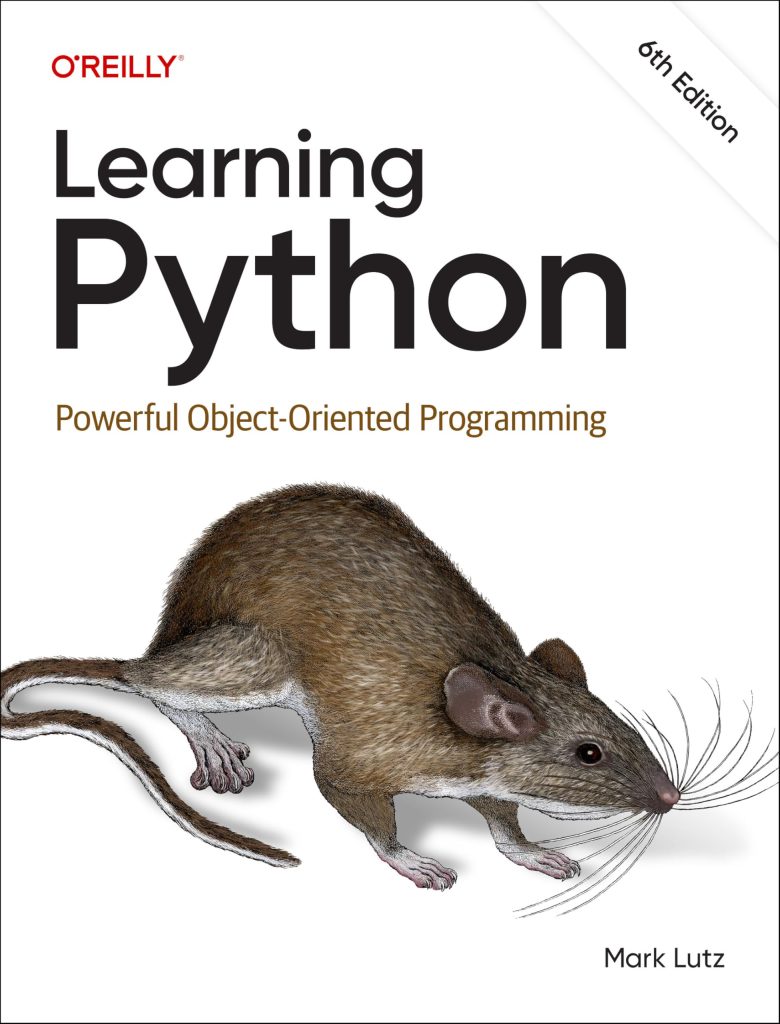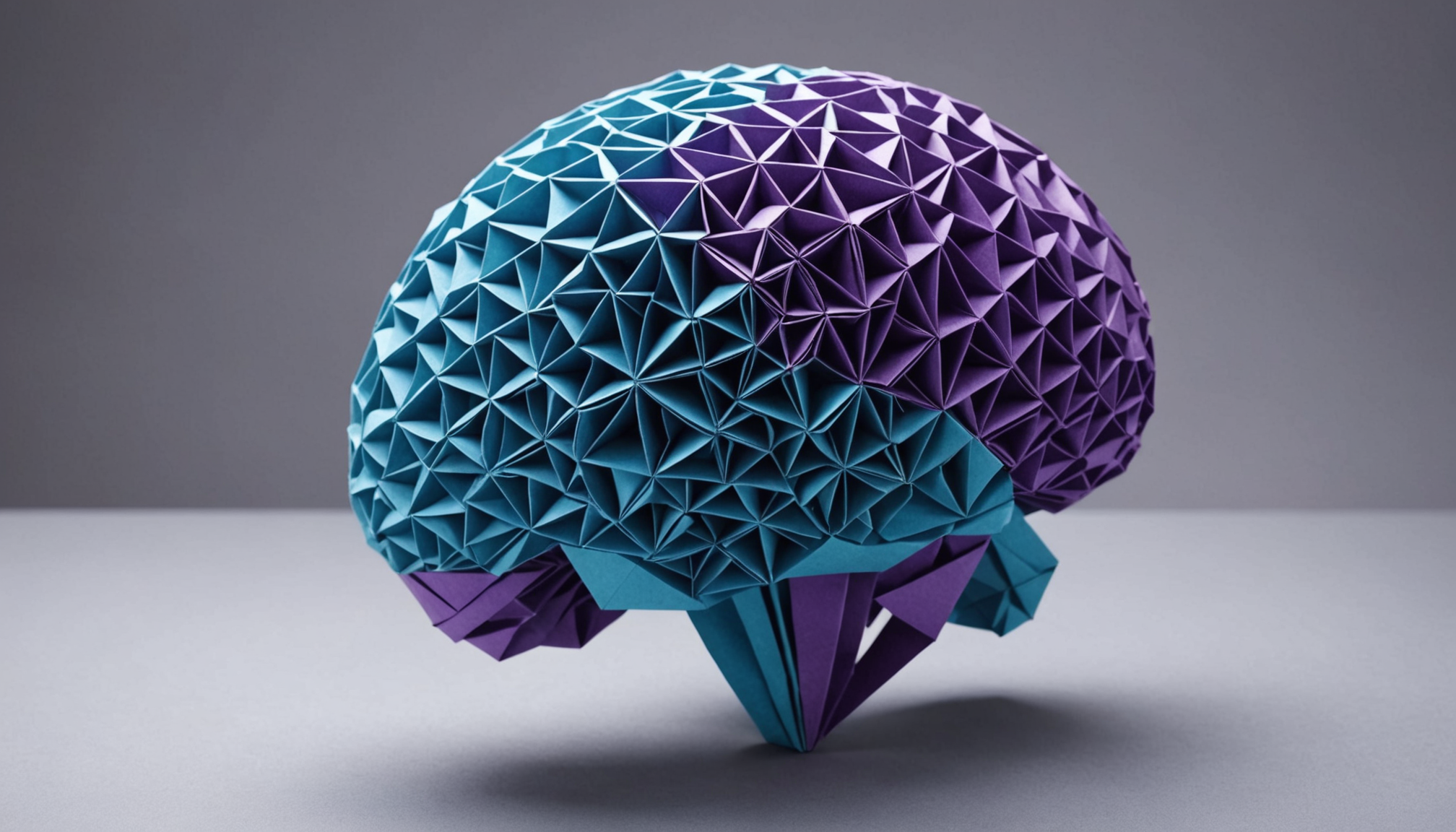
Neural networks, inspired by the intricate architecture of the human brain, represent a significant breakthrough in the context of artificial intelligence. They are composed of interconnected nodes, or neurons, that process information in layers. The fundamental principle underlying neural networks is their ability to learn from data, adjusting the connections between neurons to minimize the error in predictions.
In applications ranging from image recognition to natural language processing, neural networks have proven to be extraordinarily effective. For instance, convolutional neural networks (CNNs) excel in tasks involving visual data, while recurrent neural networks (RNNs) are adept at handling sequential data such as time series or text.
One of the striking features of neural networks is their adaptability. By training a network on a sufficient amount of data, one can achieve remarkable accuracy in tasks such as classification, regression, and even generative modeling. This adaptability is largely due to the architecture of the network, which can be customized to suit specific problems.
Ponder the case of image classification, where a neural network can be trained to distinguish between different objects in photographs. That’s accomplished by feeding the network a high number of labeled images, allowing it to learn the distinguishing features of each category. The training process involves adjusting weights and biases within the network to minimize the difference between predicted and actual outputs.
In the sphere of natural language processing, neural networks can be employed to perform tasks such as sentiment analysis or translation. By analyzing vast corpora of text, a network can discover the nuances of language, enabling it to generate coherent and contextually appropriate responses.
Moreover, the versatility of neural networks extends to their architecture. From feedforward networks to more complex structures like autoencoders and generative adversarial networks (GANs), the design of a neural network can be tailored to meet the specific demands of the task at hand.
As we delve into the practicalities of implementing neural networks using Keras, a high-level API for building and training deep learning models, we will explore the intricacies of setting up our environment, constructing models, and using the full power of these computationally effective systems.
Getting Started with Keras: Installation and Setup
To embark upon our journey into the world of Keras, a prerequisite is the installation of the necessary software components. Keras serves as a high-level interface for building neural networks, while TensorFlow, the underlying framework, provides the computational power required for training these models. The installation process is relatively simpler and can be accomplished using the Python package manager, pip.
First, ensure that you have Python installed on your system. It is advisable to use Python version 3.6 or higher, as Keras and TensorFlow have evolved alongside advancements in Python. You can verify your Python installation by executing the following command in your terminal or command prompt:
python --version
Once Python is confirmed to be installed, you can proceed with the installation of TensorFlow, which comes bundled with Keras as a high-level API. To install TensorFlow, execute the following command:
pip install tensorflow
This command will fetch the latest stable release of TensorFlow, along with all dependencies, including Keras. If you are working in an environment where GPU support is necessary for accelerating computations, you may want to install the GPU version of TensorFlow. This can be done using:
pip install tensorflow-gpu
After installation, it’s prudent to verify the setup. You can do this by opening a Python interpreter (or a Jupyter notebook) and running the following commands to check if Keras is functioning correctly:
import tensorflow as tf print(tf.__version__) print(tf.keras.__version__)
These commands will output the versions of TensorFlow and Keras you have installed, confirming that your environment is ready for building neural networks.
In addition to TensorFlow, you may also wish to install other useful libraries such as NumPy and Matplotlib, which can be beneficial for data manipulation and visualization. These can be installed using pip as well:
pip install numpy matplotlib
With the installation complete, you now have a robust environment for developing neural network models. The next phase involves constructing your first neural network model, where the power of Keras truly shines. The simplicity of Keras allows one to focus on model architecture without getting bogged down by the complexity of lower-level implementations.
As you prepare to delve deeper into the practical aspects of neural networks, it’s essential to familiarize yourself with the various components of Keras, including models, layers, and optimizers. Armed with this knowledge, you will be well-equipped to harness the capabilities of Keras in your neural network endeavors.
Building a Simple Neural Network Model
Within the scope of Keras, the construction of a neural network model is a process that elegantly balances simplicity and power. The architecture of our network is defined by a series of interconnected layers that transform input data into output predictions. This transformation is achieved through the application of mathematical functions, collectively known as activation functions, which impart non-linearity to the model, enabling it to learn complex patterns.
To illustrate this, let us consider a simpler example: building a feedforward neural network for classifying handwritten digits from the MNIST dataset. This dataset comprises 70,000 grayscale images of handwritten digits (0-9), each of which is represented as a 28×28 pixel grid.
The first step in building our model involves importing the necessary libraries and the dataset itself. Keras provides a convenient way to load the MNIST dataset directly:
from tensorflow.keras import layers, models from tensorflow.keras.datasets import mnist # Load the MNIST dataset (train_images, train_labels), (test_images, test_labels) = mnist.load_data()
The next step is to preprocess the data. Each image is converted into a 1D array of pixel values and normalized to a range between 0 and 1. This normalization is important as it helps the neural network converge more quickly during training:
# Reshape and normalize the images
train_images = train_images.reshape((60000, 28 * 28)).astype('float32') / 255
test_images = test_images.reshape((10000, 28 * 28)).astype('float32') / 255
With our data prepped, we can now define the architecture of our neural network. A typical feedforward network for this classification task might consist of an input layer, one or more hidden layers, and an output layer. In Keras, we can easily create this model using the Sequential API:
# Define the model model = models.Sequential() model.add(layers.Dense(512, activation='relu', input_shape=(28 * 28,))) # Hidden layer model.add(layers.Dense(10, activation='softmax')) # Output layer
In this model, we have added a hidden layer with 512 neurons and the Rectified Linear Unit (ReLU) activation function, which is widely favored for its ability to mitigate vanishing gradient issues. The output layer has 10 neurons corresponding to the digit classes (0-9) and employs the softmax activation function to produce a probability distribution over these classes.
Once the model architecture is set, we must compile the model, specifying the optimizer, loss function, and metrics to track. For our classification problem, we typically use categorical crossentropy as the loss function:
# Compile the model
model.compile(optimizer='adam',
loss='sparse_categorical_crossentropy',
metrics=['accuracy'])
Having compiled our model, we are now poised to train it on the training dataset. This involves feeding the data to the model while adjusting the weights based on the computed loss. Training can be accomplished by invoking the fit method, specifying the number of epochs and batch size:
# Train the model model.fit(train_images, train_labels, epochs=5, batch_size=64)
During training, the model learns to associate the pixel values of the images with their respective labels, gradually improving its accuracy. After training, we can evaluate the model’s performance on the test dataset to ascertain its generalization capabilities:
# Evaluate the model
test_loss, test_acc = model.evaluate(test_images, test_labels)
print('Test accuracy:', test_acc)
This succinct yet comprehensive approach to building a neural network with Keras emphasizes the importance of each component, from data preprocessing to model evaluation. By using Keras’s high-level abstractions, developers can swiftly prototype and iterate on their neural network designs, making profound advancements in their applications.
Training and Evaluating Your Neural Network
Training a neural network is a critical phase that involves optimizing the weights and biases through the process of backpropagation. In Keras, that is elegantly encapsulated within the `fit` method, which accepts a plethora of parameters to fine-tune the training process. One must carefully think the number of epochs, the batch size, and various callbacks that can aid in monitoring and improving the training process.
To illustrate the training process, we will utilize the model we constructed previously for the MNIST dataset. The `fit` method not only trains the model but also allows us to observe the training loss and accuracy, providing insights into how well the model is learning. A typical invocation of the `fit` method looks as follows:
# Train the model with verbose output history = model.fit(train_images, train_labels, epochs=10, batch_size=64, validation_split=0.2)
In this example, we have specified `epochs=10`, meaning the model will iterate over the entire training dataset 10 times. The `validation_split=0.2` parameter instructs Keras to reserve 20% of the training data for validation, allowing us to monitor the model’s performance on unseen data during training. This helps to ascertain whether the model is overfitting—an undesired scenario where the model performs well on training data but poorly on unseen data.
Monitoring the training progress and validating the model during training can be enhanced through the use of callbacks. Keras provides a set of built-in callbacks, such as `EarlyStopping` and `ModelCheckpoint`, which can be utilized to halt training when the validation performance ceases to improve or to save the best model during training. Here is how one might implement these callbacks:
from tensorflow.keras.callbacks import EarlyStopping, ModelCheckpoint
# Define the callbacks
early_stopping = EarlyStopping(monitor='val_loss', patience=3, restore_best_weights=True)
model_checkpoint = ModelCheckpoint('best_model.h5', save_best_only=True, monitor='val_loss')
# Train the model with callbacks
history = model.fit(train_images, train_labels, epochs=10, batch_size=64,
validation_split=0.2,
callbacks=[early_stopping, model_checkpoint])
Upon completing the training process, we must evaluate the model to ascertain its efficacy on the test dataset. The evaluation can be accomplished using the `evaluate` method, which generates loss and accuracy metrics for the test data:
# Evaluate the model on the test dataset
test_loss, test_acc = model.evaluate(test_images, test_labels)
print('Test loss:', test_loss)
print('Test accuracy:', test_acc)
It is paramount to analyze the results from the evaluation. The test accuracy provides a clear indication of how well the model generalizes to new, unseen data. The loss value can also reveal insights about the model’s performance—lower values typically signify a better model.
Furthermore, to gain a more comprehensive understanding of the model’s performance, one may visualize the training and validation loss and accuracy over epochs. This can be achieved using Matplotlib, a powerful plotting library:
import matplotlib.pyplot as plt
# Plot training & validation accuracy values
plt.plot(history.history['accuracy'])
plt.plot(history.history['val_accuracy'])
plt.title('Model accuracy')
plt.ylabel('Accuracy')
plt.xlabel('Epoch')
plt.legend(['Train', 'Validation'], loc='upper left')
plt.show()
# Plot training & validation loss values
plt.plot(history.history['loss'])
plt.plot(history.history['val_loss'])
plt.title('Model loss')
plt.ylabel('Loss')
plt.xlabel('Epoch')
plt.legend(['Train', 'Validation'], loc='upper left')
plt.show()
By scrutinizing these plots, one can discern patterns of overfitting or underfitting. For instance, if the training accuracy continues to rise while the validation accuracy plateaus or declines, it suggests overfitting, prompting the need for techniques such as regularization, dropout, or data augmentation.
The training and evaluation of a neural network using Keras is a nuanced process that requires attention to detail and an understanding of various parameters and techniques. Through careful application of Keras’s functionalities, one can effectively train models that not only learn from the data but also generalize well to new, unseen datasets, thereby unlocking the full potential of neural network applications.
Advanced Features and Customization in Keras Models
As we venture into the nuanced realm of advanced features and customization in Keras models, it becomes evident that Keras is not merely a tool for constructing neural networks, but a robust framework that enables a myriad of enhancements to tailor models to specific tasks. The flexibility afforded by Keras allows practitioners to employ various techniques to improve model performance, facilitate experimentation, and streamline the training process.
One of the most powerful features in Keras is the ability to customize the architecture of the neural network beyond standard layers. For instance, Keras permits the creation of complex models using the Functional API, which allows for the definition of models with multiple inputs, outputs, and even shared layers. This flexibility proves invaluable when constructing intricate architectures such as multi-task learning networks or models with residual connections.
from tensorflow.keras import Input, Model # Define inputs input_a = Input(shape=(28 * 28,)) input_b = Input(shape=(28 * 28,)) # Define a shared layer shared_layer = layers.Dense(64, activation='relu') # Apply shared layer to both inputs output_a = shared_layer(input_a) output_b = shared_layer(input_b) # Define output layers output_a = layers.Dense(10, activation='softmax')(output_a) output_b = layers.Dense(10, activation='softmax')(output_b) # Create the model model = Model(inputs=[input_a, input_b], outputs=[output_a, output_b])
This example demonstrates a model with two inputs sharing a common dense layer. Such configurations are particularly useful in scenarios where two different datasets must be processed in parallel, yet leverage shared knowledge, fostering improved learning efficiency.
Moreover, Keras allows for the incorporation of custom layers and activation functions. Custom layers can be defined by subclassing the `Layer` class, enabling the implementation of novel architectures that may be pivotal in advancing the state-of-the-art in specific domains. Consider the following implementation of a custom layer:
from tensorflow.keras.layers import Layer
class MyCustomLayer(Layer):
def __init__(self, **kwargs):
super(MyCustomLayer, self).__init__(**kwargs)
def call(self, inputs):
return inputs * 2 # A simple doubling operation
# Usage of custom layer in a model
model = models.Sequential()
model.add(layers.Dense(64, activation='relu', input_shape=(28 * 28,)))
model.add(MyCustomLayer())
model.add(layers.Dense(10, activation='softmax'))
Furthermore, Keras supports a plethora of callbacks that enhance the training process. Beyond `EarlyStopping` and `ModelCheckpoint`, one may utilize `ReduceLROnPlateau`, which dynamically adjusts the learning rate based on validation performance. This adaptive approach can significantly expedite convergence and stabilize training:
from tensorflow.keras.callbacks import ReduceLROnPlateau
# Define the learning rate reduction callback
reduce_lr = ReduceLROnPlateau(monitor='val_loss', factor=0.2, patience=2, min_lr=1e-6)
# Train the model with the learning rate reduction callback
history = model.fit(train_images, train_labels, epochs=10, batch_size=64,
validation_split=0.2,
callbacks=[early_stopping, model_checkpoint, reduce_lr])
This capability to fine-tune the learning rate during training can be particularly advantageous in avoiding plateaus in loss reduction, thus fostering improved training dynamics.
The incorporation of dropout layers is another effective strategy for combating overfitting. By randomly setting a fraction of input units to zero at each update during training, dropout helps to prevent the model from becoming overly reliant on any specific feature. The implementation is straightforward:
model = models.Sequential() model.add(layers.Dense(64, activation='relu', input_shape=(28 * 28,))) model.add(layers.Dropout(0.5)) # Dropout layer with 50% probability model.add(layers.Dense(10, activation='softmax'))
In addition to dropout, Keras also supports various forms of regularization, such as L1 and L2 regularization, which can be applied directly to layers. This approach penalizes large weights, promoting simpler models that generalize better:
from tensorflow.keras import regularizers
model = models.Sequential()
model.add(layers.Dense(64, activation='relu', input_shape=(28 * 28,),
kernel_regularizer=regularizers.l2(0.01))) # Apply L2 regularization
model.add(layers.Dense(10, activation='softmax'))
Finally, Keras seamlessly integrates with TensorBoard, a powerful visualization tool that provides insights into the training process and model performance. By logging metrics during training, one can visualize loss, accuracy, and even model graphs, enabling a deeper understanding of the learning process:
from tensorflow.keras.callbacks import TensorBoard
# Define TensorBoard callback
tensorboard = TensorBoard(log_dir='./logs', histogram_freq=1)
# Train the model with TensorBoard logging
history = model.fit(train_images, train_labels, epochs=10, batch_size=64,
validation_split=0.2,
callbacks=[tensorboard])
By using these advanced features and customization options within Keras, one can construct sophisticated neural network models that are not only effective but also tailored to the unique demands of specific tasks. This level of customization empowers researchers and practitioners alike to push the boundaries of what is achievable with neural networks, enabling the exploration of novel architectures and strategies that can lead to groundbreaking advancements in the field of machine learning.