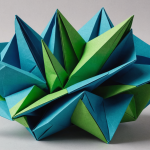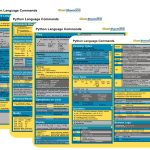In the vast cosmos of game development, resource management looms as a sentinel, ensuring that the myriad elements of a game—graphics, sounds, and other assets—coalesce into a harmonious whole. Yet, beneath this seemingly simpler task lies a labyrinth of intricacies, where the subtle art of managing resources can mean the difference between a game that runs smoothly and one that stutters like a broken record.
To comprehend the essence of game resource management, one must first grasp what constitutes a resource. In the sphere of Pygame, resources are not merely files strewn across a directory; they’re the lifeblood of the game, breathing life into characters, environments, and experiences. Each image, each sound effect, each font serves a dual purpose: it’s both a component of the gameplay and a piece of the overall aesthetic tapestry.
When embarking on the journey of resource management, one must consider the lifecycle of resources—loading, using, and eventually unloading them. Loading occurs at the onset, where resources are brought from disk into memory. This process can be likened to a magician pulling rabbits from a hat, although in this case, the rabbits are textures, sounds, and other enigmatic entities that will soon dance across the screen.
Once loaded, resources must be organized. Imagine a library where books are scattered randomly; it would be chaos. Similarly, in a game, disorganization can lead to inefficiencies and confusion. Pygame offers a robust framework for loading and managing these resources effectively, allowing developers to create intuitive structures that reflect the game’s architecture.
Ponder the following example, where we load an image and a sound file, organizing them within a dictionary for easy access:
resources = {
'player_image': pygame.image.load('assets/player.png'),
'background_music': pygame.mixer.Sound('assets/background_music.mp3')
}
This structure not only provides clarity but also enhances performance, as it allows for quick retrieval without rummaging through an unorganized heap of files.
As we dive deeper into resource management, it becomes essential to think the implications of memory usage. The efficiency of resource loading and unloading can significantly impact the game’s performance, especially in resource-intensive scenarios. A well-crafted game will allocate resources judiciously, ensuring that only those needed at any given moment are present in memory.
Thus, the understanding of game resource management transcends mere technicality; it’s a philosophy, a dance between organization and efficiency, enabling developers to weave intricate worlds that resonate with players. As we navigate through the various facets of this domain, the underlying principles will become clear, revealing a tapestry of interconnected strategies designed to elevate the gaming experience to new heights.
Loading and Organizing Assets
Loading assets into a game is akin to a painter gathering colors from their palette before beginning a masterpiece. Each asset serves a unique purpose, and their organization determines how seamlessly they can be employed within the game’s architecture. The way we load and organize these assets can have profound implications for both the development process and the end-user experience.
In Pygame, the loading of assets is facilitated through a series of function calls that bridge the gap between the static files on disk and the dynamic world of the game. The key is to load these resources in a structured manner, enabling efficient access and management. An effective strategy for doing this involves categorizing assets by their type, usage, or even by level, which can streamline both the loading process and the subsequent retrieval during gameplay.
Let’s explore how to implement this idea through a simple yet effective asset manager. This manager will encapsulate the loading logic, ensuring that the resources are loaded only once and are readily available throughout the game. Below is a sample implementation:
class AssetManager:
def __init__(self):
self.assets = {}
def load_image(self, name, filepath):
self.assets[name] = pygame.image.load(filepath)
def load_sound(self, name, filepath):
self.assets[name] = pygame.mixer.Sound(filepath)
def get(self, name):
return self.assets.get(name)
# Usage
asset_manager = AssetManager()
asset_manager.load_image('player', 'assets/player.png')
asset_manager.load_sound('background_music', 'assets/background_music.mp3')
# Accessing assets
player_image = asset_manager.get('player')
background_music = asset_manager.get('background_music')
In this implementation, we create an `AssetManager` class that abstracts the loading process. By encapsulating asset loading within methods like `load_image` and `load_sound`, we create a clean interface for managing assets. This not only promotes clarity but also fosters a modular approach, allowing the game to scale without becoming cumbersome. When assets are requested, they can be retrieved with a simple method call, enhancing the fluidity of the development process.
Furthermore, as we think the organization of resources, the notion of paths and naming conventions becomes paramount. A consistent naming scheme—where assets are named according to their functionality or their role within the game—facilitates easier navigation and reduces the cognitive load on the developer. For instance, using prefixes like `bg_` for background images or `sfx_` for sound effects can provide immediate context, transforming the chaotic jumble of files into a coherent structure.
Moreover, one may wish to implement a resource preloading strategy, where assets are loaded in advance of their actual use. This can be particularly advantageous for assets that are critical to gameplay or that require significant loading times. By preloading, one can mitigate the jarring pauses that might disrupt the player’s immersion. Here’s how this might look:
def preload_assets(asset_manager):
asset_manager.load_image('bg_level1', 'assets/backgrounds/level1.png')
asset_manager.load_image('bg_level2', 'assets/backgrounds/level2.png')
asset_manager.load_sound('sfx_jump', 'assets/sounds/jump.wav')
# Preloading assets
preload_assets(asset_manager)
In this snippet, we establish a dedicated function for preloading assets, which can be called at the start of the game or when transitioning between levels. Such foresight ensures that the world unfolds smoothly, with players experiencing rich visuals and sounds without the interruption of loading screens.
Through thoughtful loading and organization of assets, developers can elevate their games, crafting experiences that resonate and captivate. The art of managing assets is a delicate balance of foresight, structure, and efficiency, enabling the creation of immersive worlds that invite exploration and foster engagement. As we venture further into the realm of resource management, we will uncover techniques that not only optimize resource usage but also enhance the overall gameplay experience.
Optimizing Resource Usage
As we delve into the optimization of resource usage, we must acknowledge that the very essence of efficient game design lies in the delicate interplay between memory management and performance. Just as a skilled conductor harmonizes the various instruments in an orchestra, a proficient developer must master the nuances of resource allocation to ensure that the game performs seamlessly, without a hitch or a stutter.
In the context of Pygame, optimizing resource usage transcends the mere act of loading and unloading assets. It encompasses a holistic approach, where developers must continually assess not only the quantity of resources being utilized but also their impact on the overall performance. The aim is to strike a balance, ensuring that the game runs smoothly across a variety of hardware configurations while maintaining visual fidelity and audio clarity.
One of the primary strategies for optimizing resource usage is to employ lazy loading, a technique that delays the loading of resources until they are absolutely necessary. This approach minimizes the initial load time and conserves memory, allowing the game to allocate resources dynamically based on need. For example, ponder a scenario where a player transitions between different levels:
class Level:
def __init__(self, asset_manager, level_name):
self.asset_manager = asset_manager
self.level_name = level_name
self.background = None
def load_resources(self):
if self.background is None:
self.background = self.asset_manager.get(f'bg_{self.level_name}')
# Usage
level1 = Level(asset_manager, 'level1')
level1.load_resources() # Background is only loaded when needed
In this example, the `Level` class encapsulates the loading of its resources, ensuring that the background image for the level is only loaded when the player enters that specific level. This lazy loading technique optimizes memory usage and enhances the game’s responsiveness, allowing the player to navigate through the world without undue delay.
Another effective optimization technique is the use of resource pooling. This strategy involves creating a pool of reusable resources, which can be borrowed and returned as needed. That’s particularly beneficial for transient game objects, such as bullets or enemies, which can be frequently created and destroyed during gameplay. Instead of constantly loading and unloading resources, we can recycle them, significantly reducing the overhead associated with resource management:
class ResourcePool:
def __init__(self):
self.pool = []
def acquire(self):
if self.pool:
return self.pool.pop()
return self.create_new_resource()
def release(self, resource):
self.pool.append(resource)
def create_new_resource(self):
return pygame.image.load('assets/bullet.png')
# Usage
bullet_pool = ResourcePool()
bullet = bullet_pool.acquire() # Get a bullet from the pool
bullet_pool.release(bullet) # Return it when done
In this `ResourcePool` implementation, we maintain a pool of bullet images that can be efficiently reused. When a new bullet is needed, we check if any are available in the pool; if not, we create a new one. This minimizes the overhead of loading resources and allows for smoother gameplay, especially in fast-paced action scenarios.
Furthermore, monitoring resource usage and performance is important. Pygame provides various tools to profile the game and identify bottlenecks. By analyzing the game’s performance metrics, developers can pinpoint which resources consume the most memory and processing power, allowing for informed decisions regarding optimization. For instance, using the built-in `pygame.time` module, one can track frame rates and resource loading times:
import pygame
pygame.init()
clock = pygame.time.Clock()
while True:
# Game loop
frame_time = clock.tick(60) # Limit to 60 frames per second
print(f"Frame time: {frame_time} ms")
In this simple game loop, we limit the frame rate to 60 frames per second and log the frame time. Such metrics can inform decisions about resource optimization, guiding developers toward adjustments that enhance performance while maintaining the integrity of the gaming experience.
Ultimately, optimizing resource usage in Pygame is an art form, requiring developers to weave together strategies of lazy loading, resource pooling, and performance monitoring. The symphony of resource management becomes a complex yet beautiful composition, where every note contributes to the grand narrative of the game. As we continue our exploration of asset management techniques, we will uncover further strategies designed to elevate the gaming experience, ensuring that every resource is utilized to its fullest potential.
Implementing Asset Management Techniques
# Let's implement a basic example of a resource management technique that involves caching assets.
class CachingAssetManager:
def __init__(self):
self.assets = {}
self.cache = {}
def load_image(self, name, filepath):
if name not in self.cache:
self.assets[name] = pygame.image.load(filepath)
self.cache[name] = self.assets[name]
def get(self, name):
return self.cache.get(name)
# Usage
caching_asset_manager = CachingAssetManager()
caching_asset_manager.load_image('player', 'assets/player.png')
# Accessing assets
player_image = caching_asset_manager.get('player')
In the context of resource management, caching can be likened to a wise librarian who, having once cataloged a volume, knows precisely where to find it again. By using a caching mechanism, we can significantly enhance the efficiency of our asset management. The cache serves as a rapid-access vault for assets, ensuring that once an asset has been loaded, it can be retrieved instantaneously without the overhead of repeated loading. This, in turn, allows the game to focus on delivering a fluid experience to the player, unmarred by unnecessary delays.
However, the implementation of caching is not without its own considerations. Developers must remain vigilant regarding memory usage, as an unchecked cache can lead to bloated memory consumption. Thus, a judicious approach is required—one that balances the immediate benefits of quick access against the potential for memory overload. By establishing a cache size limit or employing an eviction strategy, developers can maintain control over resource use while still reaping the rewards of caching.
class LimitedCache:
def __init__(self, limit):
self.cache = {}
self.limit = limit
def add(self, key, value):
if len(self.cache) >= self.limit:
self.evict()
self.cache[key] = value
def get(self, key):
return self.cache.get(key)
def evict(self):
# Evict the first item (could be enhanced with a more sophisticated strategy)
self.cache.pop(next(iter(self.cache)))
# Usage
limited_cache = LimitedCache(limit=5)
limited_cache.add('player', player_image)
Employing a limited cache not only safeguards against memory overflow but also ensures that the most relevant assets remain readily accessible. By evicting the least recently used assets, we can adapt to the dynamic landscape of gameplay, where certain resources may be needed more frequently than others. This technique exemplifies the essence of asset management: a dance of balance, where the needs of the game dictate the ebb and flow of resources.
As we embrace the myriad techniques available for asset management, it becomes clear that each method possesses its own merits and challenges. From lazy loading to resource pooling and caching, each approach contributes to a holistic framework for managing game resources effectively. In embracing these techniques, developers not only enhance performance but also elevate the overall gaming experience, creating worlds that resonate deeply with players.
Ultimately, the journey of implementing asset management techniques is a reflection of the broader narrative within game development—a quest for efficiency, clarity, and, above all, an immersive experience. Through the lens of thoughtful resource management, developers can weave together the threads of gameplay and artistry, crafting experiences that invite players to explore, engage, and, perhaps, lose themselves in the worlds they create.