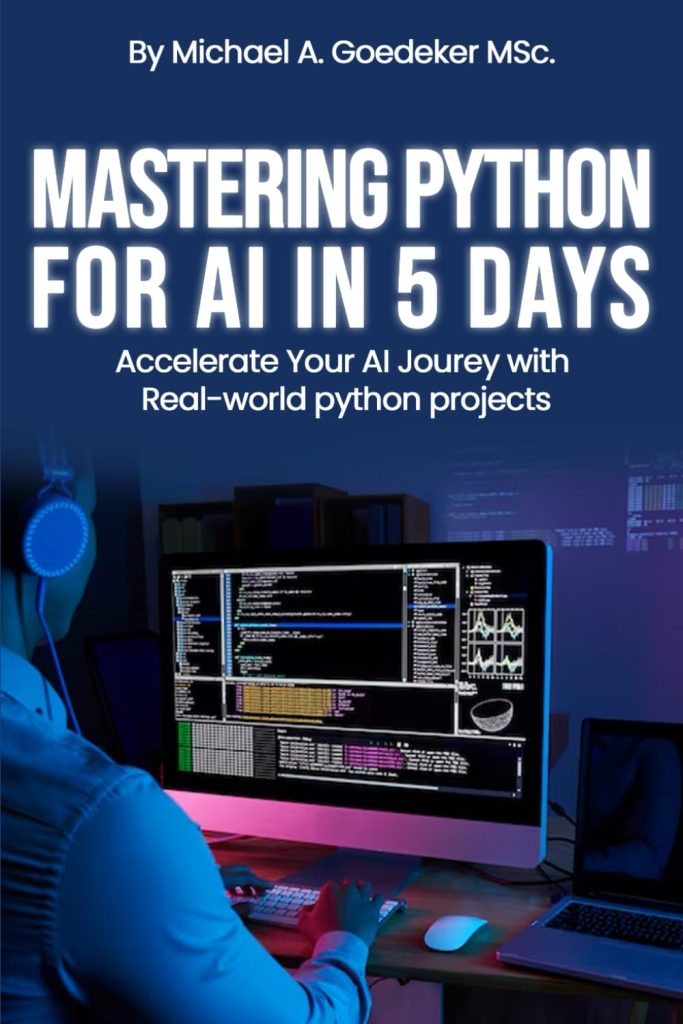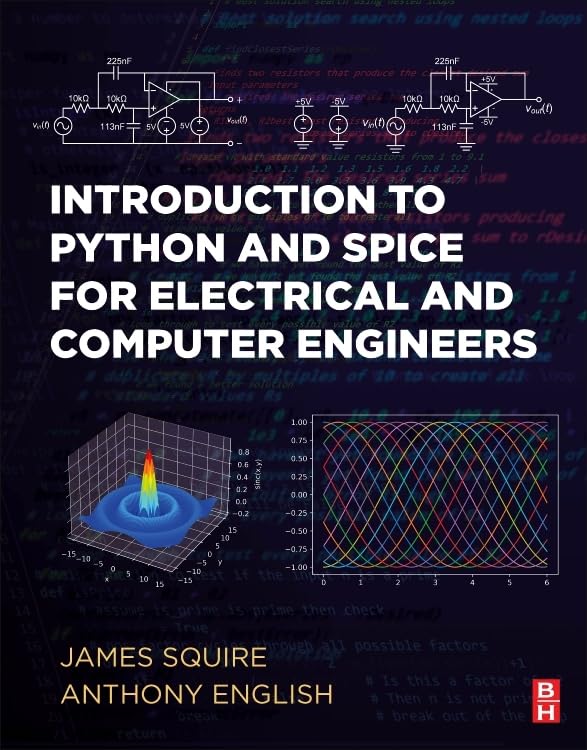HTTP redirects are an essential part of web communication, allowing clients to be pointed to different locations without needing to send a request to a new URL manually. This mechanism is important for maintaining the integrity of web pages, enabling smooth transitions even when a URL has changed. There are several HTTP status codes associated with redirects, the most common being:
- This status code indicates that the resource has been permanently moved to a new URL. Clients are expected to update their bookmarks and links to the new URL.
- This indicates a temporary redirect where the resource is temporarily located at the different URL, and clients should continue to use the original URL.
- This status code directs clients to retrieve a resource from a different location using a GET request, typically following a POST request.
- This indicates that the resource is temporarily available at a different URL, but clients must use the original HTTP method for subsequent requests.
- This status is similar to the 307 code but indicates that the resource has been permanently moved, again instructing clients to use the same HTTP method for future requests.
Proper handling of these redirects is vital for functionality and SEO considerations, as improper handling can lead to broken links, degraded user experience, or even penalties from search engines.
In Python, the http.client` module provides tools necessary for managing HTTP requests and handling various responses, including redirects. Understanding how to effectively manage these redirects will enable developers to create robust applications that anticipate and accommodate changes in resource locations on the internet.
Overview of `http.client` Module
The `http.client` module in Python is part of the standard library designed for making HTTP requests and handling responses, including various types of redirects. By using this module, developers can implement low-level HTTP functionality, which gives them the flexibility to work directly with HTTP protocols without relying on higher-level abstractions.
This module provides a number of classes and methods to facilitate the handling of HTTP requests. The primary class is `HTTPConnection`, which represents a connection to an HTTP server. It allows developers to specify the server address and manage the connection lifecycle. This is essential for executing GET, POST, and other request types while managing responses returned by a server.
In addition to `HTTPConnection`, the `http.client` module offers an array of exceptions and constants that help handle various HTTP status codes, including those related to redirects. Some important components include:
- Handles low-level HTTP requests.
- Similar to `HTTPConnection`, but for secure HTTPS connections.
- Represents the response received from the server, providing methods to access the response body, status codes, and headers.
- Constants such as `HTTPStatus.MOVED_PERMANENTLY` and `HTTPStatus.FOUND` help in identifying and handling specific HTTP status codes easily.
For example, to create a basic HTTP connection to a server and handle a request, you might use the following code:
import http.client
# Create a connection to the server
conn = http.client.HTTPConnection("www.example.com")
# Send a GET request
conn.request("GET", "/")
# Get the response
response = conn.getresponse()
print("Status:", response.status)
print("Reason:", response.reason)
# Read the response body
data = response.read()
print("Data:", data)
# Close the connection
conn.close()
This minimal example demonstrates how to set up a connection and handle a simpler request. However, when dealing with redirects, you need to utilize the `HTTPRedirectHandler` class, which simplifies the management of redirect responses as part of the more comprehensive approach of the module.
Understanding the capabilities and structure of the `http.client` module is important for effectively implementing robust HTTP handling in Python applications, particularly when dealing with various HTTP redirects.
Implementing `HTTPRedirectHandler`
import http.client
import urllib.request
# Define the HTTPRedirectHandler
class CustomRedirectHandler(urllib.request.HTTPRedirectHandler):
def http_error_3xx(self, req, response, code, msg, headers):
# Handle the redirect based on the status code
if code in (http.client.MOVED_PERMANENTLY, http.client.FOUND):
# New URL can be extracted from the location header
new_location = headers['Location']
print(f"Redirecting to: {new_location}")
return self.parent.open(new_location)
return urllib.request.HTTPRedirectHandler.http_error_3xx(self, req, response, code, msg, headers)
# Set up the opener with the custom redirect handler
opener = urllib.request.build_opener(CustomRedirectHandler())
urllib.request.install_opener(opener)
# Making a request that might trigger a redirect
response = opener.open("http://www.example.com/")
data = response.read()
print("Final URL:", response.geturl())
print("Response data:", data)
Implementing the `HTTPRedirectHandler` involves defining a custom handler to manage HTTP redirects, allowing your application to follow the new URL transparently. This class, derived from `urllib.request.HTTPRedirectHandler`, overrides the `http_error_3xx` method to specify how to handle redirects.
In this example, when a redirect occurs, your custom handler checks the response code. If it’s a 301 or 302, the `Location` header is read to learn the new URL. The `parent.open()` method allows the request to be redirected, so your application automatically follows the provided link without needing the user to intervene.
You can further extend the functionality of this handler to accommodate additional scenarios, such as logging redirects, handling specific redirect codes uniquely, or even setting limits on the number of redirects to avoid infinite loops.
When using the `HTTPRedirectHandler`, ensure that you consider the potential for redirect loops and errors that can occur in the process. Proper logging and handling mechanisms should be implemented to track these issues, thereby safeguarding both the user experience and the application’s reliability.
Integrating this approach into your HTTP operations will lead to more robust applications capable of gracefully managing changes in resource locations without compromising usability or performance.
Handling Redirect Loops and Errors
# Handling redirect loops is essential to prevent infinite cycles
# and ensure the stability of your application.
class CustomRedirectHandler(urllib.request.HTTPRedirectHandler):
def __init__(self, max_redirects=10):
self.max_redirects = max_redirects
self.redirect_count = 0
def http_error_3xx(self, req, response, code, msg, headers):
if self.redirect_count >= self.max_redirects:
raise Exception("Too many redirects")
if code in (http.client.MOVED_PERMANENTLY, http.client.FOUND):
self.redirect_count += 1
new_location = headers.get('Location')
print(f"Redirecting to: {new_location}")
return self.parent.open(new_location)
return urllib.request.HTTPRedirectHandler.http_error_3xx(self, req, response, code, msg, headers)
# Example usage
opener = urllib.request.build_opener(CustomRedirectHandler(max_redirects=5))
urllib.request.install_opener(opener)
try:
response = opener.open("http://www.example.com/")
data = response.read()
print("Final URL:", response.geturl())
print("Response data:", data)
except Exception as e:
print("An error occurred:", str(e))
When implementing a custom redirect handler, it is critical to receive and manage HTTP errors effectively. If a redirect causes the application to loop indefinitely, it could crash or lead to unresponsive behavior. To address this, you can introduce a counter that tracks the number of redirects. When a specified maximum limit is reached, the handler can raise an exception or handle the error in a way that aligns with your application’s requirements.
Additionally, it’s wise to account for different types of errors that might occur during the redirection process, such as network issues or server errors. Creating a structured logging mechanism allows you to obtain insights into the redirect process, as well as catch errors early.
Moreover, when working with redirects, make sure to test various scenarios, including:
- Multiple redirects in sequence
- Redirects to the same URL (potential loops)
- Redirects that lead to errors (like 404 Not Found)
- Handling insecure URLs and unexpected response codes
In practice, the direct response from the server can also vary by response header configurations. Always ponder these aspects when building your redirect handling to avoid unintended results. You will provide a better experience for users through careful management of HTTP redirections, ultimately leading to a well-structured and resilient application.
Best Practices for Managing Redirects
When managing HTTP redirects in your application, it’s paramount to adhere to best practices that ensure not only functionality but also user experience and system performance. Here are several strategies you can implement:
- To prevent redirect loops and excessive resource use, set a maximum number of redirects that will be followed before an error is raised. This avoids infinite loops that could hang your application. A commonly recommended limit is 5 or 10 redirects, which balances safety and usability.
- Different HTTP status codes indicate different types of redirects. Ensure that your handler accommodates various codes appropriately. For example, while a 301 redirect warrants an update to bookmarks (indicating a permanent change), a 302 redirect suggests that the change is temporary and shouldn’t affect bookmarks or links.
- Keep a log of the redirects that occur in your application. This log can help you understand the paths users are taking through your site and can be valuable for debugging. Implementing logging can be done easily in your custom redirect handler:
import logging
# Configure logging
logging.basicConfig(level=logging.INFO)
class CustomRedirectHandler(urllib.request.HTTPRedirectHandler):
def http_error_3xx(self, req, response, code, msg, headers):
logging.info(f"Redirecting from {req.get_full_url()} to {headers['Location']}")
...
By implementing these best practices, you can achieve efficient, user-friendly, and maintainable handling of HTTP redirects in your Python applications. This not only contributes to the robustness of your application but also enhances the overall user experience and minimizes performance concerns.