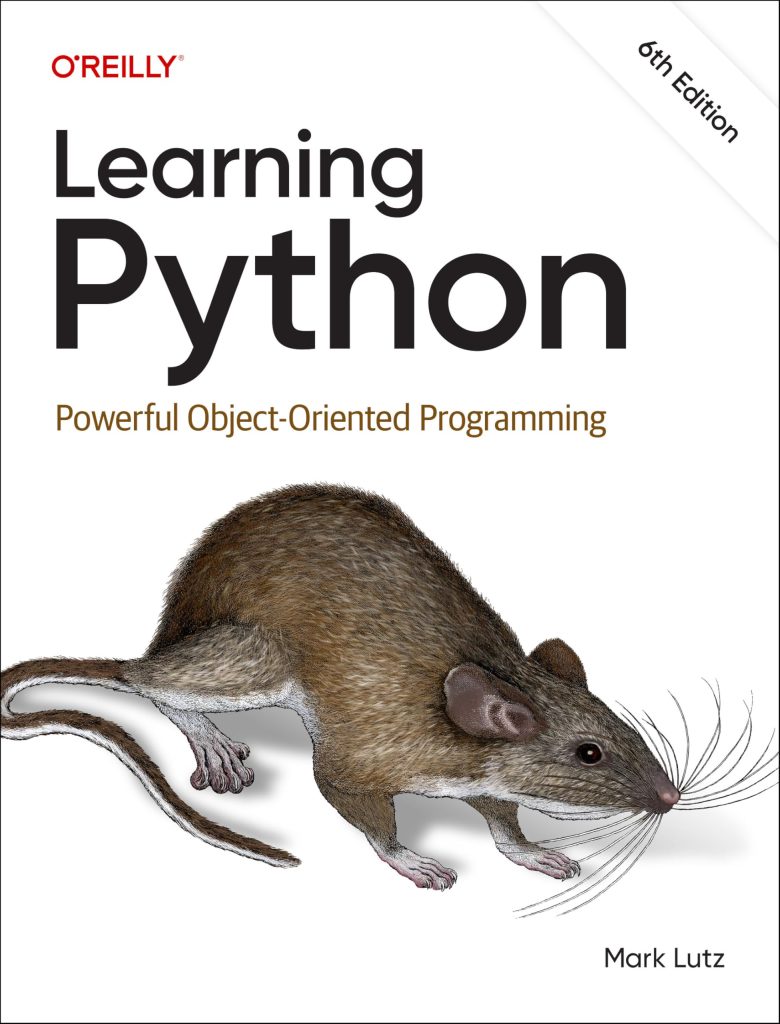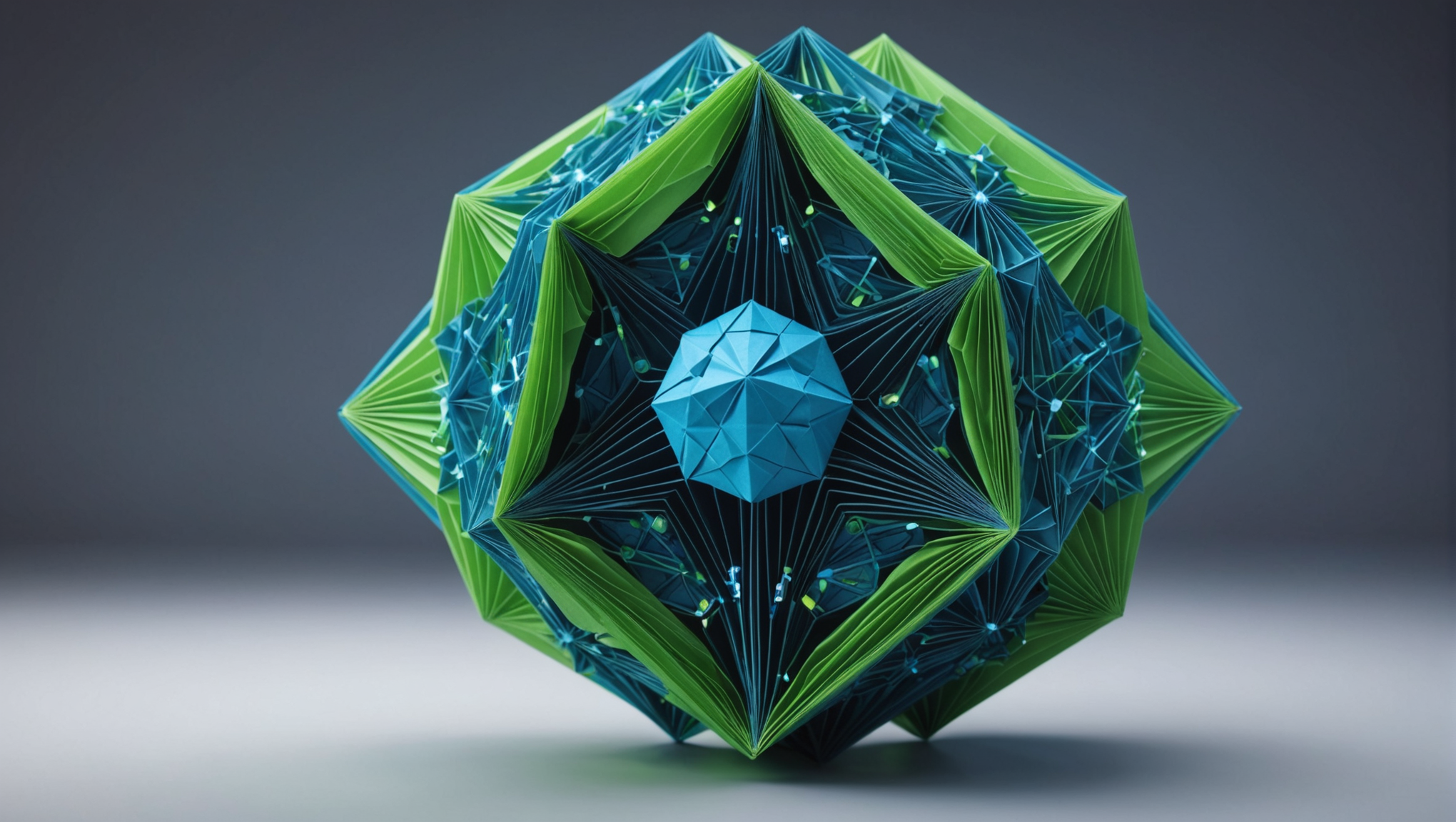
Matrix multiplication is a fundamental operation in linear algebra, serving as a building block for various applications in mathematics, physics, engineering, and computer science. At its core, matrix multiplication involves taking two matrices and combining them in a specific way to produce a new matrix. This operation is not simply an element-wise multiplication; rather, it follows a set of rules that govern how the elements are combined based on their positions within the matrices.
To understand how matrix multiplication works, ponder two matrices, A and B. Matrix A has dimensions m x n (m rows and n columns), while matrix B has dimensions n x p. For the multiplication of these two matrices to be valid, the number of columns in A must equal the number of rows in B. The resulting matrix, C, will have dimensions m x p.
The element Cij of the resulting matrix C is calculated as the dot product of the i-th row of matrix A and the j-th column of matrix B. This means that to compute Cij, we multiply corresponding elements from the row of A and the column of B, and then sum those products:
C[i][j] = sum(A[i][k] * B[k][j] for k in range(n))
Visually, this operation can be represented as follows:
If A is:
A = [[a11, a12],
[a21, a22]]
And B is:
B = [[b11, b12],
[b21, b22]]
The resulting matrix C will be:
C = [[a11 * b11 + a12 * b21, a11 * b12 + a12 * b22],
[a21 * b11 + a22 * b21, a21 * b12 + a22 * b22]]
This illustrates that the multiplication of matrices is associative but not commutative, meaning that in general, A * B is not equal to B * A. Consequently, the order of multiplication matters significantly when working with matrices.
Furthermore, matrix multiplication has important implications in various fields, notably in solving systems of linear equations, transformations in computer graphics, and in machine learning algorithms, where data often takes the form of matrices. Understanding the mechanics behind matrix multiplication is important for anyone delving into these areas.
Overview of numpy.matmul
Within the scope of numerical computing with Python, numpy.matmul stands out as a powerful function for performing matrix multiplication. This function is part of the NumPy library, which provides a suite of operations and functions for working with large multi-dimensional arrays and matrices, along with a collection of mathematical functions to operate on these arrays.
The numpy.matmul function is specifically designed to handle the intricacies of matrix multiplication, adhering to the mathematical properties outlined earlier. When you invoke numpy.matmul, you’re effectively engaging in precise linear algebra operations without the need for intricate mechanics in your implementation.
One of the key features of numpy.matmul is its ability to handle both 1-D and 2-D arrays seamlessly. When given two 1-D arrays, it performs a dot product, while for 2-D arrays, it executes standard matrix multiplication. Furthermore, numpy.matmul has the capability to handle arrays of higher dimensions, treating the last two dimensions as matrices and broadcasting the rest.
import numpy as np # Example of 2D matrix multiplication A = np.array([[1, 2], [3, 4]]) B = np.array([[5, 6], [7, 8]]) C = np.matmul(A, B) print(C) # Output: # [[19 22] # [43 50]] # Example of 1D array (dot product) x = np.array([1, 2, 3]) y = np.array([4, 5, 6]) dot_product = np.matmul(x, y) print(dot_product) # Output: 32 (1*4 + 2*5 + 3*6) # Example of higher-dimensional arrays D = np.random.rand(2, 3, 4) # 3D array E = np.random.rand(2, 4, 5) # Another 3D array F = np.matmul(D, E) print(F.shape) # Output: (2, 3, 5) (last two dimensions treated as matrices)
Moreover, numpy.matmul has built-in support for broadcasting, which allows it to perform multiplication on arrays of different shapes as long as they comply with broadcasting rules. This feature is extremely useful when dealing with batch operations, as it lets you multiply matrices without the need to manually reshape them.
There exists an alternative method for matrix multiplication in NumPy, using the @ operator, which is an infix operator introduced in Python 3.5 specifically for this purpose. This operator effectively offers a syntactic shorthand for numpy.matmul, allowing for cleaner and more readable code, particularly in contexts where matrix operations are predominant.
# Using the @ operator for matrix multiplication C = A @ B print(C) # Output: # [[19 22] # [43 50]]
In situations where you’re performing matrix multiplications frequently, using numpy.matmul or the @ operator not only streamlines your code but also optimizes performance, as these operations are implemented in a way that exploits low-level optimizations.
Overview of numpy.dot
In addition to numpy.matmul, the numpy.dot function also plays a significant role in performing matrix operations. This function, like its counterpart, is part of the NumPy library and provides an interface for executing dot products and matrix multiplications. While numpy.matmul and numpy.dot can often be used interchangeably for two-dimensional arrays, understanding the specific behavior of numpy.dot is essential for effective usage in different scenarios.
The numpy.dot function can handle both two-dimensional arrays and one-dimensional arrays. When provided with two one-dimensional arrays, it computes their dot product, similar to numpy.matmul. However, when given two two-dimensional arrays, it performs matrix multiplication, adhering to the rules of linear algebra that have already been discussed.
import numpy as np # Example of 2D matrix multiplication with numpy.dot A = np.array([[1, 2], [3, 4]]) B = np.array([[5, 6], [7, 8]]) C = np.dot(A, B) print(C) # Output: # [[19 22] # [43 50]] # Example of 1D array (dot product) x = np.array([1, 2, 3]) y = np.array([4, 5, 6]) dot_product = np.dot(x, y) print(dot_product) # Output: 32 (1*4 + 2*5 + 3*6)
It’s important to note that numpy.dot exhibits distinct behavior when it comes to higher-dimensional arrays. If one of the inputs is a two-dimensional array and the other is a one-dimensional array, numpy.dot treats the one-dimensional array as a vector and performs the appropriate multiplication according to the rules of linear algebra. This flexibility can be advantageous but may also lead to unexpected results if you are not careful with the array shapes.
# Example of higher-dimensional array with numpy.dot D = np.random.rand(3, 4) # 2D array v = np.random.rand(4) # 1D array result = np.dot(D, v) print(result) # Output: 1D array of shape (3,)
Another aspect to think is that numpy.dot is also capable of performing inner and outer products in the context of one-dimensional arrays. If you require an outer product, where you create a matrix from two vectors, you can use numpy.outer instead, but keep in mind that numpy.dot can be leveraged creatively for similar purposes.
When it comes to performance, numpy.dot is optimized for the operations it handles, similar to numpy.matmul. Both functions internally leverage efficient low-level implementations, making them suitable for large-scale numerical computations. However, if you need to be explicit about matrix versus vector operations, numpy.matmul may be more simpler due to its clear semantics regarding matrices.
Numpy.dot is a versatile function for conducting various forms of array multiplication, and its behavior with one-dimensional and higher-dimensional arrays offers greater flexibility that can be harnessed in specific use cases. Nevertheless, being mindful of the shape and dimensionality of the arrays you’re working with will help in avoiding common pitfalls associated with matrix operations.
Comparing numpy.matmul and numpy.dot
import numpy as np
# Defining two matrices
A = np.array([[1, 2], [3, 4]])
B = np.array([[5, 6], [7, 8]])
# Using numpy.matmul
C_matmul = np.matmul(A, B)
print("Result of np.matmul:")
print(C_matmul)
# Using numpy.dot
C_dot = np.dot(A, B)
print("Result of np.dot:")
print(C_dot)
# Both methods yield the same output for 2D arrays
assert np.array_equal(C_matmul, C_dot), "np.matmul and np.dot results are not equal!"
When comparing numpy.matmul and numpy.dot, it’s crucial to understand their underlying mechanics and behaviors, particularly when dealing with arrays of different dimensions. For two-dimensional arrays, both functions produce equivalent results for matrix multiplication, making them interchangeable in this context. However, subtle differences emerge when handling 1-D arrays and higher-dimensional arrays.
For instance, when you provide two 1-D arrays to numpy.matmul, it performs the dot product, whereas numpy.dot exhibits the same behavior but can also be adapted to perform outer products if needed. This flexibility, while useful, can lead to confusion if one is not meticulous about the dimensionality of the inputs. It is especially relevant when integrating 1-D and 2-D arrays, as demonstrated in the example below:
# Example of mixing dimensions
D = np.random.rand(3, 4) # 2D array
v = np.random.rand(4) # 1D array
# Matrix-vector multiplication using numpy.dot
result_dot = np.dot(D, v)
print("Result from np.dot with mixed dimensions (2D and 1D):")
print(result_dot)
# Attempting the same with numpy.matmul will lead to an error
try:
result_matmul = np.matmul(D, v) # This will raise an error
except ValueError as e:
print("Error using np.matmul with mixed dimensions:")
print(e)
This example highlights that numpy.matmul requires explicitly defined dimensions to work correctly, enforcing a stricter adherence to linear algebra rules. The error encountered when combining a 2-D array with a 1-D array using numpy.matmul points to a significant distinction: numpy.matmul only accepts dimensions that align mathematically, providing a safeguard against dimensionality issues.
Alongside this, the performance characteristics of both functions warrant consideration. Both numpy.matmul and numpy.dot utilize optimized routines for their respective calculations, which is essential for efficiency in large-scale computations. However, numpy.matmul’s clearer semantics regarding matrix operations can be advantageous when writing code intended for clarity and maintainability.
It’s also worth noting that for users of Python 3.5 and later, the introduction of the @ operator serves as a convenient shorthand for matrix multiplication, functioning effectively as a wrapper around numpy.matmul and enhancing code readability:
# Using the @ operator for matrix multiplication
C = A @ B
print("Result using @ operator:")
print(C)
Ultimately, while both numpy.matmul and numpy.dot are powerful tools within the NumPy library for executing matrix operations, understanding their nuances can significantly influence coding efficiency and effectiveness in numerical computations.
Common Pitfalls and Best Practices in Matrix Multiplication
Matrix multiplication, while conceptually simpler, is fraught with potential pitfalls, particularly when implemented programmatically. Here we will delve into common challenges that arise with matrix operations in NumPy and provide best practices to mitigate issues, ensuring robust and efficient code.
One prevalent pitfall occurs due to inadvertent shape mismatches. For instance, attempting to multiply two matrices when their dimensions do not align according to the rules of linear algebra will lead to errors. NumPy’s functions, especially numpy.matmul and numpy.dot, enforce these dimensionality checks, raising a ValueError if the conditions are not met. To prevent such situations, always check the shapes of your arrays before performing operations:
import numpy as np
A = np.array([[1, 2], [3, 4]])
B = np.array([[5, 6]])
# Check dimensions before multiplication
if A.shape[1] == B.shape[0]:
C = np.matmul(A, B)
else:
raise ValueError("Shapes are not aligned for multiplication: A's columns must equal B's rows.")
Another common mistake emerges when handling data types. NumPy arrays can encompass various data types, and mixing types, such as integers and floats, can lead to unexpected results. This behavior is often highlighted during operations that involve type promotion, where the results might not match your expectations. To avoid this, ensure your matrices are of compatible and consistent types:
A = np.array([[1, 2], [3, 4]], dtype=np.float64) B = np.array([[5, 6], [7, 8]], dtype=np.float64) C = np.matmul(A, B) # Consistent types for predictable results
Additionally, when working with higher-dimensional arrays, confusion can easily arise. Both numpy.matmul and numpy.dot will treat the last two dimensions as matrices, with broadcasting applied to the other dimensions. This functionality is powerful but can lead to unexpected shapes in the output if not managed carefully. It’s advisable to explicitly know the shape of your input data and how broadcasting will affect the result:
D = np.random.rand(2, 3, 4) # 3D array E = np.random.rand(2, 4, 5) # Another 3D array F = np.matmul(D, E) # Resulting shape will be (2, 3, 5) print(F.shape) # Output: (2, 3, 5)
In terms of best practices, using the @ operator for matrix multiplication can significantly enhance code readability and reduce the potential for errors, especially when your operations are predominantly matrix computations. It’s a syntactically clean alternative to explicitly calling numpy.matmul and aligns closely with mathematical notation:
C = A @ B print(C) # Output will reflect the matrix multiplication
Lastly, always be cognizant of performance implications when conducting matrix operations. Both numpy.matmul and numpy.dot are optimized for their respective tasks; however, use profiling tools to ensure your implementation is efficient. If you notice bottlenecks, consider alternative strategies such as using NumPy’s capabilities for batch processing or using libraries designed for specific optimizations, such as CuPy for GPU acceleration.
By remaining vigilant about these common pitfalls and adhering to best practices, you can harness the full power of matrix multiplication in NumPy, ensuring that your numerical computations are both accurate and efficient.