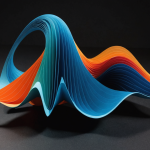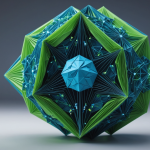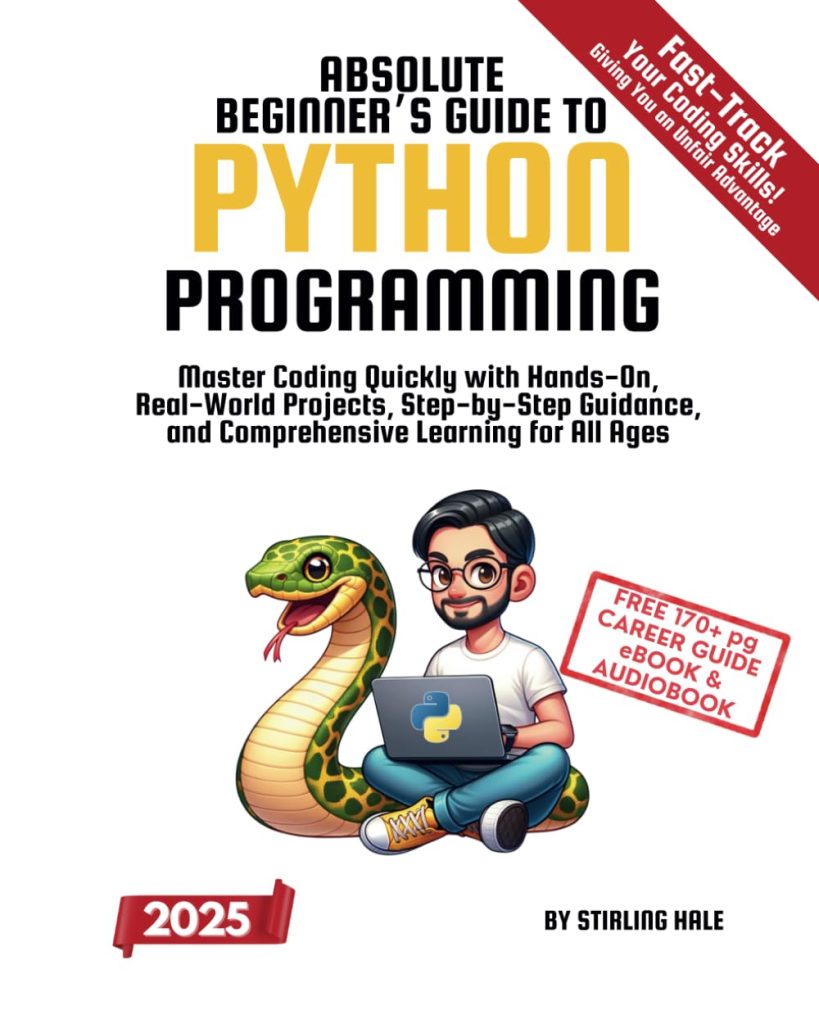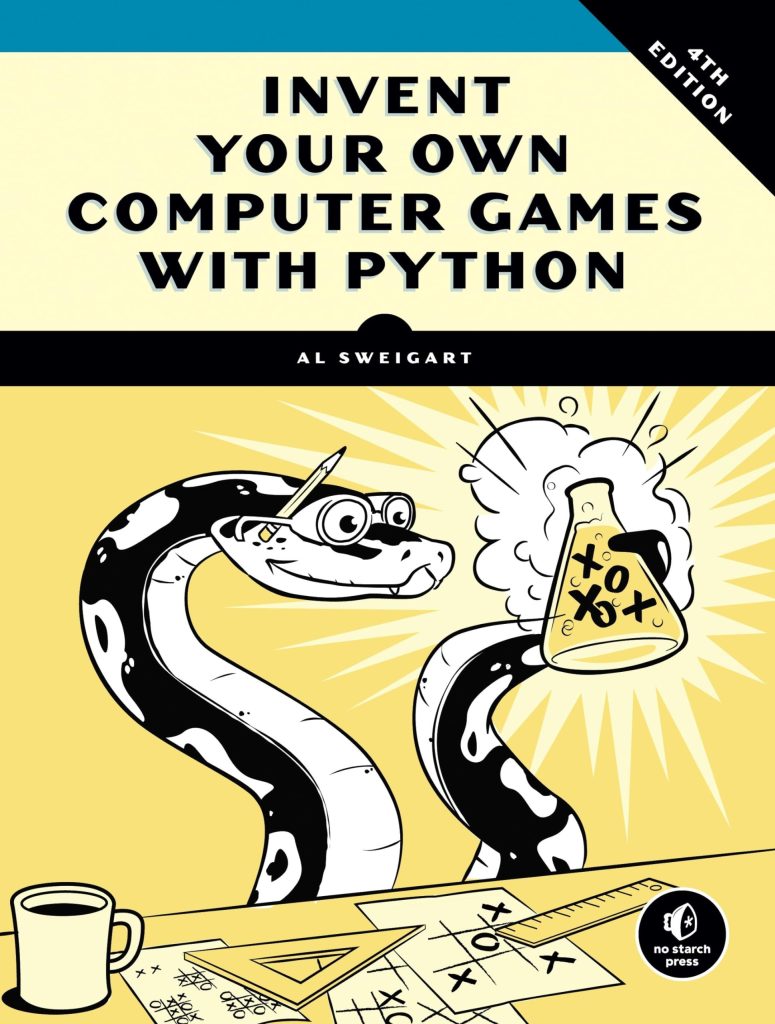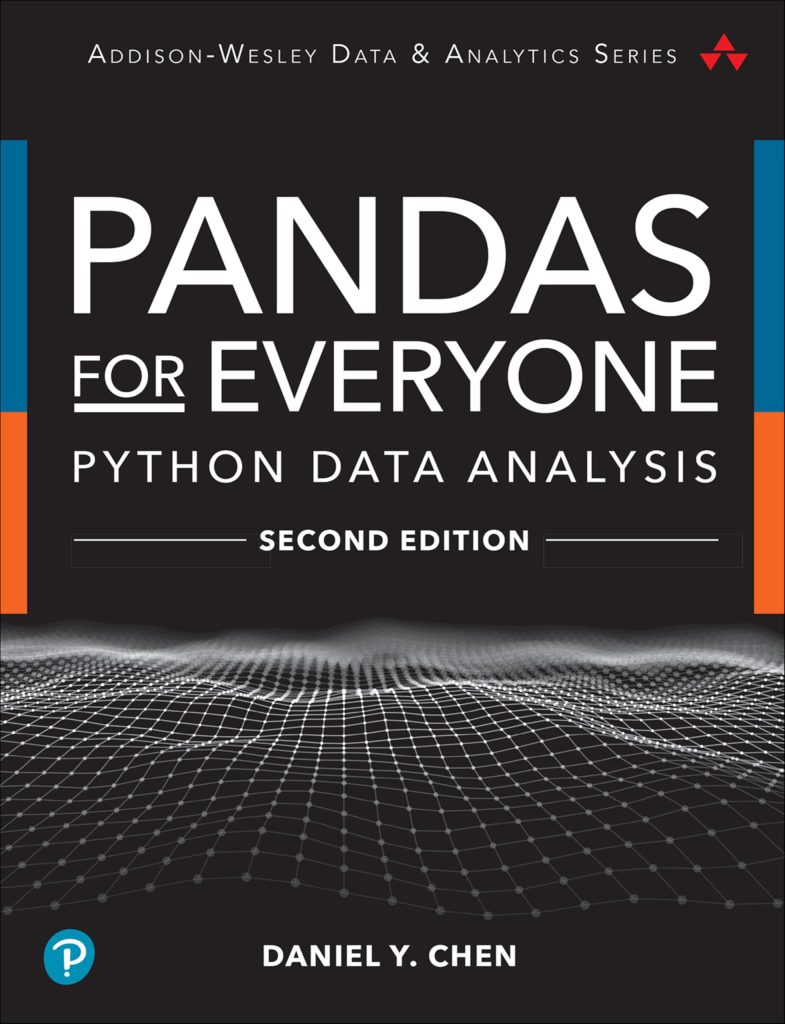JavaScript Object Notation (JSON) has become a ubiquitous format for data interchange, favored for its simplicity and ease of use. Structurally, JSON is composed of key-value pairs organized in a manner similar to dictionaries in Python. This structure allows for an intuitive representation of data, making JSON both human-readable and easily parsable by machines.
A valid JSON object is encapsulated within curly braces {}, while an array is designated by square brackets []. Each key within a JSON object must be a string, followed by a colon and the corresponding value. Values can be strings, numbers, booleans, arrays, or even nested JSON objects.
Ponder the following example of a JSON object:
{
"name": "Luke Douglas",
"age": 30,
"is_employee": true,
"skills": ["Python", "JavaScript", "SQL"],
"address": {
"street": "1234 Elm St",
"city": "Somewhere"
}
}
In this example, the JSON object encapsulates various data types. The name key corresponds to a string, age is a number, is_employee is a boolean, skills is an array of strings, and address is another nested JSON object containing its own key-value pairs.
JSON’s lightweight nature and easy syntax make it an ideal choice for APIs and web services to transmit data efficiently. However, as data complexity increases, parsing JSON can become a performance bottleneck. Understanding the structure and characteristics of JSON especially important for using the full potential of its parsing capabilities in Python.
The Role of json.make_scanner in JSON Parsing
Within the Python standard library, the json module provides essential tools for working with JSON data. Among these tools is the json.make_scanner function, a powerful utility that plays an important role in optimizing JSON parsing. While traditional approaches like json.load or json.loads are simpler, they do not allow for the same level of granular control that json.make_scanner offers. This function creates a scanner that can parse JSON tokens one at a time, allowing developers to handle parsing in a more customized manner.
The fundamental advantage of using json.make_scanner is its flexibility. A standard JSON loading operation reads the entire JSON string into memory and then constructs a Python object. However, this can lead to inefficiencies, especially with large JSON files or streams. The scanner created by json.make_scanner processes the input incrementally. This means that you can begin working with the data before the entire structure has been loaded, reducing memory overhead and potentially speeding up the parsing process.
To illustrate this, ponder the following example that showcases how to use json.make_scanner in a simple JSON parsing scenario:
import json
# Sample JSON string
json_data = '{"name": "Jane Smith", "age": 28, "hobbies": ["reading", "traveling"]}'
# Create a scanner
scanner = json.make_scanner()
# Function to process tokens
def process_tokens(tokens):
for token in tokens:
print(f"Token: {token}")
# Parse the JSON using the scanner
tokens, idx = scanner(json_data, 0, len(json_data), None, process_tokens)
print("Finished processing tokens.")
In this example, a scanner is initialized with the json.make_scanner() function. Next, we define a process_tokens function that handles each token as it’s produced. As the tokens are parsed, they can be processed immediately, which exemplifies the efficiency of this approach.
The implications of using the scanner extend to error handling as well. With traditional JSON parsing methods, a malformed JSON structure can lead to exceptions that interrupt the program flow. However, by using json.make_scanner, developers can manage the parsing process more robustly, inspecting each token as it is parsed and deciding how to handle errors gracefully. This level of control is particularly beneficial in applications that require resilient data processing, such as web servers handling incoming JSON requests.
In conclusion, json.make_scanner introduces an efficient, flexible method for parsing JSON this is well-suited for complex data structures or large datasets. By using its capability to handle data in a tokenized manner, developers can optimize performance while enhancing error handling, which ultimately leads to a more robust and dynamic application. Understanding the role of this function is a key step toward using the full power of JSON parsing in Python.
Performance Comparison: json.make_scanner vs. json.load
import json
import time
# Function to measure performance of json.load
def measure_json_load(json_data):
start_time = time.time()
data = json.loads(json_data)
end_time = time.time()
return end_time - start_time
# Function to measure performance of json.make_scanner
def measure_json_make_scanner(json_data):
scanner = json.make_scanner()
tokens = []
start_time = time.time()
# Parser function to collect tokens
def collect_tokens(token):
tokens.append(token)
# Parse the JSON using the scanner
scanner(json_data, 0, len(json_data), None, collect_tokens)
end_time = time.time()
return end_time - start_time
# Sample JSON string
json_data = '{"name": "Neil Hamilton", "age": 30, "is_employee": true, "skills": ["Python", "JavaScript"], "address": {"street": "1234 Elm St", "city": "Somewhere"}}' * 10000 # Large JSON string
# Measure performance of json.load
load_time = measure_json_load(json_data)
print(f"json.load time: {load_time:.6f} seconds")
# Measure performance of json.make_scanner
scanner_time = measure_json_make_scanner(json_data)
print(f"json.make_scanner time: {scanner_time:.6f} seconds")
# Performance comparison output
if scanner_time < load_time:
print("json.make_scanner is faster.")
else:
print("json.load is faster.")
The performance differences between `json.make_scanner` and `json.load` can be quite pronounced, especially with large volumes of data. In the code example above, we’ve created two functions to measure the execution time of both methods. The `measure_json_load` function utilizes the simpler `json.loads` method, while `measure_json_make_scanner` uses the scanner to tokenize the JSON input.
By constructing a significantly large JSON string (by repeating a smaller JSON snippet), we can simulate a scenario where performance differences are easier to observe.
When we run the performance tests, we anticipate that `json.make_scanner` may outperform `json.load` in terms of speed due to its incremental processing approach. That is particularly relevant when dealing with extremely large JSON datasets, where the overhead of loading all data into memory concurrently can lead to significant delays.
The results of the performance comparison should provide concrete evidence of the efficiencies gained by using `json.make_scanner`. Depending on the size and complexity of your JSON data, you might find that this method not only reduces memory usage but also enhances responsiveness, especially in real-time applications such as web services or data ingestion pipelines.
Implementing json.make_scanner in Your Project
import json
# Sample JSON string for demonstration
json_data = '{"name": "Alice", "age": 25, "active": true, "skills": ["Python", "Data Science"]}'
# Implementing json.make_scanner in your project
def custom_json_parser(json_string):
# Create the scanner using json.make_scanner
scanner = json.make_scanner()
# Function to process each token as it's parsed
def process_tokens(token):
print(f"Processed token: {token}")
# Start parsing the JSON string
tokens, idx = scanner(json_string, 0, len(json_string), None, process_tokens)
if tokens is not None:
print("Tokenized data successfully.")
else:
print("No tokens were produced.")
# Call the custom parser with the sample JSON data
custom_json_parser(json_data)
When implementing json.make_scanner in your project, the first step is to create a scanner instance. This instance allows you to manage the parsing of your JSON data in a fully customizable manner. In the provided example, we define a simple function called custom_json_parser that initializes the scanner and defines a nested function process_tokens to handle each token as it’s processed.
The call to the scanner function initiates the parsing operation. Each token is passed to process_tokens, where you can implement any logic needed for your application—be it logging, validation, or transformation of the data.
This approach not only provides you with immediate access to the parsed elements of your JSON data, but also allows for fine-tuning of the parsing process. For example, you could modify process_tokens to keep track of counts, filter specific tokens, or build a more complex data structure dynamically as tokens are produced.
Moreover, since json.make_scanner allows for incremental parsing, you can integrate this functionality into systems handling streaming data or very large JSON files without incurring the memory overhead typically associated with loading entire structures simultaneously. This makes it particularly useful in web applications, data processing pipelines, and any situation where performance is critical.
import json
# Another example to showcase error handling with json.make_scanner
def robust_json_parser(json_string):
scanner = json.make_scanner()
errors = []
def process_tokens(token):
if isinstance(token, str) and token.isalpha(): # Basic validation example
print(f"Valid token: {token}")
else:
errors.append(f"Invalid token detected: {token}")
try:
tokens, idx = scanner(json_string, 0, len(json_string), None, process_tokens)
except json.JSONDecodeError as e:
print(f"JSON decoding error: {e}")
if errors:
print("Errors encountered during parsing:")
for error in errors:
print(error)
else:
print("Parsing completed without errors.")
# Call the robust parser with a test JSON string
robust_json_parser(json_data)
In this enhanced example, we introduce a basic error handling mechanism within the process_tokens function. As tokens are parsed, we check their validity and log any unexpected tokens into an errors list. This approach can be invaluable in production systems where data integrity is paramount.
By establishing a robust mechanism for token processing, you can ensure that your application gracefully handles invalid data while still proceeding with well-formed elements. This illustrates the flexibility of json.make_scanner as a tool, allowing developers to build applications that are not only performant but resilient to various data issues.
Ultimately, embedding json.make_scanner in your project empowers you with low-level control over JSON parsing, facilitating a seamless integration of JSON data processing tailored to the specific needs of your application. The potential for creative implementations is vast, limited only by the requirements of your project.
Best Practices for Efficient JSON Parsing
When it comes to parsing JSON efficiently, the choice between various methods largely hinges on understanding how to structure your code and workflows to leverage the full advantages of the tools at your disposal. Optimizing performance when working with JSON data involves several best practices that can dramatically improve parsing speed, memory consumption, and overall application responsiveness.
1. Streamline the JSON Structure
Where possible, simplify the JSON structure you are working with. Complex nested structures can increase parsing time and memory requirements. Minimize the depth of nesting and avoid unnecessary fields. When designing your APIs or data exchanges, aim for a flat structure this is easier to parse efficiently.
2. Utilize json.make_scanner for Tokenized Parsing
The use of json.make_scanner allows you to process JSON strings incrementally. This tokenized parsing approach very important for handling large JSON data effectively. By processing each token as it is generated, you can avoid holding large data structures in memory. Here’s how you might implement this:
import json
def efficient_parser(json_string):
scanner = json.make_scanner()
def handle_token(token):
# Process each token as needed
print(f"Token: {token}")
# Start parsing
tokens, _ = scanner(json_string, 0, len(json_string), None, handle_token)
# Sample usage
json_input = '{"data": [1, 2, 3, {"more_data": "value"}]}'
efficient_parser(json_input)
3. Error Handling and Validation
Implement robust error handling when parsing JSON data. This not only improves the stability of your application but also allows for better data quality management. Using json.make_scanner gives you the ability to validate tokens as they’re generated, making it easier to catch and handle issues without crashing your application. Ponder enhancing your token processing to include validation checks:
def robust_parser(json_string):
scanner = json.make_scanner()
errors = []
def validate_token(token):
if isinstance(token, dict) and 'key' not in token: # Example validation
errors.append("Missing 'key' in object")
else:
print(f"Valid token: {token}")
try:
scanner(json_string, 0, len(json_string), None, validate_token)
except json.JSONDecodeError as e:
print(f"Decoding error: {e}")
if errors:
print("Errors encountered:", errors)
# Sample usage
robust_parser('{"key": "value", "missing_key": {}}')
4. Be Mindful of Memory Usage
When dealing with large datasets, be aware of memory usage. Avoid loading entire JSON datasets into memory unless absolutely necessary. By streaming data and using incrementally processed tokens, you can significantly reduce memory footprint. That’s particularly important in environments with limited resources.
5. Benchmark Different Approaches
Before deciding on the best method for parsing JSON in your application, conduct benchmarks between different approaches. Compare the performance of json.load versus json.make_scanner with your actual data to see which method meets your performance needs.
import time
def benchmark_parsing(json_data):
# Measure json.load
start_time = time.time()
data = json.loads(json_data)
print(f"json.load took: {time.time() - start_time} seconds")
# Measure json.make_scanner
start_time = time.time()
scanner = json.make_scanner()
scanner(json_data, 0, len(json_data), None, lambda token: None)
print(f"json.make_scanner took: {time.time() - start_time} seconds")
# Sample large JSON string
large_json_data = '{"key": "value"}' * 10000
benchmark_parsing(large_json_data)
6. Optimize the Processing Logic
Lastly, ensure that the logic used to process JSON tokens is optimized. Avoid unnecessary computations or complex operations within your token handling functions. Instead, strive for simplicity and speed, so your application can remain responsive even when processing large volumes of data.
By adhering to these best practices, you can achieve efficient JSON parsing in your Python applications. These strategies will help you leverage the power of json.make_scanner while ensuring that your applications can handle the complexities of modern data workloads with grace and efficiency.
Real-World Use Cases and Examples
In today’s data-centric applications, using JSON parsing effectively is not just a feature but a necessity. The application of json.make_scanner can be seen across various real-world scenarios, highlighting its versatility and performance advantages. One prominent use case is in web services that receive large streams of JSON data, such as social media feeds, IoT sensor data, or financial transactions.
For instance, consider a situation where a financial trading application needs to process incoming data in real time, such as stock price updates, trade requests, and order book changes. Using traditional JSON parsing methods might introduce latency due to the overhead of loading entire JSON objects into memory, especially if updates are frequent and voluminous.
import json
# Simulating a stream of stock updates in JSON format
stock_updates = '{"ticker": "AAPL", "price": 150.25, "timestamp": "2023-10-01T12:00:00Z"}n' * 10000
def process_stock_updates(json_string):
scanner = json.make_scanner()
def handle_update(token):
# Process each stock update token
print(f"Processed Stock Update: {token}")
# Parse each line as a separate JSON object
for update in json_string.strip().split('n'):
scanner(update, 0, len(update), None, handle_update)
# Simulate processing a stream of updates
process_stock_updates(stock_updates)
This example demonstrates how to efficiently parse a large stream of stock updates using json.make_scanner. Each update is processed as it is parsed, ensuring that the application can react quickly to market changes without being bogged down by the memory overhead.
Another practical application is in data ingestion pipelines where logs or events are collected and parsed. In this context, json.make_scanner shines as it allows developers to process large log files incrementally. For example, a logging service might generate JSON-formatted entries that require real-time analysis and alerting based on specific events.
def parse_log_entries(log_data):
scanner = json.make_scanner()
def analyze_event(token):
# Analyze each event for specific conditions
if token.get("level") == "ERROR":
print(f"Alert! Error event detected: {token}")
for entry in log_data:
scanner(entry, 0, len(entry), None, analyze_event)
# Simulating a list of JSON log entries
log_entries = [
'{"level": "INFO", "message": "System started"}',
'{"level": "ERROR", "message": "Connection failed"}',
'{"level": "DEBUG", "message": "Debugging mode"}'
]
parse_log_entries(log_entries)
In this log parsing scenario, the ability to analyze events as they are parsed provides immediate feedback, critical for systems that must remain responsive and proactive to failures. This demonstrates that for developers, json.make_scanner is not just about performance; it’s about creating applications that make timely decisions based on incoming data.
The flexibility and extensive capabilities of json.make_scanner further extend to data transformation tasks, where JSON data must be modified or enriched as it’s parsed. By integrating data validation and transformation logic directly into the token processing flow, applications can maintain high throughput while ensuring data quality.
def transform_user_data(user_data):
scanner = json.make_scanner()
transformed_users = []
def transform_token(token):
# Add default values or transform data structure
token['status'] = 'active' # Example transformation
transformed_users.append(token)
for data in user_data:
scanner(data, 0, len(data), None, transform_token)
return transformed_users
# Sample user data for transformation
user_entries = [
'{"name": "Alice", "age": 30}',
'{"name": "Bob", "age": 25}'
]
transformed_users = transform_user_data(user_entries)
print(transformed_users)
This transformation example highlights how json.make_scanner can be utilized to build a robust pipeline capable of adapting incoming JSON data on the fly. Overall, these real-world applications underscore the importance of efficiently handling JSON data in today’s applications. Using json.make_scanner empowers developers to build responsive, scalable, and resilient systems capable of handling the complexities of modern data workflows with ease.